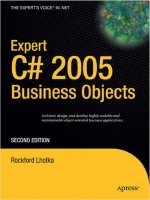Apress Expert C sharp 2005 (Phần 2) doc
Bạn đang xem bản rút gọn của tài liệu. Xem và tải ngay bản đầy đủ của tài liệu tại đây (923.92 KB, 50 trang )
public class Project
{
private Guid _id = Guid.NewGuid();
private string _name = string.Empty;
public Guid Id
{
get
{
return _id;
}
}
public string Name
{
get
{
return _name;
}
set
{
if (value == null) value = string.Empty;
if(value.Length > 50)
throw new Exception("Name too long");
_name = value;
}
}
}
This defines a business object that represents a project of some sort. All that is known at the
moment is that these projects have an ID value and a name. Notice, though, that the fields contain-
ing this data are private—you don’t want the users of your object to be able to alter or access them
directly. If they were public, the values could be changed without the object’s knowledge or permis-
sion. (The _name field could be given a value that’s longer than the maximum of 50 characters, for
example.)
The properties, on the other hand, are public. They provide a controlled access point to the
object. The Id property is read-only, so the users of the object can’t change it. The Name property
allows its value to be changed, but enforces a business rule by ensuring that the length of the new
value doesn’t exceed 50 characters.
■Note None of these concepts are unique to business objects—they’re common to all objects, and are central
to object-oriented design and programming.
Mobile Objects
Unfortunately, directly applying the kind of object-oriented design and programming I’ve been talk-
ing about so far is often quite difficult in today’s complex computing environments. Object-oriented
programs are almost always designed with the assumption that all the objects in an application can
interact with each other with no performance penalty. This is true when all the objects are running
in the same process on the same computer, but it’s not at all true when the objects might be running in
different processes, or even on different computers.
CHAPTER 1 ■ DISTRIBUTED ARCHITECTURE24
6323_c01_final.qxd 2/27/06 12:44 PM Page 24
Earlier in this chapter, I discussed various physical architectures in which different parts of
an application might run on different machines. With a high-scalability smart client architecture,
for example, there will be a client, an application server, and a data server. With a high-security web
client architecture, there will be a client, a web server, an application server, and a data server. Parts
of the application will run on each of these machines, interacting with each other as needed.
In these distributed architectures, you can’t use a straightforward object-oriented design,
because any communication between classic fine-grained objects on one machine and similar
objects on another machine will incur network latency and overhead. This translates into a per-
formance problem that simply can’t be ignored. To overcome this problem, most distributed
applications haven’t used object-oriented designs. Instead, they consist of a set of procedural code
running on each machine, with the data kept in a DataSet, an array, or an XML document that’s
passed around from machine to machine.
This isn’t to say that object-oriented design and programming are irrelevant in distributed
environments—just that it becomes complicated. To minimize the complexity, most distributed
applications are object-oriented within a tier, but between tiers they follow a procedural or serv-
ice-based model. The end result is that the application as a whole is neither object-oriented nor
procedural, but a blend of both.
Perhaps the most common architecture for such applications is to have the Data Access layer
retrieve the data from the database into a DataSet. The DataSet is then returned to the client (or the
web server). The code in the forms or pages then interacts with the DataSet directly, as shown in
Figure 1-15.
This approach has the maintenance and code-reuse flaws that I’ve talked about, but the fact is
that it gives pretty good performance in most cases. Also, it doesn’t hurt that most programmers are
pretty familiar with the idea of writing code to manipulate a DataSet, so the techniques involved are
well understood, thus speeding up development.
A decision to stick with an object-oriented approach should be undertaken carefully. It’s all too
easy to compromise the object-oriented design by taking the data out of the objects running on one
machine, sending the raw data across the network and allowing other objects to use that data out-
side the context of the objects and business logic. Such an approach would break the encapsulation
provided by the logical business layer.
Mobile objects are all about sending smart data (objects) from one machine to another, rather
than sending raw data.
CHAPTER 1 ■ DISTRIBUTED ARCHITECTURE 25
Figure 1-15. Passing a DataSet between the Business Logic and Data Access layers
6323_c01_final.qxd 2/27/06 12:44 PM Page 25
Through its remoting, serialization, and deployment technologies, the .NET Framework con-
tains direct support for the concept of mobile objects. Given this ability, you can have your Data
Access layer (running on an application server) create a business object and load it with data from
the database. You can then send that business object to the client machine (or web server), where
the UI code can use the object (as shown in Figure 1-16).
In this architecture, smart data, in the form of a business object, is sent to the client rather than
raw data. Then the UI code can use the same business logic as the data access code. This reduces
maintenance, because you’re not writing some business logic in the Data Access layer, and some
other business logic in the UI layer. Instead, all of the business logic is consolidated into a real, sep-
arate layer composed of business objects. These business objects will move across the network just
like the DataSet did earlier, but they’ll include the data and its related business logic—something
the DataSet can’t easily offer.
■Note In addition, business objects will typically move across the network more efficiently than the DataSet.
The approach in this book will use a binary transfer scheme that transfers data in about 30 percent of the size of
data transferred using the
DataSet. Also, the business objects will contain far less metadata than the DataSet,
further reducing the number of bytes transferred across the network.
Effectively, you’re sharing the Business Logic layer between the machine running the Data
Access layer and the machine running the UI layer. As long as there is support for mobile objects,
this is an ideal solution: it provides code reuse, low maintenance costs, and high performance.
A New Logical Architecture
Being able to directly access the Business Logic layer from both the Data Access layer and the UI
layer opens up a new way to view the logical architecture. Though the Business Logic layer remains
a separate concept, it’s directly used by and tied into both the UI and Data Access layers, as shown
in Figure 1-17.
CHAPTER 1 ■ DISTRIBUTED ARCHITECTURE26
Figure 1-16. Using a business object to centralize business logic
6323_c01_final.qxd 2/27/06 12:44 PM Page 26
The UI layer can interact directly with the objects in the Business Logic layer, thereby relying
on them to perform all validation, manipulation, and other processing of the data. Likewise, the
Data Access layer can interact with the objects as the data is retrieved or stored.
If all the layers are running on a single machine (such as a smart client), then these parts will
run in a single process and interact with each other with no network or cross-processing overhead.
In more distributed physical configurations, the Business Logic layer will run on both the client and
the application server, as shown in Figure 1-18.
Local, Anchored, and Mobile Objects
Normally, one might think of objects as being part of a single application, running on a single
machine in a single process. A distributed application requires a broader perspective. Some of the
objects might only run in a single process on a single machine. Others may run on one machine,
but may be called by code running on another machine. Still others may be mobile objects: moving
from machine to machine.
Local Objects
By default, .NET objects are local. This means that ordinary .NET objects aren’t accessible from out-
side the process in which they were created. Without taking extra steps in your code, it isn’t possible
to pass objects to another process or another machine (a procedure known as marshaling), either
by value or by reference.
CHAPTER 1 ■ DISTRIBUTED ARCHITECTURE 27
Figure 1-17. The Business Logic layer tied to the UI and Data Access layers
Figure 1-18. Business logic shared between the UI and Data Access layers
6323_c01_final.qxd 2/27/06 12:44 PM Page 27
Anchored Objects
In many technologies, including COM, objects are always passed by reference. This means that
when you “pass” an object from one machine or process to another, what actually happens is that
the object remains in the original process, and the other process or machine merely gets a pointer,
or reference, back to the object, as shown in Figure 1-19.
By using this reference, the other machine can interact with the object. Because the object is still
on the original machine, however, any property or method calls are sent across the network, and the
results are returned back across the network. This scheme is only useful if the object is designed so it
can be used with very few method calls; just one is ideal! The recommended designs for MTS or COM+
objects call for a single method on the object that does all the work for precisely this reason, thereby
sacrificing “proper” object-oriented design in order to reduce latency.
This type of object is stuck, or anchored, on the original machine or process where it was cre-
ated. An anchored object never moves; it’s accessed via references. In .NET, an anchored object is
created by having it inherit from MarshalByRefObject:
public class MyAnchoredClass: MarshalByRefObject
{
}
From this point on, the .NET Framework takes care of the details. Remoting can be used to pass
an object of this type to another process or machine as a parameter to a method call, for example,
or to return it as the result of a function.
Mobile Objects
The concept of mobile objects relies on the idea that an object can be passed from one process to
another, or from one machine to another, by value. This means that the object is physically copied
from the original process or machine to the other process or machine, as shown in Figure 1-20.
Because the other machine gets a copy of the object, it can interact with the object locally. This
means that there’s effectively no performance overhead involved in calling properties or methods
on the object—the only cost was in copying the object across the network in the first place.
CHAPTER 1 ■ DISTRIBUTED ARCHITECTURE28
Figure 1-19. Calling an object by reference
6323_c01_final.qxd 2/27/06 12:44 PM Page 28
■Note One caveat here is that transferring a large object across the network can cause a performance problem.
Returning a
DataSet that contains a great deal of data can take a long time. This is true of all mobile objects,
including business objects. You need to be careful in your application design in order to avoid retrieving very large
sets of data.
Objects that can move from process to process or from machine to machine are mobile objects.
Examples of mobile objects include the DataSet and the business objects created in this book. Mobile
objects aren’t stuck in a single place, but can move to where they’re most needed. To create one in
.NET, add the [Serializable()] attribute to your class definition. You may also optionally implement
the ISerializable interface. I’ll discuss this further in Chapter 2, but the following illustrates the start
of a class that defines a mobile object:
[Serializable()]
public class MyMobileClass
{
}
Again, the .NET Framework takes care of the details, so an object of this type can be simply
passed as a parameter to a method call or as the return value from a function. The object will be
copied from the original machine to the machine where the method is running.
It is important to understand that the code for the object isn’t automatically moved across the
network. Before an object can move from machine to machine, both machines must have the .NET
assembly containing the object’s code installed. Only the object’s serialized data is moved across the
network by .NET. Installing the required assemblies is often handled by ClickOnce or other .NET
deployment technologies.
When to Use Which Mechanism
The .NET Framework supports all three of the mechanisms just discussed, so you can choose to
create your objects as local, anchored, or mobile, depending on the requirements of your design.
As you might guess, there are good reasons for each approach.
Windows Forms and Web Forms objects are all local—they’re inaccessible from outside the
processes in which they were created. The assumption is that other applications shouldn’t be
allowed to just reach into your program and manipulate your UI objects.
CHAPTER 1 ■ DISTRIBUTED ARCHITECTURE 29
Figure 1-20. Passing a physical copy of an object across the network
6323_c01_final.qxd 2/27/06 12:44 PM Page 29
Anchored objects are important because they will always run on a specific machine. If you
write an object that interacts with a database, you’ll want to ensure that the object always runs on
a machine that has access to the database. Because of this, anchored objects are typically used
on application servers.
Many business objects, on the other hand, will be more useful if they can move from the appli-
cation server to a client or web server, as needed. By creating business objects as mobile objects,
you can pass smart data from machine to machine, thereby reusing your business logic anywhere
the business data is sent.
Typically, anchored and mobile objects are used in concert. Later in the book, I’ll show how to
use an anchored object on the application server to ensure that specific methods are run on that
server. Then mobile objects will be passed as parameters to those methods, which will cause those
mobile objects to move from the client to the server. Some of the anchored server-side methods will
return mobile objects as results, in which case the mobile object will move from the server back to
the client.
Passing Mobile Objects by Reference
There’s a piece of terminology here that can get confusing. So far, I’ve loosely associated anchored
objects with the concept of “passing by reference,” and mobile objects as being “passed by value.”
Intuitively, this makes sense, because anchored objects provide a reference, though mobile objects
provide the actual object (and its values). However, the terms “by reference” and “by value” have
come to mean other things over the years.
The original idea of passing a value “by reference” was that there would be just one set of data—
one object—and any code could get a reference to that single entity. Any changes made to that entity
by any code would therefore be immediately visible to any other code.
The original idea of passing a value “by value” was that a copy of the original value would be
made. Any code could get a copy of the original value, but any changes made to that copy weren’t
reflected in the original value. That makes sense, because the changes were made to a copy, not to
the original value.
In distributed applications, things get a little more complicated, but the previous definitions
remain true: an object can be passed by reference so that all machines have a reference to the same
object on a server. And an object can be passed by value, so that a copy of the object is made. So far, so
good. However, what happens if you mark an object as [Serializable()] (that is, mark it as a mobile
object), and then intentionally pass it by reference? It turns out that the object is passed by value, but
the .NET Framework attempts to provide the illusion that the object was passed by reference.
To be more specific, in this scenario, the object is copied across the network just as if it were
being passed by value. The difference is that the object is then returned back to the calling code
when the method is complete, and the reference to the original object is replaced with a reference
to this new version, as shown in Figure 1-21.
This is potentially very dangerous, since other references to the original object continue to
point to that original object—only this one particular reference is updated. You can potentially end
up with two different versions of the same object on the machine, with some references pointing to
the new one and some to the old one.
■Note If you pass a mobile object by reference, you must always make sure to update
all
references to use the
new version of the object when the method call is complete.
CHAPTER 1 ■ DISTRIBUTED ARCHITECTURE30
6323_c01_final.qxd 2/27/06 12:44 PM Page 30
You can choose to pass a mobile object by value, in which case it’s passed one way: from the
caller to the method. Or you can choose to pass a mobile object by reference, in which case it’s
passed two ways: from the caller to the method and from the method back to the caller. If you want
to get back any changes the method makes to the object, use “by reference.” If you don’t care about
or don’t want any changes made to the object by the method, use “by value.”
Note that passing a mobile object by reference has performance implications—it requires
that the object be passed back across the network to the calling machine, so it’s slower than pass-
ing by value.
Complete Encapsulation
Hopefully, at this point, your imagination is engaged by the potential of mobile objects. The flexi-
bility of being able to choose between local, anchored, and mobile objects is very powerful, and
opens up new architectural approaches that were difficult to implement using older technologies
such as COM.
I’ve already discussed the idea of sharing the Business Logic layer across machines, and it’s
probably obvious that the concept of mobile objects is exactly what’s needed to implement such
a shared layer. But what does this all mean for the design of the layers? In particular, given a set of
mobile objects in the business layer, what’s the impact on the UI and Data Access layers with
which the objects interact?
Impact on the UI Layer
What it means for the UI layer is simply that the business objects will contain all the business logic.
The UI developer can code each form or page using the business objects, thereby relying on them to
perform any validation or manipulation of the data. This means that the UI code can focus entirely
on displaying the data, interacting with the user, and providing a rich, interactive experience.
More importantly, because the business objects are mobile , they’ll end up running in the same
process as the UI code. Any property or method calls from the UI code to the business object will
occur locally without network latency, marshaling, or any other performance overhead.
CHAPTER 1 ■ DISTRIBUTED ARCHITECTURE 31
Figure 1-21. Passing a copy of the object to the server and getting a copy back
6323_c01_final.qxd 2/27/06 12:44 PM Page 31
Impact on the Data Access Layer
A traditional Data Access layer consists of a set of methods or services that interact with the data-
base, and with the objects that encapsulate data. The data access code itself is typically outside the
objects, rather than being encapsulated within the objects. This, however, breaks encapsulation,
since it means that the objects’ data must be externalized to be handled by the data access code.
The framework created in this book allows for the data access code to be encapsulated within
the business objects, or externalized into a separate set of objects. As you’ll see in Chapter 7, there
are both performance and maintainability benefits to including the data access code directly inside
each business object. However, there are security and manageability benefits to having the code
external.
Either way, the concept of a data access layer is of key importance. Maintaining a strong logical
separation between the data access code and business logic is highly beneficial, as discussed earlier
in this chapter. Obviously, having a totally separate set of data access objects is one way to clearly
implement a data access layer. However, logical separation doesn’t require putting the logic in sepa-
rate classes. It is enough to put the data access code in clearly defined data access methods. As long
as no data access code exists outside those methods, separation is maintained.
Architectures and Frameworks
The discussion so far has focused mainly on architectures: logical architectures that define the sepa-
ration of responsibilities in an application, and physical architectures that define the locations where
the logical layers will run in various configurations. I’ve also discussed the use of object-oriented
design and the concepts behind mobile objects.
Although all of these are important and must be thought through in detail, you really don’t
want to have to go through this process every time you need to build an application. It would be
preferable to have the architecture and design solidified into reusable code that could be used to
build all your applications. What you want is an application framework. A framework codifies an
architecture and design in order to promote reuse and increase productivity.
The typical development process starts with analysis, followed by a period of architectural dis-
cussion and decision making. Next comes the application design: first, the low-level concepts to
support the architecture, and then the business-level concepts that actually matter to the end users.
With the design completed, developers typically spend a fair amount of time implementing the low-
level functions that support the business coding that comes later.
All of the architectural discussions, decision making, designing, and coding can be a lot of fun.
Unfortunately, it doesn’t directly contribute anything to the end goal of writing business logic and
providing business functionality. This low-level supporting technology is merely “plumbing” that
must exist in order to create actual business applications. It’s an overhead that in the long term you
should be able to do once, and then reuse across many business application–development efforts.
In the software world, the easiest way to reduce overhead is to increase reuse, and the best way
to get reuse out of an architecture (both design and coding) is to codify it into a framework.
This doesn’t mean that application analysis and design are unimportant—quite the opposite!
People typically spend far too little time analyzing business requirements and developing good
application designs to meet those business needs. Part of the reason is that they often end up spend-
ing substantial amounts of time analyzing and designing the “plumbing” that supports the business
application, and then run out of time to analyze the business issues themselves.
What I’m proposing here is to reduce the time spent analyzing and designing the low-level
plumbing by creating a framework that can be used across many business applications. Is the
framework created in this book ideal for every application and every organization? Certainly not!
CHAPTER 1 ■ DISTRIBUTED ARCHITECTURE32
6323_c01_final.qxd 2/27/06 12:44 PM Page 32
You’ll have to take the architecture and the framework and adapt them to meet your organization’s
needs. You may have different priorities in terms of performance, scalability, security, fault toler-
ance, reuse, or other key architectural criteria. At the very least, though, the remainder of this book
should give you a good start on the design and construction of a distributed, object-oriented archi-
tecture and framework.
Conclusion
In this chapter, I’ve focused on the theory behind distributed systems—specifically, those based on
mobile objects. The key to success in designing a distributed system is to keep clear the distinction
between a logical and a physical architecture.
Logical architectures exist to define the separation between the different types of code in an
application. The goal of a good logical architecture is to make code more maintainable, understand-
able, and reusable. A logical architecture must also define enough layers to enable any physical
architectures that may be required.
A physical architecture defines the machines on which the application will run. An application
with several logical layers can still run on a single machine. You also might configure that same logical
architecture to run on various client and server machines. The goal of a good physical architecture is
to achieve the best trade-off between performance, scalability, security, and fault tolerance within
your specific environment.
The trade-offs in a physical architecture for a smart client application are very different from
those for a web application. A Windows application will typically trade performance against scala-
bility, and a web application will typically trade performance against security.
In this book, I’ll be using a 5-layer logical architecture consisting of presentation, UI, business
logic, data access, and data storage. Later in the book, this architecture will be used to create Win-
dows, web, and Web Services applications, each with a different physical architecture. The next
chapter will start the process of designing the framework that will make this possible.
CHAPTER 1 ■ DISTRIBUTED ARCHITECTURE 33
6323_c01_final.qxd 2/27/06 12:44 PM Page 33
6323_c01_final.qxd 2/27/06 12:44 PM Page 34
Framework Design
In Chapter 1, I discussed some general concepts about physical and logical n-tier architecture,
including a 5-layer model for describing systems logically. In this chapter, I’ll take that 5-layer
logical model and expand it into a framework design. Specifically, this chapter will map the logical
layers against the technologies illustrated in Figure 2-1.
The framework itself will focus on the Business Logic and Data Access layers. This is primarily
due to the fact that there are already powerful technologies for building Windows, web (browser-
based and Web Services), and mobile UIs and presentations. Also, there are already powerful
data-storage options available, including SQL Server, Oracle, DB2, XML documents, and so forth.
Recognizing that these preexisting technologies are ideal for building the Presentation and
UI layers, as well as for handling data storage, allows business developers to focus on the parts of
the application that have the least technological support, where the highest return on investment
occurs through reuse. Analyzing, designing, implementing, testing, and maintaining business logic
is incredibly expensive. The more reuse achieved, the lower long-term application costs become.
The easier it is to maintain and modify this logic, the lower costs will be over time.
■Note This is not to say that additional frameworks for UI creation or simplification of data access are bad
ideas. On the contrary, such frameworks can be very complementary to the ideas presented in this book; and the
combination of several frameworks can help lower costs even further.
35
CHAPTER 2
■ ■ ■
Figure 2-1. Mapping the logical layers to technologies
6323_c02_final.qxd 2/27/06 1:20 PM Page 35
When I set out to create the architecture and framework discussed in this book, I started with
the following set of high-level guidelines:
• Simplify the task of creating object-oriented applications in a distributed .NET environment.
• The Windows, web, and Web Services interface developer should never see or be aware
of SQL, ADO.NET, or other raw data concepts, but should instead rely on a purely object-
oriented model of the problem domain.
• Business object developers should be able to use “natural” coding techniques to create their
classes—that is, they should employ everyday coding using fields, properties, and methods.
Little or no extra knowledge should be required.
• The business classes should provide total encapsulation of business logic, including valida-
tion, manipulation, calculation, security, and data access. Everything pertaining to an entity
in the problem domain should be found within a single class.
• It should be relatively easy to create code generators, or templates for existing code genera-
tion tools, to assist in the creation of business classes.
• Provide an n-layer logical architecture that can be easily reconfigured to run on one to four
physical tiers.
• Use complex features in .NET—but those should be largely hidden and automated (remot-
ing, serialization, security, deployment, and so forth).
• The concepts present in version 1.x of the framework from the .NET 1.x Framework should
carry forward, including object-undo capabilities, broken rule tracking, and object-state
tracking (
IsNew, IsDirty, IsDeleted).
In this chapter, I’ll focus on the design of a framework that allows business developers to
make use of object-oriented design and programming with these guidelines in mind. Having
walked through the design of the framework, Chapters 3 through 5 will dive in and implement the
framework itself, focusing first on the parts that support UI development, and then on providing
scalable data access and object-relational mapping for the objects. Before I get into the design of
the framework, however, let’s discuss some of the specific goals I was attempting to achieve.
Basic Design Goals
When creating object-oriented applications, the ideal situation is that any nonbusiness objects will
already exist. This includes UI controls, data access objects, and so forth. In that case, all developers
need to do is focus on creating, debugging, and testing the business objects themselves, thereby ensur-
ing that each one encapsulates the data and business logic needed to make the application work.
As rich as the .NET Framework is, however, it doesn’t provide all the nonbusiness objects needed
in order to create most applications. All the basic tools are there, but there’s a fair amount of work to
be done before you can just sit down and write business logic. There’s a set of higher-level functions
and capabilities that are often needed, but aren’t provided by .NET right out of the box.
These include the following:
• N-level undo capability
• Tracking broken business rules to determine whether an object is valid
• Tracking whether an object’s data has changed (is it “dirty”?)
• Strongly typed collections of child objects (parent-child relationships)
• A simple and abstract model for the UI developer
CHAPTER 2 ■ FRAMEWORK DESIGN36
6323_c02_final.qxd 2/27/06 1:20 PM Page 36
• Full support for data binding in both Windows Forms and Web Forms
• Saving objects to a database and getting them back again
• Custom authentication
• Integrated authorization rules
• Other miscellaneous features
In all of these cases, the .NET Framework provides all the pieces of the puzzle, but they must be
put together to match your specialized requirements. What you
don’t want to do, however, is to have
to put them together for every business object or application. The goal is to put them together
once,
so that all these extra features are automatically available to all the business objects and applications.
Moreover, because the goal is to enable the implementation of
object-oriented business systems,
the core object-oriented concepts must also be preserved:
• Abstraction
• Encapsulation
• Polymorphism
• Inheritance
The result will be a framework consisting of a number of classes. The design of these classes
will be discussed in this chapter, and their implementation will be discussed in Chapters 3-5.
■Tip The Diagrams folder in the Csla project in the code download includes FullCsla.cd, which shows all
the framework classes in a single diagram. You can also get a PDF document showing that diagram from
www.lhotka.net/cslanet/csla20.aspx.
Before getting into the details of the framework’s design, let’s discuss the desired set of features
in more detail.
N-Level Undo Capability
Many Windows applications provide their users with an interface that includes OK and Cancel but-
tons (or some variation on that theme). When the user clicks an OK button, the expectation is that
any work the user has done will be saved. Likewise, when the user clicks a Cancel button, he expects
that any changes he’s made will be reversed or undone.
Simple applications can often deliver this functionality by saving the data to a database when
the user clicks OK, and discarding the data when they click Cancel. For slightly more complex appli-
cations, the application must be able to undo any editing on a single object when the user presses
the Esc key. (This is the case for a row of data being edited in a
DataGridView: if the user presses Esc,
the row of data should restore its original values.)
When applications become much more complex however, these approaches won’t work.
Instead of simply undoing the changes to a single row of data in real time, you may need to be able
to undo the changes to a row of data at some later stage.
■Note It is important to realize that the n-level undo capability implemented in the framework is optional and is
designed to incur no overhead if it is not used.
CHAPTER 2 ■ FRAMEWORK DESIGN 37
6323_c02_final.qxd 2/27/06 1:20 PM Page 37
Consider the case of an Invoice object that contains a collection of LineItem objects. The Invoice
itself contains data that the user can edit, plus data that’s derived from the collection. The TotalAmount
property of an Invoice, for instance, is calculated by summing up the individual Amount properties of
its
LineItem objects. Figure 2-2 illustrates this arrangement.
The UI may allow the user to edit the
LineItem objects, and then press Enter to accept the
changes to the item, or Esc to undo them. However, even if the user chooses to accept changes to
some
LineItem objects, they can still choose to cancel the changes on the Invoice itself. Of course,
the only way to reset the
Invoice object to its original state is to restore the states of the LineItem
objects as well; including any changes to specific LineItem objects that might have been “accepted”
earlier.
As if this weren’t enough, many applications have more complex hierarchies of objects and sub-
objects (which I’ll call
child objects). Perhaps the individual LineItem objects each have a collection
of
Component objects beneath them. Each one represents one of the components sold to the customer
that make up the specific line item, as shown in Figure 2-3.
Now things get even more complicated. If the user edits a
Component object, those changes ulti-
mately impact the state of the
Invoice object itself. Of course, changing a Component also changes
the state of the
LineItem object that owns the Component.
The user might accept changes to a
Component, but cancel the changes to its parent LineItem
object, thereby forcing an undo operation to reverse accepted changes to the Component. Or in an
even more complex scenario, the user may accept the changes to a
Component and its parent LineItem,
only to cancel the
Invoice. This would force an undo operation that reverses all those changes to
the child objects.
Implementing an undo mechanism to support such n-level scenarios isn’t trivial. The applica-
tion must implement code to take a snapshot” of the state of each object before it’s edited, so that
changes can be reversed later on. The application might even need to take more than one snapshot
of an object’s state at different points in the editing process, so that the object can revert to the
appropriate point, based on when the user chooses to accept or cancel any edits.
CHAPTER 2 ■ FRAMEWORK DESIGN38
Figure 2-2. Relationship between the Invoice, LineItems, and LineItem classes
6323_c02_final.qxd 2/27/06 1:20 PM Page 38
■Note This multilevel undo capability flows from the user’s expectations. Consider a typical word processor,
where the user can undo multiple times to restore the content to ever-earlier states.
And the collection objects are every bit as complex as the business objects themselves. The appli-
cation must handle the simple case in which a user edits an existing
LineItem, but it must also handle
the case in which a user adds a new
LineItem and then cancels changes to the parent or grandparent,
resulting in the new
LineItem being discarded. Equally, it must handle the case in which the user deletes
a LineItem and then cancels changes to the parent or grandparent, thereby causing that deleted object
to be restored to the collection as though nothing had ever happened.
N-level undo is a perfect example of complex code that shouldn’t be written into every business
object. Instead, this functionality should be written
once, so that all business objects support the con-
cept and behave the way we want them to. This functionality will be incorporated directly into the
business object framework—but at the same time, the framework must be sensitive to the different
environments in which the objects will be used. Although n-level undo is of high importance when
building sophisticated Windows user experiences, it’s virtually useless in a typical web environment.
In web-based applications, the user typically doesn’t have a Cancel button. They either accept the
changes, or navigate away to another task, allowing the application to simply discard the changed
object. In this regard, the web environment is much simpler, so if n-level undo isn’t useful to the web
CHAPTER 2 ■ FRAMEWORK DESIGN 39
Figure 2-3. Class diagram showing a more complex set of class relationships
6323_c02_final.qxd 2/27/06 1:20 PM Page 39
UI developer, it shouldn’t incur any overhead if it isn’t used. The framework design will take into
account that some UI types will use the concept, though others will simply ignore it.
N-level undo is optional and won’t incur any overhead if it isn’t used by the UI developer.
Tracking Broken Business Rules
A lot of business logic involves the enforcement of business rules. The fact that a given piece of data
is required is a business rule. The fact that one date must be later than another date is a business
rule. Some business rules are the result of calculations, though others are merely toggles. In any case,
a business or validation rule is either broken or not. And when one or more rules are broken the
object is invalid.
Because all rules ultimately return a Boolean value, it is possible to abstract the concept of vali-
dation rules to a large degree. Every rule is implemented as a bit of code. Some of the code might be
trivial, such as comparing the length of a string and returning
false if the value is zero. Other code
might be more complex, involving validation of the data against a lookup table or through a numeric
algorithm. Either way, a rule can be expressed as a method that returns a Boolean result.
The .NET Framework provides the
delegate concept, making it possible to formally define a
method signature for a type of method. A
delegate defines a reference type (an object) that repre-
sents a method. Essentially, delegates turn methods into objects, allowing you to write code that
treats the method like an object; and of course they also allow you to invoke the method.
I’ll use this capability in the framework to formally define a method signature for all validation
rules. This will allow the framework to maintain a list of validation rules for each object, enabling
relatively simple application of those rules as appropriate. With that done, every object can easily
maintain a list of the rules that are broken at any point in time.
■Note There are commercial business rule engines and other business rule products that strive to take the
business rules out of the software and keep it in some external location. Some of these are powerful and valuable.
For most business applications, however, the business rules are typically coded directly into the software. When
using object-oriented design, this means coding them into the objects.
A fair number of business rules are of the toggle variety: required fields, fields that must be a
certain length (no longer than, no shorter than), fields that must be greater than or less than other
fields, and so forth. The common theme is that business rules, when broken, immediately make the
object invalid. In short, an object is valid if
no rules are broken, but invalid if any rules are broken.
Rather than trying to implement a custom scheme in each business object in order to keep track
of which rules are broken and whether the object is or isn’t valid at any given point, this behavior can
be abstracted. Obviously, the rules
themselves are often coded into an application, but the tracking of
which rules are broken and whether the object is valid can be handled by the framework.
■Tip Defining a validation rule as a method means you can create libraries of reusable rules for your application.
The framework in this book actually includes a small library with some of the most common validation rules so you
can use them in applications without having to write them at all.
The result is a standardized mechanism by which the developer can check all business objects
for validity. The UI developer should also be able to retrieve a list of currently broken rules to display
to the user (or for any other purpose).
Additionally, this provides the underlying data required to implement the
System.Component➥
Model.IDataErrorInfo interface defined by the .NET Framework. This interface is used by the
CHAPTER 2 ■ FRAMEWORK DESIGN40
6323_c02_final.qxd 2/27/06 1:20 PM Page 40
ErrorProvider and DataGridView controls in Windows Forms to automate the display of validation
errors to the user.
The list of broken rules is obviously linked to the framework’s n-level undo capability. If the user
changes an object’s data so that the object becomes invalid, but then cancels the changes, the origi-
nal state of the object must be restored. The reverse is true as well: an object may start out invalid
(perhaps because a required field is blank), so the user must edit data until it becomes valid. If the
user later cancels the object (or its parent, grandparent, etc.), then the object must become
invalid
once again, because it will be restored to its original invalid state.
Fortunately, this is easily handled by treating the broken rules and validity of each object as part
of that object’s state. When an undo operation occurs, not only is the object’s core state restored, but
so is the list of broken rules associated with that state. The object and its rules are restored together.
Tracking Whether the Object Has Changed
Another concept is that an object should keep track of whether its state data has been changed. This is
important for the performance and efficiency of data updates. Typically, data should only be updated
into the database if the data has actually changed. It’s a waste of effort to update the database with val-
ues it already has! Although the UI developer
could keep track of whether any values have changed, it’s
simpler to have the object take care of this detail, and it allows the object to better encapsulate its
behaviors.
This can be implemented in a number of ways, ranging from keeping the previous values of all
fields (allowing comparisons to see if they’ve changed) to saying that
any change to a value (even
“changing” it to its original value) will result in the object being marked as having changed.
Rather than having the framework dictate one cost over the other, it will simply provide a generic
mechanism by which the business logic can tell the framework whether each object has been changed.
This scheme supports both extremes of implementation, allowing you to make a decision based on the
requirements of a specific application.
Strongly Typed Collections of Child Objects
The .NET Framework includes the System.Collections.Generic namespace, which contains a num-
ber of powerful collection objects, including
List<T>, Dictionary<TKey, TValue>, and others. There’s
also
System.ComponentModel.BindingList<T>, which provides collection behaviors and full support
for data binding.
A Short Primer on Generics
Generic types are a new feature in .NET 2.0. A generic type is a template that defines a set of behaviors,
but the specific data type is specified when the type is
used rather than when it is created. Perhaps an
example will help.
Consider the
ArrayList collection type. It provides powerful list behaviors, but it stores all its
items as type
object. While you can wrap an ArrayList with a strongly typed class, or create your
own collection type in many different ways, the items in the list are always stored in memory as
type
object.
The new
List<T> collection type has the same behaviors as ArrayList, but it is strongly typed—
all the way to its core. The type of the indexer, enumerator,
Remove(), and other methods are all
defined by the
generic type parameter, T. Even better, the items in the list are stored in memory
as type
T, not type object.
So what is
T? It is the type provided when the List<T> is created. For instance:
List<int> myList = new List<int>();
CHAPTER 2 ■ FRAMEWORK DESIGN 41
6323_c02_final.qxd 2/27/06 1:20 PM Page 41
In this case, T is int, meaning that myList is a strongly typed list of int values. The public prop-
erties and methods of
myList are all of type int, and the values it contains are stored internally as
int values.
Not only do generic types offer type safety due to their strongly typed nature, but they typically
offer substantial performance benefits because they avoid storing values as type
object.
Strongly Typed Collections of Child Objects
Sadly, the basic functionality provided by even the generic collection classes isn’t enough to inte-
grate fully with the rest of the framework. As mentioned previously, the business objects need to
support some relatively advanced features, such as undo capabilities. Following this line of reason-
ing, the n-level undo capabilities discussed earlier must extend into the collections of child objects,
thereby ensuring that child object states are restored when an undo is triggered on the parent
object. Even more complex is the support for adding and removing items from a collection, and
then undoing the addition or the removal if an undo occurs later on.
Also, a collection of child objects needs to be able to indicate if any of the objects it contains are
dirty. Although the business object developer could easily write code to loop through the child objects
to discover whether any are marked as dirty, it makes a lot more sense to put this functionality into the
framework’s collection object. That way the feature is simply available for use. The same is true with
validity: if any child object is invalid, then the collection should be able to report that it’s invalid. If all
child objects are valid, then the collection should report itself as being valid.
As with the business objects themselves, the goal of the business framework will be to make the
creation of a strongly typed collection as close to normal .NET programming as possible, while allow-
ing the framework to provide extra capabilities common to all business objects. What I’m defining
here are two sets of behaviors: one for business objects (parent and/or child) and one for collections
of business objects. Though business objects will be the more complex of the two, collection objects
will also include some very interesting functionality.
Simple and Abstract Model for the UI Developer
At this point, I’ve discussed some of the business object features that the framework will support. One
of the key reasons for providing these features is to make the business object support Windows and
web-style user experiences with minimal work on the part of the UI developer. In fact, this should be
an overarching goal when you’re designing business objects for a system. The UI developer should be
able to rely on the objects to provide business logic, data, and related services in a consistent manner.
Beyond all the features already covered is the issue of creating new objects, retrieving existing
data, and updating objects in some data store. I’ll discuss the
process of object persistence later in
the chapter, but first this topic should be considered from the UI developer’s perspective. Should
the UI developer be aware of any application servers? Should they be aware of any database servers?
Or should they simply interact with a set of abstract objects? There are three broad models to
choose from:
• UI in charge
• Object in charge
• Class in charge
To a greater or lesser degree, all three of these options hide information about how objects are
created and saved and allow us to exploit the native capabilities of .NET. In the end, I’ll settle on the
option that hides the most information (keeping development as simple as possible) and best allows
you to exploit the features of .NET.
CHAPTER 2 ■ FRAMEWORK DESIGN42
6323_c02_final.qxd 2/27/06 1:20 PM Page 42
■Note Inevitably, the result will be a compromise.As with many architectural decisions, there are good argu-
ments to be made for each option. In your environment, you may find that a different decision would work better.
Keep in mind, though, that this particular decision is fairly central to the overall architecture of the framework, so
choosing another option will likely result in dramatic changes throughout the framework.
To make this as clear as possible, the following discussion will assume the use of a physical n-tier
configuration, whereby the client or web server is interacting with a separate application server, which
in turn interacts with the database. Although not all applications will run in such configurations, it will
be much easier to discuss object creation, retrieval, and updating in this context.
UI in Charge
One common approach to creating, retrieving, and updating objects is to put the UI in charge of the
process. This means that it’s the UI developer’s responsibility to write code that will contact the appli-
cation server in order to retrieve or update objects.
In this scheme, when a new object is required, the UI will contact the application server and ask
it for a new object. The application server can then instantiate a new object, populate it with default
values, and return it to the UI code. The code might be something like this:
AppServer svr = (AppServer)
Activator.GetObject(typeof(AppServer),
"http://myserver/myroot/appserver.rem");
Customer cust = svr.CreateCustomer();
Here the object of type AppServer is anchored, so it always runs on the application server. The
Customer object is mobile, so although it’s created on the server, it’s returned to the UI by value.
■Note This code example uses the .NET Remoting technology to contact a web server and have it instantiate
an object on the server. In Chapter 4, you’ll see how to do this with Web Services and Enterprise Services as well.
Sometime late in 2006, Microsoft plans to release the Windows Communication Foundation (WCF), code-name
Indigo, to replace and update all these technologies. The design in Chapter 4 will leave the door open to easily
add support for WCF when it becomes available.
This may seem like a lot of work just to create a new, empty object, but it’s the retrieval of default
values that makes it necessary. If the application has objects that don’t need default values, or if you’re
willing to hard-code the defaults, you can avoid some of the work by having the UI simply create the
object on the client workstation. However, many business applications have configurable default val-
ues for objects that must be loaded from the database; and that means the application server must
load them.
Retrieving an
existing object follows the same basic procedure. The UI passes criteria to the
application server, which uses the criteria to create a new object and load it with the appropriate
data from the database. The populated object is then returned to the UI for use. The UI code might
be something like this:
AppServer svr = (AppServer)
Activator.GetObject(typeof(AppServer),
"http://myserver/myroot/appserver.rem");
Customer cust = svr.GetCustomer(myCriteria);
CHAPTER 2 ■ FRAMEWORK DESIGN 43
6323_c02_final.qxd 2/27/06 1:20 PM Page 43
Updating an object happens when the UI calls the application server and passes the object to
the server. The server can then take the data from the object and store it in the database. Because
the update process may result in changes to the object’s state, the newly saved and updated object
is then returned to the UI. The UI code might be something like this:
AppServer svr = (AppServer)
Activator.GetObject(typeof(AppServer),
"http://myserver/myroot/appserver.rem");
cust = svr.UpdateCustomer(cust);
Overall, this model is straightforward—the application server must simply expose a set of
services that can be called from the UI to create, retrieve, update and delete objects. Each object
can simply contain its business logic, without the object developer having to worry about appli-
cation servers or other details.
The drawback to this scheme is that the UI code must know about and interact with the
application server. If the application server is moved, or some objects come from a different server,
then the UI code must be changed. Moreover, if a Windows UI is created to use the objects, and then
later a web UI is created that uses those same objects, you’ll end up with duplicated code. Both types
of UI will need to include the code in order to find and interact with the application server.
The whole thing is complicated further if you consider that the physical configuration of the
application should be flexible. It should be possible to switch from using an application server to
running the data access code
on the client just by changing a configuration file. If there’s code scat-
tered throughout the UI that contacts the server any time an object is used, then there will be a lot
of places where developers might introduce a bug that prevents simple configuration file switching.
Object in Charge
Another option is to move the knowledge of the application server into the objects themselves. The
UI can just interact with the objects, allowing them to load defaults, retrieve data, or update them-
selves. In this model, simply using the
new keyword creates a new object:
Customer cust = new Customer();
Within the object’s constructor, you would then write the code to contact the application server
and retrieve default values. It might be something like this:
public Customer()
{
AppServer svr = (AppServer)
Activator.GetObject(typeof(AppServer),
"http://myserver/myroot/appserver.rem");
object[] values = svr.GetCustomerDefaults();
// Copy the values into our local fields
}
Notice that the above code does not take advantage of the built-in support for passing an
object by value across the network. Ideally the code would look more like this:
public Customer()
{
AppServer svr = (AppServer)
Activator.GetObject(typeof(AppServer),
"http://myserver/myroot/appserver.rem");
this = svr.CreateCustomer();
}
CHAPTER 2 ■ FRAMEWORK DESIGN44
6323_c02_final.qxd 2/27/06 1:20 PM Page 44
But it won’t work because this is read-only, so the result is a compile error.
This means you’re left to retrieve the data in some other manner (
Array, Hashtable, DataSet,
an XML document, or some other data structure), and then load it into the object’s fields. The end
result is that you have to write code on both the server and in the business class in order to manu-
ally copy the data values.
Given that both the UI-in-charge and class-in-charge techniques avoid all this extra coding,
let’s just abort the discussion of this option and move on.
Class in Charge (Factory Pattern)
The UI-in-charge approach uses .NET’s ability to pass objects by value, but requires the UI devel-
oper to know about and interact with the application server. The object-in-charge approach enables
a very simple set of UI code, but makes the object code prohibitively complex by making it virtually
impossible to pass the objects by value.
The class-in-charge option provides a good compromise by providing reasonably simple UI code
that’s unaware of application servers, while also allowing the use of .NET’s ability to pass objects by
value, thus reducing the amount of “plumbing” code needed in each object. Hiding more information
from the UI helps create a more abstract and loosely coupled implementation, thus providing better
flexibility.
■Note The class-in-charge approach is a variation on the Factory design pattern, in which a “factory” method is
responsible for creating and managing an object. In many cases, these factory methods are
static methods that
may be placed directly into a business class—hence the class-in-charge moniker.
1
In this model, I’ll make use of the concept of static factory methods on a class. A static method
can be called directly, without requiring an instance of the class to be created first. For instance, sup-
pose that a
Customer class contains the following code:
[Serializable()]
public class Customer
{
public static Customer NewCustomer()
{
AppServer svr = (AppServer)
Activator.GetObject(typeof(AppServer),
"http://myserver/myroot/appserver.rem");
return svr.CreateCustomer();
}
}
Then the UI code could use this method without first creating a Customer object, as follows:
Customer cust = Customer.NewCustomer();
A common example of this tactic within the .NET Framework itself is the Guid class, whereby
a
static method is used to create new Guid values, as follows:
Guid myGuid = Guid.NewGuid();
CHAPTER 2 ■ FRAMEWORK DESIGN 45
1. Erich Gamma, Richard Helm, Ralph Johnson, and John Vlissides, Design Patterns: Elements of Reusable
Object-Oriented Software
(Addison-Wesley, 1995).
6323_c02_final.qxd 2/27/06 1:20 PM Page 45
This accomplishes the goal of making the UI code reasonably simple; but what about the
static method and passing objects by value? Well, the NewCustomer() method contacts the appli-
cation server and asks it to create a new
Customer object with default values. The object is created
on the server and then returned back to the
NewCustomer() code, which is running on the client.
Now that the object has been passed back to the client by value, the method simply returns it to
the UI for use.
Likewise, we can create a
static method in the class in order to load an object with data from
the data store as shown:
public static Customer GetCustomer(string criteria)
{
AppServer svr = (AppServer)
Activator.GetObject(typeof(AppServer),
"http://myserver/myroot/appserver.rem");
return svr.GetCustomer(criteria);
}
Again, the code contacts the application server, providing it with the criteria necessary to load
the object’s data and create a fully populated object. That object is then returned by value to the
GetCustomer() method running on the client, and then back to the UI code.
As before, the UI code remains simple:
Customer cust = Customer.GetCustomer(myCriteria);
The class-in-charge model requires that you write static factory methods in each class, but
keeps the UI code simple and straightforward. It also takes full advantage of .NET’s ability to pass
objects across the network by value, thereby minimizing the plumbing code in each object. Overall,
it provides the best solution, which will be used (and explained further) in the chapters ahead.
Supporting Data Binding
For more than a decade, Microsoft has included some kind of data-binding capability in its devel-
opment tools. Data binding allows developers to create forms and populate them with data with
almost no custom code. The controls on a form are “bound” to specific fields from a data source
(such as a
DataSet or a business object).
With .NET 2.0, Microsoft has dramatically improved data binding for both Windows Forms and
Web Forms. The primary benefits or drivers for using data binding in .NET development include the
following:
• Data binding offers good performance, control, and flexibility.
• Data binding can be used to link controls to properties of business objects.
• Data binding can dramatically reduce the amount of code in the UI.
• Data binding is sometimes
faster than manual coding, especially when loading data into
list boxes, grids, or other complex controls.
Of these, the biggest single benefit is the dramatic reduction in the amount of UI code that must
be written and maintained. Combined with the performance, control, and flexibility of .NET data bind-
ing, the reduction in code makes it a very attractive technology for UI development.
In both Windows Forms and Web Forms, data binding is read-write, meaning that an element
of a data source can be bound to an editable control so that changes to the value in the control will
be updated back into the data source as well.
CHAPTER 2 ■ FRAMEWORK DESIGN46
6323_c02_final.qxd 2/27/06 1:20 PM Page 46
Data binding in .NET 2.0 is very powerful. It offers good performance with a high degree of control
for the developer. Given the coding savings gained by using data binding, it’s definitely a technology
that needs to be supported in the business object framework.
Enabling the Objects for Data Binding
Although data binding can be used to bind against any object or any collection of homogeneous
objects, there are some things that object developers can do to make data binding work better. Imple-
menting these “extra” features enables data binding to do more work for us, and provide the user with
a superior experience. The .NET
DataSet object, for instance, implements these extra features in order
to provide full data binding support to both Windows Forms and Web Forms developers.
The IEditableObject Interface
All editable business objects should implement the interface called System.ComponentModel.
IEditableObject
. This interface is designed to support a simple, one-level undo capability, and
is used by simple forms-based data binding and complex grid-based data binding alike.
In the forms-based model,
IEditableObject allows the data binding infrastructure to notify
the business object before the user edits it, so that the object can take a snapshot of its values.
Later, the application can tell the object whether to apply or cancel those changes, based on the
user’s actions. In the grid-based model, each of the objects is displayed in a row within the grid.
In this case, the interface allows the data binding infrastructure to notify the object when its row
is being edited, and then whether to accept or undo the changes based on the user’s actions. Typi-
cally, grids perform an undo operation if the user presses the Esc key, and an accept operation if
the user presses Enter or moves off that row in the grid by any other means.
The INotifyPropertyChanged Interface
Editable business objects need to raise events to notify data binding any time their data values change.
Changes that are caused directly by the user editing a field in a bound control are supported automati-
cally—however, if the object updates a property value through
code, rather than by direct user editing,
the object needs to notify the data binding infrastructure that a refresh of the display is required.
The .NET Framework defines
System.ComponentModel.INotifyPropertyChanged, which should
be implemented by any bindable object. This interface defines the
PropertyChanged event that data
binding can handle to detect changes to data in the object.
The IBindingList Interface
All business collections should implement the interface called System.ComponentModel.IBindingList.
The simplest way to do this is to have the collection classes inherit from
System.ComponentModel.
BindingList<T>
. This generic class implements all the collection interfaces required to support data
binding:
•
IBindingList
• IList
• ICollection
• IEnumerable
• ICancelAddNew
• IRaiseItemChangedEvents
As you can see, being able to inherit from BindingList<T> is very valuable. Otherwise, the busi-
ness framework would need to manually implement all these interfaces.
CHAPTER 2 ■ FRAMEWORK DESIGN 47
6323_c02_final.qxd 2/27/06 1:20 PM Page 47
This interface is used in grid-based binding, in which it allows the control that’s displaying the
contents of the collection to be notified by the collection any time an item is added, removed, or
edited, so that the display can be updated. Without this interface, there’s no way for the data binding
infrastructure to notify the grid that the underlying data has changed, so the user won’t see changes
as they happen.
Along this line, when a child object within a collection changes, the collection should notify the
UI of the change. This implies that every collection object will listen for events from its child objects
(via
INotifyPropertyChanged), and in response to such an event will raise its own event indicating
that the collection has changed.
Events and Serialization
The events that are raised by business collections and business objects are all valuable. Events
support the data binding infrastructure and enable utilization of its full potential. Unfortunately,
there’s a conflict between the idea of objects raising events and the use of .NET serialization via
the
[Serializable()] attribute.
When an object is marked as
[Serializable()], the .NET Framework is told that it can pass
the object across the network by value. As part of this process, the object will be automatically con-
verted into a byte stream by the .NET runtime. It also means that any other objects
referenced by
the object will be serialized into the same byte stream, unless the field representing it is marked
with the
[NonSerialized()] attribute. What may not be immediately obvious is that events create
an object reference behind the scenes
.
When an object declares and raises an event, that event is delivered to
any object that has a
handler for the event. Windows Forms often handle events from objects, as illustrated in Figure 2-4.
How does the event get delivered to the handling object? Well, it turns out that behind every
event is a
delegate—a strongly typed reference that points back to the handling object. This means
that any object that raises events can end up with bidirectional references between the object and
the other object/entity that is handling those events, as shown in Figure 2-5.
Even though this back reference isn’t visible to developers, it’s completely visible to the .NET
serialization infrastructure. When serializing an object, the serialization mechanism will trace this
reference and attempt to serialize any objects (including forms) that are handling the events! Obvi-
ously, this is rarely desirable. In fact, if the handling object is a form, this will fail outright with a
runtime error, because forms aren’t serializable.
CHAPTER 2 ■ FRAMEWORK DESIGN48
Figure 2-4. AWindows form referencing a business object
6323_c02_final.qxd 2/27/06 1:20 PM Page 48