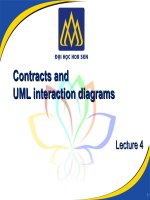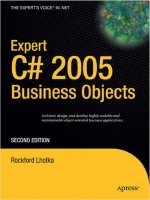Apress Expert C sharp 2005 (Phần 4) potx
Bạn đang xem bản rút gọn của tài liệu. Xem và tải ngay bản đầy đủ của tài liệu tại đây (935.68 KB, 50 trang )
Inside this method, the AddBusinessRules() method is called. Before that, however, the
ValidationRules object needs to be given a reference to the business object so it can properly apply
the validation rules to the properties. Finally, a
virtual OnDeserialized method is invoked so the
business developer can respond to the deserialization operation if desired.
The
ValidationRules object maintains a list of currently broken rules. This was used earlier
in the implementation of the
IsValid property, but there’s value in exposing the collection itself:
[Browsable(false)]
[EditorBrowsable(EditorBrowsableState.Advanced)]
public virtual Validation.BrokenRulesCollection BrokenRulesCollection
{
get { return ValidationRules.GetBrokenRules(); }
}
Within ValidationRules, this collection is implemented to be read-only. Even though the col-
lection is exposed as a
public property, it can’t be changed by the UI. However, the UI can display
the list of broken rules to the user if so desired.
System.ComponentModel.IDataErrorInfo
Windows Forms data binding uses the IDataErrorInfo inter
face to interrogate a data source for
validation errors. This interface allows a data source, such as a business object, to provide human-
readable descriptions of errors at the object and property levels. This information is used by grid
controls and the
ErrorProvider control to display error icons and tooltip descriptions
.
The
ValidationRules object will provide a list of broken rules for each property on the object,
making it relatively easy to implement
IDataErrorInfo:
string IDataErrorInfo.Error
{
get
{
if (!IsValid)
return ValidationRules.GetBrokenRules().ToString();
else
return String.Empty;
}
}
string IDataErrorInfo.this[string columnName]
{
get
{
string result = string.Empty;
if (!IsValid)
{
Validation.BrokenRule rule =
ValidationRules.GetBrokenRules().GetFirstBrokenRule(columnName);
if (rule != null)
result = rule.Description;
}
return result;
}
}
The Error pr
operty returns a text value describing the validation errors for the object as a whole.
The indexer returns a text value describing any validation error for a specific property. In this imple-
mentation, only the first validation error in the list is returned. In either case, if there are no errors, an
empty string value is returned—telling data binding that there are no broken rules to report.
CHAPTER 3 ■ BUSINESS FRAMEWORK IMPLEMENTATION124
6323_c03_final.qxd 2/27/06 1:23 PM Page 124
Authorization Rules
In a manner similar to validation rules, authorization rules are managed by an AuthorizationRules
object. The BusinessBase class collaborates with AuthorizationRules to implement authorization
rules for each property. To simplify usage of this feature,
BusinessBase encapsulates and abstracts
the underlying behavior.
Step one is to declare a field and property for the rules:
[NotUndoable()]
private Security.AuthorizationRules _authorizationRules;
protected Security.AuthorizationRules AuthorizationRules
{
get
{
if (_authorizationRules == null)
_authorizationRules = new Security.AuthorizationRules();
return _authorizationRules;
}
}
BusinessBase also declares a virtual AddAuthorizationRules() method that the business devel-
oper can override in a business class. The business developer should write code in this method to
specify which r
oles are allowed and denied access to read and write specific properties:
protected virtual void AddAuthorizationRules()
{ }
The BusinessBase constructor automatically calls AddAuthorizationRules() so any role-property
relationships are established when the object is first created.
The
BusinessBase class also defines methods so both the business object developer and UI
developer can find out whether the current user is allowed to read or write to a specific property.
The
CanReadProperty() methods indicate whether the user can r
ead a specific pr
operty, while the
CanWriteProperty() methods do the same for altering a property. Both have several overloads. Only
the
CanReadProperty() methods will be shown here, and you can look at the CanWriteProperty()
methods in the downloaded code.
The primary
CanReadProperty() implementation enforces the authorization rules for a property,
making use of the
AuthorizationRules object:
[EditorBrowsable(EditorBrowsableState.Advanced)]
public virtual bool CanReadProperty(string propertyName)
{
bool result = true;
if (AuthorizationRules.HasReadAllowedRoles(propertyName))
{
// some users are explicitly granted read access
// in which case all other users are denied.
if (!AuthorizationRules.IsReadAllowed(propertyName))
result = false;
}
else if (AuthorizationRules.HasReadDeniedRoles(propertyName))
{
// some users are explicitly denied read access.
if (AuthorizationRules.IsReadDenied(propertyName))
result = false;
}
return result;
}
CHAPTER 3 ■ BUSINESS FRAMEWORK IMPLEMENTATION 125
6323_c03_final.qxd 2/27/06 1:23 PM Page 125
The AuthorizationRules object can maintain a list of roles explicitly granted access to a prop-
erty, and a separate list of roles explicitly denied access. This algorithm first checks to see if there are
any roles granted access, and if so, it assumes all other roles are denied. On the other hand, if no
roles are explicitly granted access, it assumes
all roles have access—except those in the denied list.
Notice that the method is
virtual, so a business developer can override this behavior to imple-
ment a different authorization algorithm if needed. The
CanWriteProperty() method operates in the
s
ame manner and is also
v
irtual
.
As with the
PropertyHasChanged() method earlier in the chapter, the CanReadProperty() imple-
mentation requires a string parameter indicating the property name. That forces the use of literal
strings in the business object, which should be avoided for maintainability. To assist in this effort,
there’s an overloaded version that uses
System.Diagnostics to retrieve the property name, just like
PropertyHasChanged().
There’s a third overload as well. Notice that the
CanReadProperty() implementation returns
a Boolean result, allowing the calling code to decide what to do if access is denied. That’s fine, but
within a business object’s property, denied access will almost always trigger throwing a security
exception. The final overload simplifies business object property code by throwing this exception
automatically:
[System.Runtime.CompilerServices.MethodImpl(
System.Runtime.CompilerServices.MethodImplOptions.NoInlining)]
public bool CanReadProperty(bool throwOnFalse)
{
string propertyName =
new System.Diagnostics.StackTrace().
GetFrame(1).GetMethod().Name.Substring(4);
bool result = CanReadProperty(propertyName);
if (throwOnFalse && result == false)
throw new System.Security.SecurityException(
String.Format("{0} ({1})",
Resources.PropertyGetNotAllowed, propertyName));
return result;
}
This version of the method uses System.Diagnostics to retrieve the property name. But if access
is denied, it optionally throws an exception. This allows code in a property to enforce property read
and write authorization with just two lines of code and no string literals.
The Boolean parameter to this method is only required to create a different method signature.
Otherwise, the only difference would be the return type (or lack thereof), which isn’t sufficient for
method overloading.
System.ICloneable
The BusinessBase class implements the System.ICloneable interface. This interface defines a Clone()
method that can be called to create a clone, or copy, of an object. The Csla.Core.ObjectCloner class
implements a general cloning solution that works against any serializable object, making it very easy
to implement a
Clone() method.
H
owever, there are cases in which a business developer might not want to return an
e
xact
clone
of an object. To accommodate this case, the cloning will be handled by a
virtual method so that the
business developer can override the method and replace the cloning mechanism with their own, if
needed:
object ICloneable.Clone()
{
return GetClone();
}
CHAPTER 3 ■ BUSINESS FRAMEWORK IMPLEMENTATION126
6323_c03_final.qxd 2/27/06 1:23 PM Page 126
[EditorBrowsable(EditorBrowsableState.Advanced)]
protected virtual object GetClone()
{
return ObjectCloner.Clone(this);
}
Notice that neither of these methods is public. The only way to invoke this Clone() method is
through the
ICloneable interface. Later in the chapter, BusinessBase<T> will implement a strongly
typed
public Clone() method by virtue of being a generic type.
T
he
G
etClone()
m
ethod is protected in scope to allow customization of the cloning process
by a business developer. While a straight copy of the object is typically the required behavior, some-
times a business object needs to do extra work when creating a clone of itself.
ReadOnlyBindingList Class
The final type in the Csla.Core namespace is the ReadOnlyBindingList<C> class. This implements
a read-only collection based on
System.ComponentModel.BindingList<T>. The standard BindingList<T>
class implements a read-write collection that supports data binding, but there are numerous cases in
which a read-only collection is useful. For example,
ReadOnlyBindingList is the base class for
Csla.ReadOnlyListBase, Csla.NameValueListBase, and Csla.Validation.BrokenRulesCollection.
This class inherits from
BindingList. It is also serializable and abstract, like all the framework
base classes:
[Serializable()]
public abstract class ReadOnlyBindingList<C> :
System.ComponentModel.BindingList<C>, Core.IBusinessObject
{
}
All the basic collection and data binding behaviors are already implemented by BindingList.
Making the collection read-only is a matter of overriding a few methods to prevent alteration of the
collection. Of course, the collection has to be read-write at
some point, in order to get data into the
collection at all. To contr
ol whether the collection is read-only or not, there’s a field and a property:
private bool _isReadOnly = true;
public bool IsReadOnly
{
get { return _isReadOnly; }
protected set { _isReadOnly = value; }
}
Notice that while the IsReadOnly property is public for reading, it is protected for changing.
This way, any code can determine if the collection is read-only or read-write, but only a subclass
can lock or unlock the collection.
The class contains a constr
uctor that tur
ns off the options to edit, r
emo
ve, or create items in
the collection b
y setting some properties in the
BindingList base class:
protected ReadOnlyBindingList()
{
AllowEdit = false;
AllowRemove = false;
AllowNew = false;
}
CHAPTER 3 ■ BUSINESS FRAMEWORK IMPLEMENTATION 127
6323_c03_final.qxd 2/27/06 1:23 PM Page 127
The rest of the class overrides the methods in BindingList that control alteration of the collec-
tion. Each override checks the
IsReadOnly property and throws an exception when an attempt is
made to change the collection when it is in read-only mode.
The only complicated overrides are
ClearItems() and RemoveItem(). This is because
AllowRemove is typically set to false and must be temporarily changed to true to allow the operation
(when the collection is not in read-only mode). For instance, here’s the
ClearItems() method:
protected override void ClearItems()
{
if (!IsReadOnly)
{
bool oldValue = AllowRemove;
AllowRemove = true;
base.ClearItems();
AllowRemove = oldValue;
}
else
throw new NotSupportedException(Resources.ClearInvalidException);
}
The original AllowRemove value is restored after the oper
ation is complete
.
This completes all the types in the
Csla.Core namespace. The rest of the implementation is
available in the code do
wnload for the book. Let
’s move on and discuss the types in the
Csla.
Validation
namespace.
Csla.Validation Namespace
The Csla.Validation namespace contains types that assist the business developer in implementing
and enforcing business rules. The
Csla.Core.BusinessBase class, discussed earlier in the “Business-
Base Class” section, illustrated how some of the functionality in the
Csla.Validation namespace
will be used. This includes managing a list of business rules for each of the object’s properties and
for maintaining a list of currently broken business rules.
Obviously, the framework can’t implement the actual business rules and validation code—that
will v
ary from application to application. However, business rules follow a very specific pattern in
that they are either broken or not. The result of a rule being checked is a Boolean value and a human-
readable description of why the rule is broken. This makes it possible to check the rules and then
maintain a list of broken rules—including human-readable descriptions of each rule.
RuleHandler Delegate
Given that rules follow a specific pattern, it is possible to define a method signature that covers
virtually all business rules. In .NET, a method signature can be formally defined using a delegate;
here’s the definition for a rule method:
public delegate bool RuleHandler(object target, RuleArgs e);
Every rule is implemented as a method that returns a Boolean result: true if the rule is satisfied,
false if the r
ule is br
oken.
The object containing the data to be v
alidated is passed as the first argu-
ment, and the second ar
gument is a
RuleArgs object that can be used to pass extr
a r
ule-specific
information. This means that a business rule in a business class looks like this:
CHAPTER 3 ■ BUSINESS FRAMEWORK IMPLEMENTATION128
6323_c03_final.qxd 2/27/06 1:23 PM Page 128
private bool CustNameRequired(object target, RuleArgs e)
{
If (string.IsNullOrEmpty(((Customer)target).Name)
{
e.Description = "Customer name required";
return false;
}
else
return true;
}
If the length of the target object’s Name property is zero, then the rule is not satisfied, so it returns
false. It also sets the
Description property of the RuleArgs object to a human-readable description of
why the rule is broken.
This illustrates a rule that would be implemented within a single business class. By using reflec-
tion, it is possible to write entirely reusable rule methods that can be used by any business class. You’ll
see some examples of this in the “Common Business Rules” section of Chapter 5 when I discuss the
CommonRules class.
RuleArgs Class
The RuleHandler delegate specifies the use of the RuleArgs object as a parameter to every rule method.
This follows the general pattern used throughout .NET of passing an
EventArgs parameter to all event
handlers. Business rules aren’t event handlers, so
RuleArgs doesn’t inherit from EventArgs, but it fol-
lows the same basic principal:
public class RuleArgs
{
private string _propertyName;
private string _description;
public string PropertyName
{
get { return _propertyName; }
}
public string Description
{
get { return _description; }
set { _description = value; }
}
public RuleArgs(string propertyName)
{
_propertyName = propertyName;
}
public override string ToString()
{
return _propertyName;
}
}
The goal is to be able to pass data into and out of the r
ule method in a clearly defined manner
.
At a minimum,
RuleArgs passes the name of the property to be validated into the rule method, and
passes back any broken rule description out of the rule method. To do this, it simply contains a read-
only
PropertyName property and a read-write Description property.
CHAPTER 3 ■ BUSINESS FRAMEWORK IMPLEMENTATION 129
6323_c03_final.qxd 2/27/06 1:23 PM Page 129
More important is the fact that the author of a rule method can create a subclass of RuleArgs to
provide
extra information. For instance, implementing a maximum value rule implies that the max-
imum allowed value can be provided to the rule. To do this, the rule author would create a subclass
of
RuleArgs. You’ll see an example of this in the Common Business Rules section of Chapter 5 when
I discuss the
CommonRules class.
RuleMethod Class
T
he
V
alidationRules
c
lass will maintain a list of rules for each property. This implies that
ValidationRules has information about each rule method. This is the purpose of the RuleMethod
class. It stores information about each rule, including the target object containing the data the rule
should validate, a delegate reference to the rule method itself, a unique name for the rule, and any
custom
RuleArgs object that should be passed to the rule method. This information is stored in
a set of fields with associated properties. The fields are declared like this:
private object _target;
private RuleHandler _handler;
private string _ruleName = String.Empty;
private RuleArgs _args;
The RuleMethod class is scoped as internal, as it is used by other classes in the Csla.Validation
namespace, but shouldn’t be used by code outside the framework.
The unique r
ule name associated with each rule is derived automatically by combining the
name of the rule method with the string representation of the
RuleArgs object. By default, this is
the name of the property with which it is associated:
_ruleName = _handler.Method.Name + "!" + _args.ToString();
Because the r
ule name must be unique, any custom subclasses of
RuleArgs should be sur
e to
override
ToString() to return a value that includes any custom data that is part of the arguments
object.
When the business developer associates a rule method with a property,
ValidationRules cre-
ates a
RuleMethod object to maintain all this information. This RuleMethod object is what’s actually
associated with the property, thus providing all the information needed to invoke the rule when
appropriate.
In fact, the
RuleMethod object handles the invocation of the rule method itself by exposing
an
Invoke() method:
public bool Invoke()
{
return _handler.Invoke(_target, _args);
}
When ValidationRules is asked to check the business r
ules
, it merely loops through its list of
RuleMethod objects, asking each one to invoke the rule it represents. As you can see, the Invoke()
method simply invokes the method via the delegate reference, passing in a reference to the object
to be validated (the business object) and the
RuleArgs object associated with the rule.
ValidationRules Class
The ValidationRules class is the primary class in the Csla.Validation namespace. Every business
object that uses the v
alidation r
ules functionality will contain its o
wn
ValidationRules object.
ValidationRules relies on the other classes in Csla.Validation to do its work. Together, these
classes maintain the list of rules for each property and the list of currently broken rules.
CHAPTER 3 ■ BUSINESS FRAMEWORK IMPLEMENTATION130
6323_c03_final.qxd 2/27/06 1:23 PM Page 130
Managing Rules for Properties
You’ve already seen how a business rule is defined based on the RuleHandler delegate. A key part
of what
ValidationRules does is keep a list of such rule methods for each of the business object’s
properties.
Referencing the Business Object
Remember that each rule method accepts a target parameter, which is the object containing the
data to be validated. This target is always the business object, so
ValidationRules keeps a reference
to the business object. This reference is provided via the constructor and can be reset through the
SetTarget() method—both of which you’ve seen in the implementation of Csla.Core.BusinessBase:
[NonSerialized()]
private object _target;
internal ValidationRules(object businessObject)
{
SetTarget(businessObject);
}
internal void SetTarget(object businessObject)
{
_target = businessObject;
}
Notice that the _target field is marked as [NonSerialized()]. This is important because other-
wise the
BinaryFormatter would trace the circular reference between the business object and the
ValidationRules object, causing a bloated serialization byte stream. No failure would result, but the
size of the byte str
eam would be lar
ger than needed, which might cause a performance issue in
some cases.
Associating Rules with Properties
To provide good performance in managing the list of rules for each property, ValidationRules uses
an optimal data structure. Specifically, it has a dictionary with an entry for each property. Each entry
in the dictionary contains a list of the rules for that property. This provides for very fast lookup to
get the list of rules for a specific property, since the dictionary can jump right to the property’s entry.
The dictionary is strongly typed, keyed by the property name, and used for storing strongly
typed lists of
RuleMethod objects:
[NonSerialized()]
private Dictionary<string, List<RuleMethod>> _rulesList;
The business dev
eloper calls an
AddRule() method to associate a r
ule method with a property
on the business object. There are two versions of this method, the simplest accepting just a rule
method delegate and the name of the property:
public void AddRule(RuleHandler handler, string propertyName)
{
// get the list of rules for the property
List<RuleMethod> list = GetRulesForProperty(propertyName);
// we have the list, add our new rule
list.Add(new RuleMethod(_target, handler, propertyName));
}
CHAPTER 3 ■ BUSINESS FRAMEWORK IMPLEMENTATION 131
6323_c03_final.qxd 2/27/06 1:23 PM Page 131
The GetRulesForProperty() method returns the list of RuleMethod objects associated with the
property. If such a list doesn’t already exist, it creates an empty list and adds it to the dictionary. This
is another example of lazy object creation. If there are no rules for a property, no list object is ever
added to the dictionary, thus reducing the overhead of the whole process.
In fact, the dictionary object itself is created on demand as well, so if no business rules are ever
associated with properties for an object, even that little bit of overhead is avoided.
T
he other
A
ddRule()
i
mplementation provides an increased level of control. Its method signa-
ture is as follows:
public void AddRule(RuleHandler handler, RuleArgs args)
This overload allows the business developer to provide a specific RuleArgs object that will be
passed to the rule method when it is invoked. This is required for any rule methods that require cus-
tom
RuleArgs subclasses, so it will be used any time extra information needs to be passed to the rule
method.
The combination of the
RuleMethod class, the dictionary and list object combination, and the
AddRule() methods covers the management of the rules associated with each property.
Checking Validation Rules
Once a set of rule methods have been associated with the properties of a business object, there needs
to be a way to invoke those rules. Typically, when a single property is changed on a business object,
only the rules for that property need to be checked. A
t other times, the rules for
all the object’s prop
-
erties need to be checked. This is true when an object is first created, for instance, since multiple
properties of the object could star
t out with inv
alid values.
To cover these two cases,
ValidationRules implements two CheckRules() methods. The first
checks the rules for a specific property:
public void CheckRules(string propertyName)
{
List<RuleMethod> list;
// get the list of rules to check
if (RulesList.ContainsKey(propertyName))
{
list = RulesList[propertyName];
if (list == null)
return;
// now check the rules
foreach (RuleMethod rule in list)
{
if (rule.Invoke())
BrokenRulesList.Remove(rule);
else
BrokenRulesList.Add(rule);
}
}
}
This method checks to see if the RulesList (the dictionar
y) contains an entr
y for the specified
property. If so, it retrieves the list of
RuleMethod objects and loops through them, asking each one to
invoke its underlying rule method.
If a rule returns
true, then BrokenRulesList.Remove() is called to ensure that the rule isn’t listed
as a br
oken rule. If the rule returns
false, then BrokenRulesList.Add() is
called to ensure that the
CHAPTER 3 ■ BUSINESS FRAMEWORK IMPLEMENTATION132
6323_c03_final.qxd 2/27/06 1:23 PM Page 132
rule is listed as a broken rule. The BrokenRulesList class is part of the Csla.Validation namespace,
and will be discussed shortly.
The other
CheckRules() implementation checks all the rules that have been added to the
ValidationRules object:
public void CheckRules()
{
// get the rules for each rule name
foreach (KeyValuePair<string, List<RuleMethod>> de in RulesList)
{
List<RuleMethod> list = de.Value;
// now check the rules
foreach (RuleMethod rule in list)
{
if (rule.Invoke())
BrokenRulesList.Remove(rule);
else
BrokenRulesList.Add(rule);
}
}
}
This method simply loops through all items in the RulesList dictionary. Every entry in the dic-
tionary is a list of
RuleMethod objects, so it then loops through each list, invoking all the rules. The
rule is then added or removed from
BrokenRulesList based on the result.
At this point, it should be clear how
ValidationRules associates rule methods with properties
and is then able to check those rules for a specific proper
ty or for the business object as a whole.
Maintaining a List of Broken Rules
The ValidationRules object also maintains a list of currently broken validation rules. This list was
used in the
CheckRules() methods, and is declared as follows:
private BrokenRulesCollection _brokenRules;
private BrokenRulesCollection BrokenRulesList
{
get
{
if (_brokenRules == null)
_brokenRules = new BrokenRulesCollection();
return _brokenRules;
}
}
Notice that the _brokenRules field is not adorned with either the [NotUndoable()] or
[NonSerialized()] attributes. The list of currently broken rules is directly part of a business
object’s state, and so it is subject to n-level undo operations and to being transferred across the
networ
k along with the business object.
This way
, if a business dev
eloper transfers an invalid object across the network or makes
a clone, the object remains invalid, with its list of broken rules intact.
The
BrokenRulesList value is also exposed via a public method. To any external consumer,
such as code in the UI, this is a read-only collection:
CHAPTER 3 ■ BUSINESS FRAMEWORK IMPLEMENTATION 133
6323_c03_final.qxd 2/27/06 1:23 PM Page 133
public BrokenRulesCollection GetBrokenRules()
{
return BrokenRulesList;
}
The reason the collection is exposed publicly is to allow UI developers to use the list of broken
rules as they see fit. Remember that a broken rule includes a human-readable description of the
rule, and so it is perfectly reasonable to display this list to the end user in some circumstances.
BrokenRule Class
When a rule method returns false in a CheckRules() method, the broken rule is recorded into a
BrokenRulesCollection. That collection contains a list of BrokenRule objects, each one representing
a single broken business rule. The
BrokenRule object exposes read-only properties for the rule name,
a human-readable description of the broken rule, and the name of the property that is broken. The
class is available in the code download for the book.
BrokenRulesC
ollection Class
The BrokenRulesCollection class is used by ValidationRules to maintain the list of currently broken
rules. Each broken rule is represented by a
BrokenRule object. The collection inherits from Csla.
Core.ReadOnlyBindingList
and so is a read-only collection:
[Serializable()]
public class BrokenRulesCollection : Core.ReadOnlyBindingList<BrokenRule>
{
internal BrokenRulesCollection()
{
// limit creation to this assembly
}
}
The collection also includes an internal constructor, thus ensuring that an instance of the
object can only be created from within the CSLA .NET framework. Also, though the collection is
read-only, it does provide some
internal methods to allow ValidationRules to add and remove
items. These methods are used in the
CheckRules() methods to ensure that broken rules are only
in the list when appr
opriate:
internal void Add(ValidationRules.RuleMethod rule)
{
Remove(rule);
IsReadOnly = false;
Add(new BrokenRule(rule));
IsReadOnly = true;
}
internal void Remove(ValidationRules.RuleMethod rule)
{
// we loop through using a numeric counter because
// removing items within a foreach isn't reliable
IsReadOnly = false;
for (int index = 0; index < Count; index++)
{
if (this[index].RuleName == rule.RuleName)
CHAPTER 3 ■ BUSINESS FRAMEWORK IMPLEMENTATION134
6323_c03_final.qxd 2/27/06 1:23 PM Page 134
{
RemoveAt(index);
break;
}
}
IsReadOnly = true;
}
The Add() method is pretty straightforward. To avoid possible duplicate object issues, it first
e
nsures that the broken rule isn’t already in the list by calling the
R
emove()
m
ethod. Then it changes
the collection to be read-write, adds the rule to the collection, and sets the collection back to be
read-only.
While it could just see if the collection contains the broken rule, removing and re-adding the rule is
better, because it ensures that the human-readable description for the rule is current. The rule method
could have changed the description over time.
The
Remove() method is a bit more complex. It has to scan through the collection to find a rule
with the same rule name. Notice that no exception is thrown if the item isn’t in the collection. If it
isn’t there, that’s fine—then there’s just no need to remove it.
There are two other methods in
BrokenRulesCollection worth mentioning. Both provide infor-
mation about the contents of the collection.
The
GetFirstBrokenRule() method scans the list and returns the first broken rule (if any) for
a specified property. You may recall that this method was used in
Csla.Core.BusinessBase to imple-
ment the
IDataErrorInfo interface.
The second is an overridden
ToString() method that concatenates the human-readable
descriptions of all broken rules into a single string value. This too is used in the
IDataErrorInfo
implementation to
return all the errors for the entire object.
ValidationException
The ValidationException class allows CSLA .NET to throw a custom exception to indicate that a val-
idation problem has been found. This exception is thrown by the
Save() method in BusinessBase.
This exception class doesn’t add any new information to the base
Exception class from the .NET
Framework. Thus its code is very simple, since it merely declares a set of constructors, each of which
delegates to the
Exception base class. You can look at the code from the code download for the book.
The reason
ValidationException exists is to allow UI code to easily catch a ValidationException
as being separate from other exceptions that might be thrown by the Save() method. For instance,
UI code might look like this:
try
{
customer = customer.Save();
}
catch (ValidationException ex)
{
// handle validation exceptions
}
catch (Exception ex)
{
// handle other exceptions
}
Custom exceptions, even if they offer no extra information, are often very valuable in this way.
At this point, the
Csla.Validation namespace is complete, except for CommonRules, which will
be discussed in Chapter 5. The framework now supports validation rules and broken rule tracking.
CHAPTER 3 ■ BUSINESS FRAMEWORK IMPLEMENTATION 135
6323_c03_final.qxd 2/27/06 1:23 PM Page 135
Csla.Security Namespace
T
he
C
sla.Security
n
amespace includes both authentication and authorization functionality. In this
chapter, only the authorization classes will be explored, leaving authentication for Chapter 4.
Authorization supports the idea that each business object property can have a list of roles that
are allowed and denied access. You’ve already seen some of the authorization implemented in
Csla.
C
ore.BusinessBase w
ith the
C
anReadProperty()
a
nd
C
anWriteProperty()
m
ethods. Those methods
made use of a
Csla.Validation.AuthorizationRules object.
Every business object that uses authorization rules will have an associated
AuthorizationRules
object that manages the list of roles associated with each property. The AuthorizationRules object
will use a
RolesForProperty collection to manage those roles.
RolesForProperty Class
The RolesForProperty class is
responsible for maintaining the list of roles explicitly allowed and
denied access to a specific property. The
AuthorizationRules class will provide public methods for
interaction with the authorization functionality. All the code in
RolesForProperty exists to support
AuthorizationRules. The RolesForProperty class itself is scoped as internal, because it is only used
within the framework.
Primarily,
RolesForProperty just maintains four lists, declared as follows:
private List<string> _readAllowed = new List<string>();
private List<string> _readDenied = new List<string>();
private List<string> _writeAllowed = new List<string>();
private List<string> _writeDenied = new List<string>();
Each list is just a collection of string values—each entry representing a role or group that is
allowed or denied access to read or wr
ite the pr
operty. Each of the four lists is exposed via a read-
only property so
AuthorizationRules can interact with the list as needed.
More interesting, however, are the methods that compare a user’s roles with the list of allowed
or denied roles. For instance, the
IsReadAllowed() method returns a Boolean indicating whether
a user has a role that allows reading of the property:
public bool IsReadAllowed(IPrincipal principal)
{
foreach (string role in ReadAllowed)
if (principal.IsInRole(role))
return true;
return false;
}
The method accepts a System.Security.Principal.IPrincipal object—the standard security
object in the .NET Framework. All
IPrincipal objects expose an IsInRole() method that can be
used to determine if the user is in a specific role. Using this property, the
IsReadAllowed() method
loops through the list of roles allowed to read the current property to determine if the user is in any
of the r
oles. If the user is in one of the allowed roles, then the method returns
true; other
wise, it
returns
false to indicate that the user isn’t allowed to read the property.
The
IsReadDenied(), IsWriteAllowed(), and IsWriteDenied() methods work the same way.
Together, these methods help simplify the implementation of
AuthorizationRules.
AccessType Enum
The AuthorizationRules class will provide access to the list of roles allowed or denied read or write
access to each pr
oper
ty
. When implementing the
GetRolesForProperty() method that r
etur
ns this
CHAPTER 3 ■ BUSINESS FRAMEWORK IMPLEMENTATION136
6323_c03_final.qxd 2/27/06 1:23 PM Page 136
information, the calling code needs to specify the operation (read, write and allow, deny) for which
the roles should be returned. The
AccessType enumerated value defines the following options:
p
ublic enum AccessType
{
ReadAllowed,
R
eadDenied,
WriteAllowed,
WriteDenied
}
This enumerated value will be used in the AuthorizationRules class. It may also be used by
business developers if they need access to the list of roles—perhaps to implement some type of
custom authorization for a specific object.
AuthorizationRules Class
The AuthorizationRules class is the core of the authorization rules implementation. Every busi-
ness object has its own
AuthorizationRules object, and the business object collaborates with
AuthorizationRules to implement the authorization rules for the object.
As with validation rules, authorization rules is implemented to use lazy object creation to mini-
mize overhead. That way, if a business object doesn’t use the feature, there’s little to no cost paid by
having it in the framework.
It also uses a similar design by using a dictionary object to associate a
RolesForProperty object
with each business object property. This dictionary is created on demand:
private Dictionary<string, RolesForProperty> _rules;
private Dictionary<string, RolesForProperty> Rules
{
get
{
if (_rules == null)
_rules = new Dictionary<string, RolesForProperty>();
return _rules;
}
}
Each entry in the dictionary is indexed by the property name and contains a RolesForProperty
object to manage the list of allowed and denied roles for the property.
Retrieving Roles
Following the idea of lazy object creation, the GetRolesForProperty() method returns the list of
roles for a property, creating it if it doesn’t exist:
private RolesForProperty GetRolesForProperty(string propertyName)
{
RolesForProperty currentRoles = null;
if (!Rules.ContainsKey(propertyName))
{
currentRoles = new RolesForProperty();
Rules.Add(propertyName, currentRoles);
}
else
currentRoles = Rules[propertyName];
return currentRoles;
}
CHAPTER 3 ■ BUSINESS FRAMEWORK IMPLEMENTATION 137
6323_c03_final.qxd 2/27/06 1:23 PM Page 137
This method is scoped as private because it is only used by other methods in the class. There is
a public overload of
GetRolesForProperty() that returns the list of roles for the property—for a spe-
cific type of access (read, write and allow, deny):
[EditorBrowsable(EditorBrowsableState.Advanced)]
public string[] GetRolesForProperty(string propertyName, AccessType access)
{
RolesForProperty currentRoles = GetRolesForProperty(propertyName);
switch (access)
{
case AccessType.ReadAllowed :
return currentRoles.ReadAllowed.ToArray();
case AccessType.ReadDenied :
return currentRoles.ReadDenied.ToArray();
case AccessType.WriteAllowed :
return currentRoles.WriteAllowed.ToArray();
case AccessType.WriteDenied :
return currentRoles.WriteDenied.ToArray();
}
return null;
}
This method may be used by business developers if they need access to the list of roles—
perhaps to implement some type of custom authorization for a specific object. It is implemented
here for flexibility—not because the framework needs the functionality directly—and so the
[EditorBrowsable()] attribute is used to designate this as an advanced method.
Associating Roles with Properties
Of course, the business object needs to be able to associate lists of roles with its properties. The
AuthorizationRules object exposes a set of methods for this purpose—one for each access type. For
instance, the
AllowRead() method adds roles to the list of roles allowed to read a specific property:
public void AllowRead(string propertyName, params string[] roles)
{
RolesForProperty currentRoles = GetRolesForProperty(propertyName);
foreach (string item in roles)
{
currentRoles.ReadAllowed.Add(item);
}
}
This method accepts the name of the property and an array of role names. It uses the
GetRolesForProperty() method to r
etr
iev
e the appr
opriate
RolesForProperty object fr
om the
dictionar
y, and then appends the roles to the
ReadAllowed list.
The
DenyRead(), AllowWrite(), and DenyWrite() methods work in a similar fashion.
Checking Roles
The final
behavior implemented by
AuthorizationRules is to allo
w a business object to authorize
the current user to read or write to a property. The
Csla.Core.BusinessBase class implemented the
actual algorithm for this purpose, but
AuthorizationRules provides methods to make that possible.
■Tip Remember that the methods in BusinessBase were virtual, so a business developer could implement
their own authorization algorithm by using AuthorizationRules if the algorithm in BusinessBase is inadequate.
CHAPTER 3 ■ BUSINESS FRAMEWORK IMPLEMENTATION138
6323_c03_final.qxd 2/27/06 1:23 PM Page 138
For each access type, there are two methods. One indicates where there are any roles associ-
ated with the property for the specific access type, and the other checks the current user’s roles
against the roles for the property. For the read-allowed access type, the following methods are
implemented:
public bool HasReadAllowedRoles(string propertyName)
{
return (GetRolesForProperty(propertyName).ReadAllowed.Count > 0);
}
public bool IsReadAllowed(string propertyName)
{
return GetRolesForProperty(
propertyName).IsReadAllowed(ApplicationContext.User);
}
The HasReadAllowedRoles() method returns true if there are any roles explicitly allowing read
access to the specified proper
ty
. Recall that the
CanReadProperty() method in BusinessBase uses
this method to decide how to apply authorization rules.
■Note The principal object is retrieved from Csla.ApplicationContext. This class is discussed in Chapter 4.
Its
User property returns the proper principal object in both ASP.NET and other environments, and should be used
rather than System.Threading.Thread.CurrentPrincipal or HttpContext.Current.User.
The IsReadAllowed() method retrieves the IPrincipal object for the current user and collabo-
rates with the underlying
RolesForProperty object to deter
mine if the user has a role that matches
any of the roles in the list of roles that can read the specified property.
The deny read, allow write, and deny write access types each have a pair of methods imple-
mented in a similar manner. Combined, these methods provide the tools needed by
BusinessBase
to implement the CanReadProperty() and CanWriteProperty() methods.
This concludes not only the
Csla.Security discussion, but all the supporting classes required
for the main base classes in the
Csla namespace itself. The rest of the chapter will cover the base
classes typically used by business developers when creating their own editable and read-only busi-
ness objects.
Csla Namespace
The r
est of the chapter will co
ver the implementation of the four primary base classes a business
developer will use to create editable and read-only business objects and collections:
•
Csla.BusinessBase<T>
• Csla.BusinessListBase<T,C>
• Csla.ReadOnlyBase<T>
• Csla.ReadOnlyListBase<T,C>
Let
’
s walk thr
ough each of these in tur
n.
BusinessBase Class
The Csla.BusinessBase class is the
pr
imar
y
base class for cr
eating both editable root and editable
child objects. This includes objects such as
Invoice, Customer, OrderLineItem, and so forth.
CHAPTER 3 ■ BUSINESS FRAMEWORK IMPLEMENTATION 139
6323_c03_final.qxd 2/27/06 1:23 PM Page 139
Given the code in Csla.Core.BusinessBase, implementing this new base class will be relatively
straightforward. In fact, the only methods this class will contain are those that rely on .NET generics
to be strongly typed.
Like all the framework base classes,
Csla.BusinessBase is serializable and abstract. This class
is also a generic template:
[
Serializable()]
public abstract class BusinessBase<T> :
Core.BusinessBase where T : BusinessBase<T>
{
}
The use of generics here is a bit tricky. The type parameter, T, is constrained to only allow types
that inherit from
BusinessBase<T>. This is a self-referencing generic and ensures that BusinessBase<T>
can only be used as a base class when the subclass itself is provided as T. For instance, a business class
looks like this:
[Serializable()]
public class Customer : Csla.BusinessBase<Customer>
{
}
The purpose behind doing this is so that BusinessBase<T> can implement methods that return
the business object itself in a strongly typed manner. For instance, in Chapter 4,
BusinessBase<T>
will implement a Save() method that (in the preceding example) would return an object of type
Customer.
■Note This use of generics not only provides strong typing for methods, but hides the generic types from the
UI developer, making their code more readable. In this example, the UI developer will see only a
Customer class
with strongly typed methods.
The BusinessBase class implements functionality in three areas: overriding System.Object
methods, a strongly typed Clone() method, and data access methods. The data access methods
will be added in Chapter 4; this chapter will only deal with the first two areas.
System.Object Overrides
A well-implemented business object should always override three methods from the base System.
Object
type. Remember that all .NET objects ultimately inherit from System.Object, and so all objects
hav
e default implementations of these methods
. Unfortunately, the default implementation is not
ideal, and better implementations can (and should) be provided by every business object.
These three methods are:
Equals(), GetHashCode(), and ToString(). To implement each of these
methods, the business object must have some unique identifying field—a primary key, in a sense.
S
uch a unique identifier can be used to deter
mine equality betw
een objects
, to return a unique hash
code
, and to return a meaningful string representation for the object.
Obviously, the BusinessBase class can’t automatically determine a unique identifying value for
every business object a developer might create. To get such a value, the class instead implements an
abstract method that must be implemented by the business developer to return the object’s unique
key v
alue:
protected abstract object GetIdValue();
CHAPTER 3 ■ BUSINESS FRAMEWORK IMPLEMENTATION140
6323_c03_final.qxd 2/27/06 1:23 PM Page 140
This forces any subclass of BusinessBase to implement a GetIdValue() method that returns
a unique value identifying the business object. This value can then be used to implement the three
System.Object method overrides:
public override bool Equals(object obj)
{
if (obj is T)
{
object id = GetIdValue();
i
f (id == null)
throw new ArgumentException(Resources.GetIdValueCantBeNull);
return ((T)obj).GetIdValue().Equals(id);
}
else
return false;
}
public override int GetHashCode()
{
object id = GetIdValue();
if (id == null)
throw new ArgumentException(Resources.GetIdValueCantBeNull);
return id.GetHashCode();
}
public override string ToString()
{
object id = GetIdValue();
if (id == null)
throw new ArgumentException(Resources.GetIdValueCantBeNull);
return id.ToString();
}
In each case, the result of GetIdValue() is checked to see if it is null. If so, an exception is thrown,
since these implementations require a non-null value.
The
GetHashCode() and ToString() implementations are very simple, as they just use the object’s
ID v
alue to generate a hash code or a string value, respectively.
The
Equals() method is a bit more interesting. It compares the business object to see if it is
equal to the object passed as a parameter. The first thing it does is check the type of the parameter
to see if that object is the same type as the business object:
if (obj is T)
N
otice the use of the
generic type,
T, to r
epr
esent the type of the business object. If the types
are different, then obviously the objects can’t be equal to each other. If the types are the same, then
the
obj parameter is casted to type T (the type of the business object), and its ID value is retrieved
by calling its
GetIdValue() method.
This clearly demonstr
ates why
T is constr
ained to types that inher
it fr
om
BusinessBase<T>.
W
ithout that constraint on the generic type, there would be no guarantee that the
obj par
ameter
would implement
GetIdValue().
If the two ID values match, then the objects are considered to be equal.
You should remember that these are merely default implementations of the three methods.
If a business object needs a different implementation, it is perfectly acceptable to override one or
all of these methods in a business class and ignore these implementations.
CHAPTER 3 ■ BUSINESS FRAMEWORK IMPLEMENTATION 141
6323_c03_final.qxd 2/27/06 1:23 PM Page 141
Clone Method
Earlier in the chapter, I discussed the ICloneable interface and the concept of cloning. The Csla.
Core.ObjectCloner
class contains code to clone any serializable object, and Csla.Core.BusinessBase
implemented the ICloneable interface, delegating to a virtual GetClone() method to do the work.
Recall that the
Clone() method implemented at that time was not public in scope.
The reason for that is so a strongly typed
Clone() method could be implemented in the generic
base class.
ICloneable.Clone() returns a value of type object, but the following Clone() method is
s
trongly typed:
public virtual T Clone()
{
return (T)GetClone();
}
This implementation returns an object of type T, which is the type of the business object. So in
the
Customer class example, this would return an object of type Customer. Notice that it delegates the
call to the same virtual
GetClone() method, so the business developer can override the default cloning
behavior if he needs to implement a variation.
Other than the data
access support that will be added in Chapter 4, the
BusinessBase class is no
w
complete.
BusinessListBase Class
While BusinessBase is the primary base class for building business objects, the framework must also
support
collections of business objects. Both the UndoableBase and Csla.Core.BusinessBase classes
made accommodations for the
BusinessListBase class discussed here. Remember the use of Csla.
Core.IUndoableObject
and Csla.Core.IEditableCollection in the implementation of those classes.
BusinessListBase will implement IEditableCollection to interact with those other classes.
BusinessListBase needs to support many of the same features implemented in Csla.Core.
BusinessBase
. Table 3-8 lists all the functional areas included in the class. Of course, the implemen-
tation of each of these is quite different for a collection of objects than for a single object.
Table 3-8. Functional Areas Implemented in BusinessListBase
Functional Area Description
Tracking object status Keeps track of whether the collection is dirty and valid
Root and child behaviors Implement behaviors so the collection can function as a root object
or as a child of another object or collection
N-level undo Integrates with the n-level undo functionality implemented in
UndoableBase, and implements the IEditableCollection inter
face
Cloning
I
mplements
the
ICloneable inter
face
As with all base classes, this one is serializable and
abstract. To support both data binding and
collection behaviors, it inherits from
System.ComponentModel.BindingList<T>:
[Serializable()]
public abstract class BusinessListBase<T, C> :
System.ComponentModel.BindingList<C>,
Core.IEditableCollection, ICloneable
where T : BusinessListBase<T, C>
where C : Core.BusinessBase
{
}
CHAPTER 3 ■ BUSINESS FRAMEWORK IMPLEMENTATION142
6323_c03_final.qxd 2/27/06 1:23 PM Page 142
Notice that in addition to inheriting from BindingList<T>, this class implements Csla.Core.
IEditableCollection
and System.ICloneable.
Also take a look at the generic type parameters,
T and C. The T type is constrained, just as
with
Csla.BusinessBase, ensuring that T will be the type of the business collection subclassing
BusinessListBase. The C type represents the type of child object contained within the collection.
It is constrained to be of type
Csla.Core.BusinessBase, ensuring that the collection will only contain
b
usiness objects. The end result is that a business collection is declared like this:
[Serializable()]
public class LineItems : Csla.BusinessListBase<LineItems, LineItem>
{ }
This indicates that the collection contains business objects defined by a LineItem class that
inherits from
Csla.BusinessBase<LineItem>.
With this basis established, let’s move on and discuss each functional area in the class.
Tracking Object Status
The IsDirty and IsValid concepts are relatively easy to implement. A collection is “dirty” if it con-
tains child objects that are dirty, added, or removed. A collection’s “validity” can be determined by
finding out if all its child objects are valid. An invalid child object means that the entire collection
is in an invalid state. Here are the properties:
public bool IsDirty
{
get
{
// any deletions make us dirty
if (DeletedList.Count > 0) return true;
// run through all the child objects
// and if any are dirty then then
// collection is dirty
foreach (C child in this)
if (child.IsDirty)
return true;
return false;
}
}
public virtual bool IsValid
{
get
{
// run through all the child objects
// and if any are invalid then the
// collection is invalid
foreach (C child in this)
if (!child.IsValid)
return false;
return true;
}
}
Remember that the generic type C is the type of the child objects contained in the collection.
As you can see, all the real work is done by the child objects, so the collection’s state is really driven
by the state of its childr
en.
CHAPTER 3 ■ BUSINESS FRAMEWORK IMPLEMENTATION 143
6323_c03_final.qxd 2/27/06 1:23 PM Page 143
Root and Child Behaviors
The idea that a collection can be a root object or a child object is particularly important. It’s fairly
obvious that a collection can be a child object—an
Invoice root object will have a LineItems collec-
tion that contains
LineItem objects, so the LineItems collection is itself a child object. However,
collection objects can also be root objects.
An application may have a root object called
Categories, which contains a list of Category
objects. It’s quite possible that there’s no root object to act as a parent for Categories—it may simply
b
e an editable list of objects. To support this concept,
B
usinessListBase
,
like
B
usinessBase
i
tself,
must support these two modes of operation. In root mode, some operations are legal while others
are not; in child mode, the reverse is true.
As in
BusinessBase, the collection object needs to know whether it’s a root or a child object:
[NotUndoable()]
private bool _isChild = false;
protected bool IsChild
{
get { return _isChild; }
}
protected void MarkAsChild()
{
_isChild = true;
}
This functionality is the same in BusinessBase, and it allows the business developer to mark
the object as a child object when it’s first created. The
IsChild property will be used in the rest of
BusinessListBase to adjust the behavior of the object (such as exercising control over deletion)
accordingly.
N-Level Undo
As with a regular business object, a collection needs to support n-level undo. The functionality in
BusinessListBase must integrate with UndoableBase. This means that BusinessListBase must imple-
ment the
Csla.Core.IEditableCollection interface, which inherits from Csla.Core.IUndoableObject.
Implementing the interface requires that the class implement
CopyState(), UndoChanges(), and
AcceptChanges() methods that store and restore the collection’s state as appropriate. Because a col-
lection can also be a r
oot object, it needs
public methods named BeginEdit(), CancelEdit(), and
ApplyEdit(), like BusinessBase. In either scenario, the process of taking a snapshot of the collection’s
state is really a matter of having all the child objects take a snapshot of their individual states.
The undo operation for a collection is where things start to get more complicated. Undoing
all the child objects isn’t too hard, since the collection can cascade the request to each child object.
A
t the collection level, however, an undo means restoring any objects that were deleted and remov-
ing any objects that were added, so the collection’s list of objects ends up the same as it was in the
first place.
There’s a fair amount of code in
BusinessListBase just to deal with deletion of child objects
in or
der to suppor
t n-lev
el undo. As with the rest of the framework, if n-level undo isn’t used, then
no overhead is incurred by these features.
Edit Level Tracking
The hardest part of implementing n-level undo functionality is that not only can child objects be
added or deleted, but they can also be
“
undeleted
” or “unadded” in the case of an undo operation.
CHAPTER 3 ■ BUSINESS FRAMEWORK IMPLEMENTATION144
6323_c03_final.qxd 2/27/06 1:23 PM Page 144
Csla.Core.BusinessBase and UndoableBase use the concept of an edit level. The edit level allows
the object to keep track of how many
BeginEdit() calls have been made to take a snapshot of its state
without corresponding
CancelEdit() or ApplyEdit() calls. More specifically, it tells the object how
many states have been stacked up for undo operations.
BusinessListBase needs the same edit level tracking as in BusinessBase. However, a collection
won’t actually stack its states. Rather, it cascades the call to each of its child objects so that they can
s
tack their
o
wn
s
tates. Because of this, the edit level can be tracked using a simple numeric counter.
It merely counts how many unpaired
BeginEdit() calls have been made:
// keep track of how many edit levels we have
int _editLevel;
The implementations of CopyState(), UndoChanges(), and AcceptChanges() will alter this value
accordingly.
Reacting to Insert, Remove, or Clear Operations
Collection base classes don’t implement Add() or Remove() methods directly, since those are imple-
mented by
Collection<T>, which is the base class for BindingList<T>. However, they do need to
perform certain operations any time that an insert or remove operation occurs. To accommodate
this,
BindingList<T> invokes certain virtual methods when these events occur. These methods
can be overridden to respond to the events.
Child objects also must have the ability to remove themselves from the collection. Remember
the implementation of
System.ComponentModel.IEditableObject in Clsa.Core.BusinessBase—
that code included a parent reference to the collection object, and code to call a
RemoveChild()
method. This RemoveChild() method is part of the IEditableCollection interface implemented
by
BusinessListBase.
The following code handles the insert and remove operations, as well as the implementation
of the
RemoveChild() method:
void Core.IEditableCollection.RemoveChild(Csla.Core.BusinessBase child)
{
Remove((C)child);
}
protected override void InsertItem(int index, C item)
{
// when an object is inserted we assume it is
// a new object and so the edit level when it was
// added must be set
item.EditLevelAdded = _editLevel;
item.SetParent(this);
base.InsertItem(index, item);
}
protected override void RemoveItem(int index)
{
// when an object is 'removed' it is really
// being deleted, so do the deletion work
DeleteChild(this[index]);
base.RemoveItem(index);
}
The RemoveChild() method is called b
y a child object contained within the collection. This is
called when a Windows Forms grid control requests that the child remove itself from the collection
via the
System.ComponentModel.IEditableObject interface.
CHAPTER 3 ■ BUSINESS FRAMEWORK IMPLEMENTATION 145
6323_c03_final.qxd 2/27/06 1:23 PM Page 145
■Note In reality, this shouldn’t be a common occurrence.Windows Forms 2.0 uses a new interface,
ICancelAddNew, that is implemented by BindingList<T>. This interface notifies the collection that the child
s
hould be removed, rather than notifying the child object itself. The code in the
RemoveItem() m
ethod takes
care of the
I
CancelAddNew
case automatically, so this code is really here to support backward compatibility for
anyone explicitly calling the IEditableObject interface on child objects.
The InsertItem() method is called when an item is being added to the collection. The
EditLevelAdded property is changed when a new child object is added to the collection, thus telling
the child object the edit level at which it’s being added. Recall that this property was implemented
in
BusinessBase to merely record the value so that it can be checked during undo operations. This
value will be used in the collection’s
UndoChanges() and AcceptChanges() methods later on.
Also notice that the child object’s
SetParent() method is called to make sure its parent refer-
ence is correct. This way, if needed, it can call the collection’s
RemoveChild() method to remove
itself from the collection.
The
RemoveItem() method is called when an item is being removed from the collection. To sup-
port the concept of undo, the object isn’t
actually removed, because it might need to be restored later.
Rather, a
DeleteChild() method is called, passing the object being removed as a parameter. You’ll see
the implementation of this method shortly. For now, it’s enough to know that it keeps track of the
object in case it must be restored later
.
Deleted Object Collection
To ensure that the collection can properly “undelete” objects in case of an undo operation, it needs
to keep a list of the objects that have been “removed.” The first step in accomplishing this goal is to
maintain an internal list of deleted objects.
Along with implementing this list, there needs to be a
ContainsDeleted() method so that the
business or UI logic can find out whether the collection contains a specific deleted object.
BindingList<T> already includes a Contains() method so that the UI code can ask the collec-
tion if it contains a specific item. Since a
BusinessListBase collection is unusual in that it contains
two lists of objects, it’s appropriate to allow client code to ask whether an object is contained in the
deleted list, as well as in the nondeleted list:
private List<C> _deletedList;
[EditorBrowsable(EditorBrowsableState.Advanced)]
protected List<C> DeletedList
{
get
{
if (_deletedList == null)
_deletedList = new List<C>();
return _deletedList;
}
}
[EditorBrowsable(EditorBrowsableState.Advanced)]
public bool ContainsDeleted(C item)
{
return DeletedList.Contains(item);
}
CHAPTER 3 ■ BUSINESS FRAMEWORK IMPLEMENTATION146
6323_c03_final.qxd 2/27/06 1:23 PM Page 146
Notice that the list of deleted objects is kept as a List<C>—a strongly typed collection of child
objects. That list is then exposed through a
protected property so it is available to subclasses. Sub-
classes have access to the nondeleted items in the collection, so this just follows the same scoping
model. The list object is created on demand to minimize overhead in the case that no items are ever
removed from the collection.
Deleting and Undeleting Child Objects
G
iven the list for storing deleted child objects, it is now possible to implement the methods to delete
and undelete objects as needed.
Deleting a child object is really a matter of marking the object as deleted and moving it from the
active list of child objects to
DeletedList. Undeleting occurs when a child object has restored its state
so that it’s no longer marked as deleted. In that case, the child object must be moved from
DeletedList
back to the list of active objects in the collection.
The permutations here are vast. The ways in which combinations of calls to
BeginEdit(), Add(),
Remove(), CancelEdit(), and ApplyEdit() can be called are probably infinite. Let’s look at some rela-
tively common scenarios, though, to get a good understanding of what happens as child objects are
deleted and undeleted.
First, consider a case in which the collection has been loaded with data from a database, and the
database included one child object:
A. Then, the UI called BeginEdit() on the collection and added a
new object to the collection:
B. Figure 3-4 shows what happens if those two objects are removed and
then
CancelEdit() is called on the collection object.
■Tip In Figure 3-4, EL is the value of _editLevel in the collection, ELA is the _editLevelAdded value in each
child object, and DEL is the IsDeleted value in each child object.
CHAPTER 3 ■ BUSINESS FRAMEWORK IMPLEMENTATION 147
Figure 3-4. E
dit pr
ocess in which objects are removed and CancelEdit() is called
6323_c03_final.qxd 2/27/06 1:23 PM Page 147
After both objects have been removed from the collection, they’re marked for deletion and
moved to the
DeletedList collection. This way they appear to be gone from the collection, but the
collection still has access to them if needed.
After the
CancelEdit() call, the collection’s edit level goes back to 0. Since child A came from the
database, it was “added” at edit level 0, so it sticks around. Child
B, on the other hand, was added at
edit level 1, so it goes away. Also, child
A has its state reset as part of the CancelEdit() call (remember
that
CancelEdit() causes a cascade effect, so each child object restores its snapshot values). The result
i
s that because of the undo operation, child
A i
s no longer marked for deletion.
Another common scenario follows the same process, but with a call to
ApplyEdit() at the end,
as shown in Figure 3-5.
The first two steps are identical, of course, but after the call to
ApplyEdit(), things are quite
differ
ent. Since changes to the collection were accepted rather than rejected, the changes became
permanent. Child
A remains marked for deletion, and if the collection is saved back to the database,
the data for child
A will be r
emo
v
ed. Child
B is totally gone at this point. I
t was a new object added
and deleted at edit level 1, and all changes made at edit level 1 were accepted. Since the collection
kno
ws that
B was nev
er in the database (because it was
added at edit lev
el 1), it can simply discar
d
the object entirely from memory.
Let
’
s look at one last scenar
io. Just to illustrate how rough this gets, this will be more complex.
It involves nested
BeginEdit(), CancelEdit(), and ApplyEdit() calls on the collection. This can easily
happen if the collection contains child or grandchild objects, and they are displayed in a Windows
Forms UI that uses modal dialog windows to edit each level (parent, child, grandchild, etc.).
Again, child
A is loaded fr
om the database
, and child
B is added at edit lev
el 1. F
inally
,
C is added
at edit level 2. Then all three child objects are removed, as shown in Figure 3-6.
Suppose
ApplyEdit() is now called on the collection. This will apply all edits made at edit
level 2, putting the collection back to edit level 1. Since child
C was added at edit lev
el 2, it simply
goes away, but child
B sticks around because it was added at edit level 1, which is illustrated in
Figure 3-7.
CHAPTER 3 ■ BUSINESS FRAMEWORK IMPLEMENTATION148
Figure 3-5. Edit process in which objects are removed and ApplyEdit() is called
6323_c03_final.qxd 2/27/06 1:23 PM Page 148