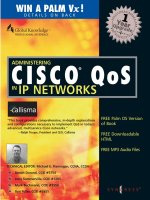administering cisco qos ip networks - chapter 5
Bạn đang xem bản rút gọn của tài liệu. Xem và tải ngay bản đầy đủ của tài liệu tại đây (778.14 KB, 136 trang )
Configuring Traffic
Classification
Solutions in this chapter:
■
Configuring Policy-based Routing (PBR)
■
Defining and Configuring Committed
Access Rate (CAR)
■
Marking and Transmitting Web Traffic
■
Marking and Rate Limiting ISPs
■
Configuring Cisco Express Forwarding
(CEF)
■
Configuring Basic Network-based
Application Recognition (NBAR)
■
Configuring Complex NBAR
■
Integrating NBAR with Class-based
Weighted Fair Queuing (CBWFQ)
■
Configuring System Network Architecture
Type of Service (SNA ToS)
Chapter 5
181
110_QoS_05 2/13/01 11:47 AM Page 181
182 Chapter 5 • Configuring Traffic Classification
Introduction
Enough with theory, I suppose. Now it is time to show you how to configure all
of the things that we discussed in the last chapter.This chapter shows you how to
put into practice all of the theories that were introduced in the last chapter, how
you would implement these technologies in your network.
This chapter contains many configuration examples, but is by no means a
complete listing of all possible uses for the technologies presented.
The configurations presented center on the Quality of Service (QoS) configu-
ration steps required. Basic configuration of interfaces and devices is not discussed.
Remember that the classification examples we show are only one part of the equa-
tion. After a packet is classified, an appropriate queuing mechanism must be config-
ured on the devices to provide the required QoS. For details on configuring the
queuing mechanisms required, please see the relevant chapters in this text.
We strongly encourage you to visit the Cisco Web site at www.cisco.com to
view more configuration examples, as new uses for these mechanisms are con-
stantly being developed. Cisco’s Web site has one of the best collections of con-
figuration examples available.
What we hope that we have done here is provide you with excellent exam-
ples for the most popular uses of these technologies. By doing so, it is our hope
that you will use this book as a reference when you are configuring these mecha-
nisms on your network.
Configuring Policy-based Routing (PBR)
Policy-based routing is one of the original methods of providing QoS marking
within networks. It provides a method of marking packets not by destination, but
rather by originating source, be this address or port, and applying defined policy
meanings to these packets.This functionality is the key to understanding PBR. It
acts and makes decisions based on the SOURCE address or port number, not the
destination address or port as is most common in routing or QoS situations.
PBR works in conjunction with access control lists (ACLs) to first select the
traffic to be marked. After the traffic is selected, PBR can either direct all of the
traffic to certain networks or interfaces, or selectively mark the (Type of Service)
ToS bit to indicate levels of service to be provided to that traffic.As PBR works
by the use of ACLs, any traffic that can be differentiated by ACLs can be sub-
jected to PBR.This includes, but is not limited to:
www.syngress.com
110_QoS_05 2/13/01 11:47 AM Page 182
www.syngress.com
■
Source system address
■
Application
■
Protocol
■
Size of packet
PBR has a fairly straightforward configuration that is based on the concept of
route maps. A route map is a list of accept or deny clauses against which every
packet that enters an interface is matched. If a packet meets the accept clause
(which is defined via ACLs), a set command is performed against the packet.The
set command specifies the routing behavior or QoS tagging that will be per-
formed on the packet.A key difference to remember is that in a normal ACL, if a
packet is not matched it is dropped and not passed through the interface. In a
PBR route map ACL, the packet is not dropped; rather, it will not be subjected
to the PBR defined actions and will instead be forwarded by the normal destina-
tion-based best effort routing procedure.
An important caveat with PBR is to ensure that you are using at least IOS
12.0. Prior to 12.0, all PBR was process switched, which limited the packet
response rate to levels that may cause some applications to quit responding.As of
12.0 and later, PBR is fast switched with a correspondingly significant increase in
packet rates.
Beginning in global config mode, first define a route map and enter the route
map configuration mode using the following command:
route-map map-tag [permit | deny]
Then, match a defined access list for an IP address or protocol on which the
eroute map is to act.
match ip address (access-list-number)
Next, you should set the action to be performed on the packet:
set ip precedence (number or name)
or
set ip next-hop ip-address
Either of these commands routes the packet to a defined address or sets the
precedence bit to a predetermined level.Then we will specify the interface on
which the PBR is to be applied.
interface interface-type interface-number
Configuring Traffic Classification • Chapter 5 183
110_QoS_05 2/13/01 11:47 AM Page 183
184 Chapter 5 • Configuring Traffic Classification
Finally, apply the route map to the interface.
ip policy route-map map tag
Using PBR to Route Specific Packet Types
PBR can be used to specifically direct certain traffic types to required destina-
tions.This example network (Figure 5.1) is composed of a core 6509 with an
MSFC doing core layer-three switching.There are two WAN connections. One is
via the firewall out to the Internet.The second is to a corporate network.The
requirement is that all HTTP traffic, which is proxied as port 8080, is to be
directed to the firewall. In addition, all RDP traffic (port 1330) is to be assigned a
higher priority level for premium service levels.
The following shows the MSFC configuration to send all HTTP traffic on
port 8080 to the firewall, which has an internal IP address of 10.20.218.17. All
RDP traffic on port 1330 is being increased in precedence to a level of 5 to
allow for priority service.
version 12.15
no service pad
service timestamps debug datetime
www.syngress.com
Figure 5.1 PBR Network Configuration
Internet
Firewall
Corporate
WAN
Router 1
User
User
110_QoS_05 2/13/01 11:47 AM Page 184
Configuring Traffic Classification • Chapter 5 185
service timestamps log datetime
no service password-encryption
!
hostname router1
!
ip route-cache policy
!
interface Vlan1
ip address 10.20.10.1 255.255.255.0
ip policy route-map outgoing
!
route-map outgoing permit 10
match ip address 101
set ip next-hop 10.20.218.17
!
route-map outgoing permit 20
match ip address 102
set ip precedence priority
!
access-list 101 permit tcp any any eq 8080
access-list 102 permit tcp any any eq 1330
In this example, the ip route-cache policy statement enables PBR fast
cache processing. Any traffic that matches access list 101 that specifies traffic on
port 8080 (this network is using translation to hide the inside addresses and ports)
will be directed to IP address 10.20.218.17 by the outgoing route map state-
ment. Any RDP traffic on port 1330 will have its precedence bit set to priority
to ensure proper QoS processing within the network.
Defining Committed Access Rate (CAR)
CAR is the most widely used method in a Cisco environment to mark packets at
the network edge ingress and egress points. CAR can perform, in general terms,
one of two functions: rate limiting, and packet classification through IP prece-
dence and QoS group setting.
With CAR’s rate limiting mechanism, you can control the base rate of traffic
received or transmitted on an interface.Typically, classification and marking occur
www.syngress.com
110_QoS_05 2/13/01 11:47 AM Page 185
186 Chapter 5 • Configuring Traffic Classification
on the ingress, and rate limiting occurs on the egress. CAR defines traffic for rate
limitation in one of three ways.
■
Average rate Average rate determines long-term average transition
rate. Any traffic that falls under this parameter is transmitted.
■
Normal burst This determines how large a burst can be before some
of the traffic exceeds the rate limit.
■
Excess burst size This determines how large bursts can be before all
traffic exceeds the rate limit.
Concerning bursts, it is important to note that CAR does no traffic shaping
or smoothing. It has no burst buffer capabilities. Because of this, CAR does add
to interpacket delay; however, this also means that CAR’s greatest benefits occur
on high-speed links of DS3 speed or greater. Low-speed links that must contend
with a significant amount of buffering to deal with bursty traffic will not see the
benefits of CAR as would higher-speed links.
CAR’s rate limiting feature works on the principle of a token bucket.The
bucket depth is indicative of the burst size that is configured for the link.Traffic
rate capabilities can be configured in 8 k segments up to the physical capacity of
the link. If a packet arrives and there exists enough tokens within the bucket, the
packet is allowed to pass. If, however, there is a shortage of tokens, the packet is
allowed to borrow tokens up to the Excess burst size.This Excess packet depth is
a loan against future traffic and must be rebuilt from periods of low traffic.The
idea is to allow for a gradual reduction in packet traffic using a WRED-type pro-
cedure rather than a tail drop in packets that may occur. If the cumulative burst
size exceeds the excess burst size, packets will be dropped.When traffic has been
classified as belonging to a specific rate, one of several actions will occur,
depending on how the network administrator has configured the response.
■
Transmit the packet.
■
Drop the packet.
■
Set precedence and transmit.The packet may have a lower precedence
set and be transmitted with a lower QoS.
■
Continue. If there are further CAR statements, the packet will continue
to be processed. At the end of the chain, it will be transmitted.
If the router is a VIP-based platform (7000 series or better), there are two
other options available.
www.syngress.com
110_QoS_05 2/13/01 11:47 AM Page 186
Configuring Traffic Classification • Chapter 5 187
■
Set QoS group and transmit.The packet is assigned to a specific QoS
group and transmitted.
■
Set QoS Group and continue.The packet is assigned a QoS group and
further processing is continued. If no further rate policies exist, the
packet is transmitted.
It is important to note that, for rate limiting procedures, only packets that are
in burst mode are subjected to changes in the precedence or QoS. Packets that
are within the average rate are not modified and transmitted as specified by their
QoS parameters.
Concerning QoS, the marking capabilities of CAR are of prime importance.
CAR has the ability to mark packets by setting the IP Precedence bits.While
there do exist eight differing possible levels of IP Precedence (0–7) it is strongly
recommended that the network administer only use the first six levels.The two
highest levels are to be reserved for critical network control and routing protocols
that must pass from device to device to ensure proper internetwork functioning.
CAR can mark traffic based on physical port, source or destination IP
address, MAC address, IP protocol type, or any other differentiation that can be
specified by normal or extended IP access lists.The key is that CAR will only
function on IP-based traffic. Non-IP traffic is switched normally and is unaf-
fected by CAR rate limiting or marking features.
As of IOS 12.04, CAR is available on all Cisco router platforms from the
1720 series and up. However, CAR does require that Cisco Express Forwarding
(CEF) is enabled, and not all line cards support CEF. It is recommended that you
check the exact model number of all interface cards to ensure that CEF, and cor-
respondingly CAR, can be deployed.
CAR does have a number of significant limitations in design and implemen-
tation of network services.
■
CAR will only affect IP traffic. Non-IP traffic is not rate limited or
marked.This may cause issues on a legacy network; however, as most
networks are being migrated to pure IP, this will become less of a con-
cern.
■
CAR is not supported on EtherChannel,Tunnel, or ISDN PRI inter-
faces.
■
On ATM interfaces, CAR only supports aal5snap, aal5mux, or aal5nlpid
interfaces.
www.syngress.com
110_QoS_05 2/13/01 11:47 AM Page 187
188 Chapter 5 • Configuring Traffic Classification
■
There is no support for BECN or FECN in Frame Relay (backward
and forward express congestion notification).
Configuring Distributed CAR (DCAR)
DCAR is found on the Cisco 7500 or 12000 series router platforms. In these
routers, each card has the ability to handle processing by maintaining an indi-
vidual copy of the routing database and thereby offloading processor load from
the central processor.The VIPs serve as unique processors for all packets. In this
manner, with DCEF enabled, DCAR is enabled and functions autonomously on
each VIP, rather than being a processor-based operation.This architecture provides
significant improvements in base efficiencies compared to the standard processor
bounded CAR functionality.
To configure CAR, follow these steps in order. First, enter the interface con-
figuration mode.
interface interface-type interface-number
Next, specify the rate policy for each class of traffic and the action to be
taken if the rate is exceeded.
rate-limit {input | output} [access-group [rate-limit] acl-
index]bps burst-norma lburst max 3) conform action action
exceed-action action
Valid actions include continue, drop, set-prec-con (Set the precedence bit and
continue), set-prec-trans (set the precedence bit and transmit), and transmit.Then
we can use the optional command to specify a rate limited access list.
access-list rate-limit
Finally, we should use another optional command that specifies a standard or
extended access list to be used.
access-list acl-index {deny | permit}
Marking and Transmitting Web Traffic
In this initial example,Web traffic is allowed access to a network via a token ring
interface on a 7513 router.This Web traffic is to be assigned a precedence of 5 up
to a bandwidth of 4MB. Anything over 4MB is to be assigned to a best-effort
delivery class. Enter the incoming token ring interface and configuration mode.
www.syngress.com
110_QoS_05 2/13/01 11:47 AM Page 188
Configuring Traffic Classification • Chapter 5 189
Int Tok 2/0
Next, use the following command to define that all traffic that meets access
list 101 will have a precedence setting of 5 if has 4MB or under in bandwidth.
Anything over 4MB will be delivered, but will be only best-effort QoS.
Rate-limit input access-group 101 16000000 4000 4000
conform-action set prec-transmit 5 exceed action
set-prec-transmit 0
Now, enable the access list that will define that we will be matching on Web
traffic only.
Access-list 101 permit tcp any any eq www
The following illustrates the exact router interface configuration for this con-
figuration.
router#Show run
!
interface TokenRing2/0
description web in
ip address 207.48.198.1 255.255.255.0
Rate-limit input access-group 101 16000000 4000 4000 conform-
action set prec-transmit 5 exceed action set-prec-transmit 0
no ip directed-broadcast
ring-speed 16
hold-queue 500 in
!
Access-list 101 permit tcp any any eq www
Remarking the Precedence Bit
and Transmitting Web Traffic
CAR provides the ability to sort on the precedence bit of packets and reassign
this precedence bit to better fit the current network model. In this example, we
will be using the same token ring interface as we did previously, but will remark
all precedence level 0,1, and 2 bits as precedence level 4.
First, enter the configuration mode and input the incoming token ring.
Int Tok 2/0
www.syngress.com
110_QoS_05 2/13/01 11:47 AM Page 189
190 Chapter 5 • Configuring Traffic Classification
Next, set the rate command to set any packets that match our rate limited
access list to have their precedence level reset to 4.
rate-limit input access-group rate-limit 25 conform-action set
prec-transmit 4:
The following access list uses a binary mask to match the precedence levels 0,
1, and 2 only.
access-list rate-limit 25 mask 07
The following illustrates the interface configuration for this required configu-
ration.
router#Show run
!
interface TokenRing2/0
description web in
ip address 207.48.198.1 255.255.255.0
Rate-limit input access-group conform-action set prec-transmit 4
no ip directed-broadcast
ring-speed 16
hold-queue 500 in
!
Access-list rate-limit 25 mask 07
The access-list command that is used is different from that of the standard
access list. CAR defines the access-list rate-limit special format access list.This list
has the format access-list rate-limit acl-index {precedence | mac-address |
mask prec-mask}.While normal access lists and extended access lists allow us
to permit by port numbers, services, and source and destination addresses, this
format allows filtering on specific properties of the ToS bit. Specifically, this will
filter by existing precedence bit; if the mask is used, it will filter on a range of
precedence bits that are converted to binary, or it will filter on individual MAC
addresses.This addition provides for further fine-tuning and granularity in CAR.
Marking and Transmitting Multilevels of CAR
CAR allows for up to 100 levels of precedence marking and action per interface
or subinterface. As such, extremely fine differentiation can be achieved with min-
imal delay and processor utilization. In this configuration, we are using a three-
www.syngress.com
110_QoS_05 2/13/01 11:47 AM Page 190
Configuring Traffic Classification • Chapter 5 191
level marking and transmitting differentiation on a 12MB IMA connection. RDP
traffic is allowed 8MB with a burst capacity of 10MB. If traffic conforms, the
Precedence bit is to be set to 5. If traffic does not conform, it is delivered as best
effort only.
FTP traffic is to be allowed 4MB of the bandwidth with a precedence of 5. It
can burst to 5MB, but exceeding traffic will be delivered only with best effort.
Any remaining traffic is to be serviced as best effort only.The configuration
of this interface follows exactly in pattern the configuration used in the previous
two examples.The Final interface and access list configuration is shown here:
interface ATM1/IMA0
ip address 192.168.160.2 255.255.255.0
ip directed-broadcast
no ip route-cache
no ip mroute-cache
no atm oversubscribe
no atm ilmi-keepalive
pvc ip1/42
protocol ip 192.168.160.1 broadcast
encapsulation aal5snap
rate-limit output access-group 101 8000000 8000 10000 conform-
action set-prec-
transmit 5 exceed-action set-prec-transmit 0
rate-limit output access-group 102 4000000 5000 5000 conform-
action
set-prec-transmit 5 exceed-action set-prec-transmit 0
rate-limit output 4000000 4000 4000 conform-action set-prec-
transmit 5
exceed-action drop
!
access-list 101 permit tcp any any eq RDP
access-list 102 permit tcp any any eq ftp
Marking and Rate Limiting ISPs
In this example, an ATM OC3 connection joins the two remote sites.The routers
are managed and the customer has paid for an OC0 (25MB) connection.The ISP
www.syngress.com
110_QoS_05 2/13/01 11:47 AM Page 191
192 Chapter 5 • Configuring Traffic Classification
has implemented CAR with a drop all service action when the maximum con-
tracted bandwidth is reached. However, the customer is allowed to burst up to
30MB if needed. Figure 5.2 illustrates this concept.
Enter the ATM interface configuration mode.
Interface atm2/0
Next, enter the PVC to be configured; in this case:
Pvc 1/42
Limit the inbound traffic so that it drops all traffic bursts over 30MB.
Rate-limit input 25000000 30000 30000 conform-action transmit
exceed-action drop
We will also need to limit the outbound traffic so that it drops all traffic over
30MB.
Rate-limit output 25000000 30000 30000 conform-action transmit
exceed-action drop
The interface configuration on the router is shown here:
!
interface ATM2/0
ip address 192.168.160.2 255.255.255.0
no ip mroute-cache
no atm ilmi-keepalive
pvc 1/42
protocol ip 192.168.160.1 broadcast
encapsulation aal5snap
Rate-limit input 25000000 30000 30000 conform-action transmit
exceed-action drop
www.syngress.com
Figure 5.2 CAR Rate Limiting Network Configuration
Router1
Router2
OC3 link
OC0 for Customer
110_QoS_05 2/13/01 11:47 AM Page 192
Configuring Traffic Classification • Chapter 5 193
Rate-limit output 25000000 30000 30000 conform-action
transmit exceed-action drop
Rate Limiting by Access List
In this example, a 12MB IMA connection joins two 3640s. FTP traffic is to be
allowed up to 4MB of the link with a priority of 6. Any FTP traffic in excess of
4MB is to be assigned a priority of 1. All HTTP traffic is to have a precedence of
3 for the second policy. If it exceeds this, it will be dropped.The router orienta-
tion is shown in Figure 5.3.
Enter the interface configuration mode.
interface atm1/ima0
Next, we will need to enter the PVC configuration mode.
pvc ip 1/42
Then, set the FTP traffic to have a capacity of 4MB and a precedence level of
6 if in bound. Any traffic over 4MB has a precedence value set to 1.
rate-limit output access-group 101 12000000 4000 4000 conform
-action set-prec-transmit 6 exceed action set-prec-transmit 1
Next, set the HTTP traffic to have 3 MB of capacity and a precedence level
of 3 if inbound. Any traffic over 3MB is dropped.
rate-limit output access-group 102 6000000 3000 3000 conform-
action set-prec-transmit 3 exceed action drop
Use the following FTP protocol access list:
access-list 101 permit tcp any any eq ftp
Finally, enter the following to enable the HTTP access list:
www.syngress.com
Figure 5.3 Rate Limiting by Access List Network Configuration
Router 1Router 2
192.168.160.2 192.168.160.1
IMA
110_QoS_05 2/13/01 11:47 AM Page 193
194 Chapter 5 • Configuring Traffic Classification
access-list 102 permit tcp any any eq www
The following is the actual Router1 configuration for the interface and access
list.
!
interface ATM1/IMA0
ip address 192.168.160.2 255.255.255.0
ip directed-broadcast
no ip route-cache
no ip mroute-cache
no atm oversubscribe
no atm ilmi-keepalive
pvc ip /42
protocol ip 192.168.160.1 broadcast
encapsulation aal5snap
rate-limit output access-group 101 12000000 4000 4000
conform-action set-prec- transmit 6 exceed action set-
prec-transmit 1
rate-limit output access-group 102 6000000 3000 3000 conform-
action set-prec-transmit 3 exceed action drop
!
access-list 101 permit tcp any any eq ftp
access-list 102 permit tcp any any eq www
Using CAR to Match and Limit by MAC Address
CAR also has the ability to match by MAC Address. In this example, all packets
that are from the MAC address 0090.27d1.2917 on the FDDI ring are to be
dropped by the CAR interface.This type of network is illustrated in Figure 5.4.
Enter the interface configuration mode for the FDDI interface.
Int FDDI11/0
Then, define that all traffic that meets the access list MAC will be dropped.
rate-limit input access-group rate-limit 100 conform-action
drop
www.syngress.com
110_QoS_05 2/13/01 11:47 AM Page 194
Configuring Traffic Classification • Chapter 5 195
Next, specify that all traffic matching the MAC will be matched.
access-list rate-limit 100 0090.27d1.2917
The following output is the Final Interface configuration on the 7513. All
traffic that matches the MAC address configured will be dropped. All other traffic
receives the standard best-effort delivery service.
!
interface Fddi11/0
description FDDI Backbone
ip address 207.48.199.3 255.255.255.0
no ip directed-broadcast
no ip route-cache
no ip mroute-cache
no keepalive
hold-queue 3000 in
hold-queue 3000 out
rate-limit input access-group rate-limit 100 conform-action
drop
!
access-list rate-limit 100 0090.27d1.2917
www.syngress.com
Figure 5.4 Car Packet MAC Match Network Diagram
Token-ring
FDDI Ring
SD
CISCO YSTEMS
C isco 7500
SERIES
POWER
A
POWER
B
NORMAL
S
UNIX SERVERS
Router 1
110_QoS_05 2/13/01 11:47 AM Page 195
196 Chapter 5 • Configuring Traffic Classification
Monitoring CAR
To monitor CAR, the primary command within the Cisco IOS is show inter-
faces rate-limit.This command shows all of the rate limiting interfaces and the
current packet drop and match/exceed statistics.The following output shows this
command applied to a 7513 router running rate limiting on one interface. In this
example, nine packets exceeded the Web rate limit of 10MB and were dropped.
7513#show int rate-limit
TokenRing1/0 remote
Input
matches: access-group 102
params: 6000000 bps, 8000 limit, 10000 extended limit
conformed 81751 packets, 10713419 bytes; action: set-prec-
transmit 3
exceeded 9 packets, 5030 bytes; action: drop
last packet: 313748ms ago, current burst: 0 bytes
last cleared 00:08:34 ago, conformed 166000 bps, exceeded
0 bps
Configuring Cisco Express Forwarding
CAR (and other functions such as NBAR, to be discussed later) requires that
CEF be enabled on the router.Therefore, before we get into CAR configura-
tions, we must have a firm knowledge of CEF functionality.
CEF is, as of IOS 12.0, the default switching mode in Cisco 7500 routers. In
fact, in the 8500 and 12000 series, it is the only available mode. CEF uses what is
known as a fast cache that is composed of two basic structures, the CEF table and
the adjacency table.
The CEF table can be best viewed as a stripped down version of the route
table that is implemented as a 256-way mtrie data structure.This is known as a
Forwarding Information Base (FIB).This means that each node in the structure
can have up to 256 children. In the CEF table, each child represents one octet in
an IP address. Each final node in the CEF table contains a pointer to a unique
entry in the adjacency table.The adjacency table is what actually contains the
MAC information needed to switch the packet.The CEF table is built from the
routing table; the adjacency table is constructed from the ARP table, Frame Relay
map table, or other table types.
www.syngress.com
110_QoS_05 2/13/01 11:47 AM Page 196
Configuring Traffic Classification • Chapter 5 197
In comparison to fast switching, where the first packet must be routed to
establish a path, in CEF the tables are constructed before any packets are
switched.This allows for a considerable increase in efficiency.Therefore, every
packet can be routed via a known route and can be switched using IOS inter-
rupts rather than process switching.This can significantly improve router pro-
cessor utilization.
The other major advantage of CEF is that as of IOS 12.0, CEF load sharing
is enabled by default in the Cisco 7500 series.This allows for a network with
multiple paths to implement automatic load-sharing capabilities over those equal
or unequal path links.
CEF entries never age.As they are linked directly to their routing table, any
changes in the dynamic routing tables are immediately propagated to the CEF
tables.
NOTE
IF you are running a 7500, 8500, or 12000 series router, CEF is the
default (in two of these cases the only mode), so no configuration is
needed. However, CEF must be enabled manually on all other routers. If
you wish to use NBAR or CAR, CEF must be enabled.
Enabling CEF
Use the IP CEF command at the global configuration prompt to enable CEF on
a router.The effect of CEF on a router’s processor load can be significant.The
following outputs show processor utilization before CEF and after CEF is
enabled for the same traffic load on a 7513 router with an RSP4. Five-second
utilization dropped from 54 percent to 16 percent, with a corresponding decrease
in peak utilization. CEF is extremely useful even with the caveats that must be
observed.
www.syngress.com
110_QoS_05 2/13/01 11:47 AM Page 197
198 Chapter 5 • Configuring Traffic Classification
The following is the processor utilization with IP CEF-enabled output.
Monitoring CEF
Use the show IP cef command on the router to monitor the current CEF
database for general details on which routes are formed via which destination
interface.The following shows a partial output of this command on a Cisco 7513
router.This result is essentially a mirror of the current router table.
7513#show ip cef
Prefix Next Hop Interface
0.0.0.0/0 10.20.10.5 GigabitEthernet8/0/0
0.0.0.0/32 receive
www.syngress.com
7513#show proc
CPU utilization for five seconds: 80%/54%; one minute: 27%; five
minutes: 18%
PID QTy PC Runtime (ms) Invoked uSecs Stacks TTY Process
1 Csp 602E87D8 896 30142 2 2600/3000 0 Load Meter
2 M* 0 9508 1690 5626 9804/12000 2 Virtual Exec
3 Lst 602CCA50 115592 18056 6401 5636/6000 0 Check heaps
4 Cwe 602C4248 0 1 0 5568/6000 0 Chunk Manage
7513#show proc
CPU utilization for five seconds: 18%/16%; one minute: 39%; five
minutes: 24%
PID QTy PC Runtime (ms) Invoked uSecs Stacks TTY Process
1 Csp 602E87D8 896 30153 29 2600/3000 0 Load Meter
2 M* 0 11128 1802 6175 9804/12000 2 Virtual Exec
3 Lst 602CCA50 115644 18063 6402 5636/6000 0 Check heaps
4 Cwe 602C4248 0 1 0 5568/6000 0 Chunk Manage
110_QoS_05 2/13/01 11:47 AM Page 198
Configuring Traffic Classification • Chapter 5 199
10.0.0.0/8 0.0.0.0 Null0
10.0.0.0/23 10.20.10.2 GigabitEthernet8/0/0
10.20.10.3 GigabitEthernet8/0/0
10.0.0.101/32 10.20.10.2 GigabitEthernet8/0/0
10.20.10.3 GigabitEthernet8/0/0
10.0.0.105/32 10.20.10.2 GigabitEthernet8/0/0
10.20.10.3 GigabitEthernet8/0/0
10.0.0.109/32 10.20.10.2 GigabitEthernet8/0/0
10.20.10.3 GigabitEthernet8/0/0
10.0.0.122/32 10.20.10.2 GigabitEthernet8/0/0
10.20.10.3 GigabitEthernet8/0/0
10.0.0.126/32 10.20.10.2 GigabitEthernet8/0/0
10.20.10.3 GigabitEthernet8/0/0
10.0.0.162/32 10.20.10.2 GigabitEthernet8/0/0
You can obtain detailed CEF FIB information by using the show ip cef
detailed command from enable mode.This result can be extremely lengthy, so be
warned that you may have a significant amount of detail to look through.The
following shows the output of a show IP CEF detailed.
7513#show ip cef detail
IP CEF with switching (Table Version 2083), flags=0x0
1974 routes, 0 reresolve, 0 unresolved (0 old, 0 new)
1974 leaves, 244 nodes, 531688 bytes, 2086 inserts, 112
invalidations
733 load sharing elements, 240424 bytes, 750 references
3 CEF resets, 24 revisions of existing leaves
refcounts: 66423 leaf, 62720 node
Adjacency Table has 1026 adjacencies
0.0.0.0/0, version 1960, cached adjacency 10.20.10.5
0 packets, 0 bytes
via 10.20.10.5, GigabitEthernet8/0/0, 0 dependencies
next hop 10.20.10.5, GigabitEthernet8/0/0
valid cached adjacency
0.0.0.0/32, version 0, receive
www.syngress.com
110_QoS_05 2/13/01 11:47 AM Page 199
200 Chapter 5 • Configuring Traffic Classification
10.0.0.0/8, version 1468
0 packets, 0 bytes
via 0.0.0.0, Null0, 0 dependencies
next hop 0.0.0.0, Null0
valid null adjacency
10.0.0.0/23, version 1471, per-destination sharing
0 packets, 0 bytes
via 10.20.10.2, GigabitEthernet8/0/0, 0 dependencies
traffic share 1
—More—
Troubleshooting Cisco Express
Forwarding Caveats and Bugs
While CEF does significantly reduce router utilization and improve packet
switching efficiency, there are several bugs and caveats that one must be aware of
before using CEF (and the corresponding dependent QoS services).The more
severe ones are listed next. Remember that CEF is a fairly new technology, and as
such is constantly being improved. If you wish to use QoS services in your net-
work, you will be required to use CEF on your routers. Keeping up to date with
current code revisions will mediate much, if not all, of the issues that are cur-
rently found in CEF implementations.The load reduction on core routers is con-
siderable with IP CEF enabled. As such, this alone makes this technology
extremely worth considering on supported hardware, as long as the caveats are
considered regarding current network traffic and configurations.
CSCdr56112 Voice traffic is dropped when you use compression, and a
call cannot be resumed. If an error appears at the decompressor when
you use Voice over IP over Frame Relay (VoIPoFR) and fast switching
or CEF switching, all subsequent packets in the flow are dropped, and
voice connection is never regained.
CSCdr68372 When Multilink PPP and fast switching or CEF
switching are configured, Real Time Protocol (RTP) packets are not
compressed.When you use Multilink PPP for link fragmentation and
interleaving (LFI) in a voice and data environment, the ip rtp header-
compression command has no effect on most platforms and may cause
a Cisco 7200 series router to reload.
www.syngress.com
110_QoS_05 2/13/01 11:47 AM Page 200
Configuring Traffic Classification • Chapter 5 201
CSCdr97427 A Cisco 7500 series router that runs on the r7k processor
(RSP8 and possibly others) may reload if all of the following conditions
are true:
■
It is configured as a Multiprotocol Label Switching (MPLS) Router.
■
It is running Cisco IOS Release 12.1(3)T or later.
■
It has serial/hssi interfaces that are either VIP (Versatile Interface
Processors) or non-VIP, but the router is running the ip cef com-
mand in non-distributed mode.
■
The serial/hssi links receive MPLS packets.
CSCds21333 Some Quality of Service (QoS) features may not perform
as expected when CEF is enabled.
CSCds53550 When rate limiting with CAR, Cisco CEF does not drop
packets as intended.
Configuring Basic Network-based
Application Recognition (NBAR)
NBAR was discussed in considerable detail in Chapter 4, so we will not be dis-
cussing the inner workings of NBAR at this point. Rather, we will be concen-
trating on configuration of NBAR, and its interaction with Random Early
Detection (RED) and Class-based Weighted Fair Queuing (CBWFQ) to provide
QoS within the network. Remember that NBAR is a protocol discovery tool
and a classification engine only.While it can provide the intelligence to look into
a network to discern what is occurring at a packet load level, it requires other
tools to create and enforce a QoS policy.
The first step in NBAR configuration is to enable NBAR protocol discovery
on an interface or interfaces that will be used to monitor traffic.The caveat is that
the use of NBAR will increase CPU utilization by up to 15 percent, so it should
not be used on heavily loaded routers. Be sure to check your CPU utilization
using the show proc command before implementing NBAR.The discovery fea-
ture supports any protocol supported by NBAR.To enable NBAR on a port:
7206(config)#int faste0/0
7206(config-if)#ip nbar protocol-discovery
www.syngress.com
110_QoS_05 2/13/01 11:47 AM Page 201
202 Chapter 5 • Configuring Traffic Classification
To view the results of the NBAR discovery on a specific interface, the show
ip nbar protocol-discovery interface is given from enable mode.The following
is partial output of this command for the interface.
7206#show ip nbar protocol-discovery int Fast0/0
!
FastEthernet0/0
Input Output
Protocol Packet Count Packet Count
Byte Count Byte Count
5 minute bit rate (bps) 5 minute bit rate (bps)
http 1765473 0
18739887 0
9832477 0
.
.
.
Total 9875462282 989836234
7465873457 768236287
6726362252 8876545
Three basic tasks must be sequentially performed to apply NBAR to an
interface. First, a class map command must be used to define one or more traffic
classes by specifying the criteria on which traffic is to be classified.The second
step is to create a policy map to define a QoS apply to the traffic class.The final
step is to use a service-policy command to attach the policy to a specific inter-
face on a router. Each of these steps is required for basic NBAR functionality.
Creating an NABR Class Map
The class-map command is used to define a matching traffic class and define all
identifiers that will be used to classify traffic as belonging to the class. For NBAR
classification, the matching parameter must be a protocol supported by NBAR.
The following illustrates the structure of this command as applied to a 7206
router for matching on PcAnywhere traffic.
www.syngress.com
110_QoS_05 2/13/01 11:47 AM Page 202
Configuring Traffic Classification • Chapter 5 203
7206(config)#class-map PCanywhere
7206(config-cmap)#match protocol pcanywhere
Creating a Policy Map
The Policy-Map configuration command is used to define what QoS are to be
applied to a traffic class that was defined by the class-map statement.To accom-
plish this, first create a policy name, then define the class to which this policy is
to be applied, and finally, define the QoS features that will be used.The exact
commands are shown next. In this command, we are defining our policy to allow
PCAnywhere traffic 50 percent of the available bandwidth. However, while this
uses a simple rate limiting bandwidth statement, the QoS can be any CAR con-
figured statement, weighted fair queuing, random early detection, or precedence
modification as required.
7206(config)#policy-map traffic
7206(config-pmap)#class PCanywhere
7206(config-pmap-c)#bandwidth percent 50
Applying the Policy Map to an Interface
The final step is to apply the defined policy map to a specific interface so that
rate controlling can occur.This is done by using the service-policy command to
attach a policy to a specific interface and specify the direction of the traffic con-
trol.The following shows the Service Policy applied in the input direction.
7206(config)#int faste0/0
7206(config-if)#service-policy input PCAnywhere
7206(config-if)#exit
The preceding configuration is the bare minimum to configure NBAR on an
interface. Next will be the configuration of complex NBAR settings that are
more likely to be encountered in commercial settings. Remember that NBAR is
a logical extension of CAR and uses much the same principles.While CAR and
PBR use access lists and rate limited lists that must define specific protocols,
NBAR is not bounded by simple port definitions or IP addresses. Rather, NBAR
allows the network administrator to detect and configure on a broad range of
defined IP- and not IP-based protocols by use of a simple work definition.This
feature alleviates the need for expense and complex network probes, and allows
flexibility and intelligence to be built into each network routing device.
www.syngress.com
110_QoS_05 2/13/01 11:47 AM Page 203
204 Chapter 5 • Configuring Traffic Classification
Configuring Complex NBAR
In real-world scenarios, simple situations such as the one illustrated previously
would not be used. Rather, NBAR would be deployed to provide mission-crit-
ical levels of service to a wide range of applications in disparate environments.
The next scenario involves using NBAR on an ATM OC0 WAN interface of a
7206 VXR router. Citrix traffic is priority, as is Cu-SEEME for video confer-
encing. X Windows is used for remote work, and SQL*NET is used. All Web
traffic on port 8080 is to be directed to the Internet firewall with an IP address
of 10.20.218.17.
The first step is to classify all of the differing traffic types using individual
class-map commands.
To classify Citrix traffic:
7206(config)#class-map match-all Citrix
7206(config-cmap)#match protocol Citrix
To classify Cu-SEEME traffic:
7206(config)#class-map match-all Video
7206(config-cmap)#match protocol Cu-SeeMe
To classify X Windows traffic:
7206(config)#class-map match-all Xwindows
7206(config-cmap)#match protocol X Windows
To classify SQL traffic:
7206(config)#class-map match-all SQL
7206(config-cmap)#match protocol SQL.Net
To classify Web proxy traffic:
7206(config)#class-map match-all Internet
7206(config-cmap)#match protocol 8080
The next step is to configure the policies to be used to assign QoS. Citrix is
to be assigned 20 percent of the available bandwidth; video is to have 30 percent;
X Windows will receive 20 percent; and SQL will receive 20 percent. All Internet
traffic is allowed 2MB of bandwidth; any exceeding this is to be dropped.
7206(config)#policy-map WAN
7206(config-pmap)#class Citrix
www.syngress.com
110_QoS_05 2/13/01 11:47 AM Page 204
Configuring Traffic Classification • Chapter 5 205
7206(config-pmap-c)#bandwidth 20
7206(config-pmap-c)#class Video
7206(config-pmap-c)#bandwidth 30
7206(config-pmap-c)#class Xwindows
7206(config-pmap-c)#bandwidth 20
7206(config-pmap-c)#class SQL
7206(config-pmap-c)#bandwidth 20
7206(config-pmap-c)#class internet
7206(config-pmap-c)#police 2000000 conform transmit exceed drop
The last step is to attach this policy to the provisioned WAN link.
7206(config)#interface ATM2/0
7206(Config-if)# pvc 1/42 ip
7206(config-if-atm-vc)#service-policy output wan
The final router configuration is summarized in the following output.
Current configuration:
!
version 12.15
service timestamps debug uptime
service timestamps log uptime
!
hostname 7206
!
ip cef
!
class-map match-all Citrix
match protocol Citrix
!
class-map match-all Video
match protocol Cu-SeeMe
!
class-map match-all Xwindows
match protocol X Windows
!
www.syngress.com
110_QoS_05 2/13/01 11:47 AM Page 205