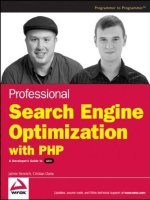seo search engine optimization bible
Bạn đang xem bản rút gọn của tài liệu. Xem và tải ngay bản đầy đủ của tài liệu tại đây (8.22 MB, 407 trang )
Wiley Publishing, Inc.
Jerri L. Ledford
SEO
Search Engine Optimization
Bible
75002ffirs.qxd:Layout 1 11/7/07 8:59 AM Page i
For James — Because your faith was
strong even when mine began to fail.
Search Engine Optimization Bible
Published by
Wiley Publishing, Inc.
10475 Crosspoint Boulevard
Indianapolis, IN 46256
www.wiley.com
Copyright © 2008 by Wiley Publishing, Inc., Indianapolis, Indiana
Published simultaneously in Canada
ISBN: 978-0-470-17500-2
Manufactured in the United States of America
10 9 8 7 6 5 4 3 2 1
Library of Congress Cataloging-in-Publication Data is available from Publisher.
No part of this publication may be reproduced, stored in a retrieval system or transmitted in any form or by any means,
electronic, mechanical, photocopying, recording, scanning or otherwise, except as permitted under Sections 107 or 108
of the 1976 United States Copyright Act, without either the prior written permission of the Publisher, or authorization
through payment of the appropriate per-copy fee to the Copyright Clearance Center, 222 Rosewood Drive, Danvers, MA
01923, (978) 750-8400, fax (978) 646-8600. Requests to the Publisher for permission should be addressed to the Legal
Department, Wiley Publishing, Inc., 10475 Crosspoint Blvd., Indianapolis, IN 46256, (317) 572-3447, fax (317) 572-4355,
or online at
/>Limit of Liability/Disclaimer of Warranty: The publisher and the author make no representations or warranties with
respect to the accuracy or completeness of the contents of this work and specifically disclaim all warranties, including
without limitation warranties of fitness for a particular purpose. No warranty may be created or extended by sales or
promotional materials. The advice and strategies contained herein may not be suitable for every situation. This work
is sold with the understanding that the publisher is not engaged in rendering legal, accounting, or other professional
services. If professional assistance is required, the services of a competent professional person should be sought. Neither
the publisher nor the author shall be liable for damages arising herefrom. The fact that an organization or Website is
referred to in this work as a citation and/or a potential source of further information does not mean that the author
or the publisher endorses the information the organization or Website may provide or recommendations it may make.
Further, readers should be aware that Internet Websites listed in this work may have changed or disappeared between
when this work was written and when it is read.
For general information on our other products and services or to obtain technical support, please contact our Customer
Care Department within the U.S. at (800) 762-2974, outside the U.S. at (317) 572-3993 or fax (317) 572-4002.
Trademarks: Wiley and related trade dress are registered trademarks of Wiley Publishing, Inc., in the United States and
other countries, and may not be used without written permission. All other trademarks are the property of their respective
owners. Wiley Publishing, Inc., is not associated with any product or vendor mentioned in this book.
Wiley also publishes its books in a variety of electronic formats. Some content that appears in print may not be available
in electronic books.
75002ffirs.qxd:Layout 1 11/7/07 8:59 AM Page ii
About the Author
Jerri Ledford is the author of more than a dozen technology books and hundreds of articles about
business and technology subjects. Her books and articles have been published in many languages
throughout the world. Jerri also writes and teaches technology courses online for organizations such
as HP, Forbes, AOL, and Sony. When she’s not buried in a writing project, Jerri spends all of her time
working on other writing projects or on the Alabama and Florida beaches with her children.
About the Technical Editor
Micah Baldwin is recognized as a leader in the search engine marketing industry, having helped
author several books on search engine marketing and often speaking at industry events. Micah started
Current Wisdom, a full-service search marketing agency, in 2003 after building ServiceMagic’s search
marketing initiative. In January 2007, Micah sold Current Wisdom to Indigio Group, a Denver-based
interactive agency, where he currently works as senior vice president, media strategy.
Acquisitions Editor
Katie Mohr
Development Editor
William Bridges
Technical Editor
Micah Baldwin
Production Editor
Angela Smith
Copy Editor
Kim Cofer
Editorial Manager
Mary Beth Wakefield
Production Manager
Tim Tate
Vice President and
Executive Group Publisher
Richard Swadley
Vice President and Executive Publisher
Joseph B. Wikert
Project Coordinator, Cover
Lynsey Osborn
Compositor
Laurie Stewart, Happenstance Type-O-Rama
Proofreader
Sossity Smith
Indexer
Johnna VanHoose Dinse
Anniversary Logo Design
Richard Pacifico
Credits
75002ffirs.qxd:Layout 1 11/7/07 8:59 AM Page iii
iv
After having written more than a dozen books, there is one thing that I can say for sure: no book is
written without a ton of helpful people guiding, pushing, and providing for the author. Before even
acknowledging that team, though, I must say thanks to God for giving me a talent that few people
possess and the means by which to use that talent.
There is an entire team at Wiley that I owe a huge thank-you to. These people — Katie Mohr, Mary
Beth Wakefield, Tom Dinse, and a good dozen or so other people whom I never get to speak to —
are responsible for making this book a reality. They handle production from beginning to end, and
without them, there would be no book.
My favorite development editor in the world is among those I owe thanks to as well. Bill Bridges
has worked with me on several books now, and he’s the reason that my words are spelled and
ordered correctly and not full of clichés. Without Bill, the book would be half the quality that
it is now. Thanks, friend!
And then there’s Micah Baldwin. Micah put lots of hours into ensuring the technical accuracy of
the text within these pages. His suggestions (and saves) have kept my facts true. Thanks, Micah.
All the interviews included in Appendix B were also gifts to me. Thanks to each of you who took
the time to talk to me, to answer my sometimes dumb questions, and to allow me to pass your
wisdom on to our readers. Your help provided valuable insight for me, as I hope it will for the
reader as well.
Thanks, too, to my Mobile family. Big Jennifer and Little Jennifer, Rick, and James — you’re my
support system. And you’re there when I need you; you leave when I need space, and you under-
stand that brain drain from writing is a temporary situation and love me still. Without you and
our weekly dinners, I wouldn’t be able to function nearly as effectively. Thanks, guys!
And thanks to you for reading the book. I hope you find all the information you seek.
75002ffirs.qxd:Layout 1 11/7/07 8:59 AM Page iv
v
Introduction xv
Part I: Understanding SEO . . . . . . . . . . . . . . . . . . . . . . . . . . . . . . 1
Chapter 1: Search Engine Basics 3
Chapter 2: Creating an SEO Plan 17
Part II: SEO Strategies. . . . . . . . . . . . . . . . . . . . . . . . . . . . . . . . . 31
Chapter 3: Building Your Site for SEO 33
Chapter 4: Keywords and Your Web Site 59
Chapter 5: Pay-per-Click and SEO 73
Chapter 6: Maximizing Pay-per-Click Strategies 97
Chapter 7: Increasing Keyword Success 115
Chapter 8: Understanding and Using Behavioral Targeting 125
Chapter 9: Managing Keyword and PPC Campaigns 133
Chapter 10: Keyword Tools and Services 151
Chapter 11: Tagging Your Web Site 167
Chapter 12: The Content Piece of the Puzzle 177
Chapter 13: Understanding the Role of Links and Linking 193
Part III: Optimizing Search Strategies. . . . . . . . . . . . . . . . . . . . 209
Chapter 14: Adding Your Site to Directories 211
Chapter 15: Pay-for-Inclusion Services 219
Chapter 16: Robots, Spiders, and Crawlers 227
Chapter 17: The Truth About SEO Spam 239
Chapter 18: Adding Social-Media Optimization 247
Chapter 19: Automated Optimization 257
Part IV: Maintaining SEO . . . . . . . . . . . . . . . . . . . . . . . . . . . . . 263
Chapter 20: SEO Beyond the Launch 265
Chapter 21: Analyzing Success 271
75002ffirs.qxd:Layout 1 11/7/07 1:57 PM Page v
Appendices. . . . . . . . . . . . . . . . . . . . . . . . . . . . . . . . . . . . . . . . 279
Appendix A: Optimization for Major Search Engines 281
Appendix B: Industry Interviews 287
Appendix C: SEO Software, Tools, and Resources 347
Appendix D: Worksheets 359
Glossary 373
Index 381
vi
ContentsContents at a Glance
75002ffirs.qxd:Layout 1 11/7/07 8:59 AM Page vi
vii
Introduction xv
Part I: Understanding SEO 1
Chapter 1: Search Engine Basics 3
What Is a Search Engine? 5
Anatomy of a Search Engine 5
Query interface 6
Crawlers, spiders, and robots 7
Databases 8
Search algorithms 8
Retrieval and ranking 9
Characteristics of Search 11
Classifications of Search Engines 11
Primary search engines 11
Secondary search engines 13
Targeted search engines 13
Putting Search Engines to Work for You 13
Manipulating Search Engines 14
Chapter 2: Creating an SEO Plan 17
Understanding Why You Need SEO 18
Setting SEO Goals 19
Creating Your SEO Plan 20
Prioritizing pages 21
Site assessment 21
Finishing the plan 22
Follow-up 23
Understanding Organic SEO 23
Achieving Organic SEO 24
Web-site content 24
Google Analytics 25
Internal and external links 26
User experience 27
Site interactivity 28
75002ftoc.qxd:Layout 1 11/7/07 1:59 PM Page vii
viii
Contents
Part II: SEO Strategies 31
Chapter 3: Building Your Site for SEO 33
Before You Build Your Site 34
Know your target 34
Page elements 35
Understanding Web-Site Optimization 39
Does hosting matter? 39
Domain-naming tips 39
Understanding usability 41
Components of an SEO-Friendly Page 43
Understanding entry and exit pages 44
Using powerful titles 46
Creating great content 47
Maximizing graphics 48
Problem Pages and Work-Arounds 49
Painful portals 50
Fussy frames 51
Cranky cookies 52
Programming Languages and SEO 52
JavaScript 52
Flash 53
Dynamic ASP 53
PHP 54
Other Design Concerns 54
Domain cloaking 54
Duplicate content 55
Hidden pages 56
After Your Site Is Built 56
Beware of content thieves 56
Dealing with updates and site changes 57
Chapter 4: Keywords and Your Web Site 59
The Importance of Keywords 59
Understanding Heuristics 61
Using Anchor Text 64
Picking the Right Keywords 65
What’s the Right Keyword Density? 67
Taking Advantage of Organic Keywords 70
Avoid Keyword Stuffing 70
More About Keyword Optimization 71
75002ftoc.qxd:Layout 1 11/7/07 1:59 PM Page viii
Chapter 5: Pay-per-Click and SEO 73
How Pay-per-Click Works 75
Determining visitor value 76
Putting pay-per-click to work 77
Pay-per-Click Categories 77
Keyword pay-per-click programs 77
Product pay-per-click programs 78
Service pay-per-click programs 79
Understanding How PPC Affects SEO 79
Keyword Competitive Research 81
Keyword suggestion tools 81
Choosing Effective Keywords 88
Creating your first keyword list 88
Forbidden search terms and poison words 89
Forecasting search volumes 91
Finalizing your keyword list 93
Writing Ad Descriptions 95
Monitoring and Analyzing Results 96
Chapter 6: Maximizing Pay-per-Click Strategies 97
Understanding Keyword Placement 97
Alt and Other Tags and Attributes 97
Title tags 98
Meta description tags 100
Anchor text 102
Header tag content 106
Body text 108
Alt tags 109
URLS and File Names 112
Chapter 7: Increasing Keyword Success 115
Writing Keyword Advertisement Text 116
Create Great Landing Pages 119
Understanding and Using A/B Testing 122
Avoiding Keyword Stuffing 123
Chapter 8: Understanding and Using Behavioral Targeting 125
What Is Behavioral Targeting? 126
Taking Advantage of Behavioral Targeting 127
Additional Behavioral Targeting Tips 129
ix
Contents
75002ftoc.qxd:Layout 1 11/7/07 1:59 PM Page ix
Contents
x
Chapter 9: Managing Keyword and PPC Campaigns 133
Keyword Budgeting 133
Understanding Bid Management 136
Manual bid management 136
Automated bid management 137
Tracking Keywords and Conversions 140
Reducing Pay-per-Click Costs 143
Managing PPC campaigns 143
Negative keywords 145
Dayparting 145
Improving Click-Through Rates 147
The ROI of PPC 149
Chapter 10: Keyword Tools and Services 151
Google AdWords 152
Campaign management 153
Reports 155
Analytics 156
My Account 157
Print ads 158
Yahoo! Search Marketing 158
Dashboard 159
Campaigns 159
Reports 161
Administration 162
Microsoft adCenter 163
Campaign 163
Accounts & Billing 164
Research 165
Reports 166
Chapter 11: Tagging Your Web Site 167
What’s So Important About Site Tagging? 168
How Does Site Tagging Work? 168
Additional HTML Tags 170
Nofollow 170
Strong and emphasis 171
Noframes 171
Table summary tag 172
Acronym and abbreviation tags 173
Virtual includes 173
Using Redirect Pages 175
Contents
75002ftoc.qxd:Layout 1 11/7/07 1:59 PM Page x
Chapter 12: The Content Piece of the Puzzle 177
How Does Web-Site Content Affect SEO? 178
Elements of Competitive Content 179
To Use or Not? Duplicate Content 181
Stay Away from Search Engine Spam 185
Doorway pages 185
Hidden and tiny text 186
SEO oversubmission 186
Page jacking 186
Bait and switch 187
Cloaking 187
Hidden links 187
Considerations for Multi-Lingual Sites 188
Content Management Systems 189
When should you use CMS? 189
Choosing the right CMS 189
How CMS affects SEO 190
Understand and Use Viral Content 191
Chapter 13: Understanding the Role of Links and Linking 193
How Links Affect SEO 194
How Links and Linking Work 197
Snagging inbound links 198
Creating outbound links 200
Taking advantage of cross-linking 202
The skinny on link farms 204
The Basics of Link Building 205
Using Internal Links 206
Judging the Effectiveness of Your Links 207
Part III: Optimizing Search Strategies 209
Chapter 14: Adding Your Site to Directories 211
What Are Directories? 212
Submitting to directories 213
Major online directories 215
Paid vs. free directories 215
Geo-Targeting SEO Strategies 216
Using Submission Tools 217
xi
Contents
75002ftoc.qxd:Layout 1 11/7/07 1:59 PM Page xi
Chapter 15: Pay-for-Inclusion Services 219
When to Use Pay-for-Inclusion Services 221
Understanding the Business Model 221
Managing Paid Services 222
Hiring the Right Professionals 223
Contract Considerations 224
When the Relationship Isn’t Working 225
Chapter 16: Robots, Spiders, and Crawlers 227
What Are Robots, Spiders, and Crawlers? 228
What’s the Robot Exclusion Standard? 229
Robots Meta Tag 232
Inclusion with XML Site Mapping 233
Creating your own XML site map 234
Submitting your site map 238
Chapter 17: The Truth About SEO Spam 239
What Constitutes SEO Spam? 240
Why Is SEO Spam a Bad Idea? 243
Avoiding SEO Spam 244
Chapter 18: Adding Social-Media Optimization 247
What Is Social-Media Optimization? 250
What’s different about social-media optimization? 251
The Value of Social Media 251
Social-Media Strategies 252
Measuring Social-Media Optimization 255
Chapter 19: Automated Optimization 257
Should You Automate? 258
Automation Tools 260
Part IV: Maintaining SEO 263
Chapter 20: SEO Beyond the Launch 265
It’s Not Over 265
Using Content Management Systems 268
SEO Problems and Solutions 268
You’ve been banned! 268
Content scraping 269
Click fraud 269
Chapter 21: Analyzing Success 271
Analyzing SEO Successes 271
Managing SEO expectations 272
xii
Contents
75002ftoc.qxd:Layout 1 11/7/07 1:59 PM Page xii
Find yourself 273
Analyzing web stats 273
Competitive Analysis 275
Conversion Analysis 276
Analyzing Server Logs 277
Appendices 279
Appendix A: Optimization for Major Search Engines 281
Optimization for Google 281
Understanding Google PageRank 282
Optimization for MSN 284
Optimization for Yahoo! 284
The Yahoo! Search Crawler 285
Appendix B: Industry Interviews 287
Eric Bloomfield, Vice President of Client Service & Technology, SendTraffic 289
Jessica Bowman, Director of SEO, Business.com 291
Brian Combs, Founder and VP of Services, Apogee Search 295
Rhea Drysdale, Internet Marketing Manager, MPS Group 299
Paul Dyer, Senior Account Executive, Marketwire 303
Miki Dzugan, President, Rapport Online Inc. 307
Rand Fishkin, CEO and Co-Founder, SEOmoz 311
Duane Forrester, Founding Co-Chair for the In-House Committee with SEMPO 315
Stephen Harris, Consultant, SPH Associates 321
Ryan Hoppe, Director of Product Marketing, Fast Search 325
Diane Kuehn, President, VisionPoint Marketing 329
Matt Naeger, VP and General Counsel, IMPAQT 333
Simon Otter, Technical Manager, thebigword 337
Sarah Skerik, VP Distribution Services, PR Newswire 339
Andrew Wetzler, President, MoreVisibility 343
Jill Whalen, Founder and CEO, High Rankings 345
Appendix C: SEO Software, Tools, and Resources 347
Major Search Engines and Directories 347
Secondary Search Engines 348
Meta Search Engines 352
Keyword Tools 353
Content Resources 354
RSS Feeds and Applications 355
Search Engine Marketing Resources and Articles 355
Registration Services and Programs 356
Link Resources and Software 357
Pay-per-Click 358
Social-Media Tools 358
xiii
Contents
75002ftoc.qxd:Layout 1 11/7/07 1:59 PM Page xiii
Appendix D: Worksheets 359
SEO Plan 360
SEO Checklist 362
Current State 362
Keyword Research 362
Web-Site Design 362
Write Clean Code 362
Make Use of Tags and Attributes 363
SEO-Approved Content 363
Manual Submissions 363
Linking Strategies 363
Conversions 364
Keyword Worksheet 365
PPC Keyword Worksheet 366
Keyword Checklist 367
Keyword Performances Worksheet 368
A/B Testing Worksheet 369
PPC Competition Worksheet 370
Link-Tracking Worksheet 371
Rank-Tracking Worksheet 372
Glossary 373
Index 381
xiv
Contents
75002ftoc.qxd:Layout 1 11/7/07 1:59 PM Page xiv
xv
W
elcome to the Search Engine Optimization Bible. Search engine optimization has come
to mean a lot of things to a lot of different people. In the strictest sense, SEO is about
the on-page and off-page design strategies you can use to improve your search engine
ranking. This usually means tweaking your web site, using design elements and content. And in most
cases, it also means spending no money at all.
SEM, or Search Engine Marketing, is not just SEO. More accurately, SEM includes PPC or pay-per-
click advertising. Search engine marketing is about doing whatever you need to do to ensure that
your web site ranks as high as possible in search engine results. This means not only that you make
the needed changes to your web-site design, but that you also employ other tactics, like using a paid
advertising program or investing in content strategies.
I lump them all into one category. The ultimate goal of SEM is to bring more people to your web
site. And you can do that by improving your search engines results. You can also do that by taking
advantage of a growing phenomenon on the Web, social media. Social media is a viral form of shar-
ing information on the Web. You might think of it as a more sophisticated method of sharing your
favorites or information that you think will interest other people. And using social media to improve
the traffic to your web site is called Social Media Marketing, or SMM.
I vote we do away with the alphabet soup completely. All these marketing efforts have one thing in
common: reaching your target audience. And today anyone who is not an SEO purist places all these
marketing methods under the SEM umbrella. All of them are methods for optimizing your web site
for the audience that you’re trying to reach. And as social media grow in popularity, they’re going to
be affected by and included in search engine results as well.
Every now and then, you need to step away from the crowd and stop doing what everyone else is
doing. In SEO, stepping out alone is usually rewarded with better traffic results. Everyone is doing
the same thing. And that doesn’t mean that you shouldn’t. What it means is that you should do the
same thing in a different way. And that’s where the Search Engine Optimization Bible comes in.
Throughout the pages that follow, I’ll show you the best practices for search engine optimization and
provide insight into the theory behind the strategies that you’ll learn. These strategies are tested. They
work. For thousands of web sites. Use them to build on. Follow the best practices of search engine
optimization but do it creatively. Try something different. That’s how blogs became such a huge phe-
nomenon. It’s how social bookmarking and social communities caught on. Someone looked at mar-
keting in a different way and came up with a new angle.
75002flast.qxd:Layout 1 11/7/07 9:05 AM Page xv
So, use the information that you’ll find in the following pages to improve your search engine rank-
ing. Use it to improve the traffic to your web site. But most importantly, use it to reach highly tar-
geted customers who will take the actions you desire them to take on your web site. That customer
audience is always first. Remember this as you market, keep the audience as your focus, and your
efforts will be successful.
Who Should Read This Book
Search engine optimization is not for the faint of heart. It requires a lot of time and a lot of hard work.
But what it doesn’t require is a professional. Anyone with time and the desire to do it can learn the
most successful strategies of SEO. And that’s probably why there are so many SEO consultants in the
world today.
Anyone can be an SEO consultant. No official certification programs exist, and no industry standards
guide the development of an SEO consultant. And from one aspect, that’s good news for you. It means
that you can become your own SEO consultant. And a good first step is to learn the information you’ll
find in the following pages.
Of course, not everyone wants to be an SEO consultant. Your goal in picking up this book might be
simply to learn about the SEO process so that you can be certain your SEO consultant, or the SEO
firm you’re considering hiring, is doing the job they should be doing to help your web site rank high.
That’s good.
Two types of people will get the most out of the Search Engine Optimization Bible — people who
are interested in being their own SEO consultants and people who just want to know how SEO
works. If you’re an SEO expert, you’ll likely find that you’re already familiar with the informa-
tion contained in these pages. There might be a few tidbits that are worth your while, though,
so if you need a refresher course, keep reading.
For those of you who are new to SEO, you’ll find the information you need to understand and
begin implementing SEO strategies that will help improve your search engine rankings and drive
better targeted visitors to your site.
How This Book Is Organized
Search engine optimization can be a complex process, but there are distinct areas of the process that
can be addressed on their own. And that’s how you’ll find this book divided. It has four parts, each
of which represents a portion of the SEO process.
Within each part are chapters that address different pieces for that step in the SEO process. And
within each chapter, there are sections to help you work through that piece of the process. You’ll
xvi
Introduction
75002flast.qxd:Layout 1 11/7/07 9:05 AM Page xvi
also find four separate appendices, which provide guidelines and support for the various strategies
and actions that are recommended.
Part I: Understanding SEO: Understanding search engine optimization is half the battle in planning
and implementing an effective SEO plan. It’s also the place where you need to start. The two chapters
in this part of the book will help you to understand SEO and then to work through creating an SEO
plan. Chapter 1 covers the introduction by breaking down a search engine and explaining how search
engine optimization works. Chapter 2 explains why you need SEO and walks you through creating
your SEO plan.
Part II: SEO Strategies: SEO strategies are the various ways in which you can implement SEO
both on and off your web site. Chapter 3 covers the SEO factors that you should consider in
web-site design. Chapter 4 introduces you to keywords and keyword strategies. Chapters 5–10
help you take keywords to the next level by explaining pay-per-click advertising and how you
can leverage it to improve your web-site traffic. Chapter 11 helps you understand how HTML
tags can improve your SEO rankings. And Chapter 12 provides insight into why content is so
important in SEO strategy. To round everything off, Chapter 13 provides information and strate-
gies for using links to improve your search engine traffic.
Part III: Optimizing Search Strategies: Once you understand the basics of search strategies, you
can begin to improve upon those strategies to gain attention from people and from search engines. In
Part III you’ll find six additional chapters that help you hone your SEO efforts. Chapter 14 includes
information about adding your web site to indexes and search engines. Chapter 15 demystifies pay-
for-inclusion services. Chapter 16 provides a closer look at the different requirements of search engine
crawlers. In Chapter 17, you’ll learn how to avoid using spamming (or spam-like) techniques. Social-
media optimization is covered in Chapter 18. And automating elements of optimization is explained
in Chapter 19.
Part IV: Maintaining SEO: Search engine optimization is not a do-it-and-forget-it strategy. It’s an
ongoing process that must be maintained. In Chapter 20, you’ll learn what to devote time to after
the SEO launch is over. And Chapter 21 will show you how to analyze your SEO efforts to learn
what’s working and what must be changed.
Appendices: The appendices in this book offer additional insight into and tools for the SEO process.
Appendix A is an overview of how to optimize your web site for each of the three major search engines
(Google, MSN, and Yahoo!). In Appendix B you’ll find a collection of interviews with industry leaders
who are actually in the trenches, working with site optimization each day. Appendix C contains a large
list of the SEO software and tools that are available online, and Appendix D contains worksheets and
checklists that should help you as you work through the process of planning and implementing SEO
strategies.
A lot of information is covered in these pages, so take your time getting through everything. This
book is also a great reference tool that you should keep on your desk so that, as you’re working
through SEO strategies, you can refer to the different strategies for clarification on what actions
you should take.
xvii
Introduction
75002flast.qxd:Layout 1 11/7/07 9:05 AM Page xvii
Conventions and features
As you read through these pages, you’ll also find different icons that indicate important information.
You should pay close attention to these special notes. They stand out from the rest of the text because
it’s information that you don’t want to miss. The icons that you’ll find include:
Note — Notes including information that’s not necessarily part of the section, but that will
help you understand either a process or a theory in search engine optimization.
Tip — Tips can be shortcuts, an easier way of doing something, or a short bit of informa-
tion that will help you better comprehend the strategies and actions that are covered. In
general, a Tip will make your SEO efforts easier.
Caution — Pay particular attention to cautions. A caution includes information and advice
that could, if not followed, have less than pleasant repercussions. If there’s something you
shouldn’t do or should use care in doing, it’s included in a Caution.
Cross-Ref — Stands for a cross-reference, something of interest in another part of the book.
Each of these features is designed to make the process of learning about SEO easier for you. So if
you see one of them, take the time to read through it in the context of where it’s located. The addi-
tional information should help you better understand the SEO process.
Where to Go from Here
Before you even finish reading the Search Engine Optimization Bible, you’ll be itching to start put-
ting some of the strategies that are covered here into place. Go for it. Just keep the book handy to
refer to. And remember to come back and finish reading the sections that you haven’t completed.
Also remember that implementing SEO is an ongoing process. You can start immediately, but you
have to keep it up, even once the desired increases are achieved. The effort you put into it will pay off
in terms of the traffic increases to your site. And even better than the traffic increases is the improved
conversion rate you should experience. In other words, more people will show up at your site and
take the actions that you want them to take while they’re there.
It’s not easy to achieve, but if you work at it, you can expect to see major improvements over time.
Good luck!
xviii
Introduction
75002flast.qxd:Layout 1 11/7/07 9:05 AM Page xviii
Understanding SEO
S
earch engine optimization (SEO) is such a broad term. It
can be quite overwhelming if you try to take the whole
of it in a single bite. There are so many facets of search
engine optimization, from how search engines work (and they
all work a little differently) to how a web page is designed. There
are enough elements to worry about that you could spend far
more time than you can afford to invest in trying to achieve the
SEO you have in mind. However, search engine optimization
doesn’t have to be such an onerous task that it can’t be accom-
plished. Not if you understand what it is and how it works.
Part I explains the basics of search engine optimization. This part
includes an explanation of what search engines are and how they
work. There is also an explanation of the concept of an SEO plan.
Together, these two elements will have you up to speed and ready
to begin implementing the right SEO strategies to build the web
site traffic that you need.
IN THIS PART
Chapter 1
Search Engine Basics
Chapter 2
Creating an SEO Plan
75002c01.qxd:Layout 1 11/7/07 9:30 AM Page 1
75002c01.qxd:Layout 1 11/7/07 9:30 AM Page 2
W
hat do you do when you need to find something on the Internet?
In most cases, you pop over to one of the major search engines
and type in the term or phrase that you’re looking for and then
click through the results, right? But of course search engines weren’t always
around.
In its infancy, the Internet wasn’t what you think of when you use it now. In
fact, it was nothing like the web of interconnected sites that’s become one of
the greatest business facilitators of our time. Instead, what was called the
Internet was actually a collection of FTP (File Transfer Protocol) sites that
users could access to download (or upload) files.
To find a specific file in that collection, users had to navigate through each
file. Sure, there were shortcuts. If you knew the right people — that would be
the people who knew the exact address of the file you were looking for — you
could go straight to the file. That’s assuming you knew exactly what you were
looking for.
The whole process made finding files on the Internet a difficult, time-
consuming exercise in patience. But that was before a student at McGill
University in Montreal decided there had to be an easier way. In 1990,
Alan Emtage created the first search tool used on the Internet. His creation,
an index of files on the Internet, was called Archie.
If you’re thinking Archie, the comic book character created in 1941, you’re
a little off track (at least for now). The name Archie was used because the
file name Archives was too long. Later, Archie’s pals from the comic book
series (Veronica and Jughead) came onto the search scene, too, but we’ll get
to that shortly.
3
IN THIS CHAPTER
What is a search engine?
Anatomy of a search engine
Characteristics of search
Classifications of search engines
Putting search engines to work
Manipulating search engines
Search Engine Basics
75002c01.qxd:Layout 1 11/7/07 9:30 AM Page 3
Archie wasn’t actually a search engine like those that you use today. But at the time, it was a program
many Internet users were happy to have. The program basically downloaded directory listings for all
of the files that were stored on anonymous FTP sites in a given network of computers. Those listings
were then plugged into a searchable database of web sites.
The search capabilities of Archie weren’t as fancy as the natural language capabilities you’ll find in
most common search engines today, but at the time it got the job done. Archie indexed computer
files, making them easier to locate.
In 1991, however, another student named Mark McCahill, at the University of Minnesota, decided
that if you could search for files on the Internet, then surely you could also search plain text for
specific references in the files. Because no such application existed, he created Gopher, a program
that indexed the plain-text documents that later became the first web sites on the public Internet.
With the creation of Gopher, there also needed to be programs that could find references within
the indexes that Gopher created, and so Archie’s pals finally rejoined him. Veronica (Very Easy
Rodent-Oriented Net-wide Index to Computerized Archives) and Jughead (Jonzy’s Universal
Gopher Hierarchy Excavation and Display) were created to search the files that were stored in
the Gopher Index System.
Both of these programs worked in essentially the same way, allowing users to search the indexed
information by keyword.
From there, search as you know it began to mature. The first real search engine, in the form that we
know search engines today, didn’t come into being until 1993. It was developed by Matthew Gray,
and it was called Wandex. Wandex was the first program to both index and search the index of
pages on the Web. This technology was the first program to crawl the Web, and later became the
basis for all search crawlers. And from there, search engines took on a life of their own. From 1993
to 1998, the major search engines that you’re probably familiar with today were created:
Excite — 1993
Yahoo! — 1994
Web Crawler — 1994
Lycos — 1994
Infoseek — 1995
AltaVista — 1995
Inktomi — 1996
Ask Jeeves — 1997
Google — 1997
MSN Search — 1998
4
Understanding SEO
Part I
75002c01.qxd:Layout 1 11/7/07 9:30 AM Page 4
Today, search engines are sophisticated programs, many of which allow you to search all manner of
files and documents using the same words and phrases you would use in everyday conversations.
It’s hard to believe that the concept of a search engine is just over 15 years old. Especially consider-
ing what you can use one to find these days!
What Is a Search Engine?
Okay, so you know the basic concept of a search engine. Type a word or phrase into a search box
and click a button. Wait a few seconds, and references to thousands (or hundreds of thousands) of
pages will appear. Then all you have to do is click through those pages to find what you want. But
what exactly is a search engine, beyond this general concept of “seek and ye shall find”?
It’s a little complicated. On the back end, a search engine is a piece of software that uses applica-
tions to collect information about web pages. The information collected is usually key words or
phrases that are possible indicators of what is contained on the web page as a whole, the URL of
the page, the code that makes up the page, and links into and out of the page. That information
is then indexed and stored in a database.
On the front end, the software has a user interface where users enter a search term — a word or
phrase — in an attempt to find specific information. When the user clicks a search button, an
algorithm then examines the information stored in the back-end database and retrieves links to
web pages that appear to match the search term the user entered.
You can find more information about web crawlers, spiders, and robots in Chapter 14.
The process of collecting information about web pages is performed by an agent called a crawler,
spider, or robot. The crawler literally looks at every URL on the Web, and collects key words and
phrases on each page, which are then included in the database that powers a search engine.
Considering that the number of sites on the Web went over 100 million some time ago and
is increasing by more than 1.5 million sites each month, that’s like your brain cataloging every
single word you read, so that when you need to know something, you think of that word and
every reference to it comes to mind.
In a word . . . overwhelming.
Anatomy of a Search Engine
By now you probably have a fuzzy picture of how a search engine works. But there’s much more to it
than just the basic overview you’ve seen so far. In fact, search engines have several parts. Unfortunately,
it’s rare that you find an explanation for just how a search engine is made — and that information is
vitally important to succeeding with search engine optimization (SEO).
CROSS-REF
CROSS-REF
5
Search Engine Basics
1
75002c01.qxd:Layout 1 11/7/07 9:30 AM Page 5
Query interface
The query interface is what most people are familiar with, and it’s probably what comes to mind
when you hear the term “search engine.” The query interface is the page that users see when they
navigate to a search engine to enter a search term.
There was a time when the search engine interface looked very much like the Ask.com page shown
in Figure 1-1. The interface was a simple page with a search box and a button to activate the search.
Today, many search engines on the Web have added much more personalized content in an attempt
to capitalize on the real estate available to them. For example, Yahoo! Search, shown in Figure 1-2,
allows users to personalize their pages with a free e-mail account, weather information, news, sports,
and many other elements designed to make users want to return to that site to conduct their web
searches.
One other option users have for customizing the interfaces of their search engines is a capability
like the one Google offers. The Google search engine has a customizable interface to which users
can add different gadgets. These gadgets allow users to add features to their customized Google
search home that meet their own personal needs or tastes.
FIGURE 1-1
The Ask.com search page shows how most search engine interfaces used to look.
6
Understanding SEO
Part I
75002c01.qxd:Layout 1 11/7/07 9:30 AM Page 6
FIGURE 1-2
Yahoo! Search allows users to make their search page more personal.
When it comes to search engine optimization, Google’s user interface offers the most ability for you
to reach your target audience, because it does more than just optimize your site for search; if there
is a useful tool or feature available on your site, you can allow users to have access to this tool or
feature through the Application Programming Interface (API) made available by Google. This allows
you to have your name in front of users on a daily basis.
You can find more information about Google APIs in Appendix A in the section
“Optimization for Google.”
For example, a company called PDF24.org has a Google gadget that allows users to turn their doc-
uments into PDF files, right from their Google home page once the gadget has been added. If the
point of search engine optimization is ultimately to get your name in front of as many people as
possible, as often as possible, then making a gadget available for addition to Google’s personalized
home page can only further that goal.
Crawlers, spiders, and robots
The query interface is the only part of a search engine that the user ever sees. Every other part of
the search engine is behind the scenes, out of view of the people who use it every day. That doesn’t
mean it’s not important, however. In fact, what’s in the back end is the most important part of the
search engine.
There’s more in-depth information about crawlers, spiders, and robots in Chapter 14.
CROSS-REF
CROSS-REF
CROSS-REF
CROSS-REF
7
Search Engine Basics
1
75002c01.qxd:Layout 1 11/7/07 9:30 AM Page 7