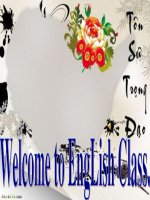- Trang chủ >>
- Đại cương >>
- Kinh tế vĩ mô
managing and customizing opencms 6
Bạn đang xem bản rút gọn của tài liệu. Xem và tải ngay bản đầy đủ của tài liệu tại đây (8.14 MB, 256 trang )
Managing and Customizing
OpenCms 6
A practical guide to creating and managing your own
website with this proven Java/JSP-based content
management system
Matt Butcher
BIRMINGHAM - MUMBAI
Managing and Customizing OpenCms 6
Copyright © 2006 Packt Publishing
All rights reserved. No part of this book may be reproduced, stored in a retrieval system,
or transmitted in any form or by any means, without the prior written permission of the
publisher, except in the case of brief quotations embedded in critical articles or reviews.
Every effort has been made in the preparation of this book to ensure the accuracy of the
information presented. However, the information contained in this book is sold without
warranty, either express or implied. Neither the author, Packt Publishing, nor its dealers
or distributors will be held liable for any damages caused or alleged to be caused directly
or indirectly by this book.
Packt Publishing has endeavored to provide trademark information about all the
companies and products mentioned in this book by the appropriate use of capitals.
However, Packt Publishing cannot guarantee the accuracy of this information.
First published: June 2006
Production Reference: 1310506
Published by Packt Publishing Ltd.
32 Lincoln Road
Olton
Birmingham, B27 6PA, UK.
ISBN 1-904811-76-0
www.packtpub.com
Cover Image by
www.visionwt.com
Credits
Author
Matt Butcher
Technical Reviewers
Ashok Hariharan
Sami Honkonen
Technical Editor
Martin Brooks
Editorial Manager
Dipali Chittar
Project Manager
Patricia Weir
Development Editor
Douglas Paterson
Indexer
Abhishek Shirodkar
Proofreader
Chris Smith
Production Coordinator
Manjiri Nadkarni
Cover Designer
Manjiri Nadkarni
About the Author
Matt Butcher is the Principal Consultant for Aleph-Null, Inc., a systems integrator
located in Chicago, USA. Specializing in open-source software, Matt has worked on a wide
variety of projects, including embedding Linux in set-top boxes and developing advanced
search engines based on artificial intelligence and medical informatics technologies. Matt is
involved in several open-source communities, including OpenCms and Gentoo Linux. In
addition to his software development, Matt has worked as a freelance journalist covering
areas of interest to the open-source community. Currently, Matt is working on his Ph.D. He
enjoys spending his spare time with his wife and two daughters.
When I first started working with open-source developers, I thought it was all about the
software. After years of work with some fantastic people from many nations and walks of
life, I realize that the software is an added benefit, but it is really all about the people and
the community.
Thanks to Jon Hodge for lending technical expertise and to Jane Hodge and Anna Butcher
for allowing me to include pictures of their artwork. And thanks to Ashok Hariharan and Sami
Honkonen for well-consider comments on drafts of this book. Thanks to Alexander Kandzior
and Michael Emmerich for lending their expertise and answering questions.
Thanks also to Olli Arro, Joachim Arrasz, Paul D. Bain, Alex Epshteyn, Harald Gottlicher,
Patricia Weir, Douglas Paterson, Ernesto De Santis, Alfredo MacLaughlin, and Stephan
Hartmann each of whom contributed (directly or indirectly) more to this book than I could
describe here.
I'd also like to thank the members of the OpenCms developers' list who have proved an
invaluable resource in all of my OpenCms projects, and especially in writing this book.
And, of course, thanks to the OpenCms developers for building a great product around
which an even greater community has formed.
Also, thanks to Dr. Wes Munsil and Janet Siebert for lending technical expertise as well as
their encouragement.
Special thanks to Angie, Annabelle, and Claire for their encouragement.
Table of Contents
Preface 1
Chapter 1: Introduction to OpenCms 5
What is a Content Management System? 5
What are Content Management Systems For? 6
Target Medium 7
Target Size 7
Target Model 8
Is OpenCms the Right CMS? 8
An Overview of the OpenCms System 9
Features of OpenCms 10
OpenCms is Open-Source Software 11
The History of OpenCms 11
The OpenCms Community 12
The Purpose of This Book 13
Technical Overview 13
The Web Server and Java Servlets 13
The Database 14
Pages, Templates, and Java Server Pages 14
Bringing it Together 14
A Few Closing Notes 15
Summary 15
Chapter 2: Installing OpenCms 17
Prerequisites 17
Configuring the MySQL Database 17
MySQL on Linux 18
MySQL on Windows 19
Finishing the MySQL Setup 19
Configuring the Tomcat Servlet Engine 21
Linux Configuration 22
Windows Configuration 23
Check Your Configuration 23
Tuning the JVM 24
Table of Contents
Installing the OpenCms WAR File 25
Running the Install Wizard 25
Finding your MAC Address on Linux 32
Finding your MAC Address on Windows 33
If You Don't Have a MAC Address 33
Continuing Installation 33
Manually Configuring Settings 38
Installation Troubleshooting 39
Crashes During Module Installation 39
Restarting Tomcat versus Reloading OpenCms 40
MySQL User/Password Changes 40
Finding More Installation Help 40
Summary 40
Chapter 3: The OpenCms Workplace 41
What is the OpenCms Workplace? 41
Logging In 42
If your Display is Not Big Enough 44
The Toolbar 45
The Preferences Panel 48
The Workplace Tab 48
The Startup Settings Section 48
The General Options Section 50
The Explorer Tab 51
The General Options Section 51
The Display Options Section 52
The Dialogs Tab 52
The Default Settings Section 53
The Permission Dialog Section 55
The Editors Tab 56
The General Options Section 56
The Preferred Editors Section 57
The Workflow Tab 57
The General Options Section 57
The Defaults for New Tasks Section 58
The User Data Tab 58
The Explorer View 59
The Button Bar 59
ii
Table of Contents
The Virtual File System 60
The File Detail Display 61
Exploring the VFS 64
The Root Folder 64
The Channels Folder 65
The Sites Folder 65
The System Folder 65
Creating and Editing Content 66
Creating a File 67
File Types 68
Creating a Folder 68
Setting the Folder's Properties 69
Creating a Page 70
Setting the Page's Properties 71
Editing a File 72
The WYSIWYG Editors 73
Starting the Editor from a Page 77
The Sourcecode Editor 78
The Controlcode Editor 79
Publishing Your Changes 80
Which Method of Publishing Should be Used? 82
Versioning 82
Galleries 83
Image and Download Galleries 85
Uploading a Gallery 85
Using a Gallery 86
Summary 86
Chapter 4: OpenCms Administration 87
The Administration View 87
Project Management 89
Creating a New Project 91
Project Settings 93
Project History 94
The Project List 95
Accounts 97
Users, Webusers, and Groups 97
User Management 99
iii
Table of Contents
Group Management 105
Webuser Management 109
Database Management 114
Exporting from the Database 115
Importing a File from the Server 119
Importing a File with HTTP 120
Extended HTML Imports 122
Static Exports 126
Modules 127
Obtaining Official OpenCms Modules 128
The First Edit Module Screen 130
The Second Edit Module Screen 131
The Module Resources Screen 132
The Module Parameters Screen 133
The Module Exportpoints Screen 133
The Module Dependencies Screen 134
The Export Module Screen 135
Deleting a Module 135
Creating a Module 135
File History 138
The History Settings 139
Clearing the History 139
Link Validation 141
Internal Link Validation 141
External Link Validation 143
Managing Galleries 144
Searches and Indexes 148
Creating an Index 149
Index Sources 150
Managing Search Indexes 153
Scheduled Jobs 156
Flex Cache Administration 160
Content Tools 162
Changing Property Values 164
Deleting Property Definitions 165
Renaming Elements 165
Merging Pages 167
iv
Table of Contents
Workplace Tools 168
Setting the Login Message 168
Re-Initializing the Workplace 170
Synchronization 170
Notification Messages 173
Sending Emails to All Users 174
Sending Notification Messages to All Users 174
The OpenCms Log File 176
Summary 177
Chapter 5: Workflow 179
What is Workflow? 179
How Workflow Works 180
The Workflow View 182
Creating a New Task 183
Notification 185
Viewing the Task 185
Recycling 190
Workflow Management Strategies 191
Use Projects to Manage Content Areas 191
Use Group Hierarchies for Inherited Permissions 191
Tracking Workflow with Tasks 193
Keeping a Trail 194
Summary 194
Chapter 6: Customizing the Site 195
Templates 195
JSP Tags 196
JSP Scriptlets 197
Working with Templates 198
Template Module 199
Creating a New Template 200
The JSP Template 202
Testing the New Template 203
Using Resources in a Template 205
Making a File Editable 206
External Elements 208
A Short Scriptlet 208
v
Table of Contents
Including the Scriptlet in the Template 210
More on JSP Tags 212
JSP Directives 212
New XML Syntax for Core JSP Tags 212
The OpenCms Tag Library 213
Breaking a JSP Template into Sections 213
Using Templates from a JSP Document 214
The property Tag 216
The link Tag 217
The user Tag 217
The info Tag 218
The img Tag 219
The decorate Tag 220
Documentation and TemplateOne 225
A Few Things to Watch Out For 225
The File System 225
Redirecting and Forwarding 225
Dynamic Content and Publishing 226
Structuring Code and Content 226
Summary 227
Appendix A: Cron Expressions 229
What are Cron Expressions? 229
Changes from OpenCms 5 229
Cron Expressions in OpenCms 6 230
Summary 232
Appendix B: Upgrading OpenCms 233
Getting the Upgrade Package 233
Preparing for the Upgrade 233
Moving Files 234
Running the Upgrade Wizard 234
Final Steps 239
Summary 240
Index 241
vi
Preface
OpenCms is an open-source enterprise-grade content management system based on Java
and XML technology, and is designed specifically for creating and maintaining websites.
It provides a full set of tools for dealing with content creation, editorial workflow,
publishing, and versioning.
The focus of this book is on using and administrating OpenCms. It has been written with
users, managers, and system administrators in mind. In this book, we will examine the
tools OpenCms provides for creating, managing, and publishing content with OpenCms.
We will also look at installing and managing an OpenCms server, configuring OpenCms
workflow, and customizing OpenCms using HTML and Java Server Pages (JSP).
Like many of the open-source content management systems, the feature-rich OpenCms is
daunting on first use, but its power and flexibility reward the investment in learning to
use it. This book exists to ease you into getting the most from OpenCms.
What This Book Covers
Chapter 1 gives us an introduction to OpenCms, its features, and its history.
Chapter 2 walks through the process of installing and configuring OpenCms. We look
at installing OpenCms and the components it requires (such as a database and Java
servlet engine).
Chapter 3 is intended to provide the user with an introduction to the OpenCms
Workplace, the primary interface for managing OpenCms content. In this chapter, we
cover navigating through the Workplace, understanding how the CMS works, and
creating and managing basic content.
In Chapter 4 we turn our attention to the administration tools. The Workplace has a full
suite of tools that help OpenCms administrators manage the server and the content. In
this section we will cover everything from user, group, and role management to backing
up the database and managing the built-in search engine.
Chapter 5 is focused on the workflow. In this section, we will cover how to use the
OpenCms workflow tools to streamline the process of managing collections of content.
We will discuss how to configure OpenCms to facilitate work by organized groups of
editors and managers.
Preface
2
In Chapter 6 we look at customizing the OpenCms templates. In this section, we will
examine the tools used to create custom templates for presenting a polished and cohesive
website to the website's viewers. This chapter is more technical than the others, and will
make use of HTML code and special JSP markup tags.
There are two appendices. The first explains the job scheduling tool in more detail. The
second covers upgrading from an older version of OpenCms to the new 6.2 version.
What You Need for This Book
To use this book, you will of course need OpenCms. This is freely downloadable
from
OpenCms has its own requirements for installation: Java 2 SDK version 1.4 or higher,
Apache Tomcat 4.1 or later, and MySQL 3.23.x or higher.
You will find details of where to download these applications from in Chapter 2, but each
is freely available.
For most of the book, you will need only a basic knowledge of web architecture. Most of
the interaction with OpenCms is done through a web browser. Installation of OpenCms
(Chapter 2) will require knowledge of installing and running server software on either
Windows or Linux. The administration chapter (Chapter 3) will assume familiarity with
client/server architecture, databases, and server administration. Chapter 6, which covers
creating custom OpenCms templates, will require knowledge of HTML, but we will also
make use of Java Server Pages (JSP) tags, which look like HTML tags, but instruct the
server to perform special tasks.
Conventions
In this book, you will find a number of styles of text that distinguish between different
kinds of information. Here are some examples of these styles, and an explanation of
their meaning.
There are three styles for code. Code words in text are shown as follows: "Find the file
in
/system/shared/decorations/ named default.cfg"
A block of code will be set as follows:
<p>
The path to the index file is:
<cms:link>/sites/default/index.html</cms:link>
</p>
Preface
When we wish to draw your attention to a particular part of a code block, the relevant
lines or items will be made bold:
<p>
The path to the index file is:
<cms:link>/sites/default/index.html</cms:link>
</p>
Any command-line input and output is written as follows:
mysql> create table books (name char(100), author char(50));
Query OK, 0 rows affected (0.03 sec)
New terms and important words are introduced in a bold-type font. Words that you see
on the screen, in menus or dialog boxes for example, appear in our text like this: "Check
the box labeled
Clear Cache and then press the Ok button to continue".
Warnings or important notes appear in a box like this.
Reader Feedback
Feedback from our readers is always welcome. Let us know what you think about this
book, what you liked or may have disliked. Reader feedback is important for us to
develop titles that you really get the most out of.
To send us general feedback, simply drop an email to , making
sure to mention the book title in the subject of your message.
If there is a book that you need and would like to see us publish, please send us a note in
the
SUGGEST A TITLE form on www.packtpub.com or email
If there is a topic that you have expertise in and you are interested in either writing or
contributing to a book, see our author guide on
www.packtpub.com/authors.
Customer Support
Now that you are the proud owner of a Packt book, we have a number of things to help
you to get the most from your purchase.
Downloading the Example Code for the Book
Visit and select this book from the list of titles
to download any example code or extra resources for this book. The files available for
download will then be displayed.
3
Preface
4
The downloadable files contain instructions on how to use them.
Errata
Although we have taken every care to ensure the accuracy of our contents, mistakes do
happen. If you find a mistake in one of our books—maybe a mistake in text or code—we
would be grateful if you would report this to us. By doing this you can save other readers
from frustration, and help to improve subsequent versions of this book. If you find any
errata, report them by visiting
selecting your
book, clicking on the
Submit Errata link, and entering the details of your errata. Once
your errata have been verified, your submission will be accepted and the errata added to
the list of existing errata. The existing errata can be viewed by selecting your title from
Questions
You can contact us at if you are having a problem with some
aspect of the book, and we will do our best to address it.
1
Introduction to OpenCms
This book is a guide to using and administering the OpenCms content management
system, and is primarily intended for editors and administrators. We will cover installing
OpenCms, managing content, using the suite of administration tools, and customizing the
presentation templates.
This chapter will provide a brief introduction to OpenCms, and to the concepts and
technologies that it employs. More specifically, we will cover:
• The concept of a content management system (CMS)
• The features of OpenCms
• The history and community surrounding OpenCms
• A technical overview of the OpenCms project
What is a Content Management System?
It would be difficult, perhaps even impossible, to give an exhaustive definition of the
expression "content management system" (CMS). There are many content management
systems available today, each offering a unique set of features, but all CMS systems have
one thing in common—a CMS provides a digital environment in which documents can be
stored, managed, and edited. We will look at each of these three.
What does it mean to say that a CMS
stores documents? Firstly, it means that the CMS
writes the document to some sort of persistent memory. In this sense, a CMS may store
documents in a database, a file system, or some other retrieval system.
Most content management systems will become the primary interface for saving and
retrieving documents stored by them. Whereas a typical word processor writes data to the
file system in a way that the file itself can be moved to a different storage mechanism,
modified, or deleted by some other application, a CMS application usually requires that
all retrieval and storage of a document be handled through the CMS itself.
Introduction to OpenCms
6
A second function of a CMS is management of documents. A CMS manages content
when it mediates between the storage system and the user. Management includes the
ability to take a request for and deliver the correct document, but most CMSs provide
more than this.
CMSs provide search engine capabilities for finding documents. They handle metadata
(data about the data in the CMS), such as who authored a document and when the
document was last modified. They retain version information so that changes to a
document can be traced. Many CMSs (OpenCms included) have the ability to manage
documents differently for different users. For example, a CMS may provide an editor or
administrator with access to a whole suite of tools for manipulating its contents, while
only allowing a visitor to see a certain subset of the documents.
The third function of a CMS is
editing. A CMS provides qualified users with the ability
to add, modify, and remove documents. Some CMSs use external tools (word processors,
for example) to change the content of a document. Others, OpenCms included, provide
editing tools within the CMS application.
In addition to these three general functions, many CMSs provide tools for workflow,
publishing, and delivery.
Workflow refers to the structured or semi-structured process of creating and editing a
document. This is important when more than one person works with the document. (For
example, one person comes up with the idea for a document, another person writes the
document, yet another person edits the document, and so on.) A CMS typically automates
some or all of the process of moving a document through these stages of its development.
Publishing refers to the process of making a document available to the user. In the simplest
case, publishing is nothing more than marking the document as "done" or "complete".
Delivery is closely related to publishing. It refers to the process of moving a document to
the desired place. With some systems, "delivery" means sending a document to a printer.
Here what we are primarily concerned is web-based delivery, where a CMS takes
requests from a user on the Web and returns a published document ready for viewing in
the user's web browser.
What are Content Management Systems For?
We have already seen that there are many different content management systems. But
why are there so many? One answer to this question is that different CMSs have different
purposes. There are three different target areas that CMSs address:
• Target medium
• Target size
• Target model
Chapter 1
Target Medium
Typically, a content management system will be designed to handle some particular kind
of content, which is usually dictated by the medium that the CMS is targeting. For
example, if the target medium is a print publication, then the type of content that the
CMS can handle usually consists of images, formatted text, etc.
However, if the target medium is the Web, the CMS would be organized so that it can
help prepare content for online delivery and would deal primarily with content that is
understood by web clients, such as HTML, web-friendly image formats (GIF, JPEG,
PNG), CSS, and XML.
The target medium for OpenCms is the Web. In fact, OpenCms is a web-based content
management system designed to deliver web content. This means that OpenCms itself is
a web application, so that editors and administrators access it through a web browser. It
also means that OpenCms is designed to store and deliver web content such as HTML,
CSS, images, and XML.
Target Size
A second way of classifying a content management system is by target size—number of
users, number of editors, number of simultaneous connections, etc. The most common
two metrics are the number of documents stored in the CMS and the number of editors
working on the CMS. The two are often related, and for the sake of brevity we will
assume that they are.
Some CMS systems target small sites, where there are few people editing the content
and where the number of documents will not exceed a few thousand. Systems in this
range tend to emphasize ease of use rather than support for workflow, advanced
editing, and robustness. Because they are optimized for small sites, they often do not
scale well. Adding multiple editors can introduce management problems, and storing too
much content may render the CMS unusable. But, for so long as the site is small, the
CMS performs well.
CMSs targeted to medium-sized sites usually provide for numerous editors with
different roles, perhaps organized into groups or units. They are built to handle tens
or even hundreds of thousands of documents, and often attempt a delicate balance
between ease of use and features that support complex content development cycles.
Workflow, versioning, publishing support, and differentiation between types of users
(administrators, content editors, managers, etc.) are almost indispensable for this type
of CMS. These CMSs can often be extended to handle larger numbers of editors, but
design limitations may keep them from scaling to larger numbers of documents.
7
Introduction to OpenCms
8
OpenCms is designed to handle medium-sized sites. It can readily support dozens of
editors organized into numerous groups and roles, and can support tens of thousands of
documents without breaking into a sweat.
CMSs targeted to large sites usually provide for a large amount of documents and an
editorial process that is complicated enough to manage content requiring custom
development. Such CMSs can handle millions of documents or more (terabytes or
petabytes of data). Usually, such systems will require significant software development to
create custom interfaces.
Target Model
A third way of classifying a CMS is by organizational model. The organizational model
describes how different users (or groups of users) will relate to the CMS. Here we will look
at two of the popular models—the community model and the provider-consumer model.
In the community model, the CMS is the center around which a community forms. It is
assumed that the CMS's content will come from the community. Such CMS systems
emphasize site membership options. The ability to contribute and maintain content is
given out more freely, and emphasis falls on providing each user with a particular space
to which they may contribute content. Plone, another open-source CMS, represents such
a model. Wikis also represent this trend. Although a carefully tuned OpenCms server can
provide this sort of functionality, OpenCms is not primarily intended for this model.
The provider-consumer model places the CMS between one group, which provides the
content, and another group, which uses the content. The first group has privileged access
to the CMS, and can create and maintain the documents within the CMS. The second
group, the users or visitors, has access to view the content (and sometimes limited access
to generate some content such as comments), but does not enjoy access to most of the
editorial components of the CMS.
OpenCms is intended primarily to fit the provider-consumer model. Editors and
administrators can connect to the OpenCms Workplace and have full control over the
contents of the CMS, but visitors have access only to published pages and have limited
ability to contribute to the content. (By default, visitors cannot contribute any content.)
Is OpenCms the Right CMS?
OpenCms is a web-based content management system intended for medium-sized
organizations and is based on a provider-consumer model. Of course, this is only a
general guide, and most organizations will have requirements that this explanation does
not address. Here are a few things to keep in mind when deciding whether OpenCms is
the right CMS:
Chapter 1
1. Many of OpenCms's advanced features, such as permissions and templating,
can be configured so as not to be intrusive. This means smaller teams can
avoid the hassle of dealing with complex functionality.
2. OpenCms uses a flexible model for publishing and workflow. If your
organization needs workflow control, it is there. If not, there is no
requirement to use it.
3. The OpenCms community is strong. Development is backed by Alkacon
Software GmbH, which actively develops the product and provides
professional support. There are lively email support lists and message boards
that help you solve problems, and there are numerous consulting companies
that provide OpenCms-related services.
4. OpenCms has a robust module system, which provides a straightforward
method for extending OpenCms's functionality. There are many existing
modules that can be obtained and installed on your OpenCms system.
No CMS is a one-size-fits-all solution, and each CMS has its strong points. We have
seen how OpenCms fits into the CMS landscape and looked at some of OpenCms's
strong points. In the course of this book we will look at what OpenCms does and at how
it can be used.
At this point, we will change perspectives from the broad CMS landscape and how
OpenCms fits into this landscape to OpenCms itself. In the remainder of this chapter, we
will get an overview of OpenCms and some of its basic technical details.
An Overview of the OpenCms System
We have seen that OpenCms is a web-based CMS for delivering web content. While this
may sound redundant, my purpose was to draw a distinction between two different parts
of OpenCms.
OpenCms is a web-based application. Adding, managing, administering, and editing
content is all done through a web application. Content editors, administrators, and
managers do not need special client applications to access OpenCms—all they need is a
web browser.
This web application is called the OpenCms Workplace and provides all the tools
necessary for managing content. With it, one can navigate files, perform searches, set
access controls, and manage users. New content for a web application can be created
using a sophisticated graphical editor that looks and feels like a fully fledged word
processor—no knowledge of HTML is required. Documents and images can be uploaded
from the user's workstation into the OpenCms file system. Software developers can even
write code directly in OpenCms. In short, the system is designed to move as much work
as possible to the web-based environment.
9
Introduction to OpenCms
10
But the other task of OpenCms is to make this content available to visitors looking
for information. These users are not going to be accessing the OpenCms Workplace.
Instead, they will be accessing documents that have been published and marked as
available to visitors.
OpenCms is designed primarily to handle web-based content. It can serve published
content directly to visitors. One single OpenCms server can handle multiple websites
and can provide some content to all users while restricting other content to users who
have accounts.
Alternatively, the content can be exported, loaded onto another web server, and served
from there. In this case, OpenCms does the heavy work of generating a static, fully
functional web site that can be served (as static documents) from the other web server.
To summarize, OpenCms has two major components. One is the OpenCms Workplace—
a web-based application for editors, administrators, and managers. The other is the public
website, which provides visitors with access to published documents.
Features of OpenCms
OpenCms is an open-source, enterprise-grade content management system designed
specifically for maintaining websites. It is written in Java, and runs on Windows and on
UNIX variants (including Linux). OpenCms is a web application that runs as a Java
servlet, so that it requires a servlet-enabled web server, and it uses a relational database,
such as MySQL or Oracle, to store most of its content.
The main features of OpenCms are the following:
• Browser-based interface—the only tool CMS users need, be they system
administrators, authors, editors, or project managers, is a web browser. OpenCms
was designed to behave in a way similar to a normal Windows application
making it easier for a beginner to learn.
•
WYSIWYG editing tool—authors and editors do not need to learn HTML.
OpenCms provides a rich graphical user interface (GUI) for composing
content. The editor is cross-platform and works in IE5+ as well as all
Mozilla-based web browsers (Netscape, Mozilla, Firefox, etc.). Users familiar
with word processing can easily learn how to use the OpenCms composer.
•
Role-based workflow—OpenCms has a sophisticated role-based workflow
for managing the entire process of content creation.
•
Permissions model—using a combination of access control lists (ACLs),
permissions, and roles, OpenCms provides methods for setting and restricting
the access available to CMS users.
Chapter 1
Sophisticated publishing—OpenCms provides project-based and file-based
publishing. It also performs link and dependency checking to ensure that all
the necessary files are published together. Content can be exported from the
CMS and deployed on other systems, or OpenCms itself can serve content to
the public.
•
System administration—OpenCms administration is browser-based.
Tasks ranging from scheduling to manually flushing caches can be done
using a browser.
•
Online help—OpenCms has a complete online help system providing
everything from context-sensitive help to documentation and tutorials showing
how to accomplish specific tasks. Help is available in numerous languages.
•
Module-based framework—OpenCms provides a module mechanism for
adding functionality to the system. Modules ranging from online
documentation (tutorials and references) to advanced content handling
(calendars, news, search engines, etc.) are available as add-on software.
•
OpenCms is Open-Source Software
Lesser GNU Public License (LGPLOpenCms is released under the ), which is an Open
Source Initiative
(OSI)-certified open-source license created by the Free Software
Foundation. The LGPL dictates that the source code for OpenCms must be made freely
available. The source code for any changes made to it must also be made freely available.
However, external components, such as modules, wrappers, or JSP files, are not restricted
by the LGPL and can use different licenses (including proprietary, "closed-source"
licenses). This gives the application developer the power to decide how many restrictions
should be placed on the code.
More information can be found on the following websites:
(OpenCms)
(the Free Software
Foundation's LGPL License)
(the Open Source Initiative)
The History of OpenCms
Alexander Kandzior began tinkering with content management software in 1994. By
1998, the pieces began to come together into a single content management system. In
March 2000, the OpenCms Group, a loose collection of individuals working on the
system, released OpenCms under an open-source license.
11
Introduction to OpenCms
12
Under the auspices of the OpenCms Group, a number of companies and individuals
contributed to the formation of OpenCms. However, by the time OpenCms reached
version 5.0 in 2002, some of the original members of the group were ready to move on to
new projects, and the OpenCms Group was dissolved.
Wanting to continue the development of his code, Alexander Kandzior started a new
company, Alkacon Software, which took the reins of the OpenCms project. Alkacon
Software now maintains the project, providing the "roadmap" and release cycle, and
contributing code. To fund ongoing development of OpenCms, Alkacon provides support
contracts, training, and consulting services.
The latest version of OpenCms is OpenCms 6.2. Alkacon and the OpenCms community
have grown, and OpenCms has gained many new features as a result. Alexander and the
Alkacon team are a visible presence in the community, and Alexander often contributes
help and advice on the public OpenCms developer's list.
The OpenCms Community
Like many open-source projects, OpenCms has a lively community of developers and
users. Many software developers contribute code directly. Others create add-on modules
to provide additional services and features. Many more just use the product. All three of
these groups participate on mailing lists and forums surrounding OpenCms.
With many active contributors, the
opencms-dev mailing list is a great resource for
help installing, configuring and developing OpenCms, and a useful source of code and
new modules.
To join the opencms-dev mailing list, go to:
The list archives are available at:
/>archive.html
The "unofficial" OpenCms forums hosted by Synyx oHG provides an online forum for
discussion. These forums have a section for HowTos and sample code generated by members
of the community.
OpenCms.org hosts completed modules on its website, and developers
will often release beta modules, modifications of existing modules, and "semi-formal"
documentation directly to the mailing lists or mention them on the forum site.
The OpenCms forums are at
Chapter 1
The Purpose of This Book
This book provides a thorough guide to installing, using, and administering OpenCms. It
is intended primarily for those who have used web-based applications before, for
administrators and for those who will need to manage OpenCms.
It is assumed that the reader knows how to get around in a web browser and has a
good working knowledge of basic computer concepts such as file systems, databases,
and the Web.
The reader should be familiar with HTML, XML, and JSP. While we will deal with these at a
conceptual level throughout the book, only one chapter requires the ability to work with
HTML and JSP. The last chapter (Chapter 6) deals with customizing the OpenCms
presentation templates. Creating or modifying these templates will require writing HTML
with occasional JSP tags. One short section will involve using Java embedded in a document.
Some chapters, such as the chapter about installation (Chapter 2), will require knowledge
of the command line of your operating system.
Technical Overview
OpenCms is written in Java. It makes use of industry-standard XML and uses Java
DataBase Connectivity (JDBC) to store data in a relational database. Since it is built
using Java, OpenCms can run on different platforms, including numerous versions of
UNIX and Linux, and Windows. OpenCms is designed for scalability, and it will run on
hardware ranging from laptops to a distributed collection of servers. Being a web-based
application, OpenCms runs as a Java servlet inside a servlet container such as Apache
Tomcat or BEA WebLogic. For data storage, it can use a number of SQL databases,
including MySQL, PostgreSQL, and Oracle.
Here is a brief summary of how each of these components works (and how they all
work together).
The Web Server and Java Servlets
The web server handles incoming connections. It passes connections intended for
OpenCms to the servlet container for processing. The servlet container manages one or
more Java servlets. Whereas a CGI script runs only for the amount of time required to
process a single request, a servlet stays running until the server explicitly stops it (which
usually only happens when the server shuts down). The job of the servlet container is to
provide the run-time environment for the servlets.
While it is possible to run OpenCms on the command line, it is almost always run as a servlet.
13