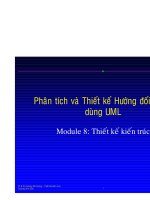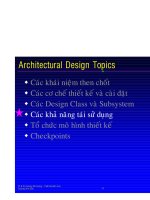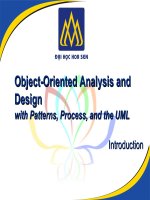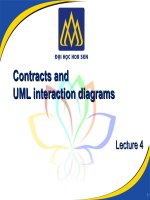Phân tích thiết kế hướng đối tượng (phân 5) pdf
Bạn đang xem bản rút gọn của tài liệu. Xem và tải ngay bản đầy đủ của tài liệu tại đây (1.05 MB, 50 trang )
5 Case study: coin-operated pay phone
182
Answer 5.10
Answer 5.10Answer 5.10
Answer 5.10
We will apply a few simple rules:
• Public operations correspond to the names of messages sent by the actors.
• Private operations correspond to the names of messages sent to oneself.
• Attributes correspond to the names of persistent data, manipulated in the
actions or conditions.
Firstly, let’s take a look at the public operations. According to the dynamic context
diagram (cf. Figure 5.7), we can identify:
• pickUpReceiver
• insertCoin(c)
• dialNumber(num)
• replaceReceiver
• startComm
•UT
• lineState(state)
• numberValidity(v)
•endComm
• diallingTimeout
The state diagram (cf. Figure 5.20) leads us to add the following operation:
•callTimeout
Let’s now go through the private operations. The completed system sequence
diagram (cf. Figure 5.5) showed the following messages:
•checkCoin
• incrementCredit
• assess
On the state diagram, we inserted the “do / transmitVoice” activity, which can be
added to the list of private operations (as it is triggered indirectly by arrival in the
15_Chapter_05_Roques_NEW.fm Page 182 Friday, November 28, 2003 1:17 PM
5.4 Step 4 – In-depth description using a state diagram
183
“Communication” state). We will note that the checkCoin operation is conveyed by
a “[c OK]” condition on the factorised internal transition.
Finally, what are the interesting attributes? It is clear that an important item of
information is that which is managed continuously by the pay phone: credit of the
caller. As a result, we can eliminate the implicit operations of reading/writing this
attribute (incrementCredit, assess).
We now know enough to draw the extended static context diagram.
Extended static context diagram
Extended static context diagramExtended static context diagram
Extended static context diagram
An “extended static context diagram” is what we call a static context diagram in
which we add attributes and operations of system level to the class that represents
the system (conceived as a black box), as well as to non-human actors.
We will note that we have made the public operations appear on the non-human
actor, Switchboard, but not on the Caller actor. The concept of operation does not
make sense on a human actor: we do not generally try to model him or her in a
deterministic way. On a non-human actor, though, the list of operations represents
its interface (in the sense of an API, for example) as it is used by the system in
question. This is particularly useful to check the interoperability of the two systems,
and to make sure that these operations are already available, or planned in the
specifications.
Figure 5.21 Extended context diagram
Caller
initial
value
public
operations
private
operations
<<actor>>
Switchboard
+ routeNumber(num)
+ endComm()
+ diallingTimer()
<<system>>
Pay phone
- credit = 0
+ pickUpReceiver()
+ insertCoin(c)
+ dialNumber(num)
+ diallingTimeout()
+ numberValidity()
+ lineState(state)
+ callTimeout()
+ startComm()
+ UT()
+ endComm()
+ replaceReceiver()
- checkCoin(c)
- transmitVoice()
0 1 0 1
0 1 0 *
15_Chapter_05_Roques_NEW.fm Page 183 Friday, November 28, 2003 1:17 PM
5 Case study: coin-operated pay phone
184
As regards UML notation, let’s remember that:
• “-” means private
• “+” means public
• “=” allows the initial value of an attribute to be specified.
Bibliography
BibliographyBibliography
Bibliography
[Booch 99] The Unified Modeling Language User Guide, G. Booch, J. Rumbaugh,
I. Jacobson, Addison-Wesley, 1999.
[Douglass 00] Real-Time UML: Developing Efficient Objects for Embedded Systems (2nd
Edition), B. P. Douglass, Addison-Wesley, 2000.
[Freeman 01] Designing Concurrent Distributed and Real-Time Applications with UML,
P. Freeman, B. Selic, Addison-Wesley, 2001.
[Mellor 91] Object Lifecycles: Modeling the World in States, S. Mellor, S. Shlaer,
Prentice Hall, 1991.
[Mellor 02] Executable UML: A Foundation For Model-Driven Architecture, S. Mellor,
M. Balcer, Addison-Wesley, 2002.
[Roques 99] Hierarchical Context Diagrams with UML: An Experience Report on
Satellite Ground System Analysis, P. Roques, E. Bourdeau, P. Lugagne,
in <<UML>>’98: Beyond the Notation, J. Bezivin & P. A. Muller (Eds),
Springer Verlag LNCS 1618, 1999.
[Rumbaugh 91] Object-Oriented Modeling and Design, J. Rumbaugh et al., Prentice Hall,
1991.
[Rumbaugh 99] The Unified Modeling Language Reference Manual, J. Rumbaugh,
I. Jacobson, G. Booch, Addison-Wesley, 1999.
15_Chapter_05_Roques_NEW.fm Page 184 Friday, November 28, 2003 1:17 PM
6
Aims of the chapter
By working through several short exercises, this chapter will allow us to complete
the overview of the main difficulties which are involved in constructing UML state
diagrams, namely:
• Continuous or finite activity – completion transition
• Pseudo-event “after”
• Concurrent regions
• Entry/exit actions
• Inheritance of transitions from the superstate
•
We have already dealt with sequence diagrams in Chapters 1 and 2, and we will
go over collaboration diagrams in the section dedicated to design.
Complementary
exercises
6
16_Chapter_06_Roques_NEW.fm Page 185 Friday, November 28, 2003 1:16 PM
6 Complementary exercises
186
Alarm clock
Let’s consider a simplified alarm clock:
1. We can set the alarm to “on” or “off”;
2. When the current time becomes that which is set on the alarm, the alarm clock
rings continuously;
3. We can make the ringing stop.
** 6.1 Draw the corresponding state diagram.
Answer 6.1
Answer 6.1Answer 6.1
Answer 6.1
Firstly, let’s take a look at the first sentence:
1. We can set the alarm to “on” or “off”.
The alarm clock clearly has two distinct states: Unprepared (alarm “off”) or Prepared
(alarm “on”). One action from the user enables it to change state. We assume that
the alarm clock is unprepared at the start. Note the alarmTime parameter of the
prepare event.
Let’s now look at the other two sentences:
2. When the current time becomes that which is set on the alarm, the alarm clock
rings continuously;
3. We can make the ringing stop.
Figure 6.1 State diagram of sentence 1
Unprepared
prepared (alarmTime)
Prepared
unprepare
16_Chapter_06_Roques_NEW.fm Page 186 Friday, November 28, 2003 1:16 PM
Alarm clock
187
The occurrence of ringing forms a new state for the alarm clock. It involves a period
of time, during which the alarm clock carries out a certain activity (ringing) that
lasts until an event comes to stop it.
The shift from the Prepared state to the Ringing state is triggered by a transition due
to an internal change, represented by means of the « when » keyword. According to
the problem statement, however, the return of the Ringing state to the Prepared state
is only carried out on a user event.
*** 6.2 Complete the preceding state diagram to account for the fact that the alarm
clock stops ringing by itself after a certain amount of time.
Answer 6.2
Answer 6.2Answer 6.2
Answer 6.2
There is therefore a second possibility of exiting the Ringing state: when the alarm
clock stops ringing of its own accord after a certain amount of time.
Continuous or finite activity – completion transition
Continuous or finite activity – completion transitionContinuous or finite activity – completion transition
Continuous or finite activity – completion transition
An activity within a state can be either:
• “continuous”: it only stops when an event takes place that makes the object exit
from the state;
• “finite”: it can also be stopped by an event, but in any case, it stops by itself after
a certain amount of time, or when a certain condition is met.
Figure 6.2 Preliminary state diagram of the alarm clock
Unprepared
prepared (alarmTime)
Prepared
when(currentTime = alarmTime)
Ringing
stopRinging
unprepare
16_Chapter_06_Roques_NEW.fm Page 187 Friday, November 28, 2003 1:16 PM
6 Complementary exercises
188
The completion transition of a finite activity, also known as completion transition, is
represented in UML without an event name or a keyword (as in activity diagrams).
In our example, all we therefore need to do is add a ring activity to the Ringing state
and a completion transition exiting this state. The completed state diagram is
represented on the following figure.
It is a good idea to wonder if the user has the right to ‘unprepare’ the alarm clock
whilst it is ringing. In this case, we would have to add a transition triggered by
unprepare and going directly from Ringing to Unprepared.
** 6.3 Deduce from the aforementioned points the extended static context diagram
of the alarm clock (cf. 5.10).
Figure 6.3 Completed state diagram of the alarm clock
Unprepared
prepared (alarmTime)
Prepared
when(currentTime = alarmTime)
Ringing
do/ ring
activity
stopRinging
automatic
transition
unprepared
16_Chapter_06_Roques_NEW.fm Page 188 Friday, November 28, 2003 1:16 PM
Alarm clock
189
Answer 6.3
Answer 6.3Answer 6.3
Answer 6.3
If we apply the rules again, which were stated in Answer 5.10, we easily obtain the
diagram below.
Digital watch
Digital watchDigital watch
Digital watch
Let’s consider a simplified digital watch:
1. The current mode is the “Display” mode;
2. When you press once on the mode button, the watch changes to “change
hour”. Every time you press the advance button, the hour is incremented by a
unit;
3. When you press the mode button again, the watch changes to “change
minute”. Every time you press on the advance button, the minutes are
incremented by a unit.
Figure 6.4 Extended static context diagram
Figure 6.5 Simplified digital watch
User
<<system>>
Alarmclock
- currentTime = 00.00
- alarmTime = 00.00
+ prepare(alarmTime)
+ unprepared()
+ stopRinging()
- ring()
0 *
Mode button
Advance button
16_Chapter_06_Roques_NEW.fm Page 189 Friday, November 28, 2003 1:16 PM
6 Complementary exercises
190
4. When you press the mode button a third time, the watch goes back to “Display”
mode.
* 6.4 Draw the corresponding state diagram.
Answer 6.4
Answer 6.4Answer 6.4
Answer 6.4
We easily obtain this typical state diagram, which is set out on the following figure.
We can observe the notation in C++ or Java style that is used for the actions (to
indicate that it is incremented by one): “hour++” and “minutes++”. UML does not
yet offer an action language; we can therefore express the detail of the actions as we
wish: free text, pseudocode, etc.
We obtain self-transitions on the states for changes and not on the state for
display. Does this mean that the “press advance button” event is impossible in the
“Display” state? Of course not. Rather, this means that, as this event does not have
any effect in this state, it does not trigger any transition. The event is purely and
simply wasted.
Figure 6.6 Preliminary state diagram of the digital watch
Display
press mode button
press mode button
press mode button
Change
minutes
Change
hour
press advanced button / hour++
press advanced button / minutes++
16_Chapter_06_Roques_NEW.fm Page 190 Friday, November 28, 2003 1:16 PM
Alarm clock
191
**** 6.5 Add the following behaviour: when you press the advance button for longer
than two seconds, the hours (or the minutes) are incremented quickly until
the button is released.
Envisage several possible solutions.
Answer 6.5
Answer 6.5Answer 6.5
Answer 6.5
In the preceding example, the events of pressing the buttons actually corresponded
to the indivisible pair of “press” and “release”. We had considered that the length
of time spent pressing each button was trivial with regard to lengths of the states or,
in any case, insignificant. With the new exposition, this is no longer the case, as the
length of time spent pressing the advance button has an influence on the behaviour
of the watch. The correct approach entails inserting a new event: “release advance
button”, in order to be able to manage the time spent pressing the button.
An initial and tempting solution consists in inserting a condition on the length of
time spent pressing the button, as well as a new state called “Fast incrementation”,
as illustrated on Figure 6.8.
Figure 6.7 Conversion of an event into two
Button
pressed
Button
released
Press / release
advanced button
Press advanced
button
Release advanced
button
Time
2sec
16_Chapter_06_Roques_NEW.fm Page 191 Friday, November 28, 2003 1:16 PM
6 Complementary exercises
192
Yet, this seemingly obvious solution is not acceptable in UML.
Indeed, an event (such as a transition and an action) is instantaneous by
convention, or in any case, indivisible (atomic). It is therefore completely
inappropriate to test its length! The only dynamic concepts in UML, for which the
notion of length is significant, are state and activity. We must therefore use these to
solve this exercise. There are two possible solutions: both require the addition of an
intermediary state so that we can test the length of time spent pressing the advance
button, but they differ in the way that they carry out this test:
• The first approach involves inserting a finite activity, “wait 2 sec”, in the
intermediary state and a completion transition that represents the fact that the
button is being pressed for longer than two seconds.
• The second approach consists in using another UML keyword: the pseudo-event,
« after », followed by an amount of time in parentheses representing the term
of a time expression.
In order to illustrate the two solutions, we have represented them together on the
following diagram, but in reality, we would naturally have to choose just one of
them and apply it to the two states of modification. As far as we are concerned, we
recommend the second solution as it seems simpler and easier to read.
Figure 6.8 Incorrect modification of the state diagram of the digital watch
Display
press mode button
press mode button
press mode button
press advanced button[
press <2 sec] / hour++
Change
hour
release advanced
button
Increment
hour quickly
press advanced button[
press >= 2 sec]
release advanced
button
Increment
minutes quickly
press advanced button
[press >= 2 sec]
Change
minutes
press advanced button[
press <2 sec] / minutes++
16_Chapter_06_Roques_NEW.fm Page 192 Friday, November 28, 2003 1:16 PM
Alarm clock
193
We will make a note of the fact that the initial behaviour is retained: if the advance
button is released in less than two seconds, the hours (or minutes) are incremented
by one unit. In fact, the self-transition that existed on each state for change was able
to be divided into two following the separation of the two events, “press” and
“release”, and the addition of the intermediary state.
Let’s go back to our digital watch example as it was set out at the beginning of the
exercise, and now add a further two buttons to it:
• A light button; by pressing it, the watch face is lit until the button is released;
• An alarm button, which adds a standard feature to the digital watch, as described
in the first exercise of this chapter (alarm clock).
Figure 6.9 The two possibilities for implementing a correct modification of the state dia-
gram of the digital watch
Display
press mode button
press mode button
press mode button
Change
minutes
press advanced
button /
minutes++
Button
pressed
after(2secs)
Increment
minutes quickly
2
approach:
time event
nd
release
advanced button
release
advanced button
release
advanced button
release
advanced button
1 approach: finite
activity and completion
transition
st
Increment
hour quickly
Manage advance
button
do/ wait 2 sec
press advanced
button /
hour++
Change
hour
16_Chapter_06_Roques_NEW.fm Page 193 Friday, November 28, 2003 1:16 PM
6 Complementary exercises
194
**** 6.6 Draw the full state diagram, including all behaviours of the watch.
Answer 6.6
Answer 6.6Answer 6.6
Answer 6.6
It is plain to see that we have three concurrent behaviours:
• management of the display,
• management of the alarm,
• management of the light.
Let’s start with the simplest one, which concerns managing the light. This can be
modelled very simply by an automatic mechanism with two states, as is shown on
the following diagram.
If management of the light can be modelled completely separately, then this does
not work for the display and the alarm. We must now also be able to modify the
hour and minute of the alarm, which adds two new states to the diagram in Figure
6.6, as shown below.
Figure 6.10 Completed digital watch
Figure 6.11 State diagram for managing the light
Light button
Alarm button
Mode button
Advance button
Turned off
pressLight
releaseLight
Turned on
do/ lightWatchFace
16_Chapter_06_Roques_NEW.fm Page 194 Friday, November 28, 2003 1:16 PM
Alarm clock
195
All we need to do now is model managing the alarm. We can look at the state
diagram of the alarm clock (cf. Figure 6.3) to help us obtain the following diagram.
Note the dependency with management of the display via the test carried out by
management of the alarm on the attributes (« when »…).
We have therefore obtained three state diagrams. How do we arrange things so that
these three separate diagrams describe the behaviour of the digital watch?
Here again, two solutions are possible:
• Consider that every instance of Watch in fact contains three instances and that
each one manages one of the three behaviours described previously. In this way,
every watch delegates a part of its dynamics to a display, light or alarm instance,
according to the case. We can represent this by means of a composition
relationship in a class diagram.
Figure 6.12 State diagram for managing the display
Figure 6.13 State diagram for managing the alarm
Display
pressMode
pressMode
pressMode
pressMode
pressMode
pressAdvance / currentHour++
Change
hour
pressAdvance / currentMinute++
Change
minutes
pressAdvance / alarmHour++
Change
alarm hour
New states
Change
alarm minute
pressAdvance / alarmMinute++
Unprepared
pressAlarm
pressAlarm
pressAlarm
Prepared
when(currentHour=alarmHour AND
currentMinute=alarmMinute)
Ringing
do/ ring
16_Chapter_06_Roques_NEW.fm Page 195 Friday, November 28, 2003 1:16 PM
6 Complementary exercises
196
• Describe “concurrent regions” within the state diagram of the Watch class. This
solution is not used as often as the previous one (mainly because certain UML
tools do not offer it), but it is just as feasible. The present state of the watch then
becomes a three-lined vector: state of the display, state of the alarm, state of the
lighting. A watch can simultaneously have its display in minute modification, be
in the middle of ringing and have its face lit.
The state diagram of the watch would then look as follows in Figure 6.15.
We will note that each “region” has to be initialised as, if the states are exclusive
within a concurrent region, they exist simultaneously in the three regions.
Figure 6.14 Class diagram that shows the composition relationship
Watch
pressMode()
pressAdvanced()
pressAlarm()
pressLight()
Display
currentHour
currentMinute
pressMode()
pressAdvance()
Alarm
alarmHour
alarmMinute
pressAlarm()
Light
pressLight()
1
1
1
1
1
1
16_Chapter_06_Roques_NEW.fm Page 196 Friday, November 28, 2003 1:16 PM
Alarm clock
197
Figure 6.15 State diagram of the watch with concurrent regions
Display
pressMode
pressMode
pressMode
pressMode
pressMode
pressAdvance / currentHour++
Change
Hour
pressAdvance /
currentMinute++
Change
minutes
pressAdvance / alarmHour++
Change alarm
hour
Link between
regions via
shared data
Change alarm
minute
pressAdvance / alarmMinute++
Concurrent
regions
Unprepared
pressAlarm
pressAlarm
pressAlarm
Prepared
when(currentHour=alarmHour AND
currentMinute=alarmMinute)
Ringing
do/ ring
Turned off
pressLight
releaseLight
Turned on
do/ lightWatchFace
16_Chapter_06_Roques_NEW.fm Page 197 Friday, November 28, 2003 1:16 PM
6 Complementary exercises
198
Complex hierarchical state diagram
Complex hierarchical state diagramComplex hierarchical state diagram
Complex hierarchical state diagram
Let’s study the following state diagram fragment, which contains a number of
actions.
Entry (or exit) action
Entry (or exit) actionEntry (or exit) action
Entry (or exit) action
An entry action (introduced by the entry keyword within the symbol of a state)
represents an action that is executed each time this state is entered.
This enables us to share an identical action that will be triggered by all
transitions that enter the same state.
The exit action (introduced by the exit keyword) is the corresponding action
exiting the state.
The diagram of the problem statement therefore comprises:
• a self-transition on the composite state (E3/x3),
• an internal transition in the composite state (E4/A_Internal),
• entry and exit transitions in the composite state and each of the substates.
Figure 6.16 An example of a complex state diagram
Composite state A
entry / A_In
E4 / A_Internal
exit / A_Out
State B
State C
E5
E6
entry /B_In
exit / B_Out
entry / C_In
exit / C_Out
E1/x1
E2/x2
E3/x3
16_Chapter_06_Roques_NEW.fm Page 198 Friday, November 28, 2003 1:16 PM
Alarm clock
199
We are going to study the temporal order of execution of actions by completing the
following table. We will start with the state on the left of the diagram symbolised
by “…”, and for each line of the table, we will consider the target state of the
preceding line as the source state.
*** 6.7 Fill in the preceding table.
Answer 6.7
Answer 6.7Answer 6.7
Answer 6.7
In the source state, symbolised by “…” on the left of the diagram, the E1 event
triggers the x1 action, then leads to the A composite state. This entry in the A
composite state triggers the entry action, A_In, then entry in the B substate (because
of the symbol of the initial substate), and therefore the entry action, B_In.
In the B state, the E5 event causes the object to exit the state and therefore triggers
the B_Out action, then leads to the C state and, consequently, triggers the C_In
action.
Source state Event Actions Target state
…E1??
?E5??
?E4??
?E6??
?E3??
?E5??
?E3??
?E2??
Source state Event Actions Target state
… E1 x1, A_In, B_In B (in A)
16_Chapter_06_Roques_NEW.fm Page 199 Friday, November 28, 2003 1:16 PM
6 Complementary exercises
200
Is the E4 event possible in the C state? Yes, as the internal transitions are inherited
from the composite state. The E4 event does not cause the object to exit the C state
and simply triggers the A_Internal action.
In the C state, the E6 event causes the object to exit the state and therefore triggers
the C_Out action, then leads to the B state and, consequently, triggers the B_In
action.
Is the E3 event possible in the B state? Yes, as the self-transitions are inherited from
the superstate. The E3 event firstly causes the object to exit the B state, and triggers
the B_Out action, then causes the object to exit the A superstate and triggers A_Out,
next triggers the x3 action, then causes the object to enter the A superstate and
triggers A_In; it finally causes the object to re-enter the B state and triggers the B_In
action.
We have already examined the arrival of E5 in the B state:
Watch out, there is a trap! In the C state, the E3 event firstly causes the object to exit
the C state and triggers the C_Out action, then causes the object to exit the A
composite state and triggers A_Out, next triggers the x3 action, then causes the
object to enter the A composite state and triggers A_In, finally causes the object to
re-enter the B state (as this is the initial substate!) and triggers the B_In action.
Source state Event Actions Target state
B E5 B_Out, C_In C (in A)
Source state Event Actions Target state
C E4 A_Internal C (in A)
Source state Event Actions Target state
C E6 C_Out, B_In B (in A)
Source state Event Actions Target state
BE3
B_Out, A_Out, x3, A_In, B_In
B (in A)
Source state Event Actions Target state
B E5 B_Out, C_In C (in A)
16_Chapter_06_Roques_NEW.fm Page 200 Friday, November 28, 2003 1:16 PM
Alarm clock
201
In the B state, the E2 event firstly causes the object to exit the B state and triggers the
B_Out action, then exits the A composite state and triggers A_Out, and finally
triggers the x2 action.
Training request
Training requestTraining request
Training request
We are going to complete the case study on training requests, which we have
already dealt with from the functional (Chapter 2) and static (Chapter 4) views, by
constructing the state diagram of the TrainingRequest class.
*** 6.8 Construct the state diagram of training request.
Answer 6.8
Answer 6.8Answer 6.8
Answer 6.8
What information have we already gathered on the dynamics of a training request?
Let’s go back to the first three sentences of the problem statement in Chapter 2:
1. The training process is initialised when the training manager receives a training
request on behalf of an employee. This request is acknowledged by the training
manager who qualifies it and then forwards his agreement or disagreement to
the person who is interested.
2. In the case of agreement, the training manager looks in the catalogue of
registered courses for a training course corresponding to the request. He or she
informs the employee of the course content and suggests to him or her a list of
subsequent sessions. When the employee sends back his or her choice, the
training manager enrols the entrant in the session with the relevant training
body.
Source state Event Actions Target state
CE3
C_Out, A_Out, x3, A_In, B_In
B (in A)
Source state Event Actions Target state
B E2 B_Out, A_In, x2
16_Chapter_06_Roques_NEW.fm Page 201 Friday, November 28, 2003 1:16 PM
6 Complementary exercises
202
3. If something crops up, the employee must inform the training manager as soon
as possible to cancel the enrolment or request.
We had also constructed an activity diagram of the training process showing the
main business objects and their changes in state (refer to Figure 2.12):
From the basis of this activity diagram, we can first of all identify four main states
of the training request, as illustrated on the following figure.
Figure 6.17 Activity diagram of the training process
Figure 6.18 Initial state diagram of the training request
WaitingForAcknowledgement
agreement
WaitingForEnrolment
enrolment
Satisfied
endSession
rejection
Completed
16_Chapter_06_Roques_NEW.fm Page 202 Friday, November 28, 2003 1:16 PM
Alarm clock
203
In fact, by rereading the first sentence carefully, we realise that the request is
initiated by the employee and sent to the training manager, then acknowledged by
the latter who forwards his agreement or disagreement to the person who is
interested. In order to be able to complete the state diagram, we will first of all give
details of the scenarios by using sequence diagrams.
We will note the distinctive symbol of the asynchronous message (the half-open
arrow head
42
) that is used on the preceding diagram to distinguish the actions of
notification that are carried out within the context of the training request.
Control flows of messages
Control flows of messagesControl flows of messages
Control flows of messages
A synchronous control flow means that the transmitter object is frozen whilst
waiting for the response from the receiver of the message.
Figure 6.19 Sequence diagram illustrating the beginning of the state diagram
42. Notice that UML 2.0 seems to remove the difference between the flat and asynchronous messages.
So this graphical distinction will probably disappear The last proposal from UML 2.0
specifications is the following: “Asynchronous Message have an open arrow head; Synchronous
Messages typically represent method calls and are shown with a filled arrow head. The reply
message from a method has a dashed line; Object creation Message has a dashed line with an open
arrow.”
: Employee
: TrainingRequest
<<create>>
Choice of a theme,
period etc.
validate()
agreement(self)
Asynchronous
message
send(self)
accept()
Acknowledgement
of request
: Training manager
16_Chapter_06_Roques_NEW.fm Page 203 Friday, November 28, 2003 1:16 PM
6 Complementary exercises
204
On the other hand, in an asynchronous control flow, the transmitter object does
not wait for the receiver’s response and continues its job without concerning itself
with the receipt of its message.
This first sequence diagram leads us to add a state in front of “Waiting-
ForAcknowledgement”, as it is the request’s validation that triggers its forwarding
to the training manager. The actual creation of this request is not atomic, as the
employee has to make several choices (theme, period, etc.) before proceeding with
validation. We have also identified send actions that are identified as such by the
send keyword on the transitions of the state diagram.
Let’s continue with another sequence diagram that brings into play the “training
body” actor for the normal succession of events on the training request.
We can now consolidate the information from the two sequence diagrams so as to
construct a new, more complete version of the state diagram (see Figure 6.21).
What else does our state diagram need for it to be complete? All the cancellation
and error transitions actually. The employee can thus cancel his or her request at
any time, the training body can notify that a session is cancelled, etc.
Figure 6.20 Sequence diagram illustrating the follow-up of the state diagram
: Employee
sessionChoice
confirmation
endSession
: TrainingRequest
order(self)
enrolment
: Training body
16_Chapter_06_Roques_NEW.fm Page 204 Friday, November 28, 2003 1:16 PM
Alarm clock
205
The complete state diagram is represented on the following figure.
Figure 6.21 Second version of the state diagram of the training request
Creation
validate /
send personincharge.self
WaitingForAcknowl-
edgement
reject /
send employee.rejection
rejected
accept /
send employee.agreement
Send
expressions
SearchForSession
sessionChoice /
send body.order(self)
WaitingForEnrolment
enrolment /
send employee.confirmation
Satisfied
endSession
completed
16_Chapter_06_Roques_NEW.fm Page 205 Friday, November 28, 2003 1:16 PM
6 Complementary exercises
206
Figure 6.22 Complete state diagram of the training request
validate /
send personincharge.self
reject /
send employee.rejection
rejected
accept /
send employee.agreement
sessionChoice /
send body.order
enrolment /
send employee.confirmation
endSession
completed
Creation
WaitingForAcknowl-
edgement
SearchForSession
WaitingForEnrolment
Satisfied
cancel
cancel
cancel
cancel /
send body.cancellation
cancel /
send body.cancellation
cancelled
cancelSession /
send employee.cancellation
16_Chapter_06_Roques_NEW.fm Page 206 Friday, November 28, 2003 1:16 PM