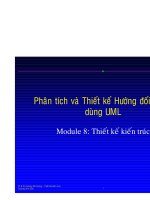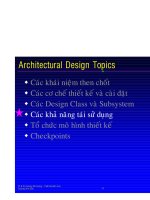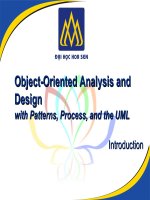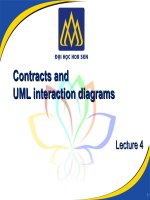Phân tích thiết kế hướng đối tượng (phân 6) docx
Bạn đang xem bản rút gọn của tài liệu. Xem và tải ngay bản đầy đủ của tài liệu tại đây (1.03 MB, 50 trang )
7 Case study: training request
232
Let’s continue with the creation of the content. The completed sequence diagram
then becomes:
We will observe that the sequence diagram is becoming increasingly difficult to
read as we add objects… It is for this simple reason that the collaboration diagram
is essential for design: it allows us to place our objects in both dimensions, thereby
improving the readability of the diagram.
Figure 7.15 Collaboration diagram of the initialisation of c1
Figure 7.16 Sequence diagram of the initialisation of c1 and of the creation of its content
: Training
manager
1. createCourse()
: GeneralScreen
1.1. activate()
2. initialise(title, length, cost)
: CourseScreen
2.1. initialiseCourse(title, length, cost)
2.1.1. <<create>>(title, length, cost)
: CoursesController
c1: Course
: Training manager
createCourse()
initialiseCourse(title, length, cost)
initialiseCourse(title, length, cost)
courseContent()
courseContent(targetAudience, prerequisites,
objectives, tools, plan)
courseContent(targetAudience,
prerequisites, objectives,
tools, plan)
: GeneralScreen
activate()
activate()
: CourseScreen
: ContentScreen
: CoursesController
<<create>>(title, length, cost)
c1: Course
<<create>>(targetAudience,
prerequisites, objectives,
tools, plan)
c2: Content
19_Chapter_07_Roques_NEW.fm Page 232 Friday, November 28, 2003 1:15 PM
7.5 Step 5 – Interaction diagrams (iteration 1)
233
The collaboration diagram that corresponds to the preceding sequence diagram
is given on the following figure by way of comparison. From now on, we will
exclusively use the collaboration diagram.
Note that the collaboration diagram above is set out in such a way that it is easy for
the reader to differentiate the object layers.
Let’s now carry on with the creation of the sessions.
Multiobjects
MultiobjectsMultiobjects
Multiobjects
In order to indicate that the course, c1, will be linked to a collection of sessions, we
use a multiobject. The multiobject is a UML construction that represents several
objects of the same class in a single symbol. This prevents detailed design classes
linked to the programming language (such as Vector of the C++ STL or ArrayList in
Java, etc.) from being added too soon. A multiobject can also represent the
complete abstraction of a connection with a database.
Figure 7.17 Collaboration diagram of the initialisation of c1 and of the creation of its con-
tent
1. createCourse( )
: GeneralScreen
1.1. activate( )
2. initialise (title, length, cost)
3. createContent( )
: Training manager
4. createContent(targetAudience, prerequisites,
objectives, resources, plan)
3.1. activate( )
: CourseScreen
: ContentScreen
4.1. createContent(targetAudience,
prerequisites, objectives,
resources, plan)
: CoursesController
4.1.1. <<create>>(targetAudience,
prerequisites, objectives,
resources, plan)
c2: Content
2.1.1. <<create>>(title, length, cost)
c1: Course
2.1. initialiseCourse(title, length, cost)
Presentation
Presentation
Application
Application
Business
Business
19_Chapter_07_Roques_NEW.fm Page 233 Friday, November 28, 2003 1:15 PM
7 Case study: training request
234
Moreover, we had forgotten to create this empty collection in Figure 7.16 when
creating c1. After the creation of each session, all you have to do is add it to the
collection. For this, we use a generic operation, add(): see Figure 7.18.
The collaboration diagram possesses another advantage over the sequence
diagram: it allows the representation of structural relationships among objects. For
example, we have made the composition links appear around the course object, c1,
in order to make it easier when we construct our future design class diagram.
All we have to do now is link the course, c1, to an existing theme and validate the
creation. By comparing the task realised in the postconditions, which were required
at the start of the answer, we can state that the following has not been taken into
account: “c1 has been linked to the providing body”. We simply add it to the
responsibilities of the controller when creating the course.
The complete collaboration diagram of the createCourse system operation can be
found on the following figure (7.19). Observe the quantity of information – quite
considerable – that manages to be represented in, yet again, a barely legible way on
a single page. Nevertheless, we are already reaching the limits of the collaboration
diagram (and we have long since exceeded those of the sequence diagram!).
Figure 7.18 Collaboration diagram of the initialisation of c1, of the creation of its content
and of a session
1. createCourse( )
6.1. createSession(startDate, location)
: GeneralScreen
1.1. activate( )
6.1.1. <<create>>(startDate, location)
multiobject
2. initialise (title, length, cost)
3. createContent( )
5. createSession( )
2.1. initialiseCourse(title,
length, cost)
s: Session
: Session
6.1.2. add(s)
2.1.1.1. <<create>>
2.1.1. <<create>>(title,
length, cost)
c1: Course
composition
4.1.1. <<create>>(targetAudience,
prerequisites, objectives,
resources, plan)
c2: Content
: CoursesController
: CourseScreen
: Training manager
5.1. activate( ) 3.1. activate( )
4. createContent(targetAudience,
prerequisites, objectives,
resources, plan)
4.1. createContent(targetAudience,
prerequisites, objectives,
resources, plan)
: ContentScreen
6. createSession(startDate, location)
: SessionsScreen
19_Chapter_07_Roques_NEW.fm Page 234 Friday, November 28, 2003 1:15 PM
7.5 Step 5 – Interaction diagrams (iteration 1)
235
An interesting idea for improving the readability of the diagram entails dividing it
into two by treating the controller object as a transition marker:
• one part to specify the dynamics of the human-computer interface with the
actors, the <<boundary>> objects and the <<control >> object;
• a second part to specify the dynamics of the application and business layers with
the <<control>> object and the <<entity>> objects.
The resulting partial collaboration diagrams are shown on the following two
figures.
Figure 7.19 Complete collaboration diagram of the createCourse system operation
23-: CourseScreen
1. createCourse( )
: GeneralScreen
6.1.1. <<create>>(startDate, location)
1.1. activate( )
2.1. initialiseCourse(title,
length, cost)
7.1. validate(theme)
2. initialise (title, length, cost)
3. createContent( )
5. createSession
7. validate(theme)
s: Session
6.1.2. add(s)
: Session
: Body
2.1.1.1. <<create>>
2.1.2. add(c1)
: Course
c1: Course
2.1.1. <<create>>(title,
length, cost)
7.1.1. validate( )
7.1.2. add(c1)
: Course
: Theme
c2: Content
4.1.1. <<create>>(targetAudience,
prerequisites, objectives,
resources, plan)
6.1. createSession(startDate, location)
: SessionsScreen
: ContentScreen
6. createSession(startDate,
location)
4. createContent(targetAudience,
prerequisites, objectives,
resources, plan)
: Training manager
: CoursesController
4.1. createContent(targetAudience,
prerequisites, objectives,
resources, plan)
3.1. activate( )
5.1. activate( )
19_Chapter_07_Roques_NEW.fm Page 235 Friday, November 28, 2003 1:15 PM
7 Case study: training request
236
Figure 7.20 Partial collaboration diagram of the createCourse system operation: presenta-
tion layer and link with the application layer
Figure 7.21 Partial collaboration diagram of the createCourse system operation: application
layer and link with the business layer
1-: Training manager
1. createCourse( )
: GeneralScreen
2. initialise (title, length, cost)
3. createContent( )
5. createSession( )
7. validate(theme)
1.1. activate( )
2.1. initialiseCourse(title, length, cost)
7.1. validate(theme)
: CourseScreen
: CoursesController
3.1. activate( )
4.1. createContent(targetAudience,
prerequisites, objectives,
resources, plan)
6.1. createSession(startDate, location)
: ContentScreen
: SessionsScreen
6. createSession(startDate, location)
4. createContent(targetAudience,
prerequisites, objectives,
resources, plan)
5.1. activate( )
1. initialiseCourse(title, length, cost)
2. createContent(targetAudience,
prerequisites, objectives,
resources, plan)
3. createSession(startDate, location)
4. validate(theme)
3.1. <<create>>(startDate, location)
s: Session
: Session
1.1.1. <<create>>
3.2. add(s)
: Course
1.2. add(c1)
: Body
c1: Course
1.1. <<create>>(title,
length, cost)
4.1. validate( )
: Course
: Theme
c2: Content
2.1. <<create>>(targetAudience,
prerequisites, objectives,
resources, plan)
4.2. add(c1)
: CoursesController
19_Chapter_07_Roques_NEW.fm Page 236 Friday, November 28, 2003 1:15 PM
7.6 Step 6 – Design class diagrams (iteration 1)
237
7.6 Step 6 – Design class diagrams (iteration 1)
Each system operation will in turn give rise to a dynamic study in the form of a
collaboration diagram, as was the case for the createCourse operation in Answer
7.5.
The collaboration diagrams that are thus realised will enable development of
design class diagrams, and this is done by adding mainly the following information
to classes from the analysis model:
• operations: a message can only be received by an object if its class has declared
the corresponding public operation;
• the navigability of associations or the dependencies between classes, according
to whether the links between objects are long-lasted or temporary, and
according to the direction in which messages are circulating.
Figure 7.22 Design process initialised by the system operations
Figure 7.23 Relationship between message and operation
1.1.2.
: <Actor Name>
System
createCourse( )
modifyCourse( )
createTrainingBody( )
modifyTrainingBody( )
createTheme( )
modifyTheme( )
createSession( )
modifySession( )
: <Actor Name>
: <Boundary Name>
: <Control Name>
: <Entity Name>
: <Entity Name>
: <Entity Name>
1.
1.1.
1.
1.1.
1.1.1.
1.1.1.
1.1.2.
message
public
operation
: A
: B
B
+ op1()
1: op1()
19_Chapter_07_Roques_NEW.fm Page 237 Friday, November 28, 2003 1:15 PM
7 Case study: training request
238
Long-lasted or temporary links
Long-lasted or temporary linksLong-lasted or temporary links
Long-lasted or temporary links
A long-lasted link between objects will give rise to a navigable association between
the corresponding classes; a temporary link (by parameter: « parameter », or local
variable: « local ») will give rise to a dependency relationship.
On the example presented below, the link between object :A
and object :B
becomes a navigable association between the corresponding classes. The fact that
object :A
receives a reference passed as parameter from a message on an object of
class C results in a dependency between the classes concerned.
Finally, note that we recommend that you do not add the classes, which correspond
to multiobjects in the design class diagram. This enables our “logical” design to
remain independent from the target programming language for as long as possible.
*** 7.6 By applying the rules set out above, construct a design class diagram fragment
from the partial collaboration diagram, Figure 7.21 (createCourse).
Figure 7.24 Traceability from links between objects to relationships between classes
reference as a
parameter
navigable
association
dependency
19_Chapter_07_Roques_NEW.fm Page 238 Friday, November 28, 2003 1:15 PM
7.6 Step 6 – Design class diagrams (iteration 1)
239
Answer 7.6
Answer 7.6Answer 7.6
Answer 7.6
The collaboration diagram of Figure 7.21 first of all allows us to add operations in
the classes, as shown on the following diagram.
Note that there are very few operations, as we are withholding the following:
• Creation operations (<<create>> message ),
• Generic operations on the container classes (add(), etc.).
Figure 7.25 Operations in the design classes
Figure 7.26 Collaboration diagram restricted to the first message of the createCourse system
operation
+ initialiseCourse(title, length, cost)
+ createContent(targetAudience, prerequisites, objectives,
resources, plan)
+ createSession(startDate, location)
+ validate(theme)
<<entity>>
Session
<<entity>>
Body
<<entity>>
Course
+ validate( )
<<entity>>
Theme
<<entity>>
Content
<<control>>
CoursesController
(from Application logic)
c1: Course
: Session
1.1.1. <<create>>
: Body
: Course
1.2. add(c1)
1. initialiseCourse(title, length, cost)
: CoursesController
1.1. <<create>>(title,
length, cost)
19_Chapter_07_Roques_NEW.fm Page 239 Friday, November 28, 2003 1:15 PM
7 Case study: training request
240
Nevertheless, we can spot a first problem: how can the coursesController object add
the new course, c1, to the multiobject of the corresponding Body without
possessing a reference on this Body?
This means that we have to add a parameter to the initialiseCourse operation: a
reference towards an existing Body.
If we also use stereotypes to indicate temporary links between objects, the
preceding collaboration diagram is altered as follows:
We will now complete the class diagram by adding the relationships between
classes: association (with its variants of aggregation or composition) and
dependency. The task is made easier in that we had already indicated the
composition and aggregation links on the collaboration diagram.
Figure 7.27 Completed collaboration diagram
Figure 7.28 Class diagram realised in accordance with the preceding collaboration dia-
gram
c1: Course
: Session
1.1.1. <<create>>
: Body
: Course
1.2. add(c1)
1. initialiseCourse(title, length,
cost, body)
: CoursesController
1.1. <<create>>(title,
length, cost)
<<parameter>>
+ initialiseCourse(title, length, cost, body)
dependency
<<entity>>
Body
<<parameter>>
<<entity>>
Session
{ordered}
<<entity>>
Course
<<control>>
CoursesController
(from Application logic)
1
0 *
1 *
1
1 0 1
19_Chapter_07_Roques_NEW.fm Page 240 Friday, November 28, 2003 1:15 PM
7.6 Step 6 – Design class diagrams (iteration 1)
241
Note the use of the predefined stereotype, « parameter »
48
on the dependency
between the CoursesController and Body classes, which is there to mirror the type of
temporary link that exists between the corresponding objects in the collaboration
diagram.
If we now apply the same process to the whole of Figure 7.21, we obtain the
design class diagram below. It is important to be aware of the fact that we have
made the attributes appear in the classes, but not the parameters of the operations
(in order to simplify the diagram).
Of course, this diagram is still at a provisional stage:
• the choices for navigability of the associations are far from conclusive – we will
be able to verify them through studying other system operations;
• the dependencies will perhaps be converted into associations if the objects call
for a durable link, and not a simple temporary link, within the context of other
system operations.
48. This is no longer a predefined stereotype in UML 2.0 (neither « local ») But you can use this
interesting adornment.
Figure 7.29 Completed design class diagram
+ validate( )
<<parameter>>
<<local>>
<<entity>>
Body
- name
- address
- telNum
- faxNum
<<entity>>
Session
{ordered}
- startDate
- location
<<control>>
CoursesController
(from Application logic)
+ initialiseCourse( )
+ createContent( )
+ createSession( )
+ validate( )
<<local>>
<<entity>>
Content
- targetAudience
- prerequisites
- objectives
- resources
- plan
<<parameter>>
<<entity>>
Theme
- name
<<entity>>
Course
- title
- length
- cost
1
1 *
1
0 *
1
1
0 *
1 *
1 *
19_Chapter_07_Roques_NEW.fm Page 241 Friday, November 28, 2003 1:15 PM
7 Case study: training request
242
**** 7.7 From the basis of the diagrams realised during the preceding question,
propose improvements for the object-oriented design that they illustrate.
Answer 7.7
Answer 7.7Answer 7.7
Answer 7.7
The class diagram in Figure 7.29 presents a CoursesController class that is coupled to
all the other classes! This property is completely contrary to a basic principle of
object-oriented design, commonly called “low coupling ”.
49
Low coupling
Low couplingLow coupling
Low coupling
“Coupling” represents a measure of the quantity of other classes, to which a given
class is connected, which it knows about and on which it depends.
Low coupling is a principle that you must keep in mind for all design decisions; it
is an underlying objective, which is to be assessed continuously. If we apply this
pattern while evaluating all design choices, we generally obtain a more flexible
design that is easier to maintain.
The notion of “controller” object, which we explained in detail previously (cf. Figure
7.5) is a good example of means used to minimise coupling between software
layers.
Let’s try to see if there is a simple means for reducing coupling of the
CoursesController class without increasing that of the other classes as a consequence.
49. [Larman 97] pp.200–202.
Figure 7.30 Coupling between classes
19_Chapter_07_Roques_NEW.fm Page 242 Friday, November 28, 2003 1:15 PM
7.6 Step 6 – Design class diagrams (iteration 1)
243
Let’s go back to the collaboration diagram in Figure 7.21. Is the CoursesController
object really in the best position to create the Content and Session objects? Instead,
could it not delegate this responsibility of creation to the Course object which, in
any case, is then going to be linked durably to its content and its sessions? In this
way, we are removing the two dependencies between CoursesController and Content
and Session, without adding any, as Course is already interfaced to Content and
Session by strong composition relationships.
The collaboration diagram can therefore be altered as demonstrated on the
following figure.
The design class diagram is thus relieved of two dependencies, simply because the
CoursesController object knew how to delegate part of its responsibilities to the
Course object. In fact, this simple example is completely representative of the
iterative work of evaluation and improvement that every designer must do as
regards object-oriented design.
To finish, we will complete the improved class diagram by the types of attributes,
and carry out the complete signature of the operations (parameters with their type).
It is important to note that we are using simple types from Java language (such as
int and short), basic Java classes (such as String and Date), user “primitive” classes
Figure 7.31 Improved collaboration diagram of the createCourse system operation
c1: Course
1. initialiseCourse(title, length, cost, body)
4. validate(theme)
: CourseScreen
1.2. add(c1)
: Body
s: Session
: Session
1.1.1. <<create>>
3.1.2. add(s)
3.1.1. <<create>>(startDate, location)
: Course
2. createContent(targetAudience,
prerequisites, objectives,
resources, plan)
: ContentScreen
3. createSession(startDate, location)
: SessionsScreen
: CoursesController
4.2. add(c1)
: Theme
: Course
1.1. <<create>>(title, length, cost)
2.1. createContent(targetAudience,
prerequisites, objectives,
resources, plan)
3.1. createSession(startDate, location)
4.1. validate( )
2.1.1. <<create>>(targetAudience,
prerequisites, objectives,
resources, plan)
c2: Content
19_Chapter_07_Roques_NEW.fm Page 243 Friday, November 28, 2003 1:15 PM
7 Case study: training request
244
(such as Number and Email), which we will have to define precisely – and finally,
classes from the model (such as Theme and Body).
Figure 7.32 Improved design class diagram
- startDate: Date
- location: Address
<<control>>
CoursesController
(from Application logic)
+ initialiseCourse(title: String, length: short, cost: int, body: Body
+ createContent(targetAudience: String, prerequisites: String, objectives: String, resources: String, plan: String)
+ createSession(startDate: Date, location: String)
+ validate(theme: Theme)
<<parameter>>
<<parameter>>
<<entity>>
Body
- name: String
- address: String
- telNum: Number
- faxNum: Number
- e-mail: E-mail
<<entity>>
Theme
- name: String
<<entity>>
Course
- title: String
- length: short
- cost: int
+ createContent(targetAudience: String, prerequisites: String, objectives: String, resources: String, plan: String)
+ createSession(startDate: Date, location: String)
+ validate(theme: Theme)
<<entity>>
Content
- targetAudience: String
- prerequisites: String
- objectives: String
- resources: String
- plan: String
{ordered}
<<entity>>
Session
1
1
1
0 *
1
1 *
0 1
1 *
1 *
19_Chapter_07_Roques_NEW.fm Page 244 Friday, November 28, 2003 1:15 PM
7.7 Step 7 – Defining the system operations (iteration 2)
245
7.7 Step 7 – Defining the system operations
(iteration 2)
At this stage, we are taking it as agreed that iteration 1 has been realised successfully.
The “Consult catalogue” and “Maintain catalogue” use cases have been designed,
implemented and tested. The “Course catalogue” business package has been
refined, and as a result, expanded. A possible state of its design class diagram (only
showing the <<entity>> classes) is presented on the following figure.
Figure 7.33 Design class diagram of the Catalogue package
- targetAudience: String
- prerequisites: String
- objectives: String
- resources: String
- plan: String
<<entity>>
Catalogue
- period: TimePeriod
+ getCoursesByTheme(theme: Theme)
+ getCoursesByTitle(title: String)
+ getThemeByName(name: String)
+ getSessionByDate(startDate: Date)
+ getAllElements( )
+
<<entity>>
CatalogueElement
<<parameter>>
<<entity>>
Theme
- name: String
<<entity>>
Session
- startDate: Date
- location: Address
{ordered}
<<entity>>
Course
- title: String
- length: short
- cost: int
+ createContent(targetAudience: String, prerequisites: String, objectives: String, resources: String, plan: String)
+ createSession(startDate: Date, location: String)
+ validate(theme: Theme)
+ modifyContent (targetAudience: String, prerequisites: String, objectives: String, resources: String, plan: String)
+ modifySession(startDate: Date, location: String)
+ modifyTheme(theme: Theme)
+ cancelSession( )
<<entity>>
Body
- name: String
- address: String
- telNum: Number
- faxNum: Number
- e-mail: E-mail
<<entity>>
Content
1 *
1
1
1
1 *
1 *
0 *
1
0 *
1
19_Chapter_07_Roques_NEW.fm Page 245 Friday, November 28, 2003 1:15 PM
7 Case study: training request
246
Note that many operations have been added, as well as an abstract class,
CatalogueElement, which includes the themes, courses and sessions in the light of
an employee creating a training request from the basis of any element of the course
catalogue.
We assume that storing the catalogue in a relational database is in operation, as
well as the graphical user interface of the two use cases.
We are now going to design and implement the second iteration. Let’s begin
with the Apply for training use case. Its high-level description was realised in Chapter
2 (Answer 2.8). To refresh our memory, here it is again:
“The employee can consult the catalogue and select a theme, or course, or even
a specific session. The training request is automatically registered by the system and
forwarded by e-mail to the training manager. If the employee has not chosen a
session, but simply a course or a theme, the training manager will consult the
catalogue and select the sessions that appear to correspond most to the training
request. This selection will be forwarded by e-mail to the employee, who will then
be able to submit a new, more specific training request.”
* 7.8 List the system operations for the “Apply for training” use case.
Answer 7.8
Answer 7.8Answer 7.8
Answer 7.8
First of all, we will construct a system sequence diagram of the main success
scenario.
Figure 7.34 System sequence diagram of the main success scenario
offerSessions( )
: Employee
createRequest( )
chooseSession( )
: System
: Training manager
acceptRequest( )
19_Chapter_07_Roques_NEW.fm Page 246 Friday, November 28, 2003 1:15 PM
7.8 Step 8 – Operation contracts (iteration 2)
247
It is easy to find the other system operations:
• rejectRequest() by the training manager,
• cancelRequest() by the employee.
However, be careful as the consultCatalogue or orderCourse system operations belong
to other use cases.
The system operations for the Apply for training use case are therefore brought
together on the following diagram.
7.8 Step 8 – Operation contracts (iteration 2)
Let’s recall the standard textual description plan for an operation contract that was
suggested previously:
•name
• responsibilities
• references
• preconditions
• postconditions
• exceptions (optional)
• notes (optional)
Figure 7.35 System operations for the “Apply for training” use case
createRequest( )
acceptRequest( )
rejectRequest( )
cancelRequest
offerSessions( )
chooseSession( )
System
19_Chapter_07_Roques_NEW.fm Page 247 Friday, November 28, 2003 1:15 PM
7 Case study: training request
248
** 7.9 Write the contracts of the createRequest and rejectRequest system operations.
Use the preceding standard plan.
Answer 7.9
Answer 7.9Answer 7.9
Answer 7.9
Firstly, we will take out the part concerned with our question from the class
diagram of the “Training requests” package (cf. Figure 4.41). The createRequest and
rejectRequest system operations will influence objects and links from the following
diagram.
First of all, let’s establish the contract of the createRequest operation:
• Name
createRequest.
• Responsibilities
Create an initial training request in accordance with the elements of the
catalogue and forward it to the training manager for acknowledgement.
Figure 7.36 Extract of the business modelling class diagram
reason
Employee
name
duties
post
Training request
issueDate
validityDate
Training manager
name
deals with
sends
sends
Agreement
Response
date
Disagreement
0 *
0 1
1
1
1
0 *
0 1
1
19_Chapter_07_Roques_NEW.fm Page 248 Friday, November 28, 2003 1:15 PM
7.8 Step 8 – Operation contracts (iteration 2)
249
• References
Apply for training use case.
• Preconditions
• the course catalogue exists;
• the employee is connected to the intranet;
• an object, e, representing the employee exists in the application.
• Postconditions
• a training request, tr, has been created;
•the validityDate and issueDate attributes of tr have been initialised;
• tr has been linked to the employee, e;
• tr has been linked to an element of the course catalogue (this is an aspect that
was missing in the business modelling diagram);
• an e-mail containing tr has been forwarded to the training manager.
• Exceptions
• The employee can cancel his or her training request creation at any moment
before validating.
Let’s continue with the contract of the rejectRequest operation:
•Name
rejectRequest.
• Responsibilities
Decline a training request forwarded by an employee and send back the reason
for its rejection.
• References
Apply for training use case.
• Preconditions
• a training request, tr, exists;
19_Chapter_07_Roques_NEW.fm Page 249 Friday, November 28, 2003 1:15 PM
7 Case study: training request
250
• the training manager is connected to the intranet;
• an object, e, representing the employee exists in the application and is linked
to tr.
• Postconditions
• the training request, tr, has been destroyed;
• a Disagreement object, d, has been created;
• the date and reason attributes of d have been initialised;
• an e-mail containing d has been forwarded to the employee, e.
• Exceptions
None.
7.9 Step 9 – Interaction diagrams (iteration 2)
As in step 5 for iteration 1, we will continue our design work by constructing a
collaboration diagram.
** 7.10 Construct a collaboration diagram that shows the realisation of the
createRequest system operation.
Answer 7.10
Answer 7.10Answer 7.10
Answer 7.10
The process is similar to that which we adopted for Answer 7.5.
The collaboration diagram representing initialisation of the training request by
the employee bears a striking resemblance to that of Figure 7.15.
19_Chapter_07_Roques_NEW.fm Page 250 Friday, November 28, 2003 1:15 PM
7.9 Step 9 – Interaction diagrams (iteration 2)
251
Let’s continue by establishing the link with an element of the training catalogue,
then by positioning the validityDate and issueDate attributes, and finally by sending
the message to the training manager.
Figure 7.37 Collaboration diagram of initialisation of “tr”
Figure 7.38 Complete collaboration diagram of the createRequest system operation
: TrainingRequestsController
1. createTrainingRequest( )
: Employee
: GeneralScreenForEmployee
2. initialise( )
1.1. activate( )
2.1. initialiseRequest(emp)
: TrainingRequestsScreen
2.1.1. <<create>>(emp)
tr: TrainingRequest
2. initialise
3. select(element)
4. validate(validityDate)
: Training manager
4.1.1.1. new request (emp, element, issueDate)
1. createTrainingRequest( )
: GeneralScreenForEmployee
element:
CatalogueElement
emp: Employee
tr:
TrainingRequest
2.1.1. <<create>>(emp)
3.1.1. link(element)
4.1.1. validate(validityDate)
: TrainingRequestsController
: TrainingRequestScreen
2.1. initialiseRequest(emp)
3.1. linkRequest(element)
4.1. validate(validityDate)
1.1. activate( )
: Employee
19_Chapter_07_Roques_NEW.fm Page 251 Friday, November 28, 2003 1:15 PM
7 Case study: training request
252
7.10 Step 10 – Design class diagrams (iteration 2)
*** 7.11 Construct a design class diagram of the “Training requests” package on the
model of Figure 7.33 and by extrapolating from the preceding response, as
well as by relying on your knowledge of the subject.
You can also refer to the state diagram from Question 6.8.
Answer 7.11
Answer 7.11Answer 7.11
Answer 7.11
Figure 7.39 Design class diagram of the “Training requests” package
<<entity>>
Session
(from Catalogue)
<<entity>>
Employee
- surname: String
- forename: String
- duties: String
- post: String
- e-mail: E-mail
is enrolled in
-applicant
<<entity>>
TrainingRequest
- issueDate: Date
- validityDate: Date
+ link(element: CatalogueElement)
+ validate(validityDate: Date)
+ reject( )
+ accept( )
+ chooseSession(s: Session)
+ endSession( )
+ cancel( )
+ cancelSession(s: Session)
- send(issueDate: Date)
- sendRejection(reason: String)
- sendAgreement( )
- sendOrder( )
private
operations
gives rise to
<<entity>>
Response
- date: Date
<<entity>>
Agreement
<<entity>>
Disagreement
- reason: String
<<entity>>
CatalogueElement
(from Catalogue)
concerns
is satisfied by
<<entity>>
Enrolment
date: Date
cancel( )
<<parameter>>
0 *
0 *
0 1
1
1
0 *
0 *
1
1 0 1
19_Chapter_07_Roques_NEW.fm Page 252 Friday, November 28, 2003 1:15 PM
7.11 Step 11 – Back to architecture
253
We have already covered the finer points of the class diagram in Chapters 3 and 4.
The Enrolment association class will therefore not surprise you. Be aware of the way
in which we have completed the operations compartment of the TrainingRequest
class, particularly with the private operations, which are necessary for sending
messages to actors.
We will also make a point of noting that we have shown the Session and
CatalogueElement classes in the diagram, even though they do not belong to the
current package. It is important to show their relationships with classes of the
Training requests package to justify the direction of dependencies between the
enclosing packages. In fact, we should only represent the navigable associations,
the dependencies or generalisations, which point at classes that are external to
those of the package concerned.
7.11 Step 11 – Back to architecture
** 7.12 Go back to Figure 7.7, which represented the layered architecture of the
system, and display all the classes that we have identified within
corresponding packages.
Do not take the technical services layer into account, nor the basic Java
classes.
Answer 7.12
Answer 7.12Answer 7.12
Answer 7.12
Just make a list of all the classes, which we have used in our various diagrams, and
represent them within the appropriate package.
The detailed logical architecture of the first three layers is shown on the
following figure.
19_Chapter_07_Roques_NEW.fm Page 253 Friday, November 28, 2003 1:15 PM
7 Case study: training request
254
7.12 Step 12 – Transition to Java code
The design models that we have realised enable the simple production of code in
an object-oriented programming language, such as Java:
• Class diagrams enable the description of the skeleton code, i.e. all the
declarations.
Figure 7.40 Detailed layered architecture of the first two iterations
+ Theme
+ Course
+ Session
+ Body
+ Catalogue
+ Content
+ CatalogueElement
<<layer>>
Presentation
Training manager GUI
+ ContentScreen
+ GeneralScreenForTrainingManager
+ CourseScreen
+ SessionsScreen
Employee GUI
+ GeneralScreenForEmployee
+ TrainingRequestScreen
<<layer>>
Application logic
+ CoursesController
+ BodiesController
+ ThemesController
+ TrainingRequestsController
Bookkeeping
+ Invoice
+ Payment
<<layer>>
Business logic
Requests
+ Employee
+ TrainingRequest
+ Enrolment
+ Response
+ Agreement
+ Disagreement
Catalogue
19_Chapter_07_Roques_NEW.fm Page 254 Friday, November 28, 2003 1:15 PM
7.12 Step 12 – Transition to Java code
255
Production of the skeleton code from class diagrams
Production of the skeleton code from class diagramsProduction of the skeleton code from class diagrams
Production of the skeleton code from class diagrams
Our first approach:
• the UML class becomes a Java class
• UML attributes become Java instance variables
• UML operations become Java methods.
Note that the navigable roles also produce instance variables – just like the
attributes – but with a user type instead of a simple type. A good tip is to use the role
on the association as the instance name. The default constructor is implicit.
• With the help of interaction diagrams, it is easier to write the body of methods,
particularly the sequence of method calls on the objects that collaborate.
Figure 7.41 Java skeleton code of the Book class
public class Book
{
private String title;
private String ISBN;
private Date dateOfPublication;
private Member borrower;
public Book ( )
{
}
public Date getReturnDate( )
{
}
}
Book
- title: String
- ISBN: String
- dateOfPublication: Date
+ getReturnDate( ): Date
-borrower
Member
- surname: String
- forename: String
- number: int
0 1
19_Chapter_07_Roques_NEW.fm Page 255 Friday, November 28, 2003 1:15 PM
7 Case study: training request
256
Production of the body of methods from the basis of interaction diagrams
Production of the body of methods from the basis of interaction diagramsProduction of the body of methods from the basis of interaction diagrams
Production of the body of methods from the basis of interaction diagrams
** 7.13 By referring back to Figure 7.39, propose a Java skeleton code for the
TrainingRequest class.
Answer 7.13
Answer 7.13Answer 7.13
Answer 7.13
Let’s go back to Figure 7.39, taking out what does not concern the TrainingRequest
class. The preceding rules are sufficient for producing the skeleton of the class in
Java. The only difficulty stems from the fact that we must not forget import
statements for relationships with classes that belong to other packages, as well as
for basic Java classes.
Figure 7.42 Body of the method, registerBorrower
public void registerBorrower (int number)
{
Member mem = members.get (number) ;
lib.defineCurrentMember (mem) ;
}
registerBorrower(number)
: Library
members:
Member
2. defineCurrentMember(mem)
1. mem: = get(number): Member
lib: Librarian
19_Chapter_07_Roques_NEW.fm Page 256 Friday, November 28, 2003 1:15 PM