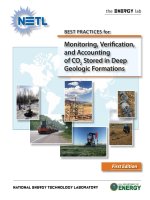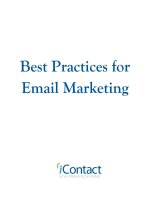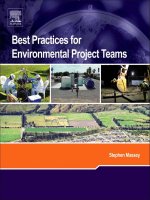Excel Best Practices for Business ppsx
Bạn đang xem bản rút gọn của tài liệu. Xem và tải ngay bản đầy đủ của tài liệu tại đây (9.44 MB, 541 trang )
www.sharexxx.net - free books & magazines
Excel Best Practices
for Business
Loren Abdulezer
Loren’s book provides a way for companies to quickly and efficiently use
Assistive Technology to make basic spreadsheets accessible. His approach is direct
and easy to follow, hands-on, and practical. His innovation, Assistive Portals,
opens the door to making graphical interfaces embedded in decision analysis
spreadsheets readily accessible to individuals with visual impairments. While
making technology accessible is a difficult challenge for the business world, this
book brings it well within reach. More importantly, making something accessible
doesn’t require watering it down. We think these ideas warrant serious attention
and represent a milestone in leveling the playing field for individuals with
disabilities.”
Crista Earl, Director of Web Operations/American Foundation for the Blind
“XML and spreadsheets are not usually thought of in the same breath. Loren’s
concepts and implementation of Spreadsheet Portals using the IBM WebSphere
tools combines these two in an elegant and natural manner, and makes best use
of what these technologies have to offer. It’s not everyday that you get a clear
and lucid explanation of best practices, new ideas and wealth of information all
wrapped up into a single book. In a fast paced world where on demand business
decisions are being made in Internet time, Excel Best Practice for Business is a
“must-read” for today’s busy professionals working with quantitative information.”
Tom Inman
Vice President, WebSphere Foundation & Tools
IBM Software Group
URL: www.ibm.com/websphere
Excel Best Practices for Business
Excel Best Practices
for Business
Loren Abdulezer
Excel Best Practices for Business
Published by
Wiley Publishing, Inc.
10475 Crosspoint Boulevard
Indianapolis, IN 46256
www.wiley.com
Copyright © 2004 by Wiley Publishing, Inc., Indianapolis, Indiana
Published simultaneously in Canada
Library of Congress Control Number: 2003105683
ISBN: 0-7645-4120-X
Manufactured in the United States of America
10 9 8 7 6 5 4 3 2 1
1B/SZ/RQ/QT/IN
No part of this publication may be reproduced, stored in a retrieval system or transmitted in any form or by
any means, electronic, mechanical, photocopying, recording, scanning or otherwise, except as permitted under
Sections 107 or 108 of the 1976 United States Copyright Act, without either the prior written permission of
the Publisher, or authorization through payment of the appropriate per-copy fee to the Copyright Clearance
Center, 222 Rosewood Drive, Danvers, MA 01923, (978) 750-8400, fax (978) 646-8600. Requests to the Publisher
for permission should be addressed to the Legal Department, Wiley Publishing, Inc., 10475 Crosspoint Blvd.,
Indianapolis, IN 46256, (317) 572-3447, fax (317) 572-4447, E-Mail:
is a trademark of Wiley Publishing, Inc.
LIMIT OF LIABILITY/DISCLAIMER OF WARRANTY: WHILE THE PUBLISHER AND AUTHOR HAVE
USED THEIR BEST EFFORTS IN PREPARING THIS BOOK, THEY MAKE NO REPRESENTATIONS OR
WARRANTIES WITH RESPECT TO THE ACCURACY OR COMPLETENESS OF THE CONTENTS OF THIS
BOOK AND SPECIFICALLY DISCLAIM ANY IMPLIED WARRANTIES OF MERCHANTABILITY OR
FITNESS FOR A PARTICULAR PURPOSE. NO WARRANTY MAY BE CREATED OR EXTENDED BY
SALES REPRESENTATIVES OR WRITTEN SALES MATERIALS. THE ADVICE AND STRATEGIES
CONTAINED HEREIN MAY NOT BE SUITABLE FOR YOUR SITUATION. YOU SHOULD CONSULT WITH
A PROFESSIONAL WHERE APPROPRIATE. NEITHER THE PUBLISHER NOR AUTHOR SHALL BE
LIABLE FOR ANY LOSS OF PROFIT OR ANY OTHER COMMERCIAL DAMAGES, INCLUDING BUT NOT
LIMITED TO SPECIAL, INCIDENTAL, CONSEQUENTIAL, OR OTHER DAMAGES.
For general information on our other products and services or to obtain technical support, please contact
our Customer Care Department within the U.S. at (800) 762-2974, outside the U.S. at (317) 572-3993 or fax
(317) 572-4002.
Wiley also publishes its books in a variety of electronic formats. Some content that appears in print may not
be available in electronic books.
Trademarks: Wiley, the Wiley publishing logo and related trade dress are trademarks or registered trademarks
of Wiley Publishing, Inc., in the United States and other countries, and may not be used without written
permission. [Insert any third-party trademarks.] All other trademarks are the property of their respective
owners. Wiley Publishing, Inc., is not associated with any product or vendor mentioned in this book.
About the Author
Loren Abdulezer (Brooklyn, NY) President of Evolving Technologies Corporation, is
an experienced IT professional who has worked with several Fortune 500 companies,
such as JP Morgan Chase, IBM, Procter & Gamble Pharmaceuticals, and Pfizer. Over
a five-year period at JP Morgan Chase, he has consulted on MIS/Web reporting, Java
and object-oriented programming, Internet security, and business continuity plan-
ning. He has played an integral, hands-on role in the implementation and deploy-
ment teams for a variety of strategic technologies for the bank including the first
wireless Internet application and a Public Key Infrastructure/Smart Card initiative.
Credits
ACQUISITIONS EDITOR
Greg Croy
PROJECT EDITOR
Susan Christophersen
TECHNICAL EDITOR
William Good
COPY EDITOR
Susan Christophersen
EDITORIAL MANAGER
Carol Sheehan
VICE PRESIDENT AND
EXECUTIVE GROUP PUBLISHER
Richard Swadley
VICE PRESIDENT AND PUBLISHER
Andy Cummings
EDITORIAL DIRECTOR
Mary Corder
PROJECT COORDINATOR
Kristie Rees
GRAPHICS AND PRODUCTION
SPECIALISTS
Beth Brooks
Carrie Foster
Joyce Haughey
LeAndra Hosier
Michael Kruzil
Kristin McMullan
Barry Offringa
Lynsey Osborn
Heather Pope
QUALITY CONTROL TECHNICIANS
Laura Albert
Carl William Pierce
Dwight Ramsey
Brian Walls
PERMISSIONS EDITOR
Carmen Krikorian
MEDIA DEVELOPMENT SPECIALIST
Greg Stafford
PROOFREADING AND INDEXING
TECHBOOKS Production Services
To my wife, Susan, for being my inspiration, best friend, and partner in life.
Preface
There’s a very large community of business professionals who regularly work with
spreadsheets. They are not spreadsheet experts and don’t claim to be. They don’t
have enough time; they’re too busy meeting deadlines. The budget implications
take precedence over the details of preparing a well-designed budget spreadsheet.
However, this “business before technology” attitude comes at a price. All too
often, business professionals are caught short of time and find themselves design-
ing spreadsheets inefficiently. Many business people have told me that they know
they are not preparing spreadsheets as well as they could and should be doing. They
work hard (perhaps too hard) to meet deadlines. The process feels like, and often is,
an exercise in “electronic pencil pushing.” Once done, they move on to the next
task at hand and promptly forget their work until exactly one month rolls by. Then
they repeat the whole process, inefficiently resorting to “one-offs.”
This state of affairs would not be so bad were it not for the fact that the current
business and economic climate demands greater efficiency. Furthermore, business
decisions must now be performed according to “Internet time.” Crucial decision-
making in a shortened time frame, coupled with the critical consequences of those
decisions, increases risk exposure to businesses and thereby the likelihood of fallout
for individual business managers. No one can afford to be wrong in today’s warp-
speed and closely watched business environment.
How do we meet these challenges? Corporate practices relating to spreadsheets
often amount to leaving people to their own devices to work their way through the
task, picking up what they can from books and colleagues, repeating what worked
the last time, and if necessary, force parts of their spreadsheet to work in order to
complete their spreadsheet.
My starting point for addressing spreadsheet practices and features consists of
what you need to be able to do in the day-to-day business setting. In the process of
explaining techniques and practices, I introduce spreadsheet features where they
are needed and have a clear purpose. I point out the “gotchas” and stubbornly
refuse to sweep details under the rug. Providing techniques and guidance for real
business situations is what this book is all about.
Because this is a book about techniques, you’ll find plenty of “Take-Aways” on
the accompanying CD that you can immediately put to use. The examples illus-
trated throughout Excel Best Practices for Business all incorporate Excel 2003.
Fortunately, best practices are largely independent of which version of Excel you
happen to be using. You need to be aware that Excel 2003 introduces many new
XML-related features not found in the earlier versions of Excel. These XML- and
Web-related features play an important role in Chapter 12, “Spreadsheet Portals,
XML, and Web Services.” To gain full benefit of these capabilities, you need to work
with Excel 2003.
From a stylistic standpoint, I favor providing industrial-strength spreadsheet
examples and try to present concepts from a mature business perspective. I want
xi
you to be able to pinpoint where and when specific techniques and practices come
into play. An added benefit of these full-featured spreadsheets is that they are rich
in “mini-techniques” that often are unrelated to the main theme or purpose of the
spreadsheet. My hope is that you can harvest these components and use them
within your spreadsheets. Finally, these full-featured spreadsheets can be turned
into production-quality spreadsheets. Whenever possible, I outline features that
you may want to incorporate to ready them for a production environment.
Now, you’d better hold on to your hat, because Excel is getting a second wind.
Fanning the sails is XML. Microsoft has decided to embrace XML and integrate it
heavily with Excel 2003 and Office 2003. This is a smart move on Microsoft’s part.
In the coming years, XML will be the ubiquitous medium for virtually all electronic
data exchange for business. This development will catapult Excel to center stage,
and Excel Best Practices for Business readies you for this by introducing the topic
of Spreadsheet Portals, among other things.
Also important is the need to make the contents of spreadsheets accessible to
individuals with disabilities. For federal agencies, making electronic information
accessible has been mandated by law under Section 508 of the Rehabilitation Act.
To address this need, a significant amount of the text (Chapter 13) is devoted to the
topic of Assistive Portals, which provide an elegant means to grapple with the seri-
ous challenges faced by users and preparers of accessible-friendly spreadsheets. To
serve as a hands-on example, the basics of setting up screen reader software are
included, along with simple, practical methods for making spreadsheets accessible.
Almost every chapter compiles information that you may not easily find else-
where. I have prepared much of this information in a form intended for easy read-
ing and reference. Also, you’ll find a cross-reference listing (Appendix C) of many
of the specific best-practice techniques that the book highlights.
Chapter 8, “Analyzing Data,” is a good deal more mathematical than the rest of
the book. A second track that is largely non-mathematical in nature is also pro-
vided, allowing you to obtain beneficial information and useful tools for data
analysis. The technical rigor in selected portions of the chapter is needed to place
the validity of certain topics on firm ground. In particular, the section on the quan-
tification of uncertainty involves a methodology borrowed from mathematics and
physics called “Addition in Quadrature.” This method is applied to financial analy-
sis and is fully integrated with spreadsheets. Financial analysts, MBAs, and actuar-
ies will need the mathematical rules that formally spell out this body of knowledge.
For this reason, I felt it necessary to include these topics, even though some of you
will find it reaching beyond your needs or interests.
Throughout this book, you may encounter unfamiliar topics. My goal has been
to provide enough initial knowledge to bring you to the doorstep of a discipline
that you may then feel encouraged to explore on your own.
I purposely pose questions and prod you to look at things from a new perspec-
tive and think outside the box. I am confident that as you make your way through
the techniques presented here, you will select the styles, methodologies, and prac-
tices that work best for you.
Loren Abdulezer
September 2003
xii Preface
Acknowledgments
Fashioning a roughly written manuscript into a polished document ready for prime
time is no small undertaking. It takes more than technical skills and a mechanized
process to produce a quality book. I am impressed with the clarity of thought and
insight to the big picture that the Editorial team at Wiley brought to the table. I am
also impressed with the care and dedication they bring to each and every published
title. If I didn’t know that Wiley is one of the major publishers in the industry, I
could easily be convinced that my book is the only one they’re publishing. Major
kudos to Greg Croy and Susan Christophersen for having done an outstanding job.
I feel fortunate to have gotten Bill Good to serve as Technical Editor/Reviewer.
Jason Marcuson helped me to crystallize some essential topics. I also want to thank
Andy Cummings and Bob Ipsen. It has been a marvelous experience working with
the Wiley team.
I owe special gratitude to my wife, Susan, for immediately seeing before anybody
else the value of this rather substantial undertaking, and for her constant encour-
agement and support in every way possible. This book would not be a reality with-
out her involvement.
All the people listed here in some way or another, large or small, have contributed
in a substantive way to Excel Best Practices for Business. In all cases, however, each
of you pushed me to expand my horizons and further address topics particularly
germane to this book. Thank you Barry Wexler, Bill Good, Crista Earl, David Wong,
Don Shea, Howard Dammond, Iris Torres, Jamie McCarron, Jason Molesworth, Jim
Meyer, Jim Parker, Jim Rees, Jim Shields, Joe Marino, John Picard, Joseph
Rubenfeld, Karen Gorman, Karen Luxton-Gourgey, Kevin Gordon, Larry Gardner,
Larry Litowitz, Lenny Vayner, Leslie Wollen, Luis Guerrero, Lynette Tatum,
Madalaine Pugliese, Marilyn Silver, Mary Ellen Oliverio, Michael Tobin, Mike Ciulla,
Mike Mazza, Mike Wu, Nancy and Bob Stern, Neila Green, Noah Ravitz, Peggy
Groce, Ralph Chonchol, Russ Logar, Stanley Sandler, Vis Hariharan, Vita Zavoli,
Yatin Thakore, and in memoriam, Harry Picard.
Special thanks go to the American Foundation for the Blind, the Computer Center
for Visually Impaired People at Baruch College, and the NYC Department of
Education/Educational Vision Services, for their assistance and feedback on the
chapter on Assistive Technologies. I also want to thank the team at Freedom
Scientific and in particular Eric Damery and Bill Kilroy for their technical assistance.
xiii
Contents at a Glance
Preface . . . . . . . . . . . . . . . . . . . . . . . . . . . . . . . . . . xi
Acknowledgments. . . . . . . . . . . . . . . . . . . . . . . . . xiii
Part I Best Practice Essentials
Chapter 1 A Foundation for Developing Best Practices . . . . . . 3
Chapter 2 Mastering Spreadsheet Construction Techniques . . 45
Chapter 3 Your Handy Reference for Manipulating Data . . . . 69
Chapter 4 Compiling, Managing, and Viewing Your Data . . . 99
Part II Spreadsheet Ergonomics
Chapter 5 Scaling the Peaks of Mt. Data . . . . . . . . . . . . . . . 133
Chapter 6 Let the Data Speak for Itself: Viewing and
Presenting Data . . . . . . . . . . . . . . . . . . . . . . . . . 159
Chapter 7 Creating and Using Smart Data . . . . . . . . . . . . . . 185
Chapter 8 Analyzing Data
Chapter 9 How Not to Get Stuck in the MUD
(Messed-Up Data) . . . . . . . . . . . . . . . . . . . . . . . . 249
Part III Special Topics: Getting the Numbers Right
Chapter 10 Going for the Facelift: Spreadsheet Makeovers . . . 273
Chapter 11 Spreadsheet Auditing: Challenging the Numbers
of Others . . . . . . . . . . . . . . . . . . . . . . . . . . . . . . . 315
Chapter 12 Spreadsheet Portals, XML, and Web Services . . . . 335
Chapter 13 Assistive Technologies and Assistive Portals . . . . 375
Appendix A: Excel Configuration and Setup. . . . . 433
Appendix B: Information for Macintosh Users . . . 453
Appendix C: Excel Best Practice Techniques
and Hip Pocket Tips . . . . . . . . . . . . . 457
Appendix D: What’s on the CD-ROM . . . . . . . . . . 471
Index . . . . . . . . . . . . . . . . . . . . . . . . . . . . . . . . . . 479
xv
Contents
Preface. . . . . . . . . . . . . . . . . . . . . . . . . . . . . . . . . . . . . . . . . xi
Acknowledgments. . . . . . . . . . . . . . . . . . . . . . . . . . . . . . xiii
Part I Best Practice Essentials
Chapter 1 A Foundation for Developing Best Practices . . . . . . . . 3
Preliminaries . . . . . . . . . . . . . . . . . . . . . . . . . . . . . . . . . . . . . 3
Working with Different Ways To Compute a Number
in Excel . . . . . . . . . . . . . . . . . . . . . . . . . . . . . . . . . . . . . . . . 4
Understanding Alternative Ways to Represent Cells . . . . . . . 5
The traditional approach: The A1 style . . . . . . . . . . . . . . . . . . . 5
Does the R1C1 approach scale well? . . . . . . . . . . . . . . . . . . . . . 7
Understanding how these two approaches differ . . . . . . . . . . . . . 7
What do you give up by using the Row and Column notation? . . . 8
What do you gain by using the Row and Column
notation style? . . . . . . . . . . . . . . . . . . . . . . . . . . . . . . . . . . 8
Is there any happy medium between these choices? . . . . . . . . . . 11
Even better: Using names instead of coordinates for
cell referencing . . . . . . . . . . . . . . . . . . . . . . . . . . . . . . . . . 11
Computing a Number in Excel . . . . . . . . . . . . . . . . . . . . . . . 12
Best Practice Topic: Evolving a strategy toward Absolute vs.
Relative vs. Hybrid cell references . . . . . . . . . . . . . . . . . . . . 15
More useful information about working with formulas . . . . . . . 19
Keyboard and cursor navigation tips . . . . . . . . . . . . . . . . . . . . 26
User-defined names within Excel spreadsheets . . . . . . . . . . . . . 29
Excel Functions . . . . . . . . . . . . . . . . . . . . . . . . . . . . . . . . . . 31
Programming without programming . . . . . . . . . . . . . . . . . . . . 32
Types of Excel formulas you will encounter . . . . . . . . . . . . . . . 32
Some important functions and how they’re used
. . . . . . . . . . . . 33
Closing Thoughts . . . . . . . . . . . . . . . . . . . . . . . . . . . . . . . . . 42
Chapter 2 Mastering Spreadsheet Construction Techniques . . . 45
One Size Does Not Fit All . . . . . . . . . . . . . . . . . . . . . . . . . . 45
Understanding Simple Spreadsheets . . . . . . . . . . . . . . . . . . 46
Building a Spreadsheet: A Simple Example . . . . . . . . . . . . . 49
Some closing remarks on simple spreadsheets
. . . . . . . . . . . . . . 61
Complex Spreadsheets . . . . . . . . . . . . . . . . . . . . . . . . . . . . . 62
Determining what makes a spreadsheet complex
. . . . . . . . . . . . 62
Creating a “blueprint” for large or complex spreadsheets
. . . . . . 64
Closing Thoughts . . . . . . . . . . . . . . . . . . . . . . . . . . . . . . . . . 66
xvii
Chapter 3 Your Handy Reference for Manipulating Data . . . . 69
Excel String Manipulation Functions You Need to Know . . . 69
Sorting Techniques . . . . . . . . . . . . . . . . . . . . . . . . . . . . . . . 70
First Steps to Tidying Up Your Data . . . . . . . . . . . . . . . . . . . 70
The Sentinel LookAhead Technique . . . . . . . . . . . . . . . . . . . 72
Other Functions for Effective Data Manipulation . . . . . . . . 74
The & joining operator and CONCATENATE . . . . . . . . . . . . . . . 75
Some more functions for data manipulation . . . . . . . . . . . . . . . 77
Useful Sorting Techniques . . . . . . . . . . . . . . . . . . . . . . . . . . 79
Sorting with more than three columns (or rows) . . . . . . . . . . . . 80
Block-sorting . . . . . . . . . . . . . . . . . . . . . . . . . . . . . . . . . . . . 83
Data Surgery and Data Manipulation . . . . . . . . . . . . . . . . . 86
A scenario . . . . . . . . . . . . . . . . . . . . . . . . . . . . . . . . . . . . . . 87
The traditional approach . . . . . . . . . . . . . . . . . . . . . . . . . . . . 88
The alternative approach . . . . . . . . . . . . . . . . . . . . . . . . . . . . 89
Anatomy of the SQL Generator Spreadsheet Tool . . . . . . . . . . . 90
Things you might do to enhance this tool . . . . . . . . . . . . . . . . 96
Closing Thoughts . . . . . . . . . . . . . . . . . . . . . . . . . . . . . . . . . 96
Chapter 4 Compiling, Managing, and Viewing Your Data . . . . . 99
Preliminaries . . . . . . . . . . . . . . . . . . . . . . . . . . . . . . . . . . . . 99
The Number Line-Up . . . . . . . . . . . . . . . . . . . . . . . . . . . . . 100
Copying and pasting columnar data . . . . . . . . . . . . . . . . . . . 100
How does this tool work, and is it super-automated? . . . . . . . . 102
Putting Data into Perspective with PivotTables . . . . . . . . . 106
Enter the PivotTable . . . . . . . . . . . . . . . . . . . . . . . . . . . . . . 106
Data grouping . . . . . . . . . . . . . . . . . . . . . . . . . . . . . . . . . . 110
More folds in the data . . . . . . . . . . . . . . . . . . . . . . . . . . . . . 114
Charting and interpreting data . . . . . . . . . . . . . . . . . . . . . . . 115
Pivot formulas . . . . . . . . . . . . . . . . . . . . . . . . . . . . . . . . . . 120
Pivot data drill-down . . . . . . . . . . . . . . . . . . . . . . . . . . . . . 122
Preparing Your Data . . . . . . . . . . . . . . . . . . . . . . . . . . . . . 122
Data redundancy . . . . . . . . . . . . . . . . . . . . . . . . . . . . . . . . 123
Data substitution . . . . . . . . . . . . . . . . . . . . . . . . . . . . . . . . 123
Dataset pre-consolidation tool . . . . . . . . . . . . . . . . . . . . . . . 124
Saving PivotTables as Web pages . . . . . . . . . . . . . . . . . . . . . 127
Closing Thoughts . . . . . . . . . . . . . . . . . . . . . . . . . . . . . . . . 130
Part II Spreadsheet Ergonomics
Chapter 5 Scaling the Peaks of Mt. Data . . . . . . . . . . . . . . . . . . . 133
The Art of Data Slogging . . . . . . . . . . . . . . . . . . . . . . . . . . 134
Integrating old and new data . . . . . . . . . . . . . . . . . . . . . . . . 135
Importing data . . . . . . . . . . . . . . . . . . . . . . . . . . . . . . . . . . 136
Cleaning up the spreadsheet . . . . . . . . . . . . . . . . . . . . . . . . . 137
xviii Contents
Climbing Past the Foothills . . . . . . . . . . . . . . . . . . . . . . . . 148
Search enable your source data . . . . . . . . . . . . . . . . . . . . . . 149
The Data Inspector . . . . . . . . . . . . . . . . . . . . . . . . . . . . . . . 149
The Region Inspector . . . . . . . . . . . . . . . . . . . . . . . . . . . . . 152
The Regional Summary . . . . . . . . . . . . . . . . . . . . . . . . . . . . 153
Sometimes a picture is worth a thousand formulas . . . . . . . . . 155
Closing Thoughts . . . . . . . . . . . . . . . . . . . . . . . . . . . . . . . . 156
Chapter 6 Let the Data Speak for Itself: Viewing and
Presenting Data . . . . . . . . . . . . . . . . . . . . . . . . . . . . . . . 159
They Threw In the Kitchen Sink . . . . . . . . . . . . . . . . . . . . . 160
Start by looking at your data . . . . . . . . . . . . . . . . . . . . . . . . 160
Edit how you want your data to appear . . . . . . . . . . . . . . . . . 161
The ReportSheet . . . . . . . . . . . . . . . . . . . . . . . . . . . . . . . . . 165
Using Excel Filters . . . . . . . . . . . . . . . . . . . . . . . . . . . . . . . 167
Additional features you need to know about filters . . . . . . . . . 171
Replicating content with filtered data . . . . . . . . . . . . . . . . . . 172
Presentation Tear Sheets . . . . . . . . . . . . . . . . . . . . . . . . . . 174
Advanced Filters . . . . . . . . . . . . . . . . . . . . . . . . . . . . . . . . 176
Advanced Filters setup . . . . . . . . . . . . . . . . . . . . . . . . . . . . 176
Multiple criteria for a single filter . . . . . . . . . . . . . . . . . . . . . 177
You can use formulas in your Advanced Filters . . . . . . . . . . . 178
Tips for Spreadsheet Comments . . . . . . . . . . . . . . . . . . . . . 180
Use the Comments Catalog . . . . . . . . . . . . . . . . . . . . . . . . . 180
Print settings . . . . . . . . . . . . . . . . . . . . . . . . . . . . . . . . . . . 181
Good practices . . . . . . . . . . . . . . . . . . . . . . . . . . . . . . . . . . 181
Coloration . . . . . . . . . . . . . . . . . . . . . . . . . . . . . . . . . . . . . 182
Formatting comments . . . . . . . . . . . . . . . . . . . . . . . . . . . . . 183
Closing Thoughts . . . . . . . . . . . . . . . . . . . . . . . . . . . . . . . . 183
Chapter 7 Creating and Using Smart Data . . . . . . . . . . . . . . . . . 185
What Is Smart Data, Anyhow? . . . . . . . . . . . . . . . . . . . . . 186
Smart Data used with anchor cells . . . . . . . . . . . . . . . . . . . . 186
Conditional Formatting . . . . . . . . . . . . . . . . . . . . . . . . . . . 188
Constructing a “digital dashboard” . . . . . . . . . . . . . . . . . . . . 188
Rules of the road . . . . . . . . . . . . . . . . . . . . . . . . . . . . . . . . 189
The Phantom Formatting technique and Four-Color tables . . . . 189
Smart formatting for overextended text . . . . . . . . . . . . . . . . . 192
From RAGs to Riches: An Interactive Array of Colors . . . . 193
Preparing your status report . . . . . . . . . . . . . . . . . . . . . . . . . 194
Having the best of both worlds . . . . . . . . . . . . . . . . . . . . . . . 195
Peeking under the hood . . . . . . . . . . . . . . . . . . . . . . . . . . . . 196
If you have more time (and the inclination) . . . . . . . . . . . . . . 198
Perimeter Surveillance: Smart Borders . . . . . . . . . . . . . . . . 198
Contents xix
Miscellaneous Topics . . . . . . . . . . . . . . . . . . . . . . . . . . . . . 200
Helper cells . . . . . . . . . . . . . . . . . . . . . . . . . . . . . . . . . . . . 200
Scalability issues . . . . . . . . . . . . . . . . . . . . . . . . . . . . . . . . 201
Closing Thoughts . . . . . . . . . . . . . . . . . . . . . . . . . . . . . . . . 202
Chapter 8 Analyzing Data . . . . . . . . . . . . . . . . . . . . . . . . . . . . . . . 203
Charting Your Course in a Sea of Data . . . . . . . . . . . . . . . 204
Seasonal data . . . . . . . . . . . . . . . . . . . . . . . . . . . . . . . . . . 205
The Data Viewer tool . . . . . . . . . . . . . . . . . . . . . . . . . . . . . 205
Stochastic and Markov processes . . . . . . . . . . . . . . . . . . . . . 209
Fourier Transforms and Fourier Analysis . . . . . . . . . . . . . . . . 210
Quantifying Uncertainty: Techniques and Rules . . . . . . . . 214
Quantifying uncertainty: The technique of Adding
in Quadrature . . . . . . . . . . . . . . . . . . . . . . . . . . . . . . . . . 215
Adding in Quadrature: A real-world example . . . . . . . . . . . . . 217
Uncertainty rules . . . . . . . . . . . . . . . . . . . . . . . . . . . . . . . . 220
Data Sculpting: Crafting Data with the Excel Goal
Seek and Solver Tools . . . . . . . . . . . . . . . . . . . . . . . . . . . 229
The Goal Seek tool . . . . . . . . . . . . . . . . . . . . . . . . . . . . . . . 230
Optimization and the art of data sculpting . . . . . . . . . . . . . . . 233
A last word on the Solver . . . . . . . . . . . . . . . . . . . . . . . . . . 245
Suggestions for Further Reading . . . . . . . . . . . . . . . . . . . . 245
Closing Thoughts . . . . . . . . . . . . . . . . . . . . . . . . . . . . . . . . 246
Chapter 9 How Not to Get Stuck in the MUD
(Messed-Up Data) . . . . . . . . . . . . . . . . . . . . . . . . . . . . . 249
Ambiguous and Incomplete Data . . . . . . . . . . . . . . . . . . . . 250
An example scenario . . . . . . . . . . . . . . . . . . . . . . . . . . . . . 250
Devise a plan . . . . . . . . . . . . . . . . . . . . . . . . . . . . . . . . . . . 252
The lesson to be learned . . . . . . . . . . . . . . . . . . . . . . . . . . . 260
Inconsistent Data and Computations . . . . . . . . . . . . . . . . . 261
Data presented might be contradictory . . . . . . . . . . . . . . . . . . 261
What to do when you find an exception . . . . . . . . . . . . . . . . 263
Identify differences in almost identical data . . . . . . . . . . . . . . 263
Square Peg/Round Hole Scenario . . . . . . . . . . . . . . . . . . . . 266
Using a data overpass . . . . . . . . . . . . . . . . . . . . . . . . . . . . . 267
Analyses/Reports Built on Too Much White Noise
or Static . . . . . . . . . . . . . . . . . . . . . . . . . . . . . . . . . . . . . 269
Understanding “data mirages” . . . . . . . . . . . . . . . . . . . . . . . 269
Strategies for assessing whether you have a data mirage . . . . . 269
Closing Thoughts . . . . . . . . . . . . . . . . . . . . . . . . . . . . . . . . 270
xx Contents
Part III Special Topics: Getting the Numbers Right
Chapter 10 Going for the Facelift: Spreadsheet Makeovers . . . . 273
Spreadsheet Makeover Techniques . . . . . . . . . . . . . . . . . . . 274
Some preliminaries . . . . . . . . . . . . . . . . . . . . . . . . . . . . . . . 275
Review the existing spreadsheets while taking into account
complexities . . . . . . . . . . . . . . . . . . . . . . . . . . . . . . . . . . 276
First steps in the makeover . . . . . . . . . . . . . . . . . . . . . . . . . 277
A Hands-On Example of a Spreadsheet Makeover . . . . . . . 281
The scenario . . . . . . . . . . . . . . . . . . . . . . . . . . . . . . . . . . . 281
Now for some of the wrinkles . . . . . . . . . . . . . . . . . . . . . . 282
Review of the prior year’s budget . . . . . . . . . . . . . . . . . . . . . 282
Performing the actual makeover: Part One . . . . . . . . . . . . . . . 293
Performing the actual makeover: Part Two . . . . . . . . . . . . . . . 300
Alternative Approaches . . . . . . . . . . . . . . . . . . . . . . . . . . . 307
Further optimizations: Some things you could do if you
have the time or the need . . . . . . . . . . . . . . . . . . . . . . . . . 307
The alternative one-off approach . . . . . . . . . . . . . . . . . . . . . 310
Closing Thoughts . . . . . . . . . . . . . . . . . . . . . . . . . . . . . . . . 312
Chapter 11 Spreadsheet Auditing: Challenging the Numbers
of Others . . . . . . . . . . . . . . . . . . . . . . . . . . . . . . . . . . . . . 315
Structural Analysis of Spreadsheets . . . . . . . . . . . . . . . . . . 317
Test your skills . . . . . . . . . . . . . . . . . . . . . . . . . . . . . . . . . . 317
Some observations for beginning your assessment . . . . . . . . . 320
Formula evaluation . . . . . . . . . . . . . . . . . . . . . . . . . . . . . . . 323
A partial checklist for discerning mistakes . . . . . . . . . . . . . . . 324
Off-Spreadsheet Analysis . . . . . . . . . . . . . . . . . . . . . . . . . . 326
We hold these truths to be self-evident . . . . . . . . . . . . . . . . . . 327
The mind-reading game . . . . . . . . . . . . . . . . . . . . . . . . . . . 327
State Transition Analysis . . . . . . . . . . . . . . . . . . . . . . . . . . 328
Testing the Reasonableness of Spreadsheets . . . . . . . . . . . 332
Sometimes it’s a matter of semantics . . . . . . . . . . . . . . . . . . . 332
Closing Thoughts . . . . . . . . . . . . . . . . . . . . . . . . . . . . . . . . 334
Chapter 12 Spreadsheet Portals, XML, and Web Services . . . . . 335
Spreadsheet Portals and Desktop Client Portals . . . . . . . . . 336
Simple Client Portals . . . . . . . . . . . . . . . . . . . . . . . . . . . . . 337
Complex Spreadsheet Portals . . . . . . . . . . . . . . . . . . . . . . . 339
Interactive participation in an evolving survey . . . . . . . . . . . . 340
Use a Spreadsheet Portal to braid information . . . . . . . . . . . . 341
Contents xxi
XML in Excel 2003 . . . . . . . . . . . . . . . . . . . . . . . . . . . . . . 346
Step 1: Communicate with the server . . . . . . . . . . . . . . . . . . 347
Step 2: Tell the spreadsheet application how to structure
the received data . . . . . . . . . . . . . . . . . . . . . . . . . . . . . . . 348
Step 3: Interaction between Excel and the remote server . . . . . 354
Step 4: Interaction with the other parts of your spreadsheet
application . . . . . . . . . . . . . . . . . . . . . . . . . . . . . . . . . . . 358
The XML “Staircase” Problem in Excel 2003
(and Other Things to Keep in Sight) . . . . . . . . . . . . . . . . 361
By the way . . . . . . . . . . . . . . . . . . . . . . . . . . . . . . . . . . . . . 365
Web Services — with a Twist . . . . . . . . . . . . . . . . . . . . . . . 366
Accessing the UDDI Registry from your Spreadsheet . . . . . . . . 368
Closing Thoughts . . . . . . . . . . . . . . . . . . . . . . . . . . . . . . . . 373
Chapter 13 Assistive Technologies and Assistive Portals . . . . . . 375
Intended audience and basic goals . . . . . . . . . . . . . . . . . . . . 376
Chapter organization . . . . . . . . . . . . . . . . . . . . . . . . . . . . . 377
Background . . . . . . . . . . . . . . . . . . . . . . . . . . . . . . . . . . . . 378
Disabilities . . . . . . . . . . . . . . . . . . . . . . . . . . . . . . . . . . . . 378
Legislation you should know about . . . . . . . . . . . . . . . . . . . . 382
The Economics of Making Spreadsheets Accessible . . . . . . 383
The Assistive Portal approach . . . . . . . . . . . . . . . . . . . . . . . . 384
Setting Up a Screen Reader . . . . . . . . . . . . . . . . . . . . . . . . 385
Getting acclimated to a screen reader . . . . . . . . . . . . . . . . . . 386
Preliminary JAWS concepts: A training-wheel approach . . . . . 387
Basic JAWS configuration . . . . . . . . . . . . . . . . . . . . . . . . . . 390
Spreadsheets with Screen Readers . . . . . . . . . . . . . . . . . . 394
The design features of an accessible spreadsheet . . . . . . . . . . . 394
Spreadsheet Structure . . . . . . . . . . . . . . . . . . . . . . . . . . . . 400
Defining spreadsheet regions . . . . . . . . . . . . . . . . . . . . . . . . 400
Graphical Components . . . . . . . . . . . . . . . . . . . . . . . . . . . . 405
Road Map for Creating the Assistive Portal . . . . . . . . . . . . 407
Creating an accessible UserForm in a spreadsheet . . . . . . . . . . 408
Interface for a List Box and a button . . . . . . . . . . . . . . . . . . . 409
An Important Design Strategy: Remove Hardwired
Dependencies . . . . . . . . . . . . . . . . . . . . . . . . . . . . . . . . . . 411
Abstraction Layer approach to coding . . . . . . . . . . . . . . . . . . 411
Compound interfaces . . . . . . . . . . . . . . . . . . . . . . . . . . . . . 412
Implementing the screen reader–accessible two-level List Box . . . 414
Assistive Portals . . . . . . . . . . . . . . . . . . . . . . . . . . . . . . . . . 420
Basic ingredients needed for an Assistive Portal . . . . . . . . . . . 420
An Assistive Portal implementation . . . . . . . . . . . . . . . . . . . . 421
Time to shift into high gear . . . . . . . . . . . . . . . . . . . . . . . . . 428
Closing Thoughts . . . . . . . . . . . . . . . . . . . . . . . . . . . . . . . . 429
xxii Contents
Appendix A: Excel Configuration and Setup. . . . . 433
Appendix B: Information for Macintosh Users . . . 453
Appendix C: Excel Best Practice Techniques
and Hip Pocket Tips . . . . . . . . . . . . . 457
Appendix D: What’s on the CD-ROM . . . . . . . . . . 471
Index . . . . . . . . . . . . . . . . . . . . . . . . . . . . . . . . . . 479
Contents xxiii