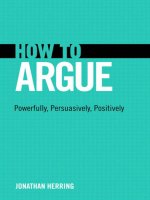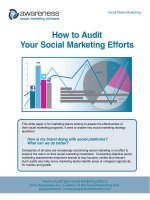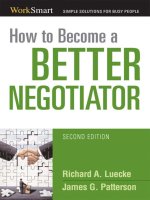How to Verify Technorati Claim Token potx
Bạn đang xem bản rút gọn của tài liệu. Xem và tải ngay bản đầy đủ của tài liệu tại đây (47.8 KB, 2 trang )
How to Verify Technorati Claim Token
Another weekend is around us. Nevertheless, I have many tasks during the routine working day. I
have drafted 3 upcoming articles, but sorry my reader, I have to post this article ahead. Technorati
requires me verify that I really own Star Blogger. That is reason I have to post this article to insert
its claim token.
Nevertheless, I am sure you will find out a bit useful information here.
Why we have to link our blog to Technorati community?
We all know Technorati is an extremely renowned platform/hub for bloggers. This community
attracts many A-list bloggers. When you taking part in Technorati, your blog will be given a good
chance to get visitors and expose out of the crowded. Technorati provides an automatic update
RSS system. You just need blog and blog more to become a high authority and then a really star
on this blogger community. That is why you should not hesitate register an account and claim
your blog here soon.A lot of benefit is waiting for.
After registering an account, you will have to update your own information. Then just add your
address blog, its RSS, the title, some descriptions, some tags and so on. To verify we are really the
blog owner, Technorati then requires us publish a new post in which you have to insert its
verifying code called claim token. And my is B98KTB8E3X38.
Then, I will log in again to Technorati dashboard to click on Verify Claim Token button. Nothing
more to do than waiting for the manual verifying process.
Why you should reward your comment more
Commenting is always one of the best method to boost our ranking metric on Google Search.
Commenting bring us back links, the most wanted juice that will contribute to our Page Rank.
Just jumping on blogosphere for a while, I would like to thank all of your comments. That will
encourage me to research and blog more.
To give my thanks to readers, I have installed the Top Commentators plug-in and you will see,
your names and links are placed in a quite deluxe slot on my blog.
And more, from now, you can also insert automatically your links under your comments since I
have decided to install Commenluv plug-in.
Have you verified your Technorati blog? Just do it right now, I highly recommend that and I hope
you have a great weekend.
Link