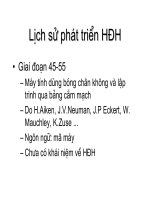01-Intro
Bạn đang xem bản rút gọn của tài liệu. Xem và tải ngay bản đầy đủ của tài liệu tại đây (2.07 MB, 49 trang )
Why Program?
Chapter 1
Computers want to be helpful...
•
Computers are built for one purpose -
to do things for us
•
But we need to speak their language to
describe what we want done
•
Users have it easy - someone already
put many different programs
(instructions) into the computer and
users just pick the ones we want to use
What
Next?
What
Next?
What
Next?
What
Next?
What
Next?
What
Next?
What
Next?
Programmers Anticipate Needs
•
iPhone Applications are a market
•
iPhone Applications are over 3 Billion
downloads
•
Programmers have left their jobs to be
full-time iPhone developers
•
Programmers know the ways of the
program
Pick
Me!
Pick
Me!
Pick
Me!
Pick
Me!
Pay
Me!
Pick
Me!
Users .vs. Programmers
•
Users see computers as a set of tools - word processor, spreadsheet,
map, todo list, etc.
•
Programmers learn the compter “ways” and the computer language
•
Programmers have some tools that allow them to build new tools
•
Programmers sometimes write tools for lots of users and sometimes
programmers write little “helpers” for themselves to automate a task
Computer
Hardware + Software
Networks
....
From a software creator’s point of view, we build the software. The end users
(stakeholders/actors) are our masters - who we want to please - often they pay
us money when they are pleased. But the data, information, and networks are
our problem to solve on their behalf. The hardware and software are our
friends and allies in this quest.
InformationData
User
Programmer
Why be a programer?
•
To get some task done - we are the user and programmer
•
Clean up survey data
•
To produce something for others to use - a programming job
•
Fix a performance problem in the Sakai software
•
Add guestbook to a web site
What is Code? Software? A
Program?
•
A set of stored instructions
•
It is a little piece of our intelligence in the computer
•
It is a little piece of our intelligence we can give to others - we figure
something out and then we encode it and then give it to someone
else to save them the time and energy of figuring it out
•
A piece of creative art - particularly when we do a good job on user
experience
Writing programs (or programming) is a very creative and rewarding activity. You can
write programs for many reasons ranging from making your living to solving a difficult
data analysis problem to having fun to helping someone else solve a problem. This
book assumes that everyone needs to know how to program and that once you know
how to program, you will figure out what you want to do with your newfound skills.
We are surrounded in our daily lives with computers ranging from laptops to cell
phones. We can think of these computers as our ``personal assistants'' who can take
care of many things on our behalf. The hardware in our current-day computers is
essentially built to continuously ask us the question, ``What would you like me to do
next?''.
Our computers are fast and have vasts amounts of memory and could be very helpful
to us if we only knew the language to speak to explain to the computer what we
would like it to ``do next''. If we knew this language we could tell the computer to do
tasks on our behalf that were reptitive. Interestingly, the kinds of things computers can
do best are often the kinds of things that we humans find boring and mind-numbing.
name = raw_input("Enter file:")
handle = open(name, "r")
text = handle.read()
words = text.split()
counts = dict()
for word in words:
counts[word] = counts.get(word,0) + 1
bigcount = None
bigword = None
for word,count in counts.items():
if bigcount == None or count > bigcount:
bigword = word
bigcount = count
print bigword, bigcount
python words.py
Enter file: words.txt
to 16
Hardware Architecture
Software
Input
and Output
Devices
Central
Processing
Unit
Main
Memory
Secondary
Memory
Generic
Computer
What
Next?
Definitions
•
Central Processing Unit: Runs the Program - The CPU is
always wondering “what to do next”? Not the brains
exactly - very dumb but very very fast
•
Input Devices: Keyboard, Mouse, Touch Screen
•
Output Devices: Screen, Speakers, Printer, DVD Burner
•
Main Memory: Fast small temporary storage - lost on reboot - aka RAM
•
Secondary Memory: Slower large permanent storage - lasts until deleted -
disk drive / memory stick
What
Next?
Software
Input
and Output
Devices
Central
Processing
Unit
Main
Memory
Secondary
Memory
Generic
Computer
What
Next?
if x< 3: print
Software
Input
and Output
Devices
Central
Processing
Unit
Main
Memory
Secondary
Memory
Machine
Language
What
Next?
01001001
00111001
Totally Hot CPU
/>What
Next?
Hard Disk in Action
/>Terms
•
Source code - the programs we humans write - and read - written in a
programming language - source code is generally portable across
systems
•
Machine code - what really runs on the machine - not very readible -
produced by a compiler - machine code is unique to hardware and
operating system - Windows machine code is different from Macintosh
machine code.
Programmer Tools
Programmer Tools
•
Since the Central Processing Unit must ran Machine Code, we must
“translate” our source code to machine code
•
Compiler - Takes our source code and makes a machine code
version of our program
•
Interpreter - Reads our source code and runs it directly - Python is
an interpreted language - Python is an interpreter