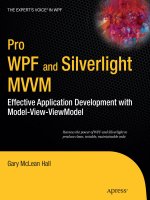CS193P - Lecture 10 - iPhone Application Development Performance pps
Bạn đang xem bản rút gọn của tài liệu. Xem và tải ngay bản đầy đủ của tài liệu tại đây (783.95 KB, 55 trang )
CS193P - Lecture 10
iPhone Application Development
Performance
Announcements
•
Presence 2 is due tomorrow (May 5) at 11:59pm
•
Presence 3 assignment will be released tomorrow
•
Final project proposals due on Monday (May 11)
■
See class website for more details
Today’s Topics
•
Memory Usage
■
Leaks
■
Autorelease
■
System warnings
•
Concurrency
■
Threads
■
Operations and queues
•
Additional Tips & Tricks
iPhone Performance Overview
•
iPhone applications must work with
■
Limited memory
■
Slow or unavailable network resources
■
Less powerful hardware
•
Write your code with these constraints in mind
•
Use performance tools to figure out where to invest
Memory Usage
Memory on the iPhone
•
Starting points for performance
■
Load lazily
■
Don’t leak
■
Watch your autorelease footprint
■
Reuse memory
•
System memory warnings are a last resort
■
Respond to warnings or be terminated
Loading Lazily
•
Pervasive in Cocoa frameworks
•
Do only as much work as is required
■
Application launch time!
•
Think about where your code really belongs
•
Use multiple NIBs for your user interface
Loading a Resource Too Early
•
What if it’s not needed until much later? Or not at all?
- (id)init
{
self = [super init];
if (self) {
// Too early
myImage = [self readSomeHugeImageFromDisk];
}
return self;
}
Loading a Resource Lazily
•
Wait until someone actually requests it, then create it
•
Ends up benefiting both memory and launch time
•
Not always the right move, consider your specific situation
•
Notice that above implementation is not thread-safe!
- (UIImage *)myImage
{
if (myImage == nil) {
myImage = [self readSomeHugeImageFromDisk];
}
}
Plugging Leaks
•
Memory leaks are very bad
■
Especially in code that runs often
•
Luckily, leaks are easy to find with the right tools
Method Naming and Object Ownership
•
If a method’s name contains alloc, copy or new,
then it returns a retained object
•
Balance calls to alloc, copy, new or retain with calls to release or
autorelease
■
Early returns can make this very difficult to do!
Finding Leaks
•
Use Instruments with the Leaks recorder
Identifying Leaks in Instruments
•
Each leak comes with a backtrace
•
Leaks in system code do exist, but they’re rare
■
If you find one, tell us at
•
Consider your own application code first
Caught in the Act
Demo:
Finding Leaks with Instruments
Autorelease and You
•
Autorelease simplifies your code
■
Worry less about the scope and lifetime of objects
•
When an autorelease pool pops, it calls -release on each object
•
An autorelease pool is created automatically for each iteration
of your application’s run loop
So What’s the Catch?
•
What if many objects are autoreleased before the pool pops?
•
Consider the maximum memory footprint of your application
A Crowded Pool
Reducing Your High-Water Mark
•
When many objects will be autoreleased, create and release
your own pool
■
Usually not necessary, don’t do this without thinking!
■
Tools can help identify cases where it’s needed
■
Loops are the classic case
Autorelease in a Loop
•
Remember that many methods return autoreleased objects
for (int i = 0; i < someLargeNumber; i++) {
NSString *string = ;
string = [string lowercaseString];
string = [string stringByAppendingString: ];
NSLog(@“%@”, string);
}
Creating an Autorelease Pool
•
One option is to create and release for each iteration
for (int i = 0; i < someLargeNumber; i++) {
NSAutoreleasePool *pool = [[NSAutoreleasePool alloc] init];
NSString *string = ;
string = [string lowercaseString];
string = [string stringByAppendingString: ];
NSLog(@“%@”, string);
[pool release];
}
Outliving the Autorelease Pool
•
What if some object is needed outside the scope of the pool?
NSString *stringToReturn = nil;
for (int i = 0; i < someLargeNumber; i++) {
NSAutoreleasePool *pool = [[NSAutoreleasePool alloc] init];
NSString *string = ;
string = [string stringByAppendingString: ];
if ([string someCondition]) {
stringToReturn = [string retain];
}
[pool release];
if (stringToReturn) break;
}
return [stringToReturn autorelease];
Reducing Use of Autorelease
•
Another option is to cut down on use of autoreleased objects
■
Not always possible if you’re callling into someone else’s code
•
When it makes sense, switch to alloc/init/release
•
In previous example, perhaps use a single NSMutableString?
Demo:
Measuring Your High-Water Mark
Object Creation Overhead
•
Most of the time, creating and deallocating objects is not a
insignificant hit to application performance
•
In a tight loop, though, it can become a problem
for (int i = 0; i < someLargeNumber; i++) {
MyObject *object = [[MyObject alloc] initWithValue: ];
[object doSomething];
[object release];
}