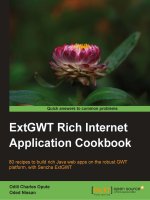signalr real time application cookbook
Bạn đang xem bản rút gọn của tài liệu. Xem và tải ngay bản đầy đủ của tài liệu tại đây (2.18 MB, 292 trang )
www.it-ebooks.info
SignalR Real-time
Application Cookbook
Use SignalR to create real-time, bidirectional,
and asynchronous applications based on standard
web technologies
Roberto Vespa
BIRMINGHAM - MUMBAI
www.it-ebooks.info
SignalR Real-time Application Cookbook
Copyright © 2014 Packt Publishing
All rights reserved. No part of this book may be reproduced, stored in a retrieval system,
or transmitted in any form or by any means, without the prior written permission of the
publisher, except in the case of brief quotations embedded in critical articles or reviews.
Every effort has been made in the preparation of this book to ensure the accuracy of the
information presented. However, the information contained in this book is sold without
warranty, either express or implied. Neither the author, nor Packt Publishing, and its
dealers and distributors will be held liable for any damages caused or alleged to be
caused directly or indirectly by this book.
Packt Publishing has endeavored to provide trademark information about all of the
companies and products mentioned in this book by the appropriate use of capitals.
However, Packt Publishing cannot guarantee the accuracy of this information.
First published: April 2014
Production Reference: 1160414
Published by Packt Publishing Ltd.
Livery Place
35 Livery Street
Birmingham B3 2PB, UK.
ISBN 978-1-78328-595-2
www.packtpub.com
Cover Image by Aniket Sawant ()
www.it-ebooks.info
Credits
Author
Roberto Vespa
Reviewers
Sriram Cherukumilli
Robin Karlsson
Duncan Mole
Emanuele Rabino
Richard Seroter
Commisioning Editor
Saleem Ahmed
Acquisition Editor
Rebecca Youe
Content Development Editor
Dayan Hyames
Technical Editors
Dennis John
Sebastian Rodrigues
Copy Editors
Dipti Kapadia
Aditya Nair
Kirti Pai
Stuti Srivastava
Project Coordinator
Swati Kumari
Proofreaders
Simran Bhogal
Linda Morris
Indexer
Hemangini Bari
Production Coordinators
Pooja Chiplunkar
Manu Joseph
Cover Work
Manu Joseph
www.it-ebooks.info
About the Author
Roberto Vespa has been passionate about programming computers since he was at high
school, and he always wanted to do that for a living.
He has a degree in Electronic Engineering obtained in Italy, and has been working in the
Information Technology industry since 1995, consulting on many different projects and for
several customers. He is a software developer and architect with strong experience on the
Windows platform, and in particular on the .NET Framework since Version 1.0, and on web
technologies. He has always been working across a broad spectrum of responsibilities from
distributed applications to complex user interfaces, from architecture and designing solutions
to debugging server and client code, and from native Windows clients to web user interfaces.
He loves to learn, share, and communicate about technology. He wrote technical articles for
an Italian magazine in the past, and now puts his effort into looking at the latest advances
in programming or in contributing to open source projects such as ElmahR, a real-time error
monitoring web dashboard built on top of SignalR. You can nd out more about it at
/>Since 2011, he has been working in Switzerland where he lives with his wife, Cecilia, and
their cats.
You can follow him on Twitter at @wasp_twit.
Roberto's blogs are at
/>www.it-ebooks.info
Acknowledgments
I would like to thank Packt Publishing for the opportunity they gave me to write this book.
This has been my rst time as a writer and, for sure, it has been a challenging task, but their
support has been constant and fundamental in making it possible. I would like to thank my
colleague Duncan Moles and my old friend Emanuele "Lele" Rabino for accepting to review
my rst drafts. Their helpful advice comes from their skills and expertise. My gratitude goes
also to Jean-Luc Marbot, Roberto Forno, Atif Aziz, and Gustavo Perez Leon. I learned so much
from them in the last couple of years, and they have been very important to me during my
adventure in Switzerland.
My biggest thanks go to my intercontinental family, without whom this book would not
have been possible: my parents and brother in Italy, who have always supported and loved
me; and my adoptive family in Paraguay, who received me as if I had always been one of them.
And, of course I would like to thank my wife, Cecilia, who's at the center of my life: I love you.
www.it-ebooks.info
About the Reviewers
Sriram Cherukumilli is a developer/architect with experience in architecture, design,
and development across all application tiers with emphasis on enterprise real-time backend
systems. He works at Argo Data Resources on Windows Workow Foundation 4.5-based
workow management applications that abstract developer-specic and platform-specic
details to present business-friendly orchestration services to build workows across the
company's different verticals. Sriram holds a Bachelor's degree in Engineering and a
Master's degree in Information Technology. Before working at Argo, Sriram worked with
many .NET SOA-based enterprise software systems at EMSI, Yahoo! Inc, and Verizon.
I would like to thank Packt Publishing for providing me with this opportunity.
Robin Karlsson is a Tech Lead and System Developer at Teleopti, with more than
10 years' experience of development in product companies in the HR area. The team at
Teleopti successfully switched from a proprietary solution to a SignalR-based solution
to enable monitoring the contact center performance in a web-based solution.
Duncan Mole is an experienced .NET architect/developer, and C# specialist with
a focus on real-time, reactive programming. In recent years, Duncan has worked for
a variety of investment banks and nancial institutions, delivering solutions involving
push-style messaging models on a variety of technologies such as SignalR.
www.it-ebooks.info
Emanuele Rabino is a freelance developer specialized and passionate about everything
related to the world of web development.
After working for many years on enterprise projects, using the ASP.NET stack in all its forms,
he has been driving the development of e-commerce solutions using HTML5 and full-stack
JavaScript environments.
Richard Seroter is the head of product management for CenturyLink Cloud, a Microsoft
MVP, an instructor for the developer-centric training company Pluralsight, an InfoQ.com
editor for cloud computing, and the author of multiple books on application integration
strategies. He is a recognized public speaker and has spoken at events around the world.
Richard maintains a regularly updated blog on the topics of architecture and solution design
(), and can be found on Twitter as @rseroter.
www.it-ebooks.info
www.PacktPub.com
Support les, eBooks, discount offers and more
You might want to visit www.PacktPub.com for support les and downloads related to
your book.
Did you know that Packt offers eBook versions of every book published, with PDF and ePub
les available? You can upgrade to the eBook version at
www.PacktPub.com and as a print
book customer, you are entitled to a discount on the eBook copy. Get in touch with us at
for more details.
At
www.PacktPub.com, you can also read a collection of free technical articles, sign up
for a range of free newsletters and receive exclusive discounts and offers on Packt books
and eBooks.
TM
Do you need instant solutions to your IT questions? PacktLib is Packt's online digital book
library. Here, you can access, read and search across Packt's entire library of books.
Why Subscribe?
f Fully searchable across every book published by Packt
f Copy and paste, print and bookmark content
f On demand and accessible via web browser
Free Access for Packt account holders
If you have an account with Packt at www.PacktPub.com, you can use this to access
PacktLib today and view nine entirely free books. Simply use your login credentials for
immediate access.
www.it-ebooks.info
Table of Contents
Preface 1
Chapter 1: Understanding the Basics 7
Introduction 7
Adding a Hub to an ASP.NET project 8
Adding a Hub to a self-hosting application 14
Connecting to a Hub from a JavaScript client 18
Connecting to a Hub from a .NET application 20
Chapter 2: Using Hubs 25
Introduction 25
Adding a method to a Hub and counting the calls to it 27
Calling back the caller from a Hub's method 30
Broadcasting to all connected clients 34
Adding a connection to a group 38
Removing a connection from a group 41
Broadcasting to all connected clients except the caller 45
Broadcasting to all clients except the specied ones 47
Broadcasting to all clients in a group except the caller 51
Broadcasting from outside a Hub 54
Using the return value of a Hub method 58
Chapter 3: Using the JavaScript Hubs Client API 61
Introduction 61
Starting a Hub connection 62
Setting up connection transport strategies 66
Calling a server-side Hub method 68
Adding a client-side method on the proxy and calling it from the server 71
Managing errors across a complex asynchronous workow 74
www.it-ebooks.info
ii
Table of Contents
Chapter 4: Using the .NET Hubs Client API 81
Introduction 81
Starting a Hub connection 83
Setting up connection transport strategies 86
Calling a server-side Hub method 88
Adding a client-side method on the proxy and calling it from the server 90
Managing errors across a complex asynchronous workow 93
Chapter 5: Using a Persistent Connection 99
Introduction 99
Adding and registering a persistent connection 100
Sending messages from the server 104
Sending messages to the server 108
Exchanging messages between a server and a JavaScript client 111
Exchanging messages between a server and a .NET client 114
Chapter 6: Handling Connections 119
Introduction 119
Controlling the lifetime of a connection 119
Handling a connection transient state 125
Establishing a cross-domain connection 129
Chapter 7: Analyzing Advanced Scenarios 135
Introduction 136
Generating static les for JavaScript proxies 136
Authorizing requests on a Hub 139
Authorizing requests on a persistent connection 142
Authorizing requests in a self-hosting context 146
Scaling up 150
Scaling out with Azure 152
Scaling out with Redis 160
Scaling out with SQL Server 163
Establishing proxy-less connections 165
Introducing dependency injection (simple approach) 168
Introducing dependency injection (advanced approach) 173
Using dependency injection to replace a default behavior 177
Extending the Hub pipeline 181
Handling errors 188
Chapter 8: Building Complex Applications 193
Introduction 193
Implementing a room-based chat application 194
Implementing a shared whiteboard 204
www.it-ebooks.info
iii
Table of Contents
Implementing a real-time map of ying airplanes 212
Implementing a "pets nder" application 227
Implementing a custom backplane 242
Implementing a real-time error notication system 251
Appendix A: Creating Web Projects 259
Introduction 259
Creating an empty ASP.NET web application 259
Creating an ASP.NET web forms application 261
Creating an ASP.NET MVC application 262
Creating an MVC controller and a related view 264
Creating an ASP.NET website 265
Appendix B: Insights 267
Transport strategies 267
Asynchronous programming and SignalR 268
Index 271
www.it-ebooks.info
www.it-ebooks.info
Preface
The World Wide Web has been with us for the past 20 years and has become a fundamental
part of our lives. Its distributed architecture has proven to be efcient and scalable. Thanks
to it, nowadays, an incredible amount of information and services is available to all of us.
We just have to connect, look for what we need, and pull it onto our devices to use it. However,
it's also true that many scenarios would be more efcient if services themselves were able
to determine the information that we need and then push it towards us at the right time.
The contrast between these two ways of distributing content is clear and important, and
according to the specic goals, there might be a clear advantage in using one or the other.
We already have several networking and application technologies that are ideal to build
push systems, but the World Wide Web and its enabling protocol, HTTP, were not born for
that. Traditional applications based on HTTP offer a request/response model where it's
always the client's responsibility to initiate a connection, and it's always the client who has
to ask the server for something. The server will send back the appropriate response on the
same connection opened by the client to perform the request, and then, it will terminate the
connection. According to this model, there is usually no natural way for the server to send any
piece of information without a previous specic incoming request. Nevertheless, it would be a
shame to miss the opportunity to leverage such a ubiquitous protocol in order to enable push
scenarios for all its users.
This is how the Web has lately started to move towards enabling push scenarios, rst with
a series of technology tricks (Long Polling, Forever Frame, and Server-Sent Events) applied
over the traditional HTTP/HTML stack, and then with the rise of a proper technology that
introduces a way to establish persistent connections between clients and servers, which can
then be used for fully bidirectional communications: WebSocket. Modern browsers and web
servers bring full support to the latter option, while older systems can recur to the former
tricks. So, now we have several ways to deliver a solution, but also the problem of having to
decide which technology to use, or maybe the need to replicate our solution using all these
techniques together to reach every potential user.
www.it-ebooks.info
Preface
2
Enter SignalR! SignalR is a very interesting library that leverages all the strategies that we
previously mentioned to deliver a real-time push platform. It enables a two-way communication
model between the client and the server, and it achieves this goal simply by leveraging what
HTTP and HTML5 have to offer. SignalR looks like magic because it transparently adapts itself
to the available environment (the HTTP server and the web browser) and transforms a normally
transient HTTP connection into a virtually persistent connection. The messaging API offered by
SignalR succeeds in abstracting the low-level networking strategies, chosen according to what's
supported by the involved counterparts, and offers us a simple and generic way to write code
that remains unaware of the underlying complexity.
We briey mentioned what SignalR does and how it does it, but the actual goal of this book is
not to dig deep into the mechanics SignalR is built on top of. This is a practical, hands-on guide
that provides you with a number of clear, step-by-step recipes that will gradually enable you to
add SignalR as an innovative, effective, and useful item in your toolbox. It will move from simple
examples down to complex use cases, going through a comprehensive overview of the library.
Although most of the recipes will give some information on how SignalR works behind the
scenes to enable the proposed solution, these explanations shall not be too detailed. You should
not expect otherwise from this book. The book will not go into deep architectural details. It will
just provide you with a decent level of explanations to help the reader understand what is going
on, while keeping the focus on bringing practical and synthetic solutions to specic questions.
In each recipe, we will be picking a problem and showing you a SignalR-based solution, or,
if you prefer, we'll be choosing a specic feature from SignalR and matching it to the class
of scenarios it helps tackle. This way you will gradually learn how to perform a set of common
tasks, which the last chapter will combine to build complex applications.
At the time of writing this book, SignalR reached Version 2, and this is the one that we'll
be using for our discussion. If you need to use Version 1, this book could still be used as a
general reference. However, there are some differences that you would have to take care of,
especially in areas related to hosting and bootstrapping a SignalR-based application. That
said, these differences will not be treated throughout the text, and no particular attention
will be paid to the older version.
You might also have to pay attention to the fast evolution of the minor version number of
SignalR and of all its dependencies. SignalR is available on NuGet. It's constantly updated,
and the same happens to the components that it depends on, such as jQuery or Newtonsoft.
Json. This means that the actual version numbers that you might reference while writing
your code are likely to be different from the ones you will nd listed here. The recipes have
been constantly revised, and have been updated to what's available at the time of the nal
technical reviews (February, 2014). You will have to take care of any further update that might
be released later and act manually to x any mismatch. This will probably result in having to
change some JavaScript reference to a later version, or to add some
assemblyRedirect
directive in your conguration les to remap an older version of a required assembly to a
newer one. Once done with that, the code will still be valid and fully working.
www.it-ebooks.info
Preface
3
It's worth mentioning that SignalR is an open source project whose source code can be
found at />Whenever there's anything unclear and you really need to shed some light on it, you can
inspect its code and nd the answers by yourself. It's a very clean and well-organized
code base, and you should not get scared by the idea of going through it. The ofcial
documentation can be found at
/>What this book covers
Chapter 1, Understanding the Basics, covers the basic steps to add the server and client
portions of a SignalR application in the context of different hosting technologies. We will be
writing the simplest code possible, and we'll perform the minimal steps that are required to
have everything up and running.
Chapter 2, Using Hubs, illustrates the Hubs API from a server-side point of view.
Chapter 3, Using the JavaScript Hubs Client API, introduces the Hubs API from a client-side
point of view, using the JavaScript client library.
Chapter 4, Using the .NET Hubs Client API, explains the Hubs API from a client-side point of
view, using the .NET client library this time.
Chapter 5, Using a Persistent Connection, moves to the more low-level persistent connection
API, illustrating its peculiar features and differences when compared to Hubs.
Chapter 6, Handling Connections, illustrates some advanced features that we can leverage
to optimize and customize the way we handle the existing connections.
Chapter 7, Analyzing Advanced Scenarios, digs into more infrastructural features made
available to ne-tune and extend SignalR's behaviors.
Chapter 8, Building Complex Applications, is all about full-edged examples, illustrating
how SignalR can be used as the foundation technology to solve real-world, bidirectional
messaging problems.
Appendix A, Creating Web Projects, explains the steps to create each one of the various types
of ASP.NET projects that we created in Visual Studio, in case you are not yet used to it.
Appendix B, Insights, discusses the different transport strategies that SignalR chooses to
provide a logical persistent connection, according to the environment it runs on. It also talks
about the basic concepts of asynchronous programming.
www.it-ebooks.info
Preface
4
What you need for this book
All the code samples have been prepared and tested using Microsoft Visual Studio 2013,
which brings the highest integration with Version 2 of SignalR with it. Microsoft Visual Studio
2012 could be used too, and you would be able to reach the same nal result, but the
experience inside the IDE might be slightly different. Again, the book will not try to ll any
gap between the two environments, and it will explicitly only target the 2013 version.
Who this book is for
This book can be read by different types of developers.
Beginners will be able to learn all the fundamental concepts of SignalR, quickly becoming
productive in a usually difcult arena that real-time, bidirectional communication normally is.
In this book, experienced programmers will nd a handy and useful collection of ready-made
solutions to common use cases, which they will then be able to enhance as needed. They will
be able to use it as a quick reference to the most important SignalR features. No previous
practical experience either in SignalR or real-time communication in general is required.
Conventions
In this book, you will nd a number of styles of text that distinguish between different kinds of
information. Here are some examples of these styles, and an explanation of their meaning.
Code words in text, database table names, folder names, lenames, le extensions,
pathnames, dummy URLs, user input, and Twitter handles are shown as follows:
"To add a friendly name, we can use the HubName attribute."
A block of code is set as follows:
public class Startup
{
public void Configuration(IAppBuilder app)
{
app.MapSignalR();
}
}
When we wish to draw your attention to a particular part of a code block, the relevant lines or
items are set in bold:
public class Startup
{
public void Configuration(IAppBuilder app)
{
app.MapSignalR();
}
}
www.it-ebooks.info
Preface
5
Any command-line input or output is written as follows:
signalr.exe ghp
New terms and important words are shown in bold. Words that you see on the screen, in
menus or dialog boxes for example, appear in the text like this: "Clicking on the Ok button
creates a new le."
Warnings or important notes appear in a box like this.
Tips and tricks appear like this.
Reader feedback
Feedback from our readers is always welcome. Let us know what you think about this
book—what you liked or may have disliked. Reader feedback is important for us to develop
titles that you really get the most out of.
To send us general feedback, simply send an e-mail to
,
and mention the book title via the subject of your message.
If there is a topic that you have expertise in and you are interested in either writing or
contributing to a book, see our author guide on www.packtpub.com/authors.
Customer support
Now that you are the proud owner of a Packt book, we have a number of things to help you to
get the most from your purchase.
Downloading the example code
You can download the example code les for all Packt books you have purchased from your
account at . If you purchased this book elsewhere, you can visit
and register to have the les e-mailed directly to you.
www.it-ebooks.info
Preface
6
Errata
Although we have taken every care to ensure the accuracy of our content, mistakes do happen.
If you nd a mistake in one of our books—maybe a mistake in the text or the code—we would be
grateful if you would report this to us. By doing so, you can save other readers from frustration
and help us improve subsequent versions of this book. If you nd any errata, please report them
by visiting selecting your book, clicking on
the errata submission form link, and entering the details of your errata. Once your errata are
veried, your submission will be accepted and the errata will be uploaded on our website, or
added to any list of existing errata, under the Errata section of that title. Any existing errata can
be viewed by selecting your title from />Piracy
Piracy of copyright material on the Internet is an ongoing problem across all media.
At Packt, we take the protection of our copyright and licenses very seriously. If you come
across any illegal copies of our works, in any form, on the Internet, please provide us with
the location address or website name immediately so that we can pursue a remedy.
Please contact us at
with a link to the suspected
pirated material.
We appreciate your help in protecting our authors, and our ability to bring you
valuable content.
Questions
You can contact us at if you are having a problem with
any aspect of the book, and we will do our best to address it.
www.it-ebooks.info
1
Understanding the
Basics
In this chapter, we will cover:
f Adding a Hub to an ASP.NET project
f Adding a Hub to a self-hosting application
f Connecting to a Hub from a JavaScript client
f Connecting to a Hub from a .NET application
Introduction
SignalR is an amazing framework that delivers a real-time and bidirectional messaging
platform. SignalR provides several options to reach its goal, but in this chapter we'll start
simple and use the most basic API to set up a persistent and real-time channel: Hubs. A Hub
is a special class that SignalR will expose to all the connected clients, allowing them to make
Remote Procedure Calls (RPC) to it. Inside the Hub, the developer will also have a set of
special objects to use in order to perform calls back onto the connected clients.
There is a very important detail to highlight: SignalR is composed of a server-side library and
a set of client-side libraries. In every working solution, you will always need to use both; you
will need to expose the server-side endpoints and connect to them using the most appropriate
client library. SignalR will do the rest, and you will experience a very natural, simple, and
bidirectional programming model.
www.it-ebooks.info
Understanding the Basics
8
All the recipes in this chapter will be classic "Hello World" applications. Nothing fancy or exciting
will be happening, but all of them will clearly illustrate what can be achieved and how. The
Adding a Hub to an ASP.NET project and Adding a Hub to a self-hosting application recipes
will show you how to prepare a server portion of a SignalR application using the Hub type
in different hosting contexts, whereas the Connecting to a Hub from a JavaScript client and
Connecting to a Hub from a .NET application recipes will illustrate how to write client-side code
to connect to it from different types of client processes. Each recipe has the goal to be fully
functional, therefore all of them will in some way provide at least some hints about the missing
counterparts. Server-side recipes will have minimal client code in place, and client-side ones
will either contain a basic Hub to connect to or refer to one created earlier, but for all of them,
the focus will remain on the actual topic of the recipe.
Adding a Hub to an ASP.NET project
SignalR sets a clear separation between the actual messaging runtime and the hosting
environment. Although the host could be any plain old .NET-based process, the most natural
context where you can add a SignalR Hub is inside an ASP.NET project, which is the topic of
this recipe. Later in this chapter, we'll see how to host it in a different context.
This recipe will concentrate on the server-side; however, some minimal client-side code will also
be added to be able to fully demonstrate a complete, although trivial, client-server connection.
Getting ready
There are three main types of ASP.NET projects:
f A Web Forms application
f An MVC application
f A website
The process of creating them is a fairly common task, so we are going to skip the details.
If you want more information, you can refer to the Appendix A, Creating Web Projects at
the end of the book and check how to generate them step by step. In this recipe, we will
be covering all of them at once, highlighting the points where there's some difference
across those types.
In order to show a complete sample for all three cases, the code
that comes with this book will contain three separate projects,
called Recipe01_WF (for the Web Forms sample), Recipe01_
MVC (for the MVC project), and Recipe01_WS (for the website).
Before proceeding, please pick one of them and create your project in Visual Studio 2013.
www.it-ebooks.info
Chapter 1
9
How to do it…
We're ready to actually start adding the SignalR bits. Let's start with the Hub with the
following steps.
From the Project menu, select Add New Item (you can also use the project context menu from
Solution Explorer or the Ctrl + Shift + A keyboard shortcut), click on the Web folder, and then
select the SignalR Hub Class (v2) template; specify EchoHub as the name and click on OK as
shown in the following screenshot. Make sure you have selected the v2 Version because we
want to target SignalR 2.0.
Visual Studio will add a new le called EchoHub.cs with some boilerplate code inside.
1. Let's edit the le content to make it look like the following code snippet:
using System.Diagnostics;
using Microsoft.AspNet.SignalR;
using Microsoft.AspNet.SignalR.Hubs;
namespace Recipe01
www.it-ebooks.info
Understanding the Basics
10
{
[HubName("echo")]
public class EchoHub : Hub
{
public void Say(string message)
{
Trace.WriteLine(message);
}
}
}
Downloading the example code
You can download the example code les for all Packt books you have
purchased from your account at . If you
purchased this book elsewhere, you can visit />support and register to have the les e-mailed directly to you.
The following lists the important points here:
The necessary using directives are listed at the top of the file.
The EchoHub class is derived from Hub, which comes from Microsoft.
AspNet.SignalR.Hubs
and makes the server-side SignalR API available
to our class.
The class is marked with the HubName attribute, which allows us to give the
Hub a friendly name to be used by the clients; if we don't use the HubName
attribute, the Hub name will be the same as the class name (in this case,
it would be EchoHub).
Our Hub contains a method called Say(). This is just a sample method
we'll use to show how to expose Hub endpoints. On every call, it will just
output the value of the message parameter in the debugger Output
window, or in any trace listener we may want to configure.
The class namespace is not so important. Here, I'm choosing the same name as
the project name; it's the recommended way, but it does not have to be like that.
2. From the Project menu, select Add New Item again, click on the Web folder, and
then select the OWIN Startup class template. Specify Startup as the name and
click on OK, as shown in the following screenshot:
www.it-ebooks.info
Chapter 1
11
Visual Studio will add a new le called Startup.cs with some code inside it.
3. Let's edit the le content to make it look like the following:
using Microsoft.Owin;
using Owin;
[assembly: OwinStartup(typeof(Recipe01.Startup))]
namespace Recipe01
{
public class Startup
{
public void Configuration(IAppBuilder app)
{
app.MapSignalR();
}
}
}
www.it-ebooks.info
Understanding the Basics
12
The following lists the important points here:
f SignalR 2.0 uses Open Web Interface (OWIN) for .NET as the standard interface
between .NET web servers and web applications, enabling a level of indirection and
abstraction that keeps your project from directly tying to any specic hosting platform.
This is the technical foundation that actually enables SignalR to be hosted from both
web applications and traditional .NET processes, as we'll see later.
f Every OWIN application must have a Startup class that follows specic conventions.
In particular, a Configuration() method with the signature shown in the
preceding code must be made available.
f The assembly-level attribute OwinStartup is there to declare that our Startup
class will be used to bootstrap every OWIN-based asset contained in all the loaded
assemblies; there are other ways to declare the right Startup class to load, but
we'll see them in the future recipes.
f Inside the Configuration() method, we start up SignalR using an appropriate
extension method (MapSignalR()) made available by the SignalR core inside the
Owin namespace; a call to the MapSignalR() method will expose an endpoint
called /signalr, which the clients will use to connect to the server.
We're done! Our rst SignalR Hub is ready to be called. However, as already mentioned,
in order to see it in action, we need a client. Let's build one inside our web application
using the JavaScript SignalR client.
Let's add a web page that we'll use as the place to put our basic client to test our Hub. This
is where the recipe differs across the different project types. The most natural choices are
as follows:
f Web form for a Web Forms application: From the Project menu, select Add New
Item, click on the Web folder, select the Web Form template (specifying, for example,
index.aspx as the name), and click on OK.
f Razor View for an MVC application: Let's rst add a default controller named
HomeController and then a view for its Index default action, which will be called
index.cshtml. Please refer to the Appendix A, Creating Web Projects if you want
more details about these steps.
f HTML page for a website: From the Project menu, select Add New Item, click on the
Web folder, select the HTML Page template (specifying, for example, index.html as
the name), and click on OK.
Visual Studio will create the specied le with some basic HTML content. Those les will
slightly differ according to the type you picked earlier, but for now we're just interested in the
content of the <head> section, which we'll modify to make it look like the following code:
<script src="Scripts/jquery-2.1.0.js"></script>
<script src="Scripts/jquery.signalR-2.0.2.js"></script>
www.it-ebooks.info