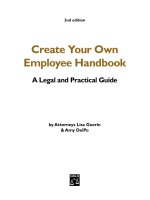create your own employee handbook a legal and practical guide phần 7 pps
Bạn đang xem bản rút gọn của tài liệu. Xem và tải ngay bản đầy đủ của tài liệu tại đây (348.45 KB, 42 trang )
COMPUTERS, EMAIL AND THE INTERNET 15/3
reason. You should not expect that any email message you send
using Company equipment—including messages you consider to
be, or label as, personal—will be private.
Email Rules
All of our policies and rules of conduct apply to employee use of
the email system. This means, for example, that you may not use
the email system to send harassing or discriminatory messages,
including messages with explicit sexual content or pornographic
images; to send threatening messages; or to solicit others to
purchase items for non-Company purposes.
We expect you to exercise discretion in using electronic commu-
nications equipment. When you send email using the Company’s
communications equipment, you are representing the Company.
Make sure that your messages are professional and appropriate, in
tone and content. Remember, although email may seem like a
private conversation, email can be printed, saved and forwarded to
unintended recipients. You should not send any email that you
wouldn’t want your boss, your mother or our Company’s competitors
to read.
Deleting Emails
Because of the large volume of emails our Company sends and
receives, we discourage employees from storing large numbers of
email messages. Please make a regular practice of deleting emails
once you have read and/or responded to them. If you need to save
a particular email, you may print out a paper copy, archive the
email or save it to your hard disk. The Company will purge email
messages that have not been archived after
[number] days.
Violations
Any employee who violates this policy can be subject to discipline,
up to and including termination.
Need advice on how to
investigate? If you need infor-
mation on how to investigate alleged
misconduct in the workplace, includ-
ing harassment complaints, Dealing
with Problem Employees, by Amy
DelPo & Lisa Guerin (Nolo), will guide
you through every step of the process—
from deciding who should conduct
the investigation to figuring out what
to do once your investigation is
complete.
15/4 CREATE YOUR OWN EMPLOYEE HANDBOOK
How to Complete This Policy
Many email policies provide that messages will be purged every 60
days (for more on the importance of purging email, see below).
Some recommend that you purge your system every 30 days, to
minimize your potential legal exposure. Others suggest longer time
periods (90 days or more) between purges, to make sure you don’t
lose important business information accidentally. Select a time
period that makes sense for your business, given your rate of email
traffic, the capacities of your system and how quickly your employees
read (and respond to) their email.
Reality Check: Don’t Fight the Urge to Purge E-Mail
There are two very good reasons to purge your email system by
deleting older messages regularly. First, if you don’t delete messages,
you will eventually have a storage problem on your hands. Many
employees simply don’t get around to deleting old messages, no
matter what your policy asks them to do. If you have a lot of email
traffic, your system’s capacity to store information will be over-
whelmed unless you take steps to get rid of the messages you don’t
need.
Second, purging emails can reduce your legal liability and your
legal obligations if you are sued. In many kinds of business lawsuits,
including lawsuits brought by employees, customers or other busi-
nesses, email becomes evidence. Realizing this, lawyers who sue
businesses routinely ask for months, or even years, of the company’s
email messages in “discovery,” the legal process by which parties
to a lawsuit gather documents and information from each other and
from third parties. Although courts often put limits on what compa-
nies have to hand over (for example, they may require only emails
on a certain subject matter or emails for a limited time period to be
produced), businesses that get hit with one of these requests can
spend a lot of time trying to pull together the requested documents.
What’s worse, they may end up having to turn over an email that
hurts their cause.
An email purging policy reduces your risks and your obligations
if you get sued. After all, you can only hand over what you’ve got.
If you regularly delete older emails, you won’t have to wade through
and, perhaps, give your opponent years’ worth of messages.
COMPUTERS, EMAIL AND THE INTERNET 15/5
Optional Modifications
To Prohibit Personal Use of Email
Some employers don’t want employees to use their email systems
for personal messages at all. Although this is entirely reasonable,
such a policy might pose practical and legal problems. The practical
problem is quite straightforward: most people send the occasional
personal message using their office email system. Some might not
have an Internet connection at home; others might have a message
that has to be conveyed immediately (“I’ll be home late” or “don’t
forget to pick the kids up after soccer practice”). Whatever the
reason, the truth is that a policy forbidding any personal use of
email will probably be violated regularly, by everyone from the
CEO on down and if you don’t enforce the policy, it isn’t worth
much (and it may undermine your credibility).
The legal problem is a bit more complicated. The National Labor
Relations Board (NLRB), the federal government agency that issues
decisions and makes rules relating to union workplace issues, has
said that prohibiting all personal uses of email might illegally prevent
workers from talking about forming a union. Although employers
can prohibit workers from talking about union issues during work
hours in work areas, they cannot prohibit these discussions during
non-work hours in non-work areas (a locker room or lunch room,
for example). The NLRB says that a ban on all personal messages
deprives employees of the right to talk about union issues during
non-work hours and might therefore run afoul of the law. So far,
this is only the NLRB’s opinion; no legal decision has settled the
issue.
Our policy balances these issues and your interest in preventing
a lot of personal use of your equipment by allowing personal
messages only outside of work hours, and only at the company’s
discretion. This policy avoids the legal and practical problems dis-
cussed above, but also leaves you room to discipline an employee
who taxes the system by sending files with gigantic attachments,
spending hours sending instant messages or sending “chain letter”
correspondence to dozens of recipients.
However, if you’re intent on prohibiting any personal use of
your email system, you can modify the policy by replacing the
language under “Use of the Email System” as follows:
15/6 CREATE YOUR OWN EMPLOYEE HANDBOOK
Modification
The email system is to be used for official Company business
only—not for personal reasons.
To Announce Your Plans to Monitor
Our sample policy states that you “reserve the right” to monitor
email messages. However, if have monitoring software that you
plan to use, or if you intend to read employee email on a regular
basis, you should modify this portion of the policy to let your
employees know. After all, the purpose of an email policy is not
only to allow you to read those problematic messages after they’ve
been sent, but also to deter your employees from sending them in
the first place. Telling employees that you will read their messages
will almost certainly help you accomplish this second goal.
Whether you should read employee email on a regular basis is a
tough issue to sort through. Doing so will force your employees to
take the email policy seriously and thereby reduce the possibility
that they will send messages that are harassing, threatening or other-
wise in violation of your policy. It’s just human nature: We are less
likely to break rules if we think we will get caught. But there are
some serious downsides as well with employee dissatisfaction
topping the list. Employees don’t want to feel like the company
doesn’t trust them or plans to check up on their every keystroke.
Monitoring also costs time and money: You will have to invest in
monitoring software and assign someone the task of actually reading
the messages. And some employers just find monitoring distasteful.
They don’t want to be cast in the role of Big Brother.
Ultimately, only you can decide, based on your workforce and
the needs of your company, whether the benefits of monitoring
outweigh the disadvantages. If you do decide to monitor regularly,
you should modify our sample policy to tell your employees what
you plan to do. Use one of the modifications below in place of the
“Email Is Not Private” paragraph in our sample policy. Which
modification you choose will depend on the monitoring software
or other system you adopt.
COMPUTERS, EMAIL AND THE INTERNET 15/7
Modification A: Monitoring Systems That Copy Every Draft
Email Is Not Private
Email messages sent using Company communications equipment
are the property of the Company. The Company’s monitoring soft-
ware automatically creates a copy of every message you draft—
even if you never send it. Company personnel will regularly read
these copies to make sure that no employee violates this policy.
You should not expect that any email message you draft or send
using Company equipment—including messages you consider to be
personal—will be private.
Modification B: Monitoring Systems that Flag Key Words
Email Is Not Private
Email messages sent using Company communications equipment
are the property of the Company. The Company’s software auto-
matically searches the messages you send for questionable content
—including sexual or racial comments, threats, Company trade
secrets or competitive information and inappropriate language. Any
message deemed questionable will be forwarded to, and read by,
Company management. In addition, the Company reserves the right
to read any message, whether or not the software singles it out for
review. You should not expect that any email message you send
using Company equipment—including messages you consider to be
personal—will be private.
Modification C: Random Monitoring
Email Is Not Private
Email messages sent using Company communications equipment
are the property of the Company. We reserve the right to access,
monitor, read and/or copy email messages at any time, for any
reason. In addition, the Company will select and read employee
messages at random to ensure that employees are in compliance
with this policy. You should not expect that any email message you
send using Company equipment—including messages you consider
to be personal—will be private.
15/8 CREATE YOUR OWN EMPLOYEE HANDBOOK
To Add Email Rules—“Netiquette” and Other Issues
You can include as much—or as little—in your policy about appro-
priate use of the email system as you wish. However, you should
tell employees that their email messages are subject to the same
rules (no harassment, no threats and so on) that apply to their
workplace behavior in general. You can make a general statement
to this effect or go into more detail, listing the types of misconduct
to which email is particularly susceptible.
Some employers include email-writing guidelines in their policies.
Because email is often seen as an informal medium, some workers
send out even work-related messages sprinkled with icons (little
smiley-faces or other symbols) and exclamation points, written in
all lower- or upper-case letters or filled with acronyms and usages
peculiar to the online world. What’s worse, some workers send out
email without considering its content or style, then later regret
having expressed anger too hastily or sent a message that doesn’t
look professional.
The standard policy, above, includes a general statement about
proper email use. If you’re concerned about these problems, how-
ever, you can include more explicit instructions on the proper use
of email.
COMPUTERS, EMAIL AND THE INTERNET 15/9
Modification
Guidelines for Email Writing
1. Always spell-check or proofread. Email is official Company
correspondence. Spelling errors in email are all too common
—and they look sloppy and unprofessional. Always take the
time to check for spelling errors before you send email.
2. Use lowercase and capital letters in the same way that you
would in a letter. Using all capital letters is the email equivalent
of shouting at someone—and it can be hard on the eyes. Failing
to use capital letters at all (to begin a sentence or a formal noun)
can confuse your reader and seem overly cute. Unless you are
writing poetry, use standard capitalization.
3. Remember your audience. Although email encourages informal
communication, that might not be the most appropriate style to
use if you are addressing the CEO of an important customer.
And remember that your email can be forwarded to unintended
recipients—some of whom may not appreciate joking comments
or informalities.
4. Don’t use email for confidential matters. Again, remember the
unintended recipient—your email might be forwarded to some-
one you didn’t anticipate, or might be sitting on a printer for all
to see. If you need to have a confidential discussion, do it in
person or over the phone.
5. Send messages sparingly. There is rarely a need to copy
everyone in the Company on an email. Carefully consider who
really needs to see the message, and address it accordingly.
6. Always think before you send. Resist the urge to respond in
anger, to “flame” your recipient or to get emotional. Although
email gives you the opportunity to respond immediately, you
don’t have to take it.
15/10 CREATE YOUR OWN EMPLOYEE HANDBOOK
15:2 Internet Use
If you offer your employees Internet access, you should have a
policy telling them what uses of that equipment you consider
appropriate. Without such a policy, you run the practical risk that
your employees will spend work time surfing the Web, shopping
online, exchanging instant messages with friends both near and far
and perhaps unwittingly downloading viruses that will crash your
company’s computer system. You also run the legal risk that your
employees will use your Internet access to engage in illegal behavior
—such as pirating software or viewing pornographic images that
create a hostile work environment (and therefore a potential sexual
harassment problem).
Your Internet policy should describe proper uses of the Internet
and tell employees which sites are off limits. If you use software that
prevents employees from visiting certain sites and/or makes a record
of sites an employee visits, you should include that information in
your policy as well.
We offer you two different versions of an Internet policy. Policy
A is a basic Internet policy, while Policy B is designed for employers
who use blocking or screening software to prevent their employees
from visiting certain websites.
COMPUTERS, EMAIL AND THE INTERNET 15/11
Standard Policy A
Using the Internet
We may provide you with computer equipment and capabilities,
including Internet access, to help you perform your job. This policy
governs your use of that equipment to access the Internet.
Personal Use of the Internet
Our network and Internet access are for official Company business
only. Employees may access the Internet for personal use only out-
side of work hours and only in accordance with the other terms of
this policy. An employee who engages in excessive Internet use,
even during non-work hours, or who violates any other provision of
this policy, may be subject to discipline.
Prohibited Uses of the Internet
Employees may not, at any time, access the Internet using Company
equipment or links for any of the following purposes:
• To visit websites that feature pornography, gambling or vio-
lent images, or are otherwise inappropriate in the workplace.
• To operate an outside business, solicit money for personal
purposes or to otherwise act for personal financial gain—this
includes running online auctions.
• To download software, articles or other printed materials in
violation of copyright laws.
• To download any software program without the express
consent of
.
• To read, open or download any file from the Internet without
first screening that file for viruses using the Company’s virus
detection software.
Internet Use Is Not Private
We reserve the right to monitor employee use of the Internet at any
time, to ensure compliance with this policy. You should not expect
that your use of the Internet—including but not limited to the sites
you visit, the amount of time you spend online and the communi-
cations you have—will be private.
15/12 CREATE YOUR OWN EMPLOYEE HANDBOOK
Standard Policy B
Using the Internet
We may provide you with computer equipment and capabilities,
including Internet access, to help you perform your job. This policy
governs your use of that equipment to access the Internet.
Personal Use of the Internet
Our network and Internet access are for official Company business
only. Employees may access the Internet for personal use only out-
side of work hours and only in accordance with the other terms of
this policy. An employee who engages in excessive Internet use,
even during non-work hours, may be subject to discipline.
Prohibited Uses of the Internet
Employees may not, at any time, access the Internet using Company
equipment or links for any of the following purposes:
• To visit websites that feature pornography, gambling or vio-
lent images, or are otherwise inappropriate in the workplace.
• To operate an outside business, solicit money for personal
purposes or to otherwise act for personal financial gain—this
includes running online auctions.
• To download software, articles or other printed materials in
violation of copyright laws.
• To download any software program without the express
consent of
.
• To read, open or download any file from the Internet without
first screening that file for viruses using the Company’s virus
detection software.
Internet Use Is Not Private
To assure that employees comply with this policy, we use filtering
software, which will block your access to many prohibited sites.
However, some inappropriate websites may escape detection by
the software—the fact that you can access a particular site does not
necessarily mean that site is appropriate for workplace viewing.
We also use monitoring software, which keeps track of the sites
an employee visits and how much time is spent at a particular site,
among other things. You should not expect that your use of the
Internet—including but not limited to the sites you visit, the amount
of time you spend online and the communications you have—will
be private.
COMPUTERS, EMAIL AND THE INTERNET 15/13
How to Complete This Policy
Both versions of our policy leave you a space to designate some-
one authorized to approve software downloads. The purpose of
this provision is to keep you out of trouble for unauthorized use of
copyrighted software, otherwise known as software piracy. If
someone in your company has to approve downloads ahead of
time, you can make sure that your employees don’t unwittingly
violate someone else’s copyright or license.
For companies with computer specialists or dedicated technical
help, simply fill in the position of the appropriate person (for ex-
ample, the systems operator). For those who run smaller companies,
don’t worry—you don’t need to have a highly-paid technical army
to enforce this provision. If you have an employee who oversees
your computer system, that person should be able to figure out
which software can be downloaded freely (and which can’t). If you
use an outside consultant to provide technical support, you can
simply name a company official, who can pass questions on to
your consultant, then let employees know what to do. In either
case, name the person to whom employees should bring their
questions.
Optional Modification to Ban All Personal Uses of
the Internet
Our standard policies allow personal use of the Internet outside of
work hours—as long as that use is not excessive and does not vio-
late the policy’s other prohibitions. The purpose of this provision is
simple: many employees do use the Internet for personal purposes
(such as holiday gift shopping, keeping up with their investments
or checking the news or weather). Allowing them to do so during
non-work hours will make it more likely that they spend their
work hours actually doing what you pay them to do.
However, some employers ban any personal use of the Internet,
reasoning that a flat prohibition is clearer for employees and easier
for employers to enforce. If you wish to include a ban on personal
use, you can replace the “Personal Use of the Internet” provision
with the following language:
15/14 CREATE YOUR OWN EMPLOYEE HANDBOOK
Modification
Personal Use of the Internet Is Prohibited
Our network and Internet access are for official Company business
only. Employees may not access the Internet for personal use at any
time. Any employee who uses the Company’s Internet access for
personal reasons, or who violates any other provision of this policy,
may be subject to discipline.
COMPUTERS, EMAIL AND THE INTERNET 15/15
Form D: Email and Internet Policy
Acknowledgment Form
If you adopt an email policy or an Internet policy that allows you
to monitor, you should ask employees to sign a form acknowledging
that they have read the policy and agree to abide by its terms.
Currently, at least one state (Delaware) requires employers to get
a signed acknowledgment form from their employees before they
engage in Internet or email monitoring. Other states are considering
legislation that would impose a similar requirement. If you live in a
state with this type of law, you must use this acknowledgment form.
Even if your state doesn’t require an employee’s signed acknowl-
edgment, however, it’s a good idea to use this form. Having to sign
a form draws an employee’s attention to the policy—which not
only makes the employee more likely to comply with the policy,
but also takes away the employee’s ability to argue, later, that he
was unaware of it.
Email and Internet Policy Acknowledgment
My signature on this form indicates that I have read the Company’s
email and Internet policies and I agree to abide by their terms. I
understand that any email messages I send or receive using Company
equipment are not private, and that the Company may access,
monitor, read and/or copy those messages at any time, for any
reason. I also understand that the Company reserves the right to
monitor my Internet use, and that such monitoring may occur at
any time, for any reason.
Signature Date
Print name
Optional Modification If You Haven’t Adopted All
Policies Mentioned in Form D
If you have chosen not to adopt one of the policies above, you
will have to modify this form. For example, if you have adopted an
email policy but have chosen not to adopt a policy that allows you
to monitor Internet traffic, be sure to modify the form to delete the
language referring to Internet monitoring.
15/16 CREATE YOUR OWN EMPLOYEE HANDBOOK
15:3 Software Use
The purpose of a software policy is to prevent your employees
from using company software in violation of your licensing agree-
ments—and to make sure that employees don’t download pirated
software from the Internet. If your employees violate the terms of a
software license agreement that the company is party to, you will
be on the hook. Illegal software copying and use is very common
—so much so that many employees don’t even know it’s illegal. An
employee might think it’s perfectly fine to make a copy of company
software to install on a home computer, as long as that computer is
used for work, for example. But software licenses typically authorize
only a single user, at a single computer. Adopting a policy will let
your employees know the rules.
This policy also tells your employees that you will conduct periodic
audits of company computer equipment, to monitor compliance
with the software policy. This language lets employees know that
you are serious about enforcing the policy—and puts them on
notice that you reserve the right to inspect their computers.
Standard Policy
Software Use
It is our Company’s policy to use licensed software only in accor-
dance with the terms of its license agreement. Violating a license
agreement is not only unethical—it is also illegal and can subject
the Company to criminal prosecution and substantial monetary
penalties.
To help us adhere to this policy, employees may not do any of
the following without permission from
:
•Make a copy of any Company software program, for any
reason.
• Install a Company software program on a home computer.
• Install a personal software program (that is, software owned
by the employee) on any Company computer.
•Download any software program from the Internet to a
Company computer.
The Company may audit Company-owned computers at any time
to ensure compliance with this policy.
COMPUTERS, EMAIL AND THE INTERNET 15/17
How to Complete This Policy
We’ve left you a space to designate someone authorized to approve
any deviations from the policy. Choose the same person that you
designated to approve software downloads in your Internet Policy,
above. ■
CHAPTER
16
Employee Records
If you are like most employers, you keep all of the records pertain-
ing to an employee in one place—usually a manila folder in a file
cabinet labeled “personnel files.” Typically, these files contain
documents such as the employee’s job application and resumé,
letters of reference, offer letter, IRS W-4 Form, records of perfor-
mance and discipline, emergency contacts, a signed handbook
acknowledgment form and so on.
Prudent employers keep these files under lock and key. After all,
personnel records contain highly sensitive, personal information.
Sometimes, however, it is appropriate for an employee, manager or
supervisor to review some or all of the file’s contents.
The records section of your handbook should inform employees
that you maintain personnel files, explain that the files are confi-
dential and indicate whether—and under what circumstances—
employees and others can inspect them.
In this chapter, we include the following policies:
16:1 Personnel Records 16/2
16:2 Confidentiality 16/3
16:3 Changes in Personal Information 16/4
16:4 Inspection of Personnel Records 16/5
16:5 Work Eligibility 16/7
16:6 Medical Records 16/8
16/2 CREATE YOUR OWN EMPLOYEE HANDBOOK
16:1 Personnel Records
Your personnel file policy should start with some general informa-
tion, to lay the foundation for the policies to come—in particular,
the policy requiring employees to notify you of changes to per-
sonal information and the policy alerting employees to their right
to inspect personnel records. After all, employees can understand
their rights and obligations regarding personnel records only if
they know about the records in the first place.
The following standard policy notifies employees that you main-
tain personnel files, and it gives employees an idea of what records
you do—and do not—keep in the file.
Standard Policy
Your Personnel File
This Company maintains a personnel file on each employee. The
purpose of this file is to allow us to make decisions and take actions
that are personally important to you, including notifying your family
in case of an emergency, calculating income tax deductions and
withholdings and paying for appropriate insurance coverage.
Although we cannot list here all of the types of documents that
we keep in your personnel file, examples include:
[list examples
of the documents you keep in the file]
.
We do not keep medical records or work eligibility forms in your
personnel file. Those are kept separately. To find out more about
those types of records, see Section
and Section , respec-
tively, of this Handbook.
Your personnel file is physically kept by
.
If you have any questions about your personnel file, contact
.
For a Handbook Acknowledg-
ment Form, see Chapter 2.
EMPLOYEE RECORDS 16/3
16:2 Confidentiality
Always treat your employee personnel records as private. To do
otherwise is to risk embarrassment for the employee and a lawsuit
for yourself. Employees need to feel confident that their personal
information won’t become public knowledge just because it is in a
file. Otherwise, employees might be reticent to give you personal
information.
The need for confidentiality must sometimes give way to other
considerations, however. For example, an employee’s supervisor
might want to look at the employee’s resume when it becomes
clear that the employee can’t do the job. Or your office manager
might need the employee’s emergency contact information if the
employee becomes incapacitated at work. You want a confidentiality
policy that gives you the flexibility to reveal information in the file
to people in your organization who need to know it.
The following standard policy gives the confidentiality assurance
employees need while keeping things flexible for you.
Standard Policy
Confidentiality of Personnel Files
Because the information in your personnel file is by its nature
personal, we keep the file as confidential as possible. We allow
access to your file only on a need-to-know basis.
16/4 CREATE YOUR OWN EMPLOYEE HANDBOOK
16:3 Changes in Personal
Information
Your personnel records are only as good as the information that’s
in them. Take good care to keep the information up to date. Obvi-
ously, the employee is the best person to keep your records from
becoming stale. As things happen in their personal lives, however,
it may not occur to employees to let you know of the changes.
This could have implications for work. For example, the boss may
not be the first person an employee thinks to tell when the
employee’s spouse files for divorce. If the employee becomes sick
at work, however, and the office manager calls the soon-to-be-ex
spouse (who is still listed as an emergency contact) the situation
could turn embarrassing at best and medically dangerous at worst.
This standard policy reminds employees of the importance of
keeping you posted about certain changes in their personal infor-
mation.
Standard Policy
Please Notify Us If Your Information Changes
Because we use the information in your personnel file to take
actions on your behalf, it is important that the information in that
file be accurate. Please notify
whenever any of the following changes:
• your name
• your mailing address
• your phone number
• your dependents
• the number of dependents you are designating for income tax
withholding
• your marital status
• the name and phone number of the individual whom we
should notify in case of an emergency
• restrictions on your driver’s license.
EMPLOYEE RECORDS 16/5
16:4 Inspection of Personnel
Records
Although many employers would rather not have employees
inspecting their own personnel records, many state laws require
that you give your employees access. These laws vary greatly in
the details. In some states, employees may review their files only at
specified hours. In other states, only past employees, not current
employees, have the right to inspect.
Typically, these laws state who can inspect, when they can
inspect, whether they have to give notice, whether they can photo-
copy their file and whether they have to pay for the copies. To
find out about your state’s law, refer to the “State Laws on Access
to Personnel Records” chart at the end of this chapter. You can
also check with your state labor department. (See Appendix C for
contact details.)
Because the laws vary so much, we cannot provide a standard
policy for you to use. The following is an example of what your
policy might look like.
SAMPLE POLICY LANGUAGE:
Current employees who want to inspect their personnel files must
make an appointment with the Human Resources Department.
Appointments will typically take place Monday through Friday
between 1:00 p.m. and 5:00 p.m. Although we will make every
effort to give employees an appointment quickly, it may take up
to 48 hours. If an employee would like a representative to view
his or her file, the employee must make the request in writing.
Former employees who would like to inspect their files must
make a written request to do so. Upon receiving the written
request, the Human Resources Department will call the former
employee to schedule an appointment.
We do not allow current or former employees to photocopy
their file. If you would like a copy of a document in the file, the
Human Resources Department will copy it for you at a price of
$.10 per page.
If you have any questions about this policy, please contact
Myrtle Means, the Human Resources Manager.
16/6 CREATE YOUR OWN EMPLOYEE HANDBOOK
Drafting Your Own Policy
A typical inspection policy will state:
•who can inspect the file (current employees, former employees,
designated representatives)
•when they can inspect the file
•where they can inspect the file
•whether they need to make a request
•whether their request must be in writing
•whether they can photocopy the file, and
• how much you will charge for photocopying.
Be sure to check on your state’s law as you draft your policy so
that you don’t create a policy that is contrary to legal requirements.
EMPLOYEE RECORDS 16/7
16:5 Work Eligibility
Federal law requires you to check whether your employees can
legally work in the United States. As part of this process, you have
to complete a form issued by the federal Bureau of Citizenship and
Immigration Services (“BCIS”) called Form I-9. You should not keep
Form I-9 or other work eligibility forms in your personnel files. The
BCIS is entitled to inspect these forms (and often does). If you
keep them in a worker’s personnel file, the BCIS will be looking at
all those other documents as well. Not only does this compromise
your worker’s privacy, but it also might open your business up to
additional questions and investigation.
The following policy reassures employees that you will not keep
their work status records in their personnel file.
Standard Policy
Work Eligibility Records
In compliance with federal law, all newly hired employees must
present proof that they are legally eligible to work in the United
States. We must keep records related to that proof, including a copy
of the BCIS Form I-9 that each employee completes for us.
Those forms are kept as confidential as possible. We do not keep
them in your personnel file.
If you would like more information about your I-9 form, see
Section of this Handbook or contact .
For more information about
work eligibility forms, includ-
ing a policy telling employees that
they must complete these forms, see
Chapter 4.
16/8 CREATE YOUR OWN EMPLOYEE HANDBOOK
16:6 Medical Records
Employers come into possession of worker medical records for a
variety of reasons. Perhaps a worker has requested an accommoda-
tion for a disability and has presented you with a medical evaluation
verifying the disability. Or maybe a worker has requested medical
leave and has given you the files to show you the extent of the
medical condition.
Medical records should not go into a worker’s personnel file.
The federal Americans with Disabilities Act has very strict rules on
how to handle records relating to an employee’s disability. You
must keep this medical information separate from non-medical
records, and you must store the medical files in a locked cabinet.
Your state might have a similar—perhaps even stricter—law.
Although the confidentiality provisions of these laws apply only
to workers who are disabled, it is a good practice to keep all
medical records confidential and in a separate, locked file cabinet.
The following standard policy informs employees that you will
keep their medical records separate.
Standard Policy
Medical Records
We understand the particularly sensitive nature of an employee’s
medical records, so we do not place those records in the
employee’s personnel file. We keep those records in a separate and
secure place.
If you have any questions about the storage of your medical
records or about inspecting your medical records, contact
.
EMPLOYEE RECORDS 16/9
State Laws on Access to Personnel Records
This chart includes only those states with laws that authorize access
to personnel files. Generally an employee is allowed to see evalua-
tions, performance reviews and other documents that determine a
promotion, bonus or raise; access usually does not include letters of
reference, test results or records of a criminal or workplace-violation
investigation. Under other state laws employees may have access
to their medical records and records of exposure to hazardous
substances; these laws are not included in this chart.
Alaska
Alaska Stat. § 23.10.430
Employers affected: All.
Employee access to records: Employee or former employee
may view and copy personnel files.
Conditions for viewing records: Employee may view
records during regular business hours under reasonable
rules.
Copying records: Employee pays (if employer so requests).
California
Cal. Lab. Code §§ 1198.5; 432
Employers affected: All employers subject to wage and
hour laws.
Employee access to records: Employee has right to inspect
at reasonable intervals any personnel records relating to
performance or to a grievance proceeding. Employee also
has a right to a copy of any personnel document employee
has signed.
Conditions for viewing records: Employee may view records
at reasonable times, during break or non-work hours. If
records are kept offsite or employer does not make them
available at the workplace, then employee must be allowed
to view them at the storage location without loss of pay.
Connecticut
Conn. Gen. Stat. Ann. §§ 31-128a to 31-128h
Employers affected: All.
Employee access to records: Employee has right to inspect
personnel files within a reasonable time after making a
request, but not more than twice a year. Employer must
keep files on former employees for at least one year after
termination.
Written request required: Yes.
Conditions for viewing records: Employee may view
records during regular business hours in a location at or
near worksite. Employer may require that files be viewed
on the premises and in the presence of employer’s desig-
nated official.
Copying records: Employer must provide copies within a
reasonable time after receiving employee’s written request;
request must identify the materials employee wants copied.
Employer may charge a fee that is based on the cost of
supplying documents.
Employee’s right to insert rebuttal: Employee may insert a
written statement explaining any disagreement with infor-
mation in the personnel record. Rebuttal must be maintained
as part of the file.
Delaware
Del. Code Ann. tit. 19, §§ 730 to 735
Employers affected: All.
Employee access to records: Current employee, employee
who is laid off with reemployment rights or employee on
leave of absence may inspect personnel record; employee’s
agent is not entitled to have access to records. Unless there
is reasonable cause, employer may limit access to once a
year.
Written request required: Yes. Employer may require
employee to file a form and indicate either the purpose of
the review or what parts of the record employee wants to
inspect.
Conditions for viewing records: Records may be viewed
during employer’s regular business hours. Employer may
require that employees view files on their own time; may
also require that files be viewed on the premises and in the
presence of employer’s designated official.
Copying records: Employer is not required to permit
employee to copy records. Employee may take notes.
Employee’s right to insert rebuttal: If employee disagrees
with information in personnel file and cannot reach an
agreement with employer to remove or correct it, employee
may submit a written statement explaining her position.
Rebuttal must be maintained as part of the personnel file.
Illinois
820 Ill. Comp. Stat. §§ 40/1 to 40/12
Employers affected: Businesses with 5 or more employees.
Employee access to records: Current employee, or former
employee terminated within the past year, is permitted to
inspect records twice a year at reasonable intervals, unless
a collective bargaining agreement provides otherwise. An
employee involved in a current grievance may designate a