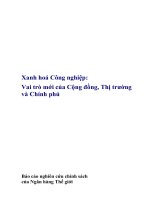Recovery pass switch pdf
Bạn đang xem bản rút gọn của tài liệu. Xem và tải ngay bản đầy đủ của tài liệu tại đây (96.85 KB, 4 trang )
Việc crack password switch cực kỳ đơn giản trong các dòng switch sau:
2900XL, 3500XL, 2940, 2950, 2960, 2970, 3550, 3560, and 3750 series switches
Nhấn và giữ nút "mode" , bên trái của switch, cho đến khi thấy switch hiện các câu thông
báo " password recovery mechanism is enable "
Và đợi switch khởi động lại, Lúc này ta được cấu hình rỗng. Ta đã vào được mode
privileged . Để copy file cấu hình cũ lên lại, mục đích sửa, xoá password, ta dùng lệnh :
Quote:
Switch#copy flash:config.text.rename running-config
CCNA#
Sau khi sửa password đã quên, ta lưu cấu hình lại bình thường .
Tuy nhiên, với dòng Switch 2955 series, chúng ta không thể sử dụng nút "mode" để
recovery password. Mà ta tiến hành các bước sau :
Gỡ cáp nguồn switch, và gắn lại, cũng tương tự router, ta nhấn CTRL + Break để nhắt
tiến trình boot. ( Lưu ý : tuỳ vào hệ điều hành mà ta có tổ hợp phím ngắt khác nhau )
Quote:
C2955 Boot Loader (C2955-HBOOT-M) Version 12.1(0.0.514), CISCO
DEVELOPMENT TEST
VERSION
Compiled Fri 13-Dec-02 17:38 by madison
WS-C2955T-12 starting
Base ethernet MAC Address: 00:0b:be:b6:ee:00
Xmodem file system is available.
Initializing Flash
flashfs[0]: 19 files, 2 directories
flashfs[0]: 0 orphaned files, 0 orphaned directories
flashfs[0]: Total bytes: 7741440
flashfs[0]: Bytes used: 4510720
flashfs[0]: Bytes available: 3230720
flashfs[0]: flashfs fsck took 7 seconds.
done initializing flash.
Chờ đợi thấy màn hình hiện ra :
Quote:
The system has been interrupted prior to initializing the flash file system to finish
loading the operating system software:
flash_init
load_helper
boot
Nhấn CTRL + Break
Quote:
switch:
Gõ command :
Quote:
switch: flash_init
Initializing Flash
flashfs[0]: 143 files, 4 directories
flashfs[0]: 0 orphaned files, 0 orphaned directories
flashfs[0]: Total bytes: 3612672
flashfs[0]: Bytes used: 2729472
flashfs[0]: Bytes available: 883200
flashfs[0]: flashfs fsck took 86 seconds
done Initializing Flash.
Boot Sector Filesystem (bs installed, fsid: 3
Parameter Block Filesystem (pb installed, fsid: 4
Gõ command
Quote:
switch: load_helper
switch:
Tiếp tục ta gõ dir flash để xem IOS trên switch
(Lưu ý, có dấu : sau chữ flash)
Quote:
switch: dir flash:
Directory of flash:/
-rwx 1803357 <date> c3500xl-c3h2s-mz.120-5.WC7.bin
-rwx 1131 <date> config.text ( file lưu cấu hình )-rwx 109 <date> info
-rwx 389 <date> env_vars
drwx 640 <date> html
-rwx 109 <date> info.ver
403968 bytes available (3208704 bytes used)
switch:
Ta sửa file cấu hình đã lưu password
Quote:
switch: rename flash:config.text flash:config.old
Enter boot command
Quote:
switch: boot
Loading "flash:c3500xl-c3h2s-mz.120-
5.WC7.bin" ###############################
##################################################
##############################
################################################## ####################
File "flash:c3500xl-c3h2s-mz.120-5.WC7.bin" uncompressed and installed, entry po
int: 0x3000
executing
Sau khi khởi động lên :
Quote:
System Configuration Dialog
At any point you may enter a question mark '?' for help.
Use ctrl-c to abort configuration dialog at any prompt.
Default settings are in square brackets '[]'.
Continue with configuration dialog? [yes/no]: n
Press RETURN to get started.
Switch>
Switch>en
Switch#
Sửa file config lại thành file config.text như lúc đầu :
Quote:
Switch#rename flash:config.old flash:config.text
Destination filename [config.text]
Copy file password cũ lên để xoá, sửa :
Quote:
Switch#copy flash:config.text system:running-config
Swpass#
Ta sửa password xong, lưu lại , kết thúc quá trình recovery password :
Quote:
Sw1#write memory
Building configuration
[OK]