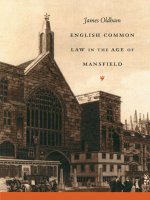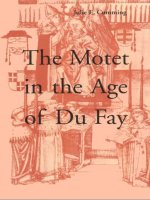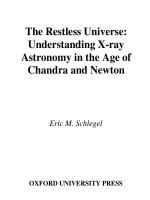Bit literacy productivity in the age of mark hurst
Bạn đang xem bản rút gọn của tài liệu. Xem và tải ngay bản đầy đủ của tài liệu tại đây (1023.77 KB, 155 trang )
Bit Literacy
01000010011010010111010000100000
01001100011010010111010001100101
01110010011000010110001101111001
Bit Literacy
Productivity in the Age of Information and E-mail Overload
By Mark Hurst
Good Experience Press
Copyright © 2007 by Good Experience, Inc.
All rights reserved.
Published in the United States by Good Experience Press,
an imprint of Good Experience, Inc., New York.
www.goodexperiencepress.com
Table of Contents
Preface
Part I: The Context
Chapter 1: Bits
Chapter 2: Users
Chapter 3: The Solution
Part II: The Method
Chapter 4: Managing Incoming E-mail
Chapter 5: Managing Todos
Chapter 6: The Media Diet
Chapter 7: Managing Photos
Chapter 8: Creating Bits
Chapter 9: File Formats
Chapter 10: Naming Files
Chapter 11: Storing Files
Chapter 12: Other Essentials
Chapter 13: The Future of Bit Literacy
- - -
Appendix A: Message to Developers
Appendix B: On Mac vs. Windows
Afterword by Phil Terry
Footnotes
Acknowledgements
The Buddha resides quite as comfortably in the circuits of a digital computer or the gears of a cycle
transmission as he does at the top of a mountain.
— Robert Pirsig, Zen and the Art of Motorcycle Maintenance
Preface
I was five years old when I first encountered the digital world. It was 1978, and I was in kindergarten
in Subic Bay, Philippines, during my father's Pacific tour as a naval officer. One day my teacher
welcomed a guest speaker to the class, a uniformed marine who carried in a strange, TV-like box and
set it on a table. We gathered around, peering at the glowing screen. I was transfixed. Every few
seconds, colored blocks appeared all over, in random places. The marine told us to touch the screen.
My classmates and I each put a finger somewhere on the screen. We waited for the computer to
refresh the pattern of blocks, and the moment it did, I saw a brightly colored rectangle sitting directly
underneath my index finger. It was a strange and exhilarating moment; how had the computer known I
was waiting for it, then and there, to appear?
It was only a trivial computer program intended for the class demonstration, but for me it created a
pivotal moment. I could feel that I was touching something more than a screen, more than some
glowing filaments. I felt a connection—almost physically—to something deeper, beyond the screen,
that was dynamic and responsive, almost alive. So began my lifelong fascination with digital
technology.
I grew up during a formative time for the technology industry and became familiar with many kinds of
computers, video games, and other digital devices. But by the time I went to MIT to study computer
science, something new and different was taking shape: the Internet. Within a few years I witnessed
the spread of e-mail and the Web to people all around me—family, friends, and classmates—who
quickly adopted the new tools into their lives.
Today hundreds of millions of people around the world are online, using millions of websites and
applications and over a billion e-mail addresses. Computers, cameras, cell phones, PDAs, and a
menagerie of other devices connect people to each other across the network, and data floods from
device to device in an unending torrent, for an infinite variety of uses: e-mails, phone calls, photos,
videos, meetings, classes, games, music, and on and on and on. All of the data is made of nothing but
tiny electrical impulses, signifying 1s and 0s: these are bits, short for "binary digits."
1
Everything
digital, everything you see and read and use on a computer or digital device, is made of bits: e-mails,
Web pages, computer graphics, spreadsheets and documents, downloaded music, everything.
The popularity and easy access of bits, thanks to the Internet, have created both an opportunity—for
new experiences and tools and services—and a new crisis. People are overloaded by too many bits,
everywhere, all the time. I've noticed in recent years that most people don't know how to deal with
the constant deluge of bits, and they suffer as a result. Millions of people are living with stress,
working less productively, and feeling the effects in their personal lives. I've met my share of these
people in meetings, at conferences, and in airports—all rushing to their next appointment, paying
attention only to their e-mail, or cell phone, always with an anxious, distracted look; too busy to talk,
or to think, let alone enjoy life. Meanwhile, the problem is growing: there are more e-mails, more bits
of all types, coming at them all the time. For the sake of these people, their families, their employers,
and the larger economy, there has to be a better way.
There is a better way. It's something I call "bit literacy," a set of skills for living and working with
bits in a healthy and productive way. Bit literacy can work for any user, in any occupation, at any age,
using any kind of computer, under any load of bits. It just requires learning and practicing some basic
skills. Much like literacy itself, bit literacy can grant a lifetime of benefits, and it doesn't require any
special software or expensive tools. The basic principles apply to any situation and any technology
where bits appear.
The importance of such skills in today's world cannot be overestimated. Bits are everywhere, and
they're increasing every day; they have changed the world like no other technology since perhaps the
invention of paper. This is no longer the industrial age, the atomic age, or the space age. We are now
living in the age of bits. Those who know how to work with bits will master the age; those who don't
will be left further and further behind in every profession and creative pursuit that bits infiltrate.
This book is an invitation to take control of your bits by learning the methods and skills of bit literacy.
The skills are yours to learn and use; no software, website, or device can do it for you. I've designed
the book to make it as easy as possible to understand why and how to start practicing bit literacy.
Chapter 1 starts with a description of bits and their unique qualities that give rise to such dramatic
opportunities, and problems. Chapter 2 explains why it's your responsibility to practice the solution;
and Chapter 3 describes the solution itself: emptiness. In a phrase, bit-literate users must "let the bits
go."
Chapter 4 begins "The Method," a set of chapters describing the major skills involved in bit literacy:
managing e-mail, todos, media diet, and photos; creating bits and choosing the right file formats for
them; and naming and storing files. Chapter 12 lists other essential tools and skills that practitioners
should learn, and finally in Chapter 13, "The Future of Bit Literacy," I describe why I think practicing
the discipline will become increasingly important. Technically-minded readers, whom I call
"techies" throughout the book, may also like to read the appendices. Appendix A encourages
developers to create more bit-literate tools; Appendix B gives my answer to the "Mac vs. Windows"
debate and describes how my company sets up employees' computers to enable bit literacy.
Part I: The Context
Chapter 1: Bits
Bits are heavy. Though they have no physical weight, bits—the electronic data that flows in and out of
our e-mail inboxes, cell phones, Web browsers, and so on—place a weight on anyone who uses them.
A laptop computer weighs the same few pounds whether it holds one e-mail or a thousand, but to the
person who has to deal with all those e-mails, there is a big difference. Appearing in large numbers
as they often do, bits weigh people down, mentally and emotionally, with incessant calls for attention
and engagement.
Bits are appearing everywhere today, and people are feeling the strain. E-mail traffic has increased,
computers and other devices have proliferated, new acronyms and technology terms have invaded our
speech, and many people can sense that there’s a problem. It’s all too much. “Information overload”
is discussed at the water cooler, bemoaned in the press. The global economy is full of overloaded
workers who are more weighed down, less productive, and ultimately less happy as human beings
because of too many bits, and no solution for dealing with them. From CEOs to schoolteachers,
designers to doctors, students to retirees, millions of people around the globe have an immediate need
to solve their bit overload.
The problem can be solved by learning bit literacy, a new set of skills for managing bits. Those who
attain these skills will surmount the obstacles of overload and rise to the top of their professions,
even as they enjoy a life with less stress, greater health, and more time for family and friends. Bit
literacy makes people more effective today, even as it equips them for the future.
But most users have no idea that they need to learn new skills, since they already know how to use the
computer. For a long time, users have only been taught “computer literacy,” the set of common actions
in software: clicking buttons, selecting menus, opening and closing files. These skills were sufficient
in the pre-Internet world of the 1980s, when computers were mostly used as glorified typewriters.
But those skills are sorely inadequate in the age of bits. That old worldview is obsolete.
Today the computer and all its software are much, much less important than the bits that they operate
on. Bits, after all, are no longer caged inside the computer. They flow—from computers to other
computers and devices of all kinds, surging across the Internet in wild arcs at every moment; flowing
out of computers, out of cameras, out of phones, out of PDAs, and into inboxes, onto Web pages, onto
hard drives, momentarily at rest, awaiting their next trip across the world. Bits, not software, are
what’s most important today.
The world has changed, but most people haven’t caught up yet. Millions of technology users are trying
to survive in the new world of bits with only the skills of computer literacy. They know how to send
an e-mail and print a document, but they’re powerless against the avalanche of incoming bits. Without
managing their bits, users are constantly buried; not because bits are a bad or destructive force (far
from it), but because users aren’t applying the right skills or the right mindset.
Despite having occupations outside the technology field, many people are finding their daily work
and life greatly affected by their relationship to bits. I recently met a woman who works as an analyst
for a large non-profit organization, focusing on global poverty. She is well outside the technology
field, and yet she constantly feels distracted and overloaded by bits. She told me that she feels the
need to check e-mail whenever she gets home from work, and on weekends and vacations, too. Her
case is not unusual. Bits have invaded practically every occupation, nearly every aspect of
communication, commerce, logistics, and entertainment. Bits have arrived, they’re not going away,
and we must learn how to live with them.
Some people mistakenly try to engage all the bits, all the time, with an “always-on” lifestyle. For
example, a familiar sight in airports these days is Busy Man. He’s the one with the latest device in
hand, scrolling through messages, or barking into a cell phone as he dashes through the terminal,
oblivious to everyone and everything around him—the picture of stress and anxiety. On some level,
Busy Man likes acting this way because it proves he’s important. The more bits he drowns in, the
more urgent his work becomes; and urgency, to him, equates to importance. It also offers him a good
excuse if he misses a meeting or acts rudely—he was “maxed out,” after all, when it happened.
Despite how it may appear, working in such a way is neither effective nor sustainable. Urgency and
haste are not the way to manage bits properly.
Other people react passively to the influx of bits in their lives, perhaps not even aware of it as an
issue to address. No one taught them differently, so they can’t be blamed for acquiescing, idly
watching their inbox fill up with thousands of e-mails. But passivity is not a solution. As bits
accumulate, the user gradually begins to feel out of control, never quite caught up. More bits demand
more time and attention: more e-mails to scan, more websites to read, more files cluttering the
desktop. And so the user, feeling overloaded with work, begins to hand over some family time to the
bits—checking e-mail during dinner, twiddling the BlackBerry during the kids’ soccer game.
For both Busy Man and the passive user, the problems stem from not knowing or acknowledging the
weight of bits. Bits are heavy whether you consume too many or try to ignore them. They have other
attributes, too, that are worth knowing. These attributes reveal bits to be a brand new material,
bringing with them new challenges and opportunities. Like paper, or steel, or gunpowder, bits must be
fully understood, and respected, if they are to be used to any advantage.
As a comparison, consider the qualities of paper, the material that bits are often meant to replace.
Paper has been carrying data for thousands of years, plenty of time for people to understand its many
advantages, like low cost and durability. A spiral notebook—bought for a few cents—can hold a
stack of handwritten notes, and yet if it’s dropped on the floor, the words stay on the page (unlike,
say, a document on a laptop). What’s more, the paper can remain intact for decades or more, never
needing an upgrade. Paper requires no energy source but ambient light for readability.
Paper also occupies physical space, which allows for an elegant “user interface”: turning pages and
writing words are easy and intuitive, and accompanying technologies like staples and bookmarks are
always compatible. Physical size gives paper another benefit: overload is hard to ignore. A big stack
of reports, bills, or magazines may sit in plain sight on a table, or a desk, until it’s carried away—at
which time the physical weight gives another reminder of its quantity. Overload by paper is certainly
possible, but at least it is accompanied by familiar real-world properties.
An obvious disadvantage of paper, though, is the time, energy, and material it requires for production
and transportation. Paper is a very particular blend of atoms: some harvested from trees, others
synthetically made and slathered on as inks and glues. The resulting combination (a stack of
newspapers, say) requires yet more expensive atoms, to burn as fuel, in order to move the vehicle
carrying the paper atoms to their destination.
Bits are different from paper in almost every way. For one thing, they don’t kill trees. Although
computer hardware can be poisonous to the environment, the bits themselves are just made of
electrons: tiny impulses with no physical weight, taking up no appreciable space. This is an amazing
benefit: a practically infinite amount of information can be stored without any increase in physical
space or weight! And transmission speeds allow bits to travel across the world within seconds,
powered only by the electricity required to send the signal. It’s easy to create large quantities, too.
With a single click, an e-mail newsletter or website update can reach hundreds of thousands of
people in seconds—no printing press or delivery truck required. And once in the e-mail inbox, or on
the Web page, the bits will display exactly the same words and graphics, in exactly the same colors,
year in and year out, never fading, until they’re deleted.
Bits have unique properties, then, that we can use to our advantage: they’re super-small, super-fast,
easily acquired and created and copied and shared in near-infinite quantity, protected from the
ravages of time, and free from the limitations of distance and space. In practice, though, bits reveal
several paradoxes: they’re weightless, but they weigh us down; they don’t take up any space, but they
always seem to pile up; they’re created in an instant, but they can last forever; they move quickly, but
they can waste our time.
2
Avoiding or ignoring these paradoxes inevitably brings on overload; bit
literacy teaches you how to accept and work with them, in order to take control of your bits.
Chapter 2: Users
Many people know they’re overloaded. What they may not realize is that they’re responsible for their
own success in managing their bits. To be free of overload and the problems it causes, users must
choose to become bit-literate. This is more than making a mental decision to change; it requires
actively working with bits in a new way. Learning the necessary skills isn’t difficult, but it can be a
barrier for many people.
The great majority of users are comfortable with technology only within a familiar territory of
common programs and features. Their work habits are sufficient to the tasks at hand, which are all
they feel they can handle. To these users the prospect of reaching any further to improve their skills
can seem daunting, beyond their capacity. I’ve often heard people say apologetically that they’re “not
a computer person,” as though they possess some innate shortcoming that prevents them from working
productively with technology. This is unfortunately a common misconception. It’s the poorly designed
tools that people are forced to use, and a lack of bit literacy training, that conspire to make things so
difficult.
Other users are more confident in their abilities, and know they could change if they wanted to, but
perceive that they don’t have enough time to do so. They continue to play Busy Man, or Busy Woman,
loaded down with bits, hoping that they can catch up if they run just a little faster. Taking a moment to
learn new skills seems far too expensive an investment, even if the results are immediate and last a
lifetime.
As different as they are, both types of users have something in common: they live by reaction, never
taking an active role in managing their bits. Whether floating along or rushing around, they’re trapped
in a continuously overloaded state, living at the whim of technology, and too intimidated or busy to do
anything about it. Besides, most people see it as the job of the technology industry to make them more
productive. They await an external solution to their overload.
Seeing this as a market opportunity, the technology industry enthusiastically sells promised solutions
to the problem. Overload is a technology-related problem and thus, goes the pitch, the solution must
be yet more technology. “Leave it to us,” the industry says to users. “Buy our tools, and all their many
upgrades, and we’ll take care of you.” Those who have faithfully upgraded any software tool over the
years can judge for themselves whether the tech industry lives up to its promises.
Although we need hardware and software to work with bits, no technology company has the solution
to bit overload. It’s far too rarely stated that the technology industry is not in the business of making
people productive. It is only in the business of selling more technology. Granted, some companies
make better tools than others, and users can be productive with some of today’s tools. But in the
technology business, users’ productivity is secondary to profitability. No matter what a company
claims, feature lists and upgrades are designed for the company’s success, not the users’. This isn’t a
judgment against technology companies; to the contrary, they are a vital part of the economy and do
the world a service by creating new and useful innovations. The point is merely that users should not
look to the technology industry to deliver the solution to their overload. Doing so cedes control to
companies that, whenever they have the choice, would rather have paying customers than productive
customers.
Users themselves, and no one else, are responsible for their success with bits. The only way to
guarantee your own productivity is to manage it yourself.
Taking responsibility for your own success is an essential step toward bit literacy, just as important
as acknowledging that bits are heavy. It’s a conscious decision that requires a Copernican change in
perspective: technology should revolve around the user, not the other way around. Yes, tools are
essential; but the most effective user is the one who can use her tools freely, in whatever way is best
for her, rather than being locked in to any company’s offerings. It’s more difficult to achieve this
freedom, since it’s easier just to buy and use whatever the technology industry sells us, but it’s
ultimately more rewarding.
Bit literacy is an invitation to all users to take control of their bits and become as effective as they
want to be. It does require some time and effort, but it doesn’t require high-tech aptitude—you don’t
need to be a “computer person”—and it doesn’t require expensive software. While it helps to be able
to choose one’s tools, even users in the largest corporations, on company-issued computers, can
become fully bit-literate. Senior citizens going online for the first time can become bit-literate.
Perhaps most importantly, young children who are developing lifelong habits can and should learn
these skills. The way they work with bits will define their lives and careers to a greater extent than
any previous generation.
The only people who may find these skills irrelevant are those who worship technology for its own
sake. These include Busy Man, who shows off the latest upgrade as a symbol of his success, and
many techies who are simply in love with technology. For them, productivity isn’t nearly as
interesting as endlessly examining and comparing the tools and features that promise it. Trendy
buzzwords and fads, leading-edge features, and above all, complicated frameworks and systems:
these are the things worth playing with and blogging about. To such people bit literacy may seem
hopelessly out of step with the times, too simple to bother with.
But simplicity is exactly what bit literacy offers. Users who practice it will find that they become
more productive than those who try to keep pace with the technology industry. The difference comes
from users choosing to be in control of their bits, rather than ceding that responsibility to the tools.
Chapter 3: The Solution
Bits are heavy, and it’s the users’ responsibility to manage their bits in order to avoid overload. But
how? The core of bit literacy is a simple solution, applicable in every situation where bits appear,
requiring no conceptual leap or complex framework. In fact, it’s really the only possible logical
conclusion.
Let’s review. Bits are overloading users from all sides, constantly, and they’re increasing. The
overload makes users less productive and more stressed; thus, there’s a need for some solution.
Passively ignoring the problem won’t work, since bits are still heavy, even if we pretend not to
notice. And rushing around trying to react to all of the bits at once doesn’t work; Busy Man isn’t
effective, healthy, or sustainable. The solution must lie outside those two strategies, and it must work
at any scale. Bits are now essentially infinite, since any amount of load we manage today will be
exceeded tomorrow. The solution, therefore, must be both effective and sustainable, indefinitely, in a
world of infinite bits. There is only one possible solution.
Let the bits go.
The key to managing and thriving in a world of infinite bits is to let the bits go. This deserves some
clarification, because the phrase is easily misinterpreted. First, it doesn’t mean to delete everything—
hardly an effective strategy. I once gave a seminar in which an attendee told me that she has an easy
way of dealing with her incoming e-mail: whenever her inbox gets too full, she simply “lets the bits
go” by deleting all the messages. Important or not, read or unread, everything simply disappears,
never to bother her again. When I expressed some concern about her method, she replied, “Oh, if it’s
really important, they’ll write back.”
There’s another possible misinterpretation of “let the bits go,” and that’s not to use bits at all. Live off
the grid with no e-mail, no cell phone, no digital camera, no Internet access at all. Such a lifestyle
might be appropriate for some people, but not for anyone who needs to work with digital technology.
Bit literacy means engaging the bits, just as any discipline requires meeting the challenge, or the
material, at hand. Meditation means wrestling with one’s own distracted mind; painting means
picking up a paintbrush; bit literacy means engaging the bits.
Bit literacy doesn’t even mean that you should engage fewer bits. To the contrary, the goal is to free
users so they can engage as many bits as they want, and yet never feel overloaded. The actual quantity
of bits you engage, whether it’s higher or lower from one day to the next, is immaterial. The important
thing is to learn how to engage the bits appropriately—to do the right thing with the bits at the right
time. To rephrase Ecclesiastes, there’s a time to save, and a time to erase; a time to turn on, and a
time to turn off; a time for all actions. But one must always look for ways to let the bits go. There is
no other way to work in a world of infinite bits.
I sometimes demonstrate bit literacy in seminars by drawing on a whiteboard. I draw a square with
nothing inside, just blank white space. Then I write a word in the box. There was nothing in the
square before, and now there’s one thing in it. The word is plainly visible.
Then I draw another square, the same size as the first. I use the marker to color in the entire box, so
it’s all ink and no whiteboard showing. Then I ask everyone: what’s the best way to transmit a
message in this environment? If we produce a new word, what happens? I write a word in the square,
and it’s invisible. It’s just ink on more ink—there’s too much ink already, and no contrast, to show
what or where the word is. I can write more words, but as much as I try to write, still no message is
transmitted. The environment is saturated with information and further writing does nothing. What, I
ask, is the solution?
A clever student knows the answer right away: grab the eraser. If I take the eraser to that second
square, completely saturated by ink, I can finally communicate in the noisy environment by taking
away some of the material inside. I can write a word with the eraser; or I can erase a section of the
whiteboard, allowing me to write new words in that space; or I can erase the entire square interior,
allowing the reader to focus completely on the next word that’s written there.
When bits are infinite, the only way to thrive is to pick up the eraser. This is letting the bits go:
always looking for reasons to delete, defer, or filter bits that come our way. Anything else allows the
bits to pile up. Success comes when we get the square empty. Thus another way of describing bit
literacy is the constant attempt, in a world of infinite bits, to achieve emptiness.
3
Emptiness is at the heart of bit literacy, and that may be an unsettling idea. Emptiness often has
negative connotations: “I got nothing out of it.” “This is leaving me empty.” We prefer to have
something. We live in a culture, after all, where more is better. The symbol of success is abundance,
measured in size and quantity: bigger houses, for example, containing more stuff. This isn’t a moral
judgment but merely a point about acquisition. In a world where resources are finite, or scarce,
people are often evaluated by how much stuff they have.
Things are different in the bit world, where size and quantity don’t mean much. Bits are abundantly
available to anyone with Internet access. Like the ink in the colored square on the whiteboard, the
challenge isn’t getting more; it’s making sense of it all, in spite of the glut. The scarce resource is not
the bits but our time and attention to deal with them. Success in the bit world comes from creating a
quiet, empty place where we can focus on the bits we want, when we want them.
Emptiness brings with it one immediate benefit: relief. I call it being “done,” a state that many people
haven’t experienced for many years, if ever. Growing up I had a ritual on the last day of school for
just this purpose. After I returned home from the final class, I would throw all my folders and papers
into the backyard grill and light a match. There was something freeing about seeing all the projects
and papers disappear into smoke. Summer had officially started, and I was done. No more class
assignments, no more burden of long-term projects, and no worries about where to store the old
papers. I was done because I had let it all go.
Today it’s harder and harder to be done. Just as we answer one e-mail, two more come in; just as we
finish one project, we’re reminded that another is behind schedule. We only partially listen to the
music or watch the video we just downloaded, because we’re too busy downloading another to put in
the queue. Bit literacy grants the possibility of being done—not just occasionally but on a regular
basis—in order to work more productively and enjoy a fuller life outside of work.
The next several chapters describe the method for achieving emptiness (and productivity) in each of
our major incoming “bitstreams”—e-mails, todos, newsletters, photos, and so on. In each case, the
method shows how to let the bits go, thus avoiding overload. Later chapters discuss how to create
bits most effectively, so as to avoid overloading the recipients of those bits.
One other component to bit literacy is learning to work appropriately with tools. Tools mediate our
engagement with our bits, so efficiency is essential. The faster we are with the tools, the sooner we
can be done, and the more time and energy we’ll have for more important things. After all, our jobs
are not simply to manage bits. Instead, it’s only when we let the bits go—when we achieve emptiness
—that we can begin to think clearly and work more effectively. Bit-literate users must constantly look
for the simpler tool, the faster method, the easier interface. Thus the final chapters discuss how to
work with today’s tools in a way that lets the bits go with the greatest efficiency.
Part II: The Method
Chapter 4: Managing Incoming E-Mail
The first skill to learn in bit literacy is managing incoming bits, and the most important bitstream to
manage, for most users, is e-mail.
There is a simple solution to e-mail overload: don’t become overloaded. After all, it’s only logical
that if overload is the problem, then removing the load is the solution. Bit literacy means letting the
bits go; anything else perpetuates the problem. Consider what happens when the e-mail inbox is full
of messages—dozens, hundreds, or thousands. The overload makes the user less effective in several
ways:
It takes longer for an overloaded user to reply to an incoming e-mail. Each new e-mail that
arrives is in competition with the swarm of e-mails already clamoring for the user’s attention.
The higher the message count, the less chance any given e-mail will get a timely response.
What’s worse, it’s more likely that the user will leave something important undone.
Prioritization is difficult. Even if the user knows which few messages are the most important, the
inbox isn’t built to display them in that order.
It takes longer to find a specific message in a crowded inbox. Even searching and sorting may
not help much, since (for example) many messages from the same person, with the same Subject
line, could all be sitting in the inbox.
It’s hard to remember which e-mails say what, requiring the overloaded user to open and read
the same messages multiple times—an inefficient and demoralizing process.
An overloaded user cuts into the productivity of others, since colleagues may have to send extra
e-mails to remind the user what he’s left undone. This adds yet more e-mail to the user’s bulging
inbox and makes no friends around the office.
In Microsoft Outlook and other software-based e-mail programs, especially large inboxes are
more likely to crash, losing all contents.
The problems don’t stop there. There are also psychological costs to a bulging inbox:
Overloaded users are never sure whether they’re forgetting something important buried in the
inbox, and so they live in fear of being “found out” or punished for what they forgot. This fear
only compounds their feelings of guilt and stress, making them even less effective at managing
the problem.
A full inbox showing weeks or months of old work constantly reminds the user how far he is
from being “done.” Dealing with old messages often requires the unpleasant step of admitting
one’s mistake and apologizing for being so late.
E-mail load is measured by the number of messages sitting in the user’s inbox. Inboxes containing one
or two thousand e-mails aren’t uncommon in the business world, and yet many users who carry such
a load still claim that they feel fine. (The biggest message count I’ve ever heard, and I’m not making
this up, was 150,000. That user said he did not feel fine.) There are several reasons why many
people end up overloaded by e-mail.
Some users seem to enjoy having lots of messages. Like Busy Man, they grow accustomed to the
feeling of urgency from having so many e-mails to react to. In fact, a bulging inbox can be a perverse
source of pride. It “proves” that they’re important—that is, more important than their colleagues—and
gives an excuse for their confused, rushed behavior. Such people are of course the least effective,
since they spend their time scrambling and can’t work or think clearly.
For other users it can feel lonely not to have at least some e-mails in the inbox, constantly calling for
their attention. “E-mails are sort of like friends,” someone told me once. “I’ll miss them if they’re all
gone.” Having no e-mails forces the user to get on with real work—as managed by the todo list,
described in the next chapter—and doing work is hard. It’s easier to stay distracted by the messages
in the inbox, so as to avoid more demanding activities.
The most common reason for overload, however, is that people often use the inbox for purposes it
wasn’t designed for:
Todo list: Users often keep action items in the inbox. Buried under other messages, they’re hard
to find and easy to forget.
Filing system: Meeting notes, project status messages, attachments containing proposals, and
other important documents often sit in the inbox, instead of going to a proper project folder.
Calendar: Dates and times for meetings, conference calls, and other appointments pile up in the
inbox, often sticking around long after the appointment has passed.
Bookmarks list: Some e-mails remain in the inbox because they contain Web addresses, or
usernames and passwords for website logins, that the user isn’t sure where to store.
Address book: Messages containing phone numbers and postal addresses of contacts sit in the
inbox instead of being entered into an actual address book.
It’s a mistake to rely on the e-mail inbox for any of these functions. The inbox is appropriate only as a
temporary holding place for e-mails, briefly, before they’re deleted or moved elsewhere. Here it’s
important to distinguish between e-mail and what it communicates. E-mail is just a medium; the
content determines what the message truly is and where it belongs. Users should use the right tool for
each kind of message: a todo list for todos, a calendar to store appointments, and so on. No message,
no matter what it says, belongs in the inbox.
The inbox is like the sorting room at the post office, where envelopes come in bearing different
messages and are quickly whisked away to the right place. Or consider that an incoming e-mail has
the shelf life of Chinese takeout in the refrigerator. It’s best to eat it as soon as it arrives; within a day
is OK, but after that it starts to get funky. Now imagine a refrigerator full of thousands of takeout
containers, some of them years old. Like a misused inbox, it’s unsafe for new additions and
unpleasant to deal with.
The Solution
The solution to e-mail overload lies in addressing the root of the problem: the number of current
distractions. Every e-mail staring us in the face is competing for our attention with every other e-mail
we have. An inbox bulging with messages is demoralizing because it reminds us how much work we
still have to do, and how far behind we are in doing it.
E-mail load is often measured, inaccurately, in terms of message volume. Whenever people complain
that they get fifty or a hundred messages a day, they’re talking about their volume—the number of
daily incoming messages. But volume isn’t an appropriate measurement of load, since it says nothing
about how many other messages are still awaiting their attention. As stated earlier, the correct way to
measure e-mail load is by the message count, the number of e-mails currently sitting in the inbox.
Someone with a high e-mail volume—a hundred messages a day or more—may not be overloaded at
all, if their message count is low. Conversely, a user who gets only ten e-mails a day may still be
painfully overloaded, if their message count is high.
Remember the guiding premise: if overload is the problem, then removing the load is the solution.
This has little bearing on e-mail volume, since for the most part, users can’t control how much e-mail
they receive.
4
Rather, the solution has to do with message count. Put plainly, here is the solution to e-
mail overload:
Empty the inbox at least once a day.
In other words, clear out incoming e-mails before they pile up too high in the inbox. Delete most of
them, file some of them (as described in the chapter on storing files), but most importantly, get them
all out of the inbox before they become stress-inducing distractions. This is consistent, by the way,
with the key ideas of the first three chapters:
1. “Bits are heavy”: a bulging inbox demoralizes users with feelings of overload.
2. “Your bits are your responsibility”: no tool or company can do this for you; you have to manage
your own e-mail.
3. “To achieve bit literacy, let the bits go”: keep the inbox empty.
It’s not enough to get the inbox nearly empty, like down to a few dozen messages when it has held
several hundred for the past few months. This means getting the count to zero—exactly zero—at least
once a day. (Of course, this excludes days the user isn’t on e-mail, like weekends and holidays.)
Although it takes a small amount of discipline, it’s actually not difficult or time-consuming to maintain
an empty inbox. Removing e-mails from the inbox doesn’t mean doing all the work described in them;
it just means moving them to the right place, like a todo list, so that you can work on them once the
inbox is empty. For example, an e-mail may arrive announcing a new long-term project. Completing
the work that the e-mail refers to may take months, but managing the e-mail message itself only takes
a second or two. If you can distinguish between an e-mail and the thing it refers to, you’ll be well on
your way toward bit literacy.
Each daily emptying can be accomplished in the three easy steps described below. As the “steady-
state” method, it assumes the inbox was emptied yesterday; the inbox should only contain e-mails that
came in since yesterday (or the most recent zero count).
5
Users who are new to the method will, of
course, need to first go through the step of emptying the inbox for the very first time. That process,
called “induction,” is described later in the chapter.
The Daily “Steady-State” Method
Let’s assume that you come into work in the morning, sit down at the computer, and see a new batch
of e-mail. Perhaps there are twenty, fifty, or even a hundred new messages. Whatever the incoming
volume of messages, don’t worry; the e-mail inbox was empty yesterday, and you can empty it again
today. All it takes is this three-step process:
1. Step 1: Read all personal e-mails, then delete them.
2. Step 2: Delete all spam mail.
3. Step 3: Engage FYIs and action items, then delete them. In particular:
Delete or file all FYIs, optionally reading them first.
Finish all quick “two-minute” todos, then delete them.
Move all big todos to a bit-literate todo list, then delete them.
Each step is covered in detail below.
Step 1: Personal E-Mail
First look for the most relevant messages: e-mail from family and friends. Open each message and
read it. Savor it. Do whatever you want: save it elsewhere on the computer, perhaps in a “scrapbook”
folder, print it out to post on the refrigerator at home, or forward it to a friend. Take this time to write
a reply, if you want. But when you’re done with each personal e-mail, delete it. Nothing, no matter
how important, is allowed to stay in the inbox.
Admittedly, this policy might sound unusual in some offices. Personal e-mail comes first? Yes, it
should, and that’s our policy at my consulting firm. We encourage employees to engage their personal
e-mail before anything else. The alternative is distasteful—that personal e-mail should wait until all
other e-mails are handled, thereby demoting one’s personal relationships below the importance of an
interoffice memo. (Of course, this step won’t be relevant to people working at companies that
prohibit personal e-mail.)
Bit literacy is a discipline that enables people to work more effectively in the bit world, so as to live
more fully outside of it. For practicing the discipline, users deserve this payoff when they check e-
mail. Personal messages should come first.