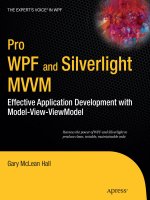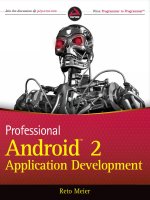html5 enterprise application development
Bạn đang xem bản rút gọn của tài liệu. Xem và tải ngay bản đầy đủ của tài liệu tại đây (8.14 MB, 332 trang )
www.it-ebooks.info
HTML5 Enterprise
Application Development
A step-by-step practical introduction to HTML5 through
the building of a real-world application, including
common development practices
Nehal Shah
Gabriel José Balda Ortíz
PUBLISHING
professional expertise distilled
BIRMINGHAM - MUMBAI
www.it-ebooks.info
HTML5 Enterprise Application Development
Copyright © 2013 Packt Publishing
All rights reserved. No part of this book may be reproduced, stored in a retrieval
system, or transmitted in any form or by any means, without the prior written
permission of the publisher, except in the case of brief quotations embedded in
critical articles or reviews.
Every effort has been made in the preparation of this book to ensure the accuracy
of the information presented. However, the information contained in this book is
sold without warranty, either express or implied. Neither the authors, nor Packt
Publishing, and its dealers and distributors will be held liable for any damages
caused or alleged to be caused directly or indirectly by this book.
Packt Publishing has endeavored to provide trademark information about all of the
companies and products mentioned in this book by the appropriate use of capitals.
However, Packt Publishing cannot guarantee the accuracy of this information.
First published: February 2013
Production Reference: 1120213
Published by Packt Publishing Ltd.
Livery Place
35 Livery Street
Birmingham B3 2PB, UK.
ISBN 978-1-84968-568-9
www.packtpub.com
Cover Image by Mark Holland ()
www.it-ebooks.info
Credits
Authors
Nehal Shah
Gabriel José Balda Ortíz
Reviewers
Santiago Martín-Cleto
Kevin Roast
Acquisition Editor
Erol Staveley
Lead Technical Editor
Ankita Shashi
Technical Editors
Jalasha D'costa
Worrell Lewis
Project Coordinator
Leena Purkait
Proofreader
Maria Gould
Indexer
Rekha Nair
Production Coordinator
Nilesh Mohite
Cover Work
Nilesh Mohite
www.it-ebooks.info
About the Authors
Nehal Shah is a technology director with over 10 years of experience building high
performance teams and creating software spanning from frontend to backend and
everything in between. He earned his BA in psychology at the University of Chicago
and his MS in Information Technology at University of North Carolina at Charlotte.
He currently is Executive Director of Engineering at Kaplan Test Prep and leads an
emerging solutions team that builds innovative web and mobile products to capture
new markets. For more information, check out his website at nehalium.com.
First and foremost, I want to thank Gabriel for joining me on this
journey. Your enthusiasm and determination kept me going page
after page and your talent and work ethic never cease to amaze me.
Secondly, I would like to thank my family for pushing me to where I
am today. From my mom and dad buying me my rst computer, to
my sister forcing me to learn my multiplication tables, to my brother
teaching me to write my rst program, I am indebted to you all for
everything I have.
Lastly, a special thank you goes to my wife, Shilpa, who continues
to look out for me, to encourage me, and to push me to be better
than I am.
www.it-ebooks.info
Gabriel José Balda Ortíz is a computer engineer and graduate from Simón
Bolívar University in Venezuela. After obtaining his degree, he studied graphic
design in Centro Art, Venezuela. Since 2003, Gabriel has been developing web
applications for multiple enterprises including various freelance projects. In 2011, he
moved to New York to work on educational applications for Kaplan Test Prep. You
can see his portfolio at gabrielbalda.com.
I wish to express my sincere gratitude to Nehal for including me on
this project, and Bernardo Rodriguez for inviting me to be part of his
entrepreneurial adventures.
Special thanks to my mother and my grandmother, they provided
me the education and love that made me the person I am today.
Finally, I want to thank my wife, Cindy, the love of my life, for being
with me on this journey, giving me her support and helping me to be
a better man every day. Part of this book is dedicated to her.
www.it-ebooks.info
About the Reviewers
Santiago Martín-Cleto started his career as web designer for an outstanding
Spanish media group in 1999. Passionate about design and code, he considers
himself a web standards and open source advocate. He has been very involved
in huge projects for mass media and nancial corporations as a contribution to
launch start-ups. As a frontend developer, he is specialized in high trafc websites
performance issues.
Kevin Roast is a frontend software developer with 15 years of professional
experience and a lifelong interest in computer science and computer graphics. He
has developed web software for several companies and is a founding developer
at Alfresco Software Ltd. He is very excited by the prospect of the HTML5
standardization of the web and the progress of web browser software in recent years.
He was co-author of the book Professional Alfresco: Practical Solutions for Enterprise
Content Management published by Wrox, and has been a technical reviewer on several
HTML5-related books.
I would like to thank my wife for putting up with me tapping away
in the evenings reviewing book chapters and to my three kids Alex,
Ben, and Izzy for being little wonders.
www.it-ebooks.info
www.PacktPub.com
Support les, eBooks, discount offers and more
You might want to visit www.PacktPub.com for support les and downloads related to
your book.
Did you know that Packt offers eBook versions of every book published, with PDF and ePub
les available? You can upgrade to the eBook version at www.PacktPub.com and as a print
book customer, you are entitled to a discount on the eBook copy. Get in touch with us at
for more details.
At www.PacktPub.com, you can also read a collection of free technical articles, sign up for a
range of free newsletters and receive exclusive discounts and offers on Packt books and eBooks.
TM
Do you need instant solutions to your IT questions? PacktLib is Packt's online digital book
library. Here, you can access, read and search across Packt's entire library of books.
Why Subscribe?
• Fully searchable across every book published by Packt
• Copy and paste, print and bookmark content
• On demand and accessible via web browser
Free Access for Packt account holders
If you have an account with Packt at www.PacktPub.com, you can use this to access PacktLib
today and view nine entirely free books. Simply use your login credentials for immediate access.
Instant Updates on New Packt Books
Get notied! Find out when new books are published by following @PacktEnterprise on
Twitter, or the Packt Enterprise Facebook page.
www.it-ebooks.info
www.it-ebooks.info
Table of Contents
Preface 1
Chapter 1: HTML5 Starter Kit: Compatibility 17
The real meaning of compatibility 17
Browsers 18
Rendering engine 19
JavaScript engine 20
OS platforms 22
Display resolution 23
Importance of compatibility 24
Patching the differences – compatibility libraries 25
HTML5 Shiv 25
Modernizr 27
Explorer Canvas 31
HTML5 Boilerplate 32
Before starting app development 32
Summary 34
Chapter 2: HTML5 Starter Kit: Useful Tools 35
Choosing editors and IDEs 35
Adobe Dreamweaver CS6 36
Aptana Studio 3 38
BlueGriffon 1.5.2 40
Maqetta 41
eXo 42
Cloud9 42
Choosing web servers 43
Apache 43
Apache Tomcat 44
Jetty 44
www.it-ebooks.info
Table of Contents
[ ii ]
Tornado 44
nginx 44
LightTPD 45
Node.js 45
Prepackaged stacks 45
Web browsers and add-ons 45
Mozilla Firefox 46
Google Chrome 48
Safari 50
Internet Explorer 51
Opera 51
HTTP proxies 52
Charles 53
Fiddler 53
Summary 53
Chapter 3: The App: Structure and Semantics 55
Understanding page structure 56
Navigation list 58
Secondary content 58
Metadata 59
Microdata 62
Favicons and icons 64
CSS3 resets 68
Individual sides 70
Shorthand 71
Sticky footer 74
General styling 77
Responsive web design and adaptive web design 82
Importing CSS les using media queries 83
Importing other CSS from our main CSS 83
Using media queries as conditionals in our main CSS 83
Summary 86
Chapter 4: The App: Getting Movies Via Geolocation 87
How it works 88
The API 88
A simple request 89
Movies near you 90
Self-invoking 92
That becomes this 92
Getting location 94
www.it-ebooks.info
Table of Contents
[ iii ]
Getting postal codes 97
AJAX ain't just a cleaning product 99
From postal codes to showtimes 102
Summary 106
Chapter 5: The App: Displaying Movie Data via CSS3 107
Back to the browsers' babel tower 107
CSS3 Magic – adding more styles to MovieNow 109
Adding rounded corners 109
Setting color 110
Red, green, and blue 111
Red, green, blue, and alpha 111
Hue, saturation, and lightness 111
Hue, saturation, lightness, and alpha 112
Adding gradients 112
Adding box shadows 115
Adding text shadows 118
Some tricks to fake 3D 120
Movies and styles 122
Styling our list 125
Transitions 127
Animations 127
Choosing between transitions and animations 128
Using media queries 133
Applying CSS3 selectors 135
Summary 140
Chapter 6: The App: Trailers via HTML5 Video 141
Introducing HTML5 video 141
Implementing a video player 143
Custom controls 146
Styling 148
Adding interactions using JavaScript 155
Possible improvements 168
Still not perfect 168
Introducing HTML5 audio 169
Implementing an audio player 169
Custom controllers 170
Styling 170
How I learned to stop worrying and love Flash 171
Summary 171
www.it-ebooks.info
Table of Contents
[ iv ]
Chapter 7: The App: Showing Ratings via Canvas 173
Charting 173
Preparing our code 174
Everything depends on the context 178
2D context 179
An overview of the Canvas 2D Drawing API 180
Drawing charts 182
3D context – WebGL and experimental WebGL 185
Entering a tridimensional world 186
Three.js 187
Summary 198
Chapter 8: The App: Selection UI via Drag-and-Drop 199
Adding showtimes 199
Styling showtimes 202
What a drag 204
Handling drag with JavaScript 206
Drop it 207
Toggling the drop zone 209
Transferring some data 210
Displaying the results 211
Summary 214
Chapter 9: The App: Getting the Word Out via Twitter 215
Registering our application 216
How to tweet in MovieNow? 220
Authenticating 220
User not logged and/or application not authorized 222
User logged in 224
Adding some styles 226
Posting tweets 229
Service 229
Applying HTML 231
Adding more styles 232
Adding JavaScript interactions 238
Form validation support across browsers 244
New input elds types 245
Summary 246
Chapter 10: The App: Consuming Tweets Via Web Workers 247
Getting the data 248
Capturing geocodes 248
Anatomy of a Web Worker 249
www.it-ebooks.info
Table of Contents
[ v ]
Using Web Workers to get nearby tweets 251
Updating the event listener 253
Styling the tweets 256
Summary 258
Chapter 11: Finishing Up: Debugging Your App 259
What to look for 260
Which tools to use 260
Playing with HTML and CSS 262
Step by step with JavaScript 266
JavaScript console 269
Analyzing load times 270
JavaScript proling 271
Mobile debugging 271
Web debugging proxies 273
Summary 275
Chapter 12: Finishing Up: Testing Your App 277
Types of testing 277
Unit testing 278
Setting up your unit test 278
Invoking your target 279
Verifying the results 280
Frameworks and tools 280
JsTestDriver 280
QUnit 282
Sinon.JS 282
Jasmine 283
Functional testing 283
The Selenium standalone server 285
The php-webdriver connector from Facebook 286
PHPUnit 286
Browser testing 289
Continuous integration 290
Summary 291
Chapter 13: Finishing Up: Performance 293
Web Performance Optimization (WPO) 293
Following standards 294
Optimizing images 294
Optimizing CSS 295
JavaScript performance considerations 298
Additional page performance considerations 300
Server-side considerations 300
www.it-ebooks.info
Table of Contents
[ vi ]
Performance analytics 301
Load times 302
Prolers 303
Summary 305
Index 307
www.it-ebooks.info
Preface
HTML5, apart from being the latest buzzword in the Internet era, is quickly
becoming the lingua franca for the web. In fact, HTML5 is the rst version of
HTML to get its own logo ( To understand
the signicance of that, one must rst know a little history.
www.it-ebooks.info
Preface
[ 2 ]
A brief history of time
(client-server edition)
Enterprise application development over the decades has been a pendulum
swinging back and forth between terminal and mainframe, between client and
server. In the 1980s, business logic was largely pushed to the server by "dumb
terminals" or "thin clients" which did very little except act as a middleman between
the user and the server. Beginning in the 1990s, logic started to swing to the client
with "fat clients" bearing the processing burden. With the introduction of the World
Wide Web in 1991, a new breed of thin client emerged. The pendulum swung once
again. Or did it?
The shift between client and server has largely been driven by cost and power.
Early on, investment was made in powerful, costly servers. As PCs became more
powerful in terms of memory and processing ability, as well as lower in cost, it
became possible to build applications that could be distributed more easily, allow
for ofine capabilities, and best of all require less powerful (and less costly) server
infrastructures. However, maintaining, upgrading, and deploying "fat clients"
created a new burden.
Web-based applications eventually emerged to solve the problems of cost, power,
and maintainability. At rst, they appeared to be much like their "thin client"
predecessors: merely middlemen between users and servers but without the
deployment overhead. However, with the introduction of technologies such as
Java and JavaScript, the "thin client" began to put on a little weight. Before long,
the processing burden began to bleed to the client as applets, scripts, and plugins
became more commonplace and with them the maintainability problem reappeared.
Rather than managing distributions of applications, the problem shifted to managing
distributions of applets, scripts, and plugins.
The situation was bifurcated by the introduction of "rich clients". Business logic
became tiered. A separation of concerns became the norm. Let the server deal
with server stuff. Let the client deal with client stuff. The problem with this,
however, is that the client took some time to be able to handle the client stuff the
world needed of it.
www.it-ebooks.info
Preface
[ 3 ]
A brief history of time
(web browser edition)
When Tim Berners-Lee introduced his World Wide Web browser to his CERN
colleagues in 1990, only a glimmer could be seen of what it would one day become.
Marc Andreessen would introduce Mosaic and graphical browsing in 1993 and
Netscape would soon follow in 1994. After that, Microsoft jumped in with Internet
Explorer in 1995. Pretty soon, the rst browser wars would come and go with
Internet Explorer emerging as the victor and the remnants of Netscape coalescing
around Mozilla and Firefox, which was released in 2002. In the 2000s, Apple released
Safari and Google released Chrome.
Web browsers however have seldom held parity with one another. The existence
of web standards and a governing body called the W3C notwithstanding,
browser makers have nevertheless played to their own tunes. In the beginning,
implementations of HTML varied widely and the trend continued through HTML
4.0, XHTML, CSS, and JavaScript. The variance in implementations and behavior
made web development difcult and time consuming.
To combat the limitations and inconsistencies of the web browser, technologies based
on plugins such as Adobe Flash began to ourish continuing where browser-based
technologies such as HTML, CSS, and JavaScript left off. For years, many websites
consisted mostly—and sometimes entirely—of technologies such as Flash; such
plugins even afforded better performance. The notion of Rich Internet Applications
(RIAs) prevailed as the pendulum swung back to fatter clients.
See Google's "The Evolution of the Web" for an interactive
graphic on web browsers and their implementation of modern
browser features at .
The inclusion of plugin-based technologies became a red herring for the promise of
the World Wide Web. While connectivity of content was a hallmark of the original
principles of HTML, content was represented by tags such as embed, object, and
applet where application modules are embedded onto a web page constituted black
boxes that hid content from the semantic web.
Web browsers nevertheless evolved. JavaScript frameworks such as jQuery emerged
to abstract browser differences and offer up richer interactivity. CSS techniques
emerged to overcome the limitations and inconsistencies between the browsers.
Newer browsers emerged with better support for web standards.
www.it-ebooks.info
Preface
[ 4 ]
However, something was missing. Even though applications were being developed
using browser-based technologies, many application features were left out of the
browser. Consistent mechanisms to add video/audio playback, ofine capabilities,
and even browser history management were missing. Flash was still looked upon as
lling in the missing pieces of the web.
Finally, browser development coalesced around HTML5 in 2009 when XHTML 2.0
was abandoned in lieu of something more backward compatible with earlier
versions of HTML. HTML5 sought to address two major areas in the browser: the
need for a more consistent, semantic markup language and the demand for more
natively-supported browser features. When it was introduced in 2004, it heralded a
set of APIs to make the browser into a true application development platform and
thus more semantically amenable.
Features of HTML5
• Media API: This embeds, plays, and pauses
multimedia content
• Text Track API: This reads properties of the text tracks of
multimedia content
• Drag and drop API: This natively makes elements
draggable by setting an attribute
• Offline Application Cache: This saves data locally for
offline use
• History API: This asserts more control of the back button
• Canvas API: This literally draws all over the web in 2D
and 3D
• Cross Document Messaging: This overcomes cross-site
scripting limitations
• Microdata: This adds more semantic content for search
engines to find
• MIME Type and Protocol Handler Registration:
This extends applications with handlers for
additional protocols
• Web Workers: This spawns threads independent of
user interaction
• Web Storage: This stores data on the client
• Web Sockets: This sends two-way messages between
server and client
www.it-ebooks.info
Preface
[ 5 ]
With modern browsers' increasing support for HTML5, reliance on plugin-based
technologies is starting to give way to browser-based implementations. With the
APIs that allow for better control of the experience, the client is nally beginning to
catch up to its promise. Mobile web browsers have especially become a catalyst for
this. Since Adobe Flash is not supported on devices such as the iPhone and iPad, and
since implementation of HTML5 features on Safari have grown, HTML5 is quickly
becoming a standard for mobile web application development. However, if this
trend is to continue, browser makers and application developers must adhere to the
developing standards for HTML5, which brings us back to the logo. To right the
wrongs of the past, HTML5 must have collective agreement on implementation. In
order to inculcate this, there is a burgeoning movement to enforce standards in web
browsers and applications, and speed up implementation as adoption looms. The
HTML5 logo is emblematic of that effort.
The Web Hypertext Application Technology Working Group
(WHATWG) formed in 2004, evolved HTML and conceived
of HTML5 as the next step in the evolution of the HTML
standard. At that time, the W3C was working on the XHTML
2.0 standard; however, in 2009, the W3C decided to halt this
effort and join the WHATWG in its effort to develop HTML5.
In January 2011, it announced that the HTML5 standard
would be referred to as "HTML" and that the specication
would henceforth be a living document.
In December 2012, the World Wide Web Consortium (W3C),
the international web standards body, announced that HTML5
is feature complete. Although not a standard yet, it nally
gives browser makers a stable target upon which to develop
HTML5 features.
It's all about semantics
HTML5 makes an attempt to codify information on the web in a more cohesive way
than before. With previous versions of HTML, content is structured based on how it
should be displayed rather than its inherent meaning. The div tag is often used, but
what does a div tag really mean? To get around this, application developers have
broken up their content using id attributes based on standards and best practices of
web presentation.
For example, application developers use tags such as the following:
<div id="header">
<div id="footer">
www.it-ebooks.info
Preface
[ 6 ]
The obvious problem is that what gets used for the id attribute need not follow a
standard. One application developer could use id="header" while another uses
id="head". In order to standardize structure based on semantics, HTML5 introduces
a set of new tags that takes the vagaries out of the process.
HTML5 introduces a set of new top-level tags, which can be broken down into the
following categories: content, language, layout, and format.
Content tags
The content tags introduced in HTML5 dene how new types of content can be
embedded into a web page. Content such as sound, video, and graphics are surfaced
in much the same way text and images have been for so many years.
•
audio: This tag is used for embedding sound content. Before HTML5, either
some browsers implemented support for audio inconsistently or a special
player typically developed using Adobe Flash would have been required to
play sound. HTML5 removes that dependency and makes the audio player a
consistent function of the web browser itself.
•
video: This tag is used for embedding video content. Like with audio,
there was inconsistent support or a special player was required to play
video content. Web browsers that support the video tag have a built-in
video player.
•
canvas: This tag allows for basic 2D to be drawn via JavaScript. 3D graphics
are not consistently supported, however, and are optional.
Language tags
With internationalization taking on more and more precedence, localization has been
a special challenge for web developers. HTML5 introduces a set of new tags to help
make content more accessible to larger audiences.
•
bdi: This tag denes the directionality of text. This is typically used to
support languages that are read right-to-left.
•
ruby: The ruby tag in conjunction with the rt and rp tags denes the Ruby
annotation for East Asian typography.
www.it-ebooks.info
Preface
[ 7 ]
Layout tags
HTML5 comes with a set of rst-class tags that not only help with laying out the
page, but also allows for the page to be broken up altogether. With HTML5, web
developers have the ability to share sections of content in a more standard way:
•
header: This tag denes the header of the page or of a section or article.
•
footer: This tag denes the footer of the page or of a section or article.
•
nav: This tag denes the menu structure of the website. These are the
navigational links used to semantically break up the website.
•
section: This tag denes sections of a page. The article and aside tags are
in a way specialized section tags.
•
aside: This tag denes the sidebar content for a page. Often, a web page is
broken up with ancillary content pushed to the side.
•
article: This tag denes the main content for a page. While tags such as
section, aside, header, and footer dene ancillary content to the page, the
article tag identies the portion of content that is considered to be the focal
point. Typically, this content is unique to the URI.
Format tags
HTML5 introduces a new set of special tags, which dene how areas of content can
be identied and formatted appropriately.
•
figure: This tag identies non-contiguous content that is layered into a body
of text. For example, it can be used to wrap diagrams, charts, and graphs that
are referenced by a body of text.
•
details: This tag denes content that can be toggled as visible or hidden. It
is geared towards showing and hiding content based on a user action such as
help-related content. Web developers have built a variety of solutions to do
this and, with HTML5, the web browser takes care of it.
•
hgroup: This tag wraps the well-known h1-h6 tags into a cohesive structure.
When headings are related, hgroup shows that they are related. For example,
for an article with a title and subtitle, the title would be wrapped in an h1 tag
while the subtitle would be wrapped in an h2 tag. The hgroup tag around
them signies that the h2 tag is associated with the h1 tag and not part of the
document outline.
•
wbr: This tag denes a word break opportunity. Typically, lines of text are
broken up by spaces. The wbr tag allows for the web developer to specify
where in a set of contiguous non-space characters line breaks can be
introduced when there is no room to display it all on one line.
www.it-ebooks.info
Preface
[ 8 ]
• progress: This tag indicates the progress of a task and can be used in
conjunction with JavaScript to display a progress bar to the user.
•
time: This tag is a microformat tag that allows one to specify semantically
that something is a date or time.
•
meter: This tag is a format tag to dene a scalar measurement with a
known range.
•
mark: This tag indicates text that is relevant to the user. Typically, this would
be used for highlighting specic words within a passage.
Forms get an upgrade
Forms in HTML5 get a whole new set of functionality to allow for better validation
of content and ease of use.
The following tags are new with HTML5:
•
datalist: This tag works similarly to a select tag with the added feature of
being able to type ahead to select items in the list.
•
keygen: This tag generates a key pair for use in forms. This is typically used
for client authentication.
•
output: This tag indicates the result of a calculation. It is associated with a
form tag to display simple calculations to the user especially when used in
conjunction with the new form input types. In addition, the input tag gets a
new set of types. The following input types are new with HTML5:
°
color: This type displays a color picker, which submits a hex code
for that color.
°
date: This type displays a date picker, which submits a date.
°
datetime: This type displays a date and time picker, which submits a
date and time including time zone.
°
datetime-local: This type displays a date and time picker, which
submits a date and time without time zone.
°
email: This type displays a field for entering e-mail addresses.
°
month: This type displays a month-year picker, which submits a
month and year.
°
number: This type displays a field constrained for entering
numeric values.
°
range: This type constrains the user to select numbers within a range.
Typically, this will display as a slider.
www.it-ebooks.info
Preface
[ 9 ]
° search: This type displays a search field.
°
tel: This type displays a field that constrains the user to typing in a
valid telephone number.
°
time: This type displays a time picker.
°
url: This type displays a field that constrains the user to typing in
a valid URL.
°
week: This type displays a control for picking a week within a year.
Enter microdata
HTML5 adds the ability to dene custom semantics for your content. Similar to
microformats in previous versions of HTML, in which a set of predetermined
attributes would allow you to ascribe the semantic meaning of content, microdata
allows you to create your own semantic language to ascribe to your content. While
microformats rely on generic attributes such as class and rel, microdata introduces
itemscope, itemtype, and itemprop to describe content. The itemscope and
itemtype attributes allow you to dene a custom type and indicate where it is
dened. The itemprop attribute points to a specic property within the denition:
<div itemscope itemtype=" /> <h1 itemprop="title">Your Favorite Movie</h1>
<p itemprop="summary" >
A summary of your favorite movie.
</p>
</div>
An anatomy lesson
Now that we know many of the new tools for building a page in HTML5, let us dive
into what a page looks like.
A word about DOCTYPE
The DOCTYPE declaration in HTML documents has always been a signal to the
browser of the standards to which the document adheres. If a web browser knows
the standards used for the document, it can more efciently process and render that
document. SGML-based markup languages require this.
In order to simplify the
DOCTYPE tag, HTML5 has only one type:
<!DOCTYPE html>
www.it-ebooks.info
Preface
[ 10 ]
Unlike previous versions of HTML, which required references to the specic
DTD being followed, HTML5 is not based on SGML and thus the DTD reference
is not required.
The lang attribute
HTML5 introduces a simplied lang attribute for specifying the language of a page.
In XHTML, an xmlns attribute was required, but HTML5 does not require this.
Metatags are important too
HTML5 adds a new metatag called charset. This species the specic character
encoding of the document. It otherwise uses all the metatags from HTML 4.01.
HTML5 includes support for the
viewport metatag. This metatag denes how the
web page should be viewed and includes parameters such as width and height.
It also allows you to dene zoom settings such as initial scale, and minimum and
maximum scale. It even allows for the ability to target a specic density DPI in case
you want to change how your page looks based on different screen resolutions.
Putting it all together
A basic HTML5 page will look like the following code:
<!doctype html>
<html lang="en">
<head>
<title>My First HTML5 Page</title>
<meta charset="utf-8">
<meta name="description" content="My first HTML5 page.">
<meta name="author" content="Me">
</head>
<body>
</body>
</html>
We will of course add more to this as we go on.
www.it-ebooks.info