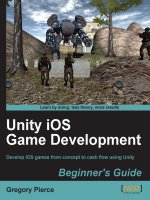webgl game development
Bạn đang xem bản rút gọn của tài liệu. Xem và tải ngay bản đầy đủ của tài liệu tại đây (5.09 MB, 418 trang )
www.it-ebooks.info
WebGL Game Development
Gain insights into game development by rendering
complex 3D objects using WebGL
Sumeet Arora
BIRMINGHAM - MUMBAI
www.it-ebooks.info
WebGL Game Development
Copyright © 2014 Packt Publishing
All rights reserved. No part of this book may be reproduced, stored in a retrieval
system, or transmitted in any form or by any means, without the prior written
permission of the publisher, except in the case of brief quotations embedded in
critical articles or reviews.
Every effort has been made in the preparation of this book to ensure the accuracy
of the information presented. However, the information contained in this book is
sold without warranty, either expressed or implied. Neither the author, nor Packt
Publishing, and its dealers and distributors will be held liable for any damages
caused or alleged to be caused directly or indirectly by this book.
Packt Publishing has endeavored to provide trademark information about all of the
companies and products mentioned in this book by the appropriate use of capitals.
However, Packt Publishing cannot guarantee the accuracy of this information.
First published: April 2014
Production Reference: 1180414
Published by Packt Publishing Ltd.
Livery Place
35 Livery Street
Birmingham B3 2PB, UK.
ISBN 978-1-84969-979-2
www.packtpub.com
Cover Image by Logic Simplied ()
www.it-ebooks.info
Credits
Author
Sumeet Arora
Reviewers
Jose Dunia
Kevin M. Fitzgerald
Joseph Hocking
Maulik R. Kamdar
Hassadee Pimsuwan
Rodrigo Silveira
Acquisition Editors
Rebecca Pedley
Julian Ursell
Content Development Editors
Chalini Snega Victor
Arun Nadar
Technical Editors
Kunal Anil Gaikwad
Pramod Kumavat
Siddhi Rane
Faisal Siddiqui
Copy Editors
Sayanee Mukherjee
Deepa Nambiar
Project Coordinator
Kranti Berde
Proofreaders
Ting Baker
Simran Bhogal
Maria Gould
Paul Hindle
Indexer
Monica Ajmera Mehta
Graphics
Sheetal Aute
Ronak Dhruv
Disha Haria
Abhinash Sahu
Production Coordinator
Nilesh R. Mohite
Cover Work
Nilesh R. Mohite
www.it-ebooks.info
About the Author
Sumeet Arora is a tech entrepreneur. He founded Evon Technologies, a
consultancy for mobile and web development, and Logic Simplied, a game
development company. He holds the position of CTO at Evon and works as a
consultant for Logic Simplied. He has worked as an architect consultant for scalable
web portals for clients across the globe. His core expertise lies in 3D rendering
technologies and collaboration tools. For the past four years, he has been working
with various clients/companies on multiplatform content delivery. His own passion
towards gaming technologies has helped him help his clients in launching games on
various platforms on both web and mobile. Currently his company, Logic Simplied,
helps new gaming ideas to launch in the market.
Thanks to my family and colleagues at Evon Technologies and
Logic Simplied for assisting me with the graphics and sharing my
workload in order to complete the book.
www.it-ebooks.info
About the Reviewers
Jose Dunia is an experienced web developer with a passion for computer graphics.
He would like to see software, especially video games and simulations, being used
more within the various levels of education. Jose started developing web projects
at the age of 12 and his interest for programming lead him to pursue a B.E. in
Computer Engineering at the Universidad Simón Bolívar. He holds an M.S. degree in
Digital Arts and Sciences from the University of Florida where he studied Computer
Graphics and serious games. Currently, he is working at Shadow Health, a start-up
company that designs and develops interactive simulations for the advancement of
health education.
Kevin M. Fitzgerald is a Platform Architect of Okanjo.com. He has over 12 years
of development experience in education, medical systems, and startups and has been
tinkering with the web since dial-up modems were mainstream.
Kevin is active in the open source community and has contributed to the Mono
project and Umbraco communities. He continues to be active on GitHub, working
with the latest technologies and projects.
Kevin and his wife Luciana are celebrating their fth year of marriage and enjoy long
walks on the beach and talking about Node.js, C#, and Bitcoin.
www.it-ebooks.info
Joseph Hocking is a software engineer living in Chicago, specializing in interactive
media development. He builds games and apps for both mobile and web using
technologies such as C#/Unity, ActionScript 3/Flash, Lua/Corona, and JavaScript/
HTML5. He works at Synapse Games as a developer of web and mobile games,
such as the recently released Tyrant Unleashed. He also teaches classes in game
development at Columbia College, Chicago. His website is www.newarteest.com.
Maulik R. Kamdar is a research scientist working at the intersection of Big Data
Visualization, Life Sciences, and Semantic Web. His primary interests revolve around
the conceptualization and development of novel, interdisciplinary approaches,
which tackle the integrative bioinformatics challenges and guide a bioscientist
towards intuitive knowledge exploration and discovery. Maulik has an M.Tech. in
Biotechnology, conferred by Indian Institute of Technology (IIT), Kharagpur, one
of the most prestigious universities in India. He qualied for the Google Summer
of Code scholarship, an annual program encouraging students across the world to
participate in open source projects, for three successive years (2010-12).
He has contributed to Drupal, a content management platform, and the Reactome
Consortium, a knowledge base of human biological pathways, on the introduction
of HTML5 canvas-based visualization modules in their frameworks. Currently, he
is employed at the Insight Center for Data Analytics, Ireland, and researches the
application of human-computer interaction principles and visualization methods to
increase the adoption and usability of semantic web technologies in the biomedical
domain. He has co-authored several scientic publications in internationally
acclaimed journals. His recent contribution, titled Fostering Serendipity through Big
Linked Data, has won the Big Data award at Semantic Web Challenge, held during
International Semantic Web Conference, Sydney, in October 2013.
www.it-ebooks.info
Hassadee Pimsuwan, currently the CEO and co-founder of Treebuild
(), a customizable 3D printing marketplace and Web3D
application. He was working with a Web3D company in Munich, Germany, in
2011 and a web design company in Singapore in 2012-2013. He has graduated in
Management Information System from Suranaree University of Technology with
rst-class honors in 2012.
Rodrigo Silveira is a software engineer at Deseret Digital Media. He divides his
time there developing applications in PHP, JavaScript, and Android. Some of his
hobbies outside of work include blogging and recording educational videos about
software development, learning about new technologies, and nding ways to push
the web forward.
He received his Bachelor of Science degree in Computer Science from Brigham
Young University, Idaho, as well as an Associate's Degree in Business Management
from LDS Business College in Salt Lake City, Utah.
His fascination for game development began in his early teenage years, and his skills
grew as he discovered the power of a library subscription, a curious and willing
mind, and supportive parents and friends. Today, Rodrigo balances his time between
the three great passions of his life—his family, software development, and video
games (with the last two usually being mingled together).
I would like to thank my best friend, and the love of my life,
Lucimara, for supporting me in my many hobbies, her endless
wisdom, and her contagious love for life. I also wish to thank my
daughter Samira, who makes each day shine brighter.
www.it-ebooks.info
www.PacktPub.com
Support les, eBooks, discount offers, and more
You might want to visit www.PacktPub.com for support les and downloads related
to your book.
Did you know that Packt offers eBook versions of every book published, with PDF
and ePub les available? You can upgrade to the eBook version at
www.PacktPub.
com
and as a print book customer, you are entitled to a discount on the eBook copy.
Get in touch with us at for more details.
At
www.PacktPub.com, you can also read a collection of free technical articles, sign
up for a range of free newsletters and receive exclusive discounts and offers on Packt
books and eBooks.
TM
Do you need instant solutions to your IT questions? PacktLib is Packt's online
digital book library. Here, you can access, read, and search across Packt's entire
library of books.
Why Subscribe?
• Fully searchable across every book published by Packt
• Copy and paste, print, and bookmark content
• On demand and accessible via web browser
Free Access for Packt account holders
If you have an account with Packt at www.PacktPub.com, you can use this to access
PacktLib today and view nine entirely free books. Simply use your login credentials
for immediate access.
www.it-ebooks.info
Table of Contents
Preface 1
Chapter 1: Getting Started with WebGL Game Development 7
Understanding WebGL 8
Differentiating WebGL from the game engine 8
Understanding basic 3D mathematics 8
Vectors 9
Matrices 10
Understanding transformations 10
Classifying into linear and afne transformations 10
Understanding transformations required to render 3D objects 12
Learning the basics of 3D graphics 15
Understanding mesh, polygon, and vertices 15
Using indices to save memory 17
Understanding WebGL's rendering pipeline 18
Framebuffers 20
A walkthrough of the WebGL API 20
Initializing the WebGL context 20
Vertex buffer objects – uploading data to GPU 21
Index buffer objects 23
Shaders 23
The vertex shader 24
The fragment shader 25
Shader variable qualiers 25
Attributes 26
Uniforms 26
The varying qualier 27
Compiling and linking shaders 28
Associating buffer objects with shader attributes 29
Drawing our primitive 30
Drawing using vertex buffer objects 33
www.it-ebooks.info
Table of Contents
[ ii ]
Drawing using index buffer objects 35
Debugging a WebGL application 36
Summary 37
Chapter 2: Colors and Shading Languages 39
Understanding colors 40
Coloring our square 40
Coloring using the vertex color 41
Learning more about colors 44
Understanding surface normals for lighting calculations 45
Different types of lights used in games 49
Understanding object materials 52
Rendering 3D objects 52
Exporting a 3D object from Blender 52
Understanding and loading the Wavefront (OBJ) format 55
Understanding the material le format (MTL) 56
Converting the OBJ le to the JSON le format 57
Loading the JSON model 65
Rendering without light 67
Understanding the illumination/reection model 68
Lambertian reectance/diffuse reection 69
The Blinn-Phong model 70
Understanding shading/interpolation models 72
Flat shading 72
Gouraud shading 72
Phong shading 73
Differentiating the shading models 74
Implementing Gouraud shading on a Lambertian reection model 75
Implementing Gouraud shading – Blinn-Phong reection 80
Implementing Phong shading – Blinn-Phong reection 82
Summary 84
Chapter 3: Loading the Game Scene 85
Supporting multiple objects 85
Implementing Face.js 86
Implementing Geometry.js 87
Implementing parseJSON.js 92
Implementing StageObject.js 92
Implementing Stage.js 94
Using the architectural updates 95
Understanding the main code 95
Understanding WebGL – a state machine 98
Using mvMatrix states 98
Understanding request animation frames 100
www.it-ebooks.info
Table of Contents
[ iii ]
Loading the scene 101
Understanding positional lights 103
Lighting up the scene with lamps 104
The vertex shader 105
The fragment shader 106
Understanding the main code 107
Multiple lights and shaders 108
Adding multiple lamps 109
The vertex shader 110
The fragment shader 110
Implementing Light.js 112
Applying Lights.js 113
Understanding the main code 114
Summary 116
Chapter 4: Applying Textures 117
Texturing basics 117
Understanding 2D textures and texture mapping 118
Comprehending texture ltering 120
Loading textures 121
A new data type – sampler 123
Applying a texture to the square 124
The vertex shader 125
The fragment shader 125
Texture wrapping 128
Testing the texture wrapping mode 129
The HTML 129
The event handlers 130
The redrawWithClampingMode function 130
Exporting models from Blender 131
Converting Box.obj to Box.json 134
Understanding the JSON le with UV coordinates 134
Parsing UV coordinates from the JSON le 136
The challenge and the algorithm 136
Revisiting vertices, normals, and the indices array 137
Rendering objects exported from Blender 147
Changes in our JSON parser 147
Changes in our Geometry object 148
Loading a textured object 148
Understanding mipmapping 151
Implementing mipmapping 152
Understanding the ltering methods 153
Nearest-neighbor interpolation 153
Linear interpolation 153
Nearest-neighbor with mipmapping 153
www.it-ebooks.info
Table of Contents
[ iv ]
Bilinear ltering with mipmapping 153
Trilinear ltering 154
Applying ltering modes 154
Understanding cubemaps and multi-texturing 157
Cubemap coordinates 158
Multi-texturing 158
Loading cubemaps 158
Understanding the shader code 159
Summary 161
Chapter 5: Camera and User Interaction 163
Understanding ModelView transformations 163
Applying the model transformation 164
Understanding the view transformation 165
Understanding the camera matrix 165
Comprehending the components of a camera matrix 166
Converting between the camera matrix and view matrix 167
Using the lookAt function 167
Understanding the camera rotation 169
Using quaternions 169
Understanding perspective transformations 170
Understanding the viewing frustum 171
Dening the view frustum 172
Using the basic camera 173
Implementing the basic camera 173
Understanding the free camera 176
Implementing the free camera 177
Using our free camera 182
Adding keyboard and mouse interactions 185
Handling mouse events 187
Comprehending the orbit camera 190
Implementing the orbit camera 190
Understanding the pitch function for the orbit camera 194
Understanding the yaw function for the orbit camera 196
Using an orbit camera 198
Summary 199
Chapter 6: Applying Textures and Simple Animations to
Our Scene 201
Applying textures to our scene 202
Applying a texture to the scene 204
Implementing the vertex shader code 207
Implementing the fragment shader code 208
Working with the control code 209
www.it-ebooks.info
Table of Contents
[ v ]
Understanding the animation types in 3D games 212
Understanding time-based animation 212
Understanding frame-based animation 212
Implementing time-based animation 214
Comprehending interpolation 215
Linear interpolation 215
Polynomial interpolation 215
Spline interpolation 216
A brieng on skinned animation 217
Using rst-person camera 218
Adding the rst-person camera 219
Improving the rst-person camera code 221
Simple bullet action – linear animation 223
Reusing objects in multiple bullets 226
Using B-spline interpolation for grenade action 228
Using linear interpolation for left-hand rotation 229
Using texture animation for an explosion effect 233
Summary 238
Chapter 7: Physics and Terrains 239
Understanding a simple terrain – plane geometry 239
Rendering our plane geometry 247
Comparing JavaScript 3D physics engines 249
Ammo.js 249
Box2dweb 250
JigLibJS 250
Comprehending the physics engine concepts 251
Updating the simulation loop 252
Learning about objects in the physics system 253
Particles 254
Rigid bodies 254
Soft bodies 255
Understanding the physics shapes 255
Adding gravity and a rigid body to the game scene 256
Implementing forces, impulse, and collision detection 260
Diving deep into collision detection 261
Revisiting the grenade and bullet actions 262
Cheating in the bullet action 267
Extending our terrain with physics 269
Implementing height maps 275
Summary 276
www.it-ebooks.info
Table of Contents
[ vi ]
Chapter 8: Skinning and Animations 277
Understanding the basics of a character's skeleton 277
Comprehending the joint hierarchy 278
Understanding forward kinematics 279
Understanding the basics of skinning 281
Simple skinning 281
Smooth skinning 281
The binding matrix 282
The nal vertex transformation 282
The nal normal transformation 283
Loading a rigged JSON model 283
Understanding JSON le encoding 283
Loading the rigged model 285
Enhancing the StageObject class 286
Implementing the bone class 292
Implementing the RiggedMesh class 293
Loading the skinned model 299
Animating a rigged JSON model 303
JSON model – animation data 304
Loading the animation data 306
Exporting models from 3D software in JSON 315
Exporting from Blender 315
Converting FBX/Collada/3DS les to JSON 316
Loading MD5Mesh and MD5Anim les 316
Summary 317
Chapter 9: Ray Casting and Filters 319
Understanding the basic ray casting concepts 320
Learning the basics of picking 322
Picking based on an object's color 322
Picking using ray casting 324
Implementing picking using ray casting 325
Using a rigid body (collider) for each scene object 326
Calculating the screen coordinates of a click 330
Unproject the vector 332
Creating a ray segment 334
Checking for an intersection 335
Changing the color of the selected object 336
Offscreen rendering using framebuffers 338
Creating a texture object to store color information 339
Creating a renderbuffer for depth information 339
Associating a texture and a renderbuffer to framebuffers 340
Rendering to framebuffers 340
www.it-ebooks.info
Table of Contents
[ vii ]
Applying lters using framebuffers 340
The vertex shader 342
The fragment shader 343
Loading and linking shaders 344
Understanding the square geometry code 346
Implementing the lter 347
Summary 350
Chapter 10: 2D Canvas and Multiplayer Games 351
Understanding canvas 2D basics and the drawing API 351
Using canvas 2D for textures 353
Adding 2D textures as model labels 354
Using the sprite texture 355
Using a square geometry 360
Implementing the Sprite class 361
Implementing the ModelSprite class 362
Understanding the main ow code 363
Communicating in real time 363
Understanding Ajax long polling 364
Understanding WebSockets 365
Understanding the WebSocket API 366
Understanding the WebSockets server 367
Using Node.js and Socket.IO for multiplayer games 367
Implementing the HTTP server using Node.js 368
Understanding Socket.IO 369
Learning the Socket.IO API 372
Understanding Socket.IO rooms 374
Storing user data on the server side 375
Implementing a multiplayer game 375
Understanding events and the code ow 377
The code walkthrough 378
The server code 378
The client code 381
Summary 385
Index 387
www.it-ebooks.info
www.it-ebooks.info
Preface
This book is your foray into building in-browser 3D games. The book starts with
an introduction to the basics of the low-level 3D rendering API, WebGL. We then
transform the low-level API to an implementation of a sample 3D rendering library.
We use this library to build components of a concept game, "5000 AD". We walk you
step by step from using 3D assets to the implementation of techniques that are used
to build a complete in-browser massive multiplayer online role-playing game.
What this book covers
Chapter 1, Getting Started with WebGL Game Development, covers basic terminologies
of 3D and the basics of WebGL, 3D mathematics, and 3D graphics. It also gives a
walkthrough of the WebGL API and discusses the structuring of a WebGL application.
Chapter 2, Colors and Shading Languages, explains how to add colors, light, and
material to objects in a scene. It discusses how to export 3D objects using tools such
as Blender and also explains the basic Wavefront OBJ le format and the JSON le
format. Also, we will learn about directional lights in this chapter.
Chapter 3, Loading the Game Scene, teaches us how to handle loading and rendering of
multiple objects through coding. This chapter also teaches you to add point lights to
your scene.
Chapter 4, Applying Textures, covers all of the topics on how to create, load, and
apply textures to 3D objects. It also teaches advanced techniques such as ltering
and cubemaps.
Chapter 5, Camera and User Interaction, focuses on evolving our own camera class
for our game scene. We will also empower our users to view the game scene from
different angles and positions by adding the mouse and keyboard interactivity.
www.it-ebooks.info
Preface
[ 2 ]
Chapter 6, Applying Textures and Simple Animations to Our Scene, starts by simulating a
rst-person camera and takes it forward by giving weapons to our character. We also
dive deep into different animations techniques used in game engines.
Chapter 7, Physics and Terrains, explains physics simulation and discusses how
physics engines control component trajectories as well as work with collision
detection in a game.
Chapter 8, Skinning and Animations, covers our study of character animation by
understanding the skeleton, which is the base of the character, upon which the body
and its motion are built. Then, we learn about skinning and how the bones of the
skeleton are attached to the vertices.
Chapter 9, Ray Casting and Filters, unveils a very powerful concept in game
development called ray casting, which is used to cover cases that cannot be handled
by collision detection. This also covers framebuffers, another very important concept
used in game development.
Chapter 10, 2D Canvas and Multiplayer Games, covers the use of 2D rendering in 3D
games through canvas 2D, a very powerful 2D drawing API. We also discuss the
technology behind HTML-based multiplayer games.
What you need for this book
To learn game development in WebGL, all you need is your favorite text editor and
any of the following browsers:
• Mozilla Firefox Version 4.0 and above (
/>Mozilla_Firefox
)
• Google Chrome Version 9 and above (
/>Google_Chrome
)
• Safari Version 6.0 and above (
/>Safari_%28web_browser%29
)
Who this book is for
If you are a programmer who wants to transform the skill of blending imagination and
thought in games, this is the book for you. You need to have a good understanding of
object-oriented programming, JavaScript, and vector and matrix operations.
www.it-ebooks.info
Preface
[ 3 ]
Conventions
In this book, you will nd a number of styles of text that distinguish between
different kinds of information. Here are some examples of these styles, and an
explanation of their meaning.
Code words in text, database table names, folder names, lenames, le extensions,
pathnames, dummy URLs, user input, and Twitter handles are shown as follows:
"Open the
SquareGeomtery.js le from client/primitive."
A block of code is set as follows:
<html>
<canvas id="canvasElement"></canvas>
</html>
<script>
this.canvas = document.getElementById("canvasElement");
this.ctx = this.canvas.getContext('2d');
</script>
Any command-line input or output is written as follows:
#node server.js
#npm install socket.io
New terms and important words are shown in bold. Words that you see on the
screen, in menus or dialog boxes, for example, appear in the text like this: "We can
enable the extension in the Settings menu in Google Chrome."
Warnings or important notes appear in a box like this.
Tips and tricks appear like this.
www.it-ebooks.info
Preface
[ 4 ]
Reader feedback
Feedback from our readers is always welcome. Let us know what you think about
this book—what you liked or may have disliked. Reader feedback is important for us
to develop titles that you really get the most out of.
To send us general feedback, simply send an e-mail to
,
and mention the book title via the subject of your message.
If there is a topic that you have expertise in and you are interested in either writing
or contributing to a book, see our author guide on
www.packtpub.com/authors.
Customer support
Now that you are the proud owner of a Packt book, we have a number of things to
help you to get the most from your purchase.
Downloading the example code
You can download the example code les for all Packt books you have purchased
from your account at . If you purchased this book
elsewhere, you can visit support and register to have
the les e-mailed directly to you.
Errata
Although we have taken every care to ensure the accuracy of our content, mistakes do
happen. If you nd a mistake in one of our books—maybe a mistake in the text or the
code—we would be grateful if you would report this to us. By doing so, you can save
other readers from frustration and help us improve subsequent versions of this book.
If you nd any errata, please report them by visiting />submit-errata
, selecting your book, clicking on the errata submission form link,
and entering the details of your errata. Once your errata are veried, your submission
will be accepted and the errata will be uploaded on our website, or added to any list
of existing errata, under the Errata section of that title. Any existing errata can be
viewed by selecting your title from />www.it-ebooks.info
Preface
[ 5 ]
Piracy
Piracy of copyright material on the Internet is an ongoing problem across all media.
At Packt, we take the protection of our copyright and licenses very seriously. If you
come across any illegal copies of our works, in any form, on the Internet, please
provide us with the location address or website name immediately so that we can
pursue a remedy.
Please contact us at
with a link to the suspected
pirated material.
We appreciate your help in protecting our authors, and our ability to bring you
valuable content.
Questions
You can contact us at if you are having a problem with
any aspect of the book, and we will do our best to address it.
www.it-ebooks.info
www.it-ebooks.info
Getting Started with
WebGL Game Development
We are in 5000 AD and you are wired in to your browser. Rivers have dried up
and you are under constant attack by the mutated human race. You are the only
hope. You have this book, and your tool is WebGL, a JavaScript API for rendering
interactive 3D and 2D graphics. Your ancestors, the non-prot technology
consortium Khronos Group, gave you this technology. This book has recipes to add
rain when you need water, add trees when you need food, generate weapons to ght
the mutated Mr. Red, and create your own army of beasts to defend your city. You
know the technology that you have is powered by the GPU and is lightning fast. All
you need are the recipes.
Wait, hold on a second. Are you a 3D expert? If not, let me teleport you to the current
year so you can read this chapter, else stay wired in and move on to Chapter 2, Colors
and Shading Language.
Since you are reading on, let's focus on the 3D terms that you need to understand for
using the recipes in this book. This chapter will cover the following topics:
• Understanding WebGL
• Understanding basic 3D mathematics
• Learning the basics of 3D graphics
• Understanding WebGL's rendering pipeline
• A walkthrough of the WebGL API
• The structuring of a WebGL application and learning shaders for debugging
your application
www.it-ebooks.info
Getting Started with WebGL Game Development
[ 8 ]
Understanding WebGL
WebGL is a JavaScript API based on OpenGL ES 2.0. OpenGL ES 2.0 is the API
for 3D rendering on smartphones running on the iPhone and Android platforms.
WebGL enables web content to perform 3D rendering in HTML canvas in browsers
that support it. Hence, to learn game development using WebGL, you need to
understand JavaScript and HTML basics. If you have an understanding of the
mathematics involved in 3D graphics, that's great. However, it is not a must to
understand this book. The WebGL program consists of a JavaScript control code
and a shader code. The shader code executes on the computer's GPU.
Differentiating WebGL from the
game engine
WebGL only provides 3D rendering capability. It is simple, straightforward, and
insanely fast. It is good at what it does, that is, rendering 2D and 3D graphics. It is a
low-level programming interface with a very small set of commands.
WebGL is not a game engine like Unity, Cocos2D, or Jade. A game engine has many
other features, such as collision detection, ray casting, particle effects, and physics
simulation. Using WebGL, you can create your own game engine.
WebGL provides functionalities to draw basic primitives such as lines, circles, and
triangles that can be used to draw any complex 3D object. It does not provide a direct
function to add a camera to your scene. However, a camera class can be evolved
to do the same. This is what this book will help you with. It will help you create a
library on top of WebGL tailored for creating games and gaming functions.
Understanding basic 3D mathematics
Developing a WebGL game requires a good understanding of 3D mathematics.
But we will not cover 3D mathematics in its entirety, since that would require
a complete book in itself. In this section, we will cover some basic aspects of 3D
mathematics that are required to understand WebGL rendering. We will also build
an understanding of the 3D mathematics library that we intend to use in our game.
In this section, we will cover a very powerful JavaScript library called glMatrix
().
www.it-ebooks.info