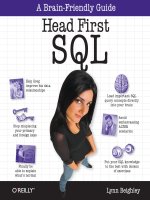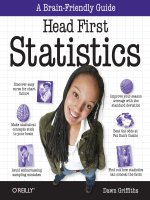head first html5 programming
Bạn đang xem bản rút gọn của tài liệu. Xem và tải ngay bản đầy đủ của tài liệu tại đây (20.89 MB, 610 trang )
www.it-ebooks.info
www.it-ebooks.info
Advance Praise for Head First HTML5 Programming
“HTML5 is the “future of the web”. How many times have you heard that? If you really want to understand the
family of technologies that make up HTML5, read this book! Head First HTML5 Programming is the definitive book on
HTML5 for everyone from beginners to experienced developers.”
— Aaron LaBerge, CEO, Fanzter Inc.
“This book is a rollicking ride through the wild new territory of HTML5, where we are all bound to be battling
scorpions for years. It takes you through basic concepts so you understand the purposes of the HTML5 design, and
then into each area so you know your way around. Like all Head First books, it replaces dry recitation with lively,
memorable, fact-laden bursts of information. I will always have the formal HTML5 spec web site for reference
purposes, but I’d rather *learn* it lively.”
— Ken Arnold, Design/Build Hub, Peak Impact, Inc.
“A must have book on HTML5 which continues on the Head First tradition of being witty, fun, chocked-full of
examples and wickedly smart!”
— Danny Mavromatis, Sr Software Architect, ABC Television Group
“Head First HTML5 Programming does a great job of making sense of many of the key aspects of HTML5 in a fun,
easy-to-digest manner. With its highly-visual style and numerous code samples, complex concepts like canvas and
asynchronous programming are simplified and illustrated making them straightforward and engaging.”
— Michael S. Scherotter, Principal Architect Evangelist, Microsoft Corporation
“HTML5 is a cake with many layers of technologies. Head First HTML5 Programming bakes that cake, and then throws it
at your face. You will consume deliciousness and rejoice.”
— Josh Rhoades, co-founder of BrightHalf
With Head First HTML5 Programming, the multiplicity of HTML5 is approached with a multiplicity in the medium that
makes the hard work of learning fun.
— Ward Cunningham, wiki inventor
“HTML5 is the hottest new technology for website development. Developers far and wide can’t wait to put it to use to
build flexible, rich media websites that also work great on tablets and smart phones. Head First HTML5 Programming is
the best and funnest way to feed this exciting new technology to your brain. I highly recommend it!”
— Marianne Marck, SVP Technology, Blue Nile Inc.
Advance Praise for Head First HTML5 Programming
“Straightforward, informative and entertaining, Head First HTML5 Programming is a must for anyone wanting to get
started with HTML5 or just to refresh their skills. The Head First series helps me to keep my technical skills up to date
allowing me to better support my developers and projects.”
— Todd Guill, Project Manager, AllRecipes.com
“This ain’t your grandpa’s DHTML! Head First HTML5 Programming paints a hopeful and confident picture of the
future of the Web through HTML5, while empowering you to code your own ticket there. If you’re seeking a definitive,
accessible, and at times pretty funny guidebook to this standard, look no further.”
— Manny Otto, Web Producer and Creative
“The authors have hit the nail on the head—JavaScript skills are the key to HTML5. Even if you’ve never written a
JavaScript program before, they’ll quickly get you up and running through a series of fun and practical projects.”
— David Powers, author of PHP Solutions: Dynamic Web Design Made Easy
www.it-ebooks.info
Praise for other books from Eric Freeman & Elisabeth Robson
“This book’s admirable clarity, humor and substantial doses of clever make it the sort of book that helps even
non-programmers think well about problem-solving.”
— Cory Doctorow, co-editor of Boing Boing
and author of Down and Out in the Magic Kingdom
and Someone Comes to Town, Someone Leaves Town
“I feel like a thousand pounds of books have just been lifted off of my head.”
— Ward Cunningham, inventor of the Wiki
and founder of the Hillside Group
“This book is close to perfect, because of the way it combines expertise and readability. It speaks with authority and it
reads beautifully. It’s one of the very few software books I’ve ever read that strikes me as indispensable. (I’d put maybe
10 books in this category, at the outside.)”
— David Gelernter, Professor of Computer Science, Yale University
and author of Mirror Worlds and Machine Beauty
“I literally love this book. In fact, I kissed this book in front of my wife.”
— Satish Kumar
“Beware. If you’re someone who reads at night before falling asleep, you’ll have to restrict Head First HTML with CSS &
XHTML to daytime reading. This book wakes up your brain.”
— Pauline McNamara, Center for New Technologies and Education,
Fribourg University, Switzerland
“Head First HTML with CSS & XHTML is a thoroughly modern introduction to forward-looking practices in Web page
markup and presentation. It correctly anticipates readers’ puzzlements and handles them just in time. The highly
graphic and incremental approach precisely mimics the best way to learn this stuff: make a small change and see it in
the browser to understand what each new item means.”
— Danny Goodman, author of Dynamic HTML: The Definitive Guide
“The Web would be a much better place if every HTML author started off by reading this book.”
— L. David Baron, Technical Lead, Layout & CSS, Mozilla Corporation
“Head First HTML with CSS & XHTML teaches you how to do things right from the beginning without making the whole
process seem overwhelming. HTML, when properly explained, is no more complicated than plain English, and they do
an excellent job of keeping every concept at eye-level.”
— Mike Davidson, President & CEO, Newsvine, Inc.
www.it-ebooks.info
Other related books from O’Reilly
HTML5 Up and Running
HTML5 Canvas
HTML5: The Missing Manual
HTML5 Geolocation
HTML5 Graphics with SVG and CSS3
HTML5 Forms
HTML5 Media
Other books in O’Reilly’s Head First series
Head First C#
Head First Java
Head First Object-Oriented Analysis and Design (OOA&D)
Head First HTML with CSS and XHTML
Head First Design Patterns
Head First Servlets and JSP
Head First SQL
Head First Software Development
Head First JavaScript
Head First Ajax
Head First Rails
Head First PHP & MySQL
Head First Web Design
Head First Networking
Head First iPhone and iPad Development
Head First jQuery
Other O’Reilly books by Eric Freeman and Elisabeth Robson
Head First Design Patterns
Head First HTML with CSS and XHTML
www.it-ebooks.info
Beijing • Cambridge • Kln • Sebastopol • Tokyo
Eric Freeman
Elisabeth Robson
Head First
HTML5 Programming
Wouldn’t it be dreamy if there
was an HTML5 book that didn’t
assume you knew what the DOM,
events, and APIs were, all by page
three? It’s probably just a fantasy
building web apps with javascript
www.it-ebooks.info
Head First HTML5 Programming
by Eric Freeman and Elisabeth Robson
Copyright © 2011 Eric Freeman and Elisabeth Robson. All rights reserved.
Printed in the United States of America.
Published by O’Reilly Media, Inc., 1005 Gravenstein Highway North, Sebastopol, CA 95472.
O’Reilly Media books may be purchased for educational, business, or sales promotional use. Online editions
are also available for most titles (). For more information, contact our corporate/
institutional sales department: (800) 998-9938 or
Series Creators: Kathy Sierra, Bert Bates
Editor: Courtney Nash
Design Editor: Louise Barr
Cover Designer: Karen Montgomery
Production Editor: Kristen Borg
Indexer: Ellen Troutman
Proofreader: Nancy Reinhardt
Printing History:
October 2011: First Edition.
The O’Reilly logo is a registered trademark of O’Reilly Media, Inc. The Head First series designations,
Head First HTML5 Programming, and related trade dress are trademarks of O’Reilly Media, Inc.
Many of the designations used by manufacturers and sellers to distinguish their products are claimed as
trademarks. Where those designations appear in this book, and O’Reilly Media, Inc., was aware of a trademark
claim, the designations have been printed in caps or initial caps.
While every precaution has been taken in the preparation of this book, the publisher and the authors assume no
responsibility for errors or omissions, or for damages resulting from the use of the information contained herein.
No gumballs were harmed in the making of this book.
ISBN: 978-1-449-39054-9
[M]
www.it-ebooks.info
To Steve Jobs, who hyped HTML5 to the point where this
book should sell a zillion copies
And to Steve Jobs, because he’s our hero.
www.it-ebooks.info
viii
the authors
Authors of Head First HTML5 Programming
Elisabeth is a software engineer, writer, and trainer.
She has been passionate about technology since her
days as a student at Yale University, where she earned a
Masters of Science in Computer Science and designed
a concurrent, visual programming language and
software architecture.
Elisabeth’s been involved with the Internet since the
early days; she co-created the award-winning Web site,
The Ada Project, one of the first Web sites designed
to help women in computer science find career and
mentorship information online.
She’s currently co-founder of WickedlySmart, an online
education experience centered on web technologies,
where she creates books, articles, videos and more.
Previously, as Director of Special Projects at O’Reilly
Media, Elisabeth produced in-person workshops and
online courses on a variety of technical topics and
developed her passion for creating learning experiences
to help people understand technology. Prior to her work
with O’Reilly, Elisabeth spent time spreading fairy dust
at The Walt Disney Company, where she led research
and development efforts in digital media.
When not in front of her computer, you’ll find Elisabeth
hiking, cycling or kayaking in the great outdoors, with
her camera nearby, or cooking vegetarian meals.
You can send her email at
or visit her blog at .
Eric Freeman
Eric is described by Head First series co-creator Kathy
Sierra as “one of those rare individuals fluent in the
language, practice, and culture of multiple domains from
hipster hacker, corporate VP, engineer, think tank.”
Professionally, Eric recently ended nearly a decade as a
media company executive—having held the position of
CTO of Disney Online & Disney.com at The Walt Disney
Company. Eric is now devoting his time to WickedlySmart,
a startup he co-created with Elisabeth.
By training, Eric is a computer scientist, having studied
with industry luminary David Gelernter during his Ph.D.
work at Yale University. His dissertation is credited as
the seminal work in alternatives to the desktop metaphor,
and also as the first implementation of activity streams, a
concept he and Dr. Gelernter developed.
In his spare time, Eric is deeply involved with music; you’ll
find Eric’s latest project, a collaboration with ambient
music pioneer Steve Roach, available on the iPhone app
store under the name Immersion Station.
Eric lives with his wife and young daughter on Bainbridge
Island. His daughter is a frequent vistor to Eric’s studio,
where she loves to turn the knobs of his synths and audio
effects. Eric’s also passionate about kids education and
nutrition, and looking for ways to improve them.
Write to Eric at or visit his
site at .
Elisabeth Robson
www.it-ebooks.info
ix
table of contents
Table of Contents (Summary)
Table of Contents (the real thing)
Your brain on HTML5 Programming. Here you are trying to learn
something, while here your brain is doing you a favor by making sure the learning
doesn’t stick. Your brain’s thinking, “Better leave room for more important things,
like which wild animals to avoid and whether naked snowboarding is a bad idea.” So
how do you trick your brain into thinking that your life depends on knowing HTML5
and JavaScript?
Intro
Who is this book for? xxii
We know what you’re thinking xxiii
And we know what your
brain
is thinking xxiii
Metacognition: thinking about thinking xxv
The technical review team xxx
Acknowledgments xxxi
Intro ix
1 Getting to know HTML5: Welcome to Webville 1
2 Introducing JavaScript and the DOM: A Little Code 35
3 Events, Handlers and All That Jazz: A Little Interactivity 85
4 JavaScript Functions and Objects: Serious JavaScript 113
5 Making Your HTML Location Aware: Geolocation 165
6 Talking to The Web: Extroverted Apps 213
7 Bringing Out Your Inner Artist: Canvas 281
8 Not Your Father’s TV: Video With Special Guest Star “Canvas” 349
9 Storing Things Locally: Web Storage 413
10 Putting JavaScript to Work: Web Workers 473
Appendix: Top Ten Topics (We Didn’t Cover) 531
Index 549
www.it-ebooks.info
x
table of contents
1
Welcome to Webville
getting to know HTML5
Upgrade to HTML5 TODAY! 2
Introducing the
HTML5-o-Matic, update your HTML now! 4
You’re closer to HTML5 markup than you think 7
HTML5 Exposed: Confessions of the newest version of HTML 11
Would the REAL HTML5 please stand up 12
How HTML5 really works 14
Who Does What? 16
Your First Mission: Browser Reconnaisance 17
What can you do with JavaScript? 22
Writing Serious JavaScript 25
Writing Serious JavaScript Revisited 26
Bullet Points 31
Exercise Solution 33
HTML has been on a wild ride. Sure, HTML started as a mere
markup language, but more recently HTML’s put on some major muscle.
Now we’ve got a language tuned for building true web applications with local
storage, 2D drawing, offline support, sockets and threads, and more. The
story of HTML wasn’t always pretty, and it’s full of drama (we’ll get to all that),
but in this chapter, we’re first going to go on a quick joyride through Webville
to get sense for everything that goes into “HTML5.” Come on, hop in, we’re
headed to Webville, and we’re going to start by going from zero to HTML5 in
3.8 pages (flat).
Drag &
Drop
Offline
Caching
Geolocation
Video
Canvas
Forms
Web
Workers
Sockets
html
head
title script
body
h1 ph2
em
Audio
Local
Storage
www.it-ebooks.info
xi
table of contents
2
A Little Code
introducing JavaScript and the DOM
The Way JavaScript Works 36
What can you do with JavaScript? 37
Declaring a variable 38
How to name your variables 40
Getting Expressive 43
Doing things over and over 46
Make decisions with JavaScript 49
Making more decisions and, adding a catch all 50
How and where to add JavaScript to your pages 53
How JavaScript interacts with your page 54
How to bake your very own DOM 55
A first taste of the DOM 56
HTML5 is From Mars, JavaScript is from Venus 58
You can’t mess with the DOM until the page has fully loaded. 64
So, what else is a DOM good for anyway? 66
Can we talk about JavaScript again?
Or, how to store multiple values in JavaScript 67
The Phrase-o-Matic 71
Bullet Points 75
Exercise Solutions 77
JavaScript is going to take you to new places. You already
know all about HTML markup (otherwise known as structure) and you know
all about CSS style (otherwise known as presentation), but what you’ve been
missing is JavaScript (otherwise known as behavior). If all you know about are
structure and presentation, sure, you can create some great-looking pages,
but they’re still just pages. When you add behavior with JavaScript, you can
create an interactive experience; or, even better, you can create full blown web
applications. Get ready to add the most interesting and versatile skill in your
web toolkit: JavaScript and programming!
www.it-ebooks.info
xii
table of contents
3
A Little Interactivity
events, handlers and all that jazz
Get ready for Webville Tunes 86
Getting started 87
But nothing happens when I click “Add Song” 88
Handling Events 89
Making a Plan 90
Getting access to the “Add Song” button 90
Giving the button a click handler 91
A closer look at what just happened 92
Getting the song name 94
How do we add a song to the page? 97
How to create a new element 99
Adding an element to the DOM 100
Put it all together 101
and take it for a test drive 101
Review—what we just did 102
How to add the Ready Bake Code 105
Integrating your Ready Bake Code 106
Bullet Points 108
Exercise Solutions 110
You still haven’t reached out to touch your user.
You’ve learned the basics of JavaScript but can you get interactive with
your users? When pages respond to user input, they aren’t just documents
anymore, they’re living, reacting applications. In this chapter you’re going
to learn how to handle one form of user input (excuse the pun), and wire
up an old-fashioned HTML <form> element to actual code. It might sound
dangerous, but it’s also powerful. Strap yourself in, this is a fast moving
to-the-point-chapter where we go from zero to interactive app in no time.
“
“
“
“
www.it-ebooks.info
xiii
table of contents
Expanding your vocabulary 114
How to add your own functions 115
How a function works 116
Anatomy of a Function 121
Local and Global Variables 123
Knowing the scope of your local and global variables 124
Oh, did we mention functions are also values? 128
Did someone say “Objects”?! 131
How to create an object in JavaScript 132
Some things you can do with objects 133
Let’s talk about passing objects to functions 136
Objects can have behavior too 142
Meanwhile back at Webville Cinema 143
Adding the “this” keyword 145
How to create a constructor 147
How does this really work? 149
Test drive your constructor right off the factory floor 153
What is the window object anyway? 155
A closer look at window.onload 156
Another look at the document object 157
A closer look at document.getElementById 157
One more object to think about: your element objects 158
Bullet Points 160
4
Serious JavaScript
javascript functions and objects
Can you call yourself a scripter yet Probably—you already
know your way around a lot of JavaScript, but who wants to be a scripter when
you can be a programmer? It’s time to get serious and take it up a notch—it’s
time you learn about functions and objects. They’re the key to writing code
that is more powerful, better organized and more maintainable. They’re also
heavily used across HTML5 JavaScript APIs, so the better you understand
them the faster you can jump into a new API and start ruling with it. Strap in,
this chapter is going to require your undivided attention
www.it-ebooks.info
xiv
table of contents
5
Geolocation
making your html location aware
Location, Location, Location 166
The Lat and Long of it 167
How the Geolocation API determines your location 168
Just where are you anyway? 172
How it all fits together 176
Revealing our secret location 179
Writing the code to find the distance 181
How to add a Map to your Page 183
Sticking a Pin in it 186
The other cool things you can do with the Google Maps API 188
Can we talk about your accuracy? 191
“Wherever you go, there you are” 192
Getting the app started 193
Reworking our old code 194
Time to get moving! 196
You’ve got some Options 198
The world of timeouts and maximum age 199
Don’t Try This at Home (Pushing Geo to the Limit) 202
Let’s finish this app! 204
Integrating our new function 205
Bullet Points 207
Exercise Solutions 209
Wherever you go, there you are. And sometimes knowing where you are
makes all the difference (especially to a web app). In this chapter we’re going to show
you how to create web pages that are location aware—sometimes you’ll be able to
pin point your users down to the corner they’re standing on, and sometimes you’ll only
be able to determine the area of town they’re in (but you’ll still know the town!). Heck,
sometimes you won’t be able to determine anything about their location, which could be
for technical reasons, or just because they don’t want you being so nosy. Go figure. In
any case, in this chapter we’re going to explore a JavaScript API: Geolocation. Grab the
best location-aware device you have (even if it’s your desktop PC), and let’s get started.
www.it-ebooks.info
xv
table of contents
6
Extroverted Apps
talking to the web
Mighty Gumball wants a Web app 214
A little more background on Mighty Gumball 216
So how do we make requests to web services? 219
How to make a request from JavaScript 220
Move over XML, meet JSON 226
Writing an onload handler function 229
Displaying the gumball sales data 230
How to set up your own Web Server 231
Reworking our code to make use of JSON 236
Moving to the Live Server 237
It’s a cliffhanger! 239
Remember, we left you with a cliffhanger? A bug. 242
What Browser Security Policy? 244
So, what are our options? 247
Meet JSONP 252
But what is the “P” in JSONP for? 253
Let’s update the Mighty Gumball web app 256
Step 1: Taking care of the script element 264
Step 2: Now, it’s time for the timer 265
Step 3: Reimplementing JSONP 267
We almost forgot: watch out fot the dreaded browser cache 272
How to remove duplicate sales reports 273
Updating the JSON URL to include the lastreporttime 275
Bullet Points 277
You’ve been sitting in your page for too long. It’s time to get
out a little, to talk to web services, to gather data and to bring it all back so you
can build better experiences mixing all that great data together. That's a big part of
writing modern HTML5 applications, but to do that you’ve got to know how to talk to
web services. In this chapter we're going to do just that, and incorporate some data
from a real web service right in your page. And, after you've learned how to do that
you'll be able to reach out and touch any web service you want. We’ll even fill you
in on the hippest new lingo you should use when talking to web services. So, come
on, you’re going to use some more APIs, the communications APIs.
Watch out for the
cliffhanger in this chapter!
www.it-ebooks.info
xvi
table of contents
Our new startup: TweetShirt 282
Checking out the “comps” 283
How to get a canvas into your web page 286
How to see your canvas 288
Drawing on the Canvas 290
Failing gracefully 295
TweetShirt: the Big Picture 297
First, let’s get the HTML in place 300
Now, let’s add the <form> 301
Time to get computational, with JavaScript 302
Writing the drawSquare function 304
Add the call to fillBackgroundColor 307
Meanwhile, back at TweetShirt.com 309
Drawing with Geeks 311
Breaking down the arc method 314
A little taste of using the arc 316
I say degree, you say radian 317
Back to writing the TweetShirt circle code 318
Writing the drawCircle function 319
Getting your tweets 323
Canvas Text Up Close 328
Giving drawText a spin 330
Completing the drawText function 331
Bullet Points 338
Exercise Solutions 341
7
The Canvas
bringing out your inner artist
HTML’s been liberated from being just a “markup” language. With
HTML5’s new canvas element you’ve got the power to create, manipulate and destroy pixels,
right in your own hands. In this chapter we'll use the canvas element to bring out your inner
artist—no more talk about HTML being all semantics and no presentation; with canvas we're
going to paint and draw with color. Now it's all about presentation. We’ll tackle how to place a
canvas in your pages, how to draw text and graphics (using JavaScript of course), and even
how to handle browsers that don't support the canvas element. And canvas isn't just a one-hit
wonder; you're going to be seeing a lot more of canvas in other chapters in this book.
A new HTML5 startup is just waiting
for you to get it off the ground!
www.it-ebooks.info
xvii
table of contents
Meet Webville TV 350
Plug that set in and test it out 351
How does the video element work? 353
Closely inspecting the video attributes 354
What you need to know about video formats 356
How to juggle all those formats 358
I was told there would be APIs? 363
A little content “programming” on Webville TV 364
How to write the “end of video” handler 367
How the canPlayType method works 369
Unpacking the Demo Unit 375
Inspecting the rest of the factory code 376
The setEffect and setVideo handlers 378
Implementing the video controls 384
Switching test videos 387
It’s time for special effects 389
How video processing works 392
How to process video using a scratch buffer 393
Implementing a scratch buffer with Canvas 395
Now we need to write some effects 399
How to use error events 406
Bullet Points 408
Exercise Solutions 410
8
Video with special guest star “Canvas”
not your father’s tv
We don’t need no plug-in. After all, video is now a first-class member of the HTML
family—just throw a <video> element in your page and you’ve got instant video, even across
most devices. But video is far more than just an element, it’s also a JavaScript API that allows
us to control playback, create our own custom video interfaces and integrate video with the
rest of HTML in totally new ways. Speaking of integration remember there’s that video and
canvas connection we’ve been talking about—you’re going to see that putting video and
canvas together gives us a powerful new way to process video in real time. In this chapter
we’re going to start by getting video up and running in a page and then we’ll put the JavaScript
API through its paces. Come on, you’re going to be amazed what you can do with a little
markup, JavaScript and video & canvas.
Tune in to Webville TV
www.it-ebooks.info
xviii
table of contents
How browser storage works (1995 - 2010) 414
How HTML5 Web storage works 417
Note to self 418
Were Local Storage and the Array separated at birth? 424
Creating the interface 429
Now let’s add the JavaScript 430
Completing the user interface 431
We need to stop for a little scheduled service 434
Do-It-Yourself maintenance 435
We have the technology 439
Reworking our app to use an array 440
Converting createSticky to use an array 441
Deleting sticky notes 446
The deleteSticky function 449
How do you select a sticky to delete? 450
How to get the sticky to delete from the event 451
Delete the sticky from the DOM, too 452
Update the user interface so we can specify a color 453
JSON.stringify, it’s not just for Arrays 454
Using the new stickyObj 455
Don’t Try This at Home (or Blowing Up Your 5 Megabytes) 458
Now that you know localStorage, how are you going to use it? 462
Bullet Points 464
Exercise Solutions 466
9
Web Storage
storing things locally
Tired of stuffing your client data into that tiny closet
cookie
That was fun in the 90s, but we’ve got much bigger needs today
with web apps. What if we said we could get you five megabytes on every user’s
browser? You’d probably look at us like we were trying to sell you a bridge in
Brooklyn. Well, there’s no need to be skeptical—the HTML5 Web storage API
does just that! In this chapter we’re going to take you through everything you
need to store any object locally on your user’s device and to make use of it in
your web experience.
It’s hard to manage my
busy life if I can’t get rid
of these stickies after I’m done
with them. Can you add a delete
function?
www.it-ebooks.info
xix
table of contents
Web Workers
putting javascript to work
10
Slow script—do you want to continue running it? If you’ve spent
enough time with JavaScript or browsing the web you’ve probably seen the “slow script”
message. And, with all those multicore processors sitting in your new machine how could
a script be running too slow? It's because JavaScript can only do one thing at a time. But,
with HTML5 and Web Workers, all that changes. You’ve now got the ability to spawn your
own JavaScript workers to get more work done. Whether you’re just trying to design a
more responsive app, or you just want to max out your machine’s CPU, Web Workers are
here to help. Put your JavaScript manager’s hat on, let’s get some workers cracking!
The Dreaded Slow Script 474
How JavaScript spends its time 474
When single-threaded goes BAD 475
Adding another thread of control to help 476
How Web Workers work 478
Your first Web Worker 483
Writing Manager.js 484
Receiving messages from the worker 485
Now let’s write the worker 486
Virtual Land Grab 494
How to compute a Mandelbrot Set 496
How to use multiple workers 497
Let’s build the Fractal Explorer app 503
Ready Bake Code 504
Creating workers, and giving them tasks 508
Writing the code 509
Getting the workers started 510
Implementing the worker 511
Back to the code: how to process the worker’s results 514
Fitting the canvas to the browser window 517
The anal-retentive chef coder 518
In the Laboratory 520
Bullet Points 524
Exercise Solutions 526
www.it-ebooks.info
xx
table of contents
#1 Modernizr 532
#2 Audio 533
#3 jQuery 534
#4 XHTML is dead, long live XHTML 536
#5 SVG 537
#6 Offline web apps 538
#7 Web sockets 539
#8 More canvas API 540
#9 Selectors API 542
#10 But, there’s even more! 543
The HTML5 Guide to New Construction 545
Webville Guide to HTML5 Semantic Elements 546
Webville Guide to CSS3 Properties 548
549
appendix: leftovers
We covered a lot of ground, and
you’re almost finished with this book.
We’ll miss you, but before we let you go, we wouldn’t
feel right about sending you out into the world
without a little more preparation. We can’t possibly t
everything you’ll need to know into this relatively small
chapter. Actually, we did originally include everything
you need to know about HTML5 (not already covered
by the other chapters), by reducing the type point size
to .00004. It all t, but nobody could read it. So, we
threw most of it away, and kept the best bits for this
Top Ten appendix.
i
Index
www.it-ebooks.info
you are here 4 xxi
the intro
how to use this book
Intro
I can’t believe they
put
that
in an HTML5
programming book!
In this section, we answer the burning question:
“So why DID they put that in an HTML5 book?”
www.it-ebooks.info
xxii intro
how to use this book
1
2
Who is this book for?
Who should probably back away from this book?
If you can answer “yes” to all of these:
If you can answer “yes” to any of these:
this book is for you.
this book is not for you.
[Note from marketing: this book is
for anyone with a credit card. Cash
is nice, too - Ed]
Do you have a computer with a web browser and a
test editor?
Do you want to learn, understand, remember, and
create web applications using the best techniques and
most recent standards?
Do you prefer stimulating dinner party conversation
to dry, dull, academic lectures?
Are you completely new to writing web pages?
Are you already developing web apps and looking for a
reference book on HTML5?
Are you afraid to try something different? Would
you rather have a root canal than mix stripes with
plaid? Do you believe that a technical book can’t
be serious if cheesy 50’s educational films and
anthropomorphized JavaScript APIs are in it?
Check out Head First HTML
with CSS and XHTML for an
excellent introduction to web
development, and then come
back and join us.
3
1
2
3
www.it-ebooks.info
you are here 4 xxiii
the intro
Great. Only
640 more dull,
dry, boring pages.
We know what you’re thinking.
And we know what your
brain
is thinking.
“How can this be a serious HTML5 programming book?”
“What’s with all the graphics?”
“Can I actually learn it this way?”
Your brain craves novelty. It’s always searching, scanning, waiting for something
unusual. It was built that way, and it helps you stay alive.
So what does your brain do with all the routine, ordinary, normal things
you encounter? Everything it can to stop them from interfering with the
brain’s real job—recording things that matter. It doesn’t bother saving
the boring things; they never make it past the “this is obviously not
important” filter.
How does your brain know what’s important? Suppose you’re out for
a day hike and a tiger jumps in front of you. What happens inside your
head and body?
Neurons fire. Emotions crank up. Chemicals surge.
And that’s how your brain knows
This must be important! Don’t forget it!
But imagine you’re at home, or in a library. It’s a safe, warm, tiger-free zone.
You’re studying. Getting ready for an exam. Or trying to learn some tough
technical topic your boss thinks will take a week, ten days at the most.
Just one problem. Your brain’s trying to do you a big favor. It’s trying to
make sure that this obviously non-important content doesn’t clutter up scarce
resources. Resources that are better spent storing the really big things. Like
tigers. Like the danger of fire. Like how you should never again
snowboard in shorts.
And there’s no simple way to tell your brain, “Hey brain, thank you
very much, but no matter how dull this book is, and how little I’m
registering on the emotional Richter scale right now, I really do want
you to keep this stuff around.”
Your brain thinks
THIS is important.
Your brain thinks
THIS isn’t worth
saving.
www.it-ebooks.info