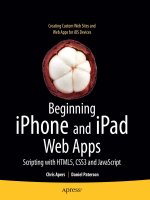dreamweaver cs6 mobile and web development with html5, css3, and jquery mobile
Bạn đang xem bản rút gọn của tài liệu. Xem và tải ngay bản đầy đủ của tài liệu tại đây (9.49 MB, 268 trang )
www.it-ebooks.info
Dreamweaver CS6 Mobile and
Web Development with HTML5,
CSS3, and jQuery Mobile
Harness the cutting-edge features of Dreamweaver for
mobile and web development
David Karlins
BIRMINGHAM - MUMBAI
www.it-ebooks.info
Dreamweaver CS6 Mobile and Web Development with
HTML5, CSS3, and jQuery Mobile
Copyright © 2013 Packt Publishing
All rights reserved. No part of this book may be reproduced, stored in a retrieval
system, or transmitted in any form or by any means, without the prior written
permission of the publisher, except in the case of brief quotations embedded in
critical articles or reviews.
Every effort has been made in the preparation of this book to ensure the accuracy
of the information presented. However, the information contained in this book is
sold without warranty, either express or implied. Neither the author, nor Packt
Publishing, and its dealers and distributors will be held liable for any damages
caused or alleged to be caused directly or indirectly by this book.
Packt Publishing has endeavored to provide trademark information about all of the
companies and products mentioned in this book by the appropriate use of capitals.
However, Packt Publishing cannot guarantee the accuracy of this information.
First published: May 2013
Production Reference: 1150513
Published by Packt Publishing Ltd.
Livery Place
35 Livery Street
Birmingham B3 2PB, UK.
ISBN 978-1-84969-474-2
www.packtpub.com
Cover Image by Suresh Mogre ()
www.it-ebooks.info
Credits
Author
David Karlins
Reviewers
Nelson Therrien
Chris Valleskey
Acquisition Editors
Wilson D'Souza
Rukhsana Khambatta
Lead Technical Editor
Mayur Hule
Technical Editors
Dominic Pereira
Dennis John
Copy Editors
Alda Paiva
Insiya Morbiwala
Laxmi Subramanian
Sajeev Raghavan
Aditya Nair
Project Coordinator
Abhishek Kori
Proofreader
Mario Cecere
Indexer
Rekha Nair
Production Coordinator
Nilesh R. Mohite
Cover Work
Nilesh R. Mohite
www.it-ebooks.info
About the Author
David Karlins is a web design consultant, teacher, and author of dozens of books
on web design, including Building Websites All-in-One For Dummies, John Wiley & Sons
Inc. (co-author with Doug Sahlin), Adobe Creative Suite 5 Web Premium How-Tos: 100
Essential Techniques, Peachpit, and Dreamweaver CS5.5 Mobile and Web Development with
HTML5, CSS3, and jQuery, Packt Publishing.
Thanks to my agent Margot Hutchinson and everyone at Packt
Publishing for their role in bringing this book to life. And I want to
express special appreciation to Richard Jørgensen who provided
expert input and review for this book.
www.it-ebooks.info
About the Reviewers
Nelson Therrien has computer degrees in both multimedia and programming. He
is an Adobe Certied Expert (ACE) with Dreamweaver and has many Brainbench
certications (HTML, XHTML, Dreamweaver, Flash, Web design, Photoshop).
Most of his time is spent teaching and developing web applications and dynamic
forms. He is teaching at Eliquo, Canada's biggest Apple- and Adobe-authorized
training center. He's responsible for everything that revolves around the Web at the
Montreal ofce.
You would see his reference if you were to take a course on Dreamweaver, Flash,
ActionScript, Flex, ColdFusion, HTML5, CSS3, XML, JavaScript, jQuery, PHP,
LiveCycle Designer, or accessibility and standards on the Web. He has also touched
on ASP, .NET, Java, SQL, Photoshop, Fireworks, and Illustrator.
He spoke at the launch of Adobe CS5 and CS5.5 in Canada as an Eliquo
representative.
He is also the father of three young children aged between three and six.
As a way to relax, he's constantly reading and searching to improve his skills and
knowledge, and he does nd some time to play Canada's national game: hockey!
He's a goaltender and coaches his two sons.
I'd like to thank Craig Boassaly, Eliquo's president, and the team at
Eliquo for making my teaching job so much fun.
I'd also like to thank my wife who takes care of our three angels
when I'm too busy to help her. And I'd like to thank my three kids
Josué, Isaac, and Kaïla for bringing so much sunshine into my life.
Lastly, I'd like to thank God: nothing that I have in this world or that
I'll have in the next would be without Him.
www.it-ebooks.info
Chris Valleskey is a young and creative thinker who currently lives in Chicago,
IL. He started freelancing at the age of 17 and continued this role throughout college
until graduating in 2011 with a Bachelor of Arts in Graphic Design and Philosophy.
Although he now holds a normal job in the city, he also enjoys spending time with
his close friends as a part owner in their own company. In his free time, he enjoys
playing Halo, drinking Mountain Dew, and hanging out with his awesome wife.
I would like to especially thank my wife Krista for putting up with
me, and for my friends and family for supporting and encouraging
me in everything I do.
www.it-ebooks.info
www.PacktPub.com
Support les, eBooks, discount offers
and more
You might want to visit www.PacktPub.com for support les and downloads related to
your book.
Did you know that Packt offers eBook versions of every book published, with PDF and
ePub les available? You can upgrade to the eBook version at www.PacktPub.com and
as a print book customer, you are entitled to a discount on the eBook copy. Get in touch
with us at for more details.
At www.PacktPub.com, you can also read a collection of free technical articles, sign up
for a range of free newsletters and receive exclusive discounts and offers on Packt books
and eBooks.
TM
Do you need instant solutions to your IT questions? PacktLib is Packt's online digital
book library. Here, you can access, read and search across Packt's entire library of books.
Why Subscribe?
• Fully searchable across every book published by Packt
• Copy and paste, print and bookmark content
• On demand and accessible via web browser
Free Access for Packt account holders
If you have an account with Packt at www.PacktPub.com, you can use this to access
PacktLib today and view nine entirely free books. Simply use your login credentials for
immediate access.
www.it-ebooks.info
www.it-ebooks.info
Table of Contents
Preface 1
Chapter 1: Creating Sites and Pages with Dreamweaver CS6 7
Dening a Dreamweaver site 8
Dening a local site 8
Dening a remote site 10
Transferring les between a local and remote site 13
Creating an HTML5 page 15
Creating the text content 18
Applying headings 19
Adding paragraphs, lists, and links 19
Inserting images 21
Linking to a stylesheet 23
Creating and linking to an external stylesheet 24
Linking a stylesheet to an HTML le 25
Dene the Body tag's style 25
Dene a wrapper ID style 27
Summary 29
Chapter 2: Using HTML5 for Page Structure 31
HTML5 structural elements 33
Breaking down HTML5 page code 35
Dening an address 43
Figures and captions 44
Indicating date and time 44
Creating a CSS le for HTML5 page structure 45
Assigning a block property 48
Dening styles 50
www.it-ebooks.info
Table of Contents
[ ii ]
Chapter 3: Collecting Data with Forms 53
Creating a jump menu 54
Editing Jump Menu JavaScript 57
Creating a validated text eld 61
Creating a validated e-mail eld 64
Adding other elds 64
Adding Submit and Reset buttons 65
Creating a stylesheet for form elements 67
Creating styles for form elements 70
Creating ID Styles for a Form 71
Thoughts on form styles 72
Chapter 4: Applying CSS3 Effects and Transforms 77
Compatibility challenges 79
CSS3 styles in Dreamweaver CS6 81
Dening opacity 85
Border radius 88
Shadows 89
Box shadow 90
Text shadow 91
Creating a text outline 92
When to use transforms 94
How to generate transition coding in Dreamweaver CS6 94
Resizing with scale 96
Moving with translate 97
Applying rotation 98
Creating a skew transition 99
Other CSS3 transform effects 100
Compound transforms 101
Limitations of using effects with JavaScript 102
Interactivity with the :hover pseudo-class 102
Animating CSS3 transforms in Dreamweaver 103
Putting the pieces in place 104
Using a hover class style to animate effects 108
Chapter 5: Embedding HTML5 Native Audio and Video 111
Native media and compatibility 111
Laying the groundwork 112
Preparing native audio 112
Audio compression 113
Browser support for audio les 113
Embedding an HTML5 audio element in a Dreamweaver web page 114
Alternative audio options 115
www.it-ebooks.info
Table of Contents
[ iii ]
Adding play parameters 117
Embedding HTML5 audio 118
Embedding native video 119
HTML5 video and Dreamweaver 120
Early video formats 120
Flash video (FLV) 121
Apple devices and web video 123
Preparing native video les 124
Native video formats 124
Browsers that do NOT support HTML5 125
Preparing HTML5 video for every scenario 125
Compressing video for the Web 125
Video compression – open source and proprietary 126
Converting video to web formats with open source tools 127
Dreamweaver site management for HTML5 video 128
Dening the HTML5 <video> element 129
Prerequisites 129
Dening the <video> element 130
Dening video attributes 130
Dening video source(s) 131
Alternate video for non-HTML5 environments 131
Putting it all together 132
Testing HTML5 video pages 132
Previewing a video in Live View 132
Embedding an HTML5 video 133
Summary 136
Chapter 6: Responsive Design with Media Queries 137
How Media Queries work 138
A short history of Media Queries 139
HTML5, CSS3, and Media Queries 141
Styling for mobile devices and tablets 141
Media Queries versus jQuery Mobile and apps 142
Building alternative stylesheets 145
Preparing to generate a Media Query 145
Assigning styles to different media 146
Chapter 7: Creating Mobile Sites with jQuery Mobile 159
Mobile pages, apps, and jQuery Mobile 162
What is jQuery Mobile? 162
Mobile pages in Split view 165
Previewing jQuery Mobile pages in Live view 166
The HTML5 data-role property 167
Data-role pages 167
Customizing page content 169
Customizing content for different data roles 170
www.it-ebooks.info
Table of Contents
[ iv ]
Applying themes 172
Editing CSS in jQuery Mobile pages 173
Chapter 8: Enhancing Mobile Sites 181
Tables, div tags, and grids 184
Generating grids in Dreamweaver 185
Dening styles for layout grids 185
Building a collapsible block 188
Changing the initial block state 189
Changing block data-themes and styles 190
Editing collapsible block HTML 191
Forms in Dreamweaver 194
Creating a jQuery Mobile form 195
Special mobile form elds 197
Inserting a text input eld 198
Inserting a slider 198
Inserting a toggle switch 199
Chapter 9: Customizing Themes with ThemeRoller 207
Applying jQuery Mobile theme swatches 208
Examining the ve data-themes 208
Applying themes to specic elements 210
Customizing themes with ThemeRoller 211
The aesthetics of mobile color schemes 211
Launching ThemeRoller 212
Dening global theme attributes 214
Dening custom swatches 216
Creating additional swatches 218
Rolling a theme 218
Applying a custom theme in Dreamweaver 219
Summary 221
Chapter 10: Building Apps with PhoneGap 223
Apps and mobile websites 224
Android and iOS 224
Understanding PhoneGap 225
Before building apps 226
Creating a PhoneGap Build service account 227
Downloading the Android SDK 227
PhoneGap and Dreamweaver 229
Conguring PhoneGap settings 229
Generating apps with Dreamweaver 231
Testing and distributing apps 235
Testing apps with an emulator 235
www.it-ebooks.info
Table of Contents
[ v ]
Revising your app 237
Scanning apps into your Android device 238
Downloading apps 240
Distributing Apps 241
Summary 242
Index 245
www.it-ebooks.info
www.it-ebooks.info
Preface
This book goes to press at a time of radical developments in the evolution of web
design. Mobile design is no longer an afterthought but integral to the process of
building websites from conception to completion. New features in HTML5, CSS3,
and JavaScript have eclipsed older technologies for animation and interactivity.
Native video has supplanted plugin-based media. Moreover, new HTML5 and
CSS3 tools have brought about a sea of change in everything from form design to
graphical styling.
Dreamweaver CS6 addresses these new demands, and this book shows you how
to take maximum advantage of new features and how to repurpose established
Dreamweaver features to solve new design challenges.
For readers new to Dreamweaver, this book provides a solid, compressed
introduction to the essential building blocks for creating cutting-edge and stable
sites. For experienced Dreamweaver designers, this book explains how to take
advantage of the new features available in CS6 in detail, with particular focus on
new features for designing mobile sites in jQuery Mobile and for generating apps.
This book starts off by teaching you how to create web pages in Dreamweaver
using the latest technology and approaches—HTML5, CSS3, and JavaScript. It
demonstrates how to create or customize pages with HTML5 layouts and add
HMTL5 native audio and video to these pages. Then you will learn to add CSS3
effects to web pages using Dreamweaver, and sometimes push beyond the features
available in Dreamweaver.
The later chapters of the book focus on mobile design. The book covers
Dreamweaver CS6's tools for responsive design, to adjust the display to match a
user's device, to learn how to build jQuery-based web apps, and to learn how to
convert those web apps to free-standing apps that run without a browser. By the
time you're nished, you'll have learned several techniques to use the latest features
of Dreamweaver for web and mobile development.
www.it-ebooks.info
Preface
[ 2 ]
What this book covers
Chapter 1, Creating Sites and Pages with Dreamweaver CS6, provides a compressed
overview and introduction to Dreamweaver CS6, including dening a site, creating
HTML5 pages, applying tags with the Properties inspector, dening links, inserting
images, linking to external stylesheets, and designing pages with ID and class div tags.
Chapter 2, Using HTML5 for Page Structure, explores how to build web pages by
relying on new, standardized semantic page structuring elements in HTML5,
including
<header>, <nav>, <article>, <section>, <aside>, and <footer>.
Chapter 3, Collecting Data with Forms, covers generating client-side (JavaScript)
forms for navigation, dening forms with Spry validation elds, applying HTML5
parameters to form elds, styling forms, and connecting forms with real-world
server applications.
Chapter 4, Applying CSS3 Effects and Transforms, covers shadows, border radius, and
opacity; designing with CSS3 transform; and creating animation with CSS3 and
Dreamweaver animation tools.
Chapter 5, Embedding HTML5 Native Audio and Video, is about preparing, embedding,
and testing native audio and video.
Chapter 6, Responsive Design with Media Queries, discusses dening stylesheets to
customize the display in laptops, tablets, and smartphones.
Chapter 7, Creating Mobile Pages with jQuery Mobile, is about creating pages based on
jQuery Mobile—accessible, inviting, and animated pages that work particularly well
in mobile devices.
Chapter 8, Enhancing Mobile Sites, discusses adding layout grids, collapsible blocks,
and mobile-friendly forms.
Chapter 9, Customizing Themes with ThemeRoller, covers applying jQuery Mobile
themes with Dreamweaver CS6 swatches, customizing themes with ThemeRoller,
and applying custom themes.
Chapter 10, Building Apps with PhoneGap, delves into publishing mobile apps for
iOS (iPhone, iPod Touch, and iPad) and Android devices using new tools in
Dreamweaver 6.
www.it-ebooks.info
Preface
[ 3 ]
What you need for this book
To work through this book most effectively, you need access to Dreamweaver
CS6 or higher. However, the book includes tips and notes to enable designers using
earlier versions of Dreamweaver, right back till Version 3, to take advantage of
Adobe-provided tools for creating HTML5-based and CSS3-based websites.
Who this book is for
This book is apt for experienced Dreamweaver web designers looking to migrate to
HTML5 and jQuery. It also targets web designers new to Dreamweaver who want
to jump with two feet into the most current web design tools and features. While
focusing primarily on Dreamweaver CS6, this book includes content of value to
readers using older versions of Dreamweaver, with directions on installing a version
of Adobe's HTML5 Pack that updates those packages.
Conventions
In this book, you will nd a number of styles of text that distinguish between
different kinds of information. Here are some examples of these styles, and an
explanation of their meaning.
Code words in text, database table names, folder names, lenames, le extensions,
pathnames, dummy URLs, user input, and Twitter handles are shown as follows: "As
this is going to be a one-page site, the
index.html lename will open the page when
the site's URL is addressed in a browser."
A block of code is set as follows:
<div data-role="collapsible" data-collapsed="true">
<h3>Header</h3>
<p>Content</p>
</div>
www.it-ebooks.info
Preface
[ 4 ]
New terms and important words are shown in bold. Words that you see on the
screen, in menus or dialog boxes for example, appear in the text like this: "Doing this
opens the Select Image Source dialog."
Warnings or important notes appear in a box like this.
Tips and tricks appear like this.
Reader feedback
Feedback from our readers is always welcome. Let us know what you think about
this book—what you liked or may have disliked. Reader feedback is important for
us to develop titles that you really get the most out of.
To send us general feedback, simply send an e-mail to
,
and mention the book title via the subject of your message.
If there is a topic that you have expertise in and you are interested in either writing or
contributing to a book, see our author guide on www.packtpub.com/authors.
Customer support
Now that you are the proud owner of a Packt book, we have a number of things to
help you to get the most from your purchase.
Errata
Although we have taken every care to ensure the accuracy of our content, mistakes do
happen. If you nd a mistake in one of our books—maybe a mistake in the text or the
code—we would be grateful if you would report this to us. By doing so, you can save
other readers from frustration and help us improve subsequent versions of this book.
If you nd any errata, please report them by visiting />submit-errata
, selecting your book, clicking on the errata submission form link,
and entering the details of your errata. Once your errata are veried, your submission
will be accepted and the errata will be uploaded on our website, or added to any list
of existing errata, under the Errata section of that title. Any existing errata can be
viewed by selecting your title from />www.it-ebooks.info
Preface
[ 5 ]
Piracy
Piracy of copyright material on the Internet is an ongoing problem across all media.
At Packt, we take the protection of our copyright and licenses very seriously. If you
come across any illegal copies of our works, in any form, on the Internet, please
provide us with the location address or website name immediately so that we can
pursue a remedy.
Please contact us at
with a link to the suspected
pirated material.
We appreciate your help in protecting our authors, and our ability to bring you
valuable content.
Questions
You can contact us at if you are having a problem with
any aspect of the book, and we will do our best to address it.
www.it-ebooks.info
www.it-ebooks.info
Creating Sites and Pages
with Dreamweaver CS6
This book covers, in a compressed way, the whole range of cutting edge and
advanced features available in Dreamweaver CS6. Our emphasis is on the new
features in HTML5 that structure content and make it more accessible, on CSS3 styles
that add transformations (such as rotations) and effects (such as rounded corners)
to elements, and on mobile design with HTML5 Media Queries and jQuery
Mobile. Dreamweaver CS6 provides all the important tools for implementing all
these features.
We'll get to that very shortly. But rst, in this chapter, it will be important to review
(and for those of you new to Dreamweaver, understand) some fundamental tools
for maximizing productivity in Dreamweaver. Doing this serves two purposes:
it provides a fast-and-furious overview of the basics of Dreamweaver CS6, and
probably more importantly, it grounds us all in the protocols that protect the
integrity of everything else that we are going to cover in this book.
In this chapter, we will:
• Dene a Dreamweaver site
• Create HTML5 pages
• Apply elements to text
• Dene links
• Insert images
• Create CSS les and link HTML pages to those stylesheets
• Dene and apply ID and class Div styles for page design
www.it-ebooks.info
Creating Sites and Pages with Dreamweaver CS6
[ 8 ]
Dening a Dreamweaver site
Everything you do in Dreamweaver requires that you rst create a Dreamweaver
site. Without that Dreamweaver site, nothing really works in Dreamweaver.
Why is that? Basically, this is because the web pages you learn to build in the
course of this book involve dozens of les. Dozens? Really? Well, count them: a few
JavaScript les, links to internal and external pages, embedded audios, videos, and
images, links to CSS les, and embedded content from other pages using the iFrame
technique. We're up to dozens already!
If any of the relationships or links between these les gets corrupted—through a le
being moved, renamed, or deleted—our page collapses. But if we are working within
(and following the rules for working in) a Dreamweaver site, Dreamweaver keeps
track of all the les in all your web pages—for example, embedded image les and
video clips and links to other web pages—and makes sure all those les work together.
A Dreamweaver site also provides tools to manage le transfers between our local
(preview) site and the online remote version of the site.
Dening a local site
All this starts with dening a separate (and just one) Dreamweaver Site for every
website you manage with Dreamweaver. We have "Site" in italics and capitalized
here to emphasize that we are not talking about organizing les in a "website", but
dening a very specic Dreamweaver thing—a Site.
The easiest way to do that from any interface in Dreamweaver is through the Site
menu. And the rst (and only essential) part of dening a site is to create a local
version on your own computer; linkage to a remote (online) server can come later.
Before dening a Dreamweaver site, create a folder on your computer (your
desktop is a convenient place) that will serve as the root folder for your site.
Avoid spaces or special characters while naming that folder (that is,
daves-website
not Dave's Website!).
www.it-ebooks.info
Chapter 1
[ 9 ]
To dene a local site, follow these steps:
1. With Dreamweaver CS6 launched, choose Site | New Site. The Site Setup
dialog opens.
2. In the Site Name eld, enter any content that helps you distinguish this site
from other sites. There are no constraints on using spaces or special characters.
3. In the Local Site Folder eld, use the Browse for Folder icon to locate the
folder you created to serve as your site's root folder.
The preceding screenshot shows how to create a root folder for a
Dreamweaver site.
4. After you click on the Browse for Folder icon, the Choose Root Folder dialog
opens. Navigate to your root folder and click on Choose. This returns you to
the Site Setup dialog.
www.it-ebooks.info
Creating Sites and Pages with Dreamweaver CS6
[ 10 ]
5. Click on Save to complete the local site's denition:
The previous screenshot shows a Dreamweaver site with the Local Site Folder
le dened.
We'll return shortly to our local site and see how to use it, but rst let's walk through
how to dene a remote connection for our site.
Dening a remote site
Most websites are intended for public distribution on the Internet. They are hosted
on servers that enable this; these server hosts are easy to nd (one reliable list of
pricing and features is at />You need to have contracted for remote hosting before you can dene a Dreamweaver
CS6 link to a remote server. This hosting service will provide you with three essential
pieces of information—an FTP address, a username, and a password. Some hosting
setups include a dened root directory as well. Record that information when you
contract for hosting, or look up the login info for your current hosting service if you
are incorporating that server into a Dreamweaver site only now.
www.it-ebooks.info