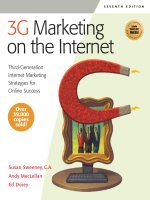Chapter 4 - Session Control on the Internet pps
Bạn đang xem bản rút gọn của tài liệu. Xem và tải ngay bản đầy đủ của tài liệu tại đây (3.5 MB, 51 trang )
Chapter 4
Session Control on the Internet
Many think that the most important component of the signaling plane is the protocol that
performs session control. The protocol chosen to perform this task in the IMS is the Session
Initiation Protocol (SIP) (defined in RFC 3261 [286]).
SIP was originally developed within the SIP working group in the IETF. Even though
SIP was initially designed to invite users to existing multimedia conferences, today it is
mainly used to create, modify and terminate mu ltimedia sessions. In addition, there exist
SIP extensions to deliver instant messages and to handle subscriptions to events. We will first
look at the core protocol (used to manage multimedia sessions), and then we will deal with
the most important extensions.
4.1 SIP Functionality
Protocols developed by the IETF have a well-defined scope. The functionality to be provided
by a particular protocol is carefully defined in advance before any working group starts
working on it. In our case the main goal of SIP is to deliver a session description to a user at
their current location. Once the user has been located and the initial session description
delivered, SIP can deliver new session descriptions to modify the characteristics of the
ongoing sessions and terminate the session whenever the user wants.
4.1.1 Session Descriptions and SDP
A session description is, as its name indicates, a description of the session to be established.
It contains enough information for the remote user to join the session. In multimedia sessions
over the Internet this information includes the IP address and port number where the media
needs to be sent, and the codecs used to encode the voice and the images of the p articipants.
Session descriptions are created using standard formats. The most common format
for describing multimedia sessions is the Session Description Protocol (SDP), defined in
RFC 2327 [160]. Note that although the “P” in SDP stands for “Protocol”, SDP is simply
a textual format to describe multimedia sessions. Figure 4.1 shows an example of an SDP
session description that Alice sent to Bob. It contains, among other things, the subject of the
conversation (swimming techniques), Alice’s IP address (192.0.0.1), the port number where
Alice wants to receive audio (20000), the port number where Alice wants to receive video
´ıa- M ar t´ın
The 3G IP Multimedia Subsystem (IMS): Merging the Internet and the Cellular Worlds Third Edition
Gonzalo Camarillo and Miguel A. Garc
© 2008 John Wiley & Sons, Ltd. ISBN: 978- 0- 470- 51662- 1
60
CHAPTER 4. SESSION CONTROL ON THE INTERNET
v=0
o=Alice 2790844676 2867892807 IN IP4 192.0.0.1
s=Let’s talk about swimming techniques
c=IN IP4 192.0.0.1
t=0 0
m=audio 20000 RTP/AVP 0
a=sendrecv
m=video 20002 RTP/AVP 31
a=sendrecv
Figure 4.1: Example of an SDP session description
(20002), and the audio and video codecs that Alice supports (0 corresponds to the audio codec
G.711 µ-law and 31 corresponds to the video codec H.261).
As we can see in Figure 4.1 an SDP description consists of two parts: session-level
information and media-level information. The session-level information applies to the whole
session and comes before the m= lines. In our example, the first five lines correspond to
session-level information. They provide version and user identifiers (v= and o= lines), the
subject of the session (s= line), Alice’s IP address (c= line), and the time of the session
(t= line). Note that this session is supposed to take place at the moment when this session
description is received. That is why the t= line is t=0 0.
The media-level information is media-stream specific and consists of an m= line and a
number of optional a= lines that provide further information about the media stream. Our
example has two media streams and, thus, has two m= lines. The a= lines indicate that the
streams are bidirectional (i.e., users send and receive media).
As Figure 4.1 illustrates, the format of all the SDP lines consists of type=value,where
type is always one character long. Table 4.1 shows all the types defined by SDP.
Even if SDP is the most common format to describe m ultimedia sessions, SIP does not
depend on it. SIP is session-description format independent. That is, SIP can deliver a
description of a session written in SDP or in any other format. For example, after the video
conversation above about swimming techniques, Alice feels like inviting Bob to a real training
session this evening in the swimming pool next to her place. She uses a session description
format for swimming sessions to create a session description and uses SIP to send it to Bob.
Alice’s session description looks something like the one in Figure 4.2.
This example is intended to stress that SIP is completely independent of the format of the
objects it transports. Those objects may be session descriptions written in different formats
or any other piece of information. We will see in subsequent sections that SIP is also used to
deliver instant messages, which of course are written using a different format from SDP and
from our description format for swimming sessions.
4.1.2 The Offer/Answer Model
In the SDP example in Figure 4.1, Alice sent a session description to Bob that contained
Alice’s transport addresses (IP address plus port numbers). Obviously, this is not enough to
establish a session between them. Alice needs to know Bob’s transport addresses as well.
SIP provides a two-way session-description exchange called the offer/answer model (which
is described in RFC 3264 [283]). One of the users (the offerer) generates a session description
4.1. SIP FUNCTIONALITY
61
Table 4.1: SDP types
Type Meaning
v Protocol version
b Bandwidth information
o Owner of the session and session identifier
z Time zone adjustments
s Name of the session
k Encryption key
i Information about the session
a Attribute lines
u URL containing a description of the session
t Time when the session is active
e Email address to obtain information about the session
t Times when the session will be repeated
p Phone number to obtain information about the session
m Media line
c Connection information
i Information about the media line
Subject: Swimming Training Session
Time: Today from 20:00 to 21:00
Place: Lane number 4 of the swimming-pool near my place
Figure 4.2: Example of a session description without SDP being used
(the offer) and sends it to the remote user (the answerer), who then generates a new session
description (the a nswer) and sends it to the offerer.
RFC 3264 [283] provides the rules for offer and answer generation. After the offer/answer
exchange, both users have a common view of the session to be established. They know, at
least, the formats they can use (i.e., formats that the remote end understands) and the transport
addresses for the session. The o ffer/answer exchange can also provide extra information, such
as cryptographic keys to encrypt traffic.
Figure 4.3 shows the answer that Bob sent to Alice after having received Alice’s offer in
Figure 4.1. Bob’s IP address is 192.0.0.2, the port number where Bob will receive audio is
30000, the port number where Bob will receive video is 30002, and, fortunately, Bob supports
the same audio and video codecs as Alice (G.711 µ-law and H.261). After this offer/answer
exchange, all they have left to do is to have a nice video conversation.
4.1.3 SIP and SIPS URIs
SIP identifies users using SIP URIs, which are similar to email addresses; they consist of a
username and a domain name. In addition, SIP URIs can contain a number o f parameters
62
CHAPTER 4. SESSION CONTROL ON THE INTERNET
v=0
o=Bob 234562566 236376607 IN IP4 192.0.0.2
s=Let’s talk about swimming techniques
c=IN IP4 192.0.0.2
t=0 0
m=audio 30000 RTP/AVP 0
a=sendrecv
m=video 30002 RTP/AVP 31
a=sendrecv
Figure 4.3: Bob’s SDP session description
(e.g., transport), which are encoded using semicolons. The following are examples of SIP
URIs:
sip:
sip:
sip:;transport=tcp
In addition, users can be identified using SIPS U RIs. Entities contacting a SIPS URI use
TLS (Transport Layer Security, see Section 11.3) to secure their messages. The following are
examples of SIPS URIs:
URI}sips:
URI}sips:
4.1.4 User Location
We said earlier that the main purpose of SIP is to deliver a session description to a user at
their current location, and we have already seen what a session description looks like. Now
let us lo ok at how SIP tracks the location of a given user.
SIP provides personal mobility. That is, users can be reached using the same identifier no
matter where they are. For example, Alice can be reached at
sip:
regardless of her current location. This is her public URI, also known as her AoR (Address
of Record).
Nevertheless, when Alice is logged in at work her SIP URI is
sip:
and when she is working at her computer at the university her SIP URI is
sip:
Therefore, we need a way to map Alice’s public URI
sip:
to her current URI (at work or at the university) at any given moment.
4.2. SIP ENTITIES
63
To do this, SIP introduces a network element called the registrar of a particular domain.
A registrar handles requests addressed to its domain. Thus, SIP requests sent to
sip:
will be handled by the SIP registrar at domain.com.
Every time Alice logs into a new location, she registers her new location with the registrar
at domain.com, as shown in Figure 4.4. This way the registrar at domain.com can always
forward incoming requests to Alice wherever she is.
Registrar at
domain.com
sip:
sip:
REGISTER
sip:
Figure 4.4: Alice registers her location with the do main.com registrar
On reception of the registration the registrar at domain.com can store the mapping
between Alice’s public URI and her current location in two ways: it can use a local database
or it can upload this mapping in to a location server. If the registrar uses a location server, it
will need to consult it when it receives a request for Alice. Note that the interface between
the registrar and the location server is not based on SIP, but on other protocols.
4.2 SIP Entities
Besides the registrars, which were introduced in the previous section, SIP defines user agents,
proxy servers, and redirect servers. UAs (user agents) are SIP endpoints that are usually
handled by a user. In any case, user agents can also establish sessions automatically with
no user intervention (e.g., a SIP voicemail). Sessions are typically established b etween user
agents.
User agents come in all types of flavors. Some are software running on a computer, others,
like the commercial SIP phones shown in Figure 4.5, look like desktop phones, and others
still are embedded in mobile devices like laptops, PDAs, or mobile phones. Some of them
are not even used for telephony and do not have speakers or microphones.
Proxy servers, typically referred to as proxies, are SIP routers. A proxy receives a
SIP message from a user agent or from another proxy and routes it toward its destination.
64
CHAPTER 4. SESSION CONTROL ON THE INTERNET
Figure 4.5: Three examples of commercial SIP phones
Routing the request involves relaying the message to the destination user agent or to another
proxy in the path.
It is important to understand fully how SIP routing works, because it is one of the key
components of the protocol. A given user can be available at several user agents at the same
time. For instance, Alice can be reachable on her computer at the university
sip:
and on her PDA with a wireless connection
sip:
She has registered both locations with the registrar at domain.com. If the registrar receives a
SIP message addressed to Alice’s public URI
sip:
it has to decide whether to route it to Alice’s computer or to Alice’s PDA. In this case, Alice
has programmed the registrar to route SIP messages to her computer between 8:00 and 13:00
4.2. SIP ENTITIES
65
and to her PDA from 13:00 to 14:00. The registrar simply checks the current time and routes
the SIP message accordingly.
Being able to route SIP messages on the basis of any criteria is a very powerful tool
for building services that are specially tailored to the needs of each user. Users typically
choose to route SIP messages based on the sender, the time of the day, whether the subject is
business-related or personal, the type of session (e.g., route video calls to the computer with
the big screen), etc.; the combinations are infinite.
In the previous example we saw that the registrar routed the SIP message to Alice’s user
agent. Yet the entities handling routing of messages are called proxies. Proxies and registrars
are only logical roles. In our example, the same physical box acted as a registrar when
Alice registered her current location and as a proxy when it was routing SIP messages toward
Alice’s user agent. This configuration is shown in Figure 4.6.
Figure 4.6: Proxy co-located with the registrar of the domain
A different configuration could consist of using a separate physical box for each role,
as shown in Figure 4.7. Here, the proxy needs to access the information about Alice’s
location that the registrar got in the first place. This is resolved by adding a location server.
The registrar uploads Alice’s location to the location server, and the proxy consults the
location server in order to route incoming messages.
4.2.1 Forking Proxies
In the previous examples the proxy chose a single user agent as the destination of the SIP
message. However, sometimes it is useful to receive calls on several user agents at the same
time. For instance, in a house with a single line, all the telephones ring at once, giving us the
chance to pick up the call in the kitchen or in the living room. SIP proxy servers that route
messages to more than one destination are called forking proxies, as shown in Figure 4.8.
A forking proxy can route messages in parallel or in sequence. An example of parallel
forking is the simultaneous ringing of all the telephones in a house. Sequential forking
consists of the proxy trying the different locations one after the other. A proxy can, for
example, let a user agent ring for a certain period of time and, if the user does not pick up,
try a new user agent.
66
CHAPTER 4. SESSION CONTROL ON THE INTERNET
Figure 4.7: Proxy and registrar kept separate
Figure 4.8: Forking proxy operation
4.2.2 Redirect Servers
Redirect servers are also used to route SIP messages, but they do not relay the message to its
destination as proxies do. Redirect servers in str uct the entity that sent the message (a user
agent or a proxy) to try a new location instead. Figure 4.9 shows how redirect servers work.
A user agent sends a SIP message to
sip:
and the red irect server tells it to try the alternative address
sip:
4.3. MESSAGE FORMAT
67
Figure 4.9: Redirect server operation
4.3 Message Format
SIP is based on HTTP [144] and so it is a textual request-response protocol. Clients send
requests, and servers answer with responses. A SIP transaction consists of a request from
a client, zero or more provisional responses, and a final response from a server. We will
introduce the format of SIP requests and responses before explaining, in Section 4.8, the
types of transactions that SIP defines.
Figure 4.10 shows the format of SIP messages. They start with the start line,whichis
called th e request line in requests and the status line in responses. The start line is followed by
a number of header fields that follow the format name:value and an empty line that separates
the header fields from the optional message body.
Start line
A number of header fields
Empty line
Optional message body
Figure 4.10: SIP message format
4.4 The Start Line in SIP Responses: the Status Line
As we said earlier the start line of a response is referred to as the status line. The status line
contains the protocol version (SIP/2.0) and the status of the transaction, which is given in
numerical (status code) and human-readable (r eason phrase) formats. The following is an
example of a status line:
SIP/2.0 180 Ringing
The protocol version is always set to SIP/2.0 (a history of previous versions of the
protocol is given in SIP Demystified [97]). We will see in Section 4.11 how SI P is extended
without it being necessary to increase its protocol version.
The status code 180 indicates that the remote user is being alerted. Ringing is the reason
phrase and it is intended to be read by a human (e.g., displayed to the user). Since it is
intended for human consumption the reason phrase can be written in any language.
68
CHAPTER 4. SESSION CONTROL ON THE INTERNET
Responses are classified by their status codes, which are integers that range from 100 to
699. Table 4.2 shows how status codes are classified according to their values.
Table 4.2: Status code ranges
Status code range Meaning
100–199 Provisional (also called informational)
200–299 Success
300–399 Redirection
400–499 Client error
500–599 Server error
600–699 Global failure
Apart from the start line (status line in responses and request line in requests) the format
of requests and responses is identical, as shown in Figure 4.10. So, let us now tackle the
format of the request line and then the format of the rest of the message.
4.5 The Start Line in SIP Reques ts: the Request Line
The start line in requests is referred to as the request line. It consists of a method name,the
Request-URI, and the protocol version SIP/2.0. The method name indicates the purpose of
the request and the Request-URI contains the destination of the request. Below, is an example
of a request line:
INVITE sip: SIP/2.0
The method name in this example is INVITE. It indicates that the purpose of this request is to
invite a user to a session. The Request-URI shows that this request is intended for Alice.
Table 4.3 shows the methods that are currently defined in SIP and their meaning.
Figure 4.11 shows a SIP transaction. The user agent client (UAC) sends a BYE request,
and the user agent server (UAS) sends back a 200 (OK) response. Note that, usually, SIP
message flows only show the method name of the request and the status code and the reason
phrase of the response. These pieces of information are usually enough for any message flow
to be understood.
Before explaining the types of SIP transactions and how to use them, we will study
the formats of SIP header fields and bodies. After that, we will provide the readers with
some message flows that will help them to understand how to perform useful tasks, such as
establishing a session using SIP.
4.6 Header Fields
Right after the start line, SIP messages (both requests and responses) contain a set of header
fields (see Figure 4.10). There are mandatory header fields that appear in every message and
optional header fields that only appear when needed. A header field consists of the header
field’s name, a colon, and the header field’s value, as shown in the example below:
To: Alice Smith <sip:>;tag=1234
4.6. HEADER FIELDS
69
Table 4.3: SIP methods
Method name Meaning
ACK Acknowledges the reception of a final response for an INVITE
BYE Terminates a session
CANCEL Cancels a pending request
INFO Transports PSTN telephony signaling
INVITE Establishes a session
NOTIFY Notifies the user agent about a particular event
OPTIONS Queries a server about its capabilities
PRACK Acknowledges the reception of a provisional response
PUBLISH Uploads information to a server
REGISTER Maps a public URI with the current location of the user
SUBSCRIBE Requests to be notified about a particular event
UPDATE Modifies some characteristics of a session
MESSAGE Carries an instant message
REFER Instructs a server to send a request
UAC
(1) BYE
UAS
(2) 200 OK
Figure 4.11: SIP transaction
As we can see, the value of a header field can co nsist of multiple items. The To header field
above contains a display name (Alice Smith), a URI
sip:
and a tag parameter.
Some header fields can have more than one entry in the same message, as shown in the
example below:
Route: <sip:p1.domain1.com>
Route: <sip:p34.domain2.com>
Multi-entry h eader fields can appear in a single-value-per-line form, as shown above, or in a
comma-separated value form, as shown below. Both formats are equivalent.
Route: <sip:p1.domain1.com>, <sip:p34.domain2.com>
Note that in all the examples so far there is a space between the colon and the value of
the header field. In the example above, we can also see a space after the comma separating
the Route entries. SIP parsers ignore these spaces, but they are typically included in the
messages to improve their readability for humans.
70
CHAPTER 4. SESSION CONTROL ON THE INTERNET
Let us have a look at the most impor tant SIP header fields: the six mandatory header fields
that appear in every SIP message. They are To, From, Cseq, Call-ID, Max-Forwards,and
Via.
To. The To header field contains the URI of the destination of the request. However, this
URI is not used to route the request. It is intended for human consumption and for
filtering purposes. For example, a user can have a private URI and a professional URI
and requests can be filtered d epending on which URI appears in the To field. The
tag parameter is used to distinguish, in the presence of forking proxies, different user
agents that are iden tified with the same URI.
From. The From header field contains the URI of the originator of the request. Like the To
header field, it is mainly used for human consumption and for filtering purposes.
Cseq. The Cseq header field contains a sequence number and a method name. They are used
to match requests and responses.
Call-ID. The Call-ID provides a unique identifier for a SIP message exchange.
Max-Forwards. The Max-Forwards header field is used to avoid routing loops. Every
proxy that handles a request decrements its value by one, and if it reaches zero, the
request is discarded.
Via. The Via header field keeps track of all the proxies a request has traversed. The response
uses these Via entries so that it traverses the same p roxies as the request did in the
opposite direction.
4.7 Message Body
As Figure 4.10 shows, the message body is separated from the header fields by an empty
line. SIP messages can carry any type of body and even multipart bodies using MIME
(Multipurpose Internet Mail Extensions) encoding.
RFC 2045 [146] defines the MIME format which allows us to send emails with multiple
attachments in different formats. For example, a given email message can carry a JPEG
picture and an MPEG video as attachments.
SIP uses MIME to encode its message bodies. Consequently, SIP bodies are described in
the same way as attachments to an email message. A set of header fields provide information
about the body: its length, its format, and how it should be handled. For example, the header
fields below describe the SDP session description of Figure 4.1:
Content-Disposition: session
Content-Type: application/sdp
Content-Length: 193
The Content-Disposition indicates that the body is a session description, the
Content-Type indicates that the session description uses the SDP format, and the Content-
Length contains the length of the body in bytes.
Figure 4.12 shows an example of a multipart body encoded using MIME. The first body
part is an SDP session description and the second body part consists of the text “This is the
second body part”. Note that the Content-Type for the whole body is multipart/mixed
4.8. SIP TRANSACTIONS
71
Content-Type: multipart/mixed; boundary="0806040504000805090"
Content-Length: 384
0806040504000805090
Content-Type: application/sdp
Content-Disposition: session
v=0
o=Alice 2790844676 2867892807 IN IP4 192.0.0.1
s=Let’s talk about swimming techniques
c=IN IP4 192.0.0.1
t=0 0
m=audio 20000 RTP/AVP 0
a=sendrecv
m=video 20002 RTP/AVP 31
a=sendrecv
0806040504000805090
Content-Type: text/plain
This is the second body part
0806040504000805090
Figure 4.12: MIME encoding of a multipart body
and that each body part has its own Content-Type, namely application/sdp and
text/plain.
An important property of bodies is that they are transmitted end-to-end. That is, proxies
do not need to parse the message body in order to route the message. In fact, the user agents
may choose to encrypt the contents of the message body end-to-end. In this case, proxies
would not even be able to tell which type of session was being established between both user
agents.
4.8 SIP Transactions
Now that we know all the elements in a SIP network and the elements of SIP messages, we
can study the three types of transaction that SIP defines: regular transactions, INVITE–ACK
transactions, and CANCEL transactions. The type of a particular transaction depends on the
request initiating it.
Regular transactions are initiated by a ny request except INVITE, ACK, or CANCEL.
Figure 4.13 shows a regular BYE transaction. In a regular transaction, the u ser agent server
receives a request and generates a final response that terminates the transaction. In theory,
it would be possible for the user agent server to generate one or more provisional responses
before generating the final response, although, in practice, provisional responses are seldom
sent within a regular transaction.
An INVITE–ACK transactio n involves two transactions: an INVITE transaction and an
ACK transaction, as shown in Figure 4.14. The user agent server receives an INVITE request
and g enerates zero or more provisional responses and a final response. When the u ser agent
72
CHAPTER 4. SESSION CONTROL ON THE INTERNET
UAC
(1) BYE
UAS
(3) 200 OK
Proxy
(2) BYE
(4) 200 OK
Figure 4.13: Regular transaction
UAC
(1) INVITE
UASProxy
(2) INVITE
(3) 180 Ringing
(4) 180 Ringing
(6) 200 OK
(5) 200 OK
(7) ACK
Figure 4.14: INVITE–ACK transaction
client receives the final response, it generates an ACK request, which does not have any
response associated with it.
CANCEL transactions are initiated by a CANCEL request and are always connected to a
previous transaction (i.e., the transaction to be can celled). CANCEL transactions are similar
to regular transactions, with the difference that the final response is generated by the next SIP
hop (typically a proxy) instead of by the user agent server. Figure 4.15 shows a CANCEL
transaction cancelling an INVITE tr ansaction. Note that the INVITE transaction, once it is
cancelled, terminates as usual (i.e., final response plus ACK).
4.9 Message Flow for Session Establishment
Now that we h ave introduced the different types of SIP transaction, let us see how we can use
SIP to establish a multimedia session. First of all, Alice registers her current location
sip:
with the registrar at domain.com, as shown in Figure 4.16. To do this, Alice sends a
REGISTER request (Figure 4.17) indicating that requests addressed to the URI in the To
header field
sip:
4.9. MESSAGE FLOW FOR SESSION ESTABLISHMENT
73
UAC
(1) INVITE
UASProxy
(2) INVITE
(11) 487 Request Terminated
(12) ACK
(3) 180 Ringing
(4) 180 Ringing
(5) CANCEL
(6) 200 OK
(7) CANCEL
(8) 200 OK
(10) ACK
(9) 487 Request Terminated
Figure 4.15: CANCEL transaction
Alice's PDA
(1) REGISTER sip:domain.com SIP/2.0
To: sip:
Contact: <sip:>
(2) 200 OK
Registrar
domain.com
Figure 4.16: Alice registers her location
should be relayed to the URI in the Contact header field
sip:
The Request-URI of the REGISTER request contains the domain of the registrar
(domain.com). The registrar responds with a 200 (OK) response (Figure 4.18) indicating
that the transaction was successfully completed.
At a later time, Bob invites Alice to an audio session. Figure 4.19 shows the establishment
of the audio session between Bob and Alice through the proxy server at domain.com.
Bob sends an INVITE request (Figure 4.20) using Alice’s public URI
sip:
as the Request-URI. The proxy at domain.com relays the INVITE request (Figure 4.21) to
Alice at her current location (her PDA). Alice accepts the invitation sending a 200 (OK)
response (Figure 4.22), which is relayed by the proxy to Bob (Figure 4.23).
74
CHAPTER 4. SESSION CONTROL ON THE INTERNET
REGISTER sip:domain.com SIP/2.0
Via: SIP/2.0/UDP 192.0.0.1:5060;branch=z9hG4bKna43f
Max-Forwards: 70
To: <sip:>
From: <sip:>;tag=453448
Call-ID: 843528637684230998sdasdsfgt
Cseq: 1 REGISTER
Contact: <sip:>
Expires: 7200
Content-Length: 0
Figure 4.17: (1) REGISTER
SIP/2.0 200 OK
Via: SIP/2.0/UDP 192.0.0.1:5060;branch=z9hG4bKna43f
;received=192.0.0.1
To: <sip:>;tag=54262
From: <sip:>;tag=453448
Call-ID: 843528637684230998sdasdsfgt
Cseq: 1 REGISTER
Contact: <sip:>;expires=7200
Date: Sat, 25 Mar 2006 17:38:00 GMT
Content-Length: 0
Figure 4.18: (2) 200 OK
Figure 4.19: Session establishment through a proxy
4.10. SIP DIALOGS
75
INVITE sip: SIP/2.0
Via: SIP/2.0/UDP ws1.domain2.com:5060;branch=z9hG4bK74gh5
Max-Forwards: 70
From: Bob <sip:>;tag=9hx34576sl
To: Alice <sip:>
Call-ID:
Cseq: 1 INVITE
Contact: <sip:>
Content-Type: application/sdp
Content-Length: 138
v=0
o=bob 2890844526 2890844526 IN IP4 ws1.domain2.com
s=-
c=IN IP4 192.0.100.2
t=0 0
m=audio 20000 RTP/AVP 0
a=rtpmap:0 PCMU/8000
Figure 4.20: (1) INVITE
Note that Alice has in cluded a Contact header field in her 200 (OK) response. This
header field is used by Bob to send subsequent messages to Alice. This way, once the proxy
at domain.com has helped Bob locate Alice, Bob and Alice can exchange messages directly
between them.
Bob uses the URI in the Contact header field of the 200 (OK) response to send his ACK
(Figure 4.24). Now that the session (i.e., an audio stream) is established, Bob and Alice
can talk about whatever they want. If, in the middle of the session, they wanted to make
any changes to the session (e.g., add video), all they would need to do would be to issue
another INVITE request with an updated session description. INVITE requests sent within
an ongoing session are usually referred to as re-INVITEs. (UPDATE requests can also be
used to modify ongoing sessions. In any case, UPDATEs are used when no interactions
with the callee are expected. In this case, we use re-INVITE because the callee is typically
prompted before adding video to a session.)
When Bob and Alice finish their conversation, Bob sends a BYE request to Alice
(Figure 4.25). Note that, as with the ACK, this request is sent directly to Alice, without
the intervention of the proxy. Alice responds with a 200 (OK) response to the BYE
request (Figure 4.26).
4.10 SIP Dialogs
In Figure 4.19, Bob and Alice exchange a number of SIP messages in order to establish
(and terminate) a session. The exchange of a set of SIP messages between two user
agents is referred to as a SIP dialog. In our example the SIP dialog is established by the
“INVITE–200 OK” transaction and is terminated by the “BYE–200 OK” transaction. Note,
however, that, in addition to INVITE, there are other methods that can create dialogs as well
(e.g., SUBSCRIBE). We will study them in later sections.
76
CHAPTER 4. SESSION CONTROL ON THE INTERNET
INVITE sip: SIP/2.0
Via: SIP/2.0/UDP p1.domain.com:5060;branch=z9hG4bK543fg
Via: SIP/2.0/UDP ws1.domain2.com:5060;branch=z9hG4bK74gh5
;received=192.0.100.2
Max-Forwards: 69
From: Bob <sip:>;tag=9hx34576sl
To: Alice <sip:>
Call-ID:
Cseq: 1 INVITE
Contact: <sip:>
Content-Type: application/sdp
Content-Length: 138
v=0
o=bob 2890844526 2890844526 IN IP4 ws1.domain2.com
s=-
c=IN IP4 192.0.100.2
t=0 0
m=audio 20000 RTP/AVP 0
a=rtpmap:0 PCMU/8000
Figure 4.21: (2) INVITE
SIP/2.0 200 OK
Via: SIP/2.0/UDP p1.domain.com:5060;branch=z9hG4bK543fg
;received=192.1.0.1
Via: SIP/2.0/UDP ws1.domain2.com:5060;branch=z9hG4bK74gh5
;received=192.0.100.2
From: Bob <sip:>;tag=9hx34576sl
To: Alice <sip:>;tag=1df345fkj
Call-ID:
Cseq: 1 INVITE
Contact: <sip:>
Content-Type: application/sdp
Content-Length: 132
v=0
o=alice 2890844545 2890844545 IN IP4 192.0.0.1
s=-
c=IN IP4 192.0.0.1
t=0 0
m=audio 30000 RTP/AVP 0
a=rtpmap:0 PCMU/8000
Figure 4.22: (3) 200 OK
4.10. SIP DIALOGS
77
SIP/2.0 200 OK
Via: SIP/2.0/UDP ws1.domain2.com:5060;branch=z9hG4bK74gh5
;received=192.0.100.2
From: Bob <sip:>;tag=9hx34576sl
To: Alice <sip:>;tag=1df345fkj
Call-ID:
Cseq: 1 INVITE
Contact: <sip:>
Content-Type: application/sdp
Content-Length: 132
v=0
o=alice 2890844545 2890844545 IN IP4 192.0.0.1
s=-
c=IN IP4 192.0.0.1
t=0 0
m=audio 30000 RTP/AVP 0
a=rtpmap:0 PCMU/8000
Figure 4.23: (4) 200 OK
ACK sip: SIP/2.0
Via: SIP/2.0/UDP ws1.domain2.com:5060;branch=z9hG4bK74765
Max-Forwards: 70
From: Bob <sip:>;tag=9hx34576sl
To: Alice <sip:>;tag=1df345fkj
Call-ID:
Cseq: 1 ACK
Contact: <sip:>
Content-Length: 0
Figure 4.24: (5) ACK
BYE sip: SIP/2.0
Via: SIP/2.0/UDP ws1.domain2.com:5060;branch=z9hG4bK745gh
Max-Forwards: 70
From: Bob <sip:>;tag=9hx34576sl
To: Alice <sip:>;tag=1df345fkj
Call-ID:
Cseq: 2 BYE
Content-Length: 0
Figure 4.25: (6) BYE
78
CHAPTER 4. SESSION CONTROL ON THE INTERNET
SIP/2.0 200 OK
Via: SIP/2.0/UDP ws1.domain2.com:5060;branch=z9hG4bK745gh
;received=192.0.100.2
From: Bob <sip:>;tag=9hx34576sl
To: Alice <sip:>;tag=1df345fkj
Call-ID:
Cseq: 2 BYE
Content-Length: 0
Figure 4.26: (7) 200 OK
When a SIP dialog is established (e.g., with an INVITE transaction), all the subsequent
requests within that dialog follow the same path. In our example, all the requests after
the INVITE (the ACK (5) and the BYE (6)) are sent end-to-end between the user agents.
However, some proxies choose to remain in the signaling path for subsequent requests within
a dialog instead of routing the first INVITE request and stepping down after the 200 (OK)
response. Let us study the mechanism used by proxies to stay in the path after the first
INVITE request. It consists of three header fields: Record-Route, Route,andContact.
4.10.1 Record-Route, Route, and Contact Header Fields
Figure 4.27 shows a message flow where the proxy at domain.com remains in the path for
all the requests sent within the dialog. The proxy requests to remain in the path by adding
a Record-Route header field to the INVITE request (2). The lr parameter that appears at
the end of the URI indicates that this proxy is RFC 3261-compliant (older proxies used a
different routing mechanism).
Alice obtains the Record-Route header field with the proxy’s URI in the INVITE
request (2), and Bob obtains it in the 200 (OK) response (4). From that point on, both Bob and
Alice insert a Route header field in their requests, indicating that the proxy at domain.com
needs to be visited. The ACK (5 and 6) is an example of a request with a Route header field
sent from Bob to Alice. The BYE (7 and 8) shows that requests in the opposite direction
(i.e., from Alice to Bob) use the same Route mechanism.
4.11 Extending SIP
So far, we have focused on describing the core SIP protocol, as defined in RFC 3261 [286].
Now that the main SIP concepts (such as registrars, proxies, redirect servers, forking, SIP
encoding, and SIP routing) are clear, it is time to study how SIP is extended.
SIP’s extension negotiation mechanism uses three header fields: Supported,
Require,andUnsupported. When a SIP dialog is being established the user agent client
lists all the names of the extensions it wants to use for that dialog in a Require header field,
and all the names of the extensions it supports not listed previously in a Supported header
field. The names of the extensions are referred to as option tags.
The user agent server inspects the Require header field and, if it does not support any
of the extensions listed there, it sends back an error response indicating that the dialog could
not be established. This error response contains an Unsupported header field listing the
extensions the user agent server did not support.
4.11. EXTENDING SIP
79
Figure 4.27: Usage of Record-Route, Route,andContact
If the user agent server supports (and is willing to use) all the required extensions, it
should decide whether or not it wants to use any extra extension for this dialog and, if so,
it includes the option tag for the extension in the Require header field of its response.
If this option tag was included in the Supported header field of the client, the dialog will
be established. Otherwise, the client does not support the extension (or is not willing to
use it). In this case the user agent server includes the extension which is required by the
server in a Require header field of an error response. Such an error response terminates the
establishment of the dialog.
Figure 4.28 shows a successful extension negotiation between Bob and Alice. They end
up using the extensions whose option tags are foo1, foo2,andfoo4.
Figure 4.28: Extension negotiation in SIP
80
CHAPTER 4. SESSION CONTROL ON THE INTERNET
4.11.1 New Methods
In addition to option tags, SIP can be extended by d efining new methods. We saw in Table 4.3
that there are many SIP methods, but that the core protocol only uses a subset of them. The
rest of the methods are d efined in SIP extensions.
In a SIP dialog the user agents need to know which methods the other end understands.
For this purpose, each of the user agents include an Allow header field in their messages
listing all the methods it supports. An example of an Allow header field is
Allow: INVITE, ACK, CANCEL, OPTIONS, BYE
As we can see, the Allow header field lets user agents advertise the methods they support,
but it cannot be used to express the fact that a particular method is required for a particular
dialog. To provide such functionality, an option tag associated with the method req uired is
defined. This way a user agent can include the option tag in its Require header field and
force the remote end to apply the extension and, so, to understand the method. The extension
for reliable provisional responses described in Section 4.13 is an example of an option tag
associated with a method.
4.12 Caller Preferences and User Agent Capabilities
We saw in Section 4.9 how Alice’s user agents can register their location in a registrar using
a REGISTER request. When a proxy server in the same domain as the registrar receives a
request for Alice, it relays the request to all the locations registered by Alice’s user agents.
However, Alice m ight not want to receive personal calls on her office phone or business calls
on her home phone. Moreover, the person calling Alice may not want to talk to her, but only
leave a message on her voicemail. The following two SIP extensions make it possible to do
what we have just described.
The user agent capabilities extension (defined in RFC 3840 [288]) allows user agents to
provide more information about themselves when they register. A user agent can indicate,
among other things: the SIP methods it supports; whether or not it supports video, audio, and
text communications; whether it is used for business or for personal communications; and
whether it is handled by a human or by an automaton (e.g., voicemail). Figure 4.29 shows a
REGISTER that carries u ser agent capabilities in its Contact header field. In this case the
user agent registering supports both audio and video, is fixed (as opposed to mobile), and
implements the following SIP methods: INVITE, BYE, OPTIONS, ACK, and CANCEL.
The user agent capabilities defined originally by the IETF consisted of simple properties,
such as support for audio or video or being a mobile or a fixed device. By contrast, the
current trend in the industry is to define whole services as single capabilities. For instance, a
user agent can inform the registrar that it supports the conferencing service p rovided by the
operator. Supporting such a conferencing service may include supporting a particular floor
control protocol and stereophonic audio, but both capabilities are contained in a single user
agent capability: the con ferencing service capability.
The caller preferences extension (defined in RFC 3841 [287]) allows callers to indicate the
type of user agent they want to reach. For instance, a caller may only want to speak to a human
(no voicemails) or may want to reach a user agent with video cap abilities. The caller prefer-
ences are carried in the Accept-Contact, Reject-Contact,andRequest-Disposition
header fields.
4.13. RELIABILITY OF PROVISIONAL RESPONSES
81
REGISTER sip:domain.com SIP/2.0
Via: SIP/2.0/UDP 192.0.0.1:5060;branch=z9hG4bKna43f
Max-Forwards: 70
To: <sip:>
From: <sip:>;tag=453448
Call-ID: 843528637684230@998sdasdsfgt
Cseq: 1 REGISTER
Contact: <sip:>
;audio;video;mobility="fixed"
;methods="INVITE,BYE,OPTIONS,ACK,CANCEL"
Expires: 7200
Content-Length: 0
Figure 4.29: REGISTER carrying UA capabilities
The Accept-Contact header field contains a d escription of the destination user agents
where it is OK to send the request. On the other hand, the Reject-Contact header field
contains a description of the destination user agents where it is not OK to send the request.
The Request-Disposition header field indicates how servers dealing with the req uest
should handle it: whether they should proxy or redirect and whether they should perform
sequential or parallel searches for the user.
Figure 4.30 shows an INVITE request that carries caller preferences. The caller that
sent this request wants to reach a mobile user agent that implements the INVITE, OPTIONS,
BYE, CANCEL, ACK, and MESSAGE methods and that does not support video. In addition,
the caller wants proxies to perform parallel searches for the callee.
4.13 Reliability of Provisional Responses
When only the core protocol is used, SIP provisional responses are not transmitted reliably.
Only requests and final responses are considered important and, thus, transmitted reliably.
However, some applications need to ensure that provisional responses are delivered to the
user agent client. For example, a telephony application may find it important to let the caller
know whether or not the callee is being alerted. Since SIP transmits this information in a
180 (Ringing) provisional response this telephony application needs to use an extension for
reliable provisional responses.
However, before describing such an extension, let us study how requests and final
responses are transmitted. SIP is transport-protocol agnostic and, thus, can run over reliable
transport protocols, such as TCP (Transport Control Protocol), and over unreliable transport
protocols, such as UDP (User Datagram Protocol). The reader can find in the IEEE Network
article [112] an evaluation of transport protocols for SIP that analyzes the pros and cons of
UDP, TCP, and SCTP [308] to be used underneath SIP.
Regardless of the transport protocol, SIP provides an application-layer acknowledgement
message that confirms the reception of the original message by the other end. When
unreliable transport protocols are used, messages are retransmitted at the application layer
until the acknowledge message arrives.
Some SIP messages are retransmitted hop-by-hop (e.g., INVITE requests), while others
are retransmitted end-to-end (e.g., 200 (OK) responses for an INVITE request). Figure 4.31
82
CHAPTER 4. SESSION CONTROL ON THE INTERNET
INVITE sip: SIP/2.0
Via: SIP/2.0/UDP ws1.domain2.com:5060;branch=z9hG4bK74gh5
Max-Forwards: 70
From: Bob <sip:>;tag=9hx34576sl
To: Alice <sip:>
Call-ID:
Cseq: 1 INVITE
Request-Disposition: proxy, parallel
Accept-Contact: *;mobility="mobile"
;methods="INVITE,OPTIONS,BYE,CANCEL,ACK,MESSAGE"
Reject-Contact: *;video
Contact: <sip:>
Content-Type: application/sdp
Content-Length: 138
v=0
o=bob 2890844526 2890844526 IN IP4 ws1.domain2.com
s=-
c=IN IP4 192.0.100.2
t=0 0
m=audio 20000 RTP/AVP 0
a=rtpmap:0 PCMU/8000
Figure 4.30: INVITE carrying caller preferences
Figure 4.31: Hop-by-hop transmission in SIP
shows a message that is transmitted hop-by-hop. Upon reception of the 100 Trying
response the user agent client knows that the next hop (i.e., the proxy) has received the
request.
Figure 4.32 shows the previous hop-by-hop message followed by an end-to-end message.
In the end-to-end message the user agent server, upon reception of the ACK request, knows
that the remote end (i.e., the user agent client, as opposed to the proxy) has received the
response. Note that “end-to-end” here refers to the fact that a reliable transmission for the
message is provided end-to-end (by the user agents) and not by the proxy servers in the path.
Still, all proxy servers in the path handle the message, as shown in Figure 4.32.
4.13. RELIABILITY OF PROVISIONAL RESPONSES
83
Figure 4.32: End-to-end transmission in SIP
Coming back to the provisional responses (other than 100 Trying), there is no
application-layer acknowledgement message for them in core SIP. Therefore, there is an
extension (defined in RFC 3262 [284]) whose option tag is 100rel that creates such a
message: a PRACK request. Figure 4.33 shows how this works.
Figure 4.33: Reliable provisional responses and PRACK