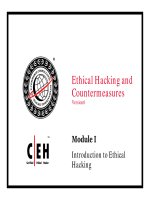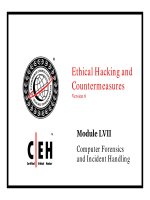Ethical hacking and countermeasures - phần 57 doc
Bạn đang xem bản rút gọn của tài liệu. Xem và tải ngay bản đầy đủ của tài liệu tại đây (2.48 MB, 66 trang )
Ethical Hacking and
Countermeasures
Countermeasures
Version 6
Module LVII
Computer Forensics
and Incident Handlin
g
g
Scenario
OrientRecruitmentInc is an online human resource recruitment firm.
The web server of the firm is a critical link.
Neo, the network administrator sees some unusual activity that is
t
a
r
ge
t
ed
t
o
w
a
r
ds
th
e
w
eb
se
rv
e
r. Th
e
w
eb
se
rv
e
r i
s
o
v
e
rl
oaded
with
ageed o ads e ebse e e ebse e soe oaded
connection requests from huge number of different sources.
Before he could realize the potential of the attack, the website of
O i tR it tI f ll t th h f D i l f
O
r
i
en
tR
ecru
it
men
tI
nc
f
a
ll
s
prey
t
o
th
e
muc
h f
amous
D
en
i
a
l
o
f
Service Attack.
The company management calls up the local Incident Response
Team to look into the matter and solve the DoS issue.
What steps will the incident response team take to investigate the
attack?
EC-Council
Copyright © by EC-Council
All Rights Reserved. Reproduction is Strictly Prohibited
attack?
Module Objective
This module will familiarize you with:
• Computer Forensics
•
What is an Incident
This module will familiarize you with:
•
What is an Incident
• Categories of Incidents
• Incident Response Checklist
• Procedure for Handlin
g
Incident
g
• Incident Management
• Incident Reporting
• What is CSIRT
• Types of Incidents and Level of Support
• Incident Specific Procedures
• Best Practices for Creating a CSIRT
Wld CERT
EC-Council
Copyright © by EC-Council
All Rights Reserved. Reproduction is Strictly Prohibited
•
W
or
ld CERT
s
Module Flow
Computer Forensics Incident Reporting
What is CSIRTWhat is an Incident
Categories of Incidents
Types of Incidents and
Level of Support
Incident Response Checklist
Incident Specific Procedures
Best Practices for Creating a CSIRT
Procedure for
Handling Incident
EC-Council
Copyright © by EC-Council
All Rights Reserved. Reproduction is Strictly Prohibited
World CERTs
Incident Management
To Know More About
To Know More About
Computer Forensics,
Ad EC
Cil’ CHFI
A
tten
d EC
-
C
ounc
il’
s
CHFI
Program
Program
EC-Council
Copyright © by EC-Council
All Rights Reserved. Reproduction is Strictly Prohibited
Ct Fi
C
ompu
t
er
F
orens
i
cs
EC-Council
Copyright © by EC-Council
All Rights Reserved. Reproduction is Strictly Prohibited
What is Computer Forensics
“The preservation, identification, extraction, interpretation, and
documentation of computer evidence to include the rules of evidence
documentation of computer evidence
,
to include the rules of evidence
,
legal processes, integrity of evidence, factual reporting of the
information found, and providing expert opinion in a court of law or
other legal and/or administrative proceeding as to what was found.”
"Forensic Computing is the science of capturing, processing and
investigating data from computers using a methodology whereby any
investigating data from computers using a methodology whereby any
evidence discovered is acceptable in a Court of Law.”
EC-Council
Copyright © by EC-Council
All Rights Reserved. Reproduction is Strictly Prohibited
Need for Computer Forensics
“Computer forensics is equivalent of surveying a crime scene or performing an
auto
p
s
y
on a victim”
py
{Source: James Borek 2001}
Presence of a majority of electronic documents
Presence of a majority of electronic documents
Search and identify data in a computer
Search and identify data in a computer
Digital Evidence can be easily destroyed if not handled properly
Digital Evidence can be easily destroyed
,
if not handled properly
For recovering Deleted Encrypted or Corrupted files from a system
EC-Council
Copyright © by EC-Council
All Rights Reserved. Reproduction is Strictly Prohibited
For recovering Deleted
,
Encrypted
,
or Corrupted files from a system
Objectives of Computer Forensics
To recover, analyze and present computer
-
To recover, analyze and present computer
based material in such a way that it can be
presented as evidence in a court of law
To identify the evidence in short time, estimate
potential impact of the malicious activity on
the victim, and assess the intent and identit
y
of
y
the perpetrator
EC-Council
Copyright © by EC-Council
All Rights Reserved. Reproduction is Strictly Prohibited
Stages of Forensic Investigation in
Tracking Cyber Criminals
Tracking Cyber Criminals
An Incident occurs in
Whi h h C ’
The Client contacts the
C’ Ad
The Advocate contracts
El Fi
Whi
c
h
,
t
h
e
C
om
p
an
y’
s
Server is compromised
C
om
p
an
y’
s
Ad
vocate
for Legal Advice
an
E
xterna
l F
orens
i
c
Investigator
The Forensic Investigator
Prepares First Response
of Procedures (FRP)
The FI seizes the
evidences in the Crime
scene & transports
them to the Forensics Lab
The Forensic Investigator
(FI) prepares the
Bit-Stream images of the files
The Forensic Investigator
creates an MD5 #
of the files
The Forensic Investigator
examines the evidence
files for proof of a Crime
The FI prepares Investigation
reports and concludes the
Investigation, enables the
Advocate
i
de
n
t
if
y
r
equ
ir
ed p
r
oo
f
s
dvocate de t y equ ed p oo s
The FI handles the
sensitive Report to the
The Advocate studies the
report and might press charges
The Forensic Investigator
usually destroys
EC-Council
Copyright © by EC-Council
All Rights Reserved. Reproduction is Strictly Prohibited
sensitive Report to the
Client in a secure manner
a
g
ainst the offensive in
the Court of Law
usually destroys
all the evidences
Key Steps in Forensic
Investigations
Investigations
1
• Computer crime is suspected
2
• Collect preliminary evidence
3
• Obtain court warrant for seizure (if required)
4
• Perform first res
p
onder
p
rocedures
4
pp
5
• Seize evidence at the crime scene
6
• Transport them to the forensic laboratory
EC-Council
Copyright © by EC-Council
All Rights Reserved. Reproduction is Strictly Prohibited
7
• Create 2 bit stream copies of the evidence
Key Steps in Forensic
Investigations (cont
’
d)
Investigations (cont d)
8
• Generate MD5 checksum on the images
9
• Prepare chain of custody
10
• Store the original evidence in a secure location
11
• Analyze the image copy for evidence
12
• Prepare a forensic report
13
• Submit the report to the client
14
• If required, attend the court and testify as expert witness
EC-Council
Copyright © by EC-Council
All Rights Reserved. Reproduction is Strictly Prohibited
14
List of Computer Forensics Tools
Process ExplorerHelix
Autoruns
Irfan View
Pslist
Fport
Adapterwatch
Necrosoft Dig
Psloggedon
RegScanner
Visual TimeAnalyzer
Evidor
X-Ways Forensics
Traces Viewer
Ontrack
Forensic Sorter
Sleuth Kit
SMART
EC-Council
Copyright © by EC-Council
All Rights Reserved. Reproduction is Strictly Prohibited
Directory SnoopPenguin Sleuth Kit
Iid Hdli
I
nc
id
ent
H
an
dli
ng
EC-Council
Copyright © by EC-Council
All Rights Reserved. Reproduction is Strictly Prohibited
Present Networking Scenario
Increase in the number of companies venturing into e-business
l d ith hi h I t t
coup
l
e
d
w
ith hi
g
h I
n
t
erne
t
usage
Decrease in vendor product development cycle and product
i l
test
i
ng
cyc
l
e
Increase in the complexity of Internet as a network
Increase in the complexity of Internet as a network
A
larmin
g
increase in intruder activities and tools
,
ex
p
ertise of
g,p
hackers, and sophistication of hacks
Lack of thoroughly trained professionals as compared to the
EC-Council
Copyright © by EC-Council
All Rights Reserved. Reproduction is Strictly Prohibited
Lack of thoroughly trained professionals as compared to the
number and intensity of security breaches
What is an Incident
Computer security incident is defined as “Any real or suspected adverse
event in relation to the security of computer systems or computer
event in relation to the security of computer systems or computer
networks”
•Source:
www.cert.org
It also includes external threats such as gaining access to systems,
disrupting their services through malicious spamming, execution of
malicious codes that destroy or corrupt systems
malicious codes that destroy or corrupt systems
EC-Council
Copyright © by EC-Council
All Rights Reserved. Reproduction is Strictly Prohibited
Category of Incidents: Low Level
Low level incidents are the least severe kind of incidents
Low level incidents are the least severe kind of incidents
They should be handled within one working day after the event occurs
They should be handled within one working day after the event occurs
They can be identified when there is:
Loss of personal password
Suspected sharing of organization
’
s accounts
Suspected sharing of organization s accounts
Unsuccessful scans and probes
EC-Council
Copyright © by EC-Council
All Rights Reserved. Reproduction is Strictly Prohibited
Presence of any computer virus or worms
Category of Incidents: Mid Level
hi id hil l i l i dh h ldb
T
h
e
i
nc
id
ents at t
hi
s
l
eve
l
are comparat
i
ve
l
y more ser
i
ous an
d
t
h
us, s
h
ou
ld
b
e
handled the same day the event occurs
•
Violation of special access to a computer or computing
They can be identified by observing:
Violation of special access to a computer or computing
facility
• Unfriendly employee termination
• Unauthorized storing and processing data
• Destruction of
p
ro
p
ert
y
related to a com
p
uter incident
(
less
pp y p (
than $100,000)
• Personal theft of data related to computer
incident($100,000)
• Computer virus or worms of comparatively larger intensity
Ill l t b ildi
EC-Council
Copyright © by EC-Council
All Rights Reserved. Reproduction is Strictly Prohibited
Ill
ega
l
access
t
o
b
u
ildi
ngs
Category of Incidents: High Level
These are the most serious incidents and are considered as “Major” in nature
High level incidents should be handled immediately after the incident occurs
These include:
• Denial of Service attacks
• Suspected computer break-in
• Computer virus or worms of highest intensity; e.g. Trojan
back door
back door
• Changes to system hardware, firmware, or software without
authentication
• Destruction of property exceeding $100,000
• Personal theft exceedin
g
$100,000 and ille
g
al electronic
EC-Council
Copyright © by EC-Council
All Rights Reserved. Reproduction is Strictly Prohibited
gg
fund transfer or download/sale
• Any kind of pornography, gambling, or violation of any law
How to Identify an Incident
A system alarm from an intrusion detection tool indicating security breach
Suspicious entries in a network
Accounting gaps of several minutes with no accounting log
Other events like unsuccessful login attempts, unexplained new user or files, attempts to write
s stem files modification or deleting of data
s
y
stem files
,
modification
,
or deleting of data
Unusual usage patterns, such as programs being compiled in the account of users who are
non-programmers
EC-Council
Copyright © by EC-Council
All Rights Reserved. Reproduction is Strictly Prohibited
How to Prevent an Incident
A key to preventing security incidents is to eliminate as many vulnerabilities
ibl
as
poss
ibl
e
Intrusions can be prevented by:
Intrusions can be prevented by:
• Scanning the network/system for security loopholes
• Auditing the network/system
• Deploying Intrusion Detection/Prevention Systems on the network/system
• Establishing Defense-in-Depth
• Securing Clients for Remote Users
EC-Council
Copyright © by EC-Council
All Rights Reserved. Reproduction is Strictly Prohibited
Defining the Relationship between Incident
Response, Incident Handling, and Incident
Management
Management
EC-Council
Copyright © by EC-Council
All Rights Reserved. Reproduction is Strictly Prohibited
Incident Response Checklist
Potential Incident Verified
Contact department/agency security staff
• I.T. Manager -
•
[
desi
g
nee
/
others b
y
de
p
artment
p
rocedure
]
-
[g/ yp p ]
Security designee will contact CSIRT member
• Call 802-250-0525 (GOVnet Beeper)
•GOVnet
w
ill then contact CSIRT members
(
csirt
@
.state.vt.us
)
(@ )
• If no response within ten minutes call the Office of the CIO
Isolate system(s) from GOVnet [unless CSIRT decision is to leave the system
connected to monitor active hacker]
Begin a log book - who/ what / when / where
Identify the type of Incident - Virus, worm, and hacker
EC-Council
Copyright © by EC-Council
All Rights Reserved. Reproduction is Strictly Prohibited
Preliminary estimation of extent of problem, number of systems
Incident Response Checklist
(cont
’
d)
(cont d)
Contact local police authority with jurisdiction at location of incident (This
MUST BE coordinated with CSIRT)
Follow server/operating system specific procedures to snapshot the system
Inoculate/restore the system
Inoculate/restore the system
Close the vulnerability and ensure that all patches have been installed
Return to normal operations
Prepare report and conduct follow-up analysis
Revise prevention and screening procedures
EC-Council
Copyright © by EC-Council
All Rights Reserved. Reproduction is Strictly Prohibited
Remember to lo
g
all actions!
Handling Incidents
Incident handling helps to find out trends and patterns regarding
intruder activity by analyzing it
intruder activity by analyzing it
It involves three basic functions:
• Incident reporting,
• Incident analysis, and
• Incident response
It recommends network administrators for recovery, containment, and
prevention to constituents
It ll i id t t t b th d i l ti th t t
It
a
ll
ows
i
nc
id
en
t
repor
t
s
t
o
b
e
ga
th
ere
d i
n
one
l
oca
ti
on
so
th
a
t
exac
t
trends and pattern can be recognized and recommended strategies can
be employed
I hl h di ff d d h f
EC-Council
Copyright © by EC-Council
All Rights Reserved. Reproduction is Strictly Prohibited
I
t
h
e
l
ps
t
h
e
correspon
di
ng
sta
ff
s
to
un
d
erstan
d
t
h
e
process
o
f
responding and to tackle unexpected threats and security breaches