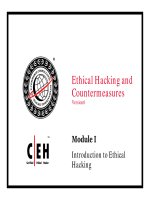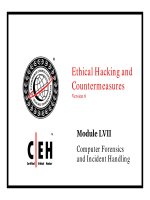Ethical hacking and countermeasures - phần 53 potx
Bạn đang xem bản rút gọn của tài liệu. Xem và tải ngay bản đầy đủ của tài liệu tại đây (1.88 MB, 71 trang )
Ethical Hacking and
Countermeasures
Countermeasures
Version 6
Module LIII
Module LIII
Hacking Web Browsers
News
EC-Council
Copyright © by EC-Council
All Rights Reserved. Reproduction is Strictly Prohibited
Source: />Module Objective
• Introduction to Web Browsers
This module will familiarize you with:
•Hacking Firefox
• Firefox Security
• Hacking Internet Explorer
It t E l S it
•
I
n
t
erne
t E
xp
l
orer
S
ecur
it
y
• Hacking Opera
• Security Features of Opera
•
Hacking Safari
•
Hacking Safari
• Hacking Netscape
• Security And Privacy Features
EC-Council
Copyright © by EC-Council
All Rights Reserved. Reproduction is Strictly Prohibited
Module Flow
Introduction to
Web Browsers
Hacking Opera
Web Browsers
Hacking Firefox Security Features of Opera
Hacking Safari
Firefox Security
Hacking Netscape
Hacking Safari
Firefox Security
Hacking Netscape
Hacking Internet Explorer
Sit Ad Pi
EC-Council
Copyright © by EC-Council
All Rights Reserved. Reproduction is Strictly Prohibited
Internet Explorer Security
S
ecur
it
y
A
n
d P
r
i
vacy
Features
Introduction
M t f th l id W b b th it l
M
os
t
o
f th
e
peop
l
e
cons
id
er
W
e
b b
rowser
as
th
e
v
it
a
l
key for interacting with the Internet, which connects
them to global web sites and helps them to consume
online services and provides everything from booking
flights to banking services to online shopping
This reality makes browsers a key tool when
evaluatin
g
the securit
y
ex
p
erience of users as the
gyp
browser interprets Web content and programs
delivered from around the world
EC-Council
Copyright © by EC-Council
All Rights Reserved. Reproduction is Strictly Prohibited
How Web Browsers Work
The browser requesting a page
The server sending back the requested page
System running
web browser such
as Mozilla, IE.
Server
machine
EC-Council
Copyright © by EC-Council
All Rights Reserved. Reproduction is Strictly Prohibited
How Web Browsers Access
HTML Documents
HTML Documents
When an URL is entered in the URL field of
browser the browser goes through the
following three basic steps:
• The browser determines what protocol to use
• It looks up and contacts the server at the address specified
• The browser requests the specific document (including its path
) f h
statement
) f
rom
t
h
e
server
computer
EC-Council
Copyright © by EC-Council
All Rights Reserved. Reproduction is Strictly Prohibited
Protocols for an URL
The following table shows some of the other protocols that can be
part of an URL
part of an URL
Protocol Accesses
h//
d
h
tt
p
:
//
HTML
d
ocuments
https:// Some "secure" HTML documents
file:// HTML documents on your hard drive
ftp:// FTP sites and files
gopher:// Gopher menus and documents
news://
UseNet newsgroups on a particular news
news://
UseNet newsgroups on a particular news
server
news: UseNet newsgroups
mailto: E-mail messa
g
es
EC-Council
Copyright © by EC-Council
All Rights Reserved. Reproduction is Strictly Prohibited
g
telnet: Remote Telnet (login) session
Hki Fif
H
ac
ki
ng
Fi
re
f
ox
EC-Council
Copyright © by EC-Council
All Rights Reserved. Reproduction is Strictly Prohibited
Firefox Proof of Concept
Information Leak Vulnerability
Information Leak Vulnerability
Firefox leaks information that can allow an attacker to load an
y
y
JavaScript file on a machine
Technically it is a chrome protocol directory transversal
Technically
,
it is a chrome protocol directory transversal
When a chrome package is “flat” rather than contained in a .jar, the
di ecto t a e sal allo s the e tensions di ecto to escape and
di
r
ecto
ry
t
r
a
v
e
r
sal allo
w
s the e
x
tensions di
r
ecto
ry
to escape and
files to be read in a predictable location on the disk
A visited attacking page is able to load images, scripts, or
A visited attacking page is able to load images, scripts, or
stylesheets from known locations on the disk
Attackers may use this method to detect the presence of files which
i k i f i b hi h li i
EC-Council
Copyright © by EC-Council
All Rights Reserved. Reproduction is Strictly Prohibited
may
g
i
ve
an
attac
k
er
i
n
f
ormat
i
on
a
b
out
w
hi
c
h
app
li
cat
i
ons
are
installed
Firefox Spoofing Vulnerability
A flaw has been discovered in Firefox which could be used to trick a user into
b li i th t th t ll i iti t t d b it
b
e
li
ev
i
ng
th
a
t th
ey
are
ac
t
ua
ll
y
v
i
s
iti
ng
a
t
rus
t
e
d
we
b
s
it
e
Mozilla’s latest version fails to sanitize sin
g
le
q
uotation marks and s
p
aces in the
gq p
"Realm" value of an authentication header
This makes it possible for an attacker to create a specially crafted Realm value
This makes it possible for an attacker to create a specially crafted Realm value
which will look as if the authentication dialog came from a trusted site
E l i i hi l bili k i h b bl l i
E
xp
l
o
i
t
i
ng
t
hi
s
vu
l
nera
bili
ty,
an
attac
k
er
m
i
g
h
t
b
e
a
bl
e
to
l
ure
a
user
i
nto
providing his/her username, password, or other sensitive information
EC-Council
Copyright © by EC-Council
All Rights Reserved. Reproduction is Strictly Prohibited
Password Vulnerability
Fi f i d
Fi
re
f
ox
conta
i
ns
a
passwor
d
management
vulnerability that can allow malicious Web sites
to steal user passwords
If you have JavaScript enabled and
allow Firefox to remember your
allow Firefox to remember your
passwords, you are at risk from this flaw
EC-Council
Copyright © by EC-Council
All Rights Reserved. Reproduction is Strictly Prohibited
Concerns With Saving Form Or
Login Data
Login Data
Firefox has the ability to store commonly used form elements and login
c
r
ede
n
t
i
a
l
s
credentials
To access the settings for form or login data, open the Options window, and
access the Privacy settings (Tools ->Options)
To prevent Firefox from saving any sort of form data in the future, uncheck
“Save information I enter in web page forms and the Search Bar”
To prevent Firefox from saving any login credentials, uncheck “Remember
Passwords”
Password Manager allows for fine-grained management of passwords
Password Manager allows to view any passwords that are previously saved by
EC-Council
Copyright © by EC-Council
All Rights Reserved. Reproduction is Strictly Prohibited
Password Manager allows to view any passwords that are previously saved by
Firefox
Cleaning Up Browsing History
Firefox stores records the browsin
g
g
history in three ways:
Hi
Hi
story:
A list of visited sites
Download History:
A list of files downloaded
Cache:
A temporary storage area for web
page files
EC-Council
Copyright © by EC-Council
All Rights Reserved. Reproduction is Strictly Prohibited
page files
Cookies
Cookies are little pieces of information that are left on computer by web sites
Cookies have legitimate uses
Message boards use them so that a forum member does not have to log in every single time
he/she visits
Merchant sites use cookies to keep track of what is being added to shopping carts
Cookies can also store a database session or some other piece of information that allows the
web site to know what has transpired previously
“
For the originating web site only
”
feature should probably be turned on this will block web
EC-Council
Copyright © by EC-Council
All Rights Reserved. Reproduction is Strictly Prohibited
For the originating web site only feature should probably be turned on
,
this will block web
bugs from setting cookies and will allay many privacy concerns
Internet History Viewer:
Cookie Viewer
Cookie Viewer
Cookie Viewer discovers the information that web sites store on users
Cookie Viewer discovers the information that web sites store on users
computer
It automatically scans your computer, looking for "cookies" created by
Microsoft's Internet Explorer, Netscape's Navigator, and Mozilla
Project's FireFox web browsers
It can also delete any unwanted cookies stored by these browsers
EC-Council
Copyright © by EC-Council
All Rights Reserved. Reproduction is Strictly Prohibited
Cookie Viewer: Screenshot
EC-Council
Copyright © by EC-Council
All Rights Reserved. Reproduction is Strictly Prohibited
Firefox Security
Firefox Security
EC-Council
Copyright © by EC-Council
All Rights Reserved. Reproduction is Strictly Prohibited
Blocking Cookies Options
Firefox can flush cookies every time the
browser closes down or users can set the date
browser closes down
,
or users can set the date
on which they want the cookies to expire
Lik J S i t ki b di bl d
Lik
e
J
ava
S
cr
i
p
t
,
coo
ki
es
can
b
e
di
sa
bl
e
d
entirely but many sites require cookies to
function properly
It is easy enough to set few sites as exceptions
This involves low-maintenance and is less
intrusive than addressing each individual
EC-Council
Copyright © by EC-Council
All Rights Reserved. Reproduction is Strictly Prohibited
intrusive than addressing each individual
cookie specifically
Tools For Cleaning Unwanted
Cookies
Cookies
There is a built
-
in tool for cookie removal in Firefox
There is a built
in tool for cookie removal in Firefox
There is a problem to clear out some cookies and save some others
There is a problem to clear out some cookies and save some others
The sites for which the cookies are to be saved must be highlighted
The sites for which the cookies are to be saved must be highlighted
“Don’t allow sites that set removed cookies to set future cookies” must be
selected before clearing cookies
CookieCuller
is a modified version of the Cookie Manager built into the Firefox
EC-Council
Copyright © by EC-Council
All Rights Reserved. Reproduction is Strictly Prohibited
CookieCuller
is a modified version of the Cookie Manager built into the Firefox
browser
Tool: CookieCuller
CookieCuller protects the wanted cookies
and quickly delete the unwanted
and quickly delete the unwanted
Gives quick access to the CookieCuller
dialog using a custom toolbar button
dialog using a custom toolbar button
Optionally deletes unprotected cookies on
b
b
rowser
startup
Ri
g
ht Click on an
y
toolbar icon and select
gy
Customize
Drag the
CookieCuller
icon to a position on
EC-Council
Copyright © by EC-Council
All Rights Reserved. Reproduction is Strictly Prohibited
Drag the
CookieCuller
icon to a position on
the toolbar where it needs to be placed
CookieCuller: Screenshot
EC-Council
Copyright © by EC-Council
All Rights Reserved. Reproduction is Strictly Prohibited
Getting Started
To edit the settin
g
s for Mozilla Firefox, select Tools, then O
p
tions
gp
EC-Council
Copyright © by EC-Council
All Rights Reserved. Reproduction is Strictly Prohibited
Privacy Settings
Under privacy section there is an
option for setting cookies
Cookies can be accepted for few sites
and rest will be left by mentioning
sites address in Exceptions
sites address in Exceptions
Cookies can be kept un till they expire
or browser is running
EC-Council
Copyright © by EC-Council
All Rights Reserved. Reproduction is Strictly Prohibited
Security Settings
Under security settings passwords
settings can be changed
Passwords can be remembered by
browser with some exce
p
tions
p
Master password is also set to
Master password is also set to
browser in order to manage
passwords
EC-Council
Copyright © by EC-Council
All Rights Reserved. Reproduction is Strictly Prohibited