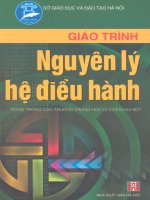Giáo trình quản trị hệ điều hành Linux
Bạn đang xem bản rút gọn của tài liệu. Xem và tải ngay bản đầy đủ của tài liệu tại đây (7.45 MB, 785 trang )
This is an electronic version of the print textbook. Due to electronic rights restrictions, some third party content may
be suppressed. Editorial review has deemed that any suppressed content does not materially affect the overall
learning experience. The publisher reserves the right to remove content from this title at any time if subsequent rights
restrictions require it. For valuable information on pricing, previous editions, changes to current editions, and
alternate formats, please visit www.cengage.com/highered to search by ISBN#, author, title, or keyword for
materials in your areas of interest.
Linux+ Guide to
Linux
®
Certification
Second Edition
Jason W. Eckert
M. John Schitka
Australia • Canada • Mexico • Singapore • Spain • United Kingdom • United States
Managing Editor:
William Pitkin III
Product Manager:
Manya Chylinski
Developmental Editor:
Dave George
Production Editor:
Elena Montillo
Manufacturing Coordinator:
Trevor Kallop
MQA Technical Leader:
Christian Kunciw
Product Marketing Manager:
Guy Baskaran
Associate Product Manager:
Sarah Santoro
Editorial Assistant:
Jennifer Smith
Cover Design:
Abby Scholz
Text Designer:
GEX Publishing Services
Compositor:
GEX Publishing Services
Copy Editor:
Karen Annett
Proofreader:
Christine Smith
Indexer:
Sharon Hilgenberg
COPYRIGHT © 2006 Course Technology,
a division of Thomson Learning, Inc.
Thomson Learning™ is a trademark
used herein under license.
Printed in Canada
1 2 3 4 5 6 7 8 9 WC 08 07 06 05
For more information, contact Course
Technology, 25 Thomson Place, Boston,
Massachusetts, 02210.
Or find us on the World Wide Web at:
www.course.com
ALL RIGHTS RESERVED. No part of this
work covered by the copyright hereon
may be reproduced or used in any form
or by any means—graphic, electronic, or
mechanical, including photocopying,
recording, taping, Web distribution, or
information storage and retrieval
systems—without the written permis-
sion of the publisher.
For permission to use material from this
text or product, submit a request online
at www.thomsonrights.com.
Disclaimer
Course Technology reserves the right to
revise this publication and make
changes from time to time in its content
without notice.
ISBN 0-619-21621-2
Linux+ Guide to Linux
®
Certification
is published by Course Technology.
BRIEF
Contents
INTRODUCTION xi
CHAPTER ONE
Introduction to Linux 1
CHAPTER TWO
Preparing for Linux Installation 45
CHAPTER THREE
Linux Installation and Usage 77
CHAPTER FOUR
Exploring Linux Filesystems 123
CHAPTER FIVE
Linux Filesystem Management 181
CHAPTER SIX
Linux Filesystem Administration 233
CHAPTER SEVEN
Advanced Installation 287
CHAPTER EIGHT
Working with the BASH Shell 329
CHAPTER NINE
System Initialization and X Windows 379
CHAPTER TEN
Managing Linux Processes 433
CHAPTER ELEVEN
Common Administrative Tasks 473
CHAPTER TWELVE
Compression, System Backup, and Software Installation 521
CHAPTER THIRTEEN
Troubleshooting and Performance 569
CHAPTER FOURTEEN
Network Configuration 607
CHAPTER FIFTEEN
Configuring Network Services and Security 653
iv Linux+ Guide to Linux
®
Certification Second Edition
APPENDIX A
Certification 695
APPENDIX B
GNU Public License 701
APPENDIX C
Finding Linux Resources on the Internet 707
GLOSSARY 711
INDEX 735
TABLE OF
Contents
INTRODUCTION xi
CHAPTER ONE
Introduction to Linux 1
Operating Systems 2
The Linux Operating System 4
Ve r sions of the Linux Operating System 4
Identifying Kernel Versions 5
Licensing Linux 6
Linux Advantages 10
The History of Linux 16
UNIX 16
The Hacker Culture 17
Linux 19
Linux Distributions 20
Common Uses of Linux 24
Internet Servers 25
File and Print Servers 30
Application Servers 30
Supercomputers 32
Scientific/Engineering Workstation 32
Office Workstation 34
Chapter Summary 34
Key Terms 35
Review Questions 39
Discovery Exercises 42
CHAPTER TWO
Preparing for Linux Installation 45
Understanding Hardware 46
Central Processing Units (CPUs) 46
Physical Memory 48
Disk Drives 50
Mainboards and Peripheral Components 53
Video Adapter Cards and Monitors 56
Keyboards and Mice 57
Gathering Preinstallation Information 58
Gathering Hardware Information 60
Gathering Software Information 63
Chapter Summary 65
Key Terms 66
Review Questions 70
Hands-on Projects 73
Discovery Exercises 74
vi Linux+ Guide to Linux
®
Certification Second Edition
CHAPTER THREE
Linux Installation and Usage 77
Installing Linux 78
Installation Methods 78
Performing the Installation 78
Basic Linux Usage 99
Shells,Terminals, and the Kernel 99
Basic Shell Commands 102
Shell Metacharacters 104
Getting Command Help 106
Shutting Down the Linux System 109
Chapter Summary 110
Key Terms 111
Review Questions 112
Hands-on Projects 115
Discovery Exercises 122
CHAPTER FOUR
Exploring Linux Filesystems 123
The Linux Directory Structure 124
Changing Directories 125
Viewing Files and Directories 128
File Types 128
Filenames 129
Listing Files 130
Wildcard Metacharacters 135
Displaying the Contents of Text Files 136
Displaying the Contents of Binary Files 143
Searching for Text Within Files 144
Regular Expressions 145
The grep Command 146
Editing Text Files 149
The vi Editor 149
Other Common Text Editors 158
Chapter Summary 162
Key Terms 162
Review Questions 164
Hands-on Projects 167
Discovery Exercises 178
CHAPTER FIVE
Linux Filesystem Management 181
The Filesystem Hierarchy Standard 182
Managing Files and Directories 183
Finding Files 188
Linking Files 192
File and Directory Permissions 196
File and Directory Ownership 196
Managing File and Directory Permissions 199
Default Permissions 206
Special Permissions 208
Chapter Summary 212
Key Terms 213
Review Questions 215
Table of Contents vii
Hands-on Projects 218
Discovery Exercises 229
CHAPTER SIX
Linux Filesystem Administration 233
The /dev Directory 234
Filesystems 237
Filesystem Types 237
Mounting 238
Working with Floppy Disks 240
Working with CD-ROMs 248
Working with Hard Disks 250
Hard Disk Partitioning 250
Working with Hard Disk Partitions 254
Monitoring Filesystems 261
Disk Usage 261
Checking Filesystems for Errors 264
Hard Disk Quotas 267
Chapter Summary 271
Key Terms 271
Review Questions 273
Hands-on Projects 277
Discovery Exercises 284
CHAPTER SEVEN
Advanced Installation 287
Advanced Hardware Configuration 288
SCSI Hard Disk Drive Configuration 288
Mainboard Flow Control: IRQs , DMAs , and I/O Addresses 290
Plug-and-Play 293
APM and ACPI 294
RAID Configuration 295
Installation Methods 297
DVD Installation 298
Hard Disk Installation 298
Network-Based Installations 301
Automating Linux Installations 304
Troubleshooting Installation 307
Problems Starting the Installation 308
Problems During Installation 308
Problems After Installation 309
Chapter Summary 316
Key Terms 316
Review Questions 318
Hands-on Projects 321
Discovery Exercises 326
CHAPTER EIGHT
Working with the BASH Shell 329
Command Input and Output 330
Redirection 331
Pipes 335
Shell Variables 343
Environment Variables 343
User-Defined Variables 348
viii Linux+ Guide to Linux
®
Certification Second Edition
Other Variables 350
Environment Files 351
Shell Scripts 352
Escape Sequences 354
Reading Standard Input 355
Decision Constructs 355
Chapter Summary 363
Key Terms 364
Review Questions 365
Hands-on Projects 368
Discovery Exercises 376
CHAPTER NINE
System Initialization and X Windows 379
The Boot Process 380
Boot Loaders 381
LILO 381
GRUB 384
Dual Booting Linux 389
Linux Initialization 395
Runlevels 395
The /etc/ inittab file 398
Configuring Daemon Startup 402
The X Windows System 404
Linux GUI Components 404
Starting and Stopping X Windows 410
Configuring X Windows 412
Chapter Summary 417
Key Terms 418
Review Questions 420
Hands-on Projects 424
Discovery Exercises 430
CHAPTER TEN
Managing Linux Processes 433
Linux Processes 434
Viewing Processes 435
Killing Processes 443
Process Execution 445
Running Processes in the Background 447
Process Priorities 449
Scheduling Commands 452
Scheduling Commands with atd 452
Scheduling Commands with crond 455
Chapter Summary 459
Key Terms 460
Review Questions 462
Hands-on Projects 465
Discovery Exercises 470
CHAPTER ELEVEN
Common Administrative Tasks 473
Printer Administration 474
The Common UNIX Printing System 474
Managing Print Jobs 476
Table of Contents ix
The LPD Printing System 478
Configuring Printers 479
Log File Administration 484
The System Log Daemon 484
Managing Log Files 487
Administering Users and Groups 490
Creating User Accounts 496
Modifying User Accounts 499
Deleting User Accounts 501
Managing Groups 502
Chapter Summary 504
Key Terms 505
Review Questions 507
Hands-on Projects 510
Discovery Exercises 518
CHAPTER TWELVE
Compression, System Backup, and Software Installation 521
Compression 522
The compress Utility 522
The gzip utility 525
The bzip2 utility 527
System Backup 529
The tar Utility 531
The cpio Utility 535
The dump/restore Utility 537
Burning Software 542
Software Installation 542
Compiling Source Code into Programs 544
Installing Programs Using RPM 552
Chapter Summary 556
Key Terms 557
Review Questions 558
Hands-on Projects 561
Discovery Exercises 567
CHAPTER THIRTEEN
Troubleshooting and Performance 569
Troubleshooting Methodology 570
Resolving Common System Problems 572
Hardware-Related Problems 573
Software-Related Problems 575
Performance Monitoring 580
Monitoring Performance with sysstat Utilities 581
Other Performance Monitoring Utilities 587
Customizing the Kernel 589
Kernel Modules 589
Compiling a New Linux Kernel 592
Patching the Linux Kernel 595
Chapter Summary 596
Key Terms 596
Review Questions 598
Hands-on Projects 601
Discovery Exercises 606
x Linux+ Guide to Linux
®
Certification Second Edition
CHAPTER FOURTEEN
Network Configuration 607
Networks and TCP/IP 608
The TCP/IP Protocol 609
TCP/IP Classes and Subnetting 612
Configuring a NIC Interface 614
Configuring a PPP Interface 619
Name Resolution 626
Connecting to Network Resources 629
Downloading Files Using FTP 629
Accessing Files with NFS 632
Accessing Windows Files 633
Running Remote Applications 635
Accessing E-mail 638
Chapter Summary 640
Key Terms 641
Review Questions 642
Hands-on Projects 645
Discovery Exercises 651
CHAPTER FIFTEEN
Configuring Network Services and Security 653
Network Services 654
Identifying Network Services 654
Configuring Common Network Services 657
Routing and Firewall Services 669
Security 674
Securing the Local Computer 674
Protecting Against Network Attacks 676
Detecting Intrusion 679
Chapter Summary 681
Key Terms 681
Review Questions 683
Hands-on Projects 686
Discovery Exercises 693
APPENDIX A
Certification 695
Linux+ Certification 696
Linux+ Certification Objectives 697
APPENDIX B
GNU Public License 701
APPENDIX C
Finding Linux Resources on the Internet 707
GLOSSARY 711
INDEX 735
Introduction
“ In a future that includes competition from open source, we can expect that the eventual destiny
of any software technology will be to either die or become part of the open infrastructure itself.”
Eric S. Raymond,The Cathedral and the Bazaar
A
s Eric S. Raymond reminds us, Open Source Software will continue to shape the
dynamics of the computer software industry for the next long while, just as it has
done for the last decade. Created and perpetuated by hackers, Open Source Software
refers to software in which the source code is freely available to anyone who wishes to
improve it (usually through collaboration). And, of course, at the heart of Open Source
Software lies Linux — an operating system whose rapid growth has shocked the world
by demonstrating the nature and power of the Open Source model.
However, as Linux continues to grow, so must the number of Linux-educated users,
administrators, developers, and advocates.Thus, we find ourselves in a time when Linux
education is of great importance to the Information Technology industry. Key to demon-
strating ability with Linux is the certification process. The Linux+ Guide to Linux®
Certification, Second Edition uses carefully constructed examples, questions, and practical
exercises to prepare readers with the necessary information to obtain the sought-after
Linux+ certification from the Computing Technology Industry Association, or CompTIA.
The Linux+ certification may also be used to fulfill the UNIX module of the cSAGE
certification, which is geared toward junior-level system engineers. Once candidates pass
the Linux+ exam, they are required only to pass the cSAGE core exam to earn the cSAGE
Certification designation.Whatever your ultimate goal, you can be assured that reading
this book in combination with study, creativity, and practice, will make the Open Source
world come alive for you as it has for many others.
The Intended Audience
Simply put, this book is intended for those who wish to learn the Linux operating sys-
tem and pass the Linux+ certification exam from CompTIA. It does not assume any
prior knowledge of Linux or of computer hardware. Also, the topics introduced in this
book, and covered in the certification exam, are geared towards systems administration,
yet are also well suited for those who will use or develop programs for Linux systems.
Chapter 1,“Introduction to Linux” introduces operating systems as well as the features,
benefits, and uses of the Linux operating system. As well, this chapter discusses the his-
tory and development of Linux and Open Source Software.
xii Linux+ Guide to Linux
®
Certification Second Edition
Chapter 2, “Preparing for Linux Installation” introduces the various hardware compo-
nents inside a computer, as well as methods that can be used to collect hardware and soft-
ware information prior to installing the Linux operating system.
Chapter 3,“Linux Installation and Usage” walks through a typical Linux installation given
the hardware and software information collected in the previous chapter. As well, this
chapter describes how to interact with a Linux system via a terminal and enter basic com-
mands into a Linux shell such as those used to obtain help and properly shutdown the system.
Chapter 4,“Exploring Linux Filesystems” outlines the Linux filesystem structure, and the
types of files that can be found within it.As well, this chapter discusses commands that can
be used to view and edit the content of those files.
Chapter 5, “Linux Filesystem Management” covers those commands that can be used
to locate and manage files and directories on a Linux filesystem. Furthermore, this chap-
ter outlines the different methods used to link files as well as how to interpret and set file
and directory permissions.
Chapter 6, “Linux Filesystem Administration” discusses how to create, mount, and man-
age filesystems in Linux. This chapter also discusses the various filesystems available for
Linux systems and the device files that are used to refer to the devices which may contain
these filesystems.
Chapter 7,“Advanced Installation” introduces advanced hardware concepts and configu-
rations that may prove useful when installing Linux. As well, this chapter discusses differ-
ent methods that may be used to install Linux as well as common problems that may occur
during installation, and their resolutions.
Chapter 8,“Working with the BASH Shell” covers the major features of the BASH shell
including redirection, piping, variables, aliases, and environment files. Also, this chapter
details the syntax of basic shell scripts.
Chapter 9, “System Initialization and X Windows” covers the different bootloaders that
may be used to start the Linux kernel and dual-boot the Linux operating system with
other operating systems such as Windows. This chapter also discusses how daemons are
started during system initialization as well as how to start and stop them afterwards. Finally,
this chapter discusses the structure of Linux Graphical User Interfaces as well as their con-
figuration and management.
Chapter 10,“Managing Linux Processes” covers the different types of processes, as well as
how to view their attributes, change their priority, and kill them. Furthermore, this chap-
ter discusses how to schedule processes to occur in the future using various utilities.
Chapter 11, “Common Administrative Tasks” details three important areas of system
administration: printer administration, log file administration, and user administration.
Introduction xiii
Chapter 12, “Compression, System Backup, and Software Installation” describes utilities
that are commonly used to compress or back up files on a Linux filesystem. As well, this
chapter discusses how to install software from source code as well as using the Red Hat
Package Manager (RPM).
Chapter 13,“Troubleshooting and Performance” discusses the system maintenance cycle
as well as good troubleshooting procedures for solving hardware and software problems.
Also, this chapter outlines utilities that can be used to monitor and pinpoint the cause of
performance problems, as well as how to patch and recompile the kernel to fix software,
hardware, and performance problems.
Chapter 14, “Network Configuration” introduces networks, network utilities, and the
TCP/IP protocol, as well as how to configure the TCP/IP protocol on a NIC or PPP
interface. In addition, this chapter details the configuration of name resolution.
Chapter 15, “Configuring Network Services and Security” introduces commonly con-
figured Linux network services and their configuration, as well as firewall and routing ser-
vices. In addition, this chapter details the concepts and tools that may be used to secure a
Linux computer locally and from across a network.
Additional information is also contained in the appendices at the rear of the book.
Appendix A discusses the certification process with emphasis on the Linux+ certification
and how the objective list for the Linux+ certification matches each chapter in the text-
book. Appendix B is a copy of the GNU Public License. Appendix C explains how to
find Linux resources on the Internet and lists some common resources by category.
Features
To ensure a successful learning experience, this book includes the following pedagogical
features:
■ Chapter Objectives: Each chapter in this book begins with a detailed list of the
concepts to be mastered within that chapter.This list provides you with a quick ref-
erence to the contents of that chapter, as well as a useful study aid.
■ Screenshots, Illustrations, and Tables: Wherever applicable, screenshots and
illustrations are used to aid you in the visualization of common installation, admin-
istration and management steps, theories,and concepts. In addition, many tables pro-
vide command options that may be used in combination with the specific command
being discussed.
■ End-of-Chapter Material: The end of each chapter includes the following fea-
tures to reinforce the material covered in the chapter:
■ Chapter Summary: Gives a brief but complete summary of the chapter
■ Key Terms List: Lists all new terms and their definitions
xiv Linux+ Guide to Linux
®
Certification Second Edition
■ Review Questions: Test your knowledge of the most important concepts covered
in the chapter
■ Hands-on Projects: Are preceded by the Hands-on icon and a description of the
exercise that follows.These projects contain specific step-by-step instructions that
enable you to apply the knowledge gained in the chapter
■ Discovery Exercises: Include theoretical, research, or scenario-based projects
■ On the CD-ROM: On the CD-ROMs included with this text you will find a
copy of Fedora Linux.
■ CoursePrep® Test Prep Software: Test preparation software for the revised
Linux+ Certification Exam will become available approximately 90 days after the
final Linux+ exam is released. It will be available to download free of charge from
Course Technology’s website at . Search for this book title, then
click on the link for “Student Downloads.” Click on the list for the CoursePrep to
download the software. The user name and password is: testprep. This password is
case-sensitive and does not contain a space between the two words. Once the
revised test preparation software is available, it will automatically be included on
CD-ROM in this book.
Text and Graphic Conventions
Wherever appropriate, additional information and exercises have been added to this book
to help you better understand what is being discussed in the chapter. Icons throughout the
text alert you to additional materials.The icons used in this textbook are as follows:
Tips are included from the authors’ experiences that provide additional real-
world insights into the topic being discussed.
Notes are used to present additional helpful material related to the subject being
described.
Instructor’s Materials
The following supplemental materials are available when this book is used in a classroom
setting.All of the supplements available with this book are provided to the instructor on a
single CD-ROM.
■ Electronic Instructor’s Manual: The Instructor’s Manual that accompanies this
textbook includes additional instructional material to assist in class preparation, includ-
ing suggestions for classroom activities, discussion topics, and additional projects.
Note
Tip
Introduction xv
■ Solutions: Answers to all end-of-chapter materials are provided, including the Review
Questions, and, where applicable, Hands-on Projects and Discovery Exercises.
■ ExamView
®
: This textbook is accompanied by ExamView, a powerful testing soft-
ware package that allows instructors to create and administer printed, computer
(LAN-based), and Internet exams. ExamView includes hundreds of questions that
correspond to the topics covered in this text, enabling students to generate detailed
study guides that include page references for further review. The computer-based
and Internet testing components allow students to take exams at their computers,
and also save the instructor time by grading each exam automatically.
■ PowerPoint presentations: This textbook comes with Microsoft PowerPoint slides
for each chapter. These are included as a teaching aid for classroom presentation, to
make available to students on the network for chapter review, or to be printed for
classroom distribution. Instructors, please feel at liberty to add your own slides for
additional topics you introduce to the class.
■ Figure Files: All of the figures in this textbook are reproduced on the Instructor’s
Resource CD in bit-mapped format. Similar to the PowerPoint presentations, these
are included as a teaching aid for classroom presentation, to make available to stu-
dents for review, or to be printed for classroom distribution.
Before You Begin
Linux can be a large and intimidating topic if poorly organized. As a result, each concept
introduced in this textbook has been carefully planned and introduced in sequence. To
ensure that you gain a solid understanding of core Linux concepts, you must read this book
in consecutive order since each chapter builds upon previous ones.As well, we recommend
that you participate in a local Linux Users Group (LUG) and explore the Internet for Web
sites, FAQs, HOWTOs, and newsgroups that will expand your knowledge of Linux.
Lab Requirements
The following hardware is required for the Hands-on Projects at the end of each chapter
and should be listed on the Hardware Compatibility List available at www.redhat.com:
■ Pentium CPU (Pentium II 400 or higher recommended)
■ 256 MB RAM (512 MB RAM recommended)
■ 8 GB hard disk
■ CD-ROM drive
■ 3.5" floppy diskette drive
■ Network Interface Card
■ Internet connection
xvi Linux+ Guide to Linux
®
Certification Second Edition
Similarly, the following lists the software required for the Hands-on Projects at the end of
each chapter:
■ Red Hat Fedora Linux (Core 2)
■ Bluefish 0.13 source code in tarball format (available from )
■ Tr ipwire 2.3-47 compiled program for the Intel i386 architecture in RPM format
(available from http//www.tripwire.org)
A CKNOWLEDGMENTS
First, we wish to thank the staff at Course Technology for an overall enjoyable experience
writing a textbook on Linux that takes a fundamentally different approach than traditional
textbooks. More specifically, we wish to thank our Project Manager, Manya Chylinski, for
her coordination and insight, as well as our Developmental Editor, Dave George, and
Production Editor, Elena Montillo, for the long hours they spent pulling everything
together to transform the text into its current state. As well, we wish to thank Moirag
Haddad at Digital Content Factory for her advice and guidance, and Frank Gerencser, of
triOS College for freeing us up to write this textbook and his continuous encouragement
for writing books to augment teaching.
Jason W. Eckert: I must take this time to thank my co-author, M. John Schitka for the hard
work, long hours, and dedication he spent on this book. As well, I thank Starbucks Coffee
for keeping me on schedule, and most importantly, my daughter Mackenzie for providing
me with many of the examples used in this textbook as well as teaching me that having
fun playing basketball is more important than writing a textbook.
M. John Schitka: First I want to thank my mentor and co-author Jason W. Eckert for his
insight, patience, and wisdom during the long hours and late nights that went into the cre-
ation of this textbook. More importantly I must thank my family, my wife Jill, and chil-
dren Kyra, Luke, and Noah for their support, tolerance, and patience during the time it
took to write this textbook. Hopefully readers will find it enlightening and of benefit in
their educational journey.
Finally, we wish to acknowledge the encouragement of our colleagues Mitch Mijailovic
and Tonio Mladineo; if it were not for them, I doubt we would love the Linux operating
system as much as we do today.
Readers are encouraged to e-mail comments, questions, and suggestions regarding Linux+
Guide to Linux® Certification, Second Edition to the authors:
Jason W. Eckert:
M. John Schitka:
INTRODUCTION TO LINUX
After completing this chapter, you will be able to:
♦
Understand the purpose of an operating system
♦ Outline the key features of the Linux operating system
♦ Describe the origins of the Linux operating system
♦ Identify the characteristics of various Linux distributions and where to
find them
♦ Explain the common uses of Linux in industry today
L
inux technical expertise has quickly become significant in the computer
workplace as more and more companies have switched to using Linux to
meet their computing needs. Thus, it is important today to understand how
Linux can be used, what benefits Linux offers to a company, and how Linux has
developed and continues to develop. In the first half of this chapter, you learn
about operating system terminology and features of the Linux operating
system, as well as the history and development of Linux. Later in this chapter,
you learn about the various types of Linux and situations in which Linux is
used.
CHAPTER
1
1
OPERATING SYSTEMS
Every computer has two fundamental types of components: hardware and software.
Hardware consists of the physical components inside a computer and are electrical in
nature; they contain a series of circuits that are used to manipulate the flow of information.
A computer can have many different pieces of hardware in it, including the following:
■ A processor, which computes information (also known as the central processing
unit or CPU)
■ Physical memory, which stores information needed by the processor (also known
as random access memory or RAM)
■ Hard disk drives, which store most of the information that you use
■ Floppy disk drives, which store information on floppy disks
■ CD-ROM drives, which read information from CD-ROMs
■ Sound cards, which provide sound to external speakers
■ Video cards, which display results to the computer monitor
■ Circuit boards, which hold and provide electrical connections between various
hardware components (also known as mainboards or motherboards)
Software, on the other hand,refers to the sets of instructions or programs that understand
how to use the hardware of the computer in a meaningful way; they allow different hardware
to interact with, as well as manipulate data (or files) commonly used with programs. When
a bank teller types information into the computer behind the counter at a bank, for example,
that bank teller is using a program that understands what to do with your bank records.
Programs and data are usually stored on hardware media, such as CD-ROMs, hard disks, or
floppy disks, although they can also be stored on other media or even embedded in
computer chips. These prog rams are loaded into various parts of your computer hardware
(such as your computer’s memory and processor) when you first turn on your computer,and
when you start additional software, such as word processors or Internet browsers. After a
program is executed on your computer’s hardware, that program is referred to as a process.
Thus, the difference between a program and a process is small. A program is a file stored on
your computer, whereas a process is that file in action, performing a cer tain task.
Two different types of programs are executed on a computer: applications, which include
those programs designed for a specific use and with which you commonly interact, such as
word processors, computer games, graphical manipulation programs, and computer system
utilities, and operating system (OS) software, which consists of a series of software
components used to control the hardware of your computer. Without an operating system,
2 Chapter 1 Introduction to Linux
you would not be able to use your computer. Turning on a computer loads the operating
system into computer hardware, which loads and centrally controls all other application
software in the background. Applications then take the information that users send them
and relay that information to the operating system. The operating system then uses the
computer hardware to carry out the requests. The relationship between users, application
software, operating system software, and computer hardware is illustrated in Figure 1-1.
The operating system carries out many different tasks by interacting with many different
types of computer hardware. For the operating system to accomplish this, it must contain the
appropriate device driver software for every hardware device in your computer. Each
device driver tells the operating system how to use that specific device. The operating
system also provides a user interface, which is an application program that accepts user
input indicating what is to be done, forwards this input to the operating system for
completion, and, after it is completed, gives the results back to the user. The user interface
can be a command-line prompt where the user must type a command to tell the operating
system what to do,or it can be a graphical user interface (GUI), which consists of a series
of visual depictions of tasks known as icons, that the user can use to control the operating
system, as shown in Figure 1-2.
Finally, operating systems offer system services, which are applications that handle
system-related tasks, such as printing, scheduling programs, and network access. These
system services determine most of the functionality that is seen in an operating system.
Different operating systems offer different system services,and many operating systems allow
users to customize the services they offer.
Computer users
Application software
Operating system software
Computer hardware
Figure 1-1 The role of operating system software
Operating Systems 3
1
THE LINUX OPERATING SYSTEM
Linux (pronounced “Lih-nucks”) is an operating system that is used today to run a variety
of applications on a variety of different hardware. Similar to other operating systems, the
Linux operating system loads into computer memory when you first power on your
computer and initializes all of the hardware components. Next, it loads the programs
required to give you an interface from which you can enter commands that tell the
operating system and other applications to load to perform specific tasks. In the usual way,
the operating system then uses the computer hardware to perform the tasks required by the
applications.
Linux has the ability to manage thousands of tasks at the same time, including allowing
multiple users to access the system simultaneously.Hence,Linux is referred to as a multiuser
and multitasking operating system.
Versions of the Linux Operating System
The core component of the Linux operating system is called the Linux kernel. The Linux
kernel and supporting function libraries are written almost entirely in the C programming
language, which is one of the most common languages that software developers use when
creating programs.
Although a variety of different software can be used to modify the appearance of Linux, the
underlying kernel is common to all Linux. The Linux kernel is developed continuously, and,
thus, it is important to understand the different version numbers of the Linux kernel to
decide which kernel version is appropriate for certain needs. Because the Linux kernel is
Figure 1-2 A Linux graphical user interface
4 Chapter 1 Introduction to Linux
directly responsible for controlling the hardware (via device drivers) in your computer,
upgrading the Linux kernel might be necessary to take advantage of new technologies such
as IEEE 1394 (FireWire),or to fix problems (also known as bugs) the present kernel has with
existing hardware. Consequently, a good understanding of what hardware features your
system needs to use is important in deciding which kernel to use.
A complete list of kernels, kernel versions, and a list of their improvements can
be found on the Internet at .
In some cases, a kernel module or a kernel patch can be used to provide or fix hardware
supported by the kernel. Kernel modules and kernel patches are discussed later in this book.
Identifying Kernel Versions
Linux kernel ver sions are made up of the following three components:
■ Major number
■ Minor number
■ Revision number
Let’s look at a sample Linux ker nel version, 2.5.9. In this example, the major number is the
number 2, which indicates the major revision to the Linux kernel. The minor number,
represented by the number 5, indicates the minor revision and stability of the Linux kernel.
If the minor number is odd, it is referred to as a developmental kernel, whereas if the minor
number is even, it is referred to as a production ker nel. Developmental kernels are not
fully tested and imply instability; they are tested for vulnerabilities by people who develop
Linux software. Production kernels are developmental kernels that have been thoroughly
tested by several Linux developers and are declared to be stable. In the previous example, the
kernel has a major number of 2 and a minor number of 5. Because the minor number is odd,
it indicates that this is a developmental kernel. This kernel will eventually be improved by
Linux developers, tested, and declared stable. When this happens, the version of this kernel
will change to 2.6 (indicating a production kernel).
Linux kernel changes occur frequently. Those changes that are very minor are represented
by a revision number indicating the most current changes to the version of the particular
kernel that is being released. For example, a 2.6.12 kernel has a major number of 2, a minor
number of 6, and a revision number of 12. This kernel is the 12th release of the 2.6 kernel.
Some kernels might have over 100 different revisions as a result of developers making
constant improvements to the kernel code.
The Linux Operating System 5
1
When choosing a kernel for a mission-critical computer such as an e-mail server,
ensure that the minor number is even. This reduces the chance that you will
encounter a bug in the kernel and, hence, saves you the time needed to change
kernels.
Table 1-1 shows the latest revisions of each major and minor kernel released since the initial
release of Linux.
Table 1-1 Latest revisions of common Linux kernels
Kernel Version Date Released Type
0.01 September 1991 First Linux kernel
0.12 January 1992 Production (stable)
0.95 March 1992 Developmental
0.98.6 December 1992 Production (stable)
0.99.15 March 1994 Developmental
1.0.8 April 1994 Production (stable)
1.1.95 March 1995 Developmental
1.2.12 July 1995 Production (stable)
1.3.100 May 1996 Developmental
2.0.36 November 1998 Production (stable)
2.1.132 December 1998 Developmental
2.2.26 February 2004 (latest release; was devel-
oped concurrently with newer kernels)
Production (stable)
2.3.99 May 2000 Developmental
2.4.17 December 2001 Production (stable)
2.5.75 July 2003 Developmental
2.6.7 June 2004 Production (stable)
Licensing Linux
The method of Linux licensing is one of the major reasons companies choose Linux as their
operating system. As an operating system, Linux is unique compared to most other
operating systems because it is freely developed and continuously improved by a large
community of software developers. For this reason, it is referred to as Open Source
Software (OSS). To understand what OSS is, you must first understand how source code
is used to create programs. Source code refers to the list of instructions that a software
developer writes to make up a program;an example of source code is depicted in Figure 1-3.
After the instructions are finished, the source code is compiled into a format (called machine
language) that only your computer’s processor can under stand and execute. To edit an
existing program, you must edit the source code and then recompile it.
6 Chapter 1 Introduction to Linux
The format and structure of source code follows certain rules defined by the program-
ming language in which it was written. Many different programming languages are
available that you can use to write source code for Linux. After being compiled into
machine language, all programs look the same to the computer operating system, regardless
of the programming language from which they were created. As a result, software developers
choose a programming language to create source code based on ease of use, functionality,
and comfort level.
The concept of Open Source Software enables software developers to read the source code
of other people’s software, modify that source code to make the program better, and
redistribute that source code to other developers who might improve it further. Also,
software made in this fashion must be distributed free of charge, regardless of the number of
modifications made to it. People who develop Open Source Software commonly use the
Internet to share their source code, manage software projects, and submit comments and
fixes for bugs (flaws). In this way, the Internet acts as the glue that binds OSS developers
together.
The complete open source definition can be found on the Internet at
.
Some implications of Open Source Software are as follows:
■ Software is developed very rapidly through widespread collaboration.
■ Software bugs (errors) are noted and promptly fixed.
■ Software features evolve very quickly based on users’ needs.
■ The perceived value of the software increases because it is based on usefulness and
not on price.
It is not difficult to understand why sharing ideas and source code is beneficial to software
development because sharing is beneficial to projects of any kind; however, the business
model is very different. Open Source Software uses a nontraditional business model and, as
a result, many find it difficult to understand how a product that is distributed freely can
generate revenue. After all, without revenue any company will go out of business.
Figure 1-3 Source code
The Linux Operating System 7
1