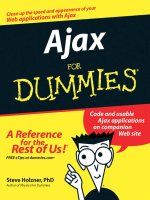Ajax For Dumies phần 8 potx
Bạn đang xem bản rút gọn của tài liệu. Xem và tải ngay bản đầy đủ của tài liệu tại đây (1.28 MB, 42 trang )
Figure 6-11:
A Rico
LiveGrid.
Figure 6-10:
Dragging
and
dropping
with Rico.
205
Chapter 6: More Powerful Ajax Frameworks
12_785970 ch06.qxp 1/20/06 12:23 PM Page 205
Besides these techniques, Rico offers other visual effects, such as making ele-
ments fade in and out of view, and an “accordion” control that can display sev-
eral panes of text which you can slide open or closed with a draggable bar.
Displaying data in an HTML element
The Rico library files, prototype.js, rico.js, util.js, include support
for directly fetching text and XML data by using Ajax. For example, say that
you wanted to recover the text in an XML document named rico.xml, which
looks like this:
<?xml version = “1.0” ?>
<ajax-response>
<response type=”element” id=”targetDiv”>
<span>This data fetched using RICO methods.</span>
</response>
</ajax-response>
In this case, the XML <response> element indicates that its content should
be displayed in an HTML element named “targetDiv”. To make that
happen, you use the Rico library files. You can connect the name of a request
(“request1” in this example) to the XML document that’s using the Rico
ajaxEngine object’s registerRequest method, and indicate in which
HTML element to display the fetched data with the registerAjaxElement
method in an example named testRico.html. You can see how all this
works in the following code:
Figure 6-12:
A Rico live
search of
Yahoo!.
206
Part III: Ajax Frameworks
12_785970 ch06.qxp 1/20/06 12:23 PM Page 206
<script language=”javascript”>
function init()
{
ajaxEngine.registerRequest(“request1”, “rico.xml”);
ajaxEngine.registerAjaxElement(“targetDiv”);
}
</script>
.
.
.
<body onload=”init()”>
.
.
.
</body>
After you’ve set up the request, you can execute that request with
ajaxEngine object’s sendRequest method when the user clicks a button to
fetch the data this way:
<html>
<head>
<title>Testing Rico</title>
<script src=”prototype.js”></script>
<script src=”rico.js”></script>
<script src=”util.js”></script>
<script language=”javascript”>
function init()
{
ajaxEngine.registerRequest(“request1”, “rico.xml”);
ajaxEngine.registerAjaxElement(“targetDiv”);
}
function getData()
{
ajaxEngine.sendRequest(“request1”, “”);
}
</script>
</head>
<body onload=”init()”>
207
Chapter 6: More Powerful Ajax Frameworks
12_785970 ch06.qxp 1/20/06 12:23 PM Page 207
<h1>Testing RICO</h1>
<form>
<input type=”button” value=”Display Message” onclick=”getData()”>
</form>
<div id=”targetDiv”>The fetched data will go here.</div>
</body>
</html>
You can see the results of testRico.html in Figure 6-13, where the code
used Rico methods to fetch the text, “This data was fetched using
RICO methods.” from rico.xml on the server.
Letting JavaScript objects handle your data
Rico also lets you fetch XML data and handle that data by using JavaScript
objects, which is handy if you want to put that data to use rather than simply
display it. For example, say that you had an XML document, rico2.xml, and
you wanted to recover the text assigned to the day attribute of the
<response> element (which is “Friday”):
<?xml version = “1.0” ?>
<ajax-response>
<response type=”object” id=”displayHandler” day=”Friday”>
<span>Here is some text.</span>
</response>
</ajax-response>
Figure 6-13:
Using Rico
to write to
an HTML
element.
208
Part III: Ajax Frameworks
12_785970 ch06.qxp 1/20/06 12:23 PM Page 208
You can do this task by using a JavaScript object to handle the fetched data
by using Rico. The <response> element in the preceding code indicates you
want to use an object named displayHandler, which is what you’ll do here.
Rico is set up so that the JavaScript object you use to handle data should
have a method named ajaxUpdate, which is passed the XML data. This
example uses a JavaScript object of a type named DisplayHandler that
supports an ajaxUpdate method. The goal in this method is to recover the
text assigned to the <response> element’s day attribute and to display that
data, which works like this (see Chapter 8 for more on handling XML by using
JavaScript this way):
<script language=”javascript”>
function DisplayHandler () {}
DisplayHandler.prototype =
{
ajaxUpdate: function(ajaxResponse)
{
var attrs = ajaxResponse.attributes;
document.getElementById(“targetDiv”).innerHTML =
“Today is “ + attrs.getNamedItem(“day”).value;
}
}
.
.
.
Now you can create the displayHandler object and set up the request so
that it’ll fetch the data in rico2.xml. Next, you use a Rico method named
registerAjaxObject to register the JavaScript object whose ajaxUpdate
method should be called with the XML data:
<html>
<head>
.
.
.
<script language=”javascript”>
.
.
.
function init()
{
displayHandler = new DisplayHandler();
ajaxEngine.registerRequest(“request1”, “rico2.xml”);
ajaxEngine.registerAjaxObject(
209
Chapter 6: More Powerful Ajax Frameworks
12_785970 ch06.qxp 1/20/06 12:23 PM Page 209
“displayHandler”, displayHandler);
}
</script>
</head>
<body onload=”init()”>
.
.
.
Now when the user clicks a button, the ajaxEngine sendRequest method
is called to fetch the data, as you see here:
<html>
<head>
<title>Testing RICO with JavaScript objects</title>
.
.
.
function init()
{
displayHandler = new DisplayHandler();
ajaxEngine.registerRequest(“request1”, “rico2.xml”);
ajaxEngine.registerAjaxObject(
“displayHandler”, displayHandler);
}
function getData()
{
ajaxEngine.sendRequest(“request1”, “”);
}
</script>
</head>
<body onload=”init()”>
<h1>Testing RICO with JavaScript objects</h1>
<form>
<input type=”button” value=”Display message” onclick=”getData()”>
</form>
<div id=”targetDiv”>The fetched data will be displayed here.</div>
</body>
</html>
210
Part III: Ajax Frameworks
12_785970 ch06.qxp 1/20/06 12:23 PM Page 210
When the data is fetched, it’ll be passed to the displayHandler object’s
ajaxUpdate method, which will extract and display the text assigned to the
day attribute in rico2.xml, as shown in Figure 6-14.
This example is a success. Passing data to a JavaScript object like this can be
a useful technique when you want to process the data you fetch from the
server before displaying it.
Overcoming caching with
the Http framework
Got problems with caching? Internet Explorer caches the data it gets from the
server, so you’ll often see that same data over and over, even if you change
the actual data the server sends back. One solution is to use Firefox for devel-
opment, instead of Internet Explorer. But you’re going to have to deal with
Internet Explorer at some point, and if you still have caching issues when
development is done, you might take a look at the Http framework, which you
can get for free at />This framework supports forced caching in Firefox as well as forced non-
caching in Internet Explorer.
You can see an example at />files/time, which displays the current time (in milliseconds), as shown in
Figure 6-15. Internet Explorer caches the response from the server by default,
so clicking the top Get Time button always gives you the same time. But the
Http package can avoid caching (which it does by appending unique data to
the end of an URL each time you call the URL). For example, when you click
the second button from the top in the figure, the time is updated for each
button click, even in Internet Explorer.
Figure 6-14:
Using Rico
to handle
XML data by
using a
JavaScript
object.
211
Chapter 6: More Powerful Ajax Frameworks
12_785970 ch06.qxp 1/20/06 12:23 PM Page 211
This is a useful package when data caching becomes an issue, but you can
often handle this issue yourself just by appending unique data to the end of
an URL, as already discussed.
Figure 6-15:
Avoiding
caching
with the
Http
framework.
212
Part III: Ajax Frameworks
12_785970 ch06.qxp 1/20/06 12:23 PM Page 212
Chapter 7
Server-Side Ajax Frameworks
In This Chapter
ᮣ Writing JavaScript with PHP and Sajax or Xajax
ᮣ Accessing Java with Direct Web Remoting (DWR)
ᮣ Building Web applications with Echo2
ᮣ Finding out about even more frameworks
“H
m,” says the CEO, “all those JavaScript-oriented Ajax frameworks
are very nice — “
“Great,” you say. “So we’re in business?”
“Well, I have a question,” says the CEO. “As I was saying, those JavaScript–
oriented Ajax frameworks are very nice, but you still have to develop the
server-side code too.”
“Sure,” you say, “unless you just want to fetch data from a simple data file.”
“Aren’t there any Ajax packages that let you develop just the server-side code
and automatically create the JavaScript for you?”
“Glad you asked,” you say. “In fact, that’s what this whole chapter is all
about.”
Writing JavaScript by Using
Ajax Frameworks
Working with Ajax often means using JavaScript in the browser and a lan-
guage like PHP or JavaServer Pages on the server. In earlier chapters, I show
you Ajax packages that let you develop the browser-side part of the applica-
tion. But some Ajax packages are designed to be used on the server — and
they can write JavaScript for you. That’s what you see in this chapter.
13_785970 ch07.qxp 1/20/06 12:24 PM Page 213
Although some server-side frameworks are based on exotic server-side lan-
guages, most of the ones you see use the popular PHP (see Chapter 10 for
more on PHP) and Java languages, especially JavaServer Pages. Those are
the ones I stick to here, starting with Sajax. Note that many of the following
frameworks do much the same thing: let you work with Ajax by using server-
side programming. When you see how these packages work in this chapter,
you’ll know which one is right for you.
Sajax and PHP
Sajax is an Ajax framework (available for download from www.modern
method.com/sajax) that lets you create Ajax JavaScript on the server
by using various server-side languages.
How does Sajax work? You can use it on the server to create the JavaScript
that will support Ajax in your browser. Currently, Sajax lets you connect to
ASP, ColdFusion, Io, Lua, Perl, PHP, Python, and Ruby on the server.
For example, you can use it to create a JavaScript function in a Web page,
connecting that function to a PHP method on the server, which in turn han-
dles your data and then sends its data to another JavaScript function back
in the browser. So when the user opens the PHP page, Sajax generates all
the JavaScript to handle Ajax operations in the created Web page.
For example, take a look at the addition example, addem.php — available for
download from the Web site associated with this book — which appears in
Figure 7-1. When you enter two values and click the Calculate button, the
page uses Ajax to add the values on the server and display the result without
a page refresh.
Figure 7-1:
Using Sajax
to add
numbers.
214
Part III: Ajax Frameworks
13_785970 ch07.qxp 1/20/06 12:24 PM Page 214
How does it work? In this example, addem.php, you start by including
Sajax.php:
<?
require(“Sajax.php”);
.
.
.
Then you define a PHP function named addem to add two numbers (this is
the PHP function that will run on the server):
<?
require(“Sajax.php”);
function addem($op1, $op2)
{
return $op1 + $op2;
} .
.
.
?>
You’ll be able to call this function from the JavaScript in a Web page, except
that you refer to it as x_addem. In other words, if you define a PHP function
named addem, you can call it in JavaScript as x_addem by using Sajax.
Next, set up Sajax by calling sajax_init, and export the addem function:
<?
require(“Sajax.php”);
function addem($op1, $op2)
{
return $op1 + $op2;
}
sajax_init();
sajax_export(“addem”);
.
.
.
?>
Exporting the addem function means that you’ll be able to access the addem
function in JavaScript (as x_addem). Finally, the code calls the sajax_
handle_client_request method to connect the addem function to Sajax
and start setting up the JavaScript that will appear in the browser:
215
Chapter 7: Server-Side Ajax Frameworks
13_785970 ch07.qxp 1/20/06 12:24 PM Page 215
<?
require(“Sajax.php”);
function addem($op1, $op2)
{
return $op1 + $op2;
}
sajax_init();
sajax_export(“addem”);
sajax_handle_client_request();
?>
Sajax generates much of the JavaScript needed in this example, and it does
that with the PHP function sajax_show_javascript, which you execute by
using PHP inside an HTML <script> element so the generated JavaScript
will be inside that <script> element:
<script>
<?
sajax_show_javascript();
?>
.
.
.
This example also includes the HTML for the controls you see in Figure 7-1:
three text fields and a button. The text fields for the two operands to add are
named op1 and op2, and the text field where the answer will appear is named
result.
<body>
<center>
<h1>Using Sajax to add numbers</h1>
<input type=”text” name=”op1” id=”op1” value=”7” size=”3”>
<br>
+
<br>
<input type=”text” name=”op2” id=”op2” value=”8” size=”3”>
<br>
=
<br>
<input type=”text” name=”result” id=”result” value=”” size=”3”>
<br>
<input type=”button” name=”check” value=”Calculate”
onclick=”do_addem(); return false;”>
</center>
</body>
216
Part III: Ajax Frameworks
13_785970 ch07.qxp 1/20/06 12:24 PM Page 216
Note that the button here is tied to a JavaScript function named do_addem,
which calls x_addem, the generated JavaScript function that connects back
to the PHP function addem on the server. When the user clicks the button to
perform the multiplication, the operands are read from the first two text
fields, and the x_addem function is called, which passes the operands to the
PHP function named addem back on the server.
<script>
<?
sajax_show_javascript();
?>
function do_addem()
{
var op1, op2;
op1 = document.getElementById(“op1”).value;
op2 = document.getElementById(“op2”).value;
x_addem(op1, op2, show_results);
}
</script>
Note that the x_addem function not only passes the operands back to the
addem function on the server, but also takes the name of a JavaScript func-
tion that will be called with the results of the multiplication. In this example,
that callback function is named show_results, as you can see in the pre-
ceding code.
This callback function, show_results, is passed an argument from the PHP
addem function and displays it in the third text field, which is named result.
Here’s what the code looks like:
<script>
<?
sajax_show_javascript();
?>
function show_results(result)
{
document.getElementById(“result”).value = result;
}
function do_addem()
{
var op1, op2;
op1 = document.getElementById(“op1”).value;
op2 = document.getElementById(“op2”).value;
x_addem(op1, op2, show_results);
}
</script>
217
Chapter 7: Server-Side Ajax Frameworks
13_785970 ch07.qxp 1/20/06 12:24 PM Page 217
As you can see, Sajax lets you create JavaScript on the server and tie that
JavaScript to server-side functions by using Ajax. Very cool. You might also
take a look at which uses
Sajax for drag-and-drop operations.
Xajax and PHP
Xajax, which you can get for free at , is an Ajax
framework that lets you use server-side methods to create Ajax JavaScript for
use in a browser. Xajax uses PHP on the server, and you can get an idea about
how it works by taking a look at my handy addem.php example — available
for download from the Web site associated with this book — which will add
two numbers. You can see this example at work in Figure 7-2.
Much like the Sajax example in the preceding section, this Xajax example
uses a PHP function named addem, which adds the values passed to it and
assigns the result a variable named “result”. Here’s what the PHP code
looks like:
function addem($op1, $op2)
{
$objResponse = new xajaxResponse();
$objResponse->addAssign(“result”, “value”, $op1 + $op2);
return $objResponse->getXML();
}
Figure 7-2:
Using Xajax
to add
numbers.
218
Part III: Ajax Frameworks
13_785970 ch07.qxp 1/20/06 12:24 PM Page 218
Then the code creates an new object named $xajax.
function addem($op1, $op2)
{
$objResponse = new xajaxResponse();
$objResponse->addAssign(“result”, “value”, $op1 + $op2);
return $objResponse->getXML();
}
$xajax = new xajax(“addem.server.php”);
.
.
.
And the code registers the addem function with the $xajax object.
function addem($op1, $op2)
{
$objResponse = new xajaxResponse();
$objResponse->addAssign(“result”, “value”, $op1 + $op2);
return $objResponse->getXML();
}
$xajax = new xajax(“addem.server.php”);
$xajax->registerFunction(“addem”);
.
.
.
Then the code calls the Xajax method processRequests, which is much
like the Sajax sajax_handle_client_request method, to prepare for the
JavaScript generation.
function addem($op1, $op2)
{
$objResponse = new xajaxResponse();
$objResponse->addAssign(“result”, “value”, $op1 + $op2);
return $objResponse->getXML();
}
$xajax = new xajax(“addem.server.php”);
$xajax->registerFunction(“addem”);
$xajax->processRequests();
.
.
.
219
Chapter 7: Server-Side Ajax Frameworks
13_785970 ch07.qxp 1/20/06 12:24 PM Page 219
In the HTML part of this example, the code uses an Xajax method named
printJavascript to create the JavaScript that Xajax will use.
<html>
<html>
<head>
<title>Adding numbers with Xajax</title>
<?php $xajax->printJavascript(); ?>
</head>
.
.
.
The HTML part also sets up the HTML controls shown in Figure 7-2 and calls
a generated function named xajax_addem that will call the PHP function
addem on the server:
<body>
<center>
<h1>Adding numbers with Xajax</h1>
<input type=”text” name=”op1” id=”op1” value=”7” size=”3” />
<br>
+
<br>
<input type=”text” name=”op2” id=”op2” value=”8” size=”3” />
<br>
=
<br>
<input type=”text” name=”result” id=”result” value=”” size=”3” />
<br>
<input type=”button” value=”Calculate”
onclick=”xajax_addem(document.getElementById(‘op1’).value,document
.getElementById(‘op2’).value);return false;” />
</center>
</body>
How is the result of the addition displayed in the third text field, named
“result”? The PHP addem function uses an Xajax method named
addAssign to assign the answer to the value property of the “result”
text field:
function addem($op1, $op2)
{
$objResponse = new xajaxResponse();
$objResponse->addAssign(“result”, “value”, $op1 + $op2);
return $objResponse->getXML();
}
And that’s it. The data the user enters is sent to the server by using Ajax
techniques, and the result is displayed without a page refresh, as you see in
Figure 7-2. If you’re interested in generating JavaScript on the server this way,
take a look at both Sajax and Xajax.
220
Part III: Ajax Frameworks
13_785970 ch07.qxp 1/20/06 12:24 PM Page 220
LibAjax and PHP
Here’s another PHP-based Ajax server-side framework: LibAjax, which you
can get for free from
The documentation appears at />documentation.html. To demonstrate how LibAjax works, I show you
an addition example here as well, which you can see in Figure 7-3.
Keep in mind that the files for the script I highlight here extract to a php
folder by default. The code for this chapter (available for download from
the Web site associated with this book) assumes that addem.php and
libajax.php are in the same directory, so be sure that you do in fact
place these files in the same directory.
How does this example — addem.php, downloadable from the Web site asso-
ciated with this book — work? In the PHP, you start by creating a new
LibAjax object (named, in this case, $ajax) this way:
<?php
require_once(“libajax.php”);
$ajax = new ajax();
.
.
.
This example then uses a PHP function named addem that adds the operands
passed to it:
function addem($op1, $op2)
{
print $op1 + $op2;
}
Figure 7-3:
Using
LibAjax to
multiply
numbers.
221
Chapter 7: Server-Side Ajax Frameworks
13_785970 ch07.qxp 1/20/06 12:24 PM Page 221
Then you configure the $ajax object to select the HTML method, GET or
POST, to send data with, and you export the addem function to make that
function available in JavaScript.
$ajax->mode = “POST”;
$ajax->export = array(“addem”);
.
.
.
Now you can access the addem function from JavaScript. If you have other
PHP functions to export, you can list them with commas, like this:
array(“addem”, “subtractem”);
After exporting the addem function, you call the LibAjax client_request
method to set up the callback from JavaScript to the PHP code.
$ajax->mode = “POST”;
$ajax->export = array(“addem”);
$ajax->client_request();
.
.
.
?>
LibAjax automatically writes the JavaScript for you when you call the
$ajax->output() method:
<html>
<head>
<title>Adding numbers with LibAjax</title>
<script type=”text/javascript”>
<?php $ajax->output(); ?>
.
.
.
Okay so far. Now what about reading actual data from the user, as shown in
Figure 7-3? In this example, I use HTML text fields named op1, op2, and
result for that:
<body>
<center>
<h1>Adding numbers with LibAjax</h1>
<form>
<input type=”text” name=”op1” id=”op1” value=”7” size=”5”>
<br>
+
<br>
<input type=”text” name=”op2” id=”op2” value=”8” size=”5”>
222
Part III: Ajax Frameworks
13_785970 ch07.qxp 1/20/06 12:24 PM Page 222
<br>
=
<br>
<input type=”text” name=”result” id=”result” value=”” size=”5”>
<br>
<input type=”button” name=”check” value=”Calculate” onclick=”addem();
return false;”>
</form>
</center>
</body>
</html>
When the user clicks the button, a JavaScript function named addem is
called. That function is the interface to the server-side PHP function named
addem (which you call in JavaScript by calling the generated function
ajax_addem). In the JavaScript addem function, the code starts by getting
the two operands to multiply, like this:
function addem()
{
var op1 = document.getElementById(“op1”).value;
var op2 = document.getElementById(“op2”).value;
.
.
.
}
Then the code calls ajax_addem, which calls the PHP addem function on the
server. The two operands, op1 and op2, are passed to ajax_addem, along
with a callback function that will handle the answer sent back from the
server-side code.
function addem()
{
var op1 = document.getElementById(“op1”).value;
var op2 = document.getElementById(“op2”).value;
ajax_addem(op1, op2, addem_init);
}
The callback function is passed with the result and displays it in the result
text field.
That’s how LibAjax works — you export a PHP function and can call it by
prefacing the name of the function in your JavaScript code with “ajax_”.
The last argument passed to ajax_addem is the name of a callback function
that the PHP code on the server will call in the JavaScript in the browser, and
in this case, that’s a function named addem_init. The addem_init function
223
Chapter 7: Server-Side Ajax Frameworks
13_785970 ch07.qxp 1/20/06 12:24 PM Page 223
simply takes the value passed to it and displays it in the third text field,
which is named “result”. Here’s how the code appears in this example:
function addem_init(result)
{
document.getElementById(“result”).value = result;
}
And that’s all it takes. All you have to do is write a server-side PHP function
(such as phpFunction), export it, and call the client_request method;
then you can call that function from JavaScript as ajax_phpFunction.
When you call ajax_phpFunction, you pass the arguments you want to
pass to phpFunction, as well as a JavaScript function to call with the result.
In that JavaScript function, you can handle the result as you see fit, such as
displaying it in a text field, as in the preceding example.
JPSpan and PHP
Another Ajax framework based in PHP is JPSpan, which you can get from
The documentation is at
/>JPSpan is a relatively complicated framework and uses considerable code
to get things running, but it offers a great deal of Ajax support. You can see
an autocompletion example (available in the JPSpan download) at work in
Figure 7-4, where the application responds to the user’s keystrokes by giving
possible matches to a country name.
Figure 7-4:
Using
JPSpan for
auto-
completion.
224
Part III: Ajax Frameworks
13_785970 ch07.qxp 1/20/06 12:24 PM Page 224
Accessing Java with Direct
Web Remoting
Direct Web Remoting (DWR) uses Java on the server (as do the following
frameworks in this chapter) instead of PHP. You can pick up DWR at http://
getahead.ltd.uk/dwr for free and read the documentation at http://
getahead.ltd.uk/dwr/documentation. Also check out the introduction
at />Direct Web Remoting is an Ajax framework for calling Java methods directly
from JavaScript code. Because DWR uses Ajax, you can access the full power
of Java (not otherwise available to you in a browser) behind the scenes on
the server and display your results in the server. That’s great because Java is
a far more powerful language, with a lot more built into it, than JavaScript.
Setting up for Java on the Web
To work with DWR and other Java-based Ajax frameworks, you need a Web
server that supports Java. Many such servers exist on the Internet. In fact,
your ISP might already support Java, or you can find ISPs by searching for
“Java hosting” with Google. Java-based Web servers support applications that
use JavaServer Pages (JSP) and Java servlets (Java server-side programs),
and the server-side code you write to connect to your Ajax code will be made
up of JSP or servlets.
One popular Java-based server is Apache Tomcat, which you can get for free
at You can install this server on
your own machine and test your applications instantly. Installation is easy; to
start the server on a Windows machine, simply open Apache Tomcat and
click the Start button.
Connecting to Java by using DWR
DWR is an open-source code library that does much of what the PHP pack-
ages do — it lets JavaScript code call Java functions back on the server.
DWR has two parts: code you use in the browser to connect to Java back on
the server and code you can use in the browser to make displaying the data
you fetched easier. The main part of the DWR code is the part that lets you
call Java functions on the server. Like the other frameworks you’ve seen in
225
Chapter 7: Server-Side Ajax Frameworks
13_785970 ch07.qxp 1/20/06 12:24 PM Page 225
this chapter, you can call server-side functions, and DWR will handle the
details of connecting your code to those functions. And when your data has
been fetched, DWR will call the callback function you’ve given it with that
data.
After you’ve fetched the data you want, you might also consider using the
DWR JavaScript libraries that let you use dynamic HTML to display that data
and create interactive Web pages.
You can see an example in Figure 7-5 from the DWR Web site at http://
getahead.ltd.uk/dwr/examples/text. This simple Ajax example checks
the server type and details, and uses Ajax to fetch that data and display it on
a Web page, as you see in Figure 7-5.
You can find other DWR examples on the DWR Web site as well. For example,
in Figure 7-6, you can see a DWR chat application, at http://getahead.
ltd.uk/dwr/examples/chat, that uses Ajax to fetch data and display it in
a text-area control. All you have to do is enter your text, which is sent to the
server, by clicking the Send button. Your text, along with the text others have
entered, appears in the text area.
You can see another DWR example in Figure 7-7, where a list box is filled with
values by using Ajax techniques to fetch data from the server. If you click the
check box in this example, the application fetches some numbers to fill the
list box with, as you can see in Figure 7-7.
Figure 7-5:
Getting text
with Ajax
and DWR.
226
Part III: Ajax Frameworks
13_785970 ch07.qxp 1/20/06 12:24 PM Page 226
Figure 7-7:
Populating a
list box with
Ajax and
DWR.
Figure 7-6:
An Ajax
chat session
using DWR.
227
Chapter 7: Server-Side Ajax Frameworks
13_785970 ch07.qxp 1/20/06 12:24 PM Page 227
Here’s another DWR example, which you can see at http://getahead.
ltd.uk/dwr/examples/table. This example lets you edit the contents of a
table (your edits of the table are stored by using cookies in your browser),
and the table is redisplayed by using Ajax techniques. You can see this exam-
ple at work in Figure 7-8 — just click Edit in a row of the table, edit the row’s
data in the HTML controls below the table, and click Save. Everything is
updated by using Ajax, so no page refreshes are required. Very handy.
If you want to connect Java to your Ajax applications, take a look at DWR.
It’s powerful and extensive. It does take some work to install it (see the
directions at
Here’s a shortcut: Download the dwr.war file (see .
uk/dwr/download) and then put it in the main directory of your Java-based
Web server (in Apache Tomcat, that’s the webapps directory). The Web
server will expand dwr.war into a working DWR installation for you.
Building Web Applications with Echo2
Echo2 is a framework you can use to create applications, and it’s recently
been upgraded to support Ajax. Echo2 is a package for creating Web-based
applications that work much like the applications you’d find on a desktop
computer. In version 2, the creators of the Echo package have made dramatic
Figure 7-8:
Editing a
table with
Ajax and
DWR.
228
Part III: Ajax Frameworks
13_785970 ch07.qxp 1/20/06 12:24 PM Page 228
improvements in performance and capabilities. When you use Echo2, you
don’t even need to know anything about HTML, HTTP, or even JavaScript.
Building full applications with Echo2 is beyond the scope of this book, but
you can take a look at an online demo at />Email/app, a Web-based e-mail program that appears in Figure 7-9.
This application uses Ajax to download the text for various e-mail messages.
All you have to do is select an e-mail message in the top box at right, and the
text of that message appears in the box beneath it, as you see in the figure.
Handling Ajax and JavaServer Pages
with Ajax Tags
Here’s another interesting framework — the Ajax Tag Library, which you can
get at . This Ajax framework relies
on JSP tags on the server to create the JavaScript you’ll need. In JSP, you can
create your own custom tags to tell the server what you want to do, and you
tie those tags to Java code that the server runs before it sends the page back
to the browser.
Figure 7-9:
A Web mail
client using
Echo2.
229
Chapter 7: Server-Side Ajax Frameworks
13_785970 ch07.qxp 1/20/06 12:24 PM Page 229