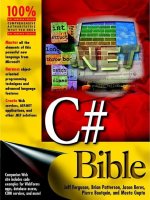C# Bible 2002 phần 3 pot
Bạn đang xem bản rút gọn của tài liệu. Xem và tải ngay bản đầy đủ của tài liệu tại đây (433.91 KB, 54 trang )
array in a method parameter list, however, it must be specified as the last parameter in the list.
You cannot use the out or ref keywords on a parameter array.
Overloading Methods
C# enables you to define multiple methods with the same name in the same class, as long as
those methods have different parameter lists. This is referred to as overloading the method
name. See Listing 6-9 for an example.
Listing 6-9: Working with Overloaded Methods
class Listing6_9
{
public static void Main()
{
Listing6_9 MyObject;
MyObject = new Listing6_9();
MyObject.Add(3, 4);
MyObject.Add(3.5, 4.75);
}
void Add(int Integer1, int Integer2)
{
int Sum;
System.Console.WriteLine("adding two integers");
Sum = Integer1 + Integer2;
System.Console.WriteLine(Sum);
}
void Add(double Double1, double Double2)
{
double Sum;
System.Console.WriteLine("adding two doubles");
Sum = Double1 + Double2;
System.Console.WriteLine(Sum);
}
}
Listing 6-9 implements two Add() methods. One of the Add() method takes two integers as
input parameters, and the other takes two doubles as input parameters. Because the two
implementations have different parameter lists, C# allows the two Add() methods to coexist in
the same class. The Main() method calls the Add() method twice: once with two integer
parameter values and once with two floating-point values.
As you can see in Figure 6-8, both methods run successfully, processing the correct data.
Figure 6-8: The overloaded method adds integers and doubles.
When the C# compiler encounters a call to a method that has more than one implementation,
it looks at the parameters used in the call and calls the method with the parameter list that best
matches the parameters used in the call. Two integers are used in the first call to Add(). The
C# compiler then matches this call up with the implementation of Add() that takes the two
integer input parameters because the parameters in the call match the parameter list with the
integers. Two doubles are used in the second call to Add(). The C# compiler then matches this
call up with the implementation of Add() that takes the two double input parameters because
the parameters in the call match the parameter list with the doubles.
Not all overloaded methods need to use the same number of parameters in their parameter
lists, nor do all the parameters in the parameter list need to be of the same type. The only
requirement that C# imposes is that the functions have different parameter lists. One version
of an overloaded function can have one integer in its parameter list, and another version of the
overloaded function can have a string, a long, and a character in its parameter list.
Virtual Methods
To follow the discussion of virtual methods, you have to understand inheritance. Inheritance
bases one class on an existing class, adding and removing functionality as needed. In the
following sections, you examine how virtual methods are created and used.
Overriding methods
To begin in this section, you build a sample class called Books. This class contains two
methods named Title and Rating. The Title method returns the name of a book, and the Rating
method returns a string indicating the number of stars that the particular book rated. The code
in Listing 6-10 is the complete source for your application. Type it into your favorite editor
and compile it as you have done before.
Listing 6-10: Displaying a Book Title and Rating Information with the Following Classes
using System;
namespace BookOverride
{
class Book
{
public string Title()
{
return "Programming Book";
}
public string Rating()
{
return "5 Stars";
}
}
class Class1
{
static void Main(string[] args)
{
Book bc = new Book();
Console.WriteLine(bc.Title());
Console.WriteLine(bc.Rating());
}
}
}
Before you run this program, take a quick look at it. As you can see, one class contains your
Main() method. This method is where you instantiate an instance of your BookOverride class,
which contains the Title and Rating methods. After you instantiate an instance of the class,
you call the Title and Rating methods and write the output to the console. The result can be
seen in Figure 6-9
.
Figure 6-9: The title and rating of your book returns as expected.
Next, you override the Title method by creating a class based on the Book class. To create a
class based upon another class (thereby enabling you to override methods), simply declare a
class as normal and follow the class name with a colon and the name of the class that you
want to base it on. Add the following code shown in Listing 6-11
to the application you just
created.
Listing 6-11: Overriding Methods by Inheriting the Book Class
class Wiley : Book
{
new public string Title()
{
return "C# Bible";
}
}
This code creates a Wiley class that inherits the Book class. Now you are free to create a new
public method called Title. Because you have given this method the same name as the one
defined in your Book class, you override the Title method while still having access to all the
other members within the Book class.
N
ote The term member refers to methods, properties, and events that are defined within a
class. It is a general term that refers to all items within the class.
Now that you have overridden the Title method, you must change the Main() method to use
your new class. Change your Main() method as shown in Listing 6-12.
Listing 6-12: Altering the Main() Method to Override a Class
static void Main(string[] args)
{
Wiley bc = new Wiley();
Console.WriteLine(bc.Title());
Console.WriteLine(bc.Rating());
}
In your Main() method, you change your bc variable to instantiate from the new Wiley class.
As you may have guessed, when you call the Title method, the title of the book changes from
Programming Book to C# Bible. Note that you still have access to the Rating method that was
originally defined in the Book class.
Overriding methods within a base class in an excellent way to change specific functionality
without reinventing the wheel.
Summary
C# enables you to write methods in your C# classes. Methods can help you partition your
code into easy-to-understand pieces and can give you a single place to store code that may be
called multiple times.
Functions can receive parameters. Input parameters have values passed into the methods, but
their values cannot change. Output parameters have values assigned to them by a method, and
the assigned value is visible to the caller. Reference parameters have values that can be
supplied into the function, and they can also have their value changed by the method.
Parameter arrays enable you to write methods that take a variable number of arguments.
C# also enables you to overload methods. Overloaded methods have the same name but
different parameter lists. C# uses the parameters supplied in a call to determine which method
to invoke when the code executes.
Chapter 7: Grouping Data Using Structures
In This Chapter
C# enables you to group variables into structures. By defining a structure for your data, the
entire group can be managed under a single structure name, regardless of the number of
variables that the structure contains. The entire set of variables can be easily manipulated by
working with a single structure, rather than having to keep track of each individual variable
separately. A structure can contain fields, methods, constants, constructors, properties,
indexers, operators, and other structures.
Structures in C# are value types, not reference types. This means that structure variables
contain the structure's values directly, rather than maintaining a reference to a structure found
elsewhere in memory.
Some of the variables that you declare in your C# code may have a logical relationship to
other variables that you have declared. Suppose, for example, that you want to write code that
works with a point on the screen. You may declare two variables to describe the point:
int XCoordinateOfPoint;
int YCoordinateOfPoint;
The point has two values — its x coordinate and its y coordinate — that work together to
describe the point.
Although you can write your C# code in this way, it gets cumbersome. Both values must be
used together in any code that wants to work with the point. If you want a method to work
with the point, you'll have to pass the values individually:
void WorkWithPoint(int XCoordinate, int
YCoordinate);
void SetNewPoint(out int XCoordinate, out int
YCoordinate);
The situation gets even more complicated when several variables work together to describe a
single entity. An employee in a human resources database, for example, may have variables
representing a first name, a last name, an address, phone numbers, and a current salary.
Managing those as separate variables and ensuring that they are all used as a group can get
messy.
Declaring a Structure
You declare a structure's contents by using the struct keyword. You must name a structure
with an identifier that follows the struct keyword. The list of variables that make up the
structure are enclosed in curly braces that follow the structure identifier. The structure
member declarations should usually be prefixed with the keyword public to tell the C#
compiler that their values should be publicly accessible to all of the code in the class. Each
member declaration ends with a semicolon.
Declaring a structure that defines a point may look like the following:
struct Point
{
public int X;
public int Y;
}
In the preceding example, the members of the structure, X and Y, have the same type. This is
not a requirement, however. Structures may also be made up of variables of different types.
The employee example previously discussed may look like the following:
struct Employee
{
public string FirstName;
public string LastName;
public string Address;
public string City;
public string State;
public ushort ZIPCode;
public decimal Salary;
}
As with all statements in C#, you can declare a structure only from within a class.
N
ote C# does not allow any statements to appear outside of a class declaration.
The initial values of structure members follow the rules of value initialization described in
Table 3-1 of Chapter 3
, "Working with Variables." Values are initialized to some
representation of zero, and strings are emptied. C# does not allow you to initialize structure
members when they are declared. Take a look at the error in the following code:
struct Point
{
public int X = 100;
public int Y = 200;
}
This declaration produces errors from the compiler:
error CS0573: 'MyClass.Point.X': cannot have instance field
initializers in structs
error CS0573: 'MyClass.Point.Y': cannot have instance field
initializers in structs
You can use a special method called a constructor to initialize structure members to nonzero
values. You'll examine constructors later in this chapter.
Using Structures in Your Code
After you have defined your structure, you can use its identifier as a variable type, just as you
would an int or a long type. Supply the identifier of the structure, followed by some
whitespace, followed by the identifier of the structure variable:
Point MyPoint;
Cross-Reference Identifiers can be found in Chapter 3, "Working with Variables."
This statement declares a variable called MyPoint whose type is the Point structure. You can
use this variable just as you would any variable, including within expressions and as a
parameter to a method.
Accessing the individual members of the structure is as easy as writing the name of the
structure variable identifier, a period, and then the structure member. Listing 7-1 shows how a
structure may be used in code.
Listing 7-1: Accessing Structure Members
class Listing7_1
{
struct Point
{
public int X;
public int Y;
}
public static void Main()
{
Point MyPoint;
MyPoint.X = 100;
MyPoint.Y = 200;
System.Console.WriteLine(MyPoint.X);
System.Console.WriteLine(MyPoint.Y);
}
}
The output for the example show would be as follows:
100
200
You can assign one structure variable to another, as long as the structures are of the same
type. When you assign one structure variable to another, C# sets the values of the structure
variable shown before the equal sign to the values of the corresponding values found in the
structure shown after the equal sign, as shown in Listing 7-2.
Listing 7-2: Assigning One Structure Variable to Another
class Listing7_2
{
struct Point
{
public int X;
public int Y;
}
public static void Main()
{
Point MyFirstPoint;
Point MySecondPoint;
MyFirstPoint.X = 100;
MyFirstPoint.Y = 100;
MySecondPoint.X = 200;
MySecondPoint.Y = 200;
System.Console.WriteLine(MyFirstPoint.X);
System.Console.WriteLine(MyFirstPoint.Y);
MyFirstPoint = MySecondPoint;
System.Console.WriteLine(MyFirstPoint.X);
System.Console.WriteLine(MyFirstPoint.Y);
}
}
The preceding code sets the MyFirstPoint members to 100 and the MySecondPoint members
to 200. The MyFirstPoint values are written to the console, and then the values in the
MyFirstPoint variable is copied into the values found in the MySecondPoint variable. After
the assignment, the MyFirstPoint values are again written to the console. When this code is
compiled and executed, the output should be that of Figure 7-1.
Figure 7-1: Assigning one structure to another
Any values in a structure are overwritten in an assignment with the values from the structure
variable listed after the equal sign.
Defining Methods in Structures
You can include methods in structures as well as variables. If you need to write code that
works with the contents of a structure, you might consider writing the method inside of the
structure itself.
Using constructor methods
A structure may include a special method called a constructor. A constructor method executes
when a variable declaration using the structure type is executed at runtime.
Structures may have zero or more constructors. Structure constructor declarations are much
like class method declarations, with the following exceptions:
• Constructors do not return any values. Do not use a return type keyword when writing
a structure constructor — not even void.
• Constructor identifiers have the same name as the structure itself.
• Constructors must have at least one parameter. C# does not allow you to define a
constructor with no parameters. C# always defines a default constructor with no
parameters for you. This is the constructor that initializes all of the structure members
to zero, or their equivalent.
A structure may define more than one constructor, as long as the constructors have different
parameter lists. Listing 7-3 shows a Point structure with two constructors.
Listing 7-3: Structure Constructors
class Listing7_3
{
struct Point
{
public int X;
public int Y;
public Point(int InitialX)
{
X = InitialX;
Y = 1000;
}
public Point(int InitialX, int InitialY)
{
X = InitialX;
Y = InitialY;
}
}
public static void Main()
{
Point MyFirstPoint = new Point();
Point MySecondPoint = new Point(100);
Point MyThirdPoint = new Point(250, 475);
System.Console.WriteLine(MyFirstPoint.X);
System.Console.WriteLine(MyFirstPoint.Y);
System.Console.WriteLine(MySecondPoint.X);
System.Console.WriteLine(MySecondPoint.Y);
System.Console.WriteLine(MyThirdPoint.X);
System.Console.WriteLine(MyThirdPoint.Y);
}
}
Figure 7-2 shows what appears on the console if you compile and run the code in Listing 7-3.
Figure 7-2: The structures reveal predefined values as expected.
Note several interesting concepts in Listing 7-3
:
• The Point structure declares two constructors. One takes a single integer as an
argument and the other takes two integers as an argument. Both are prefixed with the
keyword public so that their code is publicly accessible to the rest of the code in the
class.
• The constructor with one integer parameter sets the structure's X member to the value
of the integer argument, and sets the structure's Y member to 1,000.
• The constructor with two integer parameters sets the structure's X member to the value
of the first integer argument, and sets the structure's Y member to the value of the
second integer argument.
• The code declares three variables of type Point. They each call one of the Point
constructors. The declaration of MyFirstPoint calls the constructor with zero
arguments. This is the default constructor that C# defines for every structure. The
declaration of MySecondPoint calls the constructor with one argument, and the
declaration of MyThirdPoint calls the constructor with two arguments.
Pay close attention to the syntax in Listing 7-3 that invokes a structure constructor. If you
want to invoke a constructor on a structure, you must use the new keyword, followed by the
name of the structure, followed by the constructor parameters in parentheses. The value of
that expression is assigned to the variable you are declaring. Take a look at the following
statement:
Point MyThirdPoint = new Point(250, 475);
This statement says: "Create a new Point structure using the constructor with two integers.
Assign its value to the MyThirdPoint variable. Because of the rules of structure assignment
previously described, the MyThirdPoint variable has its members set to the values of the
members of the new structure. You do not need to do anything else with the new structure
created when new was called. The Common Language Runtime (CLR) detects that the
structure is no longer in use and disposes of it through its garbage collection mechanism.
The parameterless constructor syntax is also shown in Listing 7-3:
Point MyFirstPoint = new Point();
This tells the C# compiler that you want to initialize the structure using its default behavior.
You must assign values to all of the members of a structure before you use a structure, either
by invoking its parameterless constructor or by explicitly setting all of its fields to a value.
Take a look at Listing 7-4.
Listing 7-4: Using a Structure Before Initialization Results in Compiler Errors
class Listing7_4
{
struct Point
{
public int X;
public int Y;
}
public static void Main()
{
Point MyPoint;
System.Console.WriteLine(MyPoint.X);
System.Console.WriteLine(MyPoint.Y);
}
}
The preceding code is in error, and compiling it produces the following error messages from
the C# compiler:
error CS0170: Use of possibly unassigned field 'X'
error CS0170: Use of possibly unassigned field 'Y'
warning CS0649: Field 'Listing7_4.Point.X' is never assigned
to, and will always have its default value 0
warning CS0649: Field 'Listing7_4.Point.Y' is never assigned
to, and will always have its default value 0
The error messages are telling you that the calls to WriteLine() use data members in the
structure, but that those data members have not yet been given a value. The MyPoint variable
has not been initialized with a call to a parameterless constructor, nor have its members been
explicitly set to any values. C# does not invoke the parameterless constructor unless you write
the call in your code.
This is another example of the C# compiler protecting your code from unpredictable behavior.
All variables must be initialized before they are used.
Calling methods from structures
You may also write methods in your structures. These methods follow the same rules as class
methods: They must specify a return type (or void), and have an identifier and an argument
list, which may be empty. Calling a method in a structure uses the same dot notation syntax
that is used when you access a class method. Take a look at Listing 7-5.
Listing 7-5: Calling Structure Methods
class Listing7_5
{
struct Point
{
public int X;
public int Y;
public Point(int InitialX, int InitialY)
{
X = InitialX;
Y = InitialY;
}
public bool IsAtOrigin()
{
if((X == 0) && (Y == 0))
return true;
else
return false;
}
}
public static void Main()
{
Point MyFirstPoint = new Point(100, 200);
Point MySecondPoint = new Point();
if(MyFirstPoint.IsAtOrigin() == true)
System.Console.WriteLine("MyFirstPoint is at the origin.");
else
System.Console.WriteLine("MyFirstPoint is not at the origin.");
if(MySecondPoint.IsAtOrigin() == true)
System.Console.WriteLine("MySecondPoint is at the origin.");
else
System.Console.WriteLine("MySecondPoint is not at the
origin.");
}
}
The Point structure in Listing 7-5 declares a method called IsAtOrigin. The code in that
method checks the values of the structure methods, returning true if the coordinates of the
point are (0, 0) and false otherwise.
The Main() method declares two variables of type Point: the MyFirstPoint variable is set to
coordinates of (100, 200) using the explicit constructor, and the MySecondPoint variable is
set to coordinates of (0, 0) using the default parameterless constructor. The Main() method
then calls the IsAtOrigin method on both points and prints out a message based on the
method's return value.
If you compile and run the code in Listing 7-5
, you see the following output on the console:
MyFirstPoint is not at the origin.
MySecondPoint is at the origin.
Be sure to prefix your methods with the keyword public if you want them to be publicly
accessible to the rest of the code in the class.
Defining Properties in Structures
Properties within a structure enable you to read, write, and compute values with the use of
accessors. Unlike fields, properties are not considered variables; therefore, they do not
designate storage space. Because a property does not allocate storage space, it cannot be
passed as a ref or out parameter.
Cross-Reference Properties is discussed in detail in Chapter 9., "C# Classes."
Listing 7-6 includes a property within the Point structure.
Listing 7-6: Defining a Property Within a Structure
class Listing7_6
{
struct Point
{
private int x;
public int X
{
get
{
return x;
}
set
{
x = value;
}
}
}
public static void Main()
{
int RetValue;
Point MyPoint = new Point();
MyPoint.X = 10;
RetValue = MyPoint.X;
System.Console.WriteLine(RetValue);
}
}
This code assigns a value to the X member of the Point structure and then retrieves this value
into the RetValue variable. The output from Listing 7-6 is shown in Figure 7-3.
Figure 7-3: Defining a property within a structure
Using properties is an excellent means to read, write, and calculate data within a structure.
You don't need to include bulky methods that perform the calculations for you, and you can
define how and when the get and set accessors are allowed to operate.
Defining Indexers in Structures
Indexers are objects that enable a structure to be indexed in very much the same way that
arrays do. With an indexer, you can declare several structures at the same time and refer to
each structure using an index number. This is demonstrated in Listing 7-7, which declares a
structure called MyStruct containing a string and an index.
Listing 7-7: Including an Indexer Within a Structure
class Listing7_7
{
struct MyStruct
{
public string []data ;
public string this [int index]
{
get
{
return data[index];
}
set
{
data[index] = value;
}
}
}
public static void Main()
{
int x;
MyStruct ms = new MyStruct();
ms.data = new string[5];
ms[0] = "Brian D Patterson";
ms[1] = "Aimee J Patterson";
ms[2] = "Breanna C Mounts";
ms[3] = "Haileigh E Mounts";
ms[4] = "Brian W Patterson";
for (x=0;x<5;x++)
System.Console.WriteLine(ms[x]);
}
}
As you can see, this example has created a new MyStruct object and then set its data member
to 5, indicating that five copies of this structure are used. You reference each copy of this
structure using an index number (0 through 5) and store names within this structure. To
ensure that all of your data remains intact, you do a simple loop through the possible index
numbers and write the output to the console.
You can see the output for Listing 7-7 in Figure 7-4.
Figure 7-4: Include an indexer within a structure for easy retrieval of data.
An indexer within a structure can come in very handy when you are dealing with large
amounts of the same data. For example, if you were to read in address information from a
database, this would be an excellent place to store it. You maintain all the fields while
providing a mechanism to easily access each piece of data within the records.
Defining Interfaces in Structures
Interfaces are a way of ensuring that someone using your class has abided by all the rules you
set forth to do so. This can include implementing certain methods, properties, and events.
When you expose an interface, users of your interface must inherit that interface; and in doing
so, they are bound to create certain methods and so forth. This ensures that your class and/or
structure is used as it was intended.
You can include an interface within a structure as well. Listing 7-8 shows you how to
properly implement an interface.
Listing 7-8: Implementing an Interface Within a Structure
class Listing7_8
{
interface IInterface
{
void Method();
}
struct MyStruct : IInterface
{
public void Method()
{
System.Console.WriteLine("Structure Method");
}
}
public static void Main()
{
MyStruct DemoStructure = new MyStruct();
DemoStructure.Method();
}
}
This code creates an interface called IInterface. This interface contains the definition for one
method called Method. You create your structure and end the structure name with a colon
followed by the name of the interface from which you wish to inherit. Within your structure,
you include the method, which simply writes a line of text out to the console. You can see the
output for this program in Figure 7-5.
Figure 7-5: Implementing an interface within a structure
To demonstrate how important the interface is, comment out the four lines that make up the
Method method within the MyStruct structure. Now recompile the program, and you should
see the following error message:
Class1.cs(8,9): error CS0535: 'Listing7_8.MyStruct' does not
implement interface member 'Listing7_8.IInterface.Method()'
The C# compiler determined that you did not implement all the methods set forth by the
interface. Because the correct method was not implemented, the program could not be
compiled, thereby ensuring that you follow all the rules.
Using C# Simple Types as Structures
The primitive types described in Chapter 3 — int, uint, long, and the like — are actually
implemented as structures in the .NET CLR. Table 7-1 lists the C# value variable keywords
and the names of the .NET structures that actually implement them.
Table 7-1: .NET Structure Names for Value Types
C# Keyword .NET Structure Name
sbyte System.SByte
Table 7-1: .NET Structure Names for Value Types
C# Keyword .NET Structure Name
byte System.Byte
short System.Int16
ushort System.Uint16
int System.Int32
uint System.Uint32
C# Keyword .NET Structure Name
long System.Int64
ulong System.Uint64
char System.Char
float System.Single
double System.Double
bool System.Boolean
decimal System.Decimal
This design is a part of what makes your C# code portable to other .NET languages. The C#
values map to .NET structures that can be used by any .NET language, because any .NET
structure can be used by the CLR. Mapping C# keywords to .NET structures also enables the
structures to use techniques such as operator overloading to define the value's behavior when
the type is used in an expression with an operator. You'll examine operator overloading when
you learn about C# classes.
If you feel so inclined, you can use the actual .NET structure names in place of the C#
keywords. Listing 7-9 shows how the code in Listing 7-5 would look if it were written using
the .NET structure names.
Listing 7-9: Using .NET Structure Type Names
class Listing7_9
{
struct Point
{
public System.Int32 X;
public System.Int32 Y;
public Point(System.Int32 InitialX, System.Int32 InitialY)
{
X = InitialX;
Y = InitialY;
}
public System.Boolean IsAtOrigin()
{
if((X == 0) && (Y == 0))
return true;
else
return false;
}
}
public static void Main()
{
Point MyFirstPoint = new Point(100, 200);
Point MySecondPoint = new Point();
if(MyFirstPoint.IsAtOrigin() == true)
System.Console.WriteLine("MyFirstPoint is at the origin.");
else
System.Console.WriteLine("MyFirstPoint is not at the origin.");
if(MySecondPoint.IsAtOrigin() == true)
System.Console.WriteLine("MySecondPoint is at the origin.");
else
System.Console.WriteLine("MySecondPoint is not at the
origin.");
}
}
Summary
Structures enable you to group a set of variables under a single name. Variables can be
declared using the structure identifier.
Structures are declared using the C# keyword struct. All C# structures have a name and a list
of data members. C# does not place any limit on the number of data members that a structure
can hold.
Structure members are accessed using the StructName.MemberName notation. You can use
the members anywhere that their data type is allowed, including expressions and as
parameters to methods.
Structures may implement methods as well as variables. Structure members are invoked using
the StructName.MethodName notation and are used just as class method names are used.
Structures may also implement special methods, called constructors, which initialize the
structure to a known state before the structure is used.
The C# value types are actually mapped to structures defined by the .NET CLR. This is what
enables your data to be used by other .NET code — all of your variables are compatible with
the .NET CLR because your variables are defined using structures compatible with the CLR.
Part II: Object-Oriented Programming
with C#
Chapter List
Chapter 8: Writing Object-Oriented Code
Chapter 9: C# Classes
Chapter 10: Overloading Operators
Chapter 11: Class Inheritance
Chapter 8: Writing Object-Oriented Code
In This Chapter
Software programming languages have always been designed around two fundamental
concepts: data and the code that acts on the data. Languages have evolved over time to change
the way these two concepts interact. Originally, languages such as Pascal and C invited
developers to write software that dealt with code and data as two separate, disconnected
entities. This approach gives developers the freedom, but also the burden, to choose how their
code handles the data. Furthermore, this approach forces a developer to translate the real
world that needs to be modeled using software into a computer-specific model using data and
code.
Languages like Pascal and C were built around the concept of a procedure. A procedure is a
named block of code, just as a C# method is built today. The style of software developed
using these kinds of languages is called procedural programming. In procedural
programming, the developer writes one or more procedures and works with a set of
independent variables defined in the program. All procedures are visible from any piece of
code in the application, and all variables can be manipulated from any piece of code.
In the 1990s, procedural programming gave way to languages such as Smalltalk and Simula,
which introduced the concept of objects. The inventors of these languages realized that human
beings don't express ideas in terms of blocks of code that act on a set of variables; instead,
they express ideas in terms of objects. Objects are entities that have a defined set of values
(the object's state) and a set of operations that can be executed on that object (the object's
behaviors). Take the space shuttle, for example. A space shuttle has state, such as the amount
of fuel on board and the number of passengers, as well as behaviors, such as "launch" and
"land." Furthermore, objects belong to classes. Objects of the same class have similar state
and the same set of behaviors. An object is a concrete instance of a class. Space shuttle is a
class, whereas the space shuttle named Discovery is an object, a concrete instance of the space
shuttle class.
N
ote Actually, even in procedural programming, not all procedure and variables are visible.
Just as in C#, procedural languages have scoping rules, which govern the visibility of
the code and the data. Procedures and variables, which in this chapter are referred to as
items, typically could be made visible at the procedure, source file, application, or
external level. The name of each scope is self-explanatory. An item visible at the
p
rocedure level is accessible only within the procedure in which it is defined. Not all
languages allow you to create procedures within procedures. An item visible at the
source-file level is visible within the file in which the item is defined. At the application
level, the item is visible from any piece of code in the same application. At the external
level, the item is visible from any piece of code in any application.
The main point is that, in procedural programming, the interaction of data and code is
governed by implementation details, such as the source file in which a variable is
defined. Once you decide to make a variable visible outside your own procedures, you
get no help in protecting access to this variable. In large applications with several
thousands of variables, this lack of protection frequently leads to hard-to-find bugs.
Object-oriented software development has two distinct advantages over procedural software
development. The first advantage is that you can now specify what the software should do and
how it will do it by using a vocabulary that is familiar to nontechnical users. You structure
your software using objects. These objects belong to classes that are familiar to the business
user for whom the software is intended. For example, during the design of ATM software,
you use class names such as BankAccount, Customer, Display, and so on. This reduces the
work that needs to be done to translate a real-world situation into a software model, and
makes it easier to communicate with the nonsoftware people that have a stake in the final
product. This easier method of designing software has led to the emergence of a standard for
describing the design of object-oriented software. This language is called Unified Modeling
Language, or UML.
The second advantage of object-oriented software development comes into play during
implementation. Because you can now have class-level scope, you can hide variables within a
class definition. Each object will have its own set of variables, and these variables will
typically only be accessible through the operations defined by the class. For example, the
variables holding a BankAccount object's state will only be accessible by calling the
Withdraw() or Deposit() operation associated with this object. A BankAccount object (or any
other object for that matter) does not have access to another BankAccount object's private
state, such as the balance. This principle is called encapsulation. More about this follows in
the section called Encapsulation.
Object-oriented software development grew more popular over time as developers embraced
this new way of designing software. C# is an object-oriented language, and its design ensures
that C# developers follow good object-oriented programming concepts.
N
ote SmallTalk, Java, and C# are pure object-oriented languages because you cannot write a
p
rogram without using objects. Other languages, such as C and Pascal, are called
p
rocedural or non-object oriented languages because they have no built-in support that
enables you to create objects. A third type of language, such as C++, are hybrid
languages in which you can choose whether you use objects. Bjarne Stroustrup, the
inventor of C++, chose not to force C++ programmers to use objects because C++ was
also a better version of the C programming language. Compatibility with existing C
code helped C++ become a major language.
In this chapter you learn about the concepts that make up an object-oriented language, starting
with the building stone (classes and objects), then progressing in the more advanced terms
(abstraction, abstract data types, encapsulation, inheritance and polymorphism). The
discussion centers around the concepts and tries to avoid discussing specifics about how these
concepts are implemented in C#. These specifics follow in the following chapters.
Classes and Objects
First, this section revisits the difference between an object and a class. This book uses both
terms quite a bit, and it's important to distinguish between the two.
A class is a collection of code and variables. Classes manage state, in the form of the
variables that they contain, and behaviors, in the form of the methods that they contain. A
class is just a template, however. You never create a class in your code. Instead, you create
objects. For example, BankAccount is a class with a variable that contains the account
balance and Withdraw(), Deposit(), and ShowBalance() methods.
Objects are concrete instances of a class. Objects are constructed using a class as a template.
When an object is created, it manages its own state. The state in one object can be different
from the state of another object of the same class. Consider a class that defines a person. A
person class is going to have state — a string representing the person's first name, perhaps —
and behavior, through methods such as GoToWork(), Eat(), and GoToSleep(). You may
create two objects of the person class, each of which may have different state, as shown in
Figure 8-1. Figure 8-1 shows the person class and two person objects: one with a first name of
"Alice" and another with a first name of "Bob." The state of each object is stored in a different
set of variables. Re-read the previous sentence. It contains an essential point for understanding
how object-oriented programming works. A language has support for objects when you don't
have to do any special coding to have a different set of variables each time you create a
different object.
Figure 8-1: This person class has two person objects.
N
ote If a language has support for automatic state management within objects but is lacking
some of the other features discussed in this section, then it is frequently called an object-
based language. Visual Basic 6 supports objects but has no support for implementation
inheritance; therefore, it is not considered a true object-oriented language. Examples of
true object oriented languages are SmallTalk, Java and C#.
The Terminology of Object-Oriented Software Design
You run across many terms when you read literature describing object-oriented software
development, and you will most likely run across many of these terms while working on C#
code. A few of the most frequently used terms include the following:
• Abstraction
• Abstract data types
• Encapsulation
• Inheritance
• Polymorphism
The following sections define each of these terms in detail.
Abstraction
It's important to realize that programming is not about replicating every single real-world
aspect about a given concept. When you program a Person class, for example, you are not
trying to model everything known about a person. Instead, you work within the context of a
specific application. You model only those elements that are needed for this application.
Certain characteristics of a person, such as nationality, may exist in the real world, but are
omitted if they are not required for your particular application. A person in a banking
application will be interested in different aspects than, say, a person in a first-person shooter
game. This concept is called abstraction and is a necessary technique for handling the
unlimited complexity of real-world concepts. Therefore, when you ask yourself questions
about objects and classes, always keep in mind that you should ask most of these questions in
the context of a specific application.
Abstract data types
Abstract data types were the first attempt at fixing the way data is used in programming.
Abstract data types were introduced because in the real world data does not consist of a set of
independent variables. The real world is comprised of sets of related data. A person's state for
a particular application may, for example, consist of first name, last name, and age. When you
want to create a person in a program, you want to create a set of these variables. An abstract
data type enables you to package three variables (two strings and an integer) as a whole, and
conveniently work with this package to hold the state of a person as shown in the following
example:
struct Person
{
public String FirstName;
public String LastName;
public int Age;
}
When you assign a data type to a variable in your code, you can use a primitive data type or
an abstract data type. Primitive data types are types that the C# language supports as soon as
it is installed. Types such as int, long, char, and string are primitive data types in the C#
language.
Abstract data types are types that the C# language does not support upon installation. You
must declare an abstract data type in your code before you can use it. Abstract data types are
defined in your code, rather than by the C# compiler.
Consider your Person structure (or class), for instance. If you write C# code that uses a Person
structure (or class) without writing code to tell the C# compiler what a Person structure (or
class) looks like and how it behaves, you'll get an error from the compiler. Take a look at the
following code:
class MyClass
{
static void Main()
{
Person MyPerson;
Person.FirstName = "Malgoska";
}
}
Compiling this code produces the following error from the C# compiler:
error CS0234: The type or namespace name 'Person' does not
exist in the class or namespace 'MyClass'
The problem with this code is that the data type Person is not a primitive data type and is not
defined by the C# language. Because it is not a primitive type, the C# compiler assumes that
the type is an abstract data type and searches the code looking for the declaration of the
Person data type. The C# compiler cannot find any information about the Person abstract data
type, however, and raises an error.
After you define an abstract data type, you can use it in your C# code just as you would a
primitive data type. Structures and classes in C# are examples of abstract data types. Once
you have defined a structure (or class), you can use variables of that type inside another
structure (or class). The following LearningUnit structure contains two Person variables, for
example:
struct LearningUnit
{
public Person Tutor;
public Person Student;
}
Encapsulation
With encapsulation, data is tucked away, or encapsulated, inside of a class, and the class
implements a design that enables other pieces of code to get at that data in an efficient way.
Think of encapsulation as a protective wrapper around the data of your C# classes.
For an example of encapsulation, take another look at the Point structure that you worked
with in Chapter 7.
struct Point
{
public int X;
public int Y;
}
The data members of this structure are marked as public, which enables any piece of code that
accesses the structure access to the data members. Because any piece of code can access the
data members, the code can set the values of the data members to any value that can be
represented in an int value.
There may be a problem with allowing clients to set the values of data members directly,
however. Suppose you're using the Point structure to represent a computer screen with a
resolution of 800 x 600. If that's the case, it only makes sense to allow code to set X to values
between 0 and 800, and to set Y to values between 0 and 600. With public access to the data
members, however, there's really nothing to prevent the code from setting X to 32,000 and Y
to 38,000. The C# compiler allows that because those values fit in an integer. The problem is
that it doesn't make logical sense to allow values that large.
Encapsulation solves this problem. Basically, the solution is to mark the data members as
private, so that code cannot access the data members directly. You may then write methods on
a point class like SetX() and SetY(). The SetX() and SetY() methods could set the values, and
could also contain code that raises an error if the caller tries to call SetX() or SetY() with
parameters whose values are too large. Figure 8-2 illustrates how a Point class may look.
Figure 8-2: The member variables in the Point class are encapsulated.
N
ote The minus sign in front of the data members is a UML notation stating that the members
have private visibility. The plus sign in front of the methods is a UML notation stating
that the methods have public visibility.
Marking the data members as private solves the problem of code setting its values directly.
With the data members marked as private, only the class itself can see the data members, and
any other code that tries to access the data members gets an error from the compiler.
Instead of accessing the data members directly, the class declares public methods called
SetX() and SetY(). These methods are called by code that wants to set the values of the point's
X and Y values. These methods can accept the coordinate's new value and a parameter, but
can also check the new values to ensure that the new value falls within the appropriate range.
If the new value is out of range, the method returns an error. If the new value is within range,
the method can proceed to set the new value. The following pseudo-code illustrates how the
SetX() method may be implemented:
bool SetX(int NewXValue)
{
if(NewXValue is out of range)
return false;
X = NewXValue;
return true;
}
This code has encapsulated the X coordinate data member, and allows callers to set its value
while preventing callers from setting the X coordinate to an illegal value.
Because the X and Y coordinate values are now private in this design, other pieces of code
cannot examine their current values. Private accessibility in object-oriented design prevents
callers from both reading the current value and storing a new value. To expose these private
variables, you can implement methods such as GetX() and GetY() to return the current value
of the coordinates to the caller.
In this design, the class encapsulates the X and Y values while still allowing other pieces of
code to read and write their values. The encapsulation provides an additional benefit, in that
the accessor methods prevent the X and Y data members from being set to nonsensical values.
Inheritance
Some classes, like the Point class, are designed from the ground up. The class's state and
behaviors are defined in the class. Other classes, however, borrow their definition from
another class. Rather than writing another class from scratch, you can borrow state and
behaviors from another class and use them as a starting point for the new class. The act of
defining one class using another class as a starting point is called inheritance.
Single inheritance
Suppose you're writing code using the Point class and you realize that you need to work with
three-dimensional points in the same code. The Point class that you've already defined models
a two-dimensional point, and you can't use it to describe a three-dimensional point. You
decide that you need to write a new class called Point3D. You can design the class in one of
two ways:
• You can write the Point3D class from scratch, defining data members called X, Y, and
Z and writing methods to get and set the data members.
• You can inherit from the Point class, which already implements support for the X and
Y members. Inheriting from the Point class gives you everything you need to work
with for the X and Y members, so all you need to do in your Point3D class is
implement support for the Z member. Figure 8-3 illustrates how this might look in
UML.
Figure 8-3: The Point3D class inherits the methods and variables from the Point class.
N
ote The pound sign in front of the data members is a UML notation stating that the members
have protected visibility. Protected means that the visibility is public for derived classes,
p
rivate for all other classes.
Figure 8-3 illustrates single inheritance. Single inheritance allows a class to derive from a
single base class. Using inheritance in this manner is also known as deriving one class from
another. Some of the state and behavior of the Point3D class is derived from the Point class.
In this inheritance situation, the class used as the starting point is known as the base class, and