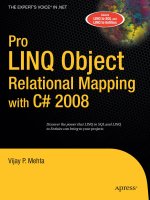Apress pro LINQ Language Integrated Query in C# 2008 phần 10 ppsx
Bạn đang xem bản rút gọn của tài liệu. Xem và tải ngay bản đầy đủ của tài liệu tại đây (12.93 MB, 99 trang )
504
CHAPTER 16
■ THE DATACONTEXT
The result is that if you have an entity object cached in your DataContext, and another context
updates a field for that entity object’s record in the database, and you perform a LINQ query speci-
fying that field in the search criteria so that it matches the new value in the database, the record will
be included in the results set. However, since you already have it cached, you get the cached entity
object returned with the field not matching your search criteria.
It will probably be clearer if I provide a specific example. What I will do is first query for a specific
customer that I know will not match the search criteria I will provide for a subsequent query. I will
use customer LONEP. The region for customer LONEP is OR, so I will search for customers whose region
is WA. I will then display those customers whose region is WA. Next, I will update the region for customer
LONEP to WA using ADO.NET, just as if some other context did it externally to my process. At this point,
LONEP will have a region of OR in my entity object but WA in the database. Next, I will perform that very
same query again to retrieve all the customers whose region is WA. When you look in the code, you will
not see the query defined again though. You will merely see me enumerate through the returned
sequence of custs. Remember that, because of deferred query execution, I need only enumerate the
results to cause the query to be executed again. Since the region for LONEP is WA in the database, that
record will be included in the results set. But, since that record’s entity object is already cached, it will
be the cached entity object that is returned, and that object still has a region of OR. I will then display
each returned entity object’s region. When customer LONEP is displayed, its region will be OR, despite
the fact that my query specified it wanted customers whose region is WA. Listing 16-3 provides the
code to demonstrate this mismatch.
Listing 16-3. An Example Demonstrating the Results Set Cache Mismatch
Northwind db = new Northwind(@"Data Source=.\SQLEXPRESS;Initial Catalog=Northwind");
// Let's get a cutomer to modify that will be outside our query of region == 'WA'.
Customer cust = (from c in db.Customers
where c.CustomerID == "LONEP"
select c).Single<Customer>();
Console.WriteLine("Customer {0} has region = {1}.{2}",
cust.CustomerID, cust.Region, System.Environment.NewLine);
// Ok, LONEP's region is OR.
// Now, let's get a sequence of customers from 'WA', which will not include LONEP
// since his region is OR.
IEnumerable<Customer> custs = (from c in db.Customers
where c.Region == "WA"
select c);
Console.WriteLine("Customers from WA before ADO.NET change - start ");
foreach(Customer c in custs)
{
// Display each entity object's Region.
Console.WriteLine("Customer {0}'s region is {1}.", c.CustomerID, c.Region);
}
Console.WriteLine("Customers from WA before ADO.NET change - end.{0}",
System.Environment.NewLine);
// Now I will change LONEP's region to WA, which would have included it
// in that previous query's results.
Rattz_789-3C16.fm Page 504 Thursday, October 25, 2007 11:46 AM
CHAPTER 16 ■ THE DATACONTEXT
505
// Change the customers' region through ADO.NET.
Console.WriteLine("Updating LONEP's region to WA in ADO.NET ");
ExecuteStatementInDb(
"update Customers set Region = 'WA' where CustomerID = 'LONEP'");
Console.WriteLine("LONEP's region updated.{0}", System.Environment.NewLine);
Console.WriteLine("So LONEP's region is WA in database, but ");
Console.WriteLine("Customer {0} has region = {1} in entity object.{2}",
cust.CustomerID, cust.Region, System.Environment.NewLine);
// Now, LONEP's region is WA in database, but still OR in entity object.
// Now, let's perform the query again.
// Display the customers entity object's region again.
Console.WriteLine("Query entity objects after ADO.NET change - start ");
foreach(Customer c in custs)
{
// Display each entity object's Region.
Console.WriteLine("Customer {0}'s region is {1}.", c.CustomerID, c.Region);
}
Console.WriteLine("Query entity objects after ADO.NET change - end.{0}",
System.Environment.NewLine);
// We need to reset the changed values so that the code can be run
// more than once.
Console.WriteLine("{0}Resetting data to original values.",
System.Environment.NewLine);
ExecuteStatementInDb(
"update Customers set Region = 'OR' where CustomerID = 'LONEP'");
Here are the results:
Customer LONEP has region = OR.
Customers from WA before ADO.NET change - start
Customer LAZYK's region is WA.
Customer TRAIH's region is WA.
Customer WHITC's region is WA.
Customers from WA before ADO.NET change - end.
Updating LONEP's region to WA in ADO.NET
Executing SQL statement against database with ADO.NET
Database updated.
LONEP's region updated.
So LONEP's region is WA in database, but
Customer LONEP has region = OR in entity object.
Query entity objects after ADO.NET change - start
Customer LAZYK's region is WA.
Customer LONEP's region is OR.
Customer TRAIH's region is WA.
Customer WHITC's region is WA.
Query entity objects after ADO.NET change - end.
Rattz_789-3C16.fm Page 505 Thursday, October 25, 2007 11:46 AM
506
CHAPTER 16
■ THE DATACONTEXT
Resetting data to original values.
Executing SQL statement against database with ADO.NET
Database updated.
As you can see, even though I queried for customers in WA, LONEP is included in the results despite
the fact that its region is OR. Sure, it’s true that in the database LONEP has a region of WA, but it does not
in the object I have a reference to in my code. Is anyone else getting a queasy feeling?
Another manifestation of this behavior is the fact that inserted entities cannot be queried back
out and deleted entities can be, prior to calling the SubmitChanges method. Again, this is because of
the fact that even though we have inserted an entity, when the query executes, the results set is deter-
mined by what is in the actual database, not the DataContext object’s cache. Since the changes have
not been submitted, the inserted entity is not yet in the database. The opposite applies to deleted
entities. Listing 16-4 contains an example demonstrating this behavior.
Listing 16-4. Another Example Demonstrating the Results Set Cache Mismatch
Northwind db = new Northwind(@"Data Source=.\SQLEXPRESS;Initial Catalog=Northwind");
Console.WriteLine("First I will add customer LAWN.");
db.Customers.InsertOnSubmit(
new Customer
{
CustomerID = "LAWN",
CompanyName = "Lawn Wranglers",
ContactName = "Mr. Abe Henry",
ContactTitle = "Owner",
Address = "1017 Maple Leaf Way",
City = "Ft. Worth",
Region = "TX",
PostalCode = "76104",
Country = "USA",
Phone = "(800) MOW-LAWN",
Fax = "(800) MOW-LAWO"
});
Console.WriteLine("Next I will query for customer LAWN.");
Customer cust = (from c in db.Customers
where c.CustomerID == "LAWN"
select c).SingleOrDefault<Customer>();
Console.WriteLine("Customer LAWN {0}.{1}",
cust == null ? "does not exist" : "exists",
System.Environment.NewLine);
Console.WriteLine("Now I will delete customer LONEP");
cust = (from c in db.Customers
where c.CustomerID == "LONEP"
select c).SingleOrDefault<Customer>();
db.Customers.DeleteOnSubmit(cust);
Rattz_789-3C16.fm Page 506 Thursday, October 25, 2007 11:46 AM
CHAPTER 16 ■ THE DATACONTEXT
507
Console.WriteLine("Next I will query for customer LONEP.");
cust = (from c in db.Customers
where c.CustomerID == "LONEP"
select c).SingleOrDefault<Customer>();
Console.WriteLine("Customer LONEP {0}.{1}",
cust == null ? "does not exist" : "exists",
System.Environment.NewLine);
// No need to reset database since SubmitChanges() was not called.
■Note In the Visual Studio 2008 Beta 2 release and earlier, the InsertOnSubmit method called in the
preceding code was named Add and the DeleteOnSubmit method was named Remove.
In the previous code, I insert a customer, LAWN, and then query to see if it exists. I then delete a
different customer, LONEP, and query to see if it exists. I do all this without calling the SubmitChanges
method so that the cached entity objects have not been persisted to the database. Here are the results of
this code:
First I will add customer LAWN.
Next I will query for customer LAWN.
Customer LAWN does not exist.
Now I will delete customer LONEP
Next I will query for customer LONEP.
Customer LONEP exists.
The Microsoft developer who told me that this was intentional behavior stated that the data
retrieved by a query is stale the moment you retrieve it and that the data cached by the DataContext
is not meant to be cached for long periods of time. If you need better isolation and consistency, he
recommended you wrap it all in a transaction. Please read the section titled “Pessimistic Concur-
rency” in Chapter 17 to see an example doing this.
Change Tracking
Once the identity tracking service creates an entity object in its cache, change tracking begins for
that object. Change tracking works by storing the original values of an entity object. Change tracking
for an entity object continues until you call the SubmitChanges method. Calling the SubmitChanges
method causes the entity objects’ changes to be saved to the database, the original values to be forgotten,
and the changed values to become the original values. This allows change tracking to start over.
This works fine as long as the entity objects are retrieved from the database. However, merely
creating a new entity object by instantiating it will not provide any identity or change tracking until
the DataContext is aware of its existence. To make the DataContext aware of the entity object’s existence,
simply insert the entity object into one of the Table<T> properties. For example, in my Northwind class,
I have a Table<Customer> property named Customers. I can call the InsertOnSubmit method on the
Customers property to insert the entity object, a Customer, to the Table<Customer>. When this is done,
the DataContext will begin identity and change tracking on that entity object. Here is example code
inserting a customer:
Rattz_789-3C16.fm Page 507 Thursday, October 25, 2007 11:46 AM
508
CHAPTER 16
■ THE DATACONTEXT
db.Customers.InsertOnSubmit(
new Customer {
CustomerID = "LAWN",
CompanyName = "Lawn Wranglers",
ContactName = "Mr. Abe Henry",
ContactTitle = "Owner",
Address = "1017 Maple Leaf Way",
City = "Ft. Worth",
Region = "TX",
PostalCode = "76104",
Country = "USA",
Phone = "(800) MOW-LAWN",
Fax = "(800) MOW-LAWO"});
■Note In the Visual Studio 2008 Beta 2 release and earlier, the InsertOnSubmit method called in the preceding
code was named Add.
Once I call the InsertOnSubmit method, identity and change tracking for customer LAWN begins.
Initially, I found change tracking a little confusing. Understanding the basic concept is simple
enough, but feeling comfortable about how it was working did not come easy. Understanding change
tracking becomes even more important if you are writing your entity classes by hand. Be sure to read the
section titled “Change Notifications” in Chapter 15 to gain an even more complete understanding of
how change tracking works.
Change Processing
One of the more significant services the DataContext provides is change tracking for entity objects. When
you insert, change, or delete an entity object, the DataContext is monitoring what is happening.
However, no changes are actively being propagated to the database. The changes are cached by the
DataContext until you call the SubmitChanges method.
When you call the SubmitChanges method, the DataContext object’s change processor manages
the update of the database. First, the change processor will insert any newly inserted entity objects
to its list of tracked entity objects. Next, it will order all changed entity objects based on their depen-
dencies resulting from foreign keys and unique constraints. Then, if no transaction is in scope, it will
create a transaction so that all SQL commands carried out during this invocation of the SubmitChanges
method will have transactional integrity. It uses SQL Server’s default isolation level of ReadCommitted,
which means that the data read will not be physically corrupted and only committed data will be
read, but since the lock is shared, nothing prevents the data from being changed before the end of
the transaction. Last, it enumerates through the ordered list of changed entity objects, creates the
necessary SQL statements, and executes them.
If any errors occur while enumerating the changed entity objects, if the SubmitChanges method
is using a ConflictMode of FailOnFirstConflict, the enumeration process aborts, and the transac-
tion is rolled back, undoing all changes to the database, and an exception is thrown. If a ConflictMode
of ContinueOnConflict is specified, all changed entity objects will be enumerated and processed
despite any conflicts that occur, while the DataContext builds a list of the conflicts. But again, the
transaction is rolled back, undoing all changes to the database, and an exception is thrown. However,
while the changes have not persisted to the database, all of the entity objects’ changes still exist in the
entity objects. This gives the developer the opportunity to try to resolve the problem and to call the
SubmitChanges method again.
Rattz_789-3C16.fm Page 508 Thursday, October 25, 2007 11:46 AM
CHAPTER 16 ■ THE DATACONTEXT
509
If all the changes are made to the database successfully, the transaction is committed, and the
change tracking information for the changed entity objects is deleted, so that change tracking can
restart fresh.
DataContext() and [Your]DataContext()
The DataContext class is typically derived from to create the [Your]DataContext class. It exists for the
purpose of connecting to the database and handling all database interaction. You will use one of the
following constructors to instantiate a DataContext or [Your]DataContext object.
Prototypes
The DataContext constructor has four prototypes I will cover.
The First DataContext Constructor Prototype
DataContext(string fileOrServerOrConnection);
This prototype of the constructor takes an ADO.NET connection string and is probably the one
you will use the majority of the time. This prototype is the one used by most of the LINQ to SQL
examples in this book.
The Second DataContext Constructor Prototype
DataContext (System.Data.IDbConnection connection);
Because System.Data.SqlClient.SqlConnection inherits from System.Data.Common.DbConnection,
which implements System.Data.IDbConnection, you can instantiate a DataContext or [Your]DataContext
with a SqlConnection that you have already created. This prototype of the constructor is useful when
mixing LINQ to SQL code with already existing ADO.NET code.
The Third DataContext Constructor Prototype
DataContext(string fileOrServerOrConnection,
System.Data.Linq.MappingSource mapping);
This prototype of the constructor is useful when you don’t have a [Your]DataContext class, and
instead have an XML mapping file. Sometimes, you may have an already existing business class to
which you cannot add the appropriate LINQ to SQL attributes. Perhaps you don’t even have the
source code for it. You can generate a mapping file with SQLMetal or write one by hand to work with
an already existing business class, or any other class for that matter. You provide a normal ADO.NET
connection string to establish the connection.
The Fourth DataContext Constructor Prototype
DataContext (System.Data.IDbConnection connection,
System.Data.Linq.MappingSource mapping)
This prototype allows you to create a LINQ to SQL connection from an already existing ADO.NET
connection and to provide an XML mapping file. This version of the prototype is useful for those
times when you are combining LINQ to SQL code with already existing ADO.NET code, and you
don’t have entity classes decorated with attributes.
Rattz_789-3C16.fm Page 509 Thursday, October 25, 2007 11:46 AM
510
CHAPTER 16
■ THE DATACONTEXT
Examples
For an example of the first DataContext constructor prototype, in Listing 16-5, I will connect to a
physical .mdf file using an ADO.NET type connection string.
Listing 16-5. The First DataContext Constructor Prototype Connecting to a Database File
DataContext dc = new DataContext(@"C:\Northwind.mdf");
IQueryable<Customer> query = from cust in dc.GetTable<Customer>()
where cust.Country == "USA"
select cust;
foreach (Customer c in query)
{
Console.WriteLine("{0}", c.CompanyName);
}
■Note You will need to modify the path passed to the DataContext constructor so that it can find your .mdf file.
I merely provide the path to the .mdf file to instantiate the DataContext object. Since I am creating a
DataContext and not a [Your]DataContext object, I must call the GetTable<T> method to access the
customers in the database. Here are the results:
Great Lakes Food Market
Hungry Coyote Import Store
Lazy K Kountry Store
Let's Stop N Shop
Lonesome Pine Restaurant
Old World Delicatessen
Rattlesnake Canyon Grocery
Save-a-lot Markets
Split Rail Beer & Ale
The Big Cheese
The Cracker Box
Trail's Head Gourmet Provisioners
White Clover Markets
Next I want to demonstrate the same basic code, except this time, in Listing 16-6, I will use my
[Your]DataContext class, which in this case is the Northwind class.
Listing 16-6. The First [Your]DataContext Constructor Prototype Connecting to a Database File
Northwind db = new Northwind(@"C:\Northwind.mdf");
IQueryable<Customer> query = from cust in db.Customers
where cust.Country == "USA"
select cust;
foreach(Customer c in query)
{
Console.WriteLine("{0}", c.CompanyName);
}
Rattz_789-3C16.fm Page 510 Thursday, October 25, 2007 11:46 AM
CHAPTER 16 ■ THE DATACONTEXT
511
Notice that instead of calling the GetTable<T> method, I simply reference the Customers property to
access the customers in the database. Unsurprisingly, this code provides the same results:
Great Lakes Food Market
Hungry Coyote Import Store
Lazy K Kountry Store
Let's Stop N Shop
Lonesome Pine Restaurant
Old World Delicatessen
Rattlesnake Canyon Grocery
Save-a-lot Markets
Split Rail Beer & Ale
The Big Cheese
The Cracker Box
Trail's Head Gourmet Provisioners
White Clover Markets
For the sake of completeness, I will provide one more example of the first prototype but this
time use a connection string to actually connect to a SQL Express database server containing the
attached Northwind database. And, because my normal practice will be to use the [Your]DataContext
class, I will use it in Listing 16-7.
Listing 16-7. The First [Your]DataContext Constructor Prototype Connecting to a Database
Northwind db = new Northwind(@"Data Source=.\SQLEXPRESS;Initial Catalog=Northwind");
IQueryable<Customer> query = from cust in db.Customers
where cust.Country == "USA"
select cust;
foreach(Customer c in query)
{
Console.WriteLine("{0}", c.CompanyName);
}
And the results are still the same:
Great Lakes Food Market
Hungry Coyote Import Store
Lazy K Kountry Store
Let's Stop N Shop
Lonesome Pine Restaurant
Old World Delicatessen
Rattlesnake Canyon Grocery
Save-a-lot Markets
Split Rail Beer & Ale
The Big Cheese
The Cracker Box
Trail's Head Gourmet Provisioners
White Clover Markets
Since the second prototype for the DataContext class is useful when combining LINQ to SQL
code with ADO.NET code, that is what my next example, Listing 16-8, will do. First, I will create a
SqlConnection and insert a record in the Customers table using it. Then, I will use the SqlConnection
Rattz_789-3C16.fm Page 511 Thursday, October 25, 2007 11:46 AM
512
CHAPTER 16
■ THE DATACONTEXT
to instantiate a [Your]DataContext class. I will query the Customers table with LINQ to SQL and display
the results. Lastly, using ADO.NET, I will delete the record from the Customers table I inserted, query
the Customers table one last time using LINQ to SQL, and display the results.
Listing 16-8. The Second [Your]DataContext Constructor Prototype Connecting with a Shared
ADO.NET Connection
System.Data.SqlClient.SqlConnection sqlConn =
new System.Data.SqlClient.SqlConnection(
@"Data Source=.\SQLEXPRESS;Initial Catalog=Northwind;Integrated Security=SSPI;");
string cmd = @"insert into Customers values ('LAWN', 'Lawn Wranglers',
'Mr. Abe Henry', 'Owner', '1017 Maple Leaf Way', 'Ft. Worth', 'TX',
'76104', 'USA', '(800) MOW-LAWN', '(800) MOW-LAWO')";
System.Data.SqlClient.SqlCommand sqlComm =
new System.Data.SqlClient.SqlCommand(cmd);
sqlComm.Connection = sqlConn;
try
{
sqlConn.Open();
// Insert the record.
sqlComm.ExecuteNonQuery();
Northwind db = new Northwind(sqlConn);
IQueryable<Customer> query = from cust in db.Customers
where cust.Country == "USA"
select cust;
Console.WriteLine("Customers after insertion, but before deletion.");
foreach (Customer c in query)
{
Console.WriteLine("{0}", c.CompanyName);
}
sqlComm.CommandText = "delete from Customers where CustomerID = 'LAWN'";
// Delete the record.
sqlComm.ExecuteNonQuery();
Console.WriteLine("{0}{0}Customers after deletion.", System.Environment.NewLine);
foreach (Customer c in query)
{
Console.WriteLine("{0}", c.CompanyName);
}
}
finally
{
// Close the connection.
sqlComm.Connection.Close();
}
Rattz_789-3C16.fm Page 512 Thursday, October 25, 2007 11:46 AM
CHAPTER 16 ■ THE DATACONTEXT
513
Notice that I only defined the LINQ query once, but I caused it to be performed twice by enumer-
ating the returned sequence twice. Remember, due to deferred query execution, the definition of the
LINQ query does not actually result in the query being performed. The query is only performed when
the results are enumerated. This is demonstrated by the fact that the results differ between the two
enumerations. Listing 16-8 also shows a nice integration of ADO.NET and LINQ to SQL and just how
well they can play together. Here are the results:
Customers after insertion, but before deletion.
Great Lakes Food Market
Hungry Coyote Import Store
Lawn Wranglers
Lazy K Kountry Store
Let's Stop N Shop
Lonesome Pine Restaurant
Old World Delicatessen
Rattlesnake Canyon Grocery
Save-a-lot Markets
Split Rail Beer & Ale
The Big Cheese
The Cracker Box
Trail's Head Gourmet Provisioners
White Clover Markets
Customers after deletion.
Great Lakes Food Market
Hungry Coyote Import Store
Lazy K Kountry Store
Let's Stop N Shop
Lonesome Pine Restaurant
Old World Delicatessen
Rattlesnake Canyon Grocery
Save-a-lot Markets
Split Rail Beer & Ale
The Big Cheese
The Cracker Box
Trail's Head Gourmet Provisioners
White Clover Markets
For an example of the third prototype, I won’t even use the Northwind entity classes. Pretend I
don’t even have them. Instead, I will use a Customer class I have written by hand and an abbreviated
mapping file. In truth, my hand-written Customer class is the SQLMetal generated Customer class that
I have gutted to remove all LINQ to SQL attributes. Let’s take a look at my hand-written Customer class:
My Hand-written Customer Class
namespace Linqdev
{
public partial class Customer
{
private string _CustomerID;
private string _CompanyName;
private string _ContactName;
private string _ContactTitle;
Rattz_789-3C16.fm Page 513 Thursday, October 25, 2007 11:46 AM
514
CHAPTER 16
■ THE DATACONTEXT
private string _Address;
private string _City;
private string _Region;
private string _PostalCode;
private string _Country;
private string _Phone;
private string _Fax;
public Customer()
{
}
public string CustomerID
{
get
{
return this._CustomerID;
}
set
{
if ((this._CustomerID != value))
{
this._CustomerID = value;
}
}
}
public string CompanyName
{
get
{
return this._CompanyName;
}
set
{
if ((this._CompanyName != value))
{
this._CompanyName = value;
}
}
}
public string ContactName
{
get
{
return this._ContactName;
}
set
{
Rattz_789-3C16.fm Page 514 Thursday, October 25, 2007 11:46 AM
CHAPTER 16 ■ THE DATACONTEXT
515
if ((this._ContactName != value))
{
this._ContactName = value;
}
}
}
public string ContactTitle
{
get
{
return this._ContactTitle;
}
set
{
if ((this._ContactTitle != value))
{
this._ContactTitle = value;
}
}
}
public string Address
{
get
{
return this._Address;
}
set
{
if ((this._Address != value))
{
this._Address = value;
}
}
}
public string City
{
get
{
return this._City;
}
set
{
if ((this._City != value))
{
this._City = value;
}
}
}
Rattz_789-3C16.fm Page 515 Thursday, October 25, 2007 11:46 AM
516
CHAPTER 16
■ THE DATACONTEXT
public string Region
{
get
{
return this._Region;
}
set
{
if ((this._Region != value))
{
this._Region = value;
}
}
}
public string PostalCode
{
get
{
return this._PostalCode;
}
set
{
if ((this._PostalCode != value))
{
this._PostalCode = value;
}
}
}
public string Country
{
get
{
return this._Country;
}
set
{
if ((this._Country != value))
{
this._Country = value;
}
}
}
public string Phone
{
get
{
return this._Phone;
}
set
{
Rattz_789-3C16.fm Page 516 Thursday, October 25, 2007 11:46 AM
CHAPTER 16 ■ THE DATACONTEXT
517
if ((this._Phone != value))
{
this._Phone = value;
}
}
}
public string Fax
{
get
{
return this._Fax;
}
set
{
if ((this._Fax != value))
{
this._Fax = value;
}
}
}
}
}
Now this is probably the worst hand-written entity class of all time. I don’t handle change noti-
fications, and I have deleted many of the portions of code that would make this a well-behaved entity
class. Please read Chapter 15 to learn how to write well-behaved entity classes.
Notice that I have specified that this class lives in the Linqdev namespace. This is important,
because not only will I need to specify this in my example code to differentiate between this Customer
class and the one in the nwind namespace but this namespace, must also be specified in the external
mapping file.
What is important for this example, though, is that there is a property for each database field
mapped in the external mapping file. Now, let’s take a look at the external mapping file I will be using
for this example:
An Abbreviated External XML Mapping File
<?xml version="1.0" encoding="utf-8"?>
<Database Name="Northwind"
xmlns=" /> <Table Name="dbo.Customers" Member="Customers">
<Type Name="Linqdev.Customer">
<Column Name="CustomerID" Member="CustomerID" Storage="_CustomerID"
DbType="NChar(5) NOT NULL" CanBeNull="false" IsPrimaryKey="true" />
<Column Name="CompanyName" Member="CompanyName" Storage="_CompanyName"
DbType="NVarChar(40) NOT NULL" CanBeNull="false" />
<Column Name="ContactName" Member="ContactName" Storage="_ContactName"
DbType="NVarChar(30)" />
<Column Name="ContactTitle" Member="ContactTitle" Storage="_ContactTitle"
DbType="NVarChar(30)" />
<Column Name="Address" Member="Address" Storage="_Address"
DbType="NVarChar(60)" />
<Column Name="City" Member="City" Storage="_City" DbType="NVarChar(15)" />
Rattz_789-3C16.fm Page 517 Thursday, October 25, 2007 11:46 AM
518
CHAPTER 16
■ THE DATACONTEXT
<Column Name="Region" Member="Region" Storage="_Region"
DbType="NVarChar(15)" />
<Column Name="PostalCode" Member="PostalCode" Storage="_PostalCode"
DbType="NVarChar(10)" />
<Column Name="Country" Member="Country" Storage="_Country"
DbType="NVarChar(15)" />
<Column Name="Phone" Member="Phone" Storage="_Phone" DbType="NVarChar(24)" />
<Column Name="Fax" Member="Fax" Storage="_Fax" DbType="NVarChar(24)" />
</Type>
</Table>
</Database>
Notice that I have specified that the Customer class this mapping applies to is in the Linqdev
namespace.
I have placed this XML in a file named abbreviatednorthwindmap.xml and placed that file in my
bin\Debug directory.
In Listing 16-9 I will use this hand-written Customer class and external mapping file to perform
a LINQ to SQL query without using any attributes.
Listing 16-9. The Third DataContext Constructor Prototype Connecting to a Database and Using a
Mapping File
string mapPath = "abbreviatednorthwindmap.xml";
XmlMappingSource nwindMap =
XmlMappingSource.FromXml(System.IO.File.ReadAllText(mapPath));
DataContext db = new DataContext(
@"Data Source=.\SQLEXPRESS;Initial Catalog=Northwind;Integrated Security=SSPI;",
nwindMap);
IQueryable<Linqdev.Customer> query =
from cust in db.GetTable<Linqdev.Customer>()
where cust.Country == "USA"
select cust;
foreach (Linqdev.Customer c in query)
{
Console.WriteLine("{0}", c.CompanyName);
}
■Note I placed the abbreviatednorthwindmap.xml file in my Visual Studio project’s bin\Debug directory for this
example, since I am compiling and running with the Debug configuration.
As you can see, I instantiate the XmlMappingSource object from the mapping file and pass that
XmlMappingSource into the DataContext constructor. Also notice that I cannot simply access the
Customers Table<Customer> property in my DataContext object for the LINQ to SQL query, because I
am using the base DataContext class, as opposed to my [Your]DataContext class, and it doesn’t exist.
Also notice that everywhere I reference the Customer class I also explicitly state the Linqdev
namespace just to be sure I am not using the SQLMetal generated Customer class that most of the
other examples are using.
Rattz_789-3C16.fm Page 518 Thursday, October 25, 2007 11:46 AM
CHAPTER 16 ■ THE DATACONTEXT
519
Here are the results of Listing 16-9:
Great Lakes Food Market
Hungry Coyote Import Store
Lazy K Kountry Store
Let's Stop N Shop
Lonesome Pine Restaurant
Old World Delicatessen
Rattlesnake Canyon Grocery
Save-a-lot Markets
Split Rail Beer & Ale
The Big Cheese
The Cracker Box
Trail's Head Gourmet Provisioners
White Clover Markets
While this example uses a crude Customer class missing most of the code that makes a class a
well-behaved entity class, I wanted to show you one example using a mapping file and a class without
LINQ to SQL attributes.
The fourth prototype is merely a combination of the second and third prototypes, and Listing
16-10 contains an example.
Listing 16-10. The Fourth DataContext Constructor Prototype Connecting to a Database with a Shared
ADO.NET Connection and Using a Mapping File
System.Data.SqlClient.SqlConnection sqlConn =
new System.Data.SqlClient.SqlConnection(
@"Data Source=.\SQLEXPRESS;Initial Catalog=Northwind;Integrated Security=SSPI;");
string cmd = @"insert into Customers values ('LAWN', 'Lawn Wranglers',
'Mr. Abe Henry', 'Owner', '1017 Maple Leaf Way', 'Ft. Worth', 'TX',
'76104', 'USA', '(800) MOW-LAWN', '(800) MOW-LAWO')";
System.Data.SqlClient.SqlCommand sqlComm =
new System.Data.SqlClient.SqlCommand(cmd);
sqlComm.Connection = sqlConn;
try
{
sqlConn.Open();
// Insert the record.
sqlComm.ExecuteNonQuery();
string mapPath = "abbreviatednorthwindmap.xml";
XmlMappingSource nwindMap =
XmlMappingSource.FromXml(System.IO.File.ReadAllText(mapPath));
DataContext db = new DataContext(sqlConn, nwindMap);
IQueryable<Linqdev.Customer> query =
from cust in db.GetTable<Linqdev.Customer>()
where cust.Country == "USA"
select cust;
Rattz_789-3C16.fm Page 519 Thursday, October 25, 2007 11:46 AM
520
CHAPTER 16
■ THE DATACONTEXT
Console.WriteLine("Customers after insertion, but before deletion.");
foreach (Linqdev.Customer c in query)
{
Console.WriteLine("{0}", c.CompanyName);
}
sqlComm.CommandText = "delete from Customers where CustomerID = 'LAWN'";
// Delete the record.
sqlComm.ExecuteNonQuery();
Console.WriteLine("{0}{0}Customers after deletion.", System.Environment.NewLine);
foreach (Linqdev.Customer c in query)
{
Console.WriteLine("{0}", c.CompanyName);
}
}
finally
{
// Close the connection.
sqlComm.Connection.Close();
}
Listing 16-10 depends on the Linqdev.Customer class and abbreviatednorthwindmap.xml external
mapping file just at Listing 16-9 does.
This is a nice example of using LINQ to SQL to query a database without attribute-decorated
entity class code and integrating with ADO.NET code. And, the results are just as we would expect:
Customers after insertion, but before deletion.
Great Lakes Food Market
Hungry Coyote Import Store
Lawn Wranglers
Lazy K Kountry Store
Let's Stop N Shop
Lonesome Pine Restaurant
Old World Delicatessen
Rattlesnake Canyon Grocery
Save-a-lot Markets
Split Rail Beer & Ale
The Big Cheese
The Cracker Box
Trail's Head Gourmet Provisioners
White Clover Markets
Customers after deletion.
Great Lakes Food Market
Hungry Coyote Import Store
Lazy K Kountry Store
Let's Stop N Shop
Lonesome Pine Restaurant
Old World Delicatessen
Rattlesnake Canyon Grocery
Save-a-lot Markets
Split Rail Beer & Ale
The Big Cheese
Rattz_789-3C16.fm Page 520 Thursday, October 25, 2007 11:46 AM
CHAPTER 16 ■ THE DATACONTEXT
521
The Cracker Box
Trail's Head Gourmet Provisioners
White Clover Markets
As you can see from the previous examples, getting a connected DataContext or [Your]DataContext
is not difficult.
SubmitChanges()
The DataContext will cache all changes made to entity objects until the SubmitChanges method is
called. The SubmitChanges method will initiate the change processor, and the changes to entity
objects will be persisted to the database.
If an ambient transaction is not available for the DataContext object to enlist with during the
SubmitChanges method call, a transaction will be created, and all changes will be made within the
transaction. This way if one transaction fails, all database changes can be rolled back.
If concurrency conflicts occur, a ChangeConflictException will be thrown, allowing you the
opportunity to try to resolve any conflicts and resubmit. And, what is really nice is that the DataContext
contains a ChangeConflicts collection that provides a ResolveAll method to do the resolution for
you. How cool is that?
Concurrency conflicts are covered in excruciating detail in Chapter 17.
Prototypes
The SubmitChanges method has two prototypes I will cover.
The First SubmitChanges Prototype
void SubmitChanges()
This prototype of the method takes no arguments and defaults to FailOnFirstConflict for the
ConflictMode.
The Second SubmitChanges Prototype
void SubmitChanges(ConflictMode failureMode)
This prototype of the method allows you to specify the ConflictMode. The possible values are
ConflictMode.FailOnFirstConflict and ConflictMode.ContinueOnConflict. ConflictMode.
FailOnFirstConflict behaves just as it sounds; causing the SubmitChanges method to throw a
ChangeConflictException on the very first conflict that occurs. ConflictMode.ContinueOnConflict
attempts to make all the database updates so that they may all be reported and resolved at once
when the ChangeConflictException is thrown.
Conflicts are counted in terms of the number of records conflicting, not the number of fields
conflicting. You could have two fields from one record that conflict, but that only causes one conflict.
Examples
Since many of the examples in Chapter 14 call the SubmitChanges method, a trivial example of this
method is probably old hat to you by now. Instead of boring you with another basic example calling
the SubmitChanges method to merely persist changes to the database, I want to get a little more complex.
For an example of the first SubmitChanges prototype, I want to prove to you that the changes are
not made to the database until the SubmitChanges method is called. Because this example is more
complex than many of the previous examples, I will explain it as I go. Listing 16-11 contains the example.
Rattz_789-3C16.fm Page 521 Thursday, October 25, 2007 11:46 AM
522
CHAPTER 16
■ THE DATACONTEXT
Listing 16-11. An Example of the First SubmitChanges Prototype
System.Data.SqlClient.SqlConnection sqlConn =
new System.Data.SqlClient.SqlConnection(
@"Data Source=.\SQLEXPRESS;Initial Catalog=Northwind;Integrated Security=SSPI;");
try
{
sqlConn.Open();
string sqlQuery = "select ContactTitle from Customers where CustomerID = 'LAZYK'";
string originalTitle = GetStringFromDb(sqlConn, sqlQuery);
string title = originalTitle;
Console.WriteLine("Title from database record: {0}", title);
Northwind db = new Northwind(sqlConn);
Customer c = (from cust in db.Customers
where cust.CustomerID == "LAZYK"
select cust).
Single<Customer>();
Console.WriteLine("Title from entity object : {0}", c.ContactTitle);
In the previous code, I create an ADO.NET database connection and open it. Next, I query the
database for the LAZYK customer’s ContactTitle using my common GetStringFromDb method and
display it. Then, I create a Northwind object using the ADO.NET database connection, query the same
customer using LINQ to SQL, and display their ContactTitle. At this point, the ContactTitle of each
should match.
Console.WriteLine(String.Format(
"{0}Change the title to 'Director of Marketing' in the entity object:",
System.Environment.NewLine));
c.ContactTitle = "Director of Marketing";
title = GetStringFromDb(sqlConn, sqlQuery);
Console.WriteLine("Title from database record: {0}", title);
Customer c2 = (from cust in db.Customers
where cust.CustomerID == "LAZYK"
select cust).
Single<Customer>();
Console.WriteLine("Title from entity object : {0}", c2.ContactTitle);
In the previous code, I change the ContactTitle of the customer’s LINQ to SQL entity object.
Then, I query the ContactTitle from the database and the entity object again and display them. This
time, the ContactTitle values should not match, because the change has not yet been persisted to the
database.
db.SubmitChanges();
Console.WriteLine(String.Format(
"{0}SubmitChanges() method has been called.",
System.Environment.NewLine));
Rattz_789-3C16.fm Page 522 Thursday, October 25, 2007 11:46 AM
CHAPTER 16 ■ THE DATACONTEXT
523
title = GetStringFromDb(sqlConn, sqlQuery);
Console.WriteLine("Title from database record: {0}", title);
Console.WriteLine("Restoring ContactTitle back to original value ");
c.ContactTitle = "Marketing Manager";
db.SubmitChanges();
Console.WriteLine("ContactTitle restored.");
}
finally
{
sqlConn.Close();
}
In the previous code, I call the SubmitChanges method and then retrieve the ContactTitle from
the database to display again. This time, the value from the database should be updated, because the
SubmitChanges method has persisted the change to the database.
Last, I set the ContactTitle back to the original value and persist it to the database using the
SubmitChanges method to restore the database back to its original state so this example can be run
multiple times and no other examples will be affected.
That code is doing a lot, but its intent is to prove that the changes made to the entity object are
not persisted to the database until the SubmitChanges method is called. When you see a call to the
GetStringFromDb method, it is retrieving the ContactTitle directly from the database using ADO.NET.
Here are the results:
Title from database record: Marketing Manager
Title from entity object : Marketing Manager
Change the title to 'Director of Marketing' in the entity object:
Title from database record: Marketing Manager
Title from entity object : Director of Marketing
SubmitChanges() method has been called.
Title from database record: Director of Marketing
Restoring ContactTitle back to original value
ContactTitle restored.
As you can see in the previous results, the ContactTitle’s value is not changed in the database
until the SubmitChanges method is called.
For an example of the second SubmitChanges prototype, I will intentionally induce concurrency
errors on two records by updating them with ADO.NET between the time I query the records with
LINQ to SQL, and the time I try to update them with LINQ to SQL. I will create two record conflicts
to demonstrate the difference between ConflictMode.FailOnFirstConflict and ConflictMode.
ContinueOnConflict.
Also, you will see code toward the bottom that will reset the ContactTitle values back to their
original values in the database. This is to allow the code to be run multiple times. If, while running
the code in the debugger, you prevent the entire code from running, you may need to manually reset
these values.
In the first example of the second prototype of the SubmitChanges method, Listing 16-12, I will
set the ConflictMode to ContinueOnConflict so that you can see it handle multiple conflicts first.
Because this example is complex, I will explain it a portion at a time.
Rattz_789-3C16.fm Page 523 Thursday, October 25, 2007 11:46 AM
524
CHAPTER 16
■ THE DATACONTEXT
Listing 16-12. The Second SubmitChanges Prototype Demonstrating ContinueOnConflict
Northwind db = new Northwind(@"Data Source=.\SQLEXPRESS;Initial Catalog=Northwind");
Console.WriteLine("Querying for the LAZYK Customer with LINQ.");
Customer cust1 = (from c in db.Customers
where c.CustomerID == "LAZYK"
select c).Single<Customer>();
Console.WriteLine("Querying for the LONEP Customer with LINQ.");
Customer cust2 = (from c in db.Customers
where c.CustomerID == "LONEP"
select c).Single<Customer>();
In the previous code, I create a Northwind DataContext and query two customers, LAZYK and
LONEP.
string cmd = @"update Customers set ContactTitle = 'Director of Marketing'
where CustomerID = 'LAZYK';
update Customers set ContactTitle = 'Director of Sales'
where CustomerID = 'LONEP'";
ExecuteStatementInDb(cmd);
Next, in the preceding code, I update the ContactTitle value in the database for both customers
using my ExecuteStatementInDb common method which uses ADO.NET to make the changes. At this
point, I have created the potential for concurrency conflicts for each record.
Console.WriteLine("Change ContactTitle in entity objects for LAZYK and LONEP.");
cust1.ContactTitle = "Vice President of Marketing";
cust2.ContactTitle = "Vice President of Sales";
In the previous code, I update the ContactTitle for each customer so that when I call the
SubmitChanges method in the next portion of code, the DataContext object’s change processor will
try to persist the changes for these two customers and detect the concurrency conflicts.
try
{
Console.WriteLine("Calling SubmitChanges() ");
db.SubmitChanges(ConflictMode.ContinueOnConflict);
Console.WriteLine("SubmitChanges() called successfully.");
}
In the previous code, I call the SubmitChanges method. This will cause the DataContext change
processor to try to persist these two customers, but since the value for each customer’s ContactTitle
will be different in the database than when initially loaded from the database, a concurrency conflict
will be detected.
catch (ChangeConflictException ex)
{
Console.WriteLine("Conflict(s) occurred calling SubmitChanges(): {0}.",
ex.Message);
foreach (ObjectChangeConflict objectConflict in db.ChangeConflicts)
{
Console.WriteLine("Conflict for {0} occurred.",
((Customer)objectConflict.Object).CustomerID);
Rattz_789-3C16.fm Page 524 Thursday, October 25, 2007 11:46 AM
CHAPTER 16 ■ THE DATACONTEXT
525
foreach (MemberChangeConflict memberConflict in objectConflict.MemberConflicts)
{
Console.WriteLine(" LINQ value = {0}{1} Database value = {2}",
memberConflict.CurrentValue,
System.Environment.NewLine,
memberConflict.DatabaseValue);
}
}
}
In the preceding code, I catch the ChangeConflictException exception. This is where things get
interesting. Notice that first I enumerate the ChangeConflicts collection of the DataContext object,
db. This collection will store ObjectChangeConflict objects. Notice that an ObjectChangeConflict
object has a property named Object that references the actual entity object that the concurrency
conflict occurred during the persistence thereof. I simply cast that Object member as the data type
of the entity class to reference property values of the entity object. In this case, I access the CustomerID
property.
Then, for each ObjectChangeConflict object, I enumerate through its collection of
MemberChangeConflict objects and display the information from each that I am interested in. In this
case, I display the LINQ value and the value from the database.
Console.WriteLine("{0}Resetting data to original values.",
System.Environment.NewLine);
cmd = @"update Customers set ContactTitle = 'Marketing Manager'
where CustomerID = 'LAZYK';
update Customers set ContactTitle = 'Sales Manager'
where CustomerID = 'LONEP'";
ExecuteStatementInDb(cmd);
In the previous code, I simply restore the database back to its original state so the example can
be run multiple times.
That is a lot of code to demonstrate this. Keep in mind that none of this enumeration through
the various conflict collections is necessary. I am merely demonstrating how you would do it and
showing some of the conflict information available, should you care.
Also, please notice that I am doing nothing in this example to resolve the conflicts. I am merely
reporting them.
Here are the results of the code:
Querying for the LAZYK Customer with LINQ.
Querying for the LONEP Customer with LINQ.
Executing SQL statement against database with ADO.NET
Database updated.
Change ContactTitle in entity objects for LAZYK and LONEP.
Calling SubmitChanges()
Conflict(s) occurred calling SubmitChanges(): 2 of 2 updates failed.
Conflict for LAZYK occurred.
LINQ value = Vice President of Marketing
Database value = Director of Marketing
Conflict for LONEP occurred.
LINQ value = Vice President of Sales
Database value = Director of Sales
Rattz_789-3C16.fm Page 525 Thursday, October 25, 2007 11:46 AM
526
CHAPTER 16
■ THE DATACONTEXT
Resetting data to original values.
Executing SQL statement against database with ADO.NET
Database updated.
As you can see, there were two conflicts, one for each of the two records for which I created a
conflict. This demonstrates that the change processor did not stop trying to persist the changes to the
database after the first conflict. This is because I passed a ConflictMode of ContinueOnConflict when
I called the SubmitChanges method.
Listing 16-13 is the same code except I pass a ConflictMode of FailOnFirstConflict when I call
the SubmitChanges method.
Listing 16-13. The Second SubmitChanges Prototype Demonstrating FailOnFirstConflict
Northwind db = new Northwind(@"Data Source=.\SQLEXPRESS;Initial Catalog=Northwind");
Console.WriteLine("Querying for the LAZYK Customer with LINQ.");
Customer cust1 = (from c in db.Customers
where c.CustomerID == "LAZYK"
select c).Single<Customer>();
Console.WriteLine("Querying for the LONEP Customer with LINQ.");
Customer cust2 = (from c in db.Customers
where c.CustomerID == "LONEP"
select c).Single<Customer>();
string cmd = @"update Customers set ContactTitle = 'Director of Marketing'
where CustomerID = 'LAZYK';
update Customers set ContactTitle = 'Director of Sales'
where CustomerID = 'LONEP'";
ExecuteStatementInDb(cmd);
Console.WriteLine("Change ContactTitle in entity objects for LAZYK and LONEP.");
cust1.ContactTitle = "Vice President of Marketing";
cust2.ContactTitle = "Vice President of Sales";
try
{
Console.WriteLine("Calling SubmitChanges() ");
db.SubmitChanges(ConflictMode.FailOnFirstConflict);
Console.WriteLine("SubmitChanges() called successfully.");
}
catch (ChangeConflictException ex)
{
Console.WriteLine("Conflict(s) occurred calling SubmitChanges(): {0}",
ex.Message);
foreach (ObjectChangeConflict objectConflict in db.ChangeConflicts)
{
Console.WriteLine("Conflict for {0} occurred.",
((Customer)objectConflict.Object).CustomerID);
Rattz_789-3C16.fm Page 526 Thursday, October 25, 2007 11:46 AM
CHAPTER 16 ■ THE DATACONTEXT
527
foreach (MemberChangeConflict memberConflict in objectConflict.MemberConflicts)
{
Console.WriteLine(" LINQ value = {0}{1} Database value = {2}",
memberConflict.CurrentValue,
System.Environment.NewLine,
memberConflict.DatabaseValue);
}
}
}
Console.WriteLine("{0}Resetting data to original values.",
System.Environment.NewLine);
cmd = @"update Customers set ContactTitle = 'Marketing Manager'
where CustomerID = 'LAZYK';
update Customers set ContactTitle = 'Sales Manager'
where CustomerID = 'LONEP'";
ExecuteStatementInDb(cmd);
This time, the results should indicate that the processing of changes to the entity objects halts
once the first concurrency conflict is detected. Let’s take a look at the results:
Querying for the LAZYK Customer with LINQ.
Querying for the LONEP Customer with LINQ.
Executing SQL statement against database with ADO.NET
Database updated.
Change ContactTitle in entity objects for LAZYK and LONEP.
Calling SubmitChanges()
Conflict(s) occurred calling SubmitChanges(): Row not found or changed.
Conflict for LAZYK occurred.
LINQ value = Vice President of Marketing
Database value = Director of Marketing
Resetting data to original values.
Executing SQL statement against database with ADO.NET
Database updated.
As you can see, even though I induced two conflicts, the change processor stopped trying to
persist changes to the database once a conflict occurred, as evidenced by only one conflict being
reported.
DatabaseExists()
The DatabaseExists method can be used to determine if a database already exists. The determination of
database existence is based on the connection string specified when instantiating the DataContext. If you
specify a pathed .mdf file, it will look for the database in that path with the specified name. If you specify
a server, it will check that server.
The DatabaseExists method is often used in conjunction with the DeleteDatabase and
CreateDatabase methods.
Rattz_789-3C16.fm Page 527 Thursday, October 25, 2007 11:46 AM
528
CHAPTER 16
■ THE DATACONTEXT
Prototypes
The DatabaseExists method has one prototype I will cover.
The Only DatabaseExists Prototype
bool DatabaseExists()
This method will return true if the database specified in the connection string when instanti-
ating the DataContext exists. Otherwise, it returns false.
Examples
Thankfully, this is a fairly simple method to demonstrate. In Listing 16-14, I will just instantiate a
DataContext and call the DatabaseExists method to see if the Northwind database exists. And of
course, I already know that it does.
Listing 16-14. An Example of the DatabaseExists Method
Northwind db = new Northwind(@"Data Source=.\SQLEXPRESS;Initial Catalog=Northwind");
Console.WriteLine("The Northwind database {0}.",
db.DatabaseExists() ? "exists" : "does not exist");
Here are the results:
The Northwind database exists.
For kicks, if you detach your Northwind database and run the example again, you will get
these results:
The Northwind database does not exist.
If you tried that, don’t forget to attach your Northwind database back so the other examples
will work.
CreateDatabase()
To make things even slicker, since the entity classes know so much about the structure of the data-
base to which they are mapped, Microsoft provides a method named CreateDatabase to actually
create the database.
You should realize, though, that it can only create the parts of the database that it knows about
via the entity class attributes or a mapping file. So, the content of things like stored procedures, trig-
gers, user-defined functions, and check constraints will not be produced in a database created in this
manner, since there are no attributes specifying this information. For simple applications, this may
be perfectly acceptable though.
Rattz_789-3C16.fm Page 528 Thursday, October 25, 2007 11:46 AM