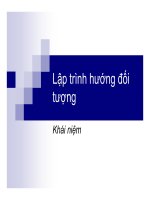practical liferay Java -based Portal Applications development apress phần 2 potx
Bạn đang xem bản rút gọn của tài liệu. Xem và tải ngay bản đầy đủ của tài liệu tại đây (1.69 MB, 39 trang )
chapter 1 ■ INtrODUcING aND INStaLLING LIFeraY
7
Example Portal: Google
When you open the Google home page, you will find an iGoogle link on the right-hand side
(seeFigure1-5).
Figure 1-5. Google home page displaying the iGoogle link
ClickingthislinkopenstheGoogleportalpagethatyoucancustomizetosuityourneeds
(seeFigure1-6).
chapter 1 ■ INtrODUcING aND INStaLLING LIFeraY
8
Figure 1-6. A typical Google portal page
The iGoogle portal allows you to add more pages. Note the Add a tab link next to the
Hometab.ClickingtheAdd a tab option opens a dialog box that asks for the tab name.
■Note The Add a tab menu appears as a link or as an option in a drop-down list, depending on your loca-
tion. Google’s user interface varies from country to country, and the company can change it any time without
notice. So do not get alarmed if your screen looks different from the one shown here. You will need to search
for the menu options discussed in this book on your own Google portal page.
chapter 1 ■ INtrODUcING aND INStaLLING LIFeraY
9
Entering a character in the displayed edit control opens a drop-down list showing the
availablepredefinedtabs,asshowninFigure1-7.
Figure 1-7. Selecting from predefined tabs
Google provides the user with several tabbed pages pertaining to different categories.
Simply type a letter in the Tab name edit box to drop down a list of predefined tabs starting
with that letter. The list also shows the number of users who have used each tab on their portal
pages. Google tracks the tab names created by users worldwide and provides these as sugges-
tions whenever you try to find a name for your new tab.
chapter 1 ■ INtrODUcING aND INStaLLING LIFeraY
10
If, for example, you select the Financetab,apreconfiguredFinanceportalpagewould
open(seeFigure1-8),providedtheI'm feeling lucky check box in the Add a tab window is
checked.
Figure 1-8. A predefined Finance portal page
You will find many finance-related applications displayed on this tabbed page. Likewise,
you can add multiple tabbed pages by selecting a category of your choice for each page. In
addition to using the preconfigured pages, you can add tabs that you create yourself. If you
type in a tab name that does not exist in the predefined list, Google adds a blank tabbed page
toyouriGoogleportal.Forexample,enteringthetabnameDrSarangHome opens a page like
theoneshowninFigure1-9.
■Note You can use your own name for creating a blank portal page. You can also create a blank page with
an existing name by unchecking the I'm feeling lucky check box in the Add a tab window.
chapter 1 ■ INtrODUcING aND INStaLLING LIFeraY
11
Figure 1-9. A blank portal page
You can now add various applications of your choice to this page. The easiest way to do
so: select an existing application from any of the other tabbed pages and drag it to the newly
created tab. This moves the item from the existing page to the new page. To add new applica-
tions to the page, click the Add stuff link on the right-hand side of the page to pull up a list of
available items. You can add a Google gadget or theme to the page, for example. To add a gad-
get, browse the sequential list displayed on the page or search for a specific gadget using the
searchboxontheright.Forexample,searchingforworld time clock results in a page similar
to the one shown in Figure1-10.
chapter 1 ■ INtrODUcING aND INStaLLING LIFeraY
12
Figure 1-10. Page showing the list of searched gadgets
You can now select the world time clock of your choice from the displayed list and add the
application to your portal page by clicking the Add it now button. You can add multiple gad-
gets to the page in this manner. When you’re finished, return to the home page by clicking the
Back to iGoogle home link displayed on the top-left corner of the page.
chapter 1 ■ INtrODUcING aND INStaLLING LIFeraY
13
To change the page’s theme, click the Add stuff link and select the Themes tab (see
Figure1-11).
Figure 1-11. Page showing available themes
After applying applications and a theme, you will find a screen similar to the one shown in
Figure1-12whenyoureturntoyouriGooglehomepage.ThispagedisplaystheSummerTime
theme (although the theme name might differ, depending on your location).
chapter 1 ■ INtrODUcING aND INStaLLING LIFeraY
14
Figure 1-12. A customized portal page
Your home page should now display the applications you selected and the theme you
applied. You can relocate the applications on the page by clicking and dragging them.
Fromthesetwoexampleportals,Yahoo!andGoogle,youcaneasilyappreciatethepower
ofwebportals.OtherwebportalsincludeExcite,Lycos,Netscape,MSN,AOL,andAltaVista.
You probably have visited one or more of these sites, but you might not have realized that you
were using a web portal.
The aim of this book is to teach you how to create your own portals similar to the ones I’ve
describedsofarandotherportalsontheweb.BeforeIgointothedetailsofcreatingaportal,
however, I’ll describe the kinds of portals you might like to create.
Kinds of Portals
Wikipedia classifies portals into several different types:
• Personalportals
• Academicportals
• Regionalwebportals
• Governmentwebportals
chapter 1 ■ INtrODUcING aND INStaLLING LIFeraY
15
• Corporatewebportals
• Domain-specificportals
• Sportsportals
These classifications are essentially based on the use of each portal type.
■Note Wikipedia is a collaborative encyclopedia maintained and edited directly by several worldwide
users. The preceding classifications were in effect at press time, but they’re subject to change. Regardless of
how these classifications change, you should know the different kinds of portals, which I’ll describe next.
Personal Portals
A personal portal is a portal that an individual can customize to meet his or her require-
mentsandsuithisorhertastes.ExamplesoftheseincludeMyYahoo!andiGoogle,which
you saw earlier in this chapter. These portals are easily customizable, and the customization
information is stored in the individual’s user account. A user needs to log on to the account
to regenerate the personalized page. A personal portal generally aggregates the contents pro-
vided by several distributed applications hosted by various worldwide sources, but it doesn’t
necessarily meet business-driven requirements such as support for various kinds of input
deviceslikePDAs,cellphones,andsoon.
These kinds of portals are best if you are not satisfied with the preconfigured portals on
the web and you’d like to create customized pages with the look and feel of your choice.
Academic Portals
An academic portal addresses the needs of academicians. An example of a typical academic
portalisuPortal( />Yahoo!andGoogle,uPortalisportalsoftware. Whereas Yahoo! and Google provide customiz-
ableportalsites,uPortalprovidesaplatformforcollaboration.Severalinstitutionsofhigher
educationhavejoinedtogethertocreateuPortal,whichisfreelydownloadableandbasedon
standardtechnologiessuchasJava,XML,JSP,andJ2EE.Itsupportscollaborationwiththe
help of several community tools such as chat, forums, surveys, and so on. It basically provides
“an abridged and customized version” of the campus web presence.
Another example of an academicportalistheAustrianAcademicPortal(http://www.
portal.ac.at/index-en.html). This portal—a straightforward portal site like Yahoo! and
Google—is a gateway to Austrian institutions that teach science and humanities, research,
education, and culture. Anybody wishing to pursue studies in Austria in the specified fields
would find this portal useful.
You’llfindseveralsuchacademicportalsforeachcountry.Forexample,ifyouwishto
get information on education in Switzerland, you can visit the education portalSWITCH
(
chapter 1 ■ INtrODUcING aND INStaLLING LIFeraY
16
Regional Web Portals
A regional web portal provides information pertinent to a specific geographic location. Such
information might consist of weather forecasts, street maps, local news, and shopping. One
such popular regional web portal in India is Rediff (). It provides
regionalinformationrelatedtotravel,localnews,stocks,matrimony,Bollywood,andso on.
A similar regional portal forChinaisSINA(), which is available
inbothChineseandEnglish.Itoffersinformationaboutbusiness,sports,lifestyle,and
entertainment. Other countries and regions within countries offer portals, such as Greece
() and the South East of England (
The former targets only users who read Greek.
Government Web Portals
Manygovernmentsworldwideprovideportals for their citizens. One such portal is The
NationalPortalofIndia (), which provides useful government-related
information to its residents, information for entrepreneurs who are setting up businesses in
India, and tourist information for visitors and students.
A portal hosting government-related informationfortheUnitedStatesisUSA.gov
(). This portal provides information for citizens, businesses and not-for-
profitorganizations,governmentemployees,andvisitors.BecausetheUnitedStatesisalarge
country,manyofitsstateshavesetuptheirownregionalportals,suchasClarkCountyNow,
ARegionalPortalforEastCentralIllinois() and the State of
Illinois BusinessPortal().
Corporate Web Portals
Corporatewebportals,alsoknownas intranet portals, have become a widely accepted stan-
dard among corporations. These corporate intranets provide a consolidated view of the
company’s information to its employees and often allow employees to personalize and cus-
tomize the site’s content display.
Today’s corporate portals also allow the creation and publication of workflows that
facilitate better collaboration among the company’s divisions. They permit the creation
of wikis that allow the users to share knowledge, thereby increasing the company’s overall
productivity. Generally, these portals provide single sign-on to its employees; once a user is
authenticated at the entry point, he can navigate the organization’s departments using the
privileges assigned to the specific login role.
Such corporate web portals might expose part of their contents to external users through
the Internet. In such cases, these portals are called extranet portals.
Corporatewebportalsforbigcompaniesarelikelyhostedonthecompany’sinternal
servers; portals for smaller organizations might be hosted on external servers supplied by ser-
vice providers.
Domain-Specific Portals
Portalsgearedtowardaparticular industry are called domain‑specific portals.Forexample,
a portal for real-estate agents brings a region’s agents to a single site and allows consumers
chapter 1 ■ INtrODUcING aND INStaLLING LIFeraY
17
to buy and sell their properties. A single real-estate agent could even create a portal for facili-
tating the buying and selling of real estate.
Examples of real-estate portals intheU.S.A.includeHomesWEB(http://
www.homesweb.com/)andRealEstateBig( />offers SeLoger (). Examples of such portals in India include
MagicBricks( and
Propertymart(
■Note The sites presented here are simply examples of domain-specific portals; their inclusion does not
mean they outperform other sites in their domain.
Sports Portals
Several portals cater to theneedsofsportslovers.AtypicalexampleofasportsportalisESPNSTAR
Sports (), which covers tennis, hockey, international cricket, and motor-
sports. Other popular sports portals, to name a few, are Sky Sports (
Sportal ( and Sify Sports ( The last two specifi-
cally cater to sports in India. All these portals cover various aspects of different sports, such as live
scores, live matches, replays, game analysis, and so on.
Now that you’ve seen the classifications of web portals depending on their use and appli-
cation, consider some of the advantages offered by portals over conventional web sites.
Portal Advantages
I’ve mostly discussed portals in terms of content aggregation and page-layout customiza-
tion.ButIalsohintedatextendedfunctionalitythatportalscanoffer:collaborationamong
user communities. In fact, a portal designer can create different user communities on a single
portal and ask users to register for each of them. The designer can present different content, a
different look and feel, and different collaboration features that depend on the community to
which the user belongs. You might find these kinds of collaboration features in a portal:
• Group discussions: You can host group discussions on your portal, whereby the users
can discuss a topic in a message board that you establish. This kind of collaboration
offersseveraladvantagesoverconventionalgroupe-maildiscussions.Userscanjoinor
leave the discussion at any time without affecting others who have currently logged in,
and they can archive discussion threads for later viewing.
• Blogs: A portal can allow the user to publish opinions in a blog, just as users can
doonBlogger() or Windows Live Spaces (http://home.
spaces.live.com/). The blogs can be made public for others to view, so general users
can read the views of senior-level users who offer insight into industry and market
trends, for example.
• Document sharing: A portal can allow sharing of existing documents and other media
such as photographs. This feature would require proper document management.
chapter 1 ■ INtrODUcING aND INStaLLING LIFeraY
18
• Wikis: Your portal can host wikis, which enable users to create web pages, edit them,
and link them together. Wikis function like a shared notebook whereby users can share
their ideas collaboratively.
• Shared calendars: A portal can also host shared calendars, which can prove useful in
managing both company-hosted and user-hosted events. This feature lets users sched-
ule meetings and send invitations.
As you can see, a portal can provide several features to facilitate collaboration among its
users, thus providing a richer user experience than conventional web sites can offer.
Creating a Portal with Liferay
Now that you’ve seen what a web portal is and what benefits it offers over conventional web
sites, I’ll show you how to create one. A portal, as I mentioned earlier, consists of a wide variety
of applications that might or might not relate to one another: blogs, document management
apps, wikis, calendars, and so on. Obviously, no single vendor can provide all the necessary
tools to integrate those features into your web portals. You will thus need to incorporate tools
from different vendors. These tools might use diverse technologies, which could pose an inte-
gration challenge because the portal’s applications need to work together.
Manyvendorsprovidetoolsforcreatingportalsandserverstohosttheportals.Someof
thepopulartoolsandserversareOracleWebLogicPortal,IBMWebSpherePortalServer,Sun
JavaSystemPortalServer(alsoknownasGlassFishWebSpaceServer),andMicrosoftOffice
SharePointServer.Amongopensourcetechnologies,Liferayisapopularportalserver.
LiferayPortalessentiallyprovidesaframeworkforcreatinganyofthetypesofportals
that I’ve discussed. Think of it like a web application that’s hosted on a web server of your
choice. It supports many servers in the market because it complies strictly with standards.
Liferay provides a complete development environment you can use to create a portal. It
providesaruntimeenvironmentforhostingJava-basedportalapplications,alsoknownas
portlets. It offers a container where you assemble the portlets, configure them, and set their
look and feel.
AtypicalportalpagerunninginaLiferayportalisshowninFigure1-13.
The Liferay web site showninFigure1-13isitselfbasedontheLiferayPortalproduct.
Asyoucansee,itresemblesotherwebportalsyou’veseen.Perhapsthenextwebportalyou
encounter will be running on Liferay.
chapter 1 ■ INtrODUcING aND INStaLLING LIFeraY
19
Figure 1-13. A sample Liferay portal page
Liferay Features
Liferay offers several benefits over similar frameworks in the market:
• Easeofuse
• Supportforawidevarietyofapplications
• Liberallicensingandopensourcecode
• Extensibility
• Scalability
• Internationalizationsupport
• Integrationwithothertools
• Adherencetoindustrystandards
I will now discuss these features in more depth.
chapter 1 ■ INtrODUcING aND INStaLLING LIFeraY
20
Ease of Use
Like the Yahoo! portal, portals created using Liferay are easy to use. You can add various
applications to portal pages by using Liferay’s drag-and-drop feature, and you can move them
around by clicking and dragging. You can remove an existing application from the page with a
single click on the close icon, and you can easily change the page layout by applying a different
page template. You can also change the look and feel of a page by applying a theme provided
by Liferay or third parties. So you can create a portal easily and allow the user to configure it as
desired. You can take advantage of all these features without writing a single line of code.
Support for a Wide Variety of Applications
Liferay provides a wide range of applications or portlets that you can use, including wikis,
blogs, chat, and discussion forums, to name a few. In addition to these, you can incorporate
applications made available by user communities. You will be using several of these applica-
tions as you work through the examples in this book.
Liberal Licensing and Open Source Code
The use of Liferay on your servers is entirely free. The company has a liberal licensing policy:
you don’t need a license to use the product, even for commercial purposes.
■Note Liferay Inc. earns its revenue by selling support and providing training.
Plus,Liferayhasmadetheportal’sentiresourcecodeavailabletothedevelopercommu-
nity. The ability to modify the source has the following implications:
• Youcanaddfeaturestoyourportalsbymodifyingthecode.
• ContributorscanimproveLiferayitself.
• DeveloperscanaddfeaturestoLiferaybycreating plugins.
Extensibility
Liferay is easily extensible. You can add new features to it without making any changes to the
source code. This makes it easy to migrate to newer versions of Liferay upon their release.
Scalability
Liferay is highly scalable. It can handle a large user base.
Internationalization Support
Liferay provides excellent support for internationalization. If your portal boasts many users
from non-English-speaking countries, you can extend it to use other languages. You do not
chapter 1 ■ INtrODUcING aND INStaLLING LIFeraY
21
need to do any coding to accomplish this; you simply use the appropriate resource bundles.
YoucaneasilysupportlanguagessuchasGerman,Spanish,French,Italian,Japanese,and
many more.
Integration with Other Tools
Liferayintegrateseasilywithmanythird-partytools.Forexample,Liferayhasitsowncontent
managementsystem(CMS),butitalsosupportsthemorepowerfulAlfresco(http://www.
alfresco.com).Liferaycanalsointegratewiththird-partyLightweightDirectoryAccessPro-
tocol(LDAP)servers.You’llfindthisintegrationusefulwhenyourexistingdataisstored
inLDAP.Inaddition,LiferaysupportsseveralpopulardatabasessuchasOracle,IBMDB2,
ApacheDerby,MySQL,Informix,SQLServer,Sybase,andothers.
Adherence to Industry Standards
Liferay is based on standard technologies, so it easily integrates with other standards-based
technologies.Forexample,iteasilyintegrateswiththe following:
• Apache ServiceMix:ApopularopensourceESB(EnterpriseServiceBus)
• Mule: A lightweight messaging framework and highly distributable object broker
• Ehcache: A distributed cache for general-purpose caching
• Hibernate:ArelationalpersistenceserviceforJavaand.NET
• ICEfaces:AnopensourceAsynchronousJavaScriptTechnologyandXML(Ajax)
framework
• jBPM: A platform for executable process languages ranging from business process
management(BPM)overworkflowtoserviceorchestration
• Intalio/BPP:OpensourceBPMandSOA(service-orientedarchitecture)software
• JGroups: A toolkit for reliable multicast communication
• jQuery:AJavaScriptlibrarythatsimplifiesHTMLdocumenttraversing,eventhandling,
animating, and Ajax interactions for rapid web development
• Apache Lucene:Afull-featuredtextsearchenginelibrarywrittenentirelyinJava
• PHP: A general-purpose scripting language especially suited for web development; you
canembeditintoHTML
• Ruby: A dynamic, open source programming language
• JBoss Seam:Anapplicationframeworkforbuildingnext-generationWeb2.0applica-
tionsbyunifyingandintegratingtechnologiessuchasAjax,JSF(JavaServerFaces),
EJB3(EnterpriseJavaBeans),Javaportlets,andBPM
• Spring and aspect‑oriented programming (AOP):AleadingJava/J2EEapplication
framework
• Apache Tapestry: An open source framework for creating dynamic, scalable web appli-
cationsinJava
• FreeMarker: A generic tool to generate text output based on templates
chapter 1 ■ INtrODUcING aND INStaLLING LIFeraY
22
In addition to its integration with the preceding technologies, Liferay itself is written
entirelyinJava,astandardprogramminglanguage.Soyoucaneasilymodify,extend,and
maintain Liferay.
Now let’s look at Liferay’s internals.
Under the Hood
BeforeyouinstallLiferay,lookunder the hood to see how it works. A web portal consists of
several web pages, also known as portal pages. Each portal page has a header and footer, and
canalsocontainsomemenusandalogo.Betweentheheaderandfooter,you’llseeseveral
applications that have been arranged via a predefined template. These applications are essen-
tially the portlets.
A portlet, as I mentioned earlier, is an application that delivers content to the user. The
underlying portlet code can generate the content dynamically. A portal page includes one or
more portlets, and a portlet container manages the portlets.
The portlet container is responsible for persisting the user’s preferences for each portlet
andprovidingaruntimeenvironmentforeach.Plus,aportletcontainermanagestheinter-
actions and communications among the hosted portlets. Thus, the container handles user
requests made on the portal and forwards them to the appropriate portlets. The container
displays the aggregated output of all its portlets to the user.
Page Internal Structure
The internals of a typicalportalpageareillustratedinFigure1-14.
AsFigure1-14shows,aportalpagerunsaportletcontainerthatembedsseveralportlets.
Eachportlethasitsowndecorationandcontrols.Usingthesecontrols,youcancustomizethe
correspondingportlet.Forexample,youcaneasilychangeaportlet’slookandfeelbysetting
its border and background colors, width, text style, window title, margins, and so on. You will
explore several of these features as you read the book and develop your own portals.
With the configuration control, you can set permissions on each individual portlet so that
only designated users are authorized to use it. You can import or export data, and you can
even share the entire portlet by giving its code to other users.
You can customize the location of each portlet on the displayed page by applying a tem-
plate to change the layout. You can also create your own custom layouts and apply them to
your pages. You can add and remove portlets to and from a web page at any time.
Portletscancommunicatewithotherportletsonthesamepage,irrespectiveofthetech-
nologies they’re using. The portlet container is responsible for providing all the features I just
described.
chapter 1 ■ INtrODUcING aND INStaLLING LIFeraY
23
Figure 1-14. Internal structure of a portal page
Page Creation Process
When you display a portal page in your browser, certain activities take place in the portal
serverandcontainer.TheseareillustratedinFigure1-15.
chapter 1 ■ INtrODUcING aND INStaLLING LIFeraY
24
Figure 1-15. How a portal page gets generated
Assume that the portal page is to be rendered as six portlets embedded on the page (see
Figure1-15).Here’stheprocessthatoccursduringpagegeneration:
1. Eachportlet—A,B,C,D,E,andF—generatesthecontentsfortheuser.Thecontents
might be static or generated dynamically, depending on the logic of the portlet applica-
tion.NotethateachportletisbasicallyaJavaapplicationthatrunssomecodewhen
activated.
2. The container receives the contents generated by several portlets.
3. The container hands over the contents to the portal server.
4. Theportalservercreatestheportalpage,whichisessentiallyasequenceofHTMLcode
that the browser can use. During page creation, the portal server applies the designated
page layouts to place each portlet at the appropriate location.
5. The server sends the created page to the client device (the browser).
6. The browser displays the contents to the user.
At this stage, the portal is ready for further interactions with the user. The user looks at the
presented contents and can decide to fetch further information by clicking one of the items on
the displayed page. Let’s examine what actions take place in the portal server and portlet con-
tainer when a user requests additional data.
Request Handling
Examining the sequence (object interaction) diagram of a typical user action is the best way to
understand the actions that take place in the portal server, portlet container, and portlets in
response to a user request.
chapter 1 ■ INtrODUcING aND INStaLLING LIFeraY
25
■Tip A sequence diagram is one of the standard diagrams drawn during the object-oriented analysis and
design (OOAD) of a software system. It describes the interactions among the various objects in the system
and the order in which these interactions occur. You can obtain more information on sequence diagrams at
/>Supposetheportalpagecontainsthreeportlets:A,B,andC.Theuserinitiatesanaction
ontheportalpagethatrequiresthecontentsofportletsA,B,andCtobemodified.Theevents
that take place during this interaction are illustrated in the sequence diagram presented in
Figure1-16.
Figure 1-16. Sequence diagram for user request
Here are the events in the order they take place:
1. The user requests a data update by clicking the portal page.
2. The user request generates an action event on the portal server.
3. The portal server generates an event on the portlet container.
4. ThecontainerdeterminesthattheuserrequestrequiresdatainportletsAandCtobe
updated.
5. The container makes an Action request to portlet A to perform the data update.
6. PortletAperformstherequestedactionandreturnstheresult,ifany,tothecontainer.
7. The container makes an Action request to portletC.
chapter 1 ■ INtrODUcING aND INStaLLING LIFeraY
26
8. PortletCperformstheactionandsendstheresult,ifany,tothecontainer.
9. At this stage, the Action phase of the user request is completed. The container has all
the data that it needs to render the page for the user.
10. The rendering phase of the user request starts.
11. The container fires a Render event to all three portlets—either sequentially or in
parallel.
12. The container gathers the responses of all three portlets.
13. The container returns the updated page to the server.
14. The server displays the page on the user’s browser.
15. At this stage, the user request is fully processed.
16. The server now awaits another interaction from the user.
You’ve now studied Liferay’s internal architecture. It’s time to install Liferay on your
machine and run your first portal.
Installing Liferay
Installing Liferay on your machine is easy. The Liferay portal comes bundled with many
popular web and application servers that are free for distribution. Liferay also supports many
commercial servers, which you would have to obtain separately. If you are using any of the
commercial servers, you will need to install and configure Liferay for these servers by following
the instructions in the Liferay installation guide.
■Note The installation guide comes bundled with the downloaded software.
Some of the popular free servers bundled with Liferay are:
• Geronimo
• GlassFish
• JBoss
• Jetty
• JOnAS
• Pramati
• Resin
• Tomcat
It is easy to set up a bundled installation. Liferay recommends the use of Tomcat as a
bundled option because it’s lightweight and popular among developers. We’ll use Tomcat for
the examples in this book.
chapter 1 ■ INtrODUcING aND INStaLLING LIFeraY
27
■Note After you create a portal using the server of your choice, you can port it without changes to any
other server that supports portlets (the JSR 168 and JSR 286 specifications).
Downloading Liferay
You can download the Liferay installation from the official Liferay site (eray.
com/web/guest/downloads).Onthispage,youwillfindseveralbundlesfordownload.Under
“LiferayPortalStandardEdition,”downloadLiferayPortalBundledwithTomcat6.0(atpress
time,thecurrentLiferayversionwas5.1.2andthecurrentTomcatversionwas6.0).
AfteryouselecttheTomcat6.0option,thebrowserredirectstoSourceforge.netand
begins the download automatically. The name of your downloaded file is liferay-portal-
tomcat-6.0-5.1.2.zip.
Setting Up J2SE
BeforeyousetupLiferay,youneedtodownloadandinstallJavaonyourmachine.Ifyouhave
Java2Platform,StandardEdition(J2SE)1.5orabovealreadyinstalled,youcanskipthisstep.
YoucandownloadthelatestJ2SEversionfrom
index.jsp(JavaSE6Update10RC,atpresstime).Thenameofthedownloadedfileis
jre-6u10-rc2-bin-b31-windows-i586-p-05_sep_2008.exe.
TosetupJavaonyourmachine,simplydouble-clicktheinstaller.Thesetupwizard
guides you through the entire installation procedure. After the installation completes suc-
cessfully, you will need to set the following environment variables.
CreateanewsystemvariablecalledJAVA_HOME and set its value to your installation folder.
Forexample,ifyouselectedC:\Java\jdk1.6.0_02 as the installation folder, use this complete
path as the value for the JAVA_HOME environment variable. You will then need to modify the sys-
tem PATH variable. Add the value %JAVA_HOME%\bin to the beginning of the path.
■Tip The preceding installation instructions are for the Windows platform. For Linux and other platforms,
follow the appropriate procedures in the Java SE installation instructions.
Setting Up Liferay
Setting up Liferay on your machine is easy: simply extract the contents of the downloaded
filetoanyfolderonyourmachine.Forthepurposesofthisbook,I’llassumethatthefilesare
extracted to the root folder of the C partition. When you extract the files to C:\, you will notice
that the installation creates a folder called liferay-portal-tomcat-6.0-5.1.2 in C:\. That’s all
you need to do to set up Liferay.
If you examine the contents of the installation folder, you will find several subfolders. The
bin subfolder contains the binaries for starting and stopping the server, whereas the webapps
subfolder contains the installed web applications. The lib subfolder holds the various runtime
chapter 1 ■ INtrODUcING aND INStaLLING LIFeraY
28
libraries. You will be examining the contents of these folders when you deploy your custom-
made themes and portlets for your portal. Even the third-party themes and portlets provided
by Liferay user communities are deployed to these folders. You will need to navigate to the bin
folder to start and stop the Tomcat server. When you start the Tomcat server, Liferay automati-
cally starts and is ready to use.
Testing the Liferay Installation
To start Liferay, navigate to the c:\ liferay-portal-tomcat-6.0-5.1.2\bin folder and double-
click the startup batch file. This opens a console window and starts Tomcat server. The server
startup messages are displayed in the console window. When the server completes its startup,
you are ready to use Liferay.
OpenthebrowserandtypethefollowingURL:
http://localhost:8080
YouwillseethepageshowninFigure1-17displayedinyourbrowser.
Figure 1-17. Liferay startup page
You can now log in to the portal using the following information:
Login:
Password: test
chapter 1 ■ INtrODUcING aND INStaLLING LIFeraY
29
AccepttheTermsofUseonthenextpage.Uponlogginginsuccessfully,youwillseethe
pageshowninFigure1-18.
Figure 1-18. Liferay portal page upon successful login
Note the welcome message shown in the top-right corner. The default user for this portal
isJoeBloggs,whosenamealsoappearsintheSign In portlet. The Hello World portlet shows
another welcome message along with the current build version of the Liferay portal. At this
stage, you have set up Liferay on your machine and are ready to explore further and create
your own portals.
To shut down Liferay, you will have to shut down the Tomcat server. You can do so by
running the shutdown batch file provided in the bin folder of the Liferay installation.
Summary
In this chapter, I first considered a few definitions of the term portal. A portal is essentially a
gateway to a set of potentially dispersed Internet applications. It provides the aggregation of
contents from several applications, offering uniform access and a consistent look and feel. You
saw the workings of well-known portals Yahoo! and Google as examples, and you explored
different categories of portals based on their content, such as personal, academic, regional
portals, and more. This category list continues to grow.
In addition to its aggregation functionality, portals offer even more benefits than con-
ventional web sites, such as support for user collaboration. A portal can facilitate group
discussions, blogs, document sharing, and calendars.
Ithendiscussedsomeoftheresourcesforcreatingportals.Manyvendorsprovidetools
for creating and hosting portals, such as Liferay, which provides a portlet container for assem-
bling portlets in a portal. It also provides several off-the-shelf portlets for your immediate use.
YouwillbestudyingandusingLiferayforthisbook’ssampleportalapplication.Portalscre-
ated using Liferay must be hosted on an application server; Liferay supports many application
servers, both commercial and free.
chapter 1 ■ INtrODUcING aND INStaLLING LIFeraY
30
Liferay offers several benefits over other portal servers and portlet containers on the mar-
ket.First,itiseasytouse:creatingaportalinmostcasesisasimpleprocessofdraggingand
dropping portlet applications provided by Liferay and its user communities. Second, Liferay
is open source and free. Third, it’s extensible: you can extend it easily without making any
changes to the source code. So when you upgrade to newer versions of Liferay, your existing
portalswillnotbreak.Fourthandfifth,Liferayishighlyscalableandsupportsinternational-
ization. Sixth, it easily integrates with several existing products. Seventh, it is standards-based.
So a portal created with Liferay can be hosted on any of the standards-compliant application
servers without any code changes.
After looking at the benefits of Liferay, we turned to its architecture. A Liferay portal page
runs under a container that aggregates several portlets. A user can add any number of portlets
to the container, which manages the lifecycle of each portlet and provides for proper interac-
tion among portlets. The container also handles user interactions.
A user request causes Action and Render phases to take place in the portal server. When-
ever a user makes a request on a portal page, the server initiates actions on the container,
which in turn brings about further actions on the embedded portlets. The portlets perform the
requested actions and return the results to the container. The container then starts the Render
phase in which all concerned portlets are asked to render their portions of the output. The
aggregated page is then returned to the server, which finally renders the output page in the
user’s browser.
After studying the theory, you began some hands-on work. You downloaded and installed
Liferay on your machine. After setting up Liferay, you tested the installation by running a
sample portal provided with it.
In the next chapter, you will begin creating your own portal.
CHAPTER 2
Creating Portal Pages
In the first chapter, you installed and tested Liferay. In this chapter, you will begin the process
of creating a Liferay portal. Our portal will include several features of a typical portal, includ-
ing customizable web pages. You’ll create a few web pages for the sample portal, which will be
based on a practical case study that I’ll describe shortly. After creating these pages, you’ll cus-
tomize their look and feel using Liferay’s templates.
More specifically, in this chapter you will learn to
• Understandthecase-studyrequirements
• Createaportal
• Add,delete,andeditpages
• Addchildpages
• Setthetaborderofpages
• Understandpagethemesandapplythemtoyourpages
• Downloadandinstalladditionalthemes
• Setpagecontents
• UnderstandthePlugin Installer application
• Setahomepage
• UnderstandhowtousetheJournal Content application
• UsetheNews and RSS applications
• Usesign-inandnavigationapplications
• Changepagelayouts
• Navigatethecreatedportal
But first, I’ll describe the sample portal.
Defining the Securities Portal
Securitiesinvestorsacrosstheworld will tell you that to make money in the securities market,
you need easy access to a wealth of information. Without investment tips and timely infor-
mation about market movement, one can lose money by investing in the wrong securities or
31