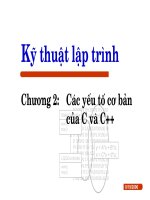Lập trình Android: Giải Phương trình bậc 2 ppt
Bạn đang xem bản rút gọn của tài liệu. Xem và tải ngay bản đầy đủ của tài liệu tại đây (107.89 KB, 5 trang )
Trung tâm Tin học – ĐH KHTN
Phương trình bậc 2
Sau đây mình sẽ tạo 1 ứng dụng kinh điển (thường là các bài tập về nhà ở những môn
lập trình khác). Đó là ứng dụng tính Phương trình bậc 2 :))
1/ Tạo 1 Project như sau:
Project name: PTbac2
Build Target: Android 2.3.3
Application name: PTbac2
Package name: com.exam.PTbac2
Create Activity: PTbac2
2/ Các bạn tạo giao diện trong file main.xml như sau:
<?xml version="1.0" encoding="utf-8"?>
<LinearLayout xmlns:android=" /> android:orientation="vertical"
android:layout_width="fill_parent"
android:layout_height="fill_parent"
android:weightSum="1">
<TextView
android:layout_width="fill_parent"
android:layout_height="wrap_content"
android:text="Giai PT bac 2"
/>
<TextView android:text="A:"
android:id="@+id/textView1" android:layout_width="wrap_content"
android:layout_height="wrap_content"></TextView>
<EditText android:numeric="integer" android:layout_width="220dp" android:id="@+id/a"
android:layout_height="wrap_content">
<requestFocus></requestFocus>
</EditText>
<TextView android:text="B:" android:id="@+id/textView2"
android:layout_width="wrap_content" android:layout_height="wrap_content"></TextView>
<EditText android:id="@+id/b"
android:numeric="integer" android:layout_width="210dp"
android:layout_height="wrap_content"/>
<TextView android:text="C:" android:id="@+id/textView3"
android:layout_width="wrap_content" android:layout_height="wrap_content"></TextView>
<EditText android:id="@+id/c"
android:numeric="integer" android:layout_width="216dp"
android:layout_height="wrap_content"/>
<Button android:id="@+id/calculate"
android:text="Caculate"
android:layout_width="wrap_content" android:layout_height="83dp"/>
<TextView android:id="@+id/result"
Lập trình Android – Page 1
Trung tâm Tin học – ĐH KHTN
android:layout_height="117dp" android:layout_weight="0.25"
android:layout_width="match_parent"/>
</LinearLayout>
3/ Tiếp theo các bạn viết code xử lý trong file PTbac2.java như sau:
package com.exam.PTbac2;
import android.app.Activity;
import android.os.Bundle;
import android.widget.*;
import android.view.*;
public class PTbac2 extends Activity {
/** Called when the activity is first created. */
@Override
public void onCreate(Bundle savedInstanceState) {
super.onCreate(savedInstanceState);
setContentView(R.layout.main);
final Button button = (Button) findViewById(R.id.calculate);
final TextView result = (TextView) findViewById(R.id.result);
button.setOnClickListener(new Button.OnClickListener() {
public void onClick(View v) {
String sa = ((EditText) findViewById(R.id.a)).getText().toString();
String sb = ((EditText) findViewById(R.id.b)).getText().toString();
String sc = ((EditText) findViewById(R.id.c)).getText().toString();
try
{
double a = Double.parseDouble(sa);
double b = Double.parseDouble(sb);
double c = Double.parseDouble(sc);
if (a == 0)
{
result.setText("Phuong trinh bac I: ");
if (b == 0)
Lập trình Android – Page 2
Trung tâm Tin học – ĐH KHTN
{
if (c == 0)
result.setText(result.getText() + "PT co' vo so nghiem");
else
result.setText(result.getText() + "PT vo nghiem");
}
else
{
result.setText(result.getText() + "x=" + (-c/b));
}
}
else
{
double delta = b*b - (4*a*c);
if (delta < 0.0)
{
result.setText("PT vo nghiem \n");
}
else
if (delta == 0)
{
result.setText("PT co nghiem kep: " + (-b/(2*a)));
}
else
{
double delta_sqrt = Math.sqrt(delta);
Lập trình Android – Page 3
Trung tâm Tin học – ĐH KHTN
result.setText("x1 = " + ((b*b + delta_sqrt)/(2 * a)) +"\n" + "x2 = " + ((b*b
- delta_sqrt)/(2 * a)));
}
}
} catch (Exception ex)
{
result.setText(ex.toString());
}
}
});
}
}
Cuối cùng các bạn debug và chạy thử sẽ ra kết quả:
Lập trình Android – Page 4
Trung tâm Tin học – ĐH KHTN
Mọi ý kiến đóng góp các bạn vui lòng post bài lên forum trang web
www.laptrinhdidong.vn . Rất mong nhận đc sự đóng góp ý kiến của các bạn. Mình sẽ
cập nhật trang web thường xuyên
Lập trình Android – Page 5