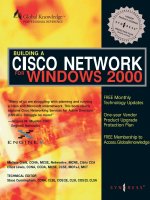building a cicso network for windows 2000 phần 2 pot
Bạn đang xem bản rút gọn của tài liệu. Xem và tải ngay bản đầy đủ của tài liệu tại đây (7.88 MB, 60 trang )
34 Chapter 1 • Developing a Windows 2000 and Cisco Internetwork
NOTE
To connect to the Internet, you will need to have a registered IP address
for your network. Some organizations, however, require far more
addresses than they have available in their registered address set. To get
around this issue, Request for Comments (RFC) 1918 provides unregis-
tered addresses. To use them and still connect to the Internet, the orga-
nization must translate between a registered IP address that is applied to
an interface connected to the Internet, and the unregistered IP addresses
that are applied to the hosts on the internal network. This process is
called network address translation (NAT). RFC 1918 reserves the fol-
lowing addresses:
Class A–10.x.x.x
Class B–172.16.x.x to 172.31.x.x
Class C–192.168.1.x to 192.168.254.x
RFC 1918 is available at />The remaining addresses from 224 through 239 are reserved for class
D, or multicasting. From 240 through 255, the addresses are considered
class E or experimental. No matter what address a host is assigned, it
must be unique on the internetwork.
IP addressing and routing can be performed without the use of classes.
This is called Classless InterDomain Routing (CIDR). Each distinct route
on the network is not advertised separately. Instead, it is aggregated with
multiple destinations. One benefit of using CIDR is to reduce the size of
the routing tables.
Each address must have a way of separating the network’s IP address
from the host’s IP address. This is achieved with a mask. When you “sub-
tract” the mask from the full address, the result separates the two. Each
class of addresses has its own default mask. A class A address has the
default mask of 255.0.0.0. As you see, the first octet is masked, enabling
the IP address portion to remain. The default mask for class B is
255.255.0.0, and the default mask for class C is 255.255.255.0.
When a network administrator wants to apply a network address to two
different network segments, the IP address must be subnetted. Subnetting
is the process of shifting the boundary from the network portion into part
of the host portion. This creates multiple subnets that can be applied to
physically distinct network segments.
www.syngress.com
71_BCNW2K_01 9/10/00 12:27 PM Page 34
Developing a Windows 2000 and Cisco Internetwork • Chapter 1 35
Subnets are achieved by adding more 1 bits to the default mask. For
instance, a subnet mask for a class A address could be 255.192.0.0
instead of 255.0.0.0. The addition of two 1 bits changed the mask.
If you add two 1 bits to a class C subnet mask, you create two subnets,
each with a possible 62 hosts available to it. If you add three 1 bits, you
create six subnets, each with a possible 30 hosts.
www.syngress.com
Dynamic Host Configuration
Protocol for IP Address
Management
Until Dynamic Host Configuration Protocol (DHCP) arrived, IP address
management was the bane of many a network administrator’s exis-
tence. Each host was matched up with an IP address that had to be
unique from all other IP addresses. In addition, the IP address uses a
mask to determine on which network segment the host is located; to do
so, all hosts on the same segment had to have the same mask. Errors in
IP addressing, such as duplicate IP addresses and wrong subnet masks,
were common. In addition, there tended to be an inefficient assignment
of IP addresses. If a user went on vacation, his or her workstation’s IP
address went unused during that time. If a workstation was replaced, it
may have been assigned a new IP address and the old one remained
assigned to a computer that was no more than a ghost on the network.
With a dearth of IP addresses available, network administrators needed
to reclaim any unused IP addresses that they could. DHCP was helpful
because it could allocate an IP address automatically, as it was needed,
and configuration of the mask was performed a single time for a group
of IP addresses. Above all, DHCP assigned IP addresses through a leasing
system that reclaimed an IP address after the lease expired.
For Managers
71_BCNW2K_01 9/10/00 12:27 PM Page 35
36 Chapter 1 • Developing a Windows 2000 and Cisco Internetwork
Case Studies
Throughout this book, various chapters will include discussions about
implementing the technology for two fictional companies.
ABC Chemical Company
The ABC Chemical Company has the following characteristics. It is a large
industrial chemical company involved in the manufacturing of pharmaceu-
ticals, household products, and raw chemical supplies for clientele. The
company is housed in one large area—a campus environment—with the
exception of two distribution warehouses: one on the east coast, one on
the west coast.
The main campus consists of three large complex buildings that house
the company’s five main departments: Research and Development,
Executive Management, Sales and Marketing, Distribution, and IT/
e-commerce.
There are 1100 employees; the breakdown per department is as follows:
Research and Development: 500
Sales and Marketing: 250
Distribution: 150
Executive Management: 25
IT/e-commerce: 75
Warehouse East: 50
Warehouse West: 50
The ABC Chemical Company currently is running on a Windows NT
network on the main campus with each of the warehouses dialing in to
report to executive management. The network was designated originally for
the Management and Sales divisions only, but over the years the network
has evolved into a mainstay tool of the company. The immediate decision
to upgrade to Windows 2000 and Active Directory is being considered in
order to stay within FDA and government requirements for Internet and
company security. Secondary objectives are to increase productivity and
collaboration between the departments. There is also a desire to gain a
strategic advantage over competition by utilizing video and audio confer-
encing over the Internet for sales and communication with clients. Finally,
the IT department intends to cut costs of administrating the internetwork.
To accommodate the networking needs of the LAN environment on a
campus backbone design, the company is investigating whether to deploy a
“hub and spoke” switch-intensive design. The three main buildings at the
www.syngress.com
71_BCNW2K_01 9/10/00 12:27 PM Page 36
Developing a Windows 2000 and Cisco Internetwork • Chapter 1 37
main campus would be linked in a triangular fiber gigabit configuration to
allow for redundant backbone functionality while providing the best pos-
sible speed between the campus buildings. The switched network is pro-
posed to be configured with two gigabit switches at the core, equipped with
dual Route Switch Modules (RSM) and Supervisor cards. One of the gigabit
switches may be configured as an online backup to the other gigabit
switch utilizing Hot Standby Routing Protocol (HSRP) to allow for a com-
pletely redundant network core. The RSM modules will be programmed to
route between the department virtual local area networks (VLANs) (see
later) and outlying company resources.
Department switches are proposed to run into the core switches via
fiber gigabit links to allow for connectivity to the user community. Each set
of department switches will be configured with their own VLAN, thus
allowing for better network performance within the departments and for
tighter physical network security for data-sensitive areas such as Human
Resources (a subsection of the Executive Management department) and
Research and Development.
The IT department is considering setting up its own VLANs, to be used
exclusively for the corporate server farm and server backup systems. The
IT department also houses two routers that it intends to keep: one for the
Internet and voice communications systems and another to allow access
via frame relay to the warehouse facilities.
West Coast Accounting, L.L.C.
West Coast Accounting, Limited Liability Corporation, is a medium-sized
accounting firm with offices in key cities up and down the west coast.
There are offices in Seattle, Los Angeles, Portland, and Phoenix, with the
main headquarters in San Francisco. The San Francisco office has 100
employees, including Executive Management, Human Resources,
Accounting, and IT departments. The IT department handles all connec-
tivity to the Internet, e-commerce, and Web-hosting tasks, as well as thin-
client server management and remote dial-in systems. Each of the branch
offices house 50 employees, including accountants and support staff.
There are a total of 300 employees.
The company has grown over time via acquisition of smaller individual
companies. This caused a scenario in which IT has had to support multiple
network operating systems and configurations including peer-to-peer
Windows sharing, Windows NT server/client architecture, and Novell
NetWare architecture, as each acquisition was incorporated into the net-
work. All interoffice collaboration was done via phone, fax, or individual
Internet e-mail accounts.
www.syngress.com
71_BCNW2K_01 9/10/00 12:27 PM Page 37
38 Chapter 1 • Developing a Windows 2000 and Cisco Internetwork
The decision to install a Microsoft Windows 2000 and Cisco environ-
ment is being considered due to West Coast’s need to consolidate the com-
pany onto one cohesive networking system. This would allow data access
to all offices and the Internet via one network in order to reduce overall
communications, network administration costs, and to integrate the e-mail
systems to one MS Exchange system for interoffice collaboration.
Secondary objectives are to create an Internet presence for the entire com-
pany under one Internet domain and to replace the old analog dial-in sys-
tems with a more secure and dynamic virtual private network (VPN) access
system. Finally, there is a desire to implement Voice over IP (VoIP) in the
future to eliminate the long distance phone bills inherent in the operations
of the multicity company.
Under consideration is a new WAN design in which a new Cisco-routed
architecture will be implemented over Frame Relay connections. The main
site will have a switched core for the user community and central server
farm running Windows Terminal Server (for centralized applications for
billing and reporting) and will be linked to the remote offices using redun-
dant core Cisco 3640 routers linked over Frame Relay to Cisco 2610s out
at the offices. The Internet will be connected at the main site using a 2610
router equipped with the IP Plus feature set to allow for NAT translation
and Cisco PIX Firewall capability.
Summary
Directory enabled networking (DEN) is a new technology specification that
was originally developed by Microsoft and Cisco. The two companies then
presented their specification to the Distributed Management Task Force
(DMTF) and the Internet Engineering Task Force (IETF) for standardization.
DEN specifies a directory service, which has a common schema. The
schema is the list of classes, or types of objects that can exist within the
directory. It also describes the attributes, or values, of the objects. Objects
represent the services, resources, or user accounts that can participate on
the network. The directory service can specify the policies that manage
how these objects relate to each other.
DEN’s value is in becoming a standard. If directory services developed
by different vendors all meet DEN requirements, then different vendors’
directories can be integrated. The fewer directory services there are, the
less administrative overhead will be utilized. This can free up a traditional
information technology staff for more interesting projects than managing
multiple user accounts in multiple directories.
www.syngress.com
71_BCNW2K_01 9/10/00 12:27 PM Page 38
Developing a Windows 2000 and Cisco Internetwork • Chapter 1 39
One of the opportunities for DEN is to enable policy-based networking
such that a user’s account can be granted various capabilities on the inter-
network through the application of a policy. The alternative to policy-based
networking is to micromanage the granting of capabilities when neces-
sary—for the IP address or host name of the user’s computer.
Windows 2000 is the latest operating system released by Microsoft.
This operating system has four versions:
Windows 2000 Professional The workstation version, also considered the
upgrade for Windows NT Workstation v4.0.
Windows 2000 Server The workgroup server version, considered the
upgrade for Windows NT Server v4.0.
Windows 2000 Advanced Server The enterprise server version, consid-
ered the upgrade for Windows NT Server v4.0 Enterprise Edition.
Windows 2000 DataCenter Server A special original equipment manufac-
turer (OEM) release for high-performance server equipment.
Microsoft has released Windows 2000 with a new feature called Active
Directory. Active Directory is a directory service that provides a hierar-
chical management of the Microsoft network resources, services, and user
accounts. The Active Directory is an implementation that closely resembles
the DEN specification.
Cisco develops routing and switching equipment. Cisco routers run the
Cisco Internetwork Operating System (IOS). The IOS has the capability of
scaling from small workgroup networks to global, wide area networks.
Cisco produces not only the equipment and its operating system, but also
several applications. Some of the tools available for designing and man-
aging a Cisco internetwork include:
Cisco ConfigMaker A free design tool that runs on Windows PCs.
Cisco FastStep A free configuration tool for some of the Cisco routers and
access servers, which also runs on Windows PCs.
CiscoWorks A suite of management applications that has versions avail-
able for UNIX and for Windows.
Cisco and Microsoft converge their technologies with the Cisco
Networking Services for Active Directory (CNS/AD). This technology
enables true policy-based networking extended to the routing and infras-
tructure equipment on the internetwork.
Networking basics apply to understanding the Microsoft and Cisco
technologies. These include the Open Systems Interconnection (OSI)
www.syngress.com
71_BCNW2K_01 9/10/00 12:27 PM Page 39
40 Chapter 1 • Developing a Windows 2000 and Cisco Internetwork
protocol reference model developed by the International Organization for
Standardization (ISO). The OSI model encompasses seven layers:
Application layer (Layer 7) Provides the user interface and application
interface to the network.
Presentation layer (Layer 6) Provides data format services such as
encryption and compression.
Session layer (Layer 5) Establishes, maintains, and terminates end-to-
end sessions between two network hosts.
Transport layer (Layer 4) Provides data multiplexing, segmentation, and
end-to-end reliability services.
Network layer (Layer 3) Specifies the logical network segment and logical
network node addressing, and provides routing of data between distinct
physical segments.
Data-link layer (Layer 2) Composed of two sublayers—the Media Access
Control and the Logical Link Control layers. Provides the physical, or hard-
ware address; also known as the MAC address.
Physical layer (Layer 1) Specifies the data signaling and physical cabling
in order to provide the raw bitstream of data over media.
The Department of Defense (DoD) created a model for the TCP/IP pro-
tocol stack. This is a four-layer model consisting of these layers.
Application layer Handles application interface, data formatting, and
end-to-end session services.
Host to Host Transport layer Handles data multiplexing and segmenta-
tion services; also enables reliability services.
Internetwork layer Specifies the logical network and node addressing,
and the routing of the data throughout the internetwork.
Network Access layer Specifies the media access, hardware addressing,
and the raw bitstream and frame format for data.
In addition to understanding these models, you will need to understand
the workings of Internet Protocol addressing. IP version 4 addressing is the
most commonly used scheme on the Internet. It uses a 32-bit address and
is commonly denoted in a dotted decimal format. Each byte is translated to
a decimal by adding the binary value of the 8 bits, and then it is separated
by a dot. The IP address of 01100111111100001010101100010011 is
translated to 103.240.171.19 for dotted decimal format.
There are three commonly used classes of IP addresses:
www.syngress.com
71_BCNW2K_01 9/10/00 12:27 PM Page 40
Developing a Windows 2000 and Cisco Internetwork • Chapter 1 41
Class A All networks with the first octet from 1 through 126 (network
127.x.x.x is reserved for loopback). The default subnet mask is 255.0.0.0.
Class B All networks with the first octet from 128 through 191. The
default subnet mask is 255.255.0.0.
Class C All networks with the first octet from 192 through 223. The
default subnet mask is 255.255.255.0.
FAQs
Q: What are the advantages of directory enabled servers?
A: A suite of directory enabled server applications can share informa-
tion. Another advantage is that network devices don’t need to be
compatible with multiple schemas; they only need to speak a stan-
dard protocol.
Q: Does DEN replace SNMP?
A: No. DEN is not a protocol like SNMP, it is a storage system that
can store policies.
www.syngress.com
71_BCNW2K_01 9/10/00 12:27 PM Page 41
71_BCNW2K_01 9/10/00 12:27 PM Page 42
A Tour of
Windows 2000
Solutions in this chapter:
■
Windows 2000 overview
■
Understanding the changes since
Windows NT 4
■
The Active Directory architecture
■
Migrating an NT network to Windows
2000
Chapter 2
43
71_BCNW2K_02 9/10/00 12:10 PM Page 43
44 Chapter 2 • A Tour of Windows 2000
Introduction
Fasten your seatbelt! We are going to take a turbo-ride of Windows 2000.
This is one-half of the technology that will guide how your network works.
The other half is, of course, your Cisco infrastructure. This chapter will
give you an overview of the Windows 2000 features that you will be imple-
menting in your environment. As you read further chapters, it will be like
peeling back the layers of an onion; each one will give you more informa-
tion until you finally understand the whole architecture.
What’s New Since Windows NT 4
Although Windows 2000 does not mention “NT,” it is still built on that
technology. In fact, Windows 2000 was originally named “Windows NT 5.0.”
There are four versions of Windows 2000:
■
Windows 2000 Professional This 32-bit desktop operating
system has the capability of sharing files in a workgroup environ-
ment. Enterprise workstations are typically consumers of informa-
tion, rather than providers. Windows 2000 Professional is the
upgrade to Windows NT Workstation v4.0.
■
Windows 2000 Server Windows 2000 Server is the first level of
32-bit network operating systems in the Windows 2000 family and
is meant for the business server. It supports up to four processors,
Terminal Services, Active Directory, security features such as IP
Security and Kerberos authentication. This is the upgraded version
of Windows NT Server v4.0.
■
Windows 2000 Advanced Server A higher-end level of Windows
2000, Windows 2000 Advanced Server builds upon the features of
Windows 2000 Server. It supports up to eight processors, up to
8GB of RAM, two-node clusters, and network load balancing. This
version is upgraded from Windows NT Server 4.0 Enterprise
Edition.
■
Windows 2000 DataCenter Server DataCenter Server will only
be released by Original Equipment Manufacturers (OEMs) as a
network operating system that is customized for an extremely
high-end server. It supports up to 32 processors and four nodes
within a cluster. DataCenter Server is new, not an upgrade from
Windows NT.
www.syngress.com
71_BCNW2K_02 9/10/00 12:10 PM Page 44
Active Directory
Active Directory is the directory service that organizes all Windows 2000
user accounts, group accounts, servers, domains, domain controllers, and
security policies together into a hierarchical or tree structure. The directory
service is actually an Extensible Storage Engine (ESE) database that is dis-
tributed across multiple domain controllers. Distribution of the database
means that it must be synchronized whenever a change is made. This is
done through multimaster replication. All domain controllers are masters
of their own database portion. This means that, unlike Windows NT, there
is no primary domain controller (PDC) that owns all the changes and
copies them to backups. Instead, each domain controller can have a
change made on it, and that change is then replicated to all other domain
controllers to synchronize them.
The Active Directory is a key differentiator between Windows 2000 and
Windows NT. It enables central management of the Windows 2000 net-
work. Even though there still exists a domain architecture for Windows
2000 domain controllers, Active Directory provides the Global Catalog (GC),
which holds partial information about all user accounts and network
resources from every participating Active Directory domain, to make them
available network-wide.
Group policies can be distributed through the Active Directory
domains, sites, and organizational units (OUs) to define and control the
environments of users and desktops. These policies are a major portion of
Intellimirror desktop management and automated software distribution.
From an administrative point of view, Active Directory’s hierarchical
structure lets an administrator delegate specific rights and privileges to
other administrators. For example, an administrator can be given only the
right to change passwords for a group of users, but not for others. The
common way to manage users is through the Active Directory Users and
Computers Console shown in Figure 2.1.
Installation Options
For those of you who have deployed Windows NT Workstation in an enter-
prise environment, the enhancements made to Windows 2000 Professional
installation features will be deeply appreciated. There are three ways to
deploy Windows 2000:
■
SYSPREP
■
Remote Installation Service
■
Unattended
A Tour of Windows 2000 • Chapter 2 45
www.syngress.com
71_BCNW2K_02 9/10/00 12:10 PM Page 45
46 Chapter 2 • A Tour of Windows 2000
www.syngress.com
SYSPREP is a method of copying an entire image from one workstation
and using it on another with a nearly identical set of hardware. You should
use SYSPREP when you have few different types of hardware, and a stan-
dard image with identical applications. SYSPREP does not offer much in
the way of customization of the image during installation; it is only while
creating the image that you will be able to select the applications and con-
figure the machine, or after you have “splatted” the image onto the work-
station. This method is used for fresh installations, not upgrades.
Remote Installation Services (RIS) offers the shortest time for installing
Windows 2000 and begins with an application called RIPREP, which is
similar to SYSPREP. RIS requires that all the workstations have a Pre-boot-
Execution-Environment (PXE)-capable Beginning Input Output System
(BIOS) or network interface card (NIC). You will also need a Windows 2000
Server to provide the RIS. A PXE-capable NIC from some manufacturers,
like 3Com, may come with management software. If not, there may be
management software available from the manufacturer, so that the work-
station (through the NIC) can be “awakened” and installed or configured
remotely without any need for someone’s presence at the other end. The
disadvantage to RIPREP, however, is the same as the SYSPREP issue in
that the image is established for a rigid set of hardware and applications
Figure 2.1 A view of the Active Directory Users and Computers snap-in.
71_BCNW2K_02 9/10/00 12:10 PM Page 46
A Tour of Windows 2000 • Chapter 2 47
and is only used for fresh installations. Figure 2.2 shows the location of
the RIS.
An unattended installation using a file called unattend.txt is the legacy
installation method from Windows NT 4. It does take longer to install a
workstation using unattend.txt because each application and the entire
operating system are installed from scratch. One thing about the unat-
tended installation is that you can use a different unattend.txt for different
types of hardware. However, the base set of installation files is identical,
which offers significant savings in storage and flexibility for hardware
types. You can use unattend.txt files for upgrades and complete format
and reinstallations. It takes much more time to configure an unattend.txt
install project in the lab, but the flexibility of it saves time at the desktop.
Security Options
Windows 2000 comes with a host of new security features.
■
IP Security (IPSec), which is a way of encrypting traffic that passes
on the network.
www.syngress.com
Figure 2.2 Remote Installation Service.
71_BCNW2K_02 9/10/00 12:10 PM Page 47
48 Chapter 2 • A Tour of Windows 2000
■
Layer 2 Tunneling Protocol (L2TP) for an industry standard virtual
private network (VPN) over the Internet.
■
Kerberos authentication for the Active Directory.
■
The Encrypting File System, which allows users to encrypt data on
their local hard drive.
■
The Server version has a service for certification authority that can
pass out certificates for security purposes.
■
It implements Public Key Infrastructure (PKI) using a system of
digital certificates provided by Certificate Authority servers.
Besides these security options, Windows 2000 uses legacy security
methods from Windows NT for backward compatibility. When installed as a
standalone server, legacy NTLM (Windows NT Challenge/Response authen-
tication) security is used to authenticate users. When using remote access
services, the server implements protocols like Point-to-Point Tunneling
Protocol (PPTP) for virtual private networking, and Microsoft Challenge
Authentication Protocol (MS-CHAP) for authentication.
Internet Information Services
What used to be delivered as a separate product for Windows NT is now
available as part of Windows 2000. Internet Information Services provides
a production quality Web server. It also provides File Transfer Protocol
(FTP) services, and fulfills other ancillary needs as well.
Terminal Services
The history of Terminal Server is an interesting one. Back during the days
of Windows NT 3.5, a company named Citrix licensed Windows NT from
Microsoft and extended it to enable remote control of separate console ses-
sions by multiple, simultaneous users in an architecture called Multiwin.
Users could run these remote sessions from DOS, Windows 3.1, and other
operating systems that might not support 32-bit Windows applications
through a client application using a low-bandwidth protocol called
Independent Computing Architecture (ICA). Citrix named this product
WinFrame.
When Windows NT 4 was introduced, Microsoft announced that it
would develop a similar functionality for Windows NT 4. After that,
Microsoft and Citrix worked out an agreement to license back the Multiwin
portion of the Citrix architecture. Microsoft then introduced Windows NT 4
Terminal Server Edition based on this technology with their own client for
32-bit Windows. Citrix retained the ICA portion as an add-on product to
www.syngress.com
71_BCNW2K_02 9/10/00 12:10 PM Page 48
A Tour of Windows 2000 • Chapter 2 49
Terminal Server called MetaFrame, which supports clients with both 32-bit
Windows and other operating systems. Terminal Services are now included
in the Windows 2000 Server family (see Figure 2.3).
As administrators of Novell’s NetWare servers know, one of the draw-
backs of managing Windows NT servers was the lack of a remote control
function for the server (such as NetWare’s RCONSOLE). Now, with
Terminal Services for Windows 2000, remote control makes managing a
Windows 2000 server easy—even across a phone line. The benefits of using
Terminal Services for management have been realized by Microsoft, and
there is now a way to install Terminal Services with licensing meant just
for management of the server.
Remote Access Protocols
Remote access protocols have improved. Besides a standard Point-to-Point
Protocol (PPP) connection over a phone line, a user can connect remotely to
a network via the PPTP and L2TP/IPSec. PPTP and L2TP/IPSec provide a
VPN through the Internet. The value of L2TP/IPSec is that the data is
www.syngress.com
Figure 2.3 Terminal Services.
71_BCNW2K_02 9/10/00 12:10 PM Page 49
50 Chapter 2 • A Tour of Windows 2000
encrypted while traveling across the wire. For example, if a user connects
with L2TP/IPSec and runs an e-mail application, that user’s e-mail mes-
sages would not be readable if a packet sniffer picked them up. The
Routing and Remote Access Console is illustrated in Figure 2.4.
Network Load Balancing
Network load balancing is only available for Windows 2000 Advanced
Server and DataCenter Server versions. When implemented, clients per-
ceive that there is a single server responding to their requests, when in
fact, there are multiple servers providing the same service. For example, in
Figure 2.5 a workstation tries to access a Web site called
www.domain.com. This Web site is replicated on three different servers.
When the client makes the request, it is directed to the server that is the
least busy. Network load balancing can ensure that a Web site is highly
available and provides a high performance level.
www.syngress.com
Figure 2.4 Routing and Remote Access Console.
71_BCNW2K_02 9/10/00 12:10 PM Page 50
A Tour of Windows 2000 • Chapter 2 51
Both of these are requirements for an Internet Web server, since time-
outs and Server Not Found errors can cause a business to lose money and
have irreparable damage to their brand name. Windows 2000 implements
network load balancing as part of cluster services. This pairing of services
effectively takes a highly reliable solution (clustering) and turns it into a
highly available solution (clustering with network load balancing).
NOTE
Alternatives to network load balancing from Cisco: Allowing Windows
2000 Server to manage network load balancing may not be the best
option, since it will require some processing power of the server itself.
Cisco offers a hardware-based alternative that does not have this draw-
back: the Cisco Local Director. This box will direct traffic to designated
servers that host a replicated service. The Local Director box expects to
find these servers on the same local network. However, Cisco has a box
called a Global Director that can perform this same request redirection to
servers located anywhere in the world. The Global Director can even
determine whether a client is located closer to one of the global servers
and redirect its request to the closest one.
www.syngress.com
Client tries to access www.domain.com
Network Load Balancing directs client request
to one of the three servers.
www.domain.com
Server1.domain.com
Server2.domain.com
Server3.domain.com
Client
Figure 2.5 Network load balancing
71_BCNW2K_02 9/10/00 12:10 PM Page 51
52 Chapter 2 • A Tour of Windows 2000
What Happened to WINS?
Windows Internet Naming Service (WINS) still exists in Windows 2000 if
you choose to deploy it. WINS cross references a NetBIOS name for a host
with its IP address. In Windows 2000, you can choose to deploy Domain
Name System (DNS) without WINS, and servers will still be able to be
located. However, some enterprises may choose to retain WINS, especially
if they maintain a mixed NT/2000 environment for any period of time.
The new version of WINS in Windows 2000 comes with some extra fea-
tures. One is a new WINS Manager (see Figure 2.6) in which both dynamic
and records can be deleted.
Connections between WINS servers can be marked as persistent to
ensure that there is less overhead in opening and terminating a connec-
tion. Persistent connections also speed replication.
www.syngress.com
Figure 2.6 WINS Manager.
71_BCNW2K_02 9/10/00 12:10 PM Page 52
A Tour of Windows 2000 • Chapter 2 53
DNS Support
DNS is a requirement to run Windows 2000 Active Directory. Active
Directory uses it as the locator service for domain controllers to communi-
cate with other domain controllers, and for workstations to locate a
domain controller and to log on to the network. While Windows NT did
have a DNS service within it, Windows 2000’s DNS has several new fea-
tures (Figure 2.7).
Integration with Active Directory DNS zones, which are portions of
the DNS database, can be integrated into several Active Directory domain
controllers, thus gaining those zones the benefits of multimaster replica-
tion.
Service Resource Records (SRV RRs) To support Active Directory, all
DNS servers must support SRV RRs, because they are the type of DNS
record that provides location of services.
Dynamic Updates DNS administrators should rally and cheer for
dynamic updates—they are better than sliced bread. Dynamic updates
allow DNS clients to update their own resource records on a DNS server.
Without this functionality, a DNS administrator must manually edit IP
addresses and host names on the DNS server—a tedious and time-con-
suming task.
Aging and scavenging Another task for a DNS administrator is to
remove stale records from the DNS database. Windows 2000 DNS has the
ability to age records and remove them (scavenge) if they are not renewed.
Incremental zone transfers DNS servers can be either primary or sec-
ondary servers for a zone. Secondary servers periodically refresh their
records by downloading the latest information from the primary server
(called a zone transfer). In large DNS zones, this zone transfer can use up
quite a bit of bandwidth. Incremental zone transfers reduce the bandwidth
usage because they only download the changes that were made to the
zone. In a fairly static environment, the bandwidth consumption is greatly
reduced with this feature.
www.syngress.com
71_BCNW2K_02 9/10/00 12:10 PM Page 53
54 Chapter 2 • A Tour of Windows 2000
www.syngress.com
Figure 2.7 Windows 2000 DNS Console.
DNS Management during an Upgrade
DNS was not required for Windows NT; in fact, neither was TCP/IP. If you
did deploy TCP/IP, WINS was the required service to map NetBIOS names
to IP addresses. WINS is more self-sufficient than a traditional DNS
system—not requiring every host to be manually entered as DNS
requires. So how do you handle the transition from a WINS system to
DNS when you upgrade to Windows 2000?
First, you’re not going to be able to migrate a WINS database to a
DNS database without more work than it would take to simply enter in
DNS resource records. Second, you’re going to need WINS to be online
for awhile—you can’t just flip the switch one day and change from
WINS to DNS.
What you will need is an understanding of your DNS system.
For Managers
Continued
71_BCNW2K_02 9/10/00 12:10 PM Page 54
A Tour of Windows 2000 • Chapter 2 55
www.syngress.com
■
Do you have an existing DNS server? If not, you will need to
install a compliant DNS server. Because you are already
installing Windows 2000 servers, you should consider installing
the Windows 2000 DNS service rather than looking elsewhere
for a compliant DNS service.
■
If you have an existing DNS server, does it meet the minimum
requirements for Windows 2000? If not, you will need to
upgrade or replace that server with a compliant DNS server, or
add a compliant DNS server to manage the Windows 2000
network.
■
If you have a compliant DNS system, does it already have the
domain names for your Windows 2000 domains registered as
zones within it? If not, you will need to register the zones in
your system and add in all the A (Address) resource records
for each of your Windows 2000 servers.
■
If you have a compliant DNS system, do you have enough
DNS servers to provide redundancy and high performance for
queries and authentication? If not, you will need to install
DNS servers with secondary zones in each designated loca-
tion. You can install the Windows 2000 DNS service and con-
figure a secondary zone to an existing DNS server.
■
If you wish to have as self-managing a system as possible,
you should turn on dynamic updates for DNS. This will
ensure that each host registers its domain name and IP
address in the DNS database, and your work is greatly
reduced.
You will also need to determine your phase-out plan for WINS.
■
Do you have any systems that are dependent on WINS? If
you do, you will need to upgrade, replace, or retire those sys-
tems in order to phase out WINS.
■
Will you be using mixed domains, both Windows NT and
Windows 2000? If so, you should keep WINS until your
domains are entirely Windows 2000.
■
Will you be upgrading your existing WINS servers to
Windows 2000? If you are, you will need to upgrade the
WINS service as well. If not, you will need to plan a date for
retiring the WINS servers.
Continued
71_BCNW2K_02 9/10/00 12:10 PM Page 55
56 Chapter 2 • A Tour of Windows 2000
Recovery Console
The Recovery Console for Windows 2000 is not installed by default.
Instead, it is accessible through the Windows 2000 installation CD-ROM,
or it can be installed after the server is functional by executing WINNT32
/CMDCONS from a command prompt. The Recovery Console makes
recovery of a Windows 2000 computer much faster and easier to perform
than it was in Windows NT. For example, in Windows NT, a DOS diskette
was used to boot the server to recover it, but an NTFS partition could not
be accessed and repaired without the use of a third-party tool. Under
Windows 2000, the Recovery Console is able to access an NTFS partition
so that failed drivers or corrupt files can be replaced from a source such as
the Windows 2000 installation CD-ROM.
Quality of Service
Windows 2000 supports Quality of Service (QoS) in both the server and
client versions. QoS is a method of marking packets with a priority so that
they are allowed to consume a dedicated portion of network bandwidth.
For this reason, all nodes, whether they are the end nodes or the routers
and switches in the middle, must support QoS. One of the main reasons
that an enterprise implements QoS is for multimedia—video, audio, and
telephony. These types of traffic suffer when they are interrupted, but per-
form well when QoS provides them with a dedicated channel of bandwidth.
QoS does not change the bandwidth available on the network. Instead, it
makes more efficient use of that bandwidth by being able to place priority
on mission-critical traffic.
File System Changes and Disk Support
Windows 2000, by default, supports NT File System (NTFS), File Allocation
Table (FAT), and 32-bit File Allocation Table (FAT32). In addition, Windows
www.syngress.com
The general plan for changing over from DNS to WINS is simple.
Install DNS servers on the network. Enable all clients to act as DNS clients.
Upgrade WINS servers if they will be used as Windows 2000 servers in the
future. Upgrade or replace all systems that require WINS (such as
Windows NT servers). Set a date to retire the WINS service. Establish a
back-out plan. Back up the WINS servers—twice. Disable the WINS service
on each WINS server. Be prepared for WINS errors. If there are any, reen-
able the WINS service and then troubleshoot the system that had a WINS
error. If not, wait for two weeks or longer before uninstalling WINS.
71_BCNW2K_02 9/10/00 12:10 PM Page 56
A Tour of Windows 2000 • Chapter 2 57
2000 supports Compact Disc File System (CDFS) for CD-ROMs. The new
NTFS v5.0 is an upgraded version of Windows NT NTFS. It has been
enhanced to support disk quotas, defragmentation while online, and com-
pressed network I/O. NTFS is required for all domain controllers, because
Active Directory files cannot be stored on any other file systems. The CON-
VERT.EXE command is used to update a disk partition to NTFS. All
domain controllers must be running NTFS before the Active Directory can
be installed. The CONVERT/FS:NTFS command must be run with a switch
to indicate the file system. FAT and FAT32 enable dual-booting and access
to local drives.
In addition to the file system support, there are other enhancements to
Windows 2000:
■
Encrypting File System (EFS)
■
Distributed file system (Dfs)
■
File Replication Services (FRS)
When Windows NT came out with NTFS, the file system itself was
deemed a form of security. Without the password and ID to access the NT
operating system, no one could access the files on the hard drive. However,
once third-party tools (such as NTFSDOS) were introduced that could
access an NTFS formatted partition from a DOS prompt, the files were no
longer secure. In Windows 2000, EFS solves this security issue by enabling
a user to encrypt files or folders on the local hard drive. EFS only works on
local NTFS formatted disk drives. The user can see his own files, but no
one else will be able to read them. EFS automatically decrypts the file to be
used and re-encrypts it when it is saved. Because EFS is built into the file
system, it is transparent to the user and difficult for hackers to attack.
This is an ideal technology for laptops; it adds extra protection in the event
a laptop is lost or stolen.
EFS uses public and private key pair encryption technique. The user
who encrypts a file is the only person assigned the private key. The public
key is distributed from a PKI service. The public key encrypts the key, and
the private key decrypts it. That means that the user must log on to the
network in order to read encrypted files.
Most enterprises have multiple servers that are accessed by multiple
users. It is not uncommon to see a user with several mapped drives to dif-
ferent servers in order to perform daily duties. If the administrator does
not map drives in a logon script, the user is left to search out data on his
own. If shared volumes have cryptic names or names that have little to do
with their contents, it will take far longer for a user to find the data he
www.syngress.com
71_BCNW2K_02 9/10/00 12:10 PM Page 57
58 Chapter 2 • A Tour of Windows 2000
needs to perform his job, which, unfortunately, leads to a form of “produc-
tive downtime.” Dfs can resolve this dilemma.
Dfs is a logical namespace. It enables an administrator to assign other
names to shares, names that more closely reflect the contents of the share.
Dfs also allows an administrator to map multiple shared volumes as sub-
folders of a single logical name—very handy when pushing the limitations
of the alphabet for drive mappings.
Dfs consists of both a client and a server component, whose console is
shown in Figure 2.8. The server component can be implemented as either
a single machine Dfs, or as an Active Directory domain integrated Dfs. The
machine Dfs stores the topology in the registry of the Dfs server. The Active
Directory domain Dfs stores the topology in the Active Directory and fur-
ther supports replication via FRS.
FRS replicates data between domain controllers and requires NTFS. It
automatically is installed to support the replication of the NetLogon com-
ponent of the Active Directory domain controllers. Only changes to data
are replicated between the multimaster domain controllers. My recommen-
dation for the maximum data to be replicated during a 24-hour period is
1GB.
www.syngress.com
Figure 2.8 DFS Console.
71_BCNW2K_02 9/10/00 12:10 PM Page 58