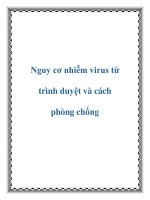Trình tự câu lệnh_Command Sequence Configuration doc
Bạn đang xem bản rút gọn của tài liệu. Xem và tải ngay bản đầy đủ của tài liệu tại đây (343.13 KB, 10 trang )
Herewith the example of command sequence in TEMS 6.1.4
I. Voice Call CS
i.e “120/15″ means 120 second on call then call end, 15 second wait and then call again.
1. Loop Start give the number of repetition for command below the loop start (General -> Loop
Start)
2. Dial select the MS and give the destination number (Voice -> Dial)
3. Synchronize to synchcronize MS before go to the next command (General -> Synchronize)
4. Wait 120 wait 120s on call (General -> Wait)
5. End Call (Voice -> End Call)
6. Wait 15 wait 15 before call again (General -> Wait)
7. Loop End (General -> Loop End)
II. Video Call CS
In general cs for video call is same as voice call, but in video call in dial command we must add
“v”.
i.e
Loop Start
Dial v081384760975
Wait 120
End Call
Wait 15
Loop End
III. Packet Service (PS) Test
This is the example cs for PS test
All equipment that we use in PS Test is DC (Data Cable).
In command dial up :
DT *99***1# orinaica ************
means DT is dial up connection that we should made first in network connection
setup account for this connection (fill username and password : orinaica and ***********)
select modem that we want to use in PS Test
give additional command (at command, “orinaica.wordpress.com” is the apn name that will use
in connection)
*99***1# is the dial number for dial up connection
This is details to make cs in PS Test
Data Services
Dial Up (Connect -> Dial Up)
Phonebook Entry use DT (dial up connection that we’ve made before)
Phone Number : Dial Up number for dial up connection
Username : username of account network connection
Password : password of account network connection
FTP Get (Session -> FTP -> Get)
Equipment Name : Select equipment name
Source File : Select file that will “get” from ftp server
Target File : Destination folder where file will be place
PASV : Disable
Remote Address : IP Address of the FTP Server
Username : Username for log in to FTP Server
Password : Password for log in to FTP Server