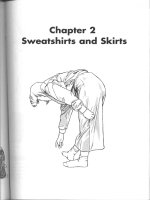advanced sql Functions in Oracle 10G phần 3 pot
Bạn đang xem bản rút gọn của tài liệu. Xem và tải ngay bản đầy đủ của tài liệu tại đây (616.95 KB, 42 trang )
A SELECT with Just a FROMA SELECT with Just a FROM
Clause
SELECT empno, ename, orig_salary
FROM employee
Gives:
EMPNO ENAME ORIG_SALARY
101 John 35000
102 Stephanie 35000
104 Christina 43000
108 David 37000
111 Katie 45000
106 Chloe 33000
122 Lindsey 40000
A SELECT with OrderingA SELECT with Ordering
Note that the ordering is applied to the result set after
the result is established:
SELECT empno, ename, orig_salary
FROM employee
ORDER BY orig_salary
Gives:
EMPNO ENAME ORIG_SALARY
106 Chloe 33000
101 John 35000
102 Stephanie 35000
108 David 37000
122 Lindsey 40000
104 Christina 43000
111 Katie 45000
66
The Analytical Functions in Oracle (Analytical Functions I)
A WHERE Clause Is Added to theA WHERE Clause Is Added to the
Statement
Notice that the WHERE has excluded rows before the
final ordering:
SELECT empno, ename, orig_salary
FROM employee
WHERE orig_salary < 43000
ORDER BY orig_salary
Gives:
EMPNO ENAME ORIG_SALARY
106 Chloe 33000
101 John 35000
102 Stephanie 35000
108 David 37000
122 Lindsey 40000
Notice that ORDER BY is applied last — after the
SELECT FROM WHERE.
An Analytical Function Is AddedAn Analytical Function Is Added
to the Statementto the Statement
Note here that the WHERE is applied before the
RANK().
SELECT empno, ename, orig_salary,
RANK() OVER(ORDER BY orig_salary) rankorder
FROM employee
WHERE orig_salary < 43000
ORDER BY orig_salary
67
Chapter
|
3
Gives:
EMPNO ENAME ORIG_SALARY RANKORDER
106 Chloe 33000 1
101 John 35000 2
102 Stephanie 35000 2
108 David 37000 4
122 Lindsey 40000 5
A Join Is Added to theA Join Is Added to the
Statement
What will happen to the order of execution if a join is
included in the statement? We will add another table to
the statement, then perform a join and see what hap-
pens. Suppose we have a table called Job with this
description:
Name Null? Type
EMPNO NUMBER(3)
JOBTITLE VARCHAR2(20)
and this data:
EMPNO JOBTITLE
101 Chemist
102 Accountant
102 Mediator
111 Musician
122 Director Personnel
122 Mediator
108 Mediator
106 Computer Programmer
104 Head Mediator
68
The Analytical Functions in Oracle (Analytical Functions I)
Now, we’ll perform a join with and without the analyti
-
cal function.
The Join Without the AnalyticalThe Join Without the Analytical
Function
Just adding the join to the query shows that the join is
performed with the other WHERE conditions:
SELECT e.empno, e.ename, j.jobtitle, e.orig_salary
FROM employee e, job j
WHERE e.orig_salary < 43000
AND e.empno = j.empno
Gives:
EMPNO ENAME JOBTITLE ORIG_SALARY
101 John Chemist 35000
102 Stephanie Accountant 35000
102 Stephanie Mediator 35000
106 Chloe Computer Programmer 33000
108 David Mediator 37000
122 Lindsey Director Personnel 40000
122 Lindsey Mediator 40000
Here, the WHERE is used to filter all salaries that are
less than 43000 and, because we are using a join (actu
-
ally an equi-join), the WHERE provides the equality
condition for the equi-join.
69
Chapter
|
3
Adding Ordering to a Joined ResultAdding Ordering to a Joined Result
If an ordering is applied to the statement at this point,
it occurs after the WHERE has been executed:
SELECT e.empno, e.ename, j.jobtitle, e.orig_salary
FROM employee e, job j
WHERE e.orig_salary < 43000
AND e.empno = j.empno
ORDER BY orig_salary desc
Gives:
EMPNO ENAME JOBTITLE ORIG_SALARY
122 Lindsey Director Personnel 40000
122 Lindsey Mediator 40000
108 David Mediator 37000
101 John Chemist 35000
102 Stephanie Accountant 35000
102 Stephanie Mediator 35000
106 Chloe Computer Programmer 33000
Note that the same number and content of rows is in
the result set, and the ordering was applied after the
WHERE clause.
70
The Analytical Functions in Oracle (Analytical Functions I)
Adding an Analytical Function to aAdding an Analytical Function to a
Query that Contains a Join (andQuery that Contains a Join (and
Other WHERE Conditions)Other WHERE Conditions)
In this query, we add the analytical function to the pre
-
vious statement to see where the analytical function is
performed relative to the WHERE.
SELECT e.empno, e.ename, j.jobtitle, e.orig_salary,
RANK() OVER(ORDER BY e.orig_salary desc) rankorder
FROM employee e, job j
WHERE e.orig_salary < 43000
AND e.empno = j.empno
ORDER BY orig_salary desc
Gives:
EMPNO ENAME JOBTITLE ORIG_SALARY RANKORDER
122 Lindsey Director Personnel 40000 1
122 Lindsey Mediator 40000 1
108 David Mediator 37000 3
101 John Chemist 35000 4
102 Stephanie Accountant 35000 4
102 Stephanie Mediator 35000 4
106 Chloe Computer Programmer 33000 7
Again, note that the joining (WHERE) preceded the
use of the analytical function RANK. The RANK and
ORDER BY are done together — last.
71
Chapter
|
3
The Order with GROUP BY IsThe Order with GROUP BY Is
Present
Now, suppose we used a GROUP BY in a query with no
ordering or analytical function:
SELECT j.jobtitle, COUNT(*), MAX(orig_salary) maxsalary,
MIN(orig_salary) minsalary
FROM employee e, job j
WHERE e.orig_salary < 43000
AND e.empno = j.empno
GROUP BY j.jobtitle
Gives:
JOBTITLE COUNT(*) MAXSALARY MINSALARY
Accountant 1 35000 35000
Chemist 1 35000 35000
Computer Programmer 1 33000 33000
Director Personnel 1 40000 40000
Mediator 3 40000 35000
Here we see the effect of the WHERE clause being
applied before the GROUP BY.
72
The Analytical Functions in Oracle (Analytical Functions I)
Adding Ordering to the QueryAdding Ordering to the Query
Containing the GROUP BYContaining the GROUP BY
This query can be reordered by the maximum original
salary by adding an ORDER BY, which will keep the
same number of rows but change the order of the dis
-
play. Here is the statement:
SELECT j.jobtitle, COUNT(*), MAX(orig_salary) maxsalary,
MIN(orig_salary) minsalary
FROM employee e, job j
WHERE e.orig_salary < 43000
AND e.empno = j.empno
GROUP BY j.jobtitle
ORDER BY maxsalary
Which gives:
JOBTITLE COUNT(*) MAXSALARY MINSALARY
Computer Programmer 1 33000 33000
Accountant 1 35000 35000
Chemist 1 35000 35000
Director Personnel 1 40000 40000
Mediator 3 40000 35000
The ORDER BY is applied last.
73
Chapter
|
3
Adding an Analytical Function toAdding an Analytical Function to
the GROUP BY with ORDER BYthe GROUP BY with ORDER BY
Version
Notice that when the analytical function RANK is
added to the statement, the RANK function is applied
last, just before the ordering:
SELECT j.jobtitle, COUNT(*),
MAX(orig_salary) maxsalary,
MIN(orig_salary) minsalary,
RANK() OVER(ORDER BY MAX(orig_salary)) rankorder
FROM employee e, job j
WHERE e.orig_salary < 43000
AND e.empno = j.empno
GROUP BY j.jobtitle
ORDER BY rankorder
Gives:
JOBTITLE COUNT(*) MAXSALARY MINSALARY RANKORDER
Computer Programmer 1 33000 33000 1
Accountant 1 35000 35000 2
Chemist 1 35000 35000 2
Director Personnel 1 40000 40000 4
Mediator 3 40000 35000 4
The final ORDER BY is redundant to the ordering in
the RANK function in this case. However, as we
pointed out earlier, the use of the final ORDER BY is
the preferred way to use the functions. The ranking
and ordering is done last.
74
The Analytical Functions in Oracle (Analytical Functions I)
Changing the Final OrderingChanging the Final Ordering
after Having Added anafter Having Added an
Analytical FunctionAnalytical Function
The final ORDER BY can rearrange the order of the
display, hence showing the place of the RANK function
is between the GROUP BY and the ORDER BY:
SELECT j.jobtitle, COUNT(*), MAX(orig_salary) maxsalary,
MIN(orig_salary) minsalary,
RANK() OVER(ORDER BY MAX(orig_salary)) rankorder
FROM employee e, job j
WHERE e.orig_salary < 43000
AND e.empno = j.empno
GROUP BY j.jobtitle
ORDER BY j.jobtitle desc
Gives:
JOBTITLE COUNT(*) MAXSALARY MINSALARY RANKORDER
Mediator 3 40000 35000 4
Director Personnel 1 40000 40000 4
Computer Programmer 1 33000 33000 1
Chemist 1 35000 35000 2
Accountant 1 35000 35000 2
75
Chapter
|
3
Using HAVING with anUsing HAVING with an
Analytical FunctionAnalytical Function
Finally, if a HAVING clause is added, it will have its
effect just before the RANK. First, consider the previ
-
ous statement with the analytical function commented
out but with a HAVING clause added:
SELECT j.jobtitle, COUNT(*), MAX(orig_salary) maxsalary,
MIN(orig_salary) minsalary
RANK() OVER(ORDER BY MAX(orig_salary)) rankorder
FROM employee e, job j
WHERE e.orig_salary < 43000
AND e.empno = j.empno
GROUP BY j.jobtitle
HAVING MAX(orig_salary) > 34000
ORDER BY j.jobtitle desc
Giving:
JOBTITLE COUNT(*) MAXSALARY MINSALARY
Mediator 3 40000 35000
Director Personnel 1 40000 40000
Chemist 1 35000 35000
Accountant 1 35000 35000
Then, with the RANK in place we get this:
SELECT j.jobtitle, COUNT(*), MAX(orig_salary) maxsalary,
MIN(orig_salary) minsalary,
RANK() OVER(ORDER BY MAX(orig_salary)) rankorder
FROM employee e, job j
WHERE e.orig_salary < 43000
AND e.empno = j.empno
GROUP BY j.jobtitle
HAVING MAX(orig_salary) > 34000
ORDER BY j.jobtitle desc
76
The Analytical Functions in Oracle (Analytical Functions I)
Giving:
JOBTITLE COUNT(*) MAXSALARY MINSALARY RANKORDER
Mediator 3 40000 35000 3
Director Personnel 1 40000 40000 3
Chemist 1 35000 35000 1
Accountant 1 35000 35000 1
The execution order is then: SELECT, FROM,
WHERE, GROUP BY, HAVING, the analytical func
-
tion, and then the final ORDER BY.
Where the Analytical Functions CanWhere the Analytical Functions Can
be Used in a SQL Statementbe Used in a SQL Statement
All of the examples we have seen thus far show the
analytical function being used in the result set of the
SQL statement. Since later versions of Oracle’s SQL
allow us to use subqueries in the result set as well as in
the FROM and WHERE clauses, one might expect
that analytical functions could be used in these clauses
as well. This is not true.
The analytical functions are most usually used in
the result sets as we have depicted. In some special
cases, the functions may be used in an ORDER BY
clause. However, the analytical functions are not
allowed in WHERE or HAVING clauses.
If you need to use an analytical function in a
WHERE clause, it can be handled using a virtual table
like this:
SELECT *
FROM
(SELECT empno, ename, orig_salary,
DENSE_RANK() OVER(ORDER BY orig_salary) d_rank
77
Chapter
|
3
FROM employee) x
WHERE x.d_rank = 3
Giving:
EMPNO ENAME ORIG_SALARY DRANK
108 David 37000 3
This virtual table workaround can be used as many
times as necessary to build a result. The performance
of such a query is always a question; however, the logi
-
cal progression of problem to solution often supercedes
performance unless the query is just so slow that it will
not return rows at all.
More Than One Analytical FunctionMore Than One Analytical Function
May Be Used in a Single StatementMay Be Used in a Single Statement
The analytical functions are not restricted to just one
function per SQL statement. One needs only be aware
of the result that is produced to make sense of the
answer if multiple analytical functions are used. Con
-
sider for example, this query:
SELECT empno, ename, orig_salary,
RANK() OVER(ORDER BY orig_salary desc) toprank_orig,
curr_salary,
RANK() OVER(ORDER BY curr_salary desc) toprank_curr
FROM employee
ORDER BY ename
78
The Analytical Functions in Oracle (Analytical Functions I)
Which gives:
EMPNO ENAME ORIG_SALARY TOPRANK_ORIG CURR_SALARY TOPRANK_CURR
106 Chloe 33000 7 44000 4
104 Christina 43000 2 55000 1
108 David 37000 4 39000 6
101 John 35000 5 39000 6
111 Katie 45000 1 49000 3
122 Lindsey 40000 3 52000 2
102 Stephanie 35000 5 44000 4
Note that Katie has the highest original salary and
hence her rank is 1 on that attribute. For the current
salary, Christina has the highest and hence holds the
rank of 1 for that attribute.
As another example, you are not limited to the
repeated use of the same analytical function. Further,
the final ordering does not have to match the analytical
function ordering. Consider this example:
SELECT empno, ename, orig_salary,
ROW_NUMBER() OVER(ORDER BY orig_salary) rnum,
RANK() OVER(ORDER BY curr_salary) rank,
DENSE_RANK() OVER(ORDER BY orig_salary) drank
FROM employee
ORDER BY ename
Which gives:
EMPNO ENAME ORIG_SALARY RNUM RANK DRANK
101 John 35000212
106 Chloe 33000131
104 Christina 43000675
108 David 37000413
111 Katie 45000756
122 Lindsey 40000564
102 Stephanie 35000332
79
Chapter
|
3
RNUM in this case is the ordering of salaries (low to
high) with ties ignored had there not been other crite
-
ria. The RANK and DENSE_RANK functions return
their expected results, but the final ordering is jumbled
by the ORDER BY statement, which is applied last.
The Performance Implications ofThe Performance Implications of
Using Analytical FunctionsUsing Analytical Functions
When an ORDER BY is used in a SQL statement, a
sort is required. For example, the statement:
SELECT empno, ename
FROM employee
WHERE orig_salary > 38000
requires one pass through the Employee table. As each
row is retrieved, it is examined; if the value of orig_sal-
ary meets the criteria set forth in the WHERE clause,
the row is retrieved. If an ORDER BY is added to the
statement, the result set has to be sorted and then
returned, and hence ORDER BY requires a sort.
To examine the procedure by which Oracle pro
-
cesses queries, we can look at the EXPLAIN PLAN
output (see the EXPLAIN PLAN sidebar).
80
The Analytical Functions in Oracle (Analytical Functions I)
81
Chapter
|
3
The EXPLAIN PLAN Output
The EXPLAIN PLAN command may be used to find out how the Oracle
Optimizer processes a statement. The Optimizer is a program that examines
the SQL statement as presented by a user and then devises an execution
plan to execute the statement. The execution plan can be seen by using
either the EXPLAIN PLAN statement directly or by using the autotrace set
option. In either case, one needs to ensure that the Plan Table has been cre
-
ated. The Plan Table must be created for each version of Oracle because the
table varies with different versions. The Plan Table may be created with a
utility called UTLXPLAN.SQL, which is in one of the Oracle directories.
If EXPLAIN PLAN is used directly, then the user must first create the Plan
Table and then manage it. The sequence of managing the Plan Table goes
like this:
1. Create the Plan Table.
2. Populate the Plan Table with a statement like:
EXPLAIN PLAN FOR [put your SQL statement here]
3. Query the Plan Table.
4. Truncate the Plan Table to set up for the next query to be analyzed.
To do some serious tuning of a query, the command ANALYZE TABLE x
COMPUTER STATISTICS should be run for table x before the EXPLAIN PLAN
command in order to allow the Optimizer to work as well as it can.
A simpler way to see the Optimizer plan is to set AUTOTRACE on. Unlike
using EXPLAIN PLAN directly, setting AUTOTRACE on requires execution of
the statement to see the EXPLAIN PLAN result. A better way to set
AUTOTRACE on is like this:
SET AUTOTRACE TRACE EXP
because the command SET AUTOTRACE ON will produce a lot of statistics
that will engender a study in themselves. (And unless you are already a DBA,
you will spend a good deal of time figuring out what the statistics are trying
to tell you about how internal memory is managed.)
One final point: You may have to visit your DBA to set AUTOTRACE on. If
you get an error, you may have to ask for special permissions to use
AUTOTRACE.
The sort operation may be seen in the execution plan
display for the above SQL command.
1. Without the ordering:
SELECT empno, ename
FROM employee
WHERE orig_salary > 38000
Gives:
EMPNO ENAME
104 Christina
111 Katie
122 Lindsey
Execution Plan
0 SELECT STATEMENT Optimizer=CHOOSE
1 0 TABLE ACCESS (FULL) OF 'EMPLOYEE'
No sorting was performed in the execution of the
query. Note that these EXPLAIN PLAN outputs are
read (generally speaking) from the bottom up and right
indentation to left. In this case, the accessing of the
table (TABLE ACCESS) precedes SELECT.
2. With an ordering clause added to the statement we
get this:
SELECT empno, ename, orig_salary
FROM employee
WHERE orig_salary > 38000
ORDER BY orig_salary
82
The Analytical Functions in Oracle (Analytical Functions I)
Giving us:
EMPNO ENAME ORIG_SALARY
122 Lindsey 40000
104 Christina 43000
111 Katie 45000
Execution Plan
0 SELECT STATEMENT Optimizer=CHOOSE
1 0 SORT (ORDER BY)
2 1 TABLE ACCESS (FULL) OF 'EMPLOYEE'
In this case, EXPLAIN PLAN tells us that first the
table was accessed (TABLE ACCESS) and then it was
sorted (SORT) before returning the result set
(SELECT).
What if an analytical function is included in the
result set that sorts on the same order as the ORDER
BY?
SELECT empno, ename, orig_salary,
RANK() OVER(ORDER BY orig_salary)
FROM employee
WHERE orig_salary > 38000
ORDER BY orig_salary
83
Chapter
|
3
Gives:
EMPNO ENAME ORIG_SALARY RANK()OVER(ORDERBYORIG_SALARY)
122 Lindsey 40000 1
104 Christina 43000 2
111 Katie 45000 3
Execution Plan
0 SELECT STATEMENT Optimizer=CHOOSE
1 0 WINDOW (SORT)
2 1 TABLE ACCESS (FULL) OF 'EMPLOYEE'
This EXPLAIN PLAN output tells us that there is still
a sort, but it is not a “second” sort. Personifying the
Optimizer, we can say that the Optimizer was “smart
enough” to realize that another sort was not necessary.
Only one sort takes place and hence the performance of
the statement would be about the same as with a sim-
ple ORDER BY.
If the statement requests another ordering,
another sort may result. For example:
SELECT empno, ename, orig_salary,
RANK() OVER(ORDER BY orig_salary)
FROM employee
WHERE orig_salary > 38000
ORDER BY ename
84
The Analytical Functions in Oracle (Analytical Functions I)
Gives:
EMPNO ENAME ORIG_SALARY RANK()OVER(ORDERBYORIG_SALARY)
104 Christina 43000 2
111 Katie 45000 3
122 Lindsey 40000 1
Execution Plan
0 SELECT STATEMENT Optimizer=CHOOSE
1 0 SORT (ORDER BY)
2 1 WINDOW (SORT)
3 2 TABLE ACCESS (FULL) OF 'EMPLOYEE'
The plan output in this case tells us that first the
Employee table was accessed (TABLE ACCESS).
Then the result was sorted by the analytical function
(the WINDOW (SORT)). After that sort was com-
pleted, the result was sorted again due to the ORDER
BY clause. Finally the result set was SELECTed and
presented. Note that this example required two sorts
to complete the result set.
If more analytical functions are added, yet more
sorting may result (we say “may” here because the
Optimizer may be able to shortcut some sorting). For
example:
SELECT empno, ename, orig_salary, curr_salary,
RANK() OVER(ORDER BY orig_salary) rank,
DENSE_RANK() OVER(ORDER BY curr_salary) d_rank
FROM employee
WHERE orig_salary > 38000
ORDER BY ename
85
Chapter
|
3
Gives:
EMPNO ENAME ORIG_SALARY CURR_SALARY RANK D_RANK
104 Christina 43000 55000 2 3
111 Katie 45000 49000 3 1
122 Lindsey 40000 52000 1 2
Execution Plan
0 SELECT STATEMENT Optimizer=CHOOSE
1 0 SORT (ORDER BY)
2 1 WINDOW (SORT)
3 2 WINDOW (SORT)
4 3 TABLE ACCESS (FULL) OF 'EMPLOYEE'
In this case, three sorts were performed to achieve the
final result set: one for the RANK, one for the
DENSE_RANK, and then one for the final ORDER
BY.
Nulls and Analytical FunctionsNulls and Analytical Functions
Nulls may be common in production databases. Nulls
ordinarily mean that a value is unknown, and may pres
-
ent some query difficulties unless it is known how a
query will perform with nulls present. It is strongly
suggested that all queries be tested with nulls present
even if a test data set needs to be created.
Suppose we create another table from the
Employee table called Empwnulls that has this data in
it:
SELECT * FROM empwnulls
86
The Analytical Functions in Oracle (Analytical Functions I)
Giving:
EMPNO ENAME HIREDATE ORIG_SALARY CURR_SALARY
101 John 02-DEC-97 35000
102 Stephanie 22-SEP-98 35000 44000
104 Christina 08-MAR-98 43000 55000
108 David 08-JUL-01
111 Katie 13-APR-00 45000 49000
106 Chloe 19-JAN-96 33000 44000
122 Lindsey 22-MAY-97 40000 52000
What effect will we see with the analytical functions we
have discussed thus far? Here are some sample
queries:
Without nulls:
SELECT empno, ename, curr_salary,
ROW_NUMBER() OVER(ORDER BY curr_salary desc) salary
FROM employee /* Note this is from employee with no nulls
in it */
ORDER BY curr_salary desc
Gives:
EMPNO ENAME CURR_SALARY SALARY
104 Christina 55000 1
122 Lindsey 52000 2
111 Katie 49000 3
102 Stephanie 44000 4
106 Chloe 44000 5
101 John 39000 6
108 David 39000 7
87
Chapter
|
3
With nulls:
SELECT empno, ename, curr_salary,
ROW_NUMBER() OVER(ORDER BY curr_salary) salary
FROM empwnulls /* from "employee with nulls added"
(empwnulls) */
ORDER BY curr_salary
Gives:
EMPNO ENAME CURR_SALARY SALARY
102 Stephanie 44000 1
106 Chloe 44000 2
111 Katie 49000 3
122 Lindsey 52000 4
104 Christina 55000 5
101 John 6
108 David 7
In descending order:
SELECT empno, ename, curr_salary,
ROW_NUMBER() OVER(ORDER BY curr_salary desc) salary
FROM empwnulls /* from "employee with nulls added"
(empwnulls) */
ORDER BY curr_salary desc
Gives:
EMPNO ENAME CURR_SALARY SALARY
101 John 1
108 David 2
104 Christina 55000 3
122 Lindsey 52000 4
111 Katie 49000 5
102 Stephanie 44000 6
106 Chloe 44000 7
88
The Analytical Functions in Oracle (Analytical Functions I)
When nulls are present, there is an option to place
nulls first or last with the analytical function.
SELECT empno, ename, curr_salary,
ROW_NUMBER() OVER(ORDER BY curr_salary NULLS LAST)
salary
FROM empwnulls /* from "employee with nulls added"
(empwnulls) */
ORDER BY curr_salary
SQL> /
Gives:
EMPNO ENAME CURR_SALARY SALARY
102 Stephanie 44000 1
106 Chloe 44000 2
111 Katie 49000 3
122 Lindsey 52000 4
104 Christina 55000 5
101 John 6
108 David 7
SELECT empno, ename, curr_salary,
ROW_NUMBER() OVER(ORDER BY curr_salary NULLS FIRST)
salary
FROM empwnulls /* from "employee with nulls added"
(empwnulls) */
ORDER BY curr_salary
SQL> /
89
Chapter
|
3
Gives:
EMPNO ENAME CURR_SALARY SALARY
102 Stephanie 44000 3
106 Chloe 44000 4
111 Katie 49000 5
122 Lindsey 52000 6
104 Christina 55000 7
101 John 1
108 David 2
The default is NULLS FIRST. To see nulls last in the
sort order, the modifier NULLS LAST is used like
this:
SELECT empno, ename, curr_salary,
ROW_NUMBER() OVER(ORDER BY curr_salary desc NULLS LAST)
salary
FROM empwnulls /* from "employee with nulls added"
(empwnulls) */
ORDER BY curr_salary desc NULLS LAST
Giving:
EMPNO ENAME CURR_SALARY SALARY
104 Christina 55000 1
122 Lindsey 52000 2
111 Katie 49000 3
102 Stephanie 44000 4
106 Chloe 44000 5
101 John 6
108 David 7
90
The Analytical Functions in Oracle (Analytical Functions I)