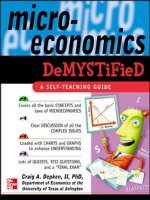Databases Demystified a self teaching guide phần 2 pot
Bạn đang xem bản rút gọn của tài liệu. Xem và tải ngay bản đầy đủ của tài liệu tại đây (1.04 MB, 37 trang )
To fully understand the OR model, a more detailed knowledge of the relational
and OO models is required.
A Brief History of Databases
Space exploration projects led to many significant developments in the science and
technology industries, including information technology. As part of the NASA
Apollo moon project, North American Aviation (NAA) built a hierarchical file sys
-
tem named Generalized Update Access Method (GUAM) in 1964. IBM joined NAA
to develop GUAM into the first commercially available hierarchical model data
-
base, called Information Management System (IMS), released in 1966.
Also in the mid 1960s, General Electric internally developed the first database
based on the network model, under the direction of prominent computer scientist
Charles W. Bachman, and named it Integrated Data Store (IDS). In 1967, the Con-
ference on Data Systems Languages (CODASYL), an industry group, formed the
Database Task Group (DBTG) and began work on a set of standards for the network
model. In response to criticism of the “single parent” restriction in the hierarchical
model, IBM introduced a version of IMS that circumvented the problem by allowing
records to have one “physical” parent and multiple “logical” parents.
In June 1970, Dr. E. F. (Ted) Codd, an IBM researcher (later an IBM fellow), pub-
lished a research paper titled “A Relational Model of Data for Large Shared Data
Banks” in Communications of the ACM, the Journal of the Association for Com-
puting Machinery, Inc. The publication can be easily found on the Internet. In 1971,
the CODASYL DBTG published their standards, which were over three years in the
making. This began five years of heated debate over which model was the best.
The CODASYL DBTG advocates argued the following:
•
The relational model was too mathematical.
•
An efficient implementation of the relational model could not be built.
•
Application systems need to process data one record at a time.
The relational model advocates argued the following:
•
Nothing as complicated as the DBTG proposal could possibly be the correct
way to manage data.
•
Set-oriented queries were too difficult in the DBTG language.
•
The network model had no formal underpinnings in mathematical theory.
The debate came to a head at the 1975 ACM SIGMOD (Special Interest Group on
Management of Data) conference. Ted Codd and two others debated against Charles
CHAPTER 1 Database Fundamentals
17
P:\010Comp\DeMYST\364-9\ch01.vp
Monday, February 09, 2004 8:33:03 AM
Color profile: Generic CMYK printer profile
Composite Default screen
Bachman and two others over the merits of the two models. At the end, the audience
was more confused than beforehand. In retrospect, this happened because every ar
-
gument proffered by the two sides was completely correct! However, interest in the
network model waned markedly in the late 1970s. It was the evolution of database
and computer technology that followed that proved the relational model was the
better choice, including these significant developments:
•
Query languages such as SQL emerged that were not so mathematical.
•
Experimental implementations of the relational model proved that reasonable
efficiency could be achieved, although never as efficient as an equivalent
network model database. Also, computer systems continued to drop in price,
and flexibility was considered more important than efficiency.
•
Provisions were added to the SQL language to permit processing of a set
of data using a record-at-a-time approach.
•
Advanced tools made the relational model even easier to use.
•
Dr. Codd’s research led to the development of a new discipline in
mathematics known as relational calculus.
In the mid 1970s, database research and development was at full steam. A team of
15 IBM researchers in San Jose, California, under the direction of Frank King,
worked from 1974 to 1978 to develop a prototype relational database called System
R. System R was built commercially and became the basis for HP ALLBASE and
IDMS/SQL. Larry Ellison and a company that later became known as Oracle inde-
pendently implemented the external specifications of System R. It is now common
knowledge that Oracle’s first customer was the CIA. With some rewriting, IBM de
-
veloped System R into SQL/DS and then into DB2, which remains their flagship da
-
tabase to this day.
A pickup team of University of California, Berkeley students under the direction of
Michael Stonebraker and Eugene Wong worked from 1973 to 1977 to develop the
INGRES DBMS. INGRES also became a commercial product and was quite success
-
ful. It is still available today as CA-INGRES, marketed by Computer Associates.
In 1976, Peter Chen presented the entity-relationship (ER) model. His work bol
-
stered the modeling weaknesses in the relational model and became the foundation
of many modeling techniques that followed. If Ted Codd is considered the “father”
of the relational model, then we must consider Peter Chen the “father” of the ER dia
-
gram. We explore ER diagrams in Chapter 7.
Sybase, which had a successful RDBMS deployed on Unix servers, entered into a
joint agreement with Microsoft to develop the next generation of Sybase (to be called
System 10) with a version available on Windows servers. For reasons not publicly
known, the relationship soured before the products were completed, but each party
walked away with all the work developed up to that point. Microsoft finished the
18
Databases Demystified
P:\010Comp\DeMYST\364-9\ch01.vp
Monday, February 09, 2004 8:33:03 AM
Color profile: Generic CMYK printer profile
Composite Default screen
Windows version and marketed the product as Microsoft SQL Server, whereas Sybase
rushed to market with Sybase System 10. The products were so similar that instructors
for Microsoft were known to use the Sybase manuals in class rather than first-genera
-
tion Microsoft documentation. The product lines have diverged considerably over the
years, but Microsoft SQL Server’s Sybase roots are still evident in the product.
Relational technology took the market by storm in the 1980s. Object-oriented da
-
tabases, which first appeared in the 1970s, were also commercially successful dur
-
ing the 1980s. In the 1990s, object-relational systems emerged, with Informix being
the first to market, followed relatively quickly by Oracle and IBM.
Not only did the relational technology of the day move around, but the people did
also. Michael Stonebraker left UC Berkeley to found Illustra, an object-relational
database vendor, and became chief science officer of Informix when it merged with
Illustra. Bob Epstein, who worked on the INGRES project with Stonebraker, moved
to the commercial company along with the INGRES product. From there he went to
Britton-Lee (now part of NCR) to work on early database machines (computer sys-
tems specialized to run only databases) and then to start up Sybase, where he was the
chief science officer for a number of years. Database machines, incidentally, died on
the vine because they were so expensive compared to the combination of an
RDBMS running on a general-purpose computer system. The San Francisco Bay
Area was an exciting place for database technologists in that era, because all the
great relational products started there, more or less in parallel, with the explosive
growth of “Silicon Valley.” Others have moved on, but DB2, Oracle, and Sybase are
still largely based in the Bay Area.
Why Focus on Relational?
The remainder of this book will focus on the relational model, with some coverage of
the object-oriented and object-relational models. Aside from it being the most preva
-
lent of all the database models in modern business systems, there are other important
reasons for this focus, especially for those learning about databases for the first time:
•
Definition, maintenance, and manipulation of data storage structures is easy.
•
Data is retrieved through simple ad hoc queries.
•
Data is well protected.
•
Well-established ANSI (American National Standards Institute) and ISO
(International Organization for Standardization) standards exist.
•
There are many vendors from which to choose.
•
Conversion between vendor implementations is relatively easy.
•
RDBMSs are mature and stable products.
CHAPTER 1 Database Fundamentals
19
P:\010Comp\DeMYST\364-9\ch01.vp
Monday, February 09, 2004 8:33:03 AM
Color profile: Generic CMYK printer profile
Composite Default screen
Quiz
Choose the correct responses in each of the multiple-choice questions. Note that
there may be more than one correct response to each question.
1. Some of the properties of a database are
a. It provides layers of database abstraction.
b. Data items are stored exactly the way they are presented to the
database user.
c. It provides less logical data independence than the file systems it
replaced.
d. It provides both physical and logical data independence.
e. Databases are always managed by a Database Management System.
2. User views are important because:
a. Application programs reference them.
b. People querying the database reference them.
c. They provide physical data independence.
d. They can be tailored to the needs of the database user.
e. Data updates are shown in a delayed fashion.
3. The physical layer of the ANSI/SPARC model:
a. Provides physical data independence
b. Contains the physical files that comprise the database
c. Contains files that are read and written by the DBMS independent of the
computer’s operating system
d. Is normally invisible to the database user
e. Supplies data to the logical layer
4. The logical layer of the ANSI/SPARC model:
a. Contains database objects that are assembled by the DBMS from data in
the physical layer
b. Provides logical data independence
c. Contains the database schema
d. Is referenced by the external layer
e. Lies between the physical and external layers
5. The external layer of the ANSI/SPARC model:
a. Contains the database subschema
b. Lies between the physical and logical layers
c. Is directly referenced by database users
d. Contains all the user views for the database
e. Provides physical data independence
20
Databases Demystified
P:\010Comp\DeMYST\364-9\ch01.vp
Monday, February 09, 2004 8:33:03 AM
Color profile: Generic CMYK printer profile
Composite Default screen
6. Physical data independence:
a. Is something a database either has or does not have
b. Is a property that all computer systems have to some degree
c. Allows nondisruptive changes to be made to the physical layer in the
ANSI/SPARC model
d. Is achieved through the separation of the physical and logical layers of
the ANSI/SPARC model
e. Is achieved through the separation of the logical and external layers of
the ANSI/SPARC model
7. Logical data independence:
a. Is a property that all computer systems have to some degree
b. Is achieved through the separation of the physical and logical layers of
the ANSI/SPARC model
c. Is achieved through the separation of the logical and external layers of
the ANSI/SPARC model
d. Allows data to be freely deleted from the physical database files without
disrupting existing database users and processes
e. Allows database objects to be freely added to the physical database files
without disrupting existing database users and processes
8. Flat file systems:
a. Are not really databases by themselves, even though some vendors call
them that
b. Can be used to store the database objects for a database
c. Provide no logical data independence when used directly by
application programs
d. Require the user or application program to relate one file to another
e. Require the user or application to know the contents of each file
9. The hierarchical database model:
a. Was first developed by Peter Chen
b. Stores data and methods together in the database
c. Connects data in a hierarchical structure using physical address pointers
d. In its pure form, permits only one parent for any given record
e. Allows the processing of sets of database records
10. The network database model:
a. Was first proposed by Dr. E.F. Codd
b. Connects database records using physical address pointers
c. Allows the processing of sets of database records
d. Allows multiple parents for any given database record
e. Is known for its simplicity of use
CHAPTER 1 Database Fundamentals
21
P:\010Comp\DeMYST\364-9\ch01.vp
Monday, February 09, 2004 8:33:03 AM
Color profile: Generic CMYK printer profile
Composite Default screen
22
Databases Demystified
Demystified / Databases Demystified / Oppel/ 225364-9 / Chapter 1
11. The relational database model:
a. Was first proposed by Dr. E.F. Codd
b. Does not use physical pointers to connect database records
c. Provides superior flexibility for ad hoc queries
d. Is difficult to understand and use
e. Presents data as two-dimensional tables
12. The object-oriented model:
a. Stores data as variables along with application logic modules
called methods
b. Provides for free-form ad hoc query of variables
c. Was first invented in the 1980s
d. Provides better support for complex data types than the relational model
e. Restricts access to variables through encapsulation
13. The object-relational model:
a. Was first proposed by Charles Bachman
b. Combines concepts from the relational and object models in an attempt
to get the best from each
c. Is not supported by the mainstream (bestselling) DBMS products
d. Overcomes the ad hoc query restrictions found in the relational model
e. Overcomes the ad hoc query restrictions found in the object-oriented
model
14. According to advocates of the relational model, the problems with the
CODASYL model are
a. It is too mathematical.
b. It is too complicated.
c. It lacks generally accepted standards.
d. Set-oriented queries are too difficult.
e. An efficient implementation cannot be built.
15. According to the advocates of the network model, the problems with the
relational model are
a. Record-at-a-time processing is poorly supported.
b. It is too complicated.
c. It has no formal mathematical underpinnings.
d. An efficient implementation cannot be built.
e. It lacks generally accepted standards.
P:\010Comp\DeMYST\364-9\ch01.vp
Monday, February 09, 2004 8:33:03 AM
Color profile: Generic CMYK printer profile
Composite Default screen
TEAM FLY
16. The main reasons that the relational model became so popular are
a. Computer systems became less expensive, so flexibility became more
important than efficiency.
b. Simple-to-use query languages such as SQL emerged.
c. The network model saw no commercial success.
d. Products were developed that proved reasonable efficiency could
be achieved.
e. Relational calculus was invented.
17. Important historic events in database development are
a. GUAM was the first commercially available database.
b. General Electric’s IDS was the first known network database.
c. Dr. E.F. Codd published his famous research paper in 1970.
d. Early relational databases were built by both IBM and UC Berkeley.
e. Nearly all the commercial relational databases are descendents of either
System R or INGRES.
18. Currently available relational databases include
a. Oracle
b. Microsoft SQL Server
c. System R
d. IDS
e. Sybase
19. Examples of physical changes that can be safely made in a system that has
a high degree of physical data independence are
a. Moving a file from one disk device to another
b. Adding new user views
c. Adding new data files
d. Splitting or combining database objects
e. Renaming a data file
20. Examples of logical changes that can be safely made in a system that has
a high degree of logical data independence are
a. Moving a database object from one physical file to another
b. Deleting database objects
c. Adding new database objects
d. Adding data items to existing database objects
e. Deleting data items from existing database objects
CHAPTER 1 Database Fundamentals
23
P:\010Comp\DeMYST\364-9\ch01.vp
Monday, February 09, 2004 8:33:03 AM
Color profile: Generic CMYK printer profile
Composite Default screen
P:\010Comp\DeMYST\364-9\ch01.vp
Monday, February 09, 2004 8:33:03 AM
Color profile: Generic CMYK printer profile
Composite Default screen
This page intentionally left blank.
CHAPTER
2
Exploring
Relational
Database
Components
In this chapter we explore the conceptual, logical and physical components that
comprise the relational model. Conceptual database design involves studying and
modeling the data in a technology-independent manner. The conceptual data model
that results can be theoretically implemented on any database, or even on a flat file
system. The person who performs conceptual database design is often called a data
modeler. Logical database design is the process of translating, or mapping, the con
-
ceptual design into a logical design that fits the chosen database model (relational,
object-oriented, object-relational, and so on). A specialist who performs logical da
-
tabase design is called a database designer, but often the database administrator
25
P:\010Comp\DeMYST\364-9\ch02.vp
Monday, February 09, 2004 8:36:12 AM
Color profile: Generic CMYK printer profile
Composite Default screen
Copyright © 2004 by The McGraw-Hill Companies. Click here for terms of use.
(DBA) performs this design step. The final design step is physical database design,
which involves mapping the logical design to one or more physical designs—each
tailored to the particular DBMS that will manage the database and the particular
computer system on which the database will run. The person who performs physical
database design is usually the DBA. The processes involved in database design are
covered in Chapter 5.
In the sections that follow, we explore the components of a conceptual database
design, then the components of a logical and physical design.
Conceptual Database Design Components
Figure 2-1 shows the conceptual design for Northwind. This diagram is similar to Fig
-
ure 1-7 in Chapter 1, but a few items have been added for the illustration of key points.
The labeled items (Entity, Attribute, Relationship, Business Rule, and Intersection
Data) are the basic components that make up a conceptual database design. Each is
presented in sections that follow, except for intersection data, which is presented in
“Many-to-Many Relationships.”
26
Databases Demystified
Figure 2-1 Conceptual database design for Northwind
Entity
Attribute
Relationship
Business
Rule
Intersection Data
P:\010Comp\DeMYST\364-9\ch02.vp
Monday, February 09, 2004 8:36:13 AM
Color profile: Generic CMYK printer profile
Composite Default screen
Entities
An entity is a person, place, thing, event, or concept about which data is collected. In
other words, entities are the real world things in which we have sufficient interest to
capture and store data about them in a database. An entity is represented as a rectangle
on the diagram. Just about anything that can be named with a noun can be an entity.
However, to avoid designing everything on the planet into our database, we restrict
ourselves to entities of interest to the people who will use our database. Each entity
shown in the conceptual model represents the entire class for that entity. For example,
the Customer entity represents the collection of all Northwind customers. The indi
-
vidual customers are called instances of the entity.
An external entity is an entity with which our database exchanges data (sending
data to, receiving data from, or both), but about which we collect no data. For example,
most businesses that set up credit accounts for customers purchase credit reports
from one or more credit bureaus. They send a customer’s identifying information to
the credit bureau and receive back a credit report, but all this data is about the customer
rather than the credit bureau itself. Assuming there is no compelling reason for the
database to store data about the credit bureau, such as the mailing address of their of-
fice, the credit bureau will not appear in the conceptual database design as an entity.
In fact, external entities are seldom shown in database designs, but they commonly
appear in data flow diagrams as a source or destination of data. These diagrams are
discussed in Chapter 7.
Attributes
An attribute is a unit fact that characterizes or describes an entity in some way. These
are represented on the conceptual design diagram shown in Figure 2-1 as names inside
the rectangle that represents the entity to which they belong. The attribute (or attrib
-
utes) that appears at the top of the rectangle (above the horizontal line) is the unique
identifier for the entity. A unique identifier, as the name suggests, provides a unique
value for each instance of the entity. For example, the Customer_ID attribute is the
unique identifier for the Customer entity, so each customer must have a unique value
for that attribute. Keep in mind that a unique identifier can be composed of multiple
attributes, but when this happens, it is still considered just one unique identifier.
We say attributes are a unit fact because they should be atomic, meaning they cannot
be broken down into smaller units in any meaningful way. An attribute is therefore
the smallest named unit of data that appears in a database system. In this sense,
Address should be considered a suspect entity because it could easily be broken
down into Address Line 1 and Address Line 2, as is commonly done in business sys
-
tems. This change would add meaning because it makes it easier to print address labels,
CHAPTER 2 Exploring Relational Database Components
27
P:\010Comp\DeMYST\364-9\ch02.vp
Monday, February 09, 2004 8:36:13 AM
Color profile: Generic CMYK printer profile
Composite Default screen
for example. On the other hand, database design is not an exact science, and judgment
calls must be made. Although it is possible to break the Contact Name attribute into
component attributes, such as First Name, Middle Initial, and Last Name, we must
ask ourselves whether such a change adds meaning or value. There is no right or
wrong answer here, so we must rely on the people who will be using the database,
or perhaps those who are funding the database project, to help us with such deci
-
sions. Always remember that an attribute must describe or characterize the entity in
some way (for example, size, shape, color, quantity, location).
Relationships
Relationships are the associations among the entities. Because databases are all
about storing related data, the relationships become the glue that holds the database
together. Relationships are shown on the conceptual design diagram (refer to Figure 2-1)
as lines connecting one or more entities. Each end of a relationship line shows the
maximum cardinality of the relationship, which is the maximum number of in-
stances of one entity that can be associated with the entity on the opposite end of the
line. The maximum cardinality may be one (where the line has no special symbol on
its end) or many (where the line has a crow’s foot on the end). Just short of the end of
the line is another symbol that shows the minimum cardinality, which is the minimum
number of instances of one entity that can be associated with the entity on the oppo-
site end of the line. The minimum cardinality may be zero, denoted with a circle
drawn on the line, or one, denoted with a short vertical line or tick mark drawn across
the relationship line. Many data modelers use two vertical lines to mean “one and
only one.”
Learning to read relationships takes practice, and learning to define and draw
them correctly takes a lot of practice. The trick is to think about the association between
the entities in one direction, and then reverse your perspective to think about it in the
opposite direction. For the relationship between Customer and Order, for example,
we must ask two questions: “Each customer can have how many orders?” followed
by “Each order can have how many customers?” Relationships may thus be classi
-
fied into three types: one-to-one, one-to-many,andmany-to-many, as discussed in
the following sections. Some people will say many-to-one is also a relationship type,
but in reality, it is only a one-to-many relationship looked at with a reverse perspec
-
tive. Relationship types are best learned by example. Getting the relationships right
is essential to a successful design.
One-to-One Relationships
A one-to-one relationship is an association where an instance of one entity can be as
-
sociated with at most one instance of the other entity, and vice versa. In Figure 2-1,
28
Databases Demystified
P:\010Comp\DeMYST\364-9\ch02.vp
Monday, February 09, 2004 8:36:13 AM
Color profile: Generic CMYK printer profile
Composite Default screen
the relationship between the Customer and Account Receivable entities is one-to-
one. This means that a customer can have at most one associated account receivable,
and an account can have at most one associated customer. The relationship is also
mandatory in both directions, meaning that a customer must have at least one
account receivable associated with it, and an account receivable must have at least
one customer associated with it. Putting this all together, we can read the relationship
between the Customer and Account Receivable entities as “one customer has one
and only one associated account receivable, and one account receivable has one and
only one associated customer.”
One-to-one relationships are surprisingly rare among entities. In practice, one-to-one
relationships that are mandatory in both directions represent a design flaw that
should be corrected by combining the two entities. After all, isn’t an account receivable
merely more information about the customer? We’re not going to collect data about
an account receivable, but rather the information in the Account Receivable entity is
data we collect about the customer. On the other hand, if we buy our financial soft-
ware from an independent software vendor (a common practice), the software would
almost certainly come with a predefined database that it supports, so we may have no
choice but to live with this situation. We won’t be able to modify the vendor’s data-
base design to add additional customer data of interest to us, and at the same time, we
won’t be able to get the vendor’s software to recognize anything that we store in our
own database.
Figure 2-2 shows a different “flavor” of one-to-one relationship, one that is op-
tional (some say conditional) in both directions. Suppose we are designing the database
for an automobile dealership. The dealership issues automobiles to some employees,
typically sales staff, for them to drive for a finite period of time. They obviously
don’t issue all the automobiles to employees (if they did, they would have none to
sell). We can read the relationship between the Employee and Automobile entities as
follows: “At any point in time, each employee can have zero or one automobiles is
-
sued to him or her, and each automobile can be assigned to zero or one employee.”
Note the clause “At any point in time.” If an automobile is taken back from one em
-
ployee and then reassigned to another, this would still be a one-to-one relationship.
This is because when we consider relationships, we are always thinking in terms of a
snapshot taken at an arbitrary point in time.
CHAPTER 2 Exploring Relational Database Components
29
Figure 2-2 Employee-to-automobile relationship
P:\010Comp\DeMYST\364-9\ch02.vp
Monday, February 09, 2004 8:36:13 AM
Color profile: Generic CMYK printer profile
Composite Default screen
One-to-Many Relationships
A one-to-many relationship is an association between two entities where any instance
of the first entity may be associated with one or more instances of the second, and any
instance of the second entity may be associated with at most one instance of the first.
Figure 2-1, shown earlier in this chapter, has two such relationships: the one between
the Customer and Order entities, and the one between the Employee and Order enti
-
ties. The relationship between Customer and Order, which is mandatory in only one
direction, is read as follows: “At any point in time, each customer can have zero to
many orders, and each order must have one and only one owning customer.”
One-to-many relationships are quite common. In fact, they are the fundamental
building block of the relational database model in that all relationships in a relational
database are implemented as if they are one-to-many. It is rare for them to be op
-
tional on the “one” side and even more rare for them to be mandatory on the “many”
side, but these situations do happen. Consider the examples shown in Figure 2-3.
When a customer account closes, we record the reason it was closed using an account
closure reason code. Because some accounts are open at any point in time, this is an
optional code. We read the relationship this way: “At any given point in time, each
account closure reason code value can have zero, one, or many customers assigned
to it, and each customer can have either zero or one account closure reason code as-
signed to them.” Let us next suppose that as a matter of company policy, no customer
account can be opened without first obtaining a credit report, and that all credit reports
are kept in the database, meaning that any customer may have more than one credit
report in the database. This makes the relationship between the Customer and Credit
Report entities one-to-many, and mandatory in both directions. We read the relationship
thus: “At any given point in time, each customer can have one or many credit reports,
and each credit report belongs to one and only one customer.”
30
Databases Demystified
Figure 2-3 One-to-many relationships
P:\010Comp\DeMYST\364-9\ch02.vp
Monday, February 09, 2004 8:36:14 AM
Color profile: Generic CMYK printer profile
Composite Default screen
Many-to-Many Relationships
A many-to-many relationship is an association between two entities where any in
-
stance of the first entity may be associated with zero, one, or more instances of the
second, and vice versa. Back in Figure 2-1, the relationship between Order and
Product is many-to-many. We read the relationship thus: “At any given point in time,
each order contains zero to many products, and each product appears on zero to
many orders.”
This particular relationship has data associated with it as shown in the diamond on
the diagram. Data that belongs to a many-to-many relationship is called intersection
data. The data doesn’t make sense unless you associate it with both entities at the
same time. For example, Quantity Ordered doesn’t make sense unless you know
who (which customer) ordered what (which product). If you look back in Chapter 1
at Figure 1-7, you will recognize this data as the Order Detail table from
Northwind’s relational model. So, why isn’t Order Detail just shown as an entity?
The answer is simple: It doesn’t fit the definition of an entity. We are not collecting
data about the line items on the order, but rather the line items on the order are merely
more data about the order.
Many-to-many relationships are quite common, and most of them will have inter-
section data. The bad news is that the relational model does not directly support
many-to-many relationships. There is no problem with having many-to-many rela-
tionships in a conceptual design because such a design is independent of any particular
technology. However, if the database is going to be relational, some changes have to
be made as we map the conceptual model to the corresponding logical model. The
solution is to map the intersection data to a separate table (an intersection table) and
the many-to-many relationship to two one-to-many relationships, with the intersection
table in the middle and on the “many” side of both relationships. Figure 1-7 shows
this outcome. The process for recognizing and dealing with the many-to-many problem
is covered in detail in Chapter 6.
Recursive Relationships
So far we have covered relationships between entities of two different types. However,
relationships can exist between entity instances of the same type. These are called
recursive relationships. Any one of the relationship types already presented (one-to-
one, one-to-many, or many-to-many) can be a recursive relationship. Figure 2-4 and
the following list show examples of each:
•
One-to-one If we were to track which employees had other employees
as spouses, we would expect each to be married to either zero or one other
employee.
CHAPTER 2 Exploring Relational Database Components
31
P:\010Comp\DeMYST\364-9\ch02.vp
Monday, February 09, 2004 8:36:14 AM
Color profile: Generic CMYK printer profile
Composite Default screen
32
Databases Demystified
Demystified / Databases Demystified / Oppel/ 225364-9 / Chapter 2
•
One-to-many It is very common to track the employment “food chain”
of who reports to whom. In most organizations, people have only one
supervisor or manager. Therefore, we normally expect to see each employee
reporting to zero or one other employee, and employees who are managers
or supervisors to have one or more direct reports.
•
Many-to-many In manufacturing, a common relationship has to do with
parts that make up a finished product. If you think about the CD-ROM drive
in a personal computer, for example, you can easily imagine that it is made
of multiple parts, and yet, it is only one part of your personal computer. So,
any part can be made of many other parts, and at the same time, any part
can be a component of many other parts.
Business Rules
A business rule is a policy, procedure, or standard that an organization has adopted.
Business rules are very important in database design because they dictate controls
that must be placed upon the data. In Figure 2-1, we see a business rule that states that
orders will only be accepted from customers who do not have a past-due balance.
Most business rules can be enforced through manual procedures that employees are
directed to follow or logic placed in the application programs. However, each of
these can be circumvented—employees may forget or may choose not to follow a
manual procedure, and databases can be updated directly by authorized people, by
-
passing the controls included in the application programs. The database can serve
nicely as the last line of defense. Business rules can be implemented in the database
as constraints, which are formally defined rules that restrict the data values in the
database in some way. More information on constraints can be found in the “Con
-
straints” section later in this chapter. Note that business rules are not normally shown
on a conceptual data model diagram, as was done in Figure 2-1 for easy illustration.
It is far more common to include them in a text document that accompanies the diagram.
Figure 2-4 Recursive relationship examples
P:\010Comp\DeMYST\364-9\ch02.vp
Monday, February 09, 2004 8:36:14 AM
Color profile: Generic CMYK printer profile
Composite Default screen
CHAPTER 2 Exploring Relational Database Components
33
Demystified / Databases Demystified / Oppel/ 225364-9 / Chapter 2
Logical/Physical Database
Design Components
The logical database design is implemented in the logical layer of the ANSI/SPARC
model discussed in Chapter 1. The physical design is implanted in the ANSI/SPARC
physical layer. However, we work through the DBMS to implement the physical
layer, making it difficult to separate the two layers. For example, when we create a
table, we include a clause in the create table command that tells the DBMS where we
wish to place it. The DBMS then automatically allocates space for the table in the re
-
quested operating system file(s). Because so much of the physical implementation is
buried in the DBMS definitions of the logical structures, we have elected not to try to
separate them here. During logical database design, physical storage properties (file
name, storage location, and sizing information) may be assigned to each database
object as we map them from the conceptual model, or they may be omitted at first
and added later in a physical design step that follows logical design. For time effi-
ciency, most DBAs perform the two design steps (logical and physical) in parallel.
Tables
The primary unit of storage in the relational model is the table, which is a two-dimen-
sional structure composed of rows and columns. Each row represents one occurrence
of the entity that the table represents, and each column represents one attribute for
that entity. The process of mapping the entities in the conceptual design to tables in
the logical design is called normalization andiscoveredindetailinChapter6.Often,
an entity in the conceptual model maps to exactly one table in the conceptual model,
but this is not always the case. For reasons you will learn with the normalization
process, entities are commonly split into multiple tables, and in rare cases, multiple
entities may be combined into one table. Figure 2-5 shows a listing of part of the
Northwind Orders table.
It is important to remember that a relational table is a logical storage structure and
usually does not exist in tabular form in the physical layer. When the DBA assigns a
table to operating system files in the physical layer (called tablespaces in most
RDBMSs), it is common for multiple tables to be placed in a single tablespace.
However, large tables may be placed in their own tablespace or split across multiple
tablespaces, which is called partitioning. This flexibility typically does not exist in
personal computer–based RDBMSs such as Microsoft Access.
Each table must be given a unique name by the DBA who creates it. The maximum
length for these names varies a lot among RDBMS products, from as little as 18
characters to as many as 255. Table names should be descriptive and should reflect
P:\010Comp\DeMYST\364-9\ch02.vp
Monday, February 09, 2004 8:36:14 AM
Color profile: Generic CMYK printer profile
Composite Default screen
the name of the real-world entity they represent. By convention, some DBAs always
name entities in the singular and tables in the plural, and you will see this convention
used in the Northwind database. This author happens to prefer that both be named in
the singular, but obviously there are other learned professionals with counter opinions.
The point here is to establish naming standards at the outset so that names are not as-
signed in a haphazard manner, which only leads to confusion later. As a case in
point, Microsoft Access permits embedded spaces in table and column names,
which is counter to industry standards. Moreover, Microsoft Access, Sybase, and
Microsoft SQL Server allow mixed-case names, such as OrderDetails, whereas Oracle,
DB2, and others force all names to uppercase letters. Because table names such as
ORDERDETAILS are not very readable, the use of an underscore to separate words
per industry standards is a much better choice. You may wish to set standards that
forbid the use of names with embedded spaces and names in mixed case because
such names are nonstandard and make any conversion between database vendors
that much more difficult.
Columns and Data Types
As already mentioned, each column in a relational table represents an attribute from
the conceptual model. The column is the smallest named unit of data that can be ref
-
erenced in a relational database. Each column must be assigned a unique name
(within the table) and a data type. A data type is a category for the format of a particular
column. Data types provide several valuable benefits:
34
Databases Demystified
Figure 2-5 Northwind Orders table (partial listing)
P:\010Comp\DeMYST\364-9\ch02.vp
Monday, February 09, 2004 8:36:15 AM
Color profile: Generic CMYK printer profile
Composite Default screen
•
Restricting the data in the column to characters that make sense for the data
type (for example, all numeric digits or only valid calendar dates).
•
Providing a set of behaviors useful to the database user. For example, if you
subtract a number from another number, you get a number as a result; but
if you subtract a date from another date, you get a number representing the
elapsed days between the two dates as a result.
•
Assisting the RDBMS in efficiently storing the column data. For example,
numbers can often be stored in an internal numeric format that saves space,
compared with merely storing the numeric digits as a string of characters.
Figure 2-6 shows the table definition of the Northwind Orders table from
Microsoft Access (the same table listed in Figure 2-5). The data type for each column
is listed in the second column from the left. The data type names are usually self-
evident, but if you find any of them confusing, you can find definitions of each in the
Microsoft Access help pages.
CHAPTER 2 Exploring Relational Database Components
35
Figure 2-6 Table definition of the Northwind Orders table (Microsoft Access)
P:\010Comp\DeMYST\364-9\ch02.vp
Monday, February 09, 2004 8:36:15 AM
Color profile: Generic CMYK printer profile
Composite Default screen
It is most unfortunate that industry standards lagged behind RDBMS development.
Most vendors did their own thing for many years before sitting down with other vendors
to develop standards, and this is no more evident than in the wide variation of data
type options across the major RDBMS products. Today there are ANSI standards for
relational data types, and the major vendors support all or most of the standard types.
However, each vendor has their own “extensions” to the standards, largely in support
of data types they developed before there were standards. One could say (in jest) that
the greatest thing about database standards is that each vendor has their own unique
set. In terms of industry standards for relational databases, Microsoft Access is
probably the least compliant of the most popular products. Given the many levels of
standards compliance and all the vendor extensions, the DBA must have a detailed
knowledge of the data types available on the particular DBMS that is in use in order
to successfully deploy the database. And, of course, great care must be taken when
converting logical designs from one vendor to another.
Table 2-1 shows data types from different RDBMS vendors that are roughly
equivalent. As always, the devil is in the details, meaning that these are not identical
data types, merely equivalent. For example, the VARCHAR type in Oracle can be up
to 4000 characters in length (2000 characters in versions prior to Oracle8i), but the
equivalent MEMO type in Microsoft Access can be up to 64,000 characters.
36
Databases Demystified
Demystified / Databases Demystified / Oppel/ 225364-9 / Chapter 2
Data Type Microsoft Access Microsoft SQL Server Oracle
Fixed-Length
Character
TEXT CHAR CHAR
Variable-Length
Character
MEMO VARCHAR VARCHAR
Long Text MEMO TEXT LONG
Integer INTEGER
or LONG INTEGER
INTEGER
or SMALLINT
or TINYINT
NUMBER
Decimal NUMBER DECIMAL
or NUMERIC
NUMBER
Currency CURRENCY MONEY or
SMALLMONEY
None, use NUMBER
Date/Time DATE/TIME DATETIME or
SMALLDATETIME
DATE or TIMESTAMP
Table 2-1 Equivalent Data Types in Major RDBMS Products
P:\010Comp\DeMYST\364-9\ch02.vp
Monday, February 09, 2004 8:36:15 AM
Color profile: Generic CMYK printer profile
Composite Default screen
Constraints
A constraint is a rule placed on a database object (typically a table or column) that
restricts the allowable data values for that database object in some way. These are
most important in relational databases in that constraints are the way we implement
both the relationships and business rules specified in the logical design. Each con
-
straint is assigned a unique name to permit it to be referenced in error messages and
subsequent database commands. It is a good habit for DBAs to supply the constraint
names because names generated automatically by the RDBMS are never very
descriptive.
Primary Key Constraints
A primary key is a column or a set of columns that uniquely identifies each row in a
table. A unique identifier in the conceptual design is thus implemented as a primary
key in the logical design. The small icon that looks like a door key to the left of the
Order ID field name in Figure 2-6 indicates that this column has been defined as
the primary key of the Orders table. When we define a primary key, the RDBMS
implements it as a primary key constraint to guarantee that no two rows in the table
will ever have duplicate values in the primary key column(s). Note that for primary
keys composed of multiple columns, each column by itself may have duplicate values
in the table, but the combination of the values for the primary key columns must be
unique among all rows in the table.
Primary key constraints are nearly always implemented by the RDBMS using an
index, which is a special type of database object that permits fast searches of column
values. As new rows are inserted into the table, the RDBMS automatically searches
the index to make sure the value for the primary key of the new row is not already in
use in the table, rejecting the insert request if it is. Indexes can be searched much
faster than tables; therefore, the index on the primary key is essential in tables of any
size so that the search for duplicate keys on every insert doesn’t create a performance
bottleneck.
Referential Constraints
To understand how the RDBMS enforces relationships using referential constraints,
we must first understand the concept of foreign keys. When one-to-many relationships
are implemented in tables, the column or set of columns that is stored in the child table
(the table on the “many” side of the relationship), to associate it with the parent table
(the table on the “one” side), is called a foreign key. It gets its name from the column(s)
copied from another (foreign) table. In the Orders table shown earlier in Figure 2-6,
CHAPTER 2 Exploring Relational Database Components
37
P:\010Comp\DeMYST\364-9\ch02.vp
Monday, February 09, 2004 8:36:15 AM
Color profile: Generic CMYK printer profile
Composite Default screen
the EmployeeID column is a foreign key to the Employees table, and the CustomerID
column is a foreign key to the Customers table.
In most relational databases, the foreign key must either be the primary key of the
parent table or a column or set of columns for which a unique index is defined. This
again is for efficiency. Most people prefer that the foreign key column(s) have names
identical to the corresponding primary key column(s), but again there are counter
opinions, especially because like-named columns are a little more difficult to use in
query languages. It is best to set some standards up front and stick with them
throughout your database project.
Each relationship between entities in the conceptual design becomes a referential
constraint in the logical design. A referential constraint (sometimes called a referential
integrity constraint) is a constraint that enforces a relationship among tables in a
relational database. By “enforces,” we mean that the RDBMS automatically checks
to ensure that each foreign key value in a child table always has a corresponding
primary key value in the parent table.
Microsoft Access provides a very nice feature for foreign key columns, but it
takes a bit of getting used to. When you define a referential constraint, you can define
an automatic lookup of the parent table rows, as was done throughout the Northwind
database. In Figure 2-6, the second column in the table is listed as CustomerID.
However, in Figure 2-5, you will notice that the second column of the Orders table
displays the customer name and is labeled “Customer.” If you click in the Customer
column for one of the rows, a pull-down menu appears to allow the selection of a
valid customer (from the Customers table) to be the parent (owner) of the selected
Orders table row. Similarly, the EmployeeID column of the table displays the em-
ployee name. This is a convenient and easy feature for the database user, and it prevents a
nonexistent customer or employee from being associated with an order. However, it
hides the foreign key in such a way that Figure 2-5 isn’t very useful for illustrating
how referential constraints work under the covers. Figure 2-7 lists the Orders table
with the lookups removed so you can see the actual foreign key values in the
EmployeeID and CustomerID columns.
When we update the Orders table, as shown in Figure 2-7, the RDBMS must en
-
force the referential constraints we have defined on the table. The beauty of database
constraints is that they are automatic and therefore cannot be circumvented unless
the DBA disables or deletes them. Here are the particular events that the RDBMS
must handle when enforcing referential constraints:
•
When we try to insert a new row into the child table, the insert request is
rejected if the corresponding parent table row does not exist. For example,
if we insert a row into the Orders table with an EmployeeID value of 12345,
the RDBMS must check the Employees table to see if a row for EmployeeID
12345 already exists. If it doesn’t exist, the insert request is rejected.
38
Databases Demystified
P:\010Comp\DeMYST\364-9\ch02.vp
Monday, February 09, 2004 8:36:15 AM
Color profile: Generic CMYK printer profile
Composite Default screen
•
When we try to update a foreign key value in the child table, the update request
is rejected if the new value for the foreign key does not already exist in the
parent table. For example, if we attempt to change the EmployeeID for Order
10248 from 5 to 12345, the RDBMS must again check the Employees table
to see if a row for EmployeeID 12345 already exists. If it doesn’t exist, the
update request is rejected.
•
When we try to delete a row from a parent table, and that parent row has
related rows in one or more child tables, either the child table rows must
be deleted along with the parent row, or the delete request must be rejected.
Most RDBMSs provide the option of automatically deleting the child rows,
called a cascading delete. At first, you probably wondered why anyone
would ever want automatic deletion of child rows. Consider the Orders and
Order Details tables. If an order is to be deleted, why not delete the order
and the line items that belong to it in one easy step? However, with the
Employee table, we clearly would not want that option. If we attempt to
delete Employee 5 from the Employee table (perhaps because they are
no longer an employee), the RDBMS must check for rows assigned to
EmployeeID 5 in the Orders table and reject the delete request if any
are found. It would make no business sense to have orders automatically
deleted when an employee left the company.
CHAPTER 2 Exploring Relational Database Components
39
Figure 2-7 Northwind Orders table (with foreign key values displayed)
P:\010Comp\DeMYST\364-9\ch02.vp
Monday, February 09, 2004 8:36:16 AM
Color profile: Generic CMYK printer profile
Composite Default screen
40
Databases Demystified
Demystified / Databases Demystified / Oppel/ 225364-9 / Chapter 2
In most relational databases, an SQL statement is used to define a referential
constraint. SQL is introduced in Chapter 4. SQL (Structured Query Language) is
the language used in relational databases to communicate with the database. Many
vendors also provide GUI (graphical user interface) panels for defining database
objects such as referential constraints. In Oracle and SQL Server, these GUI panels
are located within the Enterprise Manager tool. For Microsoft Access, Figure 2-8
shows the Relationships panel that is used for defining referential constraints.
For simplicity, only the Orders table and its two parent tables, Employees and
Customers, are shown in Figure 2-8. The referential constraints are shown as bold
lines with the numeric symbol “1” near the parent table (the “one” side) and the
mathematical symbol for “infinity” near the child table (the “many” side). These
constraints are defined by simply dragging the name of the primary key in the parent
table to the name of the foreign key in the child table. A pop-up window is then auto
-
matically displayed to allow the definition of options for the referential constraint, as
shown in Figure 2-9.
At the top of the Edit Relationships panel, the two table names appear with the
parent table on the left and the child table on the right. If you forget which is which,
the Relationship Type field, near the bottom of the panel, should remind you. Under
each table name, there are rows for selection of the column names that comprise the
Figure 2-8 Microsoft Access Relationships panel
P:\010Comp\DeMYST\364-9\ch02.vp
Monday, February 09, 2004 8:36:16 AM
Color profile: Generic CMYK printer profile
Composite Default screen
primary key and foreign key. Figure 2-9 shows the primary key column CustomerID
in the Customers table and foreign key column. The check boxes provide some
options:
•
Enforce Referential Integrity If the box is checked, the constraint
is enforced; unchecking the box turns off constraint enforcement.
•
Cascade Update Related Fields If the box is checked, any update to the
primary key value in the parent table will cause automatic like updates to
the related foreign key values. An update of primary key values is a rare
situation.
•
Cascade Delete Related Records If the box is checked, a delete of a
parent table row will cause the automatic cascading deletion of the related
child table rows. Think carefully here. There are times to use this, such as
the constraint between Orders and Order Details, and times when the option
can lead to the disastrous unwanted loss of data, such as deleting an employee
(perhaps accidentally) and having all the orders that employee handled
automatically deleted from the database.
Intersection Tables
The discussion of many-to-many relationships earlier in this chapter pointed out that
relational databases cannot implement these relationships directly and that an inter
-
section table is formed to establish them. Figure 2-10 shows the implementation of
the Order Details intersection table in Microsoft Access.
The many-to-many relationship between orders and products in the conceptual
design becomes an intersection table (OrderDetails) in the logical design. The rela
-
tionship is then implemented as two one-to-many relationships with the intersection
CHAPTER 2 Exploring Relational Database Components
41
Figure 2-9 Microsoft Access Edit Relationships panel
P:\010Comp\DeMYST\364-9\ch02.vp
Monday, February 09, 2004 8:36:16 AM
Color profile: Generic CMYK printer profile
Composite Default screen