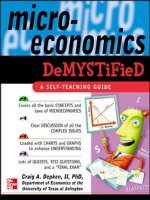Databases Demystified a self teaching guide phần 5 pot
Bạn đang xem bản rút gọn của tài liệu. Xem và tải ngay bản đầy đủ của tài liệu tại đây (743.94 KB, 37 trang )
P:\010Comp\DeMYST\364-9\ch04.vp
Monday, February 09, 2004 9:03:23 AM
Color profile: Generic CMYK printer profile
Composite Default screen
This page intentionally left blank.
CHAPTER
5
The Database
Life Cycle
Before we delve into the particulars of database design, it is useful to understand the
framework in which the design takes place. The life cycle of a database (or computer
system) is the term we use for all the events that take place between the time we first
recognize a need for a database, continuing through its development and deploy
-
ment, and finally ending with the day it is retired from service.
Most businesses that develop computer systems have a formal process they fol
-
low. The process ensures that development runs smoothly, is cost effective, and that
the outcome is a complete computer system that meets expectations. Databases are
never designed and implemented in a vacuum—there are always other components
of the complete system, such as the user interface, application programs, and re
-
ports, that are developed along with the database. All the work to be accomplished
over the long term is typically divided into projects, with each project having its own
finite list of goals (sometimes called deliverables), an expected timeframe for com
-
pletion, and a project manager or leader who will be held accountable for delivery of
the project. In order to understand the database life cycle, you must also understand
129
P:\010Comp\DeMYST\364-9\ch05.vp
Monday, February 09, 2004 9:06:09 AM
Color profile: Generic CMYK printer profile
Composite Default screen
Copyright © 2004 by The McGraw-Hill Companies. Click here for terms of use.
the life cycle of the entire systems-development effort and the way projects are orga
-
nized and managed. In this chapter, we take a look at both traditional and nontradi
-
tional systems-development processes.
Not all databases are built by businesses using formal projects and funding. How
-
ever, the disciplines outlined in this chapter can assist you in thinking through your
database project, asking the tough questions, before you embark on an extended effort.
The Traditional Method
The traditional method for developing computer systems follows a process called the
system development life cycle (SDLC), which divides the work into the phases shown
in Figure 5-1. There are perhaps as many variations of the SDLC as there are authors,
project management software vendors, and companies that have elected to create their
own methodology. However, they all have the basic components, and in that sense, are
all cut from the same cloth. We could argue the merits of one variation versus another,
but that would merely confuse matters when all we need is a basic overview. A good
textbook on systems analysis can provide greater detail should you need it. Figure 5-1
shows the traditional SDLC steps in the left column, the basic project activities in the
middle column, and the database steps that support the project activities in the right
column. We will explore each step further in the sections that follow. Note that the pro-
cess is not always unidirectional—there are times when missing or incomplete infor-
mation is discovered that requires you to go back one phase and adjust the work done
there. The dotted lines pointing back to prior phases in Figure 5-1 serve as a reminder
that a certain amount of rework is normal and expected during a project following the
SDLC methodology.
Planning
During the planning phase, the organization must reach an understanding at a high
level of where they currently are, where they want to be, and a reasonable approach
or plan for getting from one place to the other. Planning is often done over a longer
time period than any one individual project, and the overall information systems
plan for the organization forms the basis from which projects should be launched to
achieve the overall objectives. For example, a long-range objective in the plan might
be “Increase profits by 15 percent.” In support of that objective, a project to develop an
application system and database to track customer profitability might be proposed.
Once a particular project is proposed, a feasibility study is usually launched to
determine if the project can be reasonably expected to achieve (or help achieve) the
130
Databases Demystified
P:\010Comp\DeMYST\364-9\ch05.vp
Monday, February 09, 2004 9:06:09 AM
Color profile: Generic CMYK printer profile
Composite Default screen
objective and if preliminary estimates of time, staff, and materials required for the
project fit within the required timeframe and available budget. Often a return on
CHAPTER 5 The Database Life Cycle
131
Figure 5-1 Traditional system development life cycle (SDLC)
P:\010Comp\DeMYST\364-9\ch05.vp
Monday, February 09, 2004 9:06:09 AM
Color profile: Generic CMYK printer profile
Composite Default screen
investment (ROI) or similar calculation is used to measure the expected value of the
proposed project to the organization. If the feasibility study meets management
approval, the project is placed on the overall schedule for the organization and the
project team is formed. The composition of the project team will change over the life
of the project, with people added and released as particular skill and staffing levels
are needed. The one consistent member of the project team will be the project man
-
ager (or project leader), who is responsible for the overall management and execu
-
tion of the project.
Many organizations assign a database specialist (database administrator or data
modeler) to projects at their inception, as shown in Figure 5-1. In a data-driven
approach, where the emphasis is on studying the data in order to discover the pro
-
cessing that must take place to transform the data as required by the project, early as
-
signment of someone skilled at analyzing the data is essential. In a process-driven
approach, where the emphasis is on studying the processes required in order to dis-
cover what the data should be, a database specialist is less essential during the earli-
est phases of the project. Industry experience suggests that the very best results are
obtained by applying both a process-driven and a data-driven approach. However,
there is seldom time and staff to do so, so the next-best results for a project involving
databases come from the data-driven approach. Processes still need to be designed,
but if we study the data first, the required processes become apparent. For example,
in designing our customer profitability system, if we have customer sales data and
know that customers who place fewer, larger orders are more profitable, then we can
conclude that we need a process to rank customers by order volume and size. On the
other hand, if all we know is that we need a process that ranks customers, it may take
considerably more work to arrive at the criteria we should use to rank them.
The database activities in this phase involve reviewing DBMS options and deter
-
mining whether the technologies currently in use meet the overall needs of the pro
-
ject. Most organizations settle on one, or perhaps two, standard DBMS products that
they use for all projects. At this point, the goals of the project should be compared
with the current technology to ensure that the project can reasonably be expected to
be successful using that technology. If a newer version of the DBMS is required, or if
a completely different DBMS is required, now is the time to find out so the acquisi
-
tion and installation of the DBMS can be started.
Requirements Gathering
During the requirements-gathering phase, the project team must gather and document
a high-level, yet precise, description of what the project is to accomplish. The focus
must be on what rather than how; the “how” is developed during the subsequent design
phases. It is important for the requirements to include as much as can be known about
132
Databases Demystified
P:\010Comp\DeMYST\364-9\ch05.vp
Monday, February 09, 2004 9:06:10 AM
Color profile: Generic CMYK printer profile
Composite Default screen
the existing and expected business processes, business rules, and entities. The more
work that is done in the early stages of a project, the more smoothly the subsequent
stages will proceed. On the other hand, without some tolerance for the unknown (that
is, those gray areas that have no solid answers),
analysis paralysis may occur, wherein
the entire project stalls while analysts spin their wheels looking for answers and clari
-
fications that are not forthcoming.
From a database design perspective, the items of most interest during require
-
ments gathering are user views. Recall that a user view is the method employed for
presenting a set of data to the database user in a manner tailored to the needs of that
person or application. At this phase of development, user views take the form of ex
-
isting or proposed reports, forms, screens, Web pages, and the like.
Many techniques may be used in gathering requirements. The more commonly
used ones are compared and contrasted here: conduct interviews, conduct survey,
observation, and document review. No particular technique is clearly superior to an-
other, and it is best to find a blend of techniques that works well for the particular or-
ganization rather than rely on one over the others. For example, whether it is better to
conduct a survey and follow up with interviews with key people, or to start with in-
terviews and use the interview findings to formulate a survey, is often a question of
what works best given the organization’s culture and operating methods. With each
technique detailed in the following subsections, some advantages and disadvantages
are listed to assist in decision making.
Conduct Interviews
Interviewing key individuals who have information about what the project is expected
to accomplish is a popular approach. One of the common errors, however, is to inter
-
view only management. If representatives of the people who are actually going to use
the new application(s) and database(s) are not included, the project may end up deliv
-
ering something that is not practical, because management may not fully understand
the details of what is required to run the business of the organization.
The advantages of requirements gathering using interviews include
•
The interviewer can receive answers to questions that were not asked. Side
topics often come up that provide additional useful information.
•
The interviewer can learn a lot from the body language of the interviewee.
It is far easier to detect uncertainty and attempts at deception in person
rather than in written responses to questions.
The disadvantages include
•
Interviews take considerably more time than other methods.
CHAPTER 5 The Database Life Cycle
133
P:\010Comp\DeMYST\364-9\ch05.vp
Monday, February 09, 2004 9:06:10 AM
Color profile: Generic CMYK printer profile
Composite Default screen
•
Poorly skilled interviewers can “telegraph” the answers they are expecting
by the way they ask the questions or by their reaction to the answers received.
Conduct a Survey
Another popular approach is to write a survey seeking responses to key questions re
-
garding the requirements for a project. The survey is sent to all the decision makers
and potential users of the application(s) and database(s) the project is expected to de
-
liver, and responses are analyzed for items to be included in the requirements.
The advantages of requirements gathering using surveys include
•
A lot of ground can be covered in a short time. Once the survey is written, it
takes little additional effort to distribute it to a wider audience if necessary.
•
Questions are presented in the same manner to every participant.
The disadvantages include
•
Surveys typically have very poor response rates. Consider yourself fortunate
if 10 percent respond without having to be prodding or threatened with
consequences.
•
Unbiased survey questions are much more difficult to compose than one
would imagine.
•
The project team does not get the benefit of the nonverbal clues that an
interview provides.
Observation
Observing the business operation and the people who will be using the new applica
-
tion(s) and database(s) is another popular technique for gathering requirements.
The advantages of requirements gathering using observation include
•
Assuming you watch in an unobtrusive manner, you get to see people
following normal processes in everyday use. Note that these may not be
the processes that management believes are being followed, or even the
ones in existing documentation. Instead, you may observe adaptations that
were made so that the processes actually work or so they are more efficient.
•
You may observe events that people would not think (or dare) to mention in
response to questionnaires or interview questions.
The disadvantages include the following:
134
Databases Demystified
P:\010Comp\DeMYST\364-9\ch05.vp
Monday, February 09, 2004 9:06:10 AM
Color profile: Generic CMYK printer profile
Composite Default screen
•
If the people know they are being watched, behavior changes, and you may
not get an accurate picture of their business processes. This is often termed
the Hawthorne effect after a phenomenon first noticed in the Hawthorne Plant
of Western Electric, where production improved not because of improvements
in working conditions but rather because management demonstrated interest
in such improvements.
•
Unless enormous periods of time are dedicated to observation, you may
never see the exceptions that subvert existing business processes. To bend
an old analogy, you end up paving the cow path while cows are wandering
on the highway on the other side of the pasture due to a hole in the fence.
•
Travel to various business locations can add to project expense.
Document Review
This technique involves locating and reviewing all available documents for the exist-
ing business units and processes that will be affected by the new program(s) and
database(s).
The advantages of requirements gathering using document review include
•
Document review is typically less time consuming than any of the other
methods.
•
Documents often provide an overview of the system that is better thought
out compared with the introductory information you receive in an interview.
•
Pictures and diagrams really are worth a thousand words each.
The disadvantages are
•
The documents may not reflect actual practices. Documents often deal with
what should happen rather than what really happens.
•
Documentation is often out of date.
Conceptual Design
The conceptual design phase involves designing the externals of the application(s)
and database(s). In fact, many methodologies use the term external design for this
project phase. The layout of reports, screens, forms, web pages, and other data entry
and presentation vehicles are finalized during this phase. In addition, the flow of the
external application is documented in the form of a flow chart, storyboard, or screen
flow diagram. This helps the project team understand the logical flow of the system.
Process diagramming techniques are discussed further in Chapter 7.
CHAPTER 5 The Database Life Cycle
135
P:\010Comp\DeMYST\364-9\ch05.vp
Monday, February 09, 2004 9:06:10 AM
Color profile: Generic CMYK printer profile
Composite Default screen
During this phase, the database specialist (DBA or data modeler) assigned to the
project updates the enterprise conceptual data model, which is usually maintained in
the form of an entity-relationship diagram (ERD). New or changed entities discov
-
ered are added to the ERD, and any additional or changed business rules are also
noted. The user views, entities, and business rules are essential for the successful
logical database design that follows in the next phase.
Logical Design
During logical design, the bulk of the technical design of the application(s) and data
-
base(s) included in the project is carried out. Many methodologies call this phase in
-
ternal design because it involves the design of the internals of the project that the
business users will never see.
The work to be accomplished by the application(s) is segmented into modules (in-
dividual units of application programming that will be written and tested together) and
a detailed specification is written for each unit. The specification should be complete
enough that any programmer with the proper programming skills can write the mod-
ule and test it with little or no additional information. Diagrams such as data flow dia-
grams or flow charts (an older technique) are often used to document the logic flow
between modules. Process modeling is covered in more detail in Chapter 7.
From the database perspective, the major effort in this phase is normalization, a
technique developed by Dr. E.F. Codd for designing relational database tables that
are best for transaction-based systems (that is, those that insert, update, and delete
data in the relational database tables). Normalization is covered in great detail in
Chapter 6. Normalization is the single most important topic in this entire book. Once
normalization is completed, the overall logical data model for the enterprise (assum
-
ing one exists) is updated to reflect any newly discovered entities.
Physical Design
During the physical design phase, the logical design is mapped or converted to the
actual hardware and systems software that will be used to implement the applica
-
tion(s) and database(s). From the process side, there may be little or nothing to do if
the application specifications were written in a manner that can be directly imple
-
mented. However, there is much work to be done in specifying the hardware on
which the application(s) and database(s) will be installed, including capacity esti
-
mates for the processors, disk devices, and network bandwidth on which the system
will run.
136
Databases Demystified
P:\010Comp\DeMYST\364-9\ch05.vp
Monday, February 09, 2004 9:06:10 AM
Color profile: Generic CMYK printer profile
Composite Default screen
On the database side, the normalized relations that were designed in the prior log
-
ical design phase are implemented in the relational DBMS(s) to be used. In particu
-
lar, DDL is coded or generated to define the database objects, including the SQL
clauses that define the physical storage of the tables and indexes. Preliminary analy
-
sis of required database queries is conducted to identify any additional indexes that
may be necessary to achieve acceptable database performance. An essential out
-
come of this phase is the DDL for creation of the development database objects that
the developers will need for testing the application programs during the construction
phase that follows. Physical database design is covered in more detail in Chapter 8.
Construction
During the construction phase, the application developers code and test the individ
-
ual programming units. Tested program units are promoted to a system test environ-
ment where the entire application and database system is assembled and tested from
end to end. Figure 5-2 shows the environments that are typically used as an applica-
tion system is developed, tested, and implemented. Each environment is a complete
hardware and software environment that includes all the components necessary to
run the application system. Once system testing is completed, the system is pro-
moted to a quality assurance (QA) environment. Most medium and large size orga-
nizations have a separate QA department that tests the application system to ensure
that it conforms to the stated requirements. Some organizations also have business
users test the system to make sure it also meets their needs. The sooner errors are
found in a computer system, the less expensive they are to repair. After QA has
passed the application system, it is promoted to a staging environment. It is impor
-
tant that the staging environment be as near a duplicate of the production environ
-
ment as possible. In this environment, stress testing is conducted to ensure that the
application and database will perform reasonably when deployed into live produc
-
tion use. Often final user training is conducted here as well because it will be most
like the live environment they will soon use.
CHAPTER 5 The Database Life Cycle
137
Figure 5-2 Development hardware/software environments
P:\010Comp\DeMYST\364-9\ch05.vp
Monday, February 09, 2004 9:06:10 AM
Color profile: Generic CMYK printer profile
Composite Default screen
The major work of the DBA is already complete by the time construction begins.
However, as each part of the application system is migrated from one environment to
the next, the database components needed by the application must also be migrated.
Hopefully, a script is written that deploys the database components to the develop
-
ment environment, and that script is re-used in each subsequent environment. How
-
ever, it is more complicated when an existing database is being enhanced or an older
data storage system is being replaced, because data must be converted from the old
storage structures to the new. Data transcends systems. Therefore, data conversion
between old and new versions of systems is quite commonplace, ranging from sim
-
ply adding new tables and columns to complex conversions that require extensive
programming efforts in and of themselves.
Implementation and Rollout
Implementation is the process of installing the new application system’s compo-
nents (application programs, forms or web pages, reports, database objects, and so
on) into the live system and carrying out any required data conversions. Rollout is
the process of placing groups of business users on the new application. Sometimes a
new project is implemented cold turkey, meaning everyone is placed on the new ver-
sion at the same time. However, with more complicated applications or those involv-
ing large numbers of users, a phased implementation is often used to reduce risk.
The old and new versions of the application must run in parallel for a time while
groups of users—often partitioned by physical work location or by department—are
trained and migrated over to the new application. This method is often humorously
referred to as the chicken method (in contrast to the cold turkey method).
Ongoing Support
Once a new application system and database have been implemented in a production
environment, support of the application is often turned over to a production support
team. This team must be prepared to isolate and respond to any issues that may arise,
which could include performance issues, abnormal or unexpected results, complete
failures, or the inevitable requests for enhancements. With enhancements, it is best
to categorize and prioritize them and then fold them into future projects. However,
genuine errors found in the existing application or database (called bugs in IT slang)
must be fixed more immediately. Each bug fix becomes a mini-project, where all the
SDLC phases must be revisited. At the very least, documentation must be updated as
changes are made. As noted in Figure 5-2, the staging environment provides an ideal
place for the validation of errors and the fixes for them, and makes it possible to fix
138
Databases Demystified
P:\010Comp\DeMYST\364-9\ch05.vp
Monday, February 09, 2004 9:06:10 AM
Color profile: Generic CMYK printer profile
Composite Default screen
errors in parallel with the next major enhancement to the application system, which
may have already been started in the development environment.
Assuming no gross errors were made during database design, the database sup
-
port required during this phase is usually minor. Here are some of the tasks that may
be required:
•
Patches must be applied when the problems turn out to be bugs in the
vendor’s RDBMS software.
•
Performance tuning, such as moving data files or adding indexes, may be
necessary to circumvent performance problems.
•
Space must be monitored and storage added as the database grows.
•
Some application bug fixes may require new table columns or alterations
to existing columns. If testing was done well, gross errors that require
extensive database changes simply do not occur. Some application changes
are required by statutory or regulatory changes beyond the control of the
organization, and those changes can lead to extensive modifications to
application(s) and database(s).
Nontraditional Methods
In response to the belief that SDLC projects take too much time and too many re-
sources, some nontraditional methods have come into routine use in some organiza-
tions. The two most prevalent of these are prototyping and Rapid Application
Development (RAD).
Prototyping
Prototyping involves rapid development of the application using iterative sets of de
-
sign, development, and implementation steps as a method of determining user re
-
quirements. Extensive business user involvement is required throughout the
development process. In its extreme form, a meeting is held during the business day
to review the latest iteration of the application, followed by a development team
working through the evening and often late into night. The next iteration is then re
-
viewed during the following workday.
Some prototyping techniques carry all the way through to a production version of
the application and database. In this variation, iterations have increasing levels of de
-
tail added to them until they become completely functional applications. If this path is
chosen, prototyping never ends, and even after implementation and rollout, any future
CHAPTER 5 The Database Life Cycle
139
P:\010Comp\DeMYST\364-9\ch05.vp
Monday, February 09, 2004 9:06:11 AM
Color profile: Generic CMYK printer profile
Composite Default screen
140
Databases Demystified
Demystified / Databases Demystified / Oppel/ 225364-9 / Chapter 5
enhancements fall right back into more prototyping. The most common downside to
this implementation technique is development team burnout.
Another variation of prototyping restricts the effort to only the definition of re
-
quirements. Once requirements and the user-facing parts of the conceptual design
(that is, user views) are determined, a traditional SDLC methodology is used to com
-
plete the project. IBM introduced a version of this methodology called Joint Appli
-
cation Design (JAD), which was highly successful in situations where user
requirements could not be determined using more traditional techniques. The big
-
gest exposure for this variant of prototyping is in not setting and maintaining expec
-
tations with the business sponsors of the project. The prototype is more or less a
façade, much like a movie set where the buildings look real from the front, but have
no substance beyond that. Nontechnical audiences have no understanding of what it
takes to develop the logic and data storage structures that form the inner workings of
the application, and they become most disappointed when they realize that what
looked like a complete, functional application system was really just an empty shell.
However, when done correctly, this technique can be remarkably successful in de-
termining user requirements that describe precisely the application system the busi-
ness users want and need.
Rapid Application Development (RAD)
Rapid Application Development (RAD) is a software development process that
allows functioning application systems to be built in as little as 60–90 days. Com-
promises are often made using the 80/20 rule, which assumes that 80 percent of the
required work can be completed in 20 percent of the time. Complicated exception
handling, for example, can be omitted in the interest of delivering a working system
sooner. If the process is repeated on the same set of requirements, the system is ulti
-
mately built out to meet 100 percent of the requirements in a manner similar to
prototyping.
RAD is not useful in controlling project schedules or budgets, and in fact requires
a project manager who is highly skilled at managing schedules and controlling costs.
It is most useful in situations where a rapid schedule is more important than product
quality (measured in terms of conforming to all known requirements).
P:\010Comp\DeMYST\364-9\ch05.vp
Monday, February 09, 2004 9:06:11 AM
Color profile: Generic CMYK printer profile
Composite Default screen
CHAPTER 5 The Database Life Cycle
141
Demystified / Databases Demystified / Oppel/ 225364-9 / Chapter 5
Quiz
Choose the correct responses to each of the multiple-choice questions. Note that
there may be more than one correct response to each question.
1. The phases of a systems development life cycle (SDLC) methodology
include
a. Physical design
b. Logical design
c. Prototyping
d. Requirements gathering
e. Ongoing support
2. During the planning phase of an SDLC project:
a. The database design is normalized.
b. A feasibility study is often conducted.
c. A database specialist may be assigned to the project.
d. Prototyping takes place.
e. Interviews are conducted.
3. During the requirements phase of an SDLC project:
a. User views are discovered.
b. The quality assurance (QA) environment is used.
c. Surveys may be conducted.
d. Interviews are often conducted.
e. Observation may be used.
4. The advantages of conducting interviews are
a. Interviews take less time than other methods.
b. Answers may be obtained for unasked questions.
c. A lot can be learned from nonverbal responses.
d. Questions are presented more objectively compared to survey
techniques.
e. Entities are more easily discovered.
5. The advantages of conducting surveys include
a. A lot of ground can be covered quickly.
b. Nonverbal responses are not included.
c. Most survey recipients respond.
d. Surveys are simple to develop.
e. Prototyping of requirements is unnecessary.
P:\010Comp\DeMYST\364-9\ch05.vp
Monday, February 09, 2004 9:06:11 AM
Color profile: Generic CMYK printer profile
Composite Default screen
142
Databases Demystified
Demystified / Databases Demystified / Oppel/ 225364-9 / Chapter 5
6. The advantages of observation are
a. You always see people acting normally.
b. You are likely to see lots of situations where exceptions are handled.
c. You may see the way things really are instead of the way management
and/or documentation presents them.
d. The Hawthorne effect enhances your results.
e. You may observe events that would not be described to you by anyone.
7. The advantages of document reviews are
a. Pictures and diagrams are valuable tools for understanding systems.
b. Document reviews can be done relatively quickly.
c. Documents will always be up to date.
d. Documents will always reflect current practices.
e. Documents often present overviews better than other techniques can.
8. During the conceptual design phase:
a. Normalization takes place.
b. New entities may be discovered.
c. The conceptual data model is updated.
d. Web pages may be designed.
e. Application program modules are specified.
9. During the logical design phase:
a. The internal components of the application are designed.
b. Normalization takes place.
c. System testing takes place.
d. Program modules are written.
e. Program specifications are written.
10. During the physical design phase:
a. Hardware capacity planning takes place.
b. Additional hardware is added as the database grows.
c. Additional database indexes may be added.
d. DDL is written to define database objects.
e. Application programs are written.
11. During the construction phase:
a. Application programs are tested.
b. Quality assurance testing takes place.
c. DBA work may be limited to merely running deployment scripts.
d. Data conversion for production deployment takes place.
e. New entities are discovered.
P:\010Comp\DeMYST\364-9\ch05.vp
Monday, February 09, 2004 9:06:11 AM
Color profile: Generic CMYK printer profile
Composite Default screen
CHAPTER 5 The Database Life Cycle
143
Demystified / Databases Demystified / Oppel/ 225364-9 / Chapter 5
12. During implementation and rollout:
a. Users are placed on the live system.
b. Enhancements are designed.
c. The old and new applications may be run in parallel.
d. Quality assurance testing takes place.
e. User training takes place.
13. During ongoing support:
a. Enhancements are immediately implemented.
b. Storage for the database may require expansion.
c. The staging environment is no longer required.
d. Bug fixes may take place.
e. Patches may be applied if needed.
14. Prototyping:
a. May be used to create complete systems
b. May be used only for gathering requirements
c. Is an integral part of most SDLC methodologies
d. Works well when requirements are sketchy
e. Helps in setting user expectations
15. Rapid Application Development:
a. Focuses on developing complete systems
b. Is useful for controlling costs and schedules
c. Incorporates complex error handling
d. Develops systems rapidly by skipping 20 percent of the requirements
e. Incorporates quality assurance testing
16. Normalization takes place during:
a. Logical design
b. Physical design
c. Construction
d. Implementation and rollout
e. Ongoing support
17. The database is initially constructed in the:
a. Production environment
b. Quality assurance environment
c. Staging environment
d. System test environment
e. Development environment
P:\010Comp\DeMYST\364-9\ch05.vp
Monday, February 09, 2004 9:06:11 AM
Color profile: Generic CMYK printer profile
Composite Default screen
18. Database conversion is tested during:
a. Logical design
b. Physical design
c. Construction
d. Implementation and rollout
e. Ongoing support
19. Dr. E.F. Codd invented:
a. The SDLC methodology
b. The relational database
c. Quality assurance testing
d. Normalization
e. Rapid Application Development (RAD)
20. User views are analyzed during:
a. Requirements gathering
b. Logical design
c. Physical design
d. Construction
e. Quality assurance testing
144
Databases Demystified
P:\010Comp\DeMYST\364-9\ch05.vp
Monday, February 09, 2004 9:06:11 AM
Color profile: Generic CMYK printer profile
Composite Default screen
CHAPTER
6
Logical Database
Design Using
Normalization
In this chapter, you will learn how to perform logical database design using a process
called normalization. In terms of understanding relational database technology, this
is the most important topic in this book, because it is normalization that teaches you
how to best organize your data into tables.
Normalization is a technique for producing a set of relations that possesses a cer
-
tain set of properties. Dr. E.F. Codd, the father of the relational database, developed
the process in 1972, using three normal forms. The name was a bit of a political gag
at the time. President Nixon was “normalizing” relations with China, so Dr. Codd
figured if you could normalize relations with a country, you should be able to “nor
-
malize” data relations as well. Additional normal forms were added later, as dis
-
cussed toward the end of this chapter.
145
P:\010Comp\DeMYST\364-9\ch06.vp
Monday, February 09, 2004 9:09:04 AM
Color profile: Generic CMYK printer profile
Composite Default screen
Copyright © 2004 by The McGraw-Hill Companies. Click here for terms of use.
The normalization process is shown in Figure 6-1. On the surface, it is quite simple
and straightforward to understand, but it takes considerable practice to execute the
process consistently and correctly. Briefly, we take any relation (data represented log
-
ically in a two-dimensional format using rows and columns) and choose a unique
identifier for the entity that the relation represents. Then, through a series of steps that
apply various rules, we reorganize the relation into continuously more progressive
normal forms. The definitions of each of these normal forms and the process required
to arrive at each one are covered in the sections that follow.
Throughout the normalization process, we will use the logical terms for everything.
For beginners, it is often easier to think in terms of the physical objects that will eventu
-
ally be created from our logical design. This is because learning to think of databases at
the conceptual and logical levels of abstraction instead of the physical level is, in fact, a
very difficult discipline for your mind to master. If you find yourself thinking of tables
instead of relations, and primary keys instead of unique identifiers, you need to break the
habit as soon as possible. Those who think only physically while attempting to normal
-
ize tables run into difficulties later because there is not necessarily a one-to-one corre
-
spondence between normalized relations and tables. In fact, it is physical database
design that transforms the normalized relations into relational tables, and there is some
latitude in mapping normalized relations to physical tables. The following table may
help you remember the correspondence between the logical and physical terms:
146
Databases Demystified
Figure 6-1 The normalization process
P:\010Comp\DeMYST\364-9\ch06.vp
Monday, February 09, 2004 9:09:05 AM
Color profile: Generic CMYK printer profile
Composite Default screen
Logical Term Physical Term
Relation Table
Unique identifier Primary key
Attribute Column
Tuple Row
The Need for Normalization
In his early work with relational database theory, Dr. Codd discovered that
unnormalized relations presented certain problems when attempts were made to up
-
date the data in them. He used the term anomalies for these problems. The reason we
normalize the relations is to remove these anomalies from the data. These anomalies
are essential to understand because they also tell us when it is acceptable to bend the
rules during physical design by “denormalizing” the relations. Denormalization is
covered in a section near the end of this chapter. It only makes sense that in order to
bend the rules, you have to understand why the rules exist in the first place.
Figure 6-2 shows an invoice from Acme Industries, a fictitious company. The invoice
contains attributes that are typical for a printed invoice from a supply company. Con-
ceptually, the invoice is a user view. We will use this invoice example throughout our
exploration of the normalization process.
CHAPTER 6 Logical Database Design Using Normalization
147
Figure 6-2 Invoice from Acme Industries
P:\010Comp\DeMYST\364-9\ch06.vp
Monday, February 09, 2004 9:09:05 AM
Color profile: Generic CMYK printer profile
Composite Default screen
Insert Anomaly
The insert anomaly refers to a situation wherein one cannot insert a new tuple into a
relation because of an artificial dependency on another relation. The error that has
caused the anomaly is that attributes of two different entities are mixed into the same
relation. Referring to Figure 6-2, we see that the ID, name, and address of the cus
-
tomer are included in the invoice view. Were we to merely make a relation from this
view as it is, and eventually a table from the relation, we would soon discover that we
could not insert a new customer into the database unless they had bought something.
This is because all the customer data is embedded in the invoice.
Delete Anomaly
The delete anomaly is just the opposite of the insert anomaly. It refers to a situation
wherein a deletion of data about one particular entity causes unintended loss of data
that characterizes another entity. In the case of the Acme Industries invoice, if we de-
lete the last invoice that belongs to a particular customer, we lose all the data related
to that customer. Again, this is because data from two entities (customers and in-
voices) would be incorrectly mixed into a single relation if we merely implemented
the invoice as a table without applying the normalization process to the relation.
Update Anomaly
The update anomaly refers to a situation where an update of a single data value re
-
quires multiple tuples (rows) of data to be updated. In our invoice example, if we
wanted to change the customer’s address, we would have to change it on every single
invoice for the customer. This is because the customer address would be redundantly
stored in every invoice for the customer. To make matters worse, redundant data pro
-
vides the golden opportunity to update many copies of the data, but miss a few of them,
which results in inconsistent data. The mantra of the skilled database designer is, For
each attribute, capture it once, store it once, and use that one copy everywhere.
Applying the Normalization Process
The normalization process is applied to each user view collected during earlier design
stages. Some people find it easier to apply the first step (choosing a primary key) to
each user view, then the next step (converting to first normal form), and so forth. Other
148
Databases Demystified
P:\010Comp\DeMYST\364-9\ch06.vp
Monday, February 09, 2004 9:09:05 AM
Color profile: Generic CMYK printer profile
Composite Default screen
people prefer to take the first user view and apply all the normalization steps to it, then
the next user view, and so forth. With practice, you’ll know which one works best for
you, but whichever you do, you must be
very systematic in your approach, lest you
miss something. Our example has only one user view (the Acme Industries invoice),
so this may seem a moot point, but there are two practice problems toward the end of
the chapter containing several user views each, so you will be able to try this out soon
enough. Using dry-erase markers or chalk on a wall-mounted board is most helpful
because you can easily erase and rewrite relations as you go.
We start with each user view being a relation, which means we represent it as if it
is a two-dimensional table. As you work through the normalization process, you will
be rewriting existing relations and creating new ones. Some find it useful to draw the
relations with sample tuples (rows) of data in them to assist in visualizing the work.
If you take this approach, be certain that your data represents real-world situations.
For example, you might not think of two customers having exactly the same name in
our invoice example, so then your normalization results might be incorrect. There-
fore, always think of as many possibilities as you can when using this approach. Fig-
ure 6-3 shows the information from our invoice example (Figure 6-2) represented in
tabular form. Only one invoice is shown here, but many more could be filled in to
show examples of multiple invoices per customer, multiple customers, the same
product on multiple invoices, and so on.
You probably noticed that each invoice has many line items. This will be essential
information when we get to first normal form. In Figure 6-3, multiple values are
placed in the cells for the columns that hold data from the line items. We call these
CHAPTER 6 Logical Database Design Using Normalization
149
Figure 6-3 Acme Industries invoice represented in tabular form
P:\010Comp\DeMYST\364-9\ch06.vp
Monday, February 09, 2004 9:09:05 AM
Color profile: Generic CMYK printer profile
Composite Default screen
multivalued attributes because they have multiple values for at least some tuples
(rows) in the relation. If we were to construct an actual database table in this manner,
our ability to use a language such as SQL to query those columns would be very lim
-
ited. For example, finding all orders that contained a particular product would re
-
quire us to parse the column data with a LIKE operator. Updates would be equally
awkward because SQL was not designed to handle multivalued columns. Worst of
all, a delete of one product from an invoice would require an SQL UPDATE instead
of a DELETE because we would not want to delete the entire invoice. As we look at
first normal form later in this chapter, you will see how to work around this problem.
Figure 6-4 shows another way we could organize a relation using the invoice
shown in Figure 6-2. Here, the multivalued column data has been placed in separate
rows and the other columns’ data has been repeated to match. The obvious problem
here is all the repeated data. For example, the customer’s name and address are re
-
peated for each line item on the invoice, which is not only wasteful of resources, but
also exposes us to inconsistencies whenever the data is not maintained in the same
way (for example, we update the city for one line item but not all the others).
Rewriting user views into tables with representative data is a tedious and time-
consuming process. For this reason, we’ll simply write the attributes as a list and
visualize them in our minds as two-dimensional tables. This takes some practice and
some training of the mind, but once mastered, speeds your ability to normalize rela
-
tions several fold over writing out exhaustive examples. Here is the list for the in
-
voice example from Figure 6-2:
150
Databases Demystified
Figure 6-4 Acme Invoice represented without multivalued attributes
P:\010Comp\DeMYST\364-9\ch06.vp
Monday, February 09, 2004 9:09:06 AM
Color profile: Generic CMYK printer profile
Composite Default screen
CHAPTER 6 Logical Database Design Using Normalization
151
Demystified / Databases Demystified / Oppel/ 225364-9 / Chapter 6
INVOICE: Customer Number, Customer Name, Customer Address,
Customer City, Customer State, Customer Zip Code,
Customer Phone, Terms, Ship Via, Order Date,
Product Number, Product Description, Quantity,
Unit Price, Extended Amount, Total Order Amount
For clarity, a name for the relation has been added, with the relation name in all
capital letters and separated from the attributes with a colon. This is the convention
we will use for the remainder of this chapter. However, if another technique works
better for you, by all means use it. The best news of all is that no matter which repre
-
sentation we use (Figure 6-3, Figure 6-4, or the preceding list), if we properly apply
the normalization process and its rules, we will arrive at the same database design.
Choosing a Primary Key
As we normalize, we consider each user view as a relation. In other words, we con-
ceptualize each view as if it is already implemented in a two-dimensional table. The
first step in normalization is to choose a primary key from among the unique identifi-
ers we find in the relation.
Recall that a unique identifier is a collection of one or more attributes that
uniquely identifies each occurrence of a relation. In many cases, a single attribute
can be found. In our example, the customer number on the invoice uniquely identi-
fies the customer data within the invoice, but because a customer may have multiple
invoices, it is inadequate as an identifier for the entire invoice.
When no single attribute can be found to use for a unique identifier, we can con
-
catenate several attributes to form the unique identifier. You will see this happen
with our invoice example when we split the line items from the invoice as we nor
-
malize it. It is very important to understand that when a unique identifier is com
-
posed of multiple attributes, the attributes themselves are not combined—they still
exist as independent attributes and will become individual columns in the table(s)
created from our normalized relations.
In a few cases, there is no reasonable set of attributes in a relation that can be used as
the unique identifier. When this occurs, we must invent a unique identifier, often with
values assigned sequentially or randomly as we add entity occurrences to the database.
This technique (some might say “act of desperation”) is the source of such unique
identifiers as social security numbers, employee IDs, and vehicle identification num
-
bers. We call unique identifiers that have real-world meaning natural identifiers, and
those that do not (which of course includes the ones we must invent) surrogate or arti
-
ficial identifiers. In our invoice example, there appears to be no natural unique identi
-
fier for the relation. We could try using customer number combined with order date,
P:\010Comp\DeMYST\364-9\ch06.vp
Monday, February 09, 2004 9:09:06 AM
Color profile: Generic CMYK printer profile
Composite Default screen
but if a customer has two invoices on the same date, this would not be unique. There
-
fore, it would be much better to invent one, such as an invoice number.
Whenever we choose a unique identifier for a relation, we must be certain that the
identifier will always be unique. If there is only one case where it is not unique, we
cannot use it. People’s names, for example, make lousy unique identifiers. You may
have never met someone with exactly your name, but there are people out there with
completely identical names. As an example of the harm poorly chosen unique iden
-
tifiers cause, consider the case of the Brazilian government when it started register
-
ing voters in 1994 to reduce election fraud. Father’s name, mother’s name, and date
of birth were chosen as the unique identifier. Unfortunately, this combination is only
unique for siblings born on different dates, so as a result, when siblings born on the
same date (twins, triplets, and so on) tried to register to vote, the first one that showed
up was allowed to register, and the rest were turned away. Sound impossible? It’s
not—this really happened. And to make matters worse, citizens are required to vote
in Brazil and sometimes have to prove they voted in order to get a job. Someone
should have spent more time thinking about the uniqueness of the chosen “unique”
identifier.
Sometimes a relation will have more than one possible unique identifier. When
this occurs, we call each possibility a candidate. Once we have identified all the pos-
sible candidates for a relation, we must choose one of them to be the primary key for
the relation. Choosing a primary key is essential to the normalization process be-
cause all the normalization rules reference the primary key. The criteria for choosing
the primary key from among the candidates is as follows (in order of precedence,
most important first):
•
If there is only one candidate, choose it.
•
Choose the candidate least likely to have its value change. Changing
primary key values once we store the data in tables is a complicated matter
because the primary key can appear as a foreign key in many other tables.
Incidentally, surrogate keys are almost always less likely to change compared
with natural keys.
•
Choose the simplest candidate. The one that is composed of the fewest
number of attributes is considered the simplest.
•
Choose the shortest candidate. This is purely an efficiency consideration.
However, when a primary key can appear in many tables as a foreign key,
it is often worth it to save some space with each one.
For our invoice example, we have elected to add a surrogate primary identifier
called Invoice Number. This gives us a simple primary key for the Acme Industries
invoices that is guaranteed unique because we can have the database automatically
assign sequential numbers to new invoices as they are generated. This will likely
152
Databases Demystified
P:\010Comp\DeMYST\364-9\ch06.vp
Monday, February 09, 2004 9:09:06 AM
Color profile: Generic CMYK printer profile
Composite Default screen