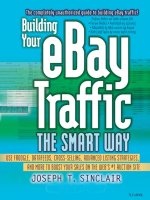eBay Photography the Smart Way 2005 phần 7 pps
Bạn đang xem bản rút gọn của tài liệu. Xem và tải ngay bản đầy đủ của tài liệu tại đây (424.16 KB, 23 trang )
CHAPTER 13 ENHANCED PRESENTATIONS 119
Jewelry Displays
Jewelry displays come in different sizes and shapes (see Figure 13.1).
They consist of a shape covered with black velvet.
Figure 13.1 Jewelry display for under $10.
Jewelry displays are very reasonably priced. Try Fetpak (http://
www.fetpak.com) for a selection. You can find them on eBay too. Use
them for jewelry. Some you can even use for other items. Take the
unsightly lint off the black velvet with pieces of packing tape. In addi-
tion, many jewelry boxes make good props for shooting jewelry.
Coat Hangers
Coat hangers are great, but not because they’re for hanging clothes.
Use them as stiff but bendable wire to make custom displays for items.
Of course, construct such displays so that the coat hanger wire cannot
be seen in the photographs.
Note that we used an inexpensive polystyrene manikin head to photo-
graph a hat (see Photo 46). Instead, we could have made a hat display
prop from a coat hanger. A hat photographed lying on a flat surface
doesn’t look very exciting. It looks better on a display prop.
120 EBAY PHOTOGRAPHY THE SMART WAY
Sticky Stuff
Gaffers tape is similar to duct tape except the adhesive doesn’t come
off as easily to mess things up. As we all know, you can do anything
with duct tape. The same is true with gaffers tape. It’s great for assem-
bling display props for items or holding items in place. Putty makes a
stable support for small things and will also hold things in place. Clear
museum gel is like putty but not as strong. (Wondering where to get
gaffers tape or museum gel? Try eBay!)
Hooks in the Ceiling
Hooks in the ceiling above your table come in handy for many differ-
ent purposes, such as hanging an inexpensive half-manikin.
Clamps
Clamps are handy for assembling special displays, clamping down
seamless background paper, and so forth. You can buy a variety of
clamps inexpensively at a hardware store. Also keep in mind that
clothespins can double as clamps.
Bottles
Bottles with flat bottoms that are filled with water, sand, rocks, or
chocolate raisins make stable props (if you don’t eat the raisins). Gato-
rade bottles are a good example. You will need a variety of sizes. For
instance, use a bottle to prop up a book. It’s easier than photographing
it laying flat.
Summary
For things that require an enhanced display, such as jewelry, buy some
inexpensive displays or assemble displays using inexpensive materials.
But make sure what you’re doing is cost-effective.
IV
Product Photography Outdoors
This page intentionally left blank
123
14
Photography Outdoors
It’s the same old photographic problem outdoors as indoors. It’s the
light! Only outdoors you can’t control it. Instead, you have to work
around it—or wait for it. Ah, yes. Those bright sunny days are great.
But what about those dreary overcast days? They’re kind of depress-
ing, but for product photography they can be great. It’s the sunny days
that may be too harsh; that is, they may cause too much glare. It’s all
about diffusion. You need diffused light outdoors, just as you do
indoors, in order to get solid product photographs with sharp details
that aren’t bleached out by intense specular highlights.
124 EBAY PHOTOGRAPHY THE SMART WAY
So what’s the best advice we can give you about shooting items out-
doors? Wait for an overcast day. An overcast sky provides you the diffu-
sion you need to take good product photographs. It’s that simple.
Now, keep in mind we’re not doing landscapes here where we show
the sky. We’re photographing products that fill the frame. If the over-
cast sky shows at all, it should show as a minor part of the background.
The diffused light of an overcast day enables you to take photographs
with sharp details and no glare—and perhaps no post-processing.
What a great deal!
Indoor Outdoors
Who is to say you can’t take your indoor photography outdoors on
an overcast day or in the shade of your house on a sunny day? As
long as it isn’t raining or windy, you might be able to achieve
greater efficiency shooting outdoors than indoors. If you have an
eBay business where you can do your photographs in batches sev-
eral times a month, you might develop a strategy of waiting for
overcast days with otherwise good weather and shooting outside.
If you do shoot your indoor photography outdoors, you will need a
portable studio that you can efficiently set up and take down. You
will still need seamless background paper, a table, foam-board
reflectors, and the like.
Products
What type of products do you shoot outdoors? Big ones. The stuff you
can’t easily bring indoors to photograph and the stuff that’s too big to
photograph indoors even though it may be stored indoors. A car
makes a good example. It’s almost impossible to photograph it in the
garage; there’s not enough room. You need to move it outside and
shoot it in the daylight.
CHAPTER 14 PHOTOGRAPHY OUTDOORS 125
A car is easy to move out of the garage, but what about a canoe? Sup-
pose you have a canoe hung from the ceiling in your garage. It would
be impractical to photograph it there to show the details. You need to
move it outside first. By moving it outside onto the lawn, you can take
useful photographs quickly and efficiently. Getting set up to shoot
inside with a neutral background would be much more trouble than
shooting it on the lawn (or on two sawhorses above the snow in win-
ter).
You will find most large outdoor products more convenient to shoot
outdoors unless you create an indoor studio especially designed to
handle large products.
Sunlight
One benefit of shooting outside is that you may be able to get by with-
out a tripod. The sun is pretty strong even on an overcast sky. Hand-
held photography can go much faster than tripod photography so long
as you can shoot at high shutter speeds.
Dark Days
We all know, however, that some overcast days are darker than others.
Certainly it can get quite dark on a terribly overcast day. That doesn’t
necessarily mean that the wonderful diffused light is gone. It may only
mean that you will have to use lower shutter speeds and a tripod. Even
though the diffused light isn’t as intense, you may still be able to take
advantage of it.
Sunny Days
When the day is sunny and you have to shoot, what do you do? You
shoot with the sun behind you (but not directly behind you), and you
monitor the intense specular highlights.
Shooting with the sun behind you may require that you move the item
during the photography session. For instance, suppose you need to
126 EBAY PHOTOGRAPHY THE SMART WAY
photograph a car from each side: left, right, front, and back. In order to
keep the sun behind you for each shot, you will have to move the car
accordingly. This is not necessary on an overcast day.
You will also need to be careful of the intense specular highlights on
the car. You don’t want them to burn out significant details in the pho-
tograph. So review each photograph on your camera’s LCD screen
after you shoot to determine the extent of the specular highlights.
If you can control the intense specular highlights so that they create
sparkles instead of large patches of glare, you can actually take an
appealing photograph in direct sunlight (see Photo 3). But you may
have to work at it a bit to get it right. Try underexposing by a stop or
even two stops to bring specular highlights under control.
In the Shadows
Another approach is to work cleverly. Create the effect of an overcast
day on a sunny day by working in the shadows. For example, move a
car into the shadow of a house or garage if possible. All that’s in the
shadow is diffused light. You may have to use a tripod and you may
even need reflectors or a fill-in flash, but shooting in the shadows can
be done productively and efficiently with great results.
If you’re in a place with perpetual sunshine and good weather (e.g.,
the West), you can shoot outside regularly in the shadows. If you’re in
a place with perpetual overcast (e.g., the East), you can shoot outside
regularly anywhere so long as there’s no rain and wind.
Backgrounds
There’s no seamless background paper outside. You have to make sure
the background for your photograph is appropriate and non-distrac-
tive. For instance, when you shoot a car, shoot it in a pleasant subdivi-
sion, not an industrial area. When you shoot a forklift, shoot it in an
CHAPTER 14 PHOTOGRAPHY OUTDOORS 127
attractive industrial area, not a housing subdivision. In any event,
make sure the background doesn’t distract from the item.
There are three ways to avoid distraction. First, experiment with your
shots. Second, fill the frame with the item. You’re not selling the back-
ground; you’re selling the item. If you fill the frame with the item,
there won’t be much background to worry about.
Third, for large items, you have to stand back somewhat to get the
item in the frame. You don’t need as large a depth of field as you do
when shooting products close up. Therefore, open the aperture to get
a smaller depth of field. By photographing a car with a shallow depth
of field, you can keep the car in focus but have the background out of
focus. It takes a little experimentation to get it right, but a blurry back-
ground normally isn’t distractive.
Also note that you can use the ground as a background. Get a steplad-
der, climb to the top, and shoot down toward the ground. This gives
you another angle on such items as motorcycles and boats.
Action?
Keep in mind, I am not advocating an advertising background as cov-
ered in Chapter 23. Outside, you are stuck without a neutral back-
ground. You have to make the best of it. You can make the best of it by
keeping the background appropriate and non-distractive without
going to the extra time and effort of using a background that helps sell
the item.
Let’s face it: The best way to sell an item is to provide a photograph of
the item in action. For an SUV (e.g., Land Rover), you will want to
shoot it racing down a dirt road, a rooster tail of dust flying up in the
air behind it, and sandstone canyon walls in the background. Hey,
that’s a tough photograph to take, even if you’re an expert. Might take
a couple of days of hard shooting to get it right. And then what do you
have?
128 EBAY PHOTOGRAPHY THE SMART WAY
What you have is a photograph that sells SUVs but not your particular
SUV. You still need to provide detailed photographs of your SUV,
showing its true condition, to induce a prospective buyer to make a
purchasing decision.
So action is great, but it’s out of our league as eBay sellers and photog-
raphers. Stick with providing potential buyers with photographs they
can use to carefully inspect the item you offer for sale. As a practical
matter, that’s all you can do, and fortunately that’s all you need to do.
First Rule Last
Here we will give the first rule of product photography last. Where
have you heard this before? Clean it off! Nobody wants to look at a
great photograph of a grungy item. For most outdoor items, cleaning
is a big job, but it’s one we’re used to doing from time to time if not
regularly. Take the time to wash, clean, and polish.
You can wash and wax a car. Or you can take the dirt off and make it
look glossy in Photoshop Elements. It will take you ten minutes to
wash and wax the car at a car wash. It will take you ten hours to
remove the dirt and make the car glossy in Elements. Your choice.
129
15
Outdoor Items
There’s nothing so flexible for photography as having plenty of light,
and daylight provides about as much as you will ever get. So the pri-
mary question is, How can you find diffused light? And the answer is,
experiment. Alas, you have no control over the weather, and some-
times shooting at the best site is inconvenient. For instance, what if the
nearest shade big enough for the car you need to photograph is on the
side drive by your cousin’s big house 25 miles away? That might be
too inconvenient. You might have to shoot near your house in the
bright sun.
130 EBAY PHOTOGRAPHY THE SMART WAY
Experiment
Photographing items outdoors is no different than indoors. Be ready
to experiment with the light. Don’t forget two techniques that may
help: foam-board reflectors and a fill-in flash. Outside you may even
find it productive to use professional collapsible reflectors. But for
most outdoor photography, you won’t need any of these.
In the Sun
Many outdoor items are highly reflective, such as cars, tractors, and
boats. Indeed, vehicles are shiny, and the sun causes intense specular
highlights. But if you can take a photograph that puts the specular
highlights in the right places, you can get a spectacular photograph, so
to speak.
Look at Photo 3 (a car Joe purchased on eBay for $7,800). The specu-
lar highlights are almost too much, but not quite. The highlights have
been toned down during post-processing by adjusting Shadow/High-
lights in Photoshop Elements 3.0. This post-processing together with
custom Levels and custom Brightness/Contrast adjustments have
turned the intense specular highlights into sparkles, which give the car
an attractive look. You wouldn’t want the photograph to have more
sparkle than this, but some sparkle for certain car shots may help your
sales.
Closeups
When doing closeups (e.g., to show defects) on a sunny day, shoot
into the shadow of the car itself where possible to avoid glare from
the sun.
Diffused Daylight
Look at Photo 4 of the same car shot at a different time with an over-
cast sky. No sparkle, but the car shows lots of detail without any post-
CHAPTER 15 OUTDOOR ITEMS 131
processing. Photo 5 (no post-processing) shows a closeup of the car
without specular highlights. You may want the sparkle for the overall
shots, but you want to show sharp details in the closeup shots. After
all, you take the closeups to show defects or attractive details, and you
don’t want specular highlights to interfere.
In Place
There may come a time when you have to photograph items outdoors
that can’t be moved. For example, Joe agreed to shoot an old 1946
International pickup truck body (no engine) for a friend for eBay. It
wasn’t movable. You sometimes have to make do with whatever situa-
tion presents itself and make the best of it regardless of the diffused or
undiffused status of the sun. In such situations, consciousness of the
available light and experimentation with your camera become your
most useful techniques (see Photo 6 with the sun behind camera).
Nonetheless, there’s only so much you can do sometimes unless you
wait until the sun is in a different place in the sky (see Photo 7 with
the sun in front of camera).
Buildings
eBay has a robust real estate market, and you may find yourself shoot-
ing a building someday. Here are some tips to remember:
• The higher the building, the more the vertical lines will tend to
converge toward the top. There’s not much you can do about
multistory buildings, but for single-story buildings, get as far
away as is practical so that convergence is less noticeable. Also
remember that telephoto shots show less distortion than wide
angle shots.
• Keep the plane of the camera’s sensor parallel to the vertical plane
of the building. By using a tripod, you can step away from the
camera to observe whether the camera is level and pointed
straight at the building.
132 EBAY PHOTOGRAPHY THE SMART WAY
• If you take photographs of all sides of a building, visit it at differ-
ent times of day in order to take photographs as often as possible
with the sun behind you (but not directly behind you). If you take
photographs on an overcast day, do it on a light overcast day. Dark
overcast days don’t work well for buildings.
• Crop a building photograph closely, particularly when the photo-
graph shows an overcast sky. It may be OK to take photographs
on a light overcast day, but no one wants to see the overcast in the
photograph.
• Take photographs just before or after dawn, or at dusk, when sun-
light is very soft (diffused). But the glow must come from behind
you, not from behind the building. In addition, the glow will have
a color cast that must be compatible with your photography.
Every building is different. If the photograph is an important one,
spend some time observing the building to determine at what time of
day it looks best and photograph it then. Stanley does a lot of architec-
tural photography. Sometimes he plans his shoots six months in
advance to take the photographs at just the right time of year. This will
probably not be necessary for you, but it reinforces the idea that some-
times the best photographs of a building are shot at a time during the
day when it looks the best.
Summary
You have plenty to work with outdoors. Sunlight is particularly strong
whether undiffused or diffused. It’s not a matter of creating the proper
light; it’s simply a matter of working with it. And that’s what cameras
and photographers do best. So experiment, and see what you can do
with what you have to work with each day.
V
Workflow for Digital Processing
This page intentionally left blank
135
16
Basic Processing
The point, of course, is to take such good photographs that you don’t
need any post-processing. No system and no photographer is perfect,
however, and post-processing can save you the time and effort of
rephotographing.
The post-processing for this book was done with Adobe Photoshop
Elements 3.0. Although many other competing programs are adequate
as well, this program was chosen for its robust capabilities and its rea-
sonable price. Indeed, it has much of the capability of Adobe Photo-
shop CS, the leading graphics editor.
136 EBAY PHOTOGRAPHY THE SMART WAY
The Basics
We define the basic digital functions for processing digital photographs
as follows:
• Cropping
• Levels
• Saturation
• Brightness and Contrast
•Resizing
•Sharpening
We also cover an additional function in Chapter 18. These functions
will go a long way toward correcting your marginal photographs
assuming you took the photographs carefully in the first place.
Preview Box
Notice that many function panels have a preview box. If it is
checked, you will get an instant preview of any adjustment you
make. If not, you won’t.
The Goal
You are not a fine arts photographer. The goal is to present the item to
potential buyers for inspection to help them make a purchase decision.
Keep in mind that post-processing is extra work that is usually unnec-
essary if you’re careful in the first place. But when you need it, you
need it. So here it is.
Cropping
The thing of primary importance in your photograph is the item.
Shoot your photograph so that the item fills the frame. When you get a
shot where the item does not fill the frame, however, you can use the
CHAPTER 16 BASIC PROCESSING 137
cropping tool in post-processing to correct the photograph. But keep
in mind also that cropping does not work well automatically. It
requires custom attention. In other words, it doesn’t work well for
batch processing.
Cropping is quite easy, and every image editor has a cropping capabil-
ity. Cropping is the first step in your post-processing workflow (see
Figure 16.1).
Figure 16.1 A photograph cropped.
Levels
In the recent past, brightness and contrast adjustments were your best
bet to improve a photograph. Levels, which normally work better,
were not available in low-cost image editors. Now you can use levels
in Photoshop Elements 3.0 and dispense with the need to adjust
brightness and contrast most of the time.
For custom levels adjustment, you must adjust the input levels for
each color channel separately. In Elements, go Enhance, Adjust Light-
ing, Levels. You will get the panel below (see Figure 16.2).
138 EBAY PHOTOGRAPHY THE SMART WAY
Figure 16.2 Levels panel in Photoshop Elements 3.0.
Pick one of the three colors: red, green, or blue. Now you have a cus-
tom levels panel (see Figure 16.3).
Figure 16.3 Levels panel for red.
Notice the white arrowhead along the bottom of the graph on the right
and the black arrowhead on the left. Your job is to move those to the
edge of the color input registration. When you’re done, it should look
like Figure 16.4.
CHAPTER 16 BASIC PROCESSING 139
Figure 16.4 Levels adjustments set for red.
Next, do the same for green and blue. Then you’re done. Your photo-
graph should look better with colors that are truer to reality. In some
cases, your photograph will look much better (see Photos 66 and 67).
Saturation
Color saturation isn’t always a must. However, if the colors look a little
more pale than you would like, you can boost the saturation to make
the colors richer and more vibrant. Go Enhance, Adjust Color, Hue/
Saturation to get the panel (see Figure 16.5).
Figure 16.5 Hue/Saturation panel.
140 EBAY PHOTOGRAPHY THE SMART WAY
Brightness and Contrast
Adjusting brightness and contrast is a fallback technique. If adjusting
levels doesn’t work, you might try experimenting with brightness and
contrast adjustments. A little decrease in brightness and a little
increase in contrast works to improve many photographs (see Photo
33), but it depends on so many factors that you will have to experi-
ment. Go Enhance, Adjust Lighting, Brightness/Contrast (see panel
in Figure 16.6).
Figure 16.6 Brightness/Contrast panel.
Resizing
Once you have made your adjustments, you need to resize. We recom-
mend that your eBay product photographs be about 400 pixels wide.
You don’t want them to be larger because they will take too long to
download. If they’re smaller, prospective buyers may not be able to see
what they need to see. Go Image, Image Size, Resize (see Figure 16.7).
In the panel, enter 400 for the width. Make sure the mode is set to pix-
els. Elements will automatically adjust the height to maintain the
aspect ratio (ratio of width to height). If the aspect ratio is not main-
tained during resizing, the photograph will become distorted.
Don’t use resize to make an image larger. You should always work
with an image too large and reduce it. Don’t start with one too small
and enlarge it. It just doesn’t work well.
CHAPTER 16 BASIC PROCESSING 141
Figure 16.7 Resize image panel.
Sharpening
Do the sharpening for the size image you intend to use. If you sharpen
for a 1200 × 1600 image and then reduce it to 400 × 533, the sharpen-
ing will lose its effect. Therefore, always do your sharpening after you
do your resizing. Go Filter, Sharpen, Unsharp Mask (see panel in Fig-
ure 16.8).
Figure 16.8 Unsharp Mask sharpening filter panel.