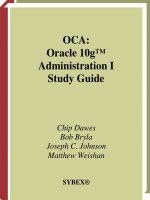Oracle 8 Database Administration volume 2 instruction guide phần 8 pot
Bạn đang xem bản rút gọn của tài liệu. Xem và tải ngay bản đầy đủ của tài liệu tại đây (132.11 KB, 34 trang )
Oracle8: Database Administration 19-25
.
Revoking Object Privileges
Revoking Object Privileges
Syntax
Use the following command to revoke an object privileges:
REVOKE { object_priv
[, object_priv ]
|ALL [
PRIVILEGES] }
ON [schema.]object
FROM {user|role|PUBLIC}
[, {user|role|PUBLIC} ]
[CASCADE CONSTRAINTS]
where:
object_priv specifies the object privilege to be granted
ALL revokesallobjectprivilegesthataregranted
to the user
ON identifies the object on which the object
privileges are revoked
19-17
Copyright Oracle Corporation, 1998. All rights reserved.
Revoking Object Privileges
REVOKE execute ON dbms_pipe
FROM scott;
19-26 Oracle8: Database Administration
.
Lesson 19: Managing Privileges
FROM identifies users or roles from which the
object privileges are revoked
CASCADE CONSTRAINTS drops any referential integrity
constraints that the revoke has defined
using REFERENCES or ALL
privileges
Restriction
Grantors can revoke privileges from only those users to whom they have
granted privileges.
Oracle8: Database Administration 19-27
.
Revoking Object Privileges
19-18
Copyright Oracle Corporation, 1998. All rights reserved.
GRANT
REVOKE
Revoking Object Privileges
Using WITH GRANT OPTION
SCOTT
SCOTT
USER 1
USER 1
USER 2
USER 2
19-19
Copyright Oracle Corporation, 1998. All rights reserved.
RESULT
Revoking Object Privileges
Using WITH GRANT OPTION
SCOTT USER 1 USER 2
19-28 Oracle8: Database Administration
.
Lesson 19: Managing Privileges
Revoking object privileges will cascade when given using the WITH
GRANT OPTION.
Following scenario illustrates this:
Scenario
1 USER 1 is granted the SELECT object privilege with the GRANT
OPTION.
2 USER 1 grants the SELECT privilege on EMP to USER 2.
The result:
3 Later, the SELECT privilege is revoked from USER 1. This revoke is
cascaded to USER 2 as well.
Oracle8: Database Administration 19-29
.
Summary
Summary
Quick Reference
Context Reference
Initialization parameters O7_DICTIONARY_ACCESSIBILITY
Dynamic performance views None
Data dictionary views DBA_SYS_PRIVS
SESSION_PRIVS
DBA_TAB_PRIVS
DBA_COL_PRIVS
Commands GRANT
REVOKE
Packaged procedures and functions
19-20
Copyright Oracle Corporation, 1998. All rights reserved.
Summary
Controlling system and object privileges
19-30 Oracle8: Database Administration
.
Lesson 19: Managing Privileges
20
Managing Roles
20-2 Oracle8: Database Administration
.
Lesson 20: Managing Roles
Instructor Note
Topic Timing
Lecture 45 minutes
Practice 20 minutes
Total 65 minutes
Oracle8: Database Administration 20-3
.
Objectives
Objectives
20-2
Copyright Oracle Corporation, 1998. All rights reserved.
Objectives
• Creating and modifying roles
• Controlling availability of roles
• Removing roles
• Using predefined roles
• Displaying role information from the
data dictionary
20-4 Oracle8: Database Administration
.
Lesson 20: Managing Roles
Overview
Oracle provides for easy and controlled privilege management through roles.
Roles are named groups of related privileges that are granted to users or
other roles. They are designed to ease the administration of privileges in the
database.
Role Characteristics
• Granted to and revoked from users with the same commands used to
grant and revoke system privileges
• May be granted to any user or role, except to itself (even indirectly)
• Can consist of both system and object privileges
• May be enabled or disabled for each user granted the role
• Can require a password to enable
• Each role name must be unique among existing usernames and role
names
• Are not owned by anyone; are not in any schema
• Have their descriptions stored in the data dictionary
Instructor Note
For creating stored procedures or views based on objects in another schema,
the access privileges have to be granted to the individual user directly and
not through a role. Therefore, roles may not be appropriate for application
developers who create stored procedures, functions, or views.
20-3
Copyright Oracle Corporation, 1998. All rights reserved.
Roles
Users
Privileges
Roles
UPDATE
ON EMP
INSERT
ON EMP
SELECT
ON EMP
CREATE
TABLE
CREATE
SESSION
HR_CLERKHR_MGR
A
B
C
Oracle8: Database Administration 20-5
.
Overview
Reduced Granting of Privileges
Use roles to simplify privilege management. Rather than granting the same
set of privileges to several users, you can grant the privileges to a role, and
then grant that role to each user.
Dynamic Privilege Management
If the privileges associated with a role are modified, all the users who are
granted the role automatically and immediately acquire the modified
privileges.
Selective Availability of Privileges
Roles can be enabled and disabled to temporarily turn privileges on and off.
Enabling a role can also be used to verify that a user has been granted that
role.
Granted Through the OS
Operating system commands or utilities can be used to assign roles to users
in the database.
20-4
Copyright Oracle Corporation, 1998. All rights reserved.
Benefits of Roles
• Reduced granting of privileges
• Dynamic privilege management
• Selective availability of privileges
• Granted through the OS
• No cascading revokes
• Improved performance
20-6 Oracle8: Database Administration
.
Lesson 20: Managing Roles
No Cascading Revokes
Object privileges can be revoked without causing cascading revokes.
Improved Performance
By disabling roles, there are fewer privileges to verify during statement
execution. Using roles reduces the number of grants stored in the data
dictionary.
Oracle8: Database Administration 20-7
.
Creating and Modifying Roles
Creating and Modifying Roles
Syntax
Use the following command to create a role:
CREATE ROLE role [NOT IDENTIFIED | IDENTIFIED
{BY password | EXTERNALLY }]
where: role is the name of the role
NOT IDENTIFIED indicates that no verification is required
when enabling the role
IDENTIFIED indicates that verification is required when
enabling the row
BY password provides the password that the user must
specify when enabling the role
EXTERNALLY indicates that a user must be authorized by
an external service (such as the operating
system or a third-party service) before
enabling the role
20-5
Copyright Oracle Corporation, 1998. All rights reserved.
Creating Roles
CREATE ROLE sales_clerk;
CREATE ROLE hr_clerk
IDENTIFIED BY bonus;
CREATE ROLE hr_manager
IDENTIFIED EXTERNALLY;
20-8 Oracle8: Database Administration
.
Lesson 20: Managing Roles
OEM
1 Use Oracle Security Manager.
2 Choose Role—>Create.
3 Enter the role name and select the identification method.
4 Optionally, GRANT roles and privileges to the new role by clicking the
Roles/Privileges or Object Privileges tab (covered in a previous chapter).
5 Click Create.
Note
The CREATE ROLE IDENTIFIED GLOBALLY command specifies that
role verification must be done through the Oracle Security Server.
The Oracle Security Server is a security product that enables you to centrally
set up roles and users in an Oracle distributed environment. Users and roles
that are defined in the Oracle Security Server can be used across multiple
databases. These users and roles are called global users and global roles
respectively. See the manual Oracle8 Server Distributed Database Systems
for more information.
Oracle8: Database Administration 20-9
.
Creating and Modifying Roles
The roles listed are defined automatically for Oracle databases. Connect and
Resource roles are provided for backward compatibility to earlier versions
of Oracle and can be modified in the same manner as any other role in an
Oracle database.
The EXP_FULL_DATABASE and IMP_FULL_DATABASE roles are
provided for convenience in using the Import and Export utilities.
The roles DELETE_CATALOG_ROLE, EXECUTE_CATALOG_ROLE,
and SELECT_CATALOG_ROLE are provided for accessing data dictionary
views and packages. These roles can be granted to users who do not have the
DBA role but who require access to the views and tables in the data
dictionary.
Other Special Roles
Oracle also creates other roles that authorize you to administer the database.
On many operating systems, these roles are called OSOPER and OSDBA.
Their names may be different on your operating system.
20-6
Copyright Oracle Corporation, 1998. All rights reserved.
Using Predefined Roles
Role Name Description
CONNECT These two roles are provided
RESOURCE for backward compatibility.
DBA All system privileges WITH
ADMIN OPTION
EXP_FULL_DATABASE Privileges to export the DB
IMP_FULL_DATABASE Privileges to import the DB
DELETE_CATALOG_ROLE DELETE privileges on
DD tables
EXECUTE_CATALOG_ROLE EXECUTE privilege on
DD packages
SELECT_CATALOG_ROLE SELECT privilege on DD tables
20-10 Oracle8: Database Administration
.
Lesson 20: Managing Roles
Other roles are defined by SQL scripts provided with the database. For
example, the roles AQ_ADMINISTRATOR_ROLE and AQ_USER_ROLE
are created by the script dbmsaqad.sql. These roles are used with the
Advanced Queuing feature.
Note
• On some platforms such as Solaris, grantees of the RESOURCE role
also receive the UNLIMITED TABLESPACE privilege explicitly,
although this privilege is not assigned to the role.
• You should not rely on these roles, rather, it is recommended that you
design your own roles for database security. These roles may not be
created automatically by future versions of Oracle.
Oracle8: Database Administration 20-11
.
Creating and Modifying Roles
A role can only be modified to change its authentication method.
Syntax
Use the following command to modify a role:
ALTER ROLE role {NOT IDENTIFIED | IDENTIFIED
{BY password | EXTERNALLY }};
where: role is the name of the role
NOT IDENTIFIED indicates that no verification is required
when enabling the role
IDENTIFIED indicates that verification is required when
enabling the row
BY password provides the password used when enabling
the role
EXTERNALLY indicates that a user must be authorized by
an external service (such as the operating
system or a third-party service) before
enabling the role
20-7
Copyright Oracle Corporation, 1998. All rights reserved.
Modifying Roles
ALTER ROLE hr_clerk
IDENTIFIED EXTERNALLY;
ALTER ROLE hr_manager
NOT IDENTIFIED;
ALTER ROLE sales_clerk
IDENTIFIED BY commission;
20-12 Oracle8: Database Administration
.
Lesson 20: Managing Roles
OEM
1 Use Oracle Security Manager.
2 Expand the Role node.
3 Select the role.
4 Indicate the identification method.
5 Click Apply.
Oracle8: Database Administration 20-13
.
Assigning Roles
Assigning Roles
Syntax
To grant a role to a user, use the same syntax command that was used to
grant a system privilege to a user:
GRANT role [, role ]
TO {user|role|PUBLIC}
[, {user|role|PUBLIC} ]
[WITH ADMIN OPTION]
where:
role is a role to be granted or a role
receiving the role granted
user is a user receiving role
role is a role receiving role
PUBLIC grants the role to all users
WITH ADMIN OPTION enablesthe grantee togranttherole to
otherusersorroles (Ifyougrant arole
with this option, the grantee can grant
and revoke the role from other users
and alter or drop the role.)
20-8
Copyright Oracle Corporation, 1998. All rights reserved.
Assigning Roles
GRANT hr_clerk,
TO hr_manager;
GRANT sales_clerk TO scott;
GRANT hr_manager TO scott
WITH ADMIN OPTION;
20-14 Oracle8: Database Administration
.
Lesson 20: Managing Roles
The user who creates a role is implicitly assigned the role with ADMIN
OPTION. A user who has not been granted a role with ADMIN OPTION,
requires the GRANT ANY ROLE system privilege, to grant and revoke
roles to and from others.
OEM
1 Use Oracle Security Manager.
2 Expand the User or Role node.
3 Select the user or role.
4 Select the Roles/Privileges tab.
5 Select Roles as the Privilege Type.
6 Select the Role to be granted.
7 Click the down arrow to add the role to the granted list.
8 Add additional roles as required.
9 Click Apply.
Oracle8: Database Administration 20-15
.
Controlling Availability of Roles
Controlling Availability of Roles
A user may have many roles assigned. A default role is a subset of these
roles that is automatically enabled when the user logs on. By default, all the
roles assigned to a user are enabled at logon. Limit the default roles for a
user with the ALTER USER command.
Syntax
Use the following syntax to assign default roles to a user:
ALTER USER user DEFAULT ROLE
{role [,role] | ALL [EXCEPT role [,role] ] | NONE}
where: user is the name of the user granted the roles
role is the role to be made the default role for
the user
ALL makes all of the roles granted to the user
default roles, except those listed in the
EXCEPT clause (This is the default.)
EXCEPT indicatesthatthefollowingrolesshouldnot
be included in the default roles
20-9
Copyright Oracle Corporation, 1998. All rights reserved.
Establishing Default Roles
ALTER USER scott
DEFAULT ROLE hr_clerk, sales_clerk;
ALTER USER scott DEFAULT ROLE ALL;
ALTER USER scott DEFAULT ROLE ALL
EXCEPT hr_clerk;
ALTER USER scott DEFAULT ROLE NONE;
20-16 Oracle8: Database Administration
.
Lesson 20: Managing Roles
NONE makes none of the roles granted to the user
default roles (The only privileges that the
user has at login are those privileges
assigned directly to the user.)
Since the roles must be granted before they can be made defaults, you
cannot set default roles with the CREATE USER command.
For roles that are authenticated with a password, the password is not
required when the role is a default role.
OEM
1 Use Oracle Security Manager.
2 Expand the Role node.
3 Select the user or role.
4 Select the Roles/Privileges tab.
5 Select Roles as the Privilege Type.
6 Select the Role.
7 Click the down arrow to add the role to the granted list.
8 Click Apply.
Oracle8: Database Administration 20-17
.
Controlling Availability of Roles
Enable or disable roles to temporarily activate and deactivate the privileges
associated with the roles. To enable a role the role must first be granted to
the user.
When a role is enabled, the user can use the privileges granted to that role. If
a role is disabled, the user cannot use the privileges associated with that role,
unless that privilege is granted directly to the user or to another role enabled
for that user. Roles are enabled for a session. At the next session, the user’s
active roles will revert to default roles.
Specifying Roles to be Enabled
The SET ROLE command and the DBMS_SESSION.SET_ROLE
procedure enable all of the roles included in the command and disable all
other roles. Roles can be enabled from any tool or program that allows
PL/SQL commands; however, a role cannot be enabled in a stored
procedure.
You can use the ALTER USER DEFAULT ROLE command to indicate
which roles will be enabled for a user at login. All other roles are disabled.
20-10
Copyright Oracle Corporation, 1998. All rights reserved.
Enabling and Disabling Roles
• Disable a role to temporarily revoke the
role from a user.
• Enable a role to temporarily grant it.
• The SET ROLE command enables and
disables roles.
• Default roles are enabled for a user at
login.
• A password may be required to enable a
role.
20-18 Oracle8: Database Administration
.
Lesson 20: Managing Roles
A password may be required to enable a role. The password must be
included in the SET ROLE command to enable the role. Default roles
assigned to a user do not require a password; they are enabled at login, the
same as a role without a password.
Restrictions
A role cannot be enabled from a stored procedure, because this action may
change the security domain (set of privileges) that allowed the procedure to
be called, in the first place. So, in PL/SQL, roles can be enabled and disabled
in anonymous blocks and application procedures (for example, Oracle
Forms procedures), but not in stored procedures.
If a stored procedure contains the command to SET ROLE, the following
error is generated at run time:
ORA-06565: cannot execute SET ROLE from within stored procedure
Instructor Note
Why limit a person to n roles at once? For application security purposes it
can be advantageous to enable a role upon starting the application so that if a
user does not have access to the role, the application will fail to start up.
Using the SET ROLE command inside a Developer/2000 application is an
example of hiding role information from the user. A precompiled program
could prompt the user for a password before setting the role to compose the
SET ROLE command.
Oracle8: Database Administration 20-19
.
Controlling Availability of Roles
Syntax
Use the following commands to enable and disable roles:
SET ROLE {role [ IDENTIFIED BY PASSWORD ]
[, role [ IDENTIFIED BY PASSWORD ]]
| ALL [ EXCEPT role [, role ] ]
| NONE }
The SET ROLE command turns off any other roles granted to the user.
where: role is the name of the role
IDENTIFIED
BY password provides the password required when
enabling the role
ALL enables allrolesgrantedtothecurrent user,
except those listed in the EXCEPT clause
(You cannot use this option to enable roles
with passwords.)
EXCEPT role does not enable these roles
20-11
Copyright Oracle Corporation, 1998. All rights reserved.
Enabling and Disabling Roles:
Examples
SET ROLE hr_clerk;
SET ROLE sales_clerk
IDENTIFIED BY commission;
SET ROLE ALL EXCEPT
sales_clerk;
SET ROLE NONE;