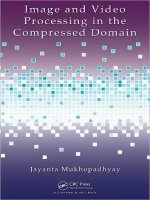ADVANCED SERVER VIRTUALIZATION VMware and Microsoft Platforms in the Virtual Data center phần 2 pdf
Bạn đang xem bản rút gọn của tài liệu. Xem và tải ngay bản đầy đủ của tài liệu tại đây (741.36 KB, 70 trang )
54 Advanced Server Virtualization
servers to be backed up in an easier manner helping with disaster recovery. e
lifetime of legacy servers and applications can be signifi cantly extended and the
performance increased by moving them to virtual machines. Disaster recovery
strategies can be enhanced through the use of server virtualization, which can
dramatically reduce the time and complexity required to restore vital systems in
the event of a catastrophic event, improving the chances of business continu-
ance. Server virtualization can also help reduce the costs involved in creating
highly-available systems, also aiding in business continuance through increased
fault tolerance. In addition to cost reduction, server virtualization opens up
new opportunities by providing the capabilities to easily create adaptive and
on-demand computing systems increasing an organization’s productivity. Server
virtualization is not the answer to all business problems, however, and some sys-
tems do not lend themselves well to be run within virtual machines, including
performance-sensitive applications, graphics-intensive applications, and appli-
cations requiring specialized hardware. It is important to take these limits into
consideration when planning for server consolidation projects, legacy server and
application support, disaster recovery, and high availability solutions. All in all,
virtualization can save the organization thousands to millions of dollars through
more effi cient and eff ective use of hardware.
Marshall_AU3931_C004.indd 54Marshall_AU3931_C004.indd 54 3/31/2006 10:55:13 AM3/31/2006 10:55:13 AM
55
Chapter 5
Other Uses of Server
Virtualization
is chapter provides soup-to-nuts server virtualization usage scenarios, which
build upon the ideas presented in the previous chapter. Practical use cases are
presented to show how server virtualization solves problems more easily than
traditional approaches. ese pain points or problems facing organizations cross
over into their IT departments. By utilizing virtualization, these departments
can learn to solve these problems in a more effi cient manner, saving on both
time and cost, and allowing their departments to succeed in areas that would
previously cause them productivity problems without answers. ese depart-
ments are made up of the following groups:
Software Development and QA/Testing
Technical Support and Help Desk
Software Training and E-Learning Systems
Software Development and QA/Testing
Let’s face it; software manufacturing is not getting any easier. On the contrary,
it is becoming more and more diffi cult to get a quality software product to
market. As the number of operating system choices (along with their hot fi xes,
patches, and service packs) continue to increase, the development and testing
eff ort to ensure the application performs as expected on each platform becomes
exhausting. In addition, today’s applications may also need to support multiple
browser versions, various databases, and have strong interoperability with other
applications. e problems compound as software manufacturers are faced with
obstacles such as a decreasing budget, the demand for a shorter product life
Marshall_AU3931_C005.indd 55Marshall_AU3931_C005.indd 55 3/31/2006 11:01:03 AM3/31/2006 11:01:03 AM
56 Advanced Server Virtualization
cycle, and the need to deliver the products to market quickly. Unfortunately
in today’s world of software, it is sometimes more important to be the fi rst to
market rather than the best. However, time to market and quality of product do
not have to be mutually exclusive. In fact, by accepting virtualization as a tool,
it can help address the department budget problem, accelerate the development
cycle, and improve product quality and productivity.
Reduce Budget
From a business standpoint, software manufacturers face the challenge of de-
livering their product to market at a competitive price. One way to do so is by
controlling the budget costs associated with the development and testing orga-
nization. Building out a development and QA lab is both expensive and time
consuming. Consider the costs associated with a single server: the price of the
server itself, rack space, disk space, network gear, cabling, power consumption,
cooling, and maintenance costs to name but a few. With a virtualization solu-
tion in place, software manufacturers can streamline their resources and not only
lower hardware costs but also signifi cantly reduce operation costs.
Hardware expenditures are immediately reduced by 50 to 80 percent.
e cost for multiple desktop machines for each developer goes away.
e need for additional data center or lab space is either delayed or elimi-
nated.
Power consumption and cooling costs go down.
Cabling costs and complexity are decreased.
Hardware maintenance and associated management costs from IT are
minimized.
Virtualization can help reduce hardware expenditures in a number of ways. First
and foremost, future purchases of server and desktop equipment can be mini-
mized. Because virtualization allows a single machine to be sliced into a number
of virtual machines, less hardware needs to be purchased going forward. For
example, while a developer may currently have three or four desktop computers
at his desk, this can easily be replaced with a single machine running multiple
virtual machines. Likewise, a server in a test lab that is currently running one
instance of an operating system can be further consolidated into multiple virtual
machines. Depending on the horse power of the physical server and the require-
ments of the applications, it is not uncommon to get anywhere from a 4 or 12:1
server consolidation ratio. Server consolidation in the test lab alone could save a
company millions of dollars on hardware expenditures.
Additionally, existing physical equipment found in a development and testing
lab is more than likely being underutilized. In a production environment, server
equipment is generally running at between 5 and 20 percent utilization. How-
Marshall_AU3931_C005.indd 56Marshall_AU3931_C005.indd 56 3/31/2006 11:01:11 AM3/31/2006 11:01:11 AM
Other Uses of Server Virtualization 57
ever, in a development and test environment, this is considered idle and wasted
server capacity. Virtualization pushes a host server to between 60 and 80 percent
utilization, which translates to a successful and properly used test server. e ag-
gregate is that there is a signifi cant reduction in dedicated hardware equipment
and an increase in utilization.
Finally, server consolidation and an increase in server utilization bring about
a natural reduction in the number of physical servers needed in a development
and QA lab. Not only does it lower a company’s hardware costs, but it also
helps to reduce operational costs. e lab can now be scaled out in a smoother
and more cost eff ective manner. With less physical equipment comes the ad-
ditional cost savings of less fl oor space needed, reduced power consumption,
less air conditioning required for cooling and even cabling costs and complexity
are reduced. And on top of it all, maintenance and management costs are also
minimized. A decline in server count yields a signifi cant savings for the IT de-
partment. ey no longer need to order and rack as much equipment and they
do not need as many maintenance or support contracts, due to the reduction in
equipment needs. is also allows IT staff to have more time to be responsive to
other types of requests made by the development and testing organization.
Accelerating Development and Testing Cycle
While cutting costs is important, if it takes four years to develop and test a
software product, then chances are that boat has already sailed. Software manu-
facturers are trying to create a product that meets a need in the marketplace.
However, with the rate at which the industry changes, the window to meet that
need gets more and more narrow. It is for this reason that software manufactur-
ers are searching for solutions to accelerate the development and testing cycles
of their products.
One such method is found at the core of virtualization: the ability to slice one
physical computer into many individual computers. Without this feature, devel-
opers must keep multiple computers at their desk in order to properly platform
test and unit test their code. Or even worse, if a developer wanted to test their
code against two diff erent operating systems and only had one physical machine,
they would have to test one operating system all the way through, rebuild the
machine, and then test it again all the way through against the second operating
system. With virtualization, a developer can greatly increase the development
cycle by utilizing multiple virtual images on the same physical computer. ere
is no longer a need to have a cluttered work area with various computer builds or
spend the time reimaging, rebuilding, and retesting against the same machine.
To help accelerate the testing cycle, virtualization provides another key com-
ponent commonly called the undoable disk. Undoable disks make testing in a
clean and reproducible test environment almost trivial. In the past, a QA team
Marshall_AU3931_C005.indd 57Marshall_AU3931_C005.indd 57 3/31/2006 11:01:11 AM3/31/2006 11:01:11 AM
58 Advanced Server Virtualization
would either have to put their faith in the uninstaller program to completely
remove all remnants of the application and leave it in a clean state, provide mul-
tiple physical machines for parallel testing and spend a lot of valuable testing
time rebuilding or reimaging machines. Now, a tester can easily step through a
test scenario and at any stage simply power the virtual machine off , discard the
changes made and resume from a previous state by leveraging the undoable disk
feature that virtualization provides. If a new build or patch is available, the tester
simply needs to update the virtual machine, power it off to commit the changes,
and then power the virtual machine back on to resume testing. is is an enor-
mous advantage over traditional physical computer solutions.
Part of accelerating the product cycle can include virtualization’s ability to
help with isolated sandbox testing. Virtualization can provide a “network in
a box,” in other words, it can provide virtual machines with isolated virtual
network environments. Developers and testers can now create real-world net-
working environments without messy cables and without waiting for IT help
and approval. Sandbox testing can now easily be accomplished without the fear
of compromising the production network environment. Another advantage to
using the virtual network, developers and testers can quickly obtain IP addresses
without having to bother the network administrator. And best of all, no ad-
ditional hardware is needed to quickly test between diff erent operating system
environments. erefore, a virtual machine running Windows XP and Internet
Explorer as its Web browser can communicate with a Linux virtual machine
running an Apache Web server, all internally to the host server without ever go-
ing out onto the physical network.
And fi nally, most development and testing organizations are all too familiar
with lab ineffi ciency and obscene server provisioning time. It happens all the
time, a developer or tester needs a piece of hardware to test part of the product
and they have to go through a time consuming process to justify the need. After
contacting IT, there is a procurement process involved that includes equipment
setup time. When all is said and done, it takes anywhere from fi ve to eight
weeks to justify, order and receive, build and rack the server, and then install the
software. When done properly with virtualization, this process can take as little
as fi ve minutes. Imagine the acceleration of a production cycle when employees
can gain control of needed resources within minutes rather than waiting weeks.
Improve Product Quality and Productivity
In addition to accelerating the development and testing cycle, virtualization can
dramatically improve the quality of an application as well as greatly increase the
productivity of both the development and test groups. With software applica-
tions, the name of the game is getting the application to market as quickly as
possible. However, sacrifi cing product quality to be fi rst is not the answer. e
market is littered with applications that “made it fi rst.” But with disregard for
Marshall_AU3931_C005.indd 58Marshall_AU3931_C005.indd 58 3/31/2006 11:01:12 AM3/31/2006 11:01:12 AM
Other Uses of Server Virtualization 59
product quality, those companies ostracized their customers and ended up losing
the race anyway. Virtualization may not be the Holy Grail, but it does provide
certain features to help boost product quality and productivity.
Virtual machine portability allows the development team and the test team to
work together more effi ciently. Now, when the QA group identifi es a bug within
the product, it can easily be reproduced by the developer. Instead of the develop-
er trying to reproduce the bug on a dissimilar system setup, they can simply use
the QA virtual machine exhibiting the problem. Once QA identifi es the bug,
the virtual machine can be powered down and the virtual disk fi les can be cop-
ied to the developer’s machine. Once the virtual machine is powered back on,
the developer can not only quickly see the bug reproduced but then also have a
machine to validate any code corrections that are made to resolve the bug.
Most virtualization platforms provide an API for software developers to be
able to automate routine events. Testing organizations can then leverage these
APIs to help with automated testing. Using custom and third-party application
testing tools, scripts can be run to control and manipulate virtual machines via
APIs in ways that may are not possible on physical servers. is helps test teams
to automate software testing against a high volume of machines and a large
number of confi gurations.
Finally, virtualization provides a platform for software manufacturers to cre-
ate a standardized development and testing environment. e diffi cult process
of confi guring hardware and installing software every time a new environment
is needed can fi nally be eliminated. By performing the setup once for each en-
vironment type, a library of template images is created (see Figure 5.1). ese
Windows 2000 SP4
Location 1
Template Library
Shared
Access
Location 2
Location 3
Red Hat Linux
Windows XP SP2 Windows 2003 SP1
Windows NT 4 SP6 Windows 2000 Pro
Figure 5.1 Template Library.
Marshall_AU3931_C005.indd 59Marshall_AU3931_C005.indd 59 3/31/2006 11:01:12 AM3/31/2006 11:01:12 AM
60 Advanced Server Virtualization
virtual machine template images ensure a consistent environment is created no
matter who sets it up. It also greatly enhances the quality of a product and the
productivity of an organization because developers can now spend more time
writing and testing code and less time building and rebuilding environments.
e consistency and speed at which these template environments are built also
greatly enhance project quality in the QA department. Test groups can now pro-
vide more rigorous testing, testing more diverse environments in less time than
before. Template images can be created with diff erent operating systems, various
browsers and multiple languages. As quickly as template images can be rolled
out, the QA department can instantly create an entire test bank for regression
testing. With more time spent testing the product and less time building the
environments, the quality of the product becomes that much greater.
Take the following scenario as an example: A testing organization is tasked
with testing a multi-tier Web application. e application requires a database
back-end, either Microsoft SQL Server or Oracle Database. e Web applica-
tion can be installed on Windows 2000 Server, Windows 2003 Server, or Red
Hat Enterprise Linux. e Web application also requires either IIS or Apache be
installed. And fi nally, the Web application offi cially supports either Microsoft IE
5.5, 6.0, or Mozilla Firefox 1.0. e testing matrix in this example can become
daunting when using physical equipment. Imagine needing a physical server for
every possible combination.
At fi rst, it may not seem to be that cumbersome. However, when you start
adding up the number of service packs and hot fi xes alone for each operating
system, database, and browser, the list grows exponentially. en, when an indi-
vidual tester runs through one test iteration and either hits a road block or makes
it through to the end, what happens next? ey need to clean off the system by
uninstalling, reimaging, or rebuilding the server so they can perform the next
test or perform the same test over. e time it takes between tests in a physical
lab environment is so long, it is a wonder that any software product ever makes
it to market.
Now consider running the same tests against a virtual environment leverag-
ing a library of template images and the toolset found within the virtualiza-
tion platform. is same test matrix can be accomplished with a fraction of the
equipment and in a fraction of the time. A template of each environment build
can be created and stored, allowing templates to be brought on and offl ine at
will. erefore, a Windows 2000 Server virtual machine can be created, a copy
of the virtual hard disk fi le can be saved, then updated with Service Pack 1, and
saved again and so on, rather than starting from a barebones state each time.
In the end, these template images can be rolled out and plugged together in a
virtual network within a matter of minutes. If a test fails, the virtual machine
can be rolled back to a previous state and the test can continue just as soon as
the machine is powered back on. With this scenario, months of test time can be
Marshall_AU3931_C005.indd 60Marshall_AU3931_C005.indd 60 3/31/2006 11:01:13 AM3/31/2006 11:01:13 AM
Other Uses of Server Virtualization 61
saved and the product can be released to market much more quickly and with a
higher degree of quality.
While virtualization does solve many of the problems facing software develop-
ment and testing organizations, it does not fi t well when performing performance
testing or testing software that interacts with proprietary hardware devices. With
virtualization, the resources that are being consumed on the physical machine
make true performance testing of an application next to impossible. e virtual
machine is sharing its hardware resources with other virtual machines running,
the host operating system as well as the virtualization application itself. While
the resources are being mapped out and distributed to the virtual machines,
there is a performance hit being taken, which will cause an inaccurate view for
performance testing of an application. It is therefore suggested that for this type
of testing, a dedicated physical server or group of physical servers be used. e
only exception to this rule, being if the application is planned to be run inside
of a virtual machine as the production environment.
When the software being tested must interact with nonstandard hardware
devices, such as PCI cards, it must be tested on physical hardware. At the pres-
ent time, virtualization platforms are limited in the way physical hardware of
the host server is mapped as virtual hardware to virtual machines. e available
virtualization platforms are currently closed systems in regards to third-party
virtual hardware devices. is limitation could be overcome in the future if the
manufacturers of the virtualization platforms decide to open their systems to al-
low third-party virtual hardware devices. is would allow third parties to write
their own virtual hardware to map proprietary hardware devices into a virtual
machine. Some hardware devices may be mapped into a virtual machine through
the use of parallel, serial, or USB ports, such as security dongles or keys.
Technical Support and Help Desk
ere is a buzz today that is focused on a company’s call center or technical
support department. Companies are making the claim that they are commit-
ted to customer satisfaction and customer service; however, they are faced with
increased customer expectations while at the same time faced with a decrease in
annual budget. is dilemma usually causes confusion and frustration for those
people answering the customer’s calls, namely the support team. By giving the
support team the proper tools to do their job, their frustration level goes down
and their productivity goes up, this supports better customer service and a hap-
pier support team.
e current trend for most company’s support shops is cost reduction, in-
creased effi ciencies and eff ectiveness, and making the most of their current
investments. To that end, server virtualization is going to become a huge key
factor for running a highly successful technical support shop. By utilizing server
Marshall_AU3931_C005.indd 61Marshall_AU3931_C005.indd 61 3/31/2006 11:01:13 AM3/31/2006 11:01:13 AM
62 Advanced Server Virtualization
virtualization, a technical support team can reduce the amount of time spent per
call, narrow down the complex problems faster to improve response time, and
decrease the overall support costs to the company. By adding server virtualiza-
tion to the list of tools available to supporting customer problems, the complex
problems that may have taken days or weeks to identify and resolve may now be
able to be answered within a fraction of the time. In addition to saving response
time, server virtualization can also help with budget problems.
From a budget standpoint, it is nearly impossible for a technical support
group to have enough equipment to match every possible problem/situational
matrix. is matrix can be broken down into various types of hardware and soft-
ware confi gurations. On the hardware matrix, does the computer have SCSI or
IDE drives? Does the computer have a CD-ROM or multiple CD-ROM drives?
On the software matrix, what operating system is running on the computer?
What service packs or hot fi xes are currently installed? What version of the ap-
plication is running? What other applications are running on the computer?
In order to reduce hardware and lab maintenance costs, companies currently
combat this problem in a number of ways. For example, a company may pro-
vide its support staff with multiple machines, each allowing them to multi boot
to various operating systems. Unfortunately, this takes time in both the initial
setup and the rebooting involved during calls. It also does not come close to
fulfi lling the potentially large matrix involved. It is also possible that the hard-
ware available is not suitable for part of the matrix. Perhaps the hardware of the
computer does not allow Microsoft Windows NT or Red Hat Linux to install.
Others may choose to have an even smaller subset of computer equipment avail-
able, but have a library of multiple images available, such as Symantec Ghost
images. Again, both initial setup and imaging can take a very long time. Once
a support call comes into the call center and the technical support specialist
determines the caller’s setup, it may take hours to reconfi gure a machine with
the proper image and software before troubleshooting can even begin. Finally,
another choice some shops are forced to take is by working through the problem
by memory and experience. e technical support specialist may try to walk
the caller through diff erent application or operating system screens purely by
memory, also known as fl ying by the seat of your pants. Server virtualization
solves many of these problems.
Obviously, if a company could staff an on-site technical support specialist
at each customer’s location, the effi ciency and eff ectiveness of technical sup-
port would be through the roof, unfortunately, so would the cost. By utilizing
server virtualization, a technical support group can also increase their effi ciency
and eff ectiveness, as well as keep the costs down. To combat the overwhelming
matrix, server virtualization can minimize the amount of computer hardware
and lab resources needed to cover most of the possible hardware and software
combinations. Within a virtual machine, it is relatively easy to quickly modify
certain hardware confi gurations. A technical support specialist could quickly
Marshall_AU3931_C005.indd 62Marshall_AU3931_C005.indd 62 3/31/2006 11:01:13 AM3/31/2006 11:01:13 AM
Other Uses of Server Virtualization 63
change the amount of ram, the disk drive type, the CD-ROM confi guration, or
even whether or not the virtual machine has a serial port. On the software con-
fi guration side of the matrix, a call center can house a library of confi gurations
on a local fi le server. ese software confi gurations can then be used to quickly
replicate a caller’s computing environment. For example, when a call comes in,
the technical support specialist can fi nd out what hardware confi guration is be-
ing used, what operating system is running, what service pack, patch level, or
build version is being used, what application version is installed, etc. A virtual
machine image with a matching confi guration can then be copied over to the
host server and powered on, or if the image already exists on the host server, it
can be started from a saved state. is would allow the technical support spe-
cialist to start troubleshooting and diagnosing the problem for the caller within
minutes of answering the phone. All of this could be accomplished with just
one physical server per technical support specialist or one physical server shared
across a team.
It is also possible for a call center to get a near replica of a customer’s server
for troubleshooting purposes. As server virtualization makes its way across the
IT industry, it will become more and more commonplace for customers to in-
stall their applications within a virtual machine. If the machine in question is a
virtual machine, the caller can either shutdown the machine in question or use
a backup copy of that machine’s disk fi le and send a copy to the call center for
troubleshooting. If the machine cannot be down for a long period of time, it
can be suspended or put into a saved state. Once in this state, it can be quickly
copied and resumed or restored. If the customer is not using virtualization, one
of many methods of physical to virtual (P2V) conversions can be used to make
a virtual machine from the problem physical server. is is undoubtedly one of
the better ways to troubleshoot a customer’s machine without having to be there
locally and also having the ability to make changes without aff ecting a produc-
tion machine.
Virtualization also allows the technical support specialist to always start with
a clean operating system environment. It is important to know when trouble-
shooting a problem that the starting point is clean, in good working order, and
has not been touched by anyone else inside or outside of the team. As stated
briefl y in chapter 3, these clean starting points can be used over and over again
by using a virtualization process known as undo disks. If during the trouble-
shooting process a machine crashes or blue screens, the technical support spe-
cialist can simply discard the changes made during troubleshooting and resume
troubleshooting from the original clean starting point within minutes. e dif-
ference between discarding the changes in a virtual machine and reinstalling or
reimaging a physical server could be the diff erence between helping the cus-
tomer and helping the customer choose a new vendor.
In addition to confi guration changes, server virtualization will also help a call
center with easy network isolation during troubleshooting. is is important for
Marshall_AU3931_C005.indd 63Marshall_AU3931_C005.indd 63 3/31/2006 11:01:13 AM3/31/2006 11:01:13 AM
64 Advanced Server Virtualization
a number of reasons. First and foremost, network security. While troubleshoot-
ing a problem, it is highly reasonable to assume that network connectivity will
be needed. ink for a moment, if the server in question does not have any
anti-virus software or if the patch level is not up to date, what would this do to
the call center’s network? Within minutes of the machine being powered on,
the entire network could become compromised. Once again, by using virtual-
ization and its virtual network cards and virtual network, the machine can be
safely powered on and isolated from the production network and still maintain
network connectivity between multiple virtual machine environments or the
outside world. If the virtual machine crashes or causes a problem, only the vir-
tual machine and those virtual machines connected to it in the isolated network
are aff ected. e physical host server and the other virtual machines on that host
server are spared, as is the production network.
Finally, virtualization creates another tool for the technical support specialist.
While troubleshooting a product for a customer, if the technical support spe-
cialist discovers the problem is a bug within the company’s software, they would
usually just log the bug within some bug tracking software for the development
team or the QA team. Now, along with the text description of the bug, the tech-
nical support specialist can attach a copy of the customer’s virtual machine that
exhibits the defect. is helps the development group to quickly see the defect
and create a hot fi x or a patch to resolve the problem. Again, the time to resolve
the problem for the customer is greatly diminished.
Software Training and E-Learning Systems
As applications and training environments become more complicated, it is be-
coming commonplace for instructors to spend more of their time setting up the
classroom rather than actually teaching the course. e alternative is forcing
the instructor to come in on weekends to setup, deploy, and properly test the
classroom environment, or to hire a separate position to fi ll this gap. By making
use of server virtualization, a training organization will learn to confi gure and
deploy a variety of training scenarios quickly and effi ciently, in a repeatable fash-
ion. Gone are the days of simple simulation; today, students require hands-on
learning, and instructors will learn how to provide it through server virtualiza-
tion and classroom cloning.
Whether a corporate training center, university, technical vocational institution,
or an in-house training group, server virtualization can be used as a tool to
help make the training more effi cient and eff ective, easier on the instructor as
well as more profi table for the organization. Within all of these various software
training organizations, the same types of problems are being faced and they are
eating away at company resources. Trainers are confronted with the following
Marshall_AU3931_C005.indd 64Marshall_AU3931_C005.indd 64 3/31/2006 11:01:14 AM3/31/2006 11:01:14 AM
Other Uses of Server Virtualization 65
problems on a regular basis and each can be solved through the use of server
virtualization:
Updating labs and course scenarios
Dealing with variations in student machines inside of single classrooms
Installing and reinstalling operating systems and software applications
Recreating machines with imaging software
Reconfi guring hardware
Modifying networking layout
Resetting a problem machine back to a specifi c state
Troubleshooting software and hardware problems
Benefi ts of Virtualization
Server virtualization is not the answer for all problems currently facing training
organizations; however, it does provide a solution path for most of the common
problems that software trainers battle daily. e benefi ts that server virtualiza-
tion brings to the software training and E-learning space are enormous, both in
time and cost savings.
Software training organizations are constantly looking for ways to improve the
student experience in their classrooms and to increase the quality of instruction
by their staff . rough server virtualization, students can have hands-on experi-
ence and the freedom to explore both the system and the software without fear
of crashing the operating system or corrupting the application. With this free-
dom, students are allowed to learn from their mistakes without reprisal, thereby
learning from doing, rather than just following along a step by step manual. If a
student accidentally crashes the server, the instructor can simply roll the system
back to a previous state, rather than interrupting the class schedule. is free-
dom is also extended into the instructor’s ability to easily teach across multiple
operating systems. If an application can be installed across multiple operating
systems, the instructor and students can switch from one operating system to
another quickly and easily to see how the same application operates in a diff erent
environment. Prior to virtualization, this could only be accomplished quickly by
using multiple computers per student or by dual booting the machines.
A major expense to a training organization is the delivery cost and the time
to rebuild a classroom environment. Instructors can now quickly restore student
workstations to a clean state for the next class by using virtualization’s undoable
disks. Rather than manually rebuilding or reimaging the machine, an instructor
can simply choose to discard the changes to the machine made by the student
during the course of the class. Instead of taking possibly an hour or two to
restore the entire classroom of machines, it would now take seconds. Another
method of reducing delivery costs is by having the organization create a library
Marshall_AU3931_C005.indd 65Marshall_AU3931_C005.indd 65 3/31/2006 11:01:14 AM3/31/2006 11:01:14 AM
66 Advanced Server Virtualization
of standardized classroom images on a fi le server, each of which can be quickly
rolled out to multiple machines in the class. Complex courseware can be easily
setup in a fraction of the time. e instructor merely copies the necessary class-
room images from the fi le server to the host machines, and then registers those
virtual machines within the virtualization software. erefore, the setup time for
a complex multi-server course is greatly diminished and the instructor can focus
on teaching rather than deploying.
In addition to reducing the delivery time, the hardware investment required
to teach all of the various software training courses is also greatly reduced. For
instance, in the previous example, a complex course may require multiple com-
puters per student to properly learn an application. Rather than having to pur-
chase more than one high-end desktop machine with all of the bells and whistles
per student, a single server with virtualization could accommodate the entire
environment and handle more than one student. is allows training organiza-
tions to maximize the use of their existing hardware.
Another benefi t is the ability to reduce the level of diffi culty required in set-
ting up the classroom. As stated above, some courses are complex in nature due
to the shear volume of machines needed in an environment for each student.
For example, a course may require an environment to have an application server,
a database server, and a mail server. By using a library of images as previously
stated, the course can be setup very quickly and easily. Using server virtualiza-
tion, there is very little diff erence between setting up a single server course or a
complex multi-server course. Another level of complexity is due to the network-
ing of the machines in the classroom. e need for IT to help with router and
switch confi guration has also been reduced. Once the initial physical network
is created, the instructor can easily create virtual networks and modify network
connectivity through the virtualization software. ere is no need for an instruc-
tor or an IT worker to modify the switch or pull cables.
As stated earlier in this chapter, virtualization can greatly diminish the amount
of time that the software delivery cycle takes. By speeding up development and
increasing the reliability of the QA process, the gap between software delivery
cycle and training is greatly diminished. Training can begin almost immediately
after the release of a new or upgraded software application.
Finally, virtualization helps increase revenue and profi tability for the software
training organization. With faster setup times and less setup delays, training
centers can off er and schedule more classes. Also, by making better use of their
hardware and facilities, more students can be added per class. As an example,
Figure 5.2 explains how virtualization can aff ect a training organization’s profi t-
ability.
e benefi ts of server virtualization to a training organization are quite stag-
gering, however the student equally benefi ts. By allowing the student to have a
hands-on experience and freely experiment with the system, the reinforcement
is that much greater. Companies have begun to shy away from hands on training
Marshall_AU3931_C005.indd 66Marshall_AU3931_C005.indd 66 3/31/2006 11:01:14 AM3/31/2006 11:01:14 AM
Other Uses of Server Virtualization 67
Figure 5.2 Virtualization Creates ROI for Training.
Training Scenario
Setup Time per Class
(Hours)
Number of Classes per
Week
Setup Time per Week Setup Time per Year
(assumes 50 weeks)
Long
8
1
8
400
Mid
2
4
8
400
Short
0.25
8
100
Total Time Spent per Year in Hours
900
Estimated Instructor Cost per Hour
$15
Cost to Training Center for Yearly Setup Time
$13,500
Training Scenario
Setup Time per Year
(assumes 50 weeks)
Number of Classes Lost in
Setup Time per Year
Number of Students
in a Class
Total Students Lost
per Year
Long
400
10
10
100
Mid
400
40
14
560
Short
100
20
18
360
Training Scenario
Total Students Lost per
Year
Charge per Student
Revenue Lost
Long
100
$1,700
$170,000
Mid
560
$700
$392,000
Short
360
$200
$72,000
Cost to Training Center of Lost Student/Class Revenue
$634,000
Total Savings
$647,500
Key
Definitions
Scenarios
Length
Setup Time
The time spent configuring an environment for a class
Long
1 Week
Lost Student/Class
The lost opportunity due to setup time
Mid
2 Days
Total Savings
The gross savings if virtualization were implemented to
Short
1/2 Day
solve the setup issues.
2
Marshall_AU3931_C005.indd 67Marshall_AU3931_C005.indd 67 3/31/2006 11:01:14 AM3/31/2006 11:01:14 AM
68 Advanced Server Virtualization
due to the continuing rise of its cost; however, by utilizing server virtualization,
they can now effi ciently and cost-eff ectively off er this type of training solution
to everyone.
Summary
Whether the organization is responsible for software development and QA, tech-
nical support or training, server virtualization can provide the solution to many
of the problems that are currently being faced. When planned properly, server
virtualization can help to reduce costs, increase effi ciency and eff ectiveness, and
make the most of a company’s current investments. ese things are easily ac-
complished with just a few key features found within server virtualization. Undo
disks are a quick and easy way to roll a system back to a previous state within
seconds allowing the end-user to always start over with a fresh system. rough
the use of disk image cloning, entire networks can be created within a very short
period of time, with very little hands-on interaction needed. By virtualizing the
hardware and the hard drive, virtual machines are encapsulated and therefore
portable, easily being moved from one type of physical server to another. And
fi nally, server equipment can now be fully utilized and house multiple machines
of various operating systems for more than one individual. In the future, other
interesting ways of using server virtualization will continue to drive down costs
and increase productivity.
Marshall_AU3931_C005.indd 68Marshall_AU3931_C005.indd 68 3/31/2006 11:01:14 AM3/31/2006 11:01:14 AM
69
Chapter 6
Planning for Deployment
It is essential to have a well-developed deployment plan in place to success-
fully build a production system using server virtualization technology. Before
a server virtualization project should be implemented, a solid understanding of
the project is required. is understanding is realized by learning the issues and
considerations specifi c to server virtualization, defi ning the use case, obtaining
the specifi c requirements, and planning the deployment. By taking the time to
properly plan and document the project, the implementation will have a much
higher degree of success and less risk. is chapter covers many server virtual-
ization considerations that aff ect the design and implementation of new server
virtualization systems. It is important to be aware of the many issues regarding
hardware compatibility, software licensing, capacity, scalability, and many other
factors that aff ect decisions about hardware, software, and outside services.
Selecting a Server Virtualization Platform
When deciding upon which server virtualization platform to use for a specifi c
project or will be deployed in the data center, it is important to understand the
many factors that may infl uence the decision. Not all server virtualization plat-
forms are created equal. Like most operating systems or software, it is generally a
good idea to evaluate the diff erent server virtualization platforms in house before
making a decision. Reading reviews and talking with those experienced with one
or more server virtualization platforms may be one of the most common start-
ing points in the decision making process. But testing the software in house is
one of the best, more objective methods. is discussion will focus on the three
major server virtualization platforms available today: Microsoft Virtual Server
(MSVS), VMware GSX Server, and VMware ESX Server.
Marshall_AU3931_C006.indd 69Marshall_AU3931_C006.indd 69 4/13/2006 11:30:10 AM4/13/2006 11:30:10 AM
70 Advanced Server Virtualization
Below is a list of considerations to keep in mind when evaluating server vir-
tualization platforms.
Hardware Compatibility
When considering server virtualization, it is important to understand that
not all x86 server virtualization platforms will work with all x86 server
hardware. Generally, MSVS and GSX Server will work with nearly any
hardware that is supported by the host server’s operating system, which
can be Windows for MSVS and GSX Server or Linux for GSX Server.
ESX Server does not have a host operating system as it has its own micro-
kernel and is installed directly on the server hardware. In order for ESX
Server to work on a particular set of server hardware, it must have ESX
Server drivers available for each piece of hardware, which is much more
limited than the available hardware device drivers available to Linux and
Windows. In particular, ESX Server does not support ATA hard disk drives
and only supports a limited set of SCSI, RAID, and SAN host adapters.
It is important to know if existing hardware will work with the various
server virtualization platforms and if upgrades or additional components
can be added to make noncompliant existing hardware useful. If existing
hardware cannot be used, it is important to ensure that all components of
new servers are compatible with the chosen platform.
Host Operating System Support
When MSVS or GSX Server is being considered, it is important to know
exactly what host operating system will be used to support the server vir-
tualization platform. It is not just a simple matter of choosing Linux or
Windows, but of knowing which version, edition, and revisions may be
required to be successful. When considering GSX Server for Linux, it
is important to know which Linux distributions and kernel versions are
compatible for use as a host operating system.
ESX Server eliminates the need to select and install a host operating
system because it supplies its own microkernel that is installed directly on
the host server hardware. Even though at fi rst glance it appears that ESX
Server is installed on top of a Linux operating system, it is not. is confu-
sion usually results from the fact that ESX Server provides a facility known
as the Service Console to which users may connect using command-line
interface clients such as telnet or ssh in order to perform advanced admin-
istrative tasks. e ESX Server Service Console is actually a special virtual
machine running a Linux operating system that has special hooks into the
ESX Server operating environment.
Guest Operating System Support
Although most server virtualization platforms can run most 32-bit, IA-32
(or x86) and some 64-bit, x64 operating systems in a virtual machine, the
server virtualization platform vendors do not support every possible guest
Marshall_AU3931_C006.indd 70Marshall_AU3931_C006.indd 70 4/13/2006 11:30:10 AM4/13/2006 11:30:10 AM
Planning for Deployment 71
operating system. In some cases, such as MSVS, only a subset of the plat-
form vendor’s Windows operating system is offi cially supported. It is very
prudent to not use unsupported confi gurations in a production environ-
ment to eliminate risk, even when the given confi guration may work most
of the time. Before a server virtualization platform decision can be made,
it should be evaluated from the standpoint of supported guest operating
systems. is topic is discussed in more detail later in the chapter.
Application Support
Depending on the use case of the server virtualization system being de-
ployed, the application support topic may or may not be a large issue.
When virtual machines are planned on being used in a production en-
vironment, it is wise to fi nd out if the intended production applications
will be supported for production use by the server virtualization platform
vendor or the vendor of the application. Some server virtualization plat-
form vendors may not fully support certain enterprise-class applications
hosted with their server virtualization platform in a production environ-
ment. It is very important to try to reduce the amount of risk and to know
exactly what support options are available when the need arises, especially
for production systems. is topic is discussed in more detail later in the
chapter.
Capacity
Server virtualization platforms also diff er in the capacities they support.
Capacity metrics including the number of supported processors, the mini-
mum and maximum amount of memory, the maximum size of virtual
hard disks, and the maximum number of supported virtual machines will
aff ect the overall VM density of the system.
Scalability
Server virtualization systems are able to scale out very well. By adding more
host servers, the overall virtual machine capacity is increased. But in terms
of cost savings, it may be benefi cial to scale each host server up rather than
out. Will adding more processors and memory to an existing host server
increase the number of supported virtual machines? Does the server virtu-
alization platform (along with its host operating system, if applicable) and
host server hardware allow more physical resources to be added at a later
date? If so, what will the availability of the needed components be when
needed? Asking these questions will help to properly assess sizing and scal-
ability requirements.
Features
e various features that are supported by the diff erent server virtualization
platforms can also aff ect the decision making process. At the current time,
MSVS does not support Intel’s Hyper reading feature and only supports
virtual machines with a single processor while ESX Server supports both
processors with Hyper reading enabled as well as the optional Virtual
Marshall_AU3931_C006.indd 71Marshall_AU3931_C006.indd 71 4/13/2006 11:30:11 AM4/13/2006 11:30:11 AM
72 Advanced Server Virtualization
SMP
TM
add-on component that allows virtual machines to have two vir-
tual processors. Although Hyper reading is not supported in MSVS,
MSVS will run with Hyper reading enabled, but undesirable side eff ects
and performance issues may occur. Hyper reading can also adversely af-
fect GSX Server as well; therefore it is recommended that Hyper reading
be disabled for GSX Server host servers. ESX Server supports only fi xed,
virtual SCSI hard disks, while MSVS and GSX Server support both fi xed
and dynamically expanding virtual hard disks using either IDE or SCSI
interfaces. ESX Server also supports the over-commitment of memory as
well as memory consolidation. Both of these features can greatly increase
the amount of active virtual machines on each host server (also referred to
as the VM density).
Stability
e stability and robustness of the server virtualization platform can also
play a large role in the decision making process, especially for mission
critical production systems. e level of maturity in each server virtualiza-
tion platform should be considered as well as the release history and the
product’s overall longevity. ese factors may give some insight to each
platform’s level of stability.
Maintenance and Uptime
Another factor to consider is how the platform is maintained in regard
to product updates such as security patches and product fi xes. It is not
uncommon for server virtualization platforms hosted on top of an existing
operating system such as MSVS and GSX Server to require critical updates
on a regular basis. If the updates to the virtualization platform or to the
host operating system require a reboot, then downtime must be factored
for all virtual machines that reside upon that host server. Most updates on
Linux host operating systems or ESX Server do not require a reboot for up-
dates to be installed and applied. is factor is usually critically important
to production systems.
Performance
e performance of the server virtualization platforms is a very diffi cult
metric to use to make a decision upon. Published reviews and benchmarks
may be biased or may not even apply to the specifi c use case of the solu-
tion planning to be implemented. When performance is a key factor in the
decision making process, it is usually best to create a test environment in
which to compare and contrast the various server virtualization platforms
relative to the use case. Although this is much more expensive in terms of
costs and time, it may be the only method of obtaining reliable informa-
tion worthy of using to make a decision.
Ease of Use
Another aspect to be aware of when comparing server virtualization plat-
forms is the ease of use. Some platforms are very easy to learn and use, typi-
Marshall_AU3931_C006.indd 72Marshall_AU3931_C006.indd 72 4/13/2006 11:30:11 AM4/13/2006 11:30:11 AM
Planning for Deployment 73
cally MSVS and GSX Server because they are hosted on an already familiar
host operating system such as Windows or Linux. at is not to say that
ESX Server is not easy to learn and use, but many advanced features of
ESX Server, such as backing up virtual machines, are managed through its
Linux-based Service Console. is requires command-line interface Linux
knowledge and skills that may not be present in an all Windows environ-
ment or organization. It is practical to know what skill sets are currently
available and how they match up to the server virtualization platforms
being considered. Sometimes it is benefi cial to bring in experienced vir-
tualization consultants to help design and deploy an organization’s fi rst
server virtualization project, shifting some of the liability away from the
organization onto the consultants, while still attempting to administer the
solution using internal skills for the long term.
Manageability
e available methods of confi guring and managing the server virtual-
ization hosts should also be taken into consideration when considering
virtualization platforms. GSX Server and MSVS require a host operating
system, such as Linux or Windows. at host operating system can be used
to run the management tools provided by the virtualization platform to
manage itself. is can easily be taken for granted as it is not the case when
considering ESX Server. ESX Server requires another computer with TCP/
IP connectivity to the ESX Server equipped with a Web browser and either
a telnet or ssh client terminal in order to confi gure and manage the host.
Additionally, the native virtual machine remote control software available
with ESX Server, VMRC, must also be installed on a remote computer. It
is essential that the administrators of an ESX Server system have a worksta-
tion with proper connectivity to the ESX Server host servers in addition to
the servers themselves. e level of server virtualization platform support
of third-party management tools, such as backup and monitoring appli-
cations, being considered can also play a role in which platform will be
chosen.
Support
e levels of available support from the server virtualization platform
vendor may also be considered when comparing virtualization platforms.
Terms of support agreements vary and some vendors may actually off er a
limited amount of support and off er extended support facilities at an extra
cost. Knowing what levels of support are available and understanding the
terms of that support is especially important when the use case is for a
production environment.
Training
e availability of quality training is another consideration. If an organi-
zation does not possess the proper skill sets to deploy or manage a serv-
er virtualization system, it may need to have its employees trained. e
Marshall_AU3931_C006.indd 73Marshall_AU3931_C006.indd 73 4/13/2006 11:30:11 AM4/13/2006 11:30:11 AM
74 Advanced Server Virtualization
availability, quality, and costs involved in obtaining proper training on
the various server virtualization platforms could have a signifi cant impact
on the overall decision. e source of the training is also an important
consideration, especially when also considering the use case of the overall
solution. For some use cases, vendor training may be perfectly adequate,
but for some use cases, such as on-demand computing and high availabil-
ity, more specialized expertise may be required. Additionally, bringing in
outside consultants to help design and implement the solution will boost
the success rate of the project while reducing some the risk. Combining
the consultant’s work with hands-on training of the organization’s staff
may prove to be a more valuable approach when compared to traditional
training eff orts.
Cost
Finally, most decisions almost always come down to the bottom line, the
cost. e available server virtualization platforms diff er greatly in cost.
Some such as MSVS and GSX Server also incur the cost for an additional
operating system license used by the host server. e use case of the server
virtualization platform can also aff ect costs. Companies that host virtual
machines for their clients may have diff erent licensing terms than com-
panies using server virtualization for server consolidation and disaster re-
covery purposes. It may also be necessary to factor in the cost of upgrades
to the server virtualization platform and to obtain the history of major
version releases in order to gauge how often an upgrade may be necessary
and whether upgrades will incur additional costs. Server virtualization can
also cause cost increases for other software application licenses, such as
management agents and clients presently used throughout an existing data
center. e following list contains some common types of software for
which additional licenses may need to be purchased for host servers and
virtual machines:
a. Antivirus Clients
b. Backup Agents
c. Management Agents (such as SMS)
d. Monitoring Agents (such as MOM, NetIQ, Tivoli)
is covers the most common factors to be considered when choosing a server vir-
tualization platform. However, depending on the use case and the environment
in which the server virtualization platform will be used, other factors may apply.
Hardware
Selecting the hardware necessary for a server virtualization deployment may
seem easy at fi rst. But, after digging into the details, it soon becomes evident
that there are many factors at work.
Marshall_AU3931_C006.indd 74Marshall_AU3931_C006.indd 74 4/13/2006 11:30:11 AM4/13/2006 11:30:11 AM
Planning for Deployment 75
e diffi culty lies in balancing the cost, capabilities, and compatibility, re-
ferred to as the 3 C’s. Cost and required capabilities should be referenced in
the Use Case and Requirements documents. Compatibility is often a derivative
of the selected server virtualization platform. Before attempting to select the
server hardware, it is important to know exactly what server virtualization plat-
form will be used and what host operating system will be used, if applicable. It
becomes easy to take the server architecture into the wrong direction by losing
focus on any one of the 3 C’s.
For example, host servers with a single processor, 1GB of memory, and 100GB
of hard disk storage space could be purchased for less then US$5,000.00. is
solution would not be very useful as it could probably support no more than
two or three virtual machines, although it is very inexpensive. On the other
hand, host servers with sixteen processors, 64GB of memory, and 1TB of hard
disk storage may support forty or more virtual machines at a cost of more than
US$500,000.
For the reasons illustrated above, it makes sense to try and balance out cost
versus capability needs in regards to server hardware. In most scenarios, two-
way (dual processors) or four-way (quad processors) servers with at least 4GB of
memory will probably be good choices from both cost and performance. is
may change dramatically in the near future due to processor advancements such
as multi-core processors and hardware-level virtualization support built into the
processor.
Intel and AMD have plans to release dual-core and multi-core processors that
have more than one processor die on a single wafer, or chip. It is estimated that
in dual-core processors, performance will be increased over traditional single
core processors by an additional 80 percent. Later mutli-core designs with four
or more cores per chip will likely see larger performance increases, especially as
more software becomes optimized for these highly-parallel processing designs.
Aside from multi-core processors, Intel’s VT (once code-named Vanderpool)
and AMD’s code-named Pacifi ca technologies will provide additional hardware-
level support for virtualization technologies into the processor. Although avail-
ability of the specifi cations of these technologies is limited at this time, it is
expected that future processors will be virtualization aware, offl oading some of
the work that is done completely in software today, while at the same time mak-
ing virtualization easier to implement on these processors, bringing them closer
to the Popek and Goldberg virtualization requirements. ese technologies will
off er enhanced virtualization support that should not only enhance performance
in virtualized systems, but should off er more robust architectures that could
ultimately blur the line between computing on physical hardware versus virtual
machines.
It is equally important to select server hardware that is compatible with the
selected server virtualization platform and host operating system. is is usually
less of an issue when the host operating system is Microsoft Windows because
Marshall_AU3931_C006.indd 75Marshall_AU3931_C006.indd 75 4/13/2006 11:30:11 AM4/13/2006 11:30:11 AM
76 Advanced Server Virtualization
of the large availability of hardware drivers for the Windows operating system.
When considering GSX Server for Linux or ESX Server, careful attention must
be exercised to ensure that all hardware components are compatible and device
drivers are available for the chosen platform. is includes chipset drivers, disk
controller drivers, network adapters, SAN host bus adapters, and so forth. When
considering ESX Server, it is wise to fully read the VMware ESX Server Instal-
lation Guide before selecting server hardware and if a SAN will be used in con-
junction with server virtualization, the VMware ESX Server SAN Confi guration
Guide should also be consulted. Hardware device drivers for VMware ESX Serv-
er are only available from VMware, not from the hardware manufacturers.
Common pitfalls to be aware of are the hardware limitations of the host
operating system. For example, if it is planned to use MSVS hosted on top
of Microsoft Windows Server 2003 Standard Edition, it is useless to purchase
server hardware with more than four processors or more than 8GB of memory
because that version and edition of the Windows operating system does not sup-
port more than four processors and 8GB of memory. If 16GB of memory were
needed in the previous example, Microsoft Windows Server 2003 Enterprise
Edition is the better choice as it supports up to eight processors and up to 32GB
of memory. It is easy to focus solely on the features and capacities of the server
virtualization platform and forget to check the available capacities of the host
operating system.
When selecting server hardware components for server virtualization hosts,
it is important to know that a minimum of two network adapters is usually
required. One network adapter is bound to the host server operating system
and the other is bound to one or more virtual machines. Virtual machines can
share a single network adapter, but it is generally a bad idea to share the net-
work adapter used by the host server with the virtual machines. Depending on
the speed of the network adapters selected and the number of virtual machines
that will be placed on a single host, it may be necessary to have more than one
network card reserved for virtual machines. If any one virtual machine has any
network bandwidth-intensive applications installed, it may be necessary to re-
serve one network adapter just for that virtual machine. It is not uncommon for
host servers to have three or more network adapter cards installed, even two or
three dual or quad port Ethernet server adapters. When using Ethernet server
adapters with more than one port, each port usually acts as a separate network
adapter and therefore the host can use one port while the other ports may be
used for virtual machines. Another network adapter consideration is using load-
balancing, fault-tolerant network adapters and binding more than one network
adapter or port together in a team to increase bandwidth and fault-tolerance.
In this case, a minimum of two ports would be required for each teamed net-
work adapter. It is possible to use teamed network adapters for the host or the
virtual machines. Teamed network adapters require explicit support from both
Marshall_AU3931_C006.indd 76Marshall_AU3931_C006.indd 76 4/13/2006 11:30:11 AM4/13/2006 11:30:11 AM
Planning for Deployment 77
the physical network adapter cards being used and the drivers installed into the
host operating system.
Host Server Usage
It is highly recommended that the role of host servers in a server virtualiza-
tion solution be completely dedicated to server virtualization. is is implicitly
chosen for ESX Server deployments, but it may not be obvious to new users
of MSVS or GSX Server. It may be tempting to try to purpose a Windows or
Linux-based virtualization host server as a dual or multi-role server, handling
fi le sharing, print serving, a Web application, or a database server alongside
server virtualization. Doing this will ultimately cause more server resources to
be consumed by the host server operating systems and its applications, which
will severely limit the number of active virtual machines as well as decrease their
performance. Virtualization host servers should be dedicated to the role of host-
ing virtual machines. It may be advantageous to place the necessary services
on a server running in a virtual machine on the host server, depending on the
application or services resource or performance needs. Host servers should have
their confi guration minimally optimized by removing unneeded software pack-
ages and operating system components, disabling unneeded services, and by
turning off unneeded operating system features, including enhanced graphical
display features.
Software Licenses
Understanding the pitfalls of software licensing on your server virtualization
deployment is very important and can be one of the most complex aspects of
a deployment. e rise of mainstream virtualization technology, such as x86
server virtualization, is causing confusion today regarding operating system and
software licensing. Virtualization technology is causing a major paradigm shift
in software licensing schemes, for better or worse. Most software vendors have
not yet attempted to adjust their licensing schemes to account for their software
running inside of virtual machines. Some vendors are not even aware of how
server virtualization might impact their current licensing schemes, not account-
ing for the architectural and philosophical changes that are brought about by
virtualization technology.
Because of this lack of visibility into virtualization, there are some interpreta-
tions that must be made in order to stay in compliance with software licenses.
It is highly recommended to contact the software company and to request an
exception or written interpretation as to how their licensing scheme is aff ected
or not aff ected by the fact that their software will be running inside virtual
machines. However, this may not always be practical. When it is not practical,
Marshall_AU3931_C006.indd 77Marshall_AU3931_C006.indd 77 4/13/2006 11:30:11 AM4/13/2006 11:30:11 AM
78 Advanced Server Virtualization
there are some simple things that can be done to attempt to stay in compliance
in most situations.
Below is a list of several common licensing scenarios and how to adapt them
to virtualization.
Instance-based licensing
Instance-based licensing is the most common type of software licensing
scheme. Each time the software is installed, it requires a license. e con-
sumer will purchase a fi xed number of licenses (or seats) and the software
may legally be installed on the same number of computers, whether physi-
cal or virtual. is is one of the easiest to manage licensing schemes and it
works the same way on virtual machines as it does with physical comput-
ers. ese licenses are usually worded in such a way that little to no inter-
pretation is necessary when considering virtualization.
Computer-based licensing
Computer-based licensing allows software to be installed more than once
on a single computer, possibly even limitless instances, but only requires
one license per computer. In some cases, it may be interpreted that some
computer-based licensing schemes may allow the software to be installed
an unlimited amount of times within multiple virtual machines on a given
host and only have to acquire one license per host server. Care must be
taken, and it is highly advisable to either contact the manufacturer for
clarifi cation or to treat each virtual machine as a separate computer in
regards to the terms of the license to ensure that licensing compliance is
properly met.
Processor-based licensing
Processor-based licensing schemes incur a cost for each processor or a dif-
ferent cost based upon the number of processors installed in the computer.
Depending upon the exact verbiage of the license agreement, the license
may only apply to the number of physical processors installed in the com-
puter or only to the number of processors available to the virtual machine.
e licensing costs could also apply once per physical server or virtual
server depending on how the license is written. is scenario is one of the
most confusing of all licensing schemes as it could work in favor of the
vendor or the consumer depending on the interpretation of the license.
For example, a license may be written such that the software may be in-
stalled as many times as needed on the same computer and the consumer
must pay an amount based upon the number of processors installed in the
computer. If this license were applied to a host server that has two proces-
sors and hosts twelve uniprocessor virtual machines, it may be interpreted
by the consumer that it is legal to install the software into all twelve vir-
tual machines and only pay once for the two processors installed in the
Marshall_AU3931_C006.indd 78Marshall_AU3931_C006.indd 78 4/13/2006 11:30:11 AM4/13/2006 11:30:11 AM