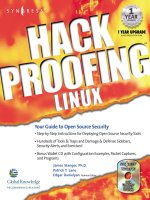hack proofing linux a Guide to Open Source Security phần 6 pptx
Bạn đang xem bản rút gọn của tài liệu. Xem và tải ngay bản đầy đủ của tài liệu tại đây (1.03 MB, 70 trang )
Network Authentication and Encryption • Chapter 6 323
The following is an example of a host daemon principal:
ftp/
This principal recognizes the FTP service for the www.yourcompany.com
service.Any user who properly authenticates with the KDC and who is
allowed access to this service will then be able to use the FTP service on the
www.yourcompany.com host.
Many times, however, a principal does not have an instance. For example,
it is possible to create a user principal, which would appear as follows:
principal would allow a user to log
on to any host in a Kerberos realm.You can, of course, specify an instance for a
user. For example, the following principal would allow login to only the
system named www.yourcompany.com: james/www.yourcompany.com
@YOURCOMPANY.COM
The Kerberos Authentication Process
The information in the next couple of paragraphs is greatly simplified, but it is
more than enough from a system administrator’s point of view.When a Kerberos
client first obtains a TGT from the KDC, this token does not actually provide
access to any particular daemon or network service. It is simply a token that
informs other hosts that the KDC has authenticated this host, and that this host
and user can request services from other hosts. Because the TGT is signed by the
user’s password and turned into a hash, the user can use the kinit command and
his own password to generate the same hash and make a comparison between
the two. If the TGT and password match, then a session key is established and a
credential cache is created, usually in a file in the /tmp/ directory.
www.syngress.com
Figure 6.10 A Kerberos Principal
Primary
Host
Instance
/www.yourcompany.com
Realm
@YOURCOMPANY.COM
Principal
138_linux_06 6/20/01 9:43 AM Page 323
324 Chapter 6 • Network Authentication and Encryption
After the credential cache file is populated with the TGT, the host and user
can then use this TGT to actually log on to hosts and request services.When it
comes time for a user (a principal) to access a host’s daemon (such as Kerberos-
FTP and rlogin), the user uses his TGT to contact the KDC and ask for an actual
ticket, which is the access token for a specific service. If the KDC authenticates
this request, the KDC will send a ticket and update the principal’s credential
cache with information about the service he or she has requested. If the Kerberos
database does not contain the service or host name, then access will be denied.
How Information Traverses the Network
When a ticket is transported across the network, it is signed by the user’s pass-
word, which is entered whenever a Kerberos administrator uses the kadmin pro-
gram to add a principal to the database. Note that the ticket does not actually
contain the password. It is only signed by a password, which creates a hash. Not
only that, but Kerberos places a time stamp on this ticket, so that even if someone
with a supercomputer were to subject this ticket to a brute force attack and then
generate a valid hash, the access token would no longer be valid.The Kerberos
version in Red Hat Linux defaults to 8 hours. For this reason, time synchroniza-
tion on networks and systems that use Kerberos is essential. NTP (Network Time
Protocol) may be used for this purpose.
NOTE
For a more exhaustive discussion detailing how Kerberos works, go to
This URL will take you
to a document entitled “Designing an Authentication System: A Dialogue
in Four Scenes.” Not only does it explain Kerberos quite well, it is also a
well-written parody of a dialogue using the Socratic Method. I know that
the document sounds pretty stuffy, but it’s an easy read and will help
you learn more about exactly why Kerberos was developed and exactly
what it does.
However, understand that this document was originally written for
Kerberos version 4. The current version of Kerberos is version 5. The chief
alterations between Kerberos v4 and Kerberos v5 is that Kerberos v5 uses
public key encryption. So, as clearly written as the dialog is, if you don’t
understand public key cryptography well, then you probably won’t
understand Kerberos very well.
www.syngress.com
138_linux_06 6/20/01 9:43 AM Page 324
Network Authentication and Encryption • Chapter 6 325
Creating the Kerberos Database
After installing Kerberos, you will have to create a database where all principals
will be stored.You do this by issuing the following command:
/usr/kerberos/sbin/kdb5_util create -s
This command creates the necessary database files in the /var/kerberos/
krb5kdc/ directory. After you have created the database entries, you then edit the
/etc/krb5.conf and /var/kerberos/krb5kdc/kdc.acl files to reflect your Kerberos
realm and DNS domain names.You must then add an administrative user, as well
as additional principals, to the database.
Using kadmin.local
Because you have a new Kerberos realm, you are presented with a logical conun-
drum:You need to administer Kerberos, but the kadmin command requires that
you present a username and a password. However, no administrative user or pass-
word exists in the database yet. So, how do you get started? The answer is the
/usr/kerberos/sbin/kadmin.local command. It does not require a user to first
authenticate. As long as you have created the Kerberos database and edited the
proper files, you will then be able to use kadmin.local to add an administrative
user:
/usr/kerberos/sbin/kadmin.local –q "addprinc james/admin"
This command has kadmin.local run as a one-time command.You can also
use kadmin.local interactively, which means that you begin a session where you
get a special prompt that lets you enter Kerberos-specific commands.You can
learn more about kadmin.local by reading its man page.
After using kadmin.local, Kerberos will have an administrative user, and you
can use the kadmin from any host on the network.
SECURITY ALERT!
Because kadmin.local does not require extensive authentication, con-
sider the importance of making sure that this system runs no other dae-
mons, and is accessible only via the most stringent security requirements.
For example, consider allowing only interactive login and making sure
that the computer itself is physically secure.
www.syngress.com
138_linux_06 6/20/01 9:43 AM Page 325
326 Chapter 6 • Network Authentication and Encryption
Using kadmin
The kadmin application, also found in the /usr/kerberos/sbin/ directory, is
designed to add principals to the Kerberos database. It is much like
kadmin.local, except you can issue it from any Kerberos client on your realm.
Kadmin is usually used as an interactive command, as shown in the following
sequence:
terminal# kadmin
Authenticating as principal james/admin@ YOURNETWORK.COM with password.
Enter password:
kadmin: addprinc james
WARNING: no policy specified for james@ YOURNETWORK.COM; defaulting to
no policy
Principal "" created.
kadmin: quit
terminal#
This example shows a kadmin session where the Kerberos administrator,
james/admin, starts kadmin, enters the administrative password, then uses the
addprinc command to add a user named james.This user will then be able
to access network daemons and services, as long as the Kerberos administrator
takes the additional steps shown in the upcoming example. Notice first that
Kerberos automatically adds the realm name. Second, notice that the user
is different than the user james/admin@yournetwork
.com.This is because the first principal () has an empty
instance, whereas the second (james/), lists the admin
instance, which makes the user an administrative user.
Here is another example:
terminal# kadmin
Authenticating as principal root/ with password.
Enter password:
kadmin: addprinc -randkey host/www.yournetwork.com
WARNING: no policy specified for host/www.yournetwork.com@
YOURNETWORK.COM; defaulting to no policy
Principal "host/" created.
kadmin: quit
terminal#
www.syngress.com
138_linux_06 6/20/01 9:43 AM Page 326
Network Authentication and Encryption • Chapter 6 327
This example shows a kadmin session where the Kerberos administrator
james/admin starts kadmin, enters the administrative password, then uses the
addprinc -randkey command to add a host principal named host/www.
yournetwork.com.The -randkey option is unique to host and host daemon princi-
pals, because after a principal is created, the password no longer needs to be
remembered, because this password will be used to sign tickets for users who are
already authenticated.This password is used only to sign tickets. No user will ever
have to enter this password. In this case, it is best to let Kerberos create its own
difficult password, rather than you taking the time to do so, because you will then
have to verify it.
To add a host daemon, you would simply issue the following command from
within kadmin:
addprinc -randkey ftp/www.yournetwork.com
This command adds the ftp daemon for the www.yournetwork.com daemon.
NOTE
For the sake of convenience, you may want to make your administrative
user the same name as your login name. Although not the most secure
option, doing so means that you don’t have to use the following com-
mand each time you start kadmin:
/usr/kerberos/sbin/kadmin –p james/admin
Still, it’s important that you know this command, because you will
need to use it at least once on every host that belongs to your Kerberos
network. This is because, as you will see, each client needs to have its
keytab file updated by the systems administrator.
Finally, if you are logged into one Kerberos realm named
@othercompany.com, and you wish to use Kerberos to log into
@yourcompany.com realm, you can issue the following command:
/usr/kerberos/sbin/kadmin –p james/
This command will also work if you are logging in from the
@yourcompany.com realm. Adding the @yourcompany.com is simply
redundant in this case, however.
www.syngress.com
138_linux_06 6/20/01 9:43 AM Page 327
328 Chapter 6 • Network Authentication and Encryption
The kadmin command also lists, modifies, and deletes principals.To list pres-
ent Kerberos users from within kadmin, enter the following command:
kadmin:list_principals
ftp/blake.yourcompany.com.YOURCOMPANY.COM
rlogin/wordsworth.YOURCOMPANY.COM
james.YOURCOMPANY.COM
sandi.YOURCOMPANY.COM
host/blake.yourcompany.com.YOURCOMPANY.COM
kadmin:
To delete any principal, you can issue the following command:
kadmin: delete_principal user1
Are you sure you want to delete the principal ""?
(yes/no): yes
Principal "" deleted.
Make sure that you have removed this principal from all ACL's before
reusing.
kadmin:
For more information, use the ? command from within kadmin or consult
the Kerberos documentation in the /usr/share/krb5*/ directory and the man
pages.The asterisk represents the Kerberos version you are using.
Using kadmin on the Client
The kadmin command does not simply add and manage principals to the
Kerberos realm. It is also used to populate and update the Key table files for each
Kerberos host. It is vital that you understand this kadmin function, because most
of the existing Kerberos documentation skims over this step.This is partially
because most people who write about Kerberos do not have the knowledge to
actually implement Kerberos, or because they know how to implement Kerberos
so well that they just assume that you already know this step. Hopefully, the pres-
ent discussion will bridge the gap between the overly theoretical and overly tech-
nical writers and actually show you how to properly configure Kerberos clients.
You will learn more about this shortly. Figure 6.11 shows the gkadmin interface.
Although it is a nice interface, the command-line interface is ideal for
updating the /etc/krb5.keytab files on clients.
www.syngress.com
138_linux_06 6/20/01 9:43 AM Page 328
Network Authentication and Encryption • Chapter 6 329
NOTE
If you are running X, you can use the gkadmin GUI utility. Install the
gnome-kerberos package for your particular distribution. You can obtain
it from www.rpmfind.net, or other sites. It is also available on many
distribution CDs, such as the Red Hat Power Tools disk.
Using kadmin and Creating
Kerberos Client Passwords
As a Kerberos administrator, you will have to add user principals.The creators of
Kerberos (researchers at the Massachusetts Institute of Technology) have recom-
mended client passwords of at least six characters. Passwords should combine upper-
and lower-case letters, and they should also include numbers and punctuation
marks.
www.syngress.com
Figure 6.11 The gkadmin Interface
138_linux_06 6/20/01 9:43 AM Page 329
330 Chapter 6 • Network Authentication and Encryption
Setting Policies
Kerberos policies are much like standard Unix password policies.They determine
password length, whether or not a user’s principal will expire at a certain time,
when the password will expire, and so forth. Standard principal policy settings
include the following:
■
Policy name When you create a policy, you can name it to help differ-
entiate it from other policies.
■
Minimum password life (in seconds) How long a user must keep a
password before being allowed to change it.
■
Maximum password life (in seconds) The longest amount of time a
user can keep a password.
■
Minimum password length Sets the number of characters a password
must have.
When you add a principal using kadmin and do not specify a policy, the
default behavior is to establish no policy whatsoever.You can create a policy by
using the addpol command from within kadmin:
kadmin: addpol yourdomainpol
kadmin: modpol -maxlife 2/02/2004 -minlength 6 domainpol
This policy means that the principal will expire on the second day of
February 2004, and that any subsequent password change must be at least six
characters long.You can add this policy to a user named Jacob by using the
modprinc command, as follows:
modprinc –policy yourdomainpol
Using Kinit
The kinit command allows a user to obtain a TGT from the KDC. It does not
allow a user to get a host or service ticket. A host or service ticket is obtained
only when a user is successful logging into the service. Issuing the kinit com-
mand has the Kerberos client contact the KDC and obtain a TGT, as shown in
Figures 6.12 and 6.13.
www.syngress.com
138_linux_06 6/20/01 9:43 AM Page 330
Network Authentication and Encryption • Chapter 6 331
www.syngress.com
Figure 6.12 Using the kinit Command
KDC
Kerberos Client
kinit Command
Figure 6.13 Receiving a TGT from the KDC
KDC
Kerberos Client
Ticket Granting Ticket
(TGT)
138_linux_06 6/20/01 9:43 AM Page 331
332 Chapter 6 • Network Authentication and Encryption
Here is an example of a simple kinit session:
terminal# /usr/kerberos/bin/kinit
Password for :
terminal#
This session has obtained a TGT from the KDC.This credential is usually
stored on the local hard disk, usually in the /tmp/ directory.The file is usually in
the following format:
krb5cc_UID
UID is the user identification number of the user who issued the kinit com-
mand. For example, if you are root, the credential cache file would be krb5cc_0,
whereas the user with the UID of 500 would have the credential file named
krb5cc_500.
Suppose, however, that your Kerberos name was james, and that you wished to
obtain your credential, but only had access to a terminal owned by another user
named sandi.The following command would get you your own TGT:
terminal# /usr/kerberos/bin/kinit sandi
Password for :
Now, you have begun your own credential cache, which right now holds
only your TGT. For more information about using kinit, consult its man page or
the Kerberos workstation documentation in the /usr/share/doc/krb5*/ directory.
The kinit Command and Time Limits
Sometimes you may want to obtain a TGT that is valid for a period shorter than
the default (eight hours). Suppose that you know you will use this TGT for only
one hour.The following command would make the TGT valid for that period of
time:
terminal# /usr/kerberos/bin/kinit -l 1h
terminal#
Kinit and most Kerberized clients can also forward the tickets they obtain.
This means that you can obtain tickets on one host, then have them sent to
another.The following command obtains a ticket for the user named james in the
YOURDOMAIN.COM realm for two hours, then allows you to forward them,
as well:
www.syngress.com
138_linux_06 6/20/01 9:43 AM Page 332
Network Authentication and Encryption • Chapter 6 333
terminal# /usr/kerberos/bin/kinit –f -l 1h @YOURDOMAIN.COM
terminal
#
For additional details concerning how to customize the TGT and tickets
obtained from the KDC, consult the man pages for kinit and additional clients.
Managing Kerberos Client Credentials
After you run kinit, the cache will contain only the TGT.Additional credentials,
such as actual tickets to access a daemon such as FTP, will be added only after
you access the remote host.This, in addition to properly updating the
/etc/krb5.keytab file, is a little-understood part of Kerberos configuration.To list
your current credentials, use the following command:
terminal# /usr/kerberos/bin/klist
03/21/01 3:05:53 04/21/01 13:05:53
krbtgt/
terminal#
This command shows that a TGT has been issued on March 21st for the
YOURNEWORK.COM realm. Additional options exist. Consult the klist man
page.
The kdestroy Command
When you log off of your system, you should use the kdestroy command to
eliminate your credential cache.This command erases the /tmp/ krb5cc_UID
file.You need to use this command when your TGT and other tickets expire.
Many times, a seeming Kerberos problem can be solved by erasing this cache and
using kinit over again.
NOTE
The gnome-kerberos package ships with the /usr/bin/krb5/krb5 applica-
tion, shown in Figure 6.14. It is a combination of the kinit, klist, and
kdestroy applications, because you can use it to view, delete, and obtain
credentials.
www.syngress.com
138_linux_06 6/20/01 9:43 AM Page 333
334 Chapter 6 • Network Authentication and Encryption
WARNING
Credential caches can grow quite large, and can remain valid long after a
user walks away from the terminal. To ensure that your Kerberos realm
remains secure, encourage and train users to use kdestroy whenever
they have finished a session. Otherwise, another user can walk up to the
terminal and access network resources.
Exercise: Configuring a KDC
You now have a basic understanding of Kerberos elements. Now, take the fol-
lowing steps to configure a KDC on your Linux system.These steps will allow
you to create a Kerberos database, configure the necessary files, and create user,
host and host daemon principals.
1. Take the time to plan your DNS domain and Kerberos realm names. If
you do not have a proper DNS domain created, take the time to do this
now. Enter the following information:
Planned DNS domain name: __________________________________
Planned Kerberos realm name: _________________________________
2. Obtain and install Kerberos using the available RPM files.You can
download them from www.rpmfind.net. Make sure that you obtain the
packages appropriate for your Linux host:
www.syngress.com
Figure 6.14 The krb5 Interface
138_linux_06 6/20/01 9:43 AM Page 334
Network Authentication and Encryption • Chapter 6 335
■
krb5-libs-*
■
krb5-workstation-*
■
krb5-server-*
■
krb5-devel-*
The * represents the version appropriate for your Linux host. Also,
the krb5-devel package is necessary only if you plan to develop your
own Kerberized applications.The 1.2.2-4 versions of these files are on
the accompanying CD.
3. Install the packages in the following order:
■
krb5-libs-*
■
krb5-workstation-*
■
krb5-server-*
■
krb5-devel-*
4. Now, edit the /etc/krb5.conf and /var/kerberos/krb5kdc/kadm.acl files
so that they reflect your planned Kerberos realm information. If you can,
simply substitute your DNS domain and Kerberos realm information for
all example.com/EXAMPLE.COM entries.Take special note of the
[domain_realm] entries, which map DNS domains to Kerberos realms.
This section helps you if your DNS domain is not the same as your
Kerberos realm. Properly editing the /etc/krb5.conf file ensures that you
will be able to use kadmin, kinit, and additional commands to access
the database on the KDC.You will see how you will have to do much
the same thing for each Kerberos client host.
The /var/kerberos/krb5kdc/kadm5.acl file should appear as follows:
*/ *
Now, anyone with the /admin instance has the power to administer
all elements of your Kerberos realm.
5. Now that you have installed the correct Kerberos RPM packages and
edited the configuration files, create the Kerberos database:
/usr/kerberos/sbin/kdb5_util create -s
You will be asked to create and confirm a password. Make sure that
you save this password in a save place.The -s option creates what is
www.syngress.com
138_linux_06 6/20/01 9:43 AM Page 335
336 Chapter 6 • Network Authentication and Encryption
called a “stash file,” which contains the password for the Kerberos
database. If you don’t create this stash file, Kerberos will ask you for the
password each time you restart it.
6. Start the kadmin, krb5kdc, and krb24 daemons in the following order:
/etc/rc.d/init.d/krb5kdc start
/etc/rc.d/init.d/kadmin start
/etc/rc.d/init.d/krb524 start
7. To ensure that these daemons will start at the next reboot, use ntsysv to
mark the Kerberos services to start automatically.
8. Now, populate the database you have just created using the
kadmin.local command:
/usr/kerberos/sbin/kadmin.local –q "addprinc
kerberosadministrator/admin"
If you wish to use a name other than kerberosadministrator, substi-
tute your own. However, you must use the /admin instance, because
using this instance gives any user you specify the privileges to list, add,
modify, and delete users.
9. Check the /var/kerberos/krb5kdc/kdc.conf file and ensure that it
reflects the proper realm name.
10. Now that you have created an administrator account and verified all set-
tings, log on using kadmin or gkadmin:
terminal$ /usr/kerberos/sbin/kadmin –p
kerberosadministrator/admin
Authenticating as principal kerberosadministrator/admin@
YOURDOMAIN.COM with password kadmin:
If this command fails, check your /var/kerberos/krb5kdc/kadm5.acl
file and make sure that it reads as follows:
*/ *
You will, of course, substitute your own realm information. Make
sure that the /etc/krb5.conf file is also correct for your Kerberos realm
and DNS information, that your system has proper DNS resolution
(both forward and reverse), and that this system is a client to the proper
DNS server.
www.syngress.com
138_linux_06 6/20/01 9:43 AM Page 336
Network Authentication and Encryption • Chapter 6 337
11. After you have been able to obtain a kadmin prompt, enter the fol-
lowing command:
addprinc username
Where username is the username you are currently logged in as.
12. When you have added the username user, type quit to exit kadmin.
13. Now, using the username you have just added, use kinit.
14. Use klist or krb5 to verify that you can get and list a TGT. Either client
will show only the TGT, because you have not yet tried to authenticate
with any of the network hosts.You will obtain actual ticket when you
log on to remote hosts daemons. If you see a TGT, congratulations. If
you need to troubleshoot Kerberos further, reread the rest of this chapter
and consult the Kerberos documentation, which resides in various man
pages (kerberos, kadmin, kinit, and so forth), as well as /usr/share/doc/
krb5-server-1.2.2/ and /usr/share/doc/krb5-workstation-1.2.2/
directories.
Establishing Kerberos Client Trust
Relationships with kadmin
A trust relationship in public key cryptography allows two hosts to authenticate
each other and to decrypt information.The only way to establish a trust relation-
ship on the Kerberos client host is to use the kadmin command.The systems
administrator must extract parts of the Kerberos database and insert them onto
each client. Figure 6.15 shows the process of updating the /etc/krb5.keytab file
for each client using kadmin ktadd.
The administrator must use the kadmin -ktadd command on each Kerberos
client that wishes to participate in the Kerberos realm.The process of extracting
records populates the local host’s /etc/krb5.keytab file with the hosts and services
that the Kerberos client is allowed to use.The KDC supplies these keys.
The following example shows the kadmin ktadd -k command that gives
each client the ability to prove that it has the public keys of the services used.The
/etc/krb5.keytab file contains this information.To update the keytab file of a
Kerberos client (in this example, a host named wordsworth), you would go through
the following sequence on the client itself:
www.syngress.com
138_linux_06 6/20/01 9:43 AM Page 337
338 Chapter 6 • Network Authentication and Encryption
terminal# /usr/kerberos/sbin/kadmin
Authenticating as principal james/ with password.
Enter password:
kadmin: ktadd -k /etc/krb5.keytab host/keats.yournetwork.com
Entry for principal ftp/keats.yournetwork.com with kvno 6, encryption
type DES cbc mode with CRC-32 added to keytab WRFILE:/etc/krb5.keytab.
Entry for principal host/keats.yournetwork.com with kvno 6, encryption
type Triple DES cbc mode raw added to keytab WRFILE:/etc/krb5.keytab.
kadmin: quit
terminal#
www.syngress.com
Figure 6.15 Establishing Trust Relationships Using the kadmin
ktadd Command
KDC
Client B
Public Keys
Transferred
from KDC
Administrator uses kadmin
on Client B to update the
local /etc/krb5.keytab file.
Client B
Public Keys
Transferred
from KDC
Administrator uses
kadmin on Client A to
update the local /etc/
krb5.keytab file.
138_linux_06 6/20/01 9:43 AM Page 338
Network Authentication and Encryption • Chapter 6 339
Now, this host has the public key of the keats system. It is vital that you give
the host principal entry to this client. Otherwise, Kerberos will not be able to
compare information to allow the wordsworth access to keats.
Here is another example that adds the ftp/keats.yournetwork.com principal
to the wordsworth
keytab (/etc/krb5.keytab):
terminal# /usr/kerberos/sbin/kadmin
Authenticating as principal james/ with password.
Enter password:
kadmin: ktadd -k /etc/krb5.keytab ftp/keats.yournetwork.com
Entry for principal ftp/keats.yournetwork.com with kvno 6, encryption
type DES cbc mode with CRC-32 added to keytab WRFILE:/etc/krb5.keytab.
Entry for principal ftp/keats.yournetwork.com with kvno 6, encryption
type Triple DES cbc mode raw added to keytab WRFILE:/etc/krb5.keytab.
kadmin: quit
terminal#
Assuming that the user has run kinit, this host can now properly authenticate
with keats to access the FTP server.You will have to repeat this process to add the
host/keats.yournetwork.com entry, as well. Unless you take these two steps, you
will not be able to access any daemon on the host named keats.
Additional Daemon Principal Names
Generally, you must add a principal to the Kerberos database for each service. For
example, to add smtp and pop3 principals for the host named blake, you would
create the following principals:
■
smtp/blake.yourdomain.com For a Kerberized SMTP service.
■
pop3/blake.yourdomain.com For a Kerberized POP3 service.
Remember, the text string “yourdomain” represents your DNS domain.
Kerberos does not use the word “domain” to represent its authentication space—
it uses the word “realm.” Additional Kerberized services exist. Check your xinetd
directory (usually /etc/xinetd.d/) for additional service names to add.
www.syngress.com
138_linux_06 6/20/01 9:43 AM Page 339
340 Chapter 6 • Network Authentication and Encryption
Logging On to a Kerberos Host Daemon
Figure 6.16 shows what occurs when a client with a TGT uses a Kerberized FTP
client to log on to a Kerberized FTP daemon. Client A, the Kerberized client,
first uses its TGT to request a session ticket.The Kerberos KDC checks to see if
Client B has a host principal entry, then also checks to see if Client B has a host
daemon entry for FTP.Then, the KDC determines that Client A has the proper
host and host daemon keys for client B. If all of these credentials match, then
client A can connect to client B’s FTP server.
Common Kerberos Client
Troubleshooting Issues and Solutions
After you are reasonably sure that your Kerberos setup is correct, consider the
following issues:
www.syngress.com
Figure 6.16 Accessing a Kerberized Network Daemon
Client A
KDC
Client B
FTP Session
Allowed
Ticket
Granting
Ticket (TGT)
Client A
requests and
recieves FTP
session ticket,
using TGT.
Client B and KDC
communicate to
determine if access
is allowed.
138_linux_06 6/20/01 9:43 AM Page 340
Network Authentication and Encryption • Chapter 6 341
■
DNS You will not be able to use Kerberos unless you have a DNS
server in place that has flawless forward and reverse zones. Simply having
a forward zone or populated /etc/hosts files is not enough to run
Kerberos properly.
■
Time skew The tickets issued by Kerberos are time-sensitive.To help
reduce authentication problems, Kerberos will not issue tickets to hosts
whose clocks are more than five minutes apart from the KDC.The NTP
is designed to ensure that all servers have the same time.The server at
www.eecis.udel.edu has additional information about NTP, including
network daemons you can install.
■
Old credentials When you try to administer Kerberos using kadmin,
it is important to realize that if you make significant changes to the
database concerning a user, you will have to use kdestroy and then
kinit to obtain new credentials.
■
Unsupported client applications Make sure that the application you
use actually supports the Kerberos protocol and that the versions match.
■
Unstarted Kerberos client daemons Check your xinetd configura-
tion on your destination server to ensure that this server has the proper
Kerberized daemon started. For example, if you wish to test Kerberos by
using your Kerberized FTP client to connect to the server named james,
make sure that the Kerberized FTP server is started on james.
■
Kerberos log files If you encounter problems, use the tail -f command
to continuously read the /var/log/kadmind.log and krb5kdc.logfiles.
■
Security concerns You must configure your Kerberos client hosts to
use only Kerberized clients. In order to use Kerberos properly, no other
client applications or server daemons should be used on the network,
unless they use OTP, encryption, or a similarly secure protocol. For
example, if you have just one Telnet daemon open and accepting con-
nections, you still have passwords crossing the network.
For more information about configuring Kerberos clients, consult the docu-
mentation in the /usr/share/doc/krb5-workstation-1.2.2/ directory.
Kerberos Client Applications
The Kerberos clients installed with the workstation package are all in the /usr/
kerberos/bin/ directory. Here is a description of the more popular ones provided:
www.syngress.com
138_linux_06 6/20/01 9:43 AM Page 341
342 Chapter 6 • Network Authentication and Encryption
■
kpasswd Kerberos daemon clients can use the /usr/kerberos/bin/
kpasswd command to change passwords on the Kerberos KDC.
■
ftp A Kerberized FTP client.
■
krlogin A Kerberized rlogin client, which allows you to log in to a
remote host without providing a password.This version is an improve-
ment to the standard rlogin, because passwords are not sent in the clear.
■
krsh A Kerberized rsh client, which allows commands to be executed
on the remote host without a password.
■
ksu Requires that users contact the KDC before being allowed to
become root or any other user.
Kerberos Authentication and klogin
After you have created a principal for klogin
(klogin/) and updated the
keytab files for all hosts involved, you can configure your host to allow others to
access your home directory without divulging your account password.All you
need to do is create a hidden file named .k5login in your home directory.The
leading dot (.) makes the file hidden.You must then enter the principal of the
user whom you wish to allow access.This user must, of course, be defined on the
KDC, and the host from which the user is contacting you from must have an
updated keytab file, which contains the host and host daemon name for krlogin.
If you wish to add multiple principals to the .k5login file, you can do so by
entering each principal on a separate line, as follows:
These two entries make it possible for patrick and susan to access only the
home directory (the home directory of the system that contains the .k5login
file), and no other area on your machine or any other area on the network.
Should you then wish to revoke access to your home directory, simply edit the
.k5login file and remove the relevant entry.
Exercise: Configuring a Kerberos Client
In this exercise, you will add user, host, and host daemon principals to your
Kerberos realm.This exercise assumes three different systems in the following roles:
www.syngress.com
138_linux_06 6/20/01 9:43 AM Page 342
Network Authentication and Encryption • Chapter 6 343
■
A KDC (host A)
■
A Kerberos client running the Kerberized ftp daemon (host B).
■
A Kerberos client accessing host B’s ftp daemon (host C).
You can, of course, use fewer systems. For example, you can make the Kerberos
KDC server offer up its own FTP service and use a remote client to access it.
1. On the KDC (host A), run kadmin or gkadmin to add the following
principals:
kerberosuser1
kerberosuser2
host/hosta.yourdomain.com
host/hostb.yourdomain.com
host/hostc.yourdomain.com
ftp/hostb.yourdomain.com
ftp/hostc.yourdomain.com
2. Install the krb-libs and krb5-workstation packages on hosts B and C.You
do not need to install the server package on every host on the network.
3. As root on hosts B and C, create two users named kerberosuser1 and
kerberosuser2 using useradd, then use the passwd command to give each
of these users a password:
useradd kerberosuser1
useradd kerberosuser2
passwd kerberosuser1
passwd kerberosuser2
If you do not wish to create these local user accounts, you do not
have to. However, when it comes time to use kinit, you will have to
specify the user (such as kerberosuser1 or kerberosuser2) using the -p
option. Read earlier in this chapter for more information on using
kinit.
4. Run kadmin on hosts B and C. Make sure that you specify the correct
administrative user for your KDC. Issue the following commands on
both hosts B and C to the local client (not on the Kerberos KDC) from
within to populate the local /etc/krb5.keytab file with the principals of
the network hosts and daemons you wish to use:
www.syngress.com
138_linux_06 6/20/01 9:43 AM Page 343
344 Chapter 6 • Network Authentication and Encryption
ktadd –k /etc/kb5.keytab kerberosuser1
ktadd –k /etc/kb5.keytab kerberosuser2
ktadd –k /etc/kb5.keytab host/hosta.yourdomain.com
ktadd –k /etc/kb5.keytab host/hostb.yourdomain.com
ktadd –k /etc/kb5.keytab host/hostc.yourdomain.com
ktadd –k /etc/kb5.keytab ftp/hostb.yourdomain.com
ktadd –k /etc/kb5.keytab ftp/hostc.yourdomain.com
These commands will transfer information from the KDC to the
/etc/krb5.keytab files on both hosts B and C.
5. Now, you need to activate the FTP daemons on the client hosts.This
involves editing the /etc/xinetd.d/gssftp file for hosts B and C. Change
the disabled = yes value to disabled = no.
6. Disable any other FTP daemons you may have active. For example, edit
the /etc/xinetd.d/wu-ftpd or /etc/xinetd.d/opieftpd so that the disabled
entry reads disabled = yes.
7. Restart xinetd:
/etc/rc.d/init.d/xinetd restart
8. Use ping to verify that hosts B and C can access host A.
9. Now, on host B, log on as kerberosuser1 and use /usr/kerberos/bin/kinit
to obtain a TGT.Alternatively, log on as any user and specify the
Kerberos user (such as kerberosuser1 or kerberosuser2) using the -p
option.
10. Use /usr/kerberos/bin/klist to view the TGT.
11. Now, use the /usr/kerberos/bin/ftp client to access host c.
12. You will be allowed access. If a problem occurs, open up two terminals
on the KDC and use the tail -f commands to read the /var/log/
kadmind.log and /var/log/krb5kdc.log files to discover the problem.
The most common problems are that the proper host and host daemon
tickets have not been added either to the KDC, or to the keytabs of
hosts B and C.
13. After you have logged on, use /usr/kerberos/bin/klist again to view
your credential cache.You will see the host and ftp principal tickets have
now been cached. Remember, you are using Kerberos v5, so ignore any
Kerberos v4 messages.
www.syngress.com
138_linux_06 6/20/01 9:43 AM Page 344
Network Authentication and Encryption • Chapter 6 345
Summary
In this chapter, you have been introduced to ways that allow you to avoid sniffing
attacks. Encrypting transmissions and ensuring that passwords do not cross the
network in plain text are the two strategies.You learned how to implement OTP
using OPIE, and then learned how Kerberos allows you to establish a more
robust, though involved, authentication scheme.You now know the basic moves
to take when implementing OPIE on clients and servers and have been armed
with a method for implementing Kerberos. From principal creation to under-
standing key exchange and credential confirmation, you now know what it takes
to implement Kerberos on small networks, as well as enterprise networks that use
multiple Kerberos realms.
As you implement Kerberos, you will find that you will have to dedicate
additional resources to manage Kerberos principals and secure network daemons.
You will also find that it will be necessary to troubleshoot your client/server con-
figuration. Nevertheless, these solutions will help you further secure your net-
work. Now, it is time to learn how to use encryption techniques, such as Secure
Shell, to stop sniffing attacks.
Solutions Fast Track
Understanding Network Authentication
; Even if employees remain behind the firewall, many system services
allow clear text authentication, including Telnet, File Transfer Protocol
(FTP), and standard Network Information Service (NIS). Even though
transmissions can be encrypted, many tools exist that help hackers wage
a sniffing attack to capture encrypted information.
; After the packets containing the encrypted passwords are captured,
hackers use cracking applications such as L0phtCrack, which are
designed to both capture and crack sniffed encrypted passwords.
Creating Authentication and Encryption Solutions
; To authenticate safely, you have two options: Find a way to authenticate
without sending passwords across the network, or find a way to discard
www.syngress.com
138_linux_06 6/20/01 9:43 AM Page 345
346 Chapter 6 • Network Authentication and Encryption
any password that is sent across the network. The accepted phrase for
this strategy is one-time passwords (OTP).
; Kerberos has the added ability to encrypt transmissions after authentica-
tion occurs.The use of OTP, however, does not encrypt subsequent
transmissions. OTP is usually much easier to implement than Kerberos,
however.
; Other encrypting solutions include Secure Sockets Layer (SSL), Secure
Shell (SSH), and IPSec.
Implementing One-Time Passwords (OTP and OPIE)
; In the Linux world, the most universal way to implement one-time pass-
word (OTP) support in your Linux systems is to install the One-Time
Passwords in Everything (OPIE) application. OPIE supports the Message
Digest 5 (MD5) algorithm.
; By default, OPIE does not enforce OTP whenever you log in interac-
tively. Any user is given the choice of using OTP or the standard login
procedure.
; Using opiepasswd to create OPIE users.As soon as the opiepasswd
command is used against a user, it is then possible for that user to use
OTP to log in.The opiekey command generates responses.
; When the systems administrator creates an OTP password list, the user
can use the opieinfo command to generate a list of passwords for later
use.
Implementing Kerberos Version 5
; Kerberos v5 is a revolutionary step in network authentication, because it
allows you to establish a domain that authenticates not only individual
hosts and users, but individual daemons, as well. Using Kerberos, you can
centrally control which hosts and users can access the daemons on your
network.
; After Kerberos is established on a network, passwords do not ever cross
the network, not even in encrypted form.You can configure Kerberos to
encrypt ensuring communications between authenticated hosts.
www.syngress.com
138_linux_06 6/20/01 9:43 AM Page 346
Network Authentication and Encryption • Chapter 6 347
; A principal is the name for any host, service, or user that is allowed to
authenticate on a Kerberos network.A principal consists of a primary
(also known as a “root”), an instance, and a realm.
; The kadmin application, also found in the /usr/kerberos/sbin/ direc-
tory, is designed to add principals to the Kerberos database.The kadmin
command also lists, modifies, and deletes principals. It is also used to
populate and update the Key table files for each Kerberos host.
Using kadmin and Creating
Kerberos Client Passwords
; Standard principal policy settings include policy name, minimum pass-
word life (in seconds), maximum password life (in seconds), and min-
imum password length.
; You can create a policy by using the addpol command from within
kadmin.
; The kinit command allows a user to obtain a ticket granting ticket
(TGT) from the Key Distribution Center (KDC). Issuing the kinit
command has the Kerberos client contact the KDC and obtain a TGT.
; After you run kinit, the cache will contain only the TGT. Additional
credentials, such as actual tickets to access a daemon such as FTP, will be
added only after you access the remote host.
Establishing Kerberos Client
Trust Relationships with kadmin
; The only way to establish a trust relationship on the Kerberos client host
is to use the kadmin command.
; The administrator must use the kadmin -ktadd command on each
Kerberos client that wishes to participate in the Kerberos realm.The
kadmin ktadd -k command gives each client the ability to prove that
it has the public keys of the services used.
www.syngress.com
138_linux_06 6/20/01 9:43 AM Page 347