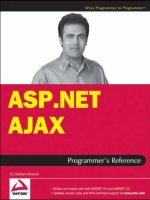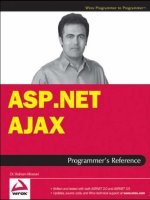ASP.NET AJAX Programmer’s Reference - Chapter 7 pot
Bạn đang xem bản rút gọn của tài liệu. Xem và tải ngay bản đầy đủ của tài liệu tại đây (692.2 KB, 62 trang )
Component Development
Infrastructure
The ASP.NET and .NET Frameworks provide server-side programmers with the necessary
infrastructure for component development. You can think of a component as a unit of functionality
that implements a well-known API. A component may or may not have a visual presence in the
user interface of an application. For example, a timer is a component that does not render visual
markup in an ASP.NET page. A
GridView , on the other hand, is a component that does render
visual markup in a page. Thanks to the ASP.NET and .NET component development infrastructure,
you can develop components such as
GridView with minimal time and effort.
The ASP.NET AJAX client-side framework provides client-side programmers with a component-
development infrastructure that emulates its ASP.NET and .NET counterparts to enable
you to develop client-side components with minimal time and effort. The ASP.NET AJAX
component-development infrastructure consists of a set of well-defined interfaces and classes as
discussed in this chapter.
First, this chapter presents the main interfaces that make up the ASP.NET AJAX component-
development infrastructure. Then the chapter introduces two main classes of this infrastructure:
Component and _Application .
Every ASP.NET AJAX component (including your own custom components) directly or indirectly
derives from the
Component base class. This base class defines the lifecycle that every component
application must go through. A component lifecycle consists of well-defined phases, as discussed
in this chapter. Therefore, deriving your custom component classes from the
Component base class
automatically enables your component to participate in a typical component lifecycle.
Every ASP.NET AJAX application is represented by an instance of the
_Application class. This
instance is created by the ASP.NET AJAX framework and exposed through the
Sys.Application
variable. The
_Application class defines the lifecycle that every ASP.NET AJAX application must
go through. An application lifecycle consists of well-defined phases, as discussed in this chapter.
c07.indd 219c07.indd 219 8/20/07 8:09:02 PM8/20/07 8:09:02 PM
Chapter 7: Component Development Infrastructure
220
Interfaces
The ASP.NET AJAX client-side framework extends the core functionality of JavaScript to add support for
object-oriented features such as classes, inheritance, enumerations, interfaces, and so on. Interfaces are at
the heart of every object-oriented framework. They act as contracts between the classes that implement
them and the clients of these classes. This allows you to replace the existing classes with new ones with-
out affecting the client code as long as the new classes honor the established contract by implementing
the required interfaces.
The ASP.NET and .NET Frameworks come with well-known sets of interfaces that are used throughout
these frameworks and the ASP.NET and .NET applications. The ASP.NET AJAX client-side framework
includes a set of interfaces that emulate their ASP.NET and .NET counterparts. These interfaces are used
throughout the ASP.NET AJAX client-side framework and the ASP.NET AJAX applications. The
following sections cover some of these interfaces.
I Disposable
The .NET Framework defines an interface named IDisposable that exposes a single method named
Dispose . Every .NET class that holds valuable resources must implement this interface, and the class’s
implementation of the
Dispose method must release the resources that it holds. The Dispose method of
a .NET class instance is invoked right before the instance is disposed of.
The ASP.NET AJAX client-side framework includes an interface named
IDisposable that emulates the
.NET
IDisposable interface as shown in Listing 7-1 . The ASP.NET AJAX IDisposable interface, just
like its .NET counterpart, exposes a single method named
dispose . Note that this interface belongs to
the
Sys namespace.
Listing 7-1: The I Disposable Interface
Sys.IDisposable = function Sys$IDisposable() {
throw Error.notImplemented();
}
function Sys$IDisposable$dispose() {
throw Error.notImplemented();
}
Sys.IDisposable.prototype = {
dispose: Sys$IDisposable$dispose
}
Sys.IDisposable.registerInterface(‘Sys.IDisposable’);
Listing 7-2 references a JavaScript file named Monitor.js that contains the code for a class that
implements the
IDisposable interface. This file defines a class named Monitor whose main purpose is
to monitor mouse movement and display the x and y coordinates of the mouse pointer as it is moving.
c07.indd 220c07.indd 220 8/20/07 8:09:02 PM8/20/07 8:09:02 PM
Chapter 7: Component Development Infrastructure
221
Listing 7-2: A Class that Implements the I Disposable Interface
<%@ Page Language=”C#” %>
<!DOCTYPE html PUBLIC “-//W3C//DTD XHTML 1.0 Transitional//EN”
“ />
<html xmlns=” /><head runat=”server”>
<title>Untitled Page</title>
<script type=”text/javascript” language=”javascript”>
function pageLoad()
{
var monitor = new Disposables.Monitor();
var btn = $get(“btn”);
var disposeDelegate = Function.createDelegate(monitor, monitor.dispose);
$addHandler(btn, “click”, disposeDelegate);
}
</script>
</head>
<body>
<form id=”form1” runat=”server”>
<asp:ScriptManager ID=”ScriptManager1” runat=”server” >
<Scripts>
<asp:ScriptReference Path=”Monitor.js” />
</Scripts>
</asp:ScriptManager>
<button id=”btn” type=”button”>Dispose Monitor</button>
<div>
</div>
</form>
</body>
</html>
Listing 7-3 presents the contents of the Monitor.js JavaScript file.
Listing 7-3: The Monitor.js JavaScript File
Type.registerNamespace(“Disposables”);
Disposables.Monitor = function() {
this.div = document.createElement(“div”);
document.body.insertBefore(this.div,document.forms[0]);
this.registerMonitor();
}
(continued)
c07.indd 221c07.indd 221 8/20/07 8:09:03 PM8/20/07 8:09:03 PM
Chapter 7: Component Development Infrastructure
222
Listing 7-3 (continued)
Disposables.Monitor.prototype =
{
registerMonitor : function() {
this.delegate = Function.createDelegate(this, this.print);
$addHandler(document, “mousemove”, this.delegate);
},
print : function(domEvent) {
this.div.innerHTML = ”X-Coordinate: “ + domEvent.clientX + “<br/>” +
“Y-Coordinate: “ + domEvent.clientY;
},
dispose : function() {
$removeHandler(document, “mousemove”, this.delegate);
}
}
Disposables.Monitor.registerClass(“Disposables.Monitor”, null,
Sys.IDisposable);
if(typeof(Sys)!==’undefined’)
Sys.Application.notifyScriptLoaded();
The Monitor.js first defines a namespace named Disposables :
Type.registerNamespace(“Disposables”);
Next, it defines the constructor of the Monitor class. Note that the Monitor class belongs to the
Disposables namespace. This constructor first creates the <div> HTML element that will display
the x and y coordinates of the mouse pointer:
this.div = document.createElement(“div”);
Next, it inserts this <div> HTML element before the <form> HTML element:
document.body.insertBefore(this.div,document.forms[0]);
Finally, the constructor calls the registerMonitor method of the Monitor class:
this.registerMonitor();
The Monitor.js file then defines the instance methods of the Monitor class. The first instance method
is the
registerMonitor method. The registerMonitor method first calls the createDelegate static
method on the
Function class to create a delegate that represents the Monitor object’s print method:
this.delegate = Function.createDelegate(this, this.print);
c07.indd 222c07.indd 222 8/20/07 8:09:03 PM8/20/07 8:09:03 PM
Chapter 7: Component Development Infrastructure
223
Next, the registerMonitor method calls the addHandler static method on the DomEvent class to
register the delegate as the event handler for the
document object’s mousedown event:
$addHandler(document, “mousemove”, this.delegate);
Next, the Monitor.js file defines the print instance method of the Monitor class. The print method
takes an argument of type
DomEvent that represents the event object. The print method prints the
values of the
clientX and clientY properties of the DomEvent object within the opening and closing
tags of the
<div> HTML element:
this.div.innerHTML = ”X-Coordinate: “ + domEvent.clientX + “<br/>” +
“Y-Coordinate: “ + domEvent.clientY;
The Monitor.js file then defines the dispose method of the Monitor class. As discussed earlier, the
dispose method of a class instance is where the class instance must do the final cleanup before the
instance is disposed of. In this case, the
Monitor object removes the event handler that it registered for
the document object’s
mousemove event:
dispose : function() {
$removeHandler(document, “mousemove”, this.delegate);
}
Next, the Monitor.js file registers the Monitor class with the ASP.NET AJAX client-side framework.
Note that it passes
Sys.IDisposable as the third argument to the registerClass method to inform
the framework that the class being registered (the
Monitor class) implements the Sys.IDisposable
interface:
Disposables.Monitor.registerClass(“Disposables.Monitor”, null, Sys.IDisposable);
As you can see in the following excerpt from Listing 7-2 , the pageLoad method first creates an instance
of the
Monitor class:
var monitor = new Disposables.Monitor();
Next, the pageLoad method calls the createDelegate method on the Function class to create a
delegate that represents the
dispose method of the newly created Monitor object:
var disposeDelegate = Function.createDelegate(monitor, monitor.dispose);
Finally, the pageLoad method calls the addHandler static method on the DomEvent class to register the
delegate as the event handler for the
click event of the specified <button> DOM element:
var btn = $get(“btn”);
$addHandler(btn, “click”, disposeDelegate);
When you click the <button> HTML element shown in Figure 7-1 , the disposeDelegate delegate is
automatically invoked. The delegate then calls the
dispose method of the Monitor object, which in turn
removes the event handler that the
Monitor object had registered for the document object’s mousemove
event. Therefore, after clicking the
<button> HTML element, the monitor will no longer keep track of
the mouse movement.
c07.indd 223c07.indd 223 8/20/07 8:09:03 PM8/20/07 8:09:03 PM
Chapter 7: Component Development Infrastructure
224
This example explicitly calls the dispose method. This was done for educational purposes. As you’ll see
later, the ASP.NET AJAX client-side framework provides you with an infrastructure that automatically
calls the
dispose method of a component when the component is about to be disposed of.
I NotifyDisposing
As discussed in the previous section, your ASP.NET AJAX client classes must implement the
IDisposable interface to perform final cleanup such as releasing the resources they’re holding before
they’re disposed of. There are times when the client of an instance of an ASP.NET AJAX client class
needs to be notified when the instance is about to be disposed of — that is, when the
dispose method
of the instance is invoked. To address these cases, your ASP.NET AJAX client classes must also
implement the
INotifyDisposing interface as defined in Listing 7-4 . This interface exposes the
following two methods:
❑ add_disposing : Your ASP.NET AJAX client class’s implementation of this method must
register the specified event handler as the callback for the
disposing event. Your class must
raise this event when its
dispose method is invoked.
❑ remove_disposing : Your ASP.NET AJAX client class’s implementation of this method
must remove the specified event handler from the list of event handlers registered for the
disposing event.
Listing 7-4: The I NotifyDisposing Interface
Sys.INotifyDisposing = function Sys$INotifyDisposing() {
throw Error.notImplemented();
}
function Sys$INotifyDisposing$add_disposing(handler) {
throw Error.notImplemented();
}
Figure 7-1
c07.indd 224c07.indd 224 8/20/07 8:09:04 PM8/20/07 8:09:04 PM
Chapter 7: Component Development Infrastructure
225
function Sys$INotifyDisposing$remove_disposing(handler) {
throw Error.notImplemented();
}
Sys.INotifyDisposing.prototype = {
add_disposing: Sys$INotifyDisposing$add_disposing,
remove_disposing: Sys$INotifyDisposing$remove_disposing
}
Sys.INotifyDisposing.registerInterface(“Sys.INotifyDisposing”);
Listing 7-5 presents the content of the new version of the Monitor.js JavaScript file for the new version
of the
Monitor class that implements the INotifyDisposing interface.
Listing 7-5: The new version of the Monitor.js JavaScript file
Type.registerNamespace(“Disposables”);
Disposables.Monitor = function() {
this.div = document.createElement(“div”);
document.body.insertBefore(this.div,document.forms[0]);
this.registerMonitor();
}
Disposables.Monitor.prototype =
{
registerMonitor : function() {
this.delegate = Function.createDelegate(this, this.print);
$addHandler(document, “mousemove”, this.delegate);
},
print : function(domEvent) {
this.div.innerHTML = ”X-Coordinate: “ + domEvent.clientX + “<br/>” +
“Y-Coordinate: “ + domEvent.clientY;
},
dispose : function() {
if (this.events) {
var handler = this.events.getHandler(“disposing”);
if (handler)
handler(this, Sys.EventArgs.Empty);
}
delete this.events;
$removeHandler(document, “mousemove”, this.delegate);
},
(continued)
c07.indd 225c07.indd 225 8/20/07 8:09:04 PM8/20/07 8:09:04 PM
Chapter 7: Component Development Infrastructure
226
Listing 7-5 (continued)
get_events : function() {
if (!this.events)
this.events = new Sys.EventHandlerList();
return this.events;
},
add_disposing : function(handler) {
this.get_events().addHandler(“disposing”, handler);
},
remove_disposing : function(handler) {
this.get_events().removeHandler(“disposing”, handler);
}
}
Disposables.Monitor.registerClass(“Disposables.Monitor”, null,
Sys.IDisposable,
Sys.INotifyDisposing);
if(typeof(Sys)!==’undefined’)
Sys.Application.notifyScriptLoaded();
As you can see in this listing, the new version of the Monitor class implements the following three new
methods:
❑ get_events : This method returns a reference to an EventHandlerList object. This object will
be used to store the JavaScript functions that the
Monitor object’s clients register as event
handlers for the events the
Monitor class exposes. Currently the Monitor class exposes a single
event: disposing .
get_events : function() {
if (!this.events)
this.events = new Sys.EventHandlerList();
return this.events;
}
❑ add_disposing : This method provides the Monitor class’s implementation of the add_disposing
method of the
INotifyDisposing interface. This method calls the addHandler method on
the
EventHandlerList object ( this.events ) to register the specified handler for the
disposing event:
add_disposing : function(handler) {
this.get_events().addHandler(“disposing”, handler);
}
c07.indd 226c07.indd 226 8/20/07 8:09:04 PM8/20/07 8:09:04 PM
Chapter 7: Component Development Infrastructure
227
❑ remove_disposing : This method provides the Monitor class’s implementation of the
remove_disposing method of the INotifyDisposing interface. This method calls
the
removeHandler method on the EventHandlerList object to remove the specified handler:
remove_disposing : function(handler) {
this.get_events().removeHandler(“disposing”, handler);
}
Listing 7-6 presents a page that uses the new version of the Monitor class. Note that the pageLoad
method calls the
Monitor object’s add_disposing method to register the disposingcb JavaScript
function as the event handler for the object’s
disposing event:
monitor.add_disposing(disposingcb);
When you click the Dispose Monitor button to call the Monitor object’s dispose method, it
automatically invokes the
disposingcb JavaScript function.
Listing 7-6: A Page that Uses the New Version of the Monitor Class
<%@ Page Language=”C#” %>
<!DOCTYPE html PUBLIC “-//W3C//DTD XHTML 1.0 Transitional//EN”
“ />
<html xmlns=” /><head runat=”server”>
<title>Untitled Page</title>
<script type=”text/javascript” language=”javascript”>
function disposingcb()
{
alert(“The Disposing event was raised!”);
}
function pageLoad()
{
var monitor = new Disposables.Monitor();
monitor.add_disposing(disposingcb);
var btn = $get(“btn”);
var disposeDelegate = Function.createDelegate(monitor, monitor.dispose);
$addHandler(btn, “click”, disposeDelegate);
}
</script>
</head>
<body>
<form id=”form1” runat=”server”>
<asp:ScriptManager ID=”ScriptManager1” runat=”server”>
(continued)
c07.indd 227c07.indd 227 8/20/07 8:09:05 PM8/20/07 8:09:05 PM
Chapter 7: Component Development Infrastructure
228
Listing 7-6 (continued)
<Scripts>
<asp:ScriptReference Path=”Monitor.js” />
</Scripts>
</asp:ScriptManager>
<button id=”btn” type=”button”>Dispose Monitor</button>
<div>
</div>
</form>
</body>
</html>
I NotifyPropertyChanged
If the clients of an instance of your ASP.NET AJAX client class need to be notified when one or more of
the properties of the instance change value, your class must implement the
INotifyPropertyChange
interface as defined in Listing 7-7 .
Listing 7-7: The I NotifyPropertyChanged Interface
Sys.INotifyPropertyChange = function Sys$INotifyPropertyChange() {
throw Error.notImplemented();
}
function Sys$INotifyPropertyChange$add_propertyChanged(handler) {
throw Error.notImplemented();
}
function Sys$INotifyPropertyChange$remove_propertyChanged(handler) {
throw Error.notImplemented();
}
Sys.INotifyPropertyChange.prototype = {
add_propertyChanged: Sys$INotifyPropertyChange$add_propertyChanged,
remove_propertyChanged: Sys$INotifyPropertyChange$remove_propertyChanged
}
Sys.INotifyPropertyChange.registerInterface(‘Sys.INotifyPropertyChange’);
As you can see, the INotifyPropertyChange interface exposes the following two methods:
❑ add_propertyChanged : Your ASP.NET AJAX client class’s implementation of this method must
register the specified handler as the event handler for the
propertyChanged event. Your class
must raise this event when one of its properties changes value.
c07.indd 228c07.indd 228 8/20/07 8:09:05 PM8/20/07 8:09:05 PM
Chapter 7: Component Development Infrastructure
229
❑ remove_propertyChanged : Your ASP.NET AJAX client class’s implementation of this method must
remove the specified handler from the list of handlers registered for the
propertyChanged event.
Listing 7-8 presents the new version of the
Monitor.js JavaScript file that contains a new version of the
Monitor class. This class implements the INotifyPropertyChange interface to allow its client to regis-
ter callbacks for its
propertyChanged event.
Listing 7-8: A New Version of the Monitor.js File
Type.registerNamespace(“Disposables”);
Disposables.Monitor = function() {
this.id=”Monitor1”;
this.div = document.createElement(“div”);
document.body.insertBefore(this.div,document.forms[0]);
this.registerMonitor();
}
Disposables.Monitor.prototype =
{
registerMonitor : function() {
this.delegate = Function.createDelegate(this, this.print);
$addHandler(document, “mousemove”, this.delegate);
},
print : function(domEvent) {
this.div.innerHTML = ”Monitor id: “ + this.get_id() + “<br/>” +
“X-Coordinate: “ + domEvent.clientX + “<br/>” +
“Y-Coordinate: “ + domEvent.clientY;
},
dispose : function()
{
if (this.events) {
var handler = this.events.getHandler(“disposing”);
if (handler)
handler(this, Sys.EventArgs.Empty);
}
delete this.events;
$removeHandler(document, “mousemove”, this.delegate);
},
(continued)
c07.indd 229c07.indd 229 8/20/07 8:09:05 PM8/20/07 8:09:05 PM
Chapter 7: Component Development Infrastructure
230
Listing 7-8 (continued)
get_events : function() {
if (!this.events)
this.events = new Sys.EventHandlerList();
return this.events;
},
add_disposing : function(handler) {
this.get_events().addHandler(“disposing”, handler);
},
remove_disposing : function(handler) {
this.get_events().removeHandler(“disposing”, handler);
},
add_propertyChanged : function(handler) {
this.get_events().addHandler(“propertyChanged”, handler);
},
remove_propertyChanged : function(handler) {
this.get_events().removeHandler(“propertyChanged”, handler);
},
raisePropertyChanged : function (propertyName) {
if (!this.events)
return;
var handler = this.events.getHandler(“propertyChanged”);
if (handler)
handler(this, new Sys.PropertyChangedEventArgs(propertyName));
},
get_id : function() {
return this.id;
},
set_id : function(value) {
this.id = value;
this.raisePropertyChanged(“id”);
}
}
Disposables.Monitor.registerClass(“Disposables.Monitor”, null,
Sys.IDisposable,
Sys.INotifyDisposing,
Sys.INotifyPropertyChange);
if(typeof(Sys)!==’undefined’)
Sys.Application.notifyScriptLoaded();
c07.indd 230c07.indd 230 8/20/07 8:09:05 PM8/20/07 8:09:05 PM
Chapter 7: Component Development Infrastructure
231
Listing 7-9 presents a page that uses the new version of the Monitor class. Figure 7-2 shows what you’ll
see in your browser when you access this page. Notice that the page now contains a new text box where
you can enter a new value for
id property of the Monitor object. Enter a new value and click the Change
Property button to change the value of the
id property. You should see a pop-up message shown in
Figure 7-3 , which informs you that the value of the
id property has changed.
Listing 7-9: A page that uses new version of the Monitor class that implements
the I NotifyPropertyChanged interface
<%@ Page Language=”C#” %>
<!DOCTYPE html PUBLIC “-//W3C//DTD XHTML 1.0 Transitional//EN”
“ />
<html xmlns=” /><head runat=”server”>
<title>Untitled Page</title>
<script type=”text/javascript” language=”javascript”>
var monitor;
function disposingcb()
{
alert(“The Disposing event was raised!”);
}
function propertyChangedcb(sender,e)
{
alert(e.get_propertyName() + “ property changed!”);
}
function changeProperty(domEvent)
{
var id = $get(“id”);
monitor.set_id(id.value);
}
function pageLoad()
{
monitor = new Disposables.Monitor();
monitor.add_disposing(disposingcb);
monitor.add_propertyChanged(propertyChangedcb);
var disposebtn = $get(“disposebtn”);
var disposeDelegate = Function.createDelegate(monitor, monitor.dispose);
$addHandler(disposebtn, “click”, disposeDelegate);
var changePropertybtn = $get(“changePropertybtn”);
$addHandler(changePropertybtn, “click”, changeProperty);
}
</script>
</head>
<body>
<form id=”form1” runat=”server”>
<asp:ScriptManager ID=”ScriptManager1” runat=”server”>
(continued)
c07.indd 231c07.indd 231 8/20/07 8:09:06 PM8/20/07 8:09:06 PM
Chapter 7: Component Development Infrastructure
232
Listing 7-9 (continued)
<Scripts>
<asp:ScriptReference Path=”Monitor.js” />
</Scripts>
</asp:ScriptManager>
Enter new Monitor id: <input type=”text” id=”id” />
<button id=”changePropertybtn” type=”button”>
Change Property
</button><br /><br />
<button id=”disposebtn” type=”button”>Dispose Monitor</button>
</form>
</body>
</html>
Figure 7-2
Figure 7-3
c07.indd 232c07.indd 232 8/20/07 8:09:06 PM8/20/07 8:09:06 PM
Chapter 7: Component Development Infrastructure
233
The new version of the Monitor class exposes the following five new methods (as shown in Listing 7-8 ):
❑ add_propertyChanged : This method provides the Monitor class’s implementation of the
add_propertyChanged method of the INotifyPropertyChange interface. This method calls
the
addHandler method on the EventHandlerList to register the specified callback as the
event handler for the
propertyChanged event:
add_propertyChanged : function(handler) {
this.get_events().addHandler(“propertyChanged”, handler);
},
❑ remove_propertyChanged : This method provides the Monitor class’s implementation of the
remove_propertyChanged method of the INotifyPropertyChange interface. This method
calls the
removeHandler method on the EventHandlerList to remove the specified handler
from the list of handlers registered for the
propertyChanged event:
remove_propertyChanged : function(handler) {
this.get_events().removeHandler(“propertyChanged”, handler);
},
❑ raisePropertyChanged : As the name implies, the main responsibility of this method is to raise
the
propertyChanged event to invoke all event handlers registered for the propertyChanged
event. This method instantiates an instance of a class named
PropertyChangedEventArgs ,
passing in the name of the property whose value has changed and passing the instance into the
event handler when it invokes the event handler. The
PropertyChangedEventArgs class is
discussed in more detail later in this section. For now suffice it to say that this class is the event
data class for the
propertyChanged event.
raisePropertyChanged : function (propertyName) {
if (!this.events)
return;
var handler = this.events.getHandler(“propertyChanged”);
if (handler)
handler(this, new Sys.PropertyChangedEventArgs(propertyName));
},
❑ get_id : This getter simply returns the value of the id property of the Monitor object:
get_id : function() {
return this.id;
},
❑ set_id : This setter takes two steps. First, it assigns the new value to the id property of the
Monitor object. Then, it calls the raisePropertyChanged method, passing in the name of
the property whose value has changed (which is the
id property in this case) to raise the
propertyChanged event.
c07.indd 233c07.indd 233 8/20/07 8:09:06 PM8/20/07 8:09:06 PM
Chapter 7: Component Development Infrastructure
234
set_id : function(value) {
this.id = value;
this.raisePropertyChanged(“id”);
}
Note that the pageLoad method in Listing 7-9 adds the propertyChangedcb JavaScript function as the
event handler for the
propertyChanged event of the Monitor object:
monitor.add_propertyChanged(propertyChangedcb);
As the following code snippet shows, the propertyChangedcb function simply displays the pop-up
message shown previously in Figure 7-3 , informing you that the value of the
id property has changed:
function propertyChangedcb(sender,e)
{
alert(e.get_propertyName() + “ property changed!”);
}
As this code shows, when the Monitor object calls the propertyChangedcb function, it passes two
parameters into it. The first parameter references the
Monitor object itself, which means that the code
inside the
propertyChangedcb function has complete access to the public methods and properties of the
Monitor object that raised the event. The second parameter references the PropertyChangedEventArgs
object that contains the name of the property whose value has changed. As you’ll see shortly, the
PropertyChangedEventArgs class exposes a getter named get_propertyName that returns the name
of the property whose value has changed.
As the following code snippet from Listing 7-9 shows, the
pageLoad method adds the changeProperty
JavaScript function as the event handler for the Change Property button’s
click event:
var changePropertybtn = $get(“changePropertybtn”);
$addHandler(changePropertybtn, “click”, changeProperty);
The changeProperty function first retrieves the new value that the end user has entered into the
text box and then calls the
set_id setter method of the Monitor object to set the value of the id
property to the new value:
function changeProperty(domEvent)
{
var id = $get(“id”);
monitor.set_id(id.value);
}
As discussed earlier, the set_id setter calls the raisePropertyChanged method to raise the
propertyChanged event.
Listing 7-10 presents the internal implementation of the
PropertyChangedEventArgs event data class.
As you can see, this class, like any other ASP.NET AJAX event data class, derives from the
EventArgs
c07.indd 234c07.indd 234 8/20/07 8:09:07 PM8/20/07 8:09:07 PM
Chapter 7: Component Development Infrastructure
235
base class. It exposes a single method, \ get_propertyName , which returns the name of the property
whose value has changed.
Listing 7-10: The Internal Implementation of the PropertyChangedEventArgs Class
Sys.PropertyChangedEventArgs =
function Sys$PropertyChangedEventArgs(propertyName)
{
Sys.PropertyChangedEventArgs.initializeBase(this);
this._propertyName = propertyName;
}
function Sys$PropertyChangedEventArgs$get_propertyName() {
return this._propertyName;
}
Sys.PropertyChangedEventArgs.prototype = {
get_propertyName: Sys$PropertyChangedEventArgs$get_propertyName
}
Sys.PropertyChangedEventArgs.registerClass(‘Sys.PropertyChangedEventArgs’,
Sys.EventArgs);
Component
An ASP.NET AJAX client class, such as the Monitor class, implements the IDisposable ,
INotifyDisposing , and INotifyPropertyChange interfaces to offer the following features:
❑ Sys.IDisposable : Implementing this interface enables an instance of the class to perform final
cleanup, such as releasing resources that the instance is holding before the instance is disposed of.
❑ Sys.INotifyDisposing : Implementing this interface enables an instance of the class to inform
its clients when it is about to be disposed of.
❑ Sys.INotifyPropertyChange : Implementing this interface enables an instance of the class to
inform its clients when a property of the instance changes value.
Because many ASP.NET AJAX client classes need to offer these three features, the ASP.NET AJAX client-
side framework includes a base class named
Component that implements these three interfaces. There-
fore, any ASP.NET AJAX client class that derives from the
Component class automatically offers these
three features without having to re-implement them.
As Listing 7-11 shows, the
Component class implements the IDisposable , INotifyDisposing , and
INotifyPropertyChange interfaces. This class simply encapsulates the logic that other ASP.NET AJAX
client classes such as
Monitor would have to re-implement otherwise.
c07.indd 235c07.indd 235 8/20/07 8:09:07 PM8/20/07 8:09:07 PM
Chapter 7: Component Development Infrastructure
236
Listing 7-11: The Component Class
Sys.Component = function Sys$Component() {
// More code to come
}
function Sys$Component$get_events() {
if (!this._events)
this._events = new Sys.EventHandlerList();
return this._events;
}
function Sys$Component$get_id() {
return this._id;
}
function Sys$Component$set_id(value) {
// More code to come
this._id = value;
}
function Sys$Component$add_disposing(handler) {
this.get_events().addHandler(“disposing”, handler);
}
function Sys$Component$remove_disposing(handler) {
this.get_events().removeHandler(“disposing”, handler);
}
function Sys$Component$add_propertyChanged(handler) {
this.get_events().addHandler(“propertyChanged”, handler);
}
function Sys$Component$remove_propertyChanged(handler) {
this.get_events().removeHandler(“propertyChanged”, handler);
}
function Sys$Component$dispose() {
if (this._events) {
var handler = this._events.getHandler(“disposing”);
if (handler)
handler(this, Sys.EventArgs.Empty);
}
c07.indd 236c07.indd 236 8/20/07 8:09:07 PM8/20/07 8:09:07 PM
Chapter 7: Component Development Infrastructure
237
delete this._events;
// More code to come
}
function Sys$Component$raisePropertyChanged(propertyName) {
if (!this._events)
return;
var handler = this._events.getHandler(“propertyChanged”);
if (handler)
handler(this, new Sys.PropertyChangedEventArgs(propertyName));
}
Sys.Component.prototype = {
get_events: Sys$Component$get_events,
get_id: Sys$Component$get_id,
set_id: Sys$Component$set_id,
add_disposing: Sys$Component$add_disposing,
remove_disposing: Sys$Component$remove_disposing,
add_propertyChanged: Sys$Component$add_propertyChanged,
remove_propertyChanged: Sys$Component$remove_propertyChanged,
dispose: Sys$Component$dispose,
raisePropertyChanged: Sys$Component$raisePropertyChanged,
// More methods to come
}
Sys.Component.registerClass(‘Sys.Component’, null,
Sys.IDisposable,
Sys.INotifyPropertyChange,
Sys.INotifyDisposing);
The Component base class does much more than just implementing the IDisposable , INotifyDisposing ,
and
INotifyPropertyChange interfaces, as you’ll see later in this chapter. To help you understand the
significance of the
Component class, let’s revisit a similar situation in the .NET Framework.
All
MarshallByRef components in the .NET Framework derive from the .NET Component base class,
either directly or indirectly. As a matter of fact, directly or indirectly inheriting this base class is what
makes a .NET component a component. In the .NET Framework’s jargon, a component is a class that
directly or indirectly inherits the .NET
Component base class.
The ASP.NET AJAX
Component base class plays a similar role in the ASP.NET AJAX client-side frame-
work. An ASP.NET AJAX component is an ASP.NET AJAX client class that directly or indirectly derives
from the ASP.NET AJAX
Component base class; and deriving directly or indirectly from this base class is
what makes an ASP.NET AJAX component a component.
c07.indd 237c07.indd 237 8/20/07 8:09:08 PM8/20/07 8:09:08 PM
Chapter 7: Component Development Infrastructure
238
I Container
All components in the .NET Framework can be contained in a container. Keep in mind that this
containment does not have to be a visual containment; it could be a logical containment. The .NET con-
tainers that logically or visually contain .NET components implement an interface named
IContainer .
You can think of this interface as a contract between the .NET components and their containers. This
allows the .NET components to be contained in any container as long as the container implements the
IContainer interface.
The ASP.NET AJAX client-side framework includes an interface named
IContainer that emulates the
.NET
IContainer interface. ASP.NET AJAX components can be contained in any ASP.NET AJAX con-
tainer as long as the container implements the ASP.NET AJAX
IContainer interface. Keep in mind that
this container may or may not be a visual container.
Listing 7-12 presents the definition of the ASP.NET AJAX
IContainer interface. This interface exposes
the following methods:
❑ addComponent : Adds the specified Component object to the current IContainer object.
❑ removeComponent : Removes the specified Component object from the current IContainer object.
❑ findComponent : Returns a reference to the Component object with the specified id . Keep in
mind that each
Component object is uniquely identified by its id , which is a string.
❑ getComponents : Returns an array that contains references to all Component objects that the
current IContainer object contains.
Listing 7-12: The ASP.NET AJAX I Container Interface
Sys.IContainer = function Sys$IContainer() {
throw Error.notImplemented();
}
function Sys$IContainer$addComponent(component) {
throw Error.notImplemented();
}
function Sys$IContainer$removeComponent(component) {
throw Error.notImplemented();
}
function Sys$IContainer$findComponent(id) {
throw Error.notImplemented();
}
function Sys$IContainer$getComponents() {
throw Error.notImplemented();
}
c07.indd 238c07.indd 238 8/20/07 8:09:08 PM8/20/07 8:09:08 PM
Chapter 7: Component Development Infrastructure
239
Sys.IContainer.prototype =
{
addComponent: Sys$IContainer$addComponent,
removeComponent: Sys$IContainer$removeComponent,
findComponent: Sys$IContainer$findComponent,
getComponents: Sys$IContainer$getComponents
}
Sys.IContainer.registerInterface(“Sys.IContainer”);
Application
The ASP.NET AJAX client-side framework includes an implementation of the IContainer interface
named
_Application , as shown in Listing 7-13 . The name of this class has been prefixed with an
underscore to emphasize that the ASP.NET AJAX applications are not allowed to instantiate this class.
The ASP.NET AJAX client-side framework automatically instantiates a single instance of the
_Application class when an ASP.NET AJAX application is loaded. The framework defines a variable
named
Sys.Application that references this singular instance of the _Application class:
Sys.Application = new Sys._Application();
You can use this variable to access this singular instance of the _Application class from within your
JavaScript code. As you’ll see in next few chapters, this singular instance represents your ASP.NET AJAX
application in the ASP.NET AJAX client-side framework.
As you can see in Listing 7-13 , The constructor of the
_Application class defines and instantiates a
dictionary named
_components . This is where all the Component objects added to the application will
be stored. Note that the
_Application class derives from the Component class:
Sys._Application.registerClass(‘Sys._Application’, Sys.Component, Sys.IContainer);
In other words, the _Application class is a component that acts as a container for other components.
This also means that the
_Application class inherits the get_events , add_disposing ,
remove_disposing , add_propertyChanged , remove_propertyChanged , dispose , and
raisePropertyChanged methods from the Component base class.
Listing 7-13: The _Application Class
Sys._Application = function Sys$_Application() {
Sys._Application.initializeBase(this);
this._components = {};
// More code to come
}
function Sys$_Application$addComponent(component)
{
// More code to come
}
(continued)
c07.indd 239c07.indd 239 8/20/07 8:09:08 PM8/20/07 8:09:08 PM
Chapter 7: Component Development Infrastructure
240
Listing 7-13 (continued)
function Sys$_Application$findComponent(id, parent)
{
// More code to come
}
function Sys$_Application$getComponents()
{
// More code to come
}
function Sys$_Application$removeComponent(component)
{
// More code to come
}
Sys._Application.prototype = {
addComponent: Sys$_Application$addComponent,
findComponent: Sys$_Application$findComponent,
getComponents: Sys$_Application$getComponents,
removeComponent: Sys$_Application$removeComponent
// More to class members to come
}
Sys._Application.registerClass(‘Sys._Application’, Sys.Component, Sys.IContainer);
As this code listing shows, the Sys._ Application class implements the addComponent ,
findComponent , getComponents , and removeComponent methods of the IContainer interface.
The following sections discuss these methods.
add Component
Listing 7-14 presents the internal implementation of the addComponent method of the _Application class.
Listing 7-14: The add Component Method of the _Application Class
function Sys$_Application$addComponent(component) {
var id = component.get_id();
if (!id)
throw Error.invalidOperation(Sys.Res.cantAddWithoutId);
if (typeof(this._components[id]) !== ‘undefined’)
throw Error.invalidOperation(String.format(Sys.Res.appDuplicateComponent, id));
this._components[id] = component;
}
c07.indd 240c07.indd 240 8/20/07 8:09:08 PM8/20/07 8:09:08 PM
Chapter 7: Component Development Infrastructure
241
This method first calls the get_id method on the Component object being added to access its id :
var id = component.get_id();
If the id of the Component object being added has not been specified, the addComponent method
does not add the
Component object to the _components internal collection; instead, it raises an
InvalidOperation exception. This means that you must specify the id of your component before
you attempt to add it to the
_Application :
if (!id)
throw Error.invalidOperation(Sys.Res.cantAddWithoutId);
Next, the addComponent method checks whether the _component internal dictionary already contains a
Component object with the specified id . If so, it raises an InvalidOperation exception, which ensures
that all the
Component objects in the _Application have unique ids:
if (typeof(this._components[id]) !== ‘undefined’)
throw Error.invalidOperation(String.format(Sys.Res.appDuplicateComponent, id));
Finally, the addComponent method uses the id of the Component object as an index into the
_components internal dictionary to add the Component object to the dictionary:
this._components[id] = component;
remove Component
Listing 7-15 contains the code for the removeComponent method of the _ Application class.
Listing 7-15: The remove Component Method of the _Application Class
function Sys$_Application$removeComponent(component) {
var id = component.get_id();
if (id)
delete this._components[id];
}
This method first calls the get_id method on the Component object to access the id of the Component
object being removed:
var id = component.get_id();
Next, it uses this id as an index into the _components dictionary to return a reference to the Component
object with the specified id, which is subsequently deleted:
delete this._components[id];
c07.indd 241c07.indd 241 8/20/07 8:09:09 PM8/20/07 8:09:09 PM
Chapter 7: Component Development Infrastructure
242
get Components
As you can see in Listing 7-16 , the getComponents method of the _Application class first creates a
local array. Then, it iterates through the
Component objects in the _components dictionary and adds
each enumerated
Component object to this local array, which is then returned to its caller.
Listing 7-16: The get Components Method of the Application Class
function Sys$_Application$getComponents() {
var res = [];
var components = this._components;
for (var name in components)
res[res.length] = components[name];
return res;
}
find Component
Listing 7-17 contains the code for the findComponent method of the _ Application class. This method
takes two arguments. The first argument contains the
id of the Component object being searched for. The
second argument references the parent of the
Component object being searched for.
Listing 7-17: The find Component Method of the Application Class
function Sys$_Application$findComponent(id, parent)
{
return
parent ? ( Sys.IContainer.isInstanceOfType(parent) ?
parent.findComponent(id) : parent[id] || null) :
Sys.Application._components[id] || null;
}
As you can see in this listing, the second argument — the parent — determines where to look for the
Component object with the specified id . If the parent hasn’t been specified, the findComponent method
uses the value of the first argument — the
id of the Component object being searched for — as an index
into the
_components dictionary to return a reference to the Component object with the specified id , as
shown in the boldfaced portion of the following code snippet:
return
parent ? ( Sys.IContainer.isInstanceOfType(parent) ?
parent.findComponent(id) : parent[id] || null) :
Sys.Application._components[id] || null;
If the parent has been specified and the parent itself is a container (that is, the parent implements the
IContainer interface), the findComponent method delegates to the findComponent method of
the parent as shown in the boldfaced portion of the following code snippet:
return
parent ? ( Sys.IContainer.isInstanceOfType(parent) ?
parent.findComponent(id) : parent[id] || null) :
Sys.Application._components[id] || null;
c07.indd 242c07.indd 242 8/20/07 8:09:09 PM8/20/07 8:09:09 PM
Chapter 7: Component Development Infrastructure
243
If the parent has been specified, but it doesn’t implement the IContainer interface, the findComponent
method first assumes that the parent is a DOM element and the
Component object being searched is its
DOM child element. Consequently, it uses the
id as an index into the parent to return a reference to the
Component object with the specified id :
return
parent ? ( Sys.IContainer.isInstanceOfType(parent) ?
parent.findComponent(id) : parent[id] || null) :
Sys.Application._components[id] || null;
If the parent is not a DOM element, the findComponent method returns null .
When you need to call the
findComponent method to return a reference to a Component object with a
specified id, you have three options:
❑ If you know for a fact that the component you’re looking for is a top-level component (it is
directly added to the
Application object itself), call the findComponent method with a single
argument that contains the
id of the component being search for. This will limit the search to the
_components collection of the Application object.
❑ If you know for a fact that the component that you’re looking for is not a top-level component (it
is not directly added to the
Application object itself), and if you know which component
contains the component that you are searching for, call the
findComponent method with two
arguments. The first argument must contain the id of the component being searched for. The
second argument must contain a reference to the
Component object that contains the component
being searched for. This will limit the search to the components contained in the specified
Component object.
❑ If you know for a fact that the component that you’re looking for is a child component of a DOM
element, call the
findComponent method with two arguments. The first argument must contain
the
id of the component you’re searching for. The second argument must contain a reference
to the DOM element that contains the component. This will limit the search to the components
contained in the specified DOM element.
Application Lifecycle
The application lifecycle begins when the Application object representing the application springs into
life and ends when this object is finally disposed of. To help you identify the constituent phases of the
application lifecycle, this section follows the
Application object from the time it is instantiated to
the time it is disposed of.
The instance of the
_Application class, like the instance of any other class, is created when the
constructor of the class is invoked. This happens when the
MicrosoftAjax.js JavaScript file is
loaded into the memory of the browser. This file includes the following statement, which invokes
the constructor of the
_Application class:
Sys.Application = new Sys._Application();
c07.indd 243c07.indd 243 8/20/07 8:09:09 PM8/20/07 8:09:09 PM