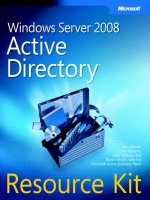Microsoft introducing windows server 2008 Resource Kit phần 1 pps
Bạn đang xem bản rút gọn của tài liệu. Xem và tải ngay bản đầy đủ của tài liệu tại đây (750.58 KB, 49 trang )
Microsoft Internet
Security and
Acceleration (ISA)
Server 2004
Administrator’s Pocket
Consultant
Bud Ratliff and Jason
Ballard with the Microsoft
ISA Server Team
978-0-7356-2188-6
Windows Server
Microsoft
®
Windows Server
®
2003
Resource Kit
Microsoft MVPs and Partners with
Microsoft Windows Server Team
978-0-7356-2232-6
Microsoft Windows Server 2003
Administrator’s Companion
Second Edition
Charlie Russel, Sharon Crawford,
and Jason Gerend
978-0-7356-2047-6
Microsoft Windows Server 2003
Inside Out
William R. Stanek
978-0-7356-2048-3
Microsoft Windows Server 2003
Administrator’s Pocket Consultant
Second Edition
William R. Stanek
978-0-7356-2245-6
Windows Client
Windows Vista
™
Resource Kit
Tulloch, Northrup, Honeycutt,
Russel, and Wilson with the
Microsoft Windows Vista Team
978-0-7356-2283-8
Windows Vista
Administrator’s Pocket Consultant
William R. Stanek
978-0-7356-2296-8
Microsoft Windows
®
XP
Professional
Resource Kit
Third Edition
The Microsoft Windows Team with
Charlie Russel and Sharon Crawford
978-0-7356-2167-1
Microsoft Windows XP
Professional
Administrator’s Pocket Consultant
Second Edition
William R. Stanek
978-0-7356-2140-4
Microsoft Windows Command-Line
Administrator’s Pocket Consultant
William R. Stanek
978-0-7356-2038-4
SQL Server 2005
Microsoft SQL Server
™
2005
Administrator’s Pocket Consultant
William R. Stanek
978-0-7356-2107-7
Microsoft SQL Server 2005
Administrator’s Companion
Whalen, Garcia, et al.
978-0-7356-2198-5
Inside Microsoft SQL Server 2005:
The Storage Engine
Kalen Delaney
978-0-7356-2105-3
Inside Microsoft SQL Server 2005:
T-SQL Programming
Itzik Ben-Gan, Dejan Sarka, and
Roger Wolter
978-0-7356-2197-8
Exchange Server 2007
Microsoft Exchange Server 2007
Administrator’s Companion
Walter Glenn and Scott Lowe
978-0-7356-2350-7
Microsoft Exchange Server 2007
Administrator’s Pocket Consultant
William R. Stanek
978-0-7356-2348-4
Scripting
Microsoft Windows PowerShell
™
Step by Step
Ed Wilson
978-0-7356-2395-8
Microsoft VBScript
Step by Step
Ed Wilson
978-0-7356-2297-5
Microsoft Windows
Scripting with WMI:
Self-Paced Learning Guide
Ed Wilson
978-0-7356-2231-9
Advanced VBScript for Microsoft
Windows Administrators
Don Jones and Jeffery Hicks
978-0-7356-2244-9
Microsoft Windows
Security
Resource Kit
Second Edition
Ben Smith and Brian
Komar with the
Microsoft Security
Team
978-0-7356-2174-9
Microsoft Windows
Small Business
Server 2003 R2
Administrator’s
Companion
Charlie Russel and
Sharon Crawford
978-0-7356-2280-7
0LFURVRIW2IÀFH
SharePoint
®
Server
2007 Administrator’s
Companion
Bill English with the
Microsoft SharePoint
Community Experts
978-0-7356-2282-1
Additional Resources for IT Professionals
Published and Forthcoming Titles from Microsoft Press
RELATED TITLES
microsoft.com/mspress
ITPRO_front_04.indd 1 4/16/2007 9:49:37 AM
PUBLISHED BY
Microsoft Press
A Division of Microsoft Corporation
One Microsoft Way
Redmond, Washington 98052-6399
Copyright © 2007 by Microsoft Corporation
All rights reserved. No part of the contents of this book may be reproduced or transmitted in any form
or by any means without the written permission of the publisher.
Library of Congress Control Number: 2007924650
Printed and bound in the United States of America.
1 2 3 4 5 6 7 8 9 QWT 2 1 0 9 8 7
Distributed in Canada by H.B. Fenn and Company Ltd.
A CIP catalogue record for this book is available from the British Library.
&KDSWHUFRQWDLQVWKH³)URPWKH([SHUWV:0,5HPRWH&RQQHFWLRQ´VLGHEDU&RS\ULJKW © 2007 by
Alain Lissoir.
Microsoft Press books are available through booksellers and distributors worldwide. For further infor-
mation about international editions, contact your local Microsoft Corporation office or contact Microsoft
Press International directly at fax (425) 936-7329. Visit our Web site at www.microsoft.com/mspress.
Send comments to
Microsoft, Microsoft Press, Active Directory, ActiveX, Aero, BitLocker, ClearType, Direct3D, Excel,
Internet Explorer, Microsoft Dynamics, MSDN, MS-DOS, Outlook, PowerPoint, SharePoint, SQL
Server, Terminal Services RemoteApp, Visual Basic, Visual Studio, Visual Web Developer, Win32,
Windows, Windows CardSpace, Windows Live, Windows Media, Windows Mobile, Windows NT,
Windows PowerShell, Windows Server, Windows Server System, Windows Vista, and WinFX are
either registered trademarks or trademarks of Microsoft Corporation in the United States and/or other
countries. Other product and company names mentioned herein may be the trademarks of their
respective owners.
The example companies, organizations, products, domain names, e-mail addresses, logos, people, places,
and events depicted herein are fictitious. No association with any real company, organization, product,
domain name, e-mail address, logo, person, place, or event is intended or should be inferred.
7KLVERRNH[SUHVVHVWKHDXWKRU¶VYLHZVDQGRSLQLRQV7KHLQIRUPDWLRQFRQWDLQHGLQWKLVERRNLVSURYLGHG
without any express, statutory, or implied warranties. Neither the authors, Microsoft Corporation, nor its
resellers, or distributors will be held liable for any damages caused or alleged to be caused either directly
or indirectly by this book.
Acquisitions Editor: Martin DelRe
Developmental Editor: Karen Szall
Project Editor: Denise Bankaitis
Body Part No. X13-72717
iii
Contents at a Glance
1 Introduction. . . . . . . . . . . . . . . . . . . . . . . . . . . . . . . . . . . . . . . . . . . . . . . . . . . 1
2 Usage Scenarios. . . . . . . . . . . . . . . . . . . . . . . . . . . . . . . . . . . . . . . . . . . . . . . . 9
3 Windows Server Virtualization. . . . . . . . . . . . . . . . . . . . . . . . . . . . . . . . . . 17
4 Managing Windows Server 2008 . . . . . . . . . . . . . . . . . . . . . . . . . . . . . . . . 39
5 Managing Server Roles . . . . . . . . . . . . . . . . . . . . . . . . . . . . . . . . . . . . . . . . 71
6 Windows Server Core. . . . . . . . . . . . . . . . . . . . . . . . . . . . . . . . . . . . . . . . . 109
7 Active Directory Enhancements . . . . . . . . . . . . . . . . . . . . . . . . . . . . . . . . 149
8 Terminal Services Enhancements . . . . . . . . . . . . . . . . . . . . . . . . . . . . . . . 189
9 Clustering Enhancements . . . . . . . . . . . . . . . . . . . . . . . . . . . . . . . . . . . . . 251
10 Network Access Protection . . . . . . . . . . . . . . . . . . . . . . . . . . . . . . . . . . . . 285
11 Internet Information Services 7.0. . . . . . . . . . . . . . . . . . . . . . . . . . . . . . . 341
12 Other Features and Enhancements. . . . . . . . . . . . . . . . . . . . . . . . . . . . . . 377
13 Deploying Windows Server 2008. . . . . . . . . . . . . . . . . . . . . . . . . . . . . . . 421
14 Additional Resources . . . . . . . . . . . . . . . . . . . . . . . . . . . . . . . . . . . . . . . . . 441
v
Table of Contents
Preface . . . . . . . . . . . . . . . . . . . . . . . . . . . . . . . . . . . . . . . . . . . . . . . . . . . . . . . . . . . . . . . . . . . . . .xiii
1 Introduction. . . . . . . . . . . . . . . . . . . . . . . . . . . . . . . . . . . . . . . . . . . . . . . . . . . 1
What’s Between the Sheets . . . . . . . . . . . . . . . . . . . . . . . . . . . . . . . . . . . . . . . . . . . . . . . . 3
Acknowledgments. . . . . . . . . . . . . . . . . . . . . . . . . . . . . . . . . . . . . . . . . . . . . . . . . . . . . . . . 4
One Last Thing—Humor . . . . . . . . . . . . . . . . . . . . . . . . . . . . . . . . . . . . . . . . . . . . . . . . . . 7
2 Usage Scenarios. . . . . . . . . . . . . . . . . . . . . . . . . . . . . . . . . . . . . . . . . . . . . . . . 9
Providing an Identity and Access Infrastructure. . . . . . . . . . . . . . . . . . . . . . . . . . . . . . 10
Ensuring Security and Policy Enforcement . . . . . . . . . . . . . . . . . . . . . . . . . . . . . . . . . . 10
Easing Deployment Headaches. . . . . . . . . . . . . . . . . . . . . . . . . . . . . . . . . . . . . . . . . . . . 11
Making Servers Easier to Manage . . . . . . . . . . . . . . . . . . . . . . . . . . . . . . . . . . . . . . . . . 12
Supporting the Branch Office . . . . . . . . . . . . . . . . . . . . . . . . . . . . . . . . . . . . . . . . . . . . 13
Providing Centralized Application Access . . . . . . . . . . . . . . . . . . . . . . . . . . . . . . . . . . . 13
Deploying Web Applications and Services . . . . . . . . . . . . . . . . . . . . . . . . . . . . . . . . . . 14
Ensuring High Availability . . . . . . . . . . . . . . . . . . . . . . . . . . . . . . . . . . . . . . . . . . . . . . . . 14
Ensuring Secure and Reliable Storage . . . . . . . . . . . . . . . . . . . . . . . . . . . . . . . . . . . . . . 15
Leveraging Virtualization. . . . . . . . . . . . . . . . . . . . . . . . . . . . . . . . . . . . . . . . . . . . . . . . . 16
Conclusion . . . . . . . . . . . . . . . . . . . . . . . . . . . . . . . . . . . . . . . . . . . . . . . . . . . . . . . . . . . . . 16
3 Windows Server Virtualization. . . . . . . . . . . . . . . . . . . . . . . . . . . . . . . . . . 17
Why Enterprises Love Virtualization. . . . . . . . . . . . . . . . . . . . . . . . . . . . . . . . . . . . . . . . 17
Server Consolidation. . . . . . . . . . . . . . . . . . . . . . . . . . . . . . . . . . . . . . . . . . . . . . . . 18
Business Continuity . . . . . . . . . . . . . . . . . . . . . . . . . . . . . . . . . . . . . . . . . . . . . . . . . 18
Testing and Development . . . . . . . . . . . . . . . . . . . . . . . . . . . . . . . . . . . . . . . . . . . 19
Application Compatibility . . . . . . . . . . . . . . . . . . . . . . . . . . . . . . . . . . . . . . . . . . . 19
Virtualization in the Datacenter . . . . . . . . . . . . . . . . . . . . . . . . . . . . . . . . . . . . . . 19
Microsoft is interested in hearing your feedback so we can continually improve our books and learning
resources for you. To participate in a brief online survey, please visit:
www.microsoft.com/learning/booksurvey/
What do you think of this book? We want to hear from you!
vi Table of Contents
Virtualization Today . . . . . . . . . . . . . . . . . . . . . . . . . . . . . . . . . . . . . . . . . . . . . . . . . . . . . . 20
Monolithic Hypervisor . . . . . . . . . . . . . . . . . . . . . . . . . . . . . . . . . . . . . . . . . . . . . . . 22
Microkernelized Hypervisor . . . . . . . . . . . . . . . . . . . . . . . . . . . . . . . . . . . . . . . . . . 22
Understanding Virtualization in Windows Server 2008 . . . . . . . . . . . . . . . . . . . . . . . . 24
Partition 1: Parent . . . . . . . . . . . . . . . . . . . . . . . . . . . . . . . . . . . . . . . . . . . . . . . . . . 25
Partition 2: Child with Enlightened Guest. . . . . . . . . . . . . . . . . . . . . . . . . . . . . . . 26
Partition 3: Child with Legacy Guest . . . . . . . . . . . . . . . . . . . . . . . . . . . . . . . . . . . 27
Partition 4: Child with Guest Running Linux. . . . . . . . . . . . . . . . . . . . . . . . . . . . . 28
Features of Windows Server Virtualization . . . . . . . . . . . . . . . . . . . . . . . . . . . . . . . . . . 28
Managing Virtual Machines in Windows Server 2008 . . . . . . . . . . . . . . . . . . . . . . . . . 29
System Center Virtual Machine Manager 2007. . . . . . . . . . . . . . . . . . . . . . . . . . . . . . . 36
SoftGrid Application Virtualization . . . . . . . . . . . . . . . . . . . . . . . . . . . . . . . . . . . . . . . . . 36
Conclusion . . . . . . . . . . . . . . . . . . . . . . . . . . . . . . . . . . . . . . . . . . . . . . . . . . . . . . . . . . . . . . 37
Additional Reading. . . . . . . . . . . . . . . . . . . . . . . . . . . . . . . . . . . . . . . . . . . . . . . . . . . . . . . 37
4 Managing Windows Server 2008 . . . . . . . . . . . . . . . . . . . . . . . . . . . . . . . . 39
Performing Initial Configuration Tasks . . . . . . . . . . . . . . . . . . . . . . . . . . . . . . . . . . . . . . 39
Using Server Manager . . . . . . . . . . . . . . . . . . . . . . . . . . . . . . . . . . . . . . . . . . . . . . . . . . . . 42
Managing Server Roles . . . . . . . . . . . . . . . . . . . . . . . . . . . . . . . . . . . . . . . . . . . . . . 44
ServerManagerCmd.exe. . . . . . . . . . . . . . . . . . . . . . . . . . . . . . . . . . . . . . . . . . . . . . 50
Remote Server Administration Tools . . . . . . . . . . . . . . . . . . . . . . . . . . . . . . . . . . . 53
Other Management Tools . . . . . . . . . . . . . . . . . . . . . . . . . . . . . . . . . . . . . . . . . . . . . . . . . 56
Group Policy . . . . . . . . . . . . . . . . . . . . . . . . . . . . . . . . . . . . . . . . . . . . . . . . . . . . . . . 56
Windows Management Instrumentation . . . . . . . . . . . . . . . . . . . . . . . . . . . . . . . 59
Windows PowerShell . . . . . . . . . . . . . . . . . . . . . . . . . . . . . . . . . . . . . . . . . . . . . . . . 64
Microsoft System Center . . . . . . . . . . . . . . . . . . . . . . . . . . . . . . . . . . . . . . . . . . . . 68
Conclusion . . . . . . . . . . . . . . . . . . . . . . . . . . . . . . . . . . . . . . . . . . . . . . . . . . . . . . . . . . . . . . 69
Additional Resources . . . . . . . . . . . . . . . . . . . . . . . . . . . . . . . . . . . . . . . . . . . . . . . . . . . . . 69
5 Managing Server Roles . . . . . . . . . . . . . . . . . . . . . . . . . . . . . . . . . . . . . . . . 71
Understanding Roles, Role Services, and Features . . . . . . . . . . . . . . . . . . . . . . . . . . . . 71
Available Roles and Role Services . . . . . . . . . . . . . . . . . . . . . . . . . . . . . . . . . . . . . 72
Available Features. . . . . . . . . . . . . . . . . . . . . . . . . . . . . . . . . . . . . . . . . . . . . . . . . . . 83
Table of Contents vii
Adding Roles and Features . . . . . . . . . . . . . . . . . . . . . . . . . . . . . . . . . . . . . . . . . . . . . . . 95
Using Initial Configuration Tasks. . . . . . . . . . . . . . . . . . . . . . . . . . . . . . . . . . . . . . 97
Using Server Manager . . . . . . . . . . . . . . . . . . . . . . . . . . . . . . . . . . . . . . . . . . . . . 104
From the Command Line . . . . . . . . . . . . . . . . . . . . . . . . . . . . . . . . . . . . . . . . . . . 105
Conclusion . . . . . . . . . . . . . . . . . . . . . . . . . . . . . . . . . . . . . . . . . . . . . . . . . . . . . . . . . . . . 108
Additional Reading . . . . . . . . . . . . . . . . . . . . . . . . . . . . . . . . . . . . . . . . . . . . . . . . . . . . . 108
6 Windows Server Core. . . . . . . . . . . . . . . . . . . . . . . . . . . . . . . . . . . . . . . . . 109
What Is a Windows Server Core Installation? . . . . . . . . . . . . . . . . . . . . . . . . . . . . . . . 109
Understanding Windows Server Core . . . . . . . . . . . . . . . . . . . . . . . . . . . . . . . . 111
The Rationale for Windows Server Core . . . . . . . . . . . . . . . . . . . . . . . . . . . . . . 115
Performing Initial Configuration of a Windows Server Core Server . . . . . . . . . . . . 118
Performing Initial Configuration from the Command Line . . . . . . . . . . . . . . 118
Managing a Windows Server Core Server . . . . . . . . . . . . . . . . . . . . . . . . . . . . . . . . . 130
Local Management from the Command Line. . . . . . . . . . . . . . . . . . . . . . . . . . 130
Remote Management Using Terminal Services . . . . . . . . . . . . . . . . . . . . . . . . 137
Remote Management Using the Remote Server Administration Tools . . . . 140
Remote Administration Using Group Policy . . . . . . . . . . . . . . . . . . . . . . . . . . . 141
Remote Management Using WinRM/WinRS . . . . . . . . . . . . . . . . . . . . . . . . . . 142
Windows Server Core Installation Tips and Tricks . . . . . . . . . . . . . . . . . . . . . . . . . . . 143
Conclusion . . . . . . . . . . . . . . . . . . . . . . . . . . . . . . . . . . . . . . . . . . . . . . . . . . . . . . . . . . . . 147
Additional Resources . . . . . . . . . . . . . . . . . . . . . . . . . . . . . . . . . . . . . . . . . . . . . . . . . . . 147
7 Active Directory Enhancements . . . . . . . . . . . . . . . . . . . . . . . . . . . . . . . . 149
Understanding Identity and Access in Windows Server 2008 . . . . . . . . . . . . . . . . . 149
Understanding Identity and Access . . . . . . . . . . . . . . . . . . . . . . . . . . . . . . . . . . 149
Identity and Access in Windows 2000 Server . . . . . . . . . . . . . . . . . . . . . . . . . . 150
Identity and Access in Windows Server 2003 . . . . . . . . . . . . . . . . . . . . . . . . . . 151
Identity and Access in Windows Server 2003 R2 . . . . . . . . . . . . . . . . . . . . . . . 152
Identity and Access in Windows Server 2008 . . . . . . . . . . . . . . . . . . . . . . . . . . 153
Active Directory Domain Services . . . . . . . . . . . . . . . . . . . . . . . . . . . . . . . . . . . . . . . . 158
AD DS Auditing Enhancements. . . . . . . . . . . . . . . . . . . . . . . . . . . . . . . . . . . . . . 158
Read-Only Domain Controllers . . . . . . . . . . . . . . . . . . . . . . . . . . . . . . . . . . . . . . 164
Restartable AD DS . . . . . . . . . . . . . . . . . . . . . . . . . . . . . . . . . . . . . . . . . . . . . . . . . 168
Granular Password and Account Lockout Policies . . . . . . . . . . . . . . . . . . . . . . 169
viii Table of Contents
Active Directory Lightweight Directory Services . . . . . . . . . . . . . . . . . . . . . . . . . . . . 172
Active Directory Certificate Services . . . . . . . . . . . . . . . . . . . . . . . . . . . . . . . . . . . . . . 176
Certificate Web Enrollment Improvements . . . . . . . . . . . . . . . . . . . . . . . . . . . . 176
Network Device Enrollment Service Support . . . . . . . . . . . . . . . . . . . . . . . . . . . 177
Online Certificate Status Protocol Support. . . . . . . . . . . . . . . . . . . . . . . . . . . . . 177
Enterprise PKI and CAPI2 Diagnostics . . . . . . . . . . . . . . . . . . . . . . . . . . . . . . . . . 179
Other AD CS Enhancements . . . . . . . . . . . . . . . . . . . . . . . . . . . . . . . . . . . . . . . . . 180
Active Directory Federation Services . . . . . . . . . . . . . . . . . . . . . . . . . . . . . . . . . . . . . . 182
Active Directory Rights Management Services . . . . . . . . . . . . . . . . . . . . . . . . . . . . . . 186
Conclusion . . . . . . . . . . . . . . . . . . . . . . . . . . . . . . . . . . . . . . . . . . . . . . . . . . . . . . . . . . . . . 187
Additional Resources . . . . . . . . . . . . . . . . . . . . . . . . . . . . . . . . . . . . . . . . . . . . . . . . . . . . 187
8 Terminal Services Enhancements . . . . . . . . . . . . . . . . . . . . . . . . . . . . . . . 189
Core Enhancements to Terminal Services . . . . . . . . . . . . . . . . . . . . . . . . . . . . . . . . . . . 190
Remote Desktop Connection 6.0 . . . . . . . . . . . . . . . . . . . . . . . . . . . . . . . . . . . . . 191
Single Sign-On for Domain-joined Clients . . . . . . . . . . . . . . . . . . . . . . . . . . . . . 200
Other Core Enhancements . . . . . . . . . . . . . . . . . . . . . . . . . . . . . . . . . . . . . . . . . . 201
Installing and Managing Terminal Services . . . . . . . . . . . . . . . . . . . . . . . . . . . . 209
Terminal Services RemoteApp . . . . . . . . . . . . . . . . . . . . . . . . . . . . . . . . . . . . . . . . . . . . 216
Using TS RemoteApp . . . . . . . . . . . . . . . . . . . . . . . . . . . . . . . . . . . . . . . . . . . . . . . 217
Benefits of TS RemoteApp. . . . . . . . . . . . . . . . . . . . . . . . . . . . . . . . . . . . . . . . . . . 225
Terminal Services Web Access . . . . . . . . . . . . . . . . . . . . . . . . . . . . . . . . . . . . . . . . . . . . 226
Using TS Web Access . . . . . . . . . . . . . . . . . . . . . . . . . . . . . . . . . . . . . . . . . . . . . . . 227
Benefits of TS Web Access. . . . . . . . . . . . . . . . . . . . . . . . . . . . . . . . . . . . . . . . . . . 232
Terminal Services Gateway . . . . . . . . . . . . . . . . . . . . . . . . . . . . . . . . . . . . . . . . . . . . . . . 232
Implementing TS Gateway. . . . . . . . . . . . . . . . . . . . . . . . . . . . . . . . . . . . . . . . . . . 235
Benefits of TS Gateway. . . . . . . . . . . . . . . . . . . . . . . . . . . . . . . . . . . . . . . . . . . . . . 237
Terminal Services Licensing . . . . . . . . . . . . . . . . . . . . . . . . . . . . . . . . . . . . . . . . . . . . . . 238
Other Terminal Services Enhancements . . . . . . . . . . . . . . . . . . . . . . . . . . . . . . . . . . . . 243
Terminal Services WMI Provider . . . . . . . . . . . . . . . . . . . . . . . . . . . . . . . . . . . . . . 243
Windows System Resource Manager. . . . . . . . . . . . . . . . . . . . . . . . . . . . . . . . . . 246
Terminal Services Session Broker . . . . . . . . . . . . . . . . . . . . . . . . . . . . . . . . . . . . . 247
Conclusion . . . . . . . . . . . . . . . . . . . . . . . . . . . . . . . . . . . . . . . . . . . . . . . . . . . . . . . . . . . . . 249
Additional Resources . . . . . . . . . . . . . . . . . . . . . . . . . . . . . . . . . . . . . . . . . . . . . . . . . . . . 250
Table of Contents ix
9 Clustering Enhancements . . . . . . . . . . . . . . . . . . . . . . . . . . . . . . . . . . . . . 251
Failover Clustering Enhancements . . . . . . . . . . . . . . . . . . . . . . . . . . . . . . . . . . . . . . . . 252
Goals of Clustering Improvements . . . . . . . . . . . . . . . . . . . . . . . . . . . . . . . . . . . 253
Understanding the New Quorum Model. . . . . . . . . . . . . . . . . . . . . . . . . . . . . . 254
Understanding Storage Enhancements . . . . . . . . . . . . . . . . . . . . . . . . . . . . . . . 256
Understanding Networking and Security Enhancements . . . . . . . . . . . . . . . . 259
Other Security Improvements . . . . . . . . . . . . . . . . . . . . . . . . . . . . . . . . . . . . . . . 261
Validating a Clustering Solution . . . . . . . . . . . . . . . . . . . . . . . . . . . . . . . . . . . . . 261
Tips for Validating Clustering Solutions. . . . . . . . . . . . . . . . . . . . . . . . . . . . . . . 266
Setting Up and Managing a Cluster . . . . . . . . . . . . . . . . . . . . . . . . . . . . . . . . . . 267
Creating a Highly Available File Server . . . . . . . . . . . . . . . . . . . . . . . . . . . . . . . 269
Performing Other Cluster Management Tasks . . . . . . . . . . . . . . . . . . . . . . . . . 273
Network Load Balancing Enhancements . . . . . . . . . . . . . . . . . . . . . . . . . . . . . . . . . . . 278
Conclusion . . . . . . . . . . . . . . . . . . . . . . . . . . . . . . . . . . . . . . . . . . . . . . . . . . . . . . . . . . . . 283
Additional Resources . . . . . . . . . . . . . . . . . . . . . . . . . . . . . . . . . . . . . . . . . . . . . . . . . . . 283
10 Network Access Protection . . . . . . . . . . . . . . . . . . . . . . . . . . . . . . . . . . . . 285
The Need for Network Access Protection . . . . . . . . . . . . . . . . . . . . . . . . . . . . . . . . . . 286
Understanding Network Access Protection . . . . . . . . . . . . . . . . . . . . . . . . . . . . . . . . 287
What NAP Does . . . . . . . . . . . . . . . . . . . . . . . . . . . . . . . . . . . . . . . . . . . . . . . . . . . 288
NAP Enforcement Methods . . . . . . . . . . . . . . . . . . . . . . . . . . . . . . . . . . . . . . . . . 289
Understanding the NAP Architecture . . . . . . . . . . . . . . . . . . . . . . . . . . . . . . . . . . . . . 297
A Walkthrough of How NAP Works . . . . . . . . . . . . . . . . . . . . . . . . . . . . . . . . . . . . . . . 299
Implementing NAP . . . . . . . . . . . . . . . . . . . . . . . . . . . . . . . . . . . . . . . . . . . . . . . . . . . . . 301
Choosing Enforcement Methods . . . . . . . . . . . . . . . . . . . . . . . . . . . . . . . . . . . . 302
Phased Implementation . . . . . . . . . . . . . . . . . . . . . . . . . . . . . . . . . . . . . . . . . . . . 303
Configuring the Network Policy Server . . . . . . . . . . . . . . . . . . . . . . . . . . . . . . . 307
Configuring NAP Clients . . . . . . . . . . . . . . . . . . . . . . . . . . . . . . . . . . . . . . . . . . . 317
Troubleshooting NAP . . . . . . . . . . . . . . . . . . . . . . . . . . . . . . . . . . . . . . . . . . . . . . . . . . . 319
Conclusion . . . . . . . . . . . . . . . . . . . . . . . . . . . . . . . . . . . . . . . . . . . . . . . . . . . . . . . . . . . . 339
Additional Resources . . . . . . . . . . . . . . . . . . . . . . . . . . . . . . . . . . . . . . . . . . . . . . . . . . . 340
x Table of Contents
11 Internet Information Services 7.0. . . . . . . . . . . . . . . . . . . . . . . . . . . . . . . 341
Understanding IIS 7.0 Enhancements . . . . . . . . . . . . . . . . . . . . . . . . . . . . . . . . . . . . . . 341
Security and Patching. . . . . . . . . . . . . . . . . . . . . . . . . . . . . . . . . . . . . . . . . . . . . . . 342
Administration Tools. . . . . . . . . . . . . . . . . . . . . . . . . . . . . . . . . . . . . . . . . . . . . . . . 351
Configuration and Deployment . . . . . . . . . . . . . . . . . . . . . . . . . . . . . . . . . . . . . . 360
Diagnostics. . . . . . . . . . . . . . . . . . . . . . . . . . . . . . . . . . . . . . . . . . . . . . . . . . . . . . . . 365
Extensibility . . . . . . . . . . . . . . . . . . . . . . . . . . . . . . . . . . . . . . . . . . . . . . . . . . . . . . . 368
What’s New in IIS 7.0 in Windows Server 2008 . . . . . . . . . . . . . . . . . . . . . . . . . 370
The Application Server Role . . . . . . . . . . . . . . . . . . . . . . . . . . . . . . . . . . . . . . . . . 371
Conclusion . . . . . . . . . . . . . . . . . . . . . . . . . . . . . . . . . . . . . . . . . . . . . . . . . . . . . . . . . . . . . 374
Additional Resources . . . . . . . . . . . . . . . . . . . . . . . . . . . . . . . . . . . . . . . . . . . . . . . . . . . . 375
12 Other Features and Enhancements . . . . . . . . . . . . . . . . . . . . . . . . . . . . . 377
Storage Improvements. . . . . . . . . . . . . . . . . . . . . . . . . . . . . . . . . . . . . . . . . . . . . . . . . . . 378
File Server Role . . . . . . . . . . . . . . . . . . . . . . . . . . . . . . . . . . . . . . . . . . . . . . . . . . . . 378
Windows Server Backup . . . . . . . . . . . . . . . . . . . . . . . . . . . . . . . . . . . . . . . . . . . . 381
Storage Explorer . . . . . . . . . . . . . . . . . . . . . . . . . . . . . . . . . . . . . . . . . . . . . . . . . . . 384
SMB 2.0. . . . . . . . . . . . . . . . . . . . . . . . . . . . . . . . . . . . . . . . . . . . . . . . . . . . . . . . . . . 386
Multipath I/O . . . . . . . . . . . . . . . . . . . . . . . . . . . . . . . . . . . . . . . . . . . . . . . . . . . . . 387
iSCSI Initiator . . . . . . . . . . . . . . . . . . . . . . . . . . . . . . . . . . . . . . . . . . . . . . . . . . . . . . 390
iSCSI Remote Boot . . . . . . . . . . . . . . . . . . . . . . . . . . . . . . . . . . . . . . . . . . . . . . . . . 397
iSNS Server. . . . . . . . . . . . . . . . . . . . . . . . . . . . . . . . . . . . . . . . . . . . . . . . . . . . . . . . 401
Networking Improvements . . . . . . . . . . . . . . . . . . . . . . . . . . . . . . . . . . . . . . . . . . . . . . . 402
Security Improvements . . . . . . . . . . . . . . . . . . . . . . . . . . . . . . . . . . . . . . . . . . . . . . . . . . 407
Other Improvements . . . . . . . . . . . . . . . . . . . . . . . . . . . . . . . . . . . . . . . . . . . . . . . . . . . . 414
Conclusion . . . . . . . . . . . . . . . . . . . . . . . . . . . . . . . . . . . . . . . . . . . . . . . . . . . . . . . . . . . . . 419
Additional Resources . . . . . . . . . . . . . . . . . . . . . . . . . . . . . . . . . . . . . . . . . . . . . . . . . . . . 419
13 Deploying Windows Server 2008. . . . . . . . . . . . . . . . . . . . . . . . . . . . . . . 421
Getting Windows Server 2008 . . . . . . . . . . . . . . . . . . . . . . . . . . . . . . . . . . . . . . . . . . . . 421
Installing Windows Server 2008. . . . . . . . . . . . . . . . . . . . . . . . . . . . . . . . . . . . . . . . . . . 422
Manual Installation . . . . . . . . . . . . . . . . . . . . . . . . . . . . . . . . . . . . . . . . . . . . . . . . . 422
Unattended Installation . . . . . . . . . . . . . . . . . . . . . . . . . . . . . . . . . . . . . . . . . . . . . 423
Table of Contents xi
Using Windows Deployment Services . . . . . . . . . . . . . . . . . . . . . . . . . . . . . . . . . . . . . 423
Multicast Deployment . . . . . . . . . . . . . . . . . . . . . . . . . . . . . . . . . . . . . . . . . . . . . 424
TFTP Windowing . . . . . . . . . . . . . . . . . . . . . . . . . . . . . . . . . . . . . . . . . . . . . . . . . . 427
EFI x64 Network Boot Support . . . . . . . . . . . . . . . . . . . . . . . . . . . . . . . . . . . . . . 430
Solution Accelerator for Windows Server Deployment. . . . . . . . . . . . . . . . . . 431
Understanding Volume Activation 2.0 . . . . . . . . . . . . . . . . . . . . . . . . . . . . . . . . . . . . . 432
Conclusion . . . . . . . . . . . . . . . . . . . . . . . . . . . . . . . . . . . . . . . . . . . . . . . . . . . . . . . . . . . . 439
Additional Resources . . . . . . . . . . . . . . . . . . . . . . . . . . . . . . . . . . . . . . . . . . . . . . . . . . . 440
14 Additional Resources . . . . . . . . . . . . . . . . . . . . . . . . . . . . . . . . . . . . . . . . . 441
Product Home Page . . . . . . . . . . . . . . . . . . . . . . . . . . . . . . . . . . . . . . . . . . . . . . . . . . . . 441
Microsoft Windows Server TechCenter . . . . . . . . . . . . . . . . . . . . . . . . . . . . . . . . . . . . 442
Microsoft Download Center . . . . . . . . . . . . . . . . . . . . . . . . . . . . . . . . . . . . . . . . . . . . . 442
Microsoft Connect. . . . . . . . . . . . . . . . . . . . . . . . . . . . . . . . . . . . . . . . . . . . . . . . . . . . . . 443
Microsoft TechNet. . . . . . . . . . . . . . . . . . . . . . . . . . . . . . . . . . . . . . . . . . . . . . . . . . . . . . 445
Beta Central . . . . . . . . . . . . . . . . . . . . . . . . . . . . . . . . . . . . . . . . . . . . . . . . . . . . . . 445
TechNet Events. . . . . . . . . . . . . . . . . . . . . . . . . . . . . . . . . . . . . . . . . . . . . . . . . . . . 446
TechNet Virtual Labs . . . . . . . . . . . . . . . . . . . . . . . . . . . . . . . . . . . . . . . . . . . . . . . 448
TechNet Community Resources . . . . . . . . . . . . . . . . . . . . . . . . . . . . . . . . . . . . . 448
TechNet Columns. . . . . . . . . . . . . . . . . . . . . . . . . . . . . . . . . . . . . . . . . . . . . . . . . . 451
TechNet Magazine. . . . . . . . . . . . . . . . . . . . . . . . . . . . . . . . . . . . . . . . . . . . . . . . . 451
TechNet Flash Newsletter . . . . . . . . . . . . . . . . . . . . . . . . . . . . . . . . . . . . . . . . . . . 451
MSDN . . . . . . . . . . . . . . . . . . . . . . . . . . . . . . . . . . . . . . . . . . . . . . . . . . . . . . . . . . . . . . . . 451
Blogs . . . . . . . . . . . . . . . . . . . . . . . . . . . . . . . . . . . . . . . . . . . . . . . . . . . . . . . . . . . . . . . . . 452
Blogs by MVPs . . . . . . . . . . . . . . . . . . . . . . . . . . . . . . . . . . . . . . . . . . . . . . . . . . . . 453
Channel 9 . . . . . . . . . . . . . . . . . . . . . . . . . . . . . . . . . . . . . . . . . . . . . . . . . . . . . . . . . . . . 454
Microsoft Press Books. . . . . . . . . . . . . . . . . . . . . . . . . . . . . . . . . . . . . . . . . . . . . . . . . . . 454
Conclusion . . . . . . . . . . . . . . . . . . . . . . . . . . . . . . . . . . . . . . . . . . . . . . . . . . . . . . . . . . . . 455
Index . . . . . . . . . . . . . . . . . . . . . . . . . . . . . . . . . . . . . . . . . . . . . . . . . . . . . . . 457
Microsoft is interested in hearing your feedback so we can continually improve our books and learning
resources for you. To participate in a brief online survey, please visit:
www.microsoft.com/learning/booksurvey/
What do you think of this book? We want to hear from you!
xiii
Preface
OK, let’s begin with the standard boilerplate text that a title like this is always supposed to
open with. My editors demanded that I add this, so in deference to their absolute power over
me, I obediently give you, Dear Reader, the following Preface…
What Is This Book About?
Introducing Windows Server 2008 is the first title from Microsoft Press to present Windows
Server 2008 (formerly called Windows Server Code Name “Longhorn”), the latest version
of the Windows Server operating system. This book provides a comprehensive overview of
Windows Server 2008 at the Beta 3 milestone. Because Beta 3 is a pre-release version of the
platform, some features will likely change before release to manufacturing (RTM) occurs. So
the descriptions of these features in this book might not be completely accurate. However,
please be assured that the author, working together with the Windows Server 2008 product
team at Microsoft, has tried very hard to ensure that the information presented in this book
will still be as accurate as possible even after RTM.
Who Is This Book For?
The target audience for this book is IT professionals who plan on deploying Windows
Server 2008 in enterprise environments, and who might therefore be testing pre-release ver-
sions of Windows Server 2008 prior to rolling it out on their production networks. The book
will be distributed widely at TechEd 2007 and other Microsoft events, but it will also be avail-
able through the usual commercial channels (bookstores) for IT pros who can’t make these
events and who therefore might want to purchase it.
How Is This Book Organized?
The book is organized into 14 chapters, which start with a brief introduction followed by an
overview of different usage scenarios for Windows Server 2008. After the intro and overview,
the chapter text describes in technical detail the new features and enhancements of Windows
Server 2008 and also the tools for managing these features. The book concludes with a final
chapter that lists additional resources for those who want to learn more about the platform.
Conventions Used in This Book
Apart from the main narrative discussion contained in the text, the main style element IT
pro readers will be interested in is the frequent “From The Expert” sidebars. These sidebars
have been contributed by individuals on (or working closely with) the Windows Server 2008
xiv Introducing Windows Server 2008
product team at Microsoft, and they provide readers with technical insights, recommenda-
tions, and tips that only those who are creating Windows Server 2008 can supply.
Support Policy
As indicated previously, this book is based on Beta 3 of Windows Server 2008, so features and
user interface elements are subject to change between the time of writing and RTM. Microsoft
therefore makes no guarantees that the information presented in this book will still be
accurate when Windows Server 2008 RTM’s.
If you have feedback for Microsoft Press concerning this title, you can submit it as follows:
Postal mail:
Microsoft Press
Attn: Editor, Introducing Windows Server Longhorn
One Microsoft Way
Redmond, WA 98052-6399
Email:
Please note that product support is not offered through the above e-mail address. For support
information, please visit the Microsoft Web site at
The Show Begins
Whew! Now that we’ve got all that dreadful boilerplate stuff out of the way, turn the page and
let’s go to the real introduction to this title. Enjoy!
—Mitch Tulloch, MVP
1
Chapter 1
Introduction
Well, you’ve made it past the table of contents and have arrived at the Introduction, so I guess
I better start introducing this book to you and explaining what it’s about. This is the first book
about Microsoft Windows Server 2008 published by Microsoft Press, and let me be straight
with you right from the beginning. What? A book about Windows Server 2008 is being pub-
lished when the product is only in Beta 3? Won’t it have inaccuracies? (Sure.) Aren’t features
still subject to change? (Yup.) Doesn’t that make this a “throwaway” book? (Not on your life,
you’ll see.) And why would Microsoft Press publish a book about a product that’s not even
finished yet?
The short answer to that final question is that Microsoft Press has always done this sort of
thing. Remember Introducing Windows Vista by William Stanek? Or Introducing Microsoft
Windows Server 2003 by Jerry Honeycutt? Or Introducing Microsoft .NET by David S. Platt? See?
I told you. Why does Microsoft Press do this? To get you excited about what’s coming down
the product pipeline from Microsoft. To help you become familiar with new products while
they’re still in the development stage. And, of course, to get you ready to buy other books from
them once the final version of the product is released. After all, you know what it’s like. You
have a business and have to make money—so do they.
But isn’t a book that’s based on a pre-release version (in this case, close to Beta 3) going to be
full of inaccuracies and not reflect the final feature lineup in the RTM version of the product?
Well, not really, for several reasons. First, I’ve had the pleasure (sometimes the intense plea-
sure) of interacting daily with dozens of individuals on the Windows Server 2008 product
team at Microsoft during the course of writing this book. And they’ve been generous (some-
times too generous) in supplying me with insights, specifications, pre-release documentation,
and answers to my many, many questions—the answers to some of which I was actually able to
understand (sometimes). It’s been quite an experience interacting with the product team like
this; they’re proud of the features they’re developing and they have good reason to be. And all
this interaction with the product group should mean that a lot of technical errors and
inaccuracies will have been avoided for many descriptions of features in this book.
In addition, the product team has generously given their time (occasionally after repeated,
badgering e-mails on my part) to review my chapters in draft and to make comments and sug-
gestions (sometimes a lot of suggestions). This, too, should result in a lot of technical gaffs
being weeded out. To understand what it means for these individuals to have given their time
like this to poring over my chapter drafts, you’ve got to understand something about the
stress of developing a product like Windows Server 2008 and getting it out the door as bug-
2 Introducing Windows Server 2008
free as possible and into customers’ hands while working under heavy time constraints. After
all, the market won’t stand still if a product like Windows Server 2008 is delayed. There are
competitors—we won’t mention their names here, but they’re out there and you know
about them.
Another reason this book has a high degree of technical accuracy (especially for a pre-release
title) is because a lot of it is actually written by the product team themselves! You’ll find scat-
tered throughout most of the chapters almost a hundred sidebars (95 at last count) whose
titles are prefixed “From the Experts.” These sidebars are a unique feature of this book (and
especially for a pre-release book), and they provide valuable “under the hood” insights con-
cerning how different Windows Server 2008 features work, recommendations and best prac-
tices for deploying and configuring features, and tips on troubleshooting features. These
sidebars range from a couple of paragraphs to several pages in length, and most of them were
written by members of the Windows Server 2008 product team at Microsoft. A few were writ-
ten by members of other teams at Microsoft, while a couple were contributed by contractors
and vendors who work closely with Microsoft. And more than anything else, the depth of
expertise provided by these sidebars makes this book a “keeper” instead of a “throwaway,” as
most pre-release books usually are.
I’ll get you a list of all the names of these sidebar writers in a minute to acknowledge them, but
maybe I better show you what a sidebar actually looks like if you’ve never seen one before (or
if you’ve seen them in other titles but didn’t know what they were called). Here’s an example
of a sidebar:
From the Experts: Important Disclaimer!
The contents of this book are based on a pre-release version of Windows Server 2008
and are subject to change. The new features and enhancements described in the chapters
that follow might get pulled at the last minute, modified (especially the GUI), tweaked,
twisted, altered, adjusted, amended—press Shift+F7 in Microsoft Office Word for more.
Nothing written here is written in stone, and the product group (and myself) have tried
not to promise anything or describe features that might not make it into RTM. So while
we’ve made our best effort to ensure this book is a technically accurate description of
Windows Server 2008 at the Beta 3 milestone (and hopefully well beyond), we disclaim
and deny and renounce and repudiate and whatever (Shift+F7 again) any and all respon-
sibility for anything in this book that is no longer accurate once the final release of Win-
dows Server 2008 occurs. Thanks for understanding.
—Mitch Tulloch with the Windows Server Team at Microsoft
That’s what a sidebar looks like. Sure hope you’ve read it!
Chapter 1 Introduction 3
And having a disclaimer like that shouldn’t be a problem, right? For example, if the UI
changes for some feature between now and RTM, that shouldn’t decrease the technical value
of this book much, should it? After all, you’re IT pros, so you’re pretty smart and can figure out
a UI, right? And if a feature has to be dropped at the last minute or changed to make it meet
some emerging standard, interoperate better with products from other vendors, or simply
to ensure the highest possible stability of the final product, you’ll understand, won’t you?
I mean, you’re IT pros, so you know all about how the software development process
works, right?
Thanks for cutting us some slack on this. I’m sure you won’t be disappointed by what you find
between these covers. And whatever flaws or errors or gaps you do happen to find, feel free to
fill them in yourself with extra reading and hands-on experimenting with the product. You
have the power—you’re IT pros. You rock. You rule.
What’s Between the Sheets
I guess I should have said “what’s between the covers,” but sheets are pages, right? Lame
attempt at humor there, but I guess you want to know what I’m going to be covering in this
book. Well, I could start talking about the “three pillars of Windows Server 2008,” which are
(Warning! The Marketing Police insist on Init Caps here!) More Control, Increased Protection,
and Greater Flexibility. But if I started talking like that you’d probably clap your hands tightly
over your ears and start shouting, “Augh! Marketing fluff! Shut it off! Shut it off!!” and run
away screaming madly to the server room.
I know that’s not being fair to those who work in marketing (poor souls), but we all need to
pick on somebody sometimes, don’t we? And since you are an IT pro (the target audience of
this book), what you want is technical “meat,” not marketing “fluff”—and that’s exactly what
we (myself together with the product team at Microsoft) have tried to bring you. So instead of
talking about “pillars,” we’re going to focus on “features” and “enhancements” (changes to fea-
tures found on previous Windows Server platforms) so that you can derive the utmost benefit
from reading this book.
Windows Server 2008 has a lot of new features and a ton of enhancements to existing ones.
Unfortunately, in a book this size (there’s no point writing a 1500-page book about pre-release
software) this means some features have to get more prominence than others. So some fea-
tures and enhancements have their own separate chapters, while others get unceremoniously
lumped together for coverage. Don’t read more into this than is intended, however, as some
features simply interest me more than others and some are closer to being finished at the time
of writing this than others. Features closer to being finished generally have more internal doc-
umentation (the raw source material for much of this book) available and that documentation
is usually in near-finished condition.
4 Introducing Windows Server 2008
Anyway, for personal reasons or otherwise, the following new features and enhancements
have been chosen by me (and me alone) to be showcased within their own separate chapters:
■ The Windows server core installation option of Windows Server 2008
■ New and improved server management tools
■ Identity and Access (IDA) enhancements to Active Directory
■ Clustering enhancements
■ Terminal Services enhancements
■ Network Access Protection (NAP)
■ Internet Information Services 7.0
■ Deployment tools
These features all got their own chapters, while most everything else has been lumped
together into Chapter 12, “Other Features and Enhancements”—not because they’re any less
important, but simply for reasons of my personal interest in things, limited time and
resources, and convenience.
I’ll also talk briefly in Chapter 2, “Usage Scenarios” about why you will (the Marketing Police
insisted on my using italics there) want to deploy Windows Server 2008 in your enterprise.
Thus, Chapter 2 will briefly talk about various scenarios where the new features and enhance-
ments found in Windows Server 2008 can bring your enterprise tangible benefits. So there’s
a bit of marketing content in that chapter, but it’s important for reasons of planning and
design. Otherwise, the rest of the book is pure geek stuff.
Acknowledgments
Anyway, before I jump in and start describing all the new features and enhancements found in
Windows Server 2008, I’d first like to say “Hats off” to all those working inside Microsoft and
others who contributed their valuable time and expertise. Their efforts in writing sidebars for
this book, reviewing chapters in their draft form, answering questions, and providing me with
access to internal documentation and specifications made this book the quality technical
resource that I’m sure you’ll find it to be. In fact, let me acknowledge them by name now. I’ll
omit their titles, as these can be found in the credits at the end of each sidebar. I know the
compositor (the person who transforms my manuscript into pages) will probably hate this,
but I’m going to put everyone’s name on a separate line to call them out and recognize them
better for their invaluable contribution to this book. Here goes:
Aaron J. Smith
Ahmed Bisht
Ajay Kumar
Alain Lissoir
Chapter 1 Introduction 5
Alex Balcanquall
Amit Date
Amith Krishnan
Andrew Mason
Aruna Somendra
Asad Yaqoob
Aurash Behbahani
Avi Ben-Menahem
Bill Staples
Brett Hill
Chandra Nukala
Chris Edson
Chuck Timon
Claudia Lake
Craig Liebendorfer
Dan Harman
David Lowe
Dino Chiesa
Donovan Follette
Eduardo Melo
Elden Christensen
Emily Langworthy
Eric Deily
Eric Fitzgerald
Eric Holk
Eric Woersching
George Menzel
Harini Muralidharan
Harish Kumar Poongan Shanmugam
Isaac Roybal
Jason Olson
Jeff Woolsey
Jeffrey Snover
Jez Sadler
Joel Sloss
6 Introducing Windows Server 2008
John Morello
Kadirvel C. Vanniarajan
Kalpesh Patel
Kapil Jain
Kevin London
Kevin Rhodes
Kevin Sullivan
Kurt Friedrich
Lu Zhao
Mahesh Lotlikar
Manish Kalra
Marcelo Mas
Mike Schutz
Mike Wilenzick
Moon Majumdar
Nick Pierson
Nils Dussart
Nisha Victor
Nitin T Bhat
Oded Shekel
Paul Mayfield
Peter Waxman
Piyush Lumba
Rahul Prasad
Rajiv Arunkundram
Reagan Templin
Samim Erdogan
Samir Jain
Santosh Chandwani
Satyajit Nath
Scott Dickens
Scott Turnbull
Siddhartha Sen
Somesh Goel
Soo Kuan Teo
Chapter 1 Introduction 7
Sriram Sampath
Suryanarayana Shastri
Suzanne Morgan
Tad Brockway
Thom Robbins
Tim Elhajj
Tobin Titus
Tolga Acar
Tom Kelnar
Tony Ureche
Tres Hill
Ulf B. Simon-Weidner
Vijay Gajjala
Wai-O Hui
Ward Ralston
Yogesh Mehta
Zardosht Kasheff
I hope I haven’t missed anyone in the above list of reviewers, sidebar contributors, and other
experts. If I have, I’m really sorry—e-mail me and I’ll see that you get a free copy of my book!
And since we’re acknowledging people here, let me also give credit to the editorial staff at
Microsoft Press who helped bring this project to fruition. Thank you, Martin DelRe, Karen
Szall, and Denise Bankaitis for your advice, patience, and prodding to help me get this book
completed on time for TechEd ’07. And thank you, Roger LeBlanc, for your skill and restraint
in copyediting my writing and weeding out dangling participles, nested colons, and other
grammatical horrors while maintaining my natural voice and rambling style of writing. Thank
you to Waypoint Press for their editorial and production services. And thanks especially to
Ingrid, my wife and business partner, who contributed many hours of research gathering and
organizing material for this book and helped in many other ways every step of the way. She
deserves to have her name on a separate page all by herself, but the compositor would
probably choke if I tried this, so I’ll just give her a whole line to herself, like this:
Thank you, Ingrid!
One Last Thing—Humor
You’ve probably noticed by now that this chapter is written with a fairly light tone. After all,
I’m a geek, so my wife usually doesn’t find the jokes I tell to be funny, right? (I’m being ironic
8 Introducing Windows Server 2008
actually and using “my wife” as a literary device here, but please don’t tell her in case she’s
offended by this usage.) (More irony.)
OK, so maybe I’m not the most slapstick kind of guy. And why add humor, anyway, to a
serious book about a serious product developed by a serious company like Microsoft? Well,
apart from the fact that Microsoft can poke fun at itself sometimes (search the Internet for the
“Microsoft IPod” video and you’ll see what I mean), the main reason I’ve tried to use humor is
to better engage you, the reader. Yes, you’re an IT pro, a geek, and you read manuals all day
long and get your kick out of finding errors in them. Well I am too—my father used to tell me
a story about how, when I was in high school, he came down to see me in my room one
evening and found me “reading a calculus textbook and chuckling in a superior way” about
something I was reading. I can’t remember that particular incident, but I do recall getting a
laugh over some of the textbooks I had to read in university. Such is the curse of being a geek.
And, hopefully, that describes you as well—because if you’re the totally wound-up and straight-
laced type, you’re probably in the wrong business if you’re an IT pro. Software doesn’t always
do what it’s supposed to do, and it’s usually best just to laugh about it and find a workaround
instead of taking it out on the vendor.
Anyway, I’m telling you all this just so that you’re aware that I’ll be adding the occasional joke
or giving lighthearted treatment to some of the features and enhancements discussed in this
book. In fact, at one point I even thought of trying to add a Dilbert cartoon at the start of each
chapter to set the stage for what I wanted to tell you concerning each feature. Unfortunately,
I eventually abandoned this plan for three reasons:
■ Reason #1: I had to write this book in a hurry so that it could be published in time
for TechEd while still being based on builds as near to Beta 3 as possible. So,
unfortunately, there was no time to wade through the red tape that Microsoft Legal
would probably have required to make this happen.
■ Reason #2: My project manager didn’t have the kind of budget to pay the level of
royalties that United Feature Syndicate, Inc., would probably have demanded for doing
this kind of thing.
■ Reason #3: Scott Adams probably uses a Mac.
9
Chapter 2
Usage Scenarios
In this chapter:
Providing an Identity and Access Infrastructure. . . . . . . . . . . . . . . . . . . . . . . . . . . . .10
Ensuring Security and Policy Enforcement . . . . . . . . . . . . . . . . . . . . . . . . . . . . . . . . .10
Easing Deployment Headaches . . . . . . . . . . . . . . . . . . . . . . . . . . . . . . . . . . . . . . . . . . .11
Making Servers Easier to Manage . . . . . . . . . . . . . . . . . . . . . . . . . . . . . . . . . . . . . . . . .12
Supporting the Branch Office . . . . . . . . . . . . . . . . . . . . . . . . . . . . . . . . . . . . . . . . . . . .13
Providing Centralized Application Access . . . . . . . . . . . . . . . . . . . . . . . . . . . . . . . . . .13
Deploying Web Applications and Services . . . . . . . . . . . . . . . . . . . . . . . . . . . . . . . . .14
Ensuring High Availability . . . . . . . . . . . . . . . . . . . . . . . . . . . . . . . . . . . . . . . . . . . . . . .14
Ensuring Secure and Reliable Storage. . . . . . . . . . . . . . . . . . . . . . . . . . . . . . . . . . . . . .15
Leveraging Virtualization . . . . . . . . . . . . . . . . . . . . . . . . . . . . . . . . . . . . . . . . . . . . . . . .16
Conclusion . . . . . . . . . . . . . . . . . . . . . . . . . . . . . . . . . . . . . . . . . . . . . . . . . . . . . . . . . . . .16
Before we jump into the technical stuff, let’s pause and make a business case for deploying
Microsoft Windows Server 2008 in your organization. Sure, there’s a marketing element in
doing this, and as a techie you’d rather get to the real stuff right away. However, reality for
most IT pros means preparing RFPs for bosses, presenting slide decks showing ROI from
planned implementations of products, and generally trying to work within the constraints of
a meager budget created by pointy-headed executives who can’t seem to understand how cool
technology is and why they need it for their business.
So let’s look briefly at how Windows Server 2008 can benefit your enterprise. I’m assuming
you already know a few basic things about the new features and enhancements of the plat-
form (otherwise, you wouldn’t be going to TechEd ‘07 and similar events where this book is
being distributed), but you might also want to give this chapter a re-read once you’ve finished
the rest of the book. This will give you a better idea of what Windows Server 2008 is and what
it’s capable of.
Anyway, let’s ask the sixty-four-dollar questions: Who needs Windows Server 2008? And why
do I need it?
Oh yeah, I forgot:
<marketing jargon=ON>
10 Introducing Windows Server 2008
Providing an Identity and Access Infrastructure
At the core of any mid- or large-sized organization are controls—controls concerning who is
allowed to access your organization’s information resources, how you verify someone’s
identity, what they’re allowed to do, how you enforce controls, and how you keep records for
auditing and for increasing efficiency.
An umbrella name for all this is Identity and Access Management, or IDA. Organizations need an
IDA solution that provides services for managing information about users and computers,
making information resources available and controlling access to them, simplifying access
using single sign-on, ensuring sensitive business information is adequately protected, and
safeguarding your information resources as you communicate and exchange information with
customers and business partners.
Why is Windows Server 2008 an ideal platform for building your IDA solution? Because it
both leverages the basic functionality of Active Directory found in previous Windows Server
platforms and includes new features and enhancements to Active Directory in Windows
Server 2008. For example, you can now use Active Directory Domain Services (AD DS) audit-
ing to maintain a detailed record of changes made to directory objects that records both the
new value of an attribute that was changed and its original value. You can leverage the new
support for Online Certificate Status Protocol in Active Directory Certificate Services (AD CS)
to streamline the process of managing and distributing revocation status information across
your enterprise. You can use several enhancements in Active Directory Rights Management
Services (AD RMS) together with RMS-enabled applications to help you safeguard your com-
pany’s digital information from unauthorized use more easily than was possible using RMS
on previous Windows Server platforms. And you can use the integrated Active Directory
Federation Services (AD FS) role to leverage the industry-supported Web Services (WS-*)
protocols to securely exchange information with business partners and provide a single sign-
on (SSO) authentication experience for users and applications over the life of an online
session.
Want to find out more about these enhancements? Turn to Chapter 7, “Active Directory
Enhancements,” to learn about all this and more. And with Windows Vista on the client
side, you have added benefits such as an integrated RMS client, improved smart card
support, and better integration with SSO and other Active Directory enhancements in
Windows Server 2008.
Ensuring Security and Policy Enforcement
Do users and computers connecting to your network comply with your company’s security
policy requirements? Is there any way to enforce that this is indeed the case? Yes, there is.
In addition to standard policy enforcement mechanisms such as Group Policy and Active
Directory authentication, Windows Server 2008 also includes the new Network Access
Protection (NAP) platform. NAP provides a platform that helps ensure that client computers
Chapter 2 Usage Scenarios 11
trying to connect to your network meet administrator-defined requirements for system health
as laid out in your security policy. For example, NAP can ensure that computers connecting to
your network to access resources on it have all critical security updates, antivirus software, the
latest signature files, a functioning host-based firewall that’s properly configured, and so on.
And if NAP determines that a client computer doesn’t meet all these health requirements, it
can quarantine the computer on an isolated network until remediation can be performed or it
can deny access entirely to the network. By using the power of NAP, you can enforce compli-
ance with your network health requirements and mitigate the risk of having improperly
configured client computers that might have been exposed to worms and other malware.
Want to find out more about NAP? Turn to Chapter 10, “Implementing Network Access
Protection,” where I have a comprehensive description of the platform and how it’s
implemented using Windows Server 2008 together with Windows Vista.
And if you really want to enhance the security of your servers, try deploying the Windows
server core installation option of Windows Server 2008 instead of the full installation option.
The Windows server core installation option has a significantly smaller attack surface because
all nonessential components and functionality have been removed. Want to learn about this
installation option? Turn to Chapter 6, “Windows Server Core,” for a detailed walkthrough of
its capabilities and tasks related to its management.
Easing Deployment Headaches
Do you currently use third-party, image-based deployment tools to deploy your Windows
servers? I’m not surprised—until Microsoft released the Windows Automated Installation Kit
(Windows AIK), you were pretty much limited to either deploying Windows using third-party
imaging tools or using Sysprep and answer files. The Windows AIK deploys Windows Vista
based on Vista’s new componentized, modular architecture and Windows image (.wim)
file-based installation media format. Windows Vista and the Windows AIK has changed
everything, and now Microsoft has finally come on strong in the deployment tools arena. And
with the release of the Microsoft Solution Accelerator for Business Desktop Deployment
(BDD) 2007 customers now have a best-practice set of comprehensive guidance and tools
from Microsoft that they can use to easily deploy Windows Vista and the 2007 Office system
across an enterprise.
So deploying Windows clients is a snap now, but what about deploying Windows servers?
Windows Server 2008 includes huge improvements in this area with its new Windows
Deployment Services role, an updated and redesigned version of the Remote Installation
Services (RIS) feature found in Windows Server 2003 and Windows 2000 Server. Windows
Deployment Services enables enterprises to rapidly deploy Windows operating systems using
network-based installation, a process that doesn’t require you to be physically present at each
target computer or to install directly from DVD media.
12 Introducing Windows Server 2008
And if you liked BDD 2007, you’ll like the similar set of guidance and tools that Microsoft is
currently developing for deploying Windows Server 2008 machines. This new set of tools and
best practices will be called the Solution Accelerator for Windows Server Deployment and it will
integrate the capabilities of Windows AIK, ImageX, Windows Deployment Services, and other
deployment tools to provide a point-and-click, drag-and-drop deployment experience similar
to what you’ve experienced with BDD 2007 if you’ve had a chance to play with it already.
Deploying systems is a headache sometimes, but managing licensing and activation of these
machines can bring on a migraine. Instead of taking two pills and going to bed, however,
you’ll find that the enhancements made to Volume Activation 2.0 in Windows Server 2008
take the pain away. This improved feature will also help you sleep at night, knowing that your
machines are in compliance with licensing requirements.
Want to read more about all these improvements? Crack open Chapter 13, “Deploying
Windows Server 2008,” and you’ll find everything you need to get you started in this area.
Making Servers Easier to Manage
I usually don’t get excited about tools—they’re designed to get the job done and nothing
more. Sure, some people might buy a new compound miter saw, show it to all their neighbors,
and go “Ooh, aah.” Not me—maybe it’s because I’m a geek and I get excited about quad-core
processors instead! Still, you’ve gotta love tools when they make life easier, and Windows
Server 2008 includes a slate of new and improved tools for managing Windows Server 2008
machines throughout your enterprise.
There’s Server Manager, an integrated MMC console that provides a single source for
managing your server’s roles and features and for monitoring your server’s status. Server
Manager even comes in a command-line version called ServerManagerCmd.exe, which you
can use to quickly add role services and features or perform “what if” scenarios such as,
“What components would get installed if I added the Web Server role on my system?”
Then there’s Windows PowerShell, a command-line shell and scripting language that includes
more than 130 cmdlets, plus an intuitive scripting language specifically designed for IT pros
like you. As of the Beta 3 release of Windows Server 2008, PowerShell is now included as an
optional component you can install. PowerShell is a powerful tool for performing administra-
tion tasks on Windows Server 2008, such as managing services, processes, and storage. And
PowerShell can also be used to manage aspects of certain server roles such as Internet
Information Services (IIS) 7.0, Terminal Services, and Active Directory Domain Services.
Then there’s the Windows Remote Shell (WinRS) and Windows Remote Management
(WinRM) components first included in Windows Vista; enhancements to Windows
Management Instrumentation (WMI), also introduced in Windows Vista; improvements in