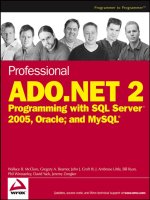NET Domain-Driven Design with C#P roblem – Design – Solution phần 3 docx
Bạn đang xem bản rút gọn của tài liệu. Xem và tải ngay bản đầy đủ của tài liệu tại đây (490.13 KB, 43 trang )
Chapter 3: Managing Projects
63
/// < summary >
///A test for FindBy(object sector, object segment, bool completed)
/// < /summary >
[DeploymentItem(“SmartCA.sdf”), TestMethod()]
public void FindBySegmentsAndNotCompletedTest()
{
// Create a list of Market Segments
List < MarketSegment > segments = new List < MarketSegment > ();
segments.Add(new MarketSegment(1, null, “test”, “test”));
// Pass the Market Segments into the FindBy method, and
// specify Projects that have NOT completed yet
IList < Project > projects = this.repository.FindBy(segments, false);
// Make sure there is one project that matches the criteria
Assert.AreEqual(1, projects.Count);
}
The first thing to notice about this method is how it is decorated with the two different attributes, the
DeploymentItem attribute and the TestMethod attribute. The DeploymentItem attribute lets the VSTS
test host know to copy the
SmartCA.sdf SQL CE project file to the output directory of the unit test
project. This is important because otherwise I would not be able to connect to the database in the test.
The
TestMethod attribute lets VSTS know that this is a unit test, and it will be recognized as such by the
VSTS unit testing UI.
This test code starts out by creating a dummy
MarketSegment instance and adds it to a generic List of
type
MarketSegment . I then pass the list of Market Segments into the IProjectRepository ’ s
overloaded
FindBy method to have an IList of type Project returned. The test occurs on the last line,
when I assert that there should be one Project returned from the
IProjectRepository method. If the
assertion is true, then the test will pass. As of this point in the chapter, this test (and all others in this
class) should fail because I have not written the
IProjectRepository implementation, yet.
The FindByProjectNumberTest Method
This method validates the ability to get a Project instance based on the Number of a Project:
/// < summary >
///A test for FindBy(string projectNumber)
/// < /summary >
[DeploymentItem(“SmartCA.sdf”), TestMethod()]
public void FindByProjectNumberTest()
{
// The Project Number
string projectNumber = “12345.00”;
// Try to get the Project
Project project = this.repository.FindBy(projectNumber);
// Verify the Project is there and is the right one
Assert.AreEqual(“My Project”, project.Name);
}
c03.indd 63c03.indd 63 3/18/08 5:12:49 PM3/18/08 5:12:49 PM
Chapter 3: Managing Projects
64
The method first starts out by initializing a Project Number string value. It then passes that value to
the
IProjectRepository in order to retrieve a Project with that particular Number value. Once the
Project instance is returned from the repository, the Project ’ s name is validated.
The FindAllMarketSegmentsTest Method
This method tests the last method on the IProjectRepository interface, the FindAllMarketSegments
method:
/// < summary >
///A test for FindAllMarketSegments()
/// < /summary >
[DeploymentItem(“SmartCA.sdf”), TestMethod()]
public void FindAllMarketSegmentsTest()
{
// Get the list of all Market Segments
IList < MarketSegment > segments =
this.repository.FindAllMarketSegments();
// Make sure there is at least one item in the list
Assert.AreEqual(true, segments.Count > 0);
}
The code for this method is pretty straightforward; it simply calls the IProjectRepository interface to
get the list of all Market Segments and then asserts that at least one has been returned.
The IEmployeeRepository Unit Tests
There are only two tests necessary for the IEmployeeRepository , and those are the tests for the
GetConstructionAdministrators method and the GetPrincipals method. I am not going to go
over the steps for creating the
EmployeeRepositoryTest class; the steps are exactly the same as those
I just outlined for the
IProjectRepository unit tests.
The GetPrincipalsTest Method
This method tests the GetPrincipals method of the IEmployeeRepository interface:
/// < summary >
///A test for GetPrincipals
/// < /summary >
[TestMethod()]
public void GetPrincipalsTest()
{
// Get the list of all Principals
IList < Employee > principals = this.repository.GetPrincipals();
// Make sure there is at least one item in the list
Assert.AreEqual(true, principals.Count > 0);
}
This method is very similar to the FindAllMarketSegmentsTest method on the
ProjectRepositoryTest class shown previously. It just validates that at least one Employee instance
was returned from the
GetPrincipals method of the IEmployeeRepository interface.
c03.indd 64c03.indd 64 3/18/08 5:12:49 PM3/18/08 5:12:49 PM
Chapter 3: Managing Projects
65
The GetConstructionAdministratorsTest Method
The code for this test is almost identical to the last test, only this time I am testing the
GetConstructionAdministrators method of the IEmployeeRepository interface:
/// < summary >
///A test for GetConstructionAdministrators
/// < /summary >
[DeploymentItem(“SmartCA.sdf”), TestMethod()]
public void GetConstructionAdministratorsTest()
{
// Get the list of all Construction Administrators
IList < Employee > administrators =
this.repository.GetConstructionAdministrators();
// Make sure there is at least one item in the list
Assert.AreEqual(true, administrators.Count > 0);
}
This method validates that at least one Employee instance was returned from the
GetConstructionAdministrators method.
The Solution
Now that the design is in place for the Project domain model, the Project Aggregate has been defined
and its boundaries have been determined, and the Repositories have been designed with their associated
tests, it is time to start the code implementation. In this section, I will be implementing these designs, as
well as implementing the ViewModel and the View for Projects.
The Project Class
Currently, the Project class does not have any behavior. It only contains data at the moment, but this will
change as I get further into the domain model. One of the things that should jump out at you about the
Project class is that there is no persistence code in it, no code that calls any file operations, database
operations, and the like. It is a Plain - Old CLR Object (POCO), and because of this it helps me to focus on
the domain logic of a Project rather than worrying about persistence - related things. Those types of
concerns will be left to the infrastructure layer.
The Private Fields and Constructors
Here are the private fields and constructors for the Project class:
using System;
using System.Collections.Generic;
using SmartCA.Infrastructure.DomainBase;
using SmartCA.Model.Companies;
using SmartCA.Model.Employees;
namespace SmartCA.Model.Projects
(continued)
c03.indd 65c03.indd 65 3/18/08 5:12:49 PM3/18/08 5:12:49 PM
Chapter 3: Managing Projects
66
{
public class Project : EntityBase
{
#region Private Fields
private string number;
private string name;
private Address address;
private Company owner;
private Employee constructionAdministrator;
private Employee principalInCharge;
private DateTime? contractDate;
private DateTime? estimatedStartDate;
private DateTime? estimatedCompletionDate;
private DateTime? adjustedCompletionDate;
private DateTime? currentCompletionDate;
private DateTime? actualCompletionDate;
private decimal contingencyAllowanceAmount;
private decimal testingAllowanceAmount;
private decimal utilityAllowanceAmount;
private decimal originalConstructionCost;
private int totalChangeOrderDays;
private decimal adjustedConstructionCost;
private decimal totalChangeOrdersAmount;
private int totalSquareFeet;
private int percentComplete;
private string remarks;
private decimal aeChangeOrderAmount;
private string contractReason;
private string agencyApplicationNumber;
private string agencyFileNumber;
private MarketSegment segment;
private List < Allowance > allowances;
private List < Contract > contracts;
#endregion
#region Constructors
public Project(string number, string name)
: this(null, number, name)
{
}
public Project(object key, string number, string name)
: base(key)
{
this.number = number;
this.name = name;
this.address = null;
this.owner = new Company();
this.constructionAdministrator = null;
this.principalInCharge = null;
(continued)
c03.indd 66c03.indd 66 3/18/08 5:12:50 PM3/18/08 5:12:50 PM
Chapter 3: Managing Projects
67
this.contractDate = null;
this.estimatedStartDate = null;
this.estimatedCompletionDate = null;
this.currentCompletionDate = null;
this.actualCompletionDate = null;
this.contingencyAllowanceAmount = 0;
this.testingAllowanceAmount = 0;
this.utilityAllowanceAmount = 0;
this.originalConstructionCost = 0;
this.totalChangeOrderDays = 0;
this.adjustedConstructionCost = 0;
this.totalChangeOrdersAmount = 0;
this.totalSquareFeet = 0;
this.percentComplete = 0;
this.remarks = string.Empty;
this.aeChangeOrderAmount = 0;
this.contractReason = string.Empty;
this.agencyApplicationNumber = string.Empty;
this.agencyFileNumber = string.Empty;
this.segment = null;
this.allowances = new List < Allowance > ();
this.contracts = new List < Contract > ();
}
#endregion
Since the Project class is an Entity, it inherits from the EntityBase type. Again, this is not to give the
Project class any type of infrastructure functionality from its base class, it is merely to eliminate the
duplicate code of having to decorate every
Entity class with an Id property. This was mentioned before
in Chapter 2 , and it is my implementation of a Layer Supertype.
When analyzing the constructors for the Project class, you will notice that there are two overloads, one that
requires a key value and one that does not. I used the two overloads because sometimes I may be loading
an existing
Project from a data store, and other times I may be creating a new Project that does not yet
exist in the data store. When loading from the data store, I will use the key value to retrieve the
Project .
The Properties
Currently, the Project class has several properties, which may make it a candidate to be split up into
further classes later.
The Name and Number Properties
The first two properties, Name and Number , are actually read - only:
public string Number
{
get { return this.number; }
}
public string Name
{
get { return this.name; }
}
c03.indd 67c03.indd 67 3/18/08 5:12:50 PM3/18/08 5:12:50 PM
Chapter 3: Managing Projects
68
This means that once a number and name have been assigned to a Project , they cannot be changed. To
change the name or number, you must delete the old
Project instance and create a new one. The project
number and project name are very important parts of a
Project ; many other parts of the application will
refer to these properties later. Currently, the only way to set these values of the class is through the constructor.
Since C# 2.0, it is possible to add a private or protected set accessor to properties, but I have decided not
to do that because right now I do not need it.
The Address Property
The next property, Address , actually represents a Value Object type.
public Address Address
{
get { return this.address; }
set { this.address = value ; }
}
Since address information will be used on several other objects, it was put into its own class, so I only had
to write the code for address information once. This class is a Value Object type because it has no conceptual
identity that the SmartCA domain model cares about; it is simply holding the atomic value of an address.
Please do not confuse the term Value Object with a .NET Value type. .NET Value types are data types
such as integers and DateTime structures. Strictly speaking in .NET terms, a Value Object is still a
Reference type. In the Address example, the
Address class is a Value Object in DDD terms, but in
.NET terms it is still a Reference type.
A nice consequence of making the
Address class a Value Object is that I do not have to write any code to
track its identity. Here is the code for the
Address class:
using System;
namespace SmartCA.Model
{
/// < summary >
/// This is an immutable Value class.
/// < /summary >
public class Address
{
private string street;
private string city;
private string state;
private string postalCode;
public Address(string street, string city, string state, string postalCode)
{
this.street = street;
this.city = city;
this.state = state;
this.postalCode = postalCode;
}
public string Street
c03.indd 68c03.indd 68 3/18/08 5:12:50 PM3/18/08 5:12:50 PM
Chapter 3: Managing Projects
69
{
get { return this.street; }
}
public string City
{
get { return this.city; }
}
public string State
{
get { return this.state; }
}
public string PostalCode
{
get { return this.postalCode; }
}
}
}
The interesting thing about this class is that it is immutable. What this means is that once it is created, it
can never be changed. This is exactly how the .NET Framework ’ s
System.String class behaves, also.
When I change the value of a
String , or call a method on the String class to modify the String , I get
an entirely new
String returned to me. According to Eric Evans, if a class meets the requirements to be
a Value Object, it should be conceptually whole (Evans, Domain - Driven Design, Tackling Complexity in the
Heart of Software , 99). In the case of the class, it is conceptually whole and cannot be changed; it can only
be copied or have new instances of it created.
In order to make sure that the address data from the constructor is valid, I have added some validation
code to the
Address class to make sure that only valid Address instances will be created:
using System;
namespace SmartCA.Model
{
/// < summary >
/// This is an immutable Value class.
/// < /summary >
public class Address
{
private string street;
private string city;
private string state;
private string postalCode;
public Address(string street, string city, string state, string postalCode)
{
this.street = street;
this.city = city;
(continued)
c03.indd 69c03.indd 69 3/18/08 5:12:51 PM3/18/08 5:12:51 PM
Chapter 3: Managing Projects
70
this.state = state;
this.postalCode = postalCode;
this.Validate();
}
public string Street
{
get { return this.street; }
}
public string City
{
get { return this.city; }
}
public string State
{
get { return this.state; }
}
public string PostalCode
{
get { return this.postalCode; }
}
private void Validate()
{
if (string.IsNullOrEmpty(this.street) ||
string.IsNullOrEmpty(this.city) ||
string.IsNullOrEmpty(this.state) ||
string.IsNullOrEmpty(this.postalCode))
{
throw new InvalidOperationException(“Invalid address.”);
}
}
}
}
Later, when I write the ViewModel for editing Projects , I will show a strategy for how to change the
Project ’ s Address property value from the UI.
The Owner Property
The next property, Owner , represents a Company instance. A Company is an Entity that is also the root of
its own Aggregate. This is not a problem, as we are only referring to the
Company instance ( Owner ), and
all information requested about the
Company instance will need to go through its respective repository.
I will show how I deal with this later in the chapter when looking at the repositories for the
Aggregate Roots.
The code for
Company is very simple right now, and following the principle of YAGNI (You Ain ’ t Gonna
Need It) (Wikipedia -
’ t_Gonna_Need_It ), it only
contains the code we need for the moment.
(continued)
c03.indd 70c03.indd 70 3/18/08 5:12:51 PM3/18/08 5:12:51 PM
Chapter 3: Managing Projects
71
using System;
using SmartCA.Infrastructure.DomainBase;
namespace SmartCA.Model.Companies
{
public class Company : EntityBase
{
private string name;
private string abbreviation;
private Address address;
public Company()
: this(null)
{
}
public Company(object key)
: base(key)
{
}
public string Name
{
get { return this.name; }
set { this.name = value; }
}
public string Abbreviation
{
get { return this.abbreviation; }
set { this.abbreviation = value; }
}
public Address HeadquartersAddress
{
get { return this.address; }
set { this.address = value; }
}
}
}
The main note of interest in the Company class is that it is using the immutable Address class also being
used by the
Project class. This is great because we are getting immediate reuse of the Address class.
The ConstructionAdministrator and PrincipalInCharge Properties
The ConstructionAdministrator and PrincipalInCharge properties are both instances of the
Employee class, which is also the root of its own Aggregate.
using System;
namespace SmartCA.Model.Employees
{
public class Employee : Person
(continued)
c03.indd 71c03.indd 71 3/18/08 5:12:51 PM3/18/08 5:12:51 PM
Chapter 3: Managing Projects
72
{
private string jobTitle;
public Employee(object key)
: this(key, string.Empty, string.Empty)
{
}
public Employee(object key, string firstName, string lastName)
: base(key, firstName, lastName)
{
this.jobTitle = string.Empty;
}
public string JobTitle
{
get { return this.jobTitle; }
set { this.jobTitle = value; }
}
}
}
The interesting thing to notice about the Employee class is that it inherits from the Person class. The
Person class is mainly to share common properties for some of the classes coming up in later chapters
that are also people, such as
Contacts .
using System;
using SmartCA.Infrastructure.DomainBase;
namespace SmartCA.Model
{
public abstract class Person : EntityBase
{
private string firstName;
private string lastName;
private string initials;
protected Person()
: this(null)
{
}
protected Person(object key)
: this(key, string.Empty, string.Empty)
{
}
protected Person(object key, string firstName, string lastName)
: base(key)
{
this.firstName = firstName;
this.lastName = lastName;
this.initials = string.Empty;
}
(continued)
c03.indd 72c03.indd 72 3/18/08 5:12:52 PM3/18/08 5:12:52 PM
Chapter 3: Managing Projects
73
public string FirstName
{
get { return this.firstName; }
set { this.firstName = value; }
}
public string LastName
{
get { return this.lastName; }
set { this.lastName = value; }
}
public string Initials
{
get { return this.initials; }
set { this.initials = value; }
}
}
}
The main thing to note about the Person class is that it is abstract, that is, it cannot be created directly.
I really just wanted this class to reuse some of the property code, but who knows, later on having it as an
abstract class might turn out to be useful in other ways via polymorphism.
The Segment Property
The next property in the Project class, Segment , represents what market segment the Project is in:
using System;
using SmartCA.Infrastructure.DomainBase;
namespace SmartCA.Model.Projects
{
public class MarketSegment : EntityBase
{
private MarketSector parentSector;
private string name;
private string code;
public MarketSegment(MarketSector parentSector, string name, string code)
: this(null, parentSector, name, code)
{
}
public MarketSegment(object key, MarketSector parentSector, string name,
string code) : base(key)
{
this.parentSector = parentSector;
this.name = name;
this.code = code;
}
public string Name
(continued)
c03.indd 73c03.indd 73 3/18/08 5:12:52 PM3/18/08 5:12:52 PM
Chapter 3: Managing Projects
74
{
get { return this.name; }
set { this.name = value; }
}
public string Code
{
get { return this.code; }
set { this.code = value; }
}
public MarketSector ParentSector
{
get { return this.parentSector; }
}
}
}
The MarketSegment class holds a reference to the market sector in which it belongs, and this
relationship is represented by the
ParentSector property.
using System;
using System.Collections.Generic;
using SmartCA.Infrastructure.DomainBase;
namespace SmartCA.Model.Projects
{
public class MarketSector : EntityBase
{
private string name;
private List < MarketSegment > segments;
public MarketSector(string name)
: this(null, name)
{
this.name = name;
}
public MarketSector(object key, string name)
: base(key)
{
this.name = name;
this.segments = new List < MarketSegment > ();
}
public string Name
{
get { return this.name; }
set { this.name = value; }
}
(continued)
c03.indd 74c03.indd 74 3/18/08 5:12:52 PM3/18/08 5:12:52 PM
Chapter 3: Managing Projects
75
public IList < MarketSegment > Segments
{
get { return this.segments; }
}
}
}
As you can see in the code for the MarketSector class, there is a bidirectional relationship between
MarketSegment and MarketSector . MarketSector can contain zero or more MarketSegment
instances, and
MarketSegment refers to the appropriate market sector via its MarketSector property.
The ContingencyAllowanceAmount, TestingAllowanceAmount,
and UtilityAllowanceAmount Properties
You may notice in the Project class that there are properties for ContingencyAllowanceAmount ,
TestingAllowanceAmount , and UtilityAllowanceAmount , and also one called Allowances .
The first three are of type
System.Decimal (for money), and the last one, Allowances , is an
IList < Allowance > , which is just a list of name - value pairs of allowance names and allowance
amounts. This gives the Construction Administrator the flexibility to have other allowance amounts
without having to have them be hard - coded into the
Project class.
using System;
namespace SmartCA.Model.Projects
{
public class Allowance
{
private string title;
private decimal amount;
public Allowance(string title, decimal amount)
{
this.title = title;
this.amount = amount;
}
public string Title
{
get { return this.title; }
}
public decimal Amount
{
get { return this.amount; }
}
}
}
Hopefully, from the code above you can ascertain that the Allowance class is a Value class. Because of
its read - only properties and constructor, it has been made immutable. Just as with the other
Value
classes, the only way to change its value is to create another instance of the class.
c03.indd 75c03.indd 75 3/18/08 5:12:53 PM3/18/08 5:12:53 PM
Chapter 3: Managing Projects
76
The Contracts Property
The Contracts property represents a list of Contract types. The contract represents an agreement
between the main or general contractor, in this case Smart Design, and another contractor:
using System;
using SmartCA.Infrastructure.DomainBase;
using SmartCA.Model.Companies;
namespace SmartCA.Model.Projects
{
public class Contract : EntityBase
{
private Company contractor;
private string scopeOfWork;
private string bidPackageNumber;
private DateTime? contractDate;
private DateTime? noticeToProceedDate;
private decimal contractAmount;
public Contract()
: this(null)
{
}
public Contract(object key)
: base(key)
{
this.contractor = new Company();
this.scopeOfWork = string.Empty;
this.bidPackageNumber = string.Empty;
this.contractAmount = 0;
}
public Company Contractor
{
get { return this.contractor; }
set { this.contractor = value; }
}
public string ScopeOfWork
{
get { return this.scopeOfWork; }
set { this.scopeOfWork = value; }
}
public string BidPackageNumber
c03.indd 76c03.indd 76 3/18/08 5:12:53 PM3/18/08 5:12:53 PM
Chapter 3: Managing Projects
77
{
get { return this.bidPackageNumber; }
set { this.bidPackageNumber = value; }
}
public DateTime? ContractDate
{
get { return this.contractDate; }
set { this.contractDate = value; }
}
public DateTime? NoticeToProceedDate
{
get { return this.noticeToProceedDate; }
set { this.noticeToProceedDate = value; }
}
public decimal ContractAmount
{
get { return this.contractAmount; }
set { this.contractAmount = value; }
}
}
}
As you can see, the Contract class contains the scope of work to be performed, how much the work will
cost, when the contract is in effect, and when the contractor can start the work. The
BidPackageNumber
property allows the Contract to be tied back to the original bid for the work. Most important, the class
contains a
Contractor property, which represents the instance of the Company doing the work. More
will be covered on the
Company class in the next chapter.
The Repository Implementations
The next code to start writing is for the repositories. In this section I will be writing the code for the
Project and Employee repositories.
The Project Repository
In order to implement the concrete ProjectRepository class, I just need to inherit from
SqlCeRepositoryBase < T > , and also implement the IProjectRepository interface that I showed
earlier in the Design section:
namespace SmartCA.Infrastructure.Repositories
{
public class ProjectRepository : SqlCeRepositoryBase < Project > ,
IProjectRepository
{
c03.indd 77c03.indd 77 3/18/08 5:12:53 PM3/18/08 5:12:53 PM
Chapter 3: Managing Projects
78
Refactoring the FindAll and FindBy Methods
During the process of writing the code for the ProjectRepository class and testing the Repository
Framework, I noticed a nice refactoring I could do by putting the
FindAll method inside of the
IRepository interface:
using System;
using SmartCA.Infrastructure.DomainBase;
using System.Collections.Generic;
namespace SmartCA.Infrastructure.RepositoryFramework
{
public interface IRepository < T > where T : EntityBase
{
T FindBy(object key);
IList < T > FindAll();
void Add(T item);
T this[object key] { get; set; }
void Remove(T item);
}
}
To implement the FindAll method, I put in an abstract method in the RepositoryBase < T > class and
then did an override of the method in the
SqlCeRepositoryBase < T > class. Here is the signature in
RepositoryBase < T > :
public abstract IList < T > FindAll();
Here is the implementation in the SqlCeRepositoryBase < T > class:
public override IList < T > FindAll()
{
StringBuilder builder = this.GetBaseQueryBuilder();
builder.Append(“;”) ;
return this.BuildEntitiesFromSql(builder.ToString());
}
The baseQuery variable is a private string variable in the SqlCeRepositoryBase < T > class that I have
added. It gets set by an abstract Template Method,
GetBaseQuery() , which returns a string:
protected abstract string GetBaseQuery();
This allows all of the derived SqlCeRepositoryBase < T > classes to define their own base queries for
their respective Aggregates. The
GetBaseQuery() method is called from the constructor of
SqlCeRepositoryBase < T > :
protected SqlCeRepositoryBase(IUnitOfWork unitOfWork)
: base(unitOfWork)
{
this.database = DatabaseFactory.CreateDatabase();
this.entityFactory = EntityFactoryBuilder.BuildFactory < T > ();
c03.indd 78c03.indd 78 3/18/08 5:12:54 PM3/18/08 5:12:54 PM
Chapter 3: Managing Projects
79
this.childCallbacks = new Dictionary < string, AppendChildData > ();
this.BuildChildCallbacks();
this.baseQuery = this.GetBaseQuery();
}
I also noticed another refactoring opportunity, and that was to change the FindBy method in
SqlCeRepositoryBase < T > from abstract to an implemented public method. Here was the old signature
for the method in the
SqlCeRepositoryBase < T > class:
public abstract T FindBy(object key);
Here is the new implementation of the method in the SqlCeRepositoryBase < T > class:
public override T FindBy(object key)
{
StringBuilder builder = this.GetBaseQueryBuilder();
builder.Append(this.BuildBaseWhereClause(key));
return this.BuildEntityFromSql(builder.ToString());
}
The BuildBaseWhereClause method is a private method in the SqlCeRepositoryBase < T > class:
protected virtual string BuildBaseWhereClause(object key)
{
return string.Format(this.baseWhereClause, key);
}
This method uses the private string variable, baseWhereClause , in the SqlCeRepositoryBase < T >
class to substitute in a key value for the Aggregate ’ s base query. It is set by another abstract Template
Method,
GetBaseWhereClause() , which returns a string, just like GetBaseQuery() :
protected abstract string GetBaseWhereClause();
This also allows all of the derived SqlCeRepositoryBase < T > classes to define their own where clauses
for their respective Aggregate queries. The
GetBaseWhereClause() method is also called from the
constructor of
SqlCeRepositoryBase < T > :
protected SqlCeRepositoryBase(IUnitOfWork unitOfWork)
: base(unitOfWork)
{
this.database = DatabaseFactory.CreateDatabase();
this.entityFactory = EntityFactoryBuilder.BuildFactory < T > ();
this.childCallbacks = new Dictionary < string, AppendChildData > ();
this.BuildChildCallbacks();
this.baseQuery = this.GetBaseQuery();
this.baseWhereClause = this.GetBaseWhereClause();
}
The end result of this refactoring is that now I do not have to implement the FindAll and FindBy
methods in any of my concrete repositories, it is already done for me by the
SqlCeRepositoryBase < T >
class. This could save quite a bit of coding and testing in the long run.
c03.indd 79c03.indd 79 3/18/08 5:12:54 PM3/18/08 5:12:54 PM
Chapter 3: Managing Projects
80
The Organization of the ProjectRepository Class
Before going any further into the implementation of the ProjectRepository class, I wanted to take a
moment to show you how I have it organized. I have divided the class into several collapsible regions
(via the
#region and #endregion keywords), as shown in Figure 3.8 .
Figure 3.8: Repository code organization.
This type of code organization helps me quite a bit when I need to refactor code or just get to something
quickly in the class.
The Constructors
There are two public constructors for the ProjectRepository class, a default constructor, and one that
takes an
IUnitOfWork instance (defined earlier in Chapter 2 ).
#region Public Constructors
public ProjectRepository()
: this(null)
{
}
public ProjectRepository(IUnitOfWork unitOfWork)
: base(unitOfWork)
{
}
#endregion
c03.indd 80c03.indd 80 3/18/08 5:12:54 PM3/18/08 5:12:54 PM
Chapter 3: Managing Projects
81
These are very simple, and just pass on their data to the SqlCeRepositoryBase < T > constructor.
The IProjectRepository Implementation
Because of the infrastructure I have already built, the actual implementation of methods for almost all of
the
Repository interfaces are fairly simple. The usual pattern they follow is to build a SQL string, and
then have the base class execute the SQL and return instances of Entity object(s) to the derived
Repository . The IProjectRepository interface dictates that I need to implement three methods,
FindBy(IList < MarketSegment > segments, bool completed) , FindBy(string projectNumber) ,
and
FindAllMarketSegments() . The first one is the most complex of the three:
public IList < Project > FindBy(IList < MarketSegment > segments, bool completed)
{
StringBuilder builder = this.GetBaseQueryBuilder();
if (completed)
{
builder.Append(“ WHERE p.ActualCompletionDate IS NOT NULL AND
p.PercentComplete > 99” );
}
else
{
builder.Append(“ WHERE p.ActualCompletionDate IS NULL AND
p.PercentComplete < 100”) ;
}
if (segments ! = null || segments.Count > 0)
{
builder.Append(string.Format(“ AND p.MarketSegmentID IN ({0})” ,
DataHelper.EntityListToDelimited(segments).ToString()));
}
builder.Append(“;”);
return this.BuildEntitiesFromSql(builder.ToString());
}
This method first filters the list of Projects based on whether the Project has been completed. It then
builds another filter based on what
MarketSegment instances were passed in to it. It uses the
DataHelper class to help transform the IList < MarketSegment > object into a comma - delimited SQL IN
clause via the
EntityListToDelimited method. Finally, it passes the SQL it has built up to its base
class,
SqlCeRepositoryBase < T > for processing.
The next method,
FindBy(string projectNumber) , is the simplest, thanks to the base class
functionality in
SqlCeRepository < T > :
public Project FindBy(string projectNumber)
{
StringBuilder builder = this.GetBaseQueryBuilder();
return this.BuildEntityFromSql(builder.Append(string.Format(“ WHERE
p.ProjectNumber = N’{0}’;”,
projectNumber)).ToString());
}
It does not have any logic in it except to build the SQL WHERE clause for the Project Number. It then
follows the normal pattern of sending the SQL statement to the base class and getting an Entity back.
c03.indd 81c03.indd 81 3/18/08 5:12:55 PM3/18/08 5:12:55 PM
Chapter 3: Managing Projects
82
The last IProjectRepository method to look at is the FindAllMarketSegments() method. I was
trying to decide whether
MarketSegment objects belonged in their own repository, but right now they
are not used outside of the Project Aggregate, so I have decided to leave them in the
ProjectRepository .
public IList < MarketSegment > FindAllMarketSegments()
{
List < MarketSegment > segments = new List < MarketSegment > ();
string query = “ SELECT * FROM MarketSegment mst INNER JOIN MarketSector
msr ON mst.MarketSectorID = msr.MarketSectorID;”;
IEntityFactory < MarketSegment > factory =
EntityFactoryBuilder.BuildFactory < MarketSegment > ();
using (IDataReader reader = this.ExecuteReader(query))
{
while (reader.Read())
{
segments.Add(factory.BuildEntity(reader));
}
}
return segments;
}
This method is a little bit different in that it must build its own full SQL statement, use its own
IEntityFactory < T > instance, IEntityFactory < MarketSegment > , and builds the list of
MarketSegment instances “ by hand. ” The IEntityFactory < MarketSegment > instance created by the
EntityFactoryBuilder is actually a MarketSegmentFactory instance. In Chapter 2 , I went over the
Entity Factory Framework, and now you will see it actually put to use.
using System;
using SmartCA.Model.Projects;
using SmartCA.Infrastructure.EntityFactoryFramework;
using System.Data;
namespace SmartCA.Infrastructure.Repositories
{
internal class MarketSegmentFactory : IEntityFactory < MarketSegment >
{
#region Field Names
internal static class FieldNames
{
public const string MarketSegmentId = “MarketSegmentID”;
public const string MarketSectorId = “MarketSectorID”;
public const string Code = “Code”;
public const string MarketSegmentName = “MarketSegmentName”;
public const string MarketSectorName = “MarketSectorName”;
}
#endregion
#region IEntityFactory < MarketSegment > Members
public MarketSegment BuildEntity(IDataReader reader)
c03.indd 82c03.indd 82 3/18/08 5:12:55 PM3/18/08 5:12:55 PM
Chapter 3: Managing Projects
83
{
return new MarketSegment(reader[FieldNames.MarketSegmentId],
new
MarketSector(reader[FieldNames.MarketSectorId],
reader[FieldNames.MarketSectorName].ToString()),
reader[FieldNames.MarketSegmentName].ToString(),
reader[FieldNames.Code].ToString());
}
#endregion
}
}
This class uses an internal static class, FieldNames , to hold the field names used in the mapping from
database table field names to the class property names. The interface method
BuildEntity uses the
IDataReader instance passed to it along with the FieldNames static class to build an instance of a
MarketSegment class. That is all there is to it, very nice and simple to maintain. The rest of the objects
that get build by the repositories will all follow this same pattern.
The BuildChildCallbacks Method
Now that I have finished going over the IProjectRepository implementation, it is time to go back to
how the
Project class actually gets built. If you recall, this functionality was moved up into the base
class,
SqlCeRepositoryBase < T > , but it does make use of the Template Method pattern, and
BuildChildCallbacks is one of those abstract template methods that the ProjectRepository must
implement.
#region BuildChildCallbacks
protected override void BuildChildCallbacks()
{
this.ChildCallbacks.Add(ProjectFactory.FieldNames.OwnerCompanyId,
this.AppendOwner);
this.ChildCallbacks.Add(
ProjectFactory.FieldNames.ConstructionAdministratorEmployeeId,
this.AppendConstructionAdministrator);
this.ChildCallbacks.Add(ProjectFactory.FieldNames.PrincipalEmployeeId,
this.AppendPrincipal);
this.ChildCallbacks.Add(“allowances”,
delegate(Project project, object childKeyName)
{
this.AppendProjectAllowances(project);
});
}
#endregion
c03.indd 83c03.indd 83 3/18/08 5:12:55 PM3/18/08 5:12:55 PM
Chapter 3: Managing Projects
84
To refresh your memory from Chapter 2 , the ChildCallbacks property of SqlCeRepositoryBase < T >
is a dictionary of type
Dictionary < string, AppendChildData > , with AppendChildData being a
delegate type with the following signature:
#region AppendChildData Delegate
/// < summary >
/// The delegate signature required for callback methods
/// < /summary >
/// < param name=”entityAggregate” > < /param >
/// < param name=”childEntityKey” > < /param >
public delegate void AppendChildData(T entityAggregate,
object childEntityKeyValue);
#endregion
This takes in the entity Aggregate type, in this case a Project instance, and an entity key value, in this
case the value of the primary key of the child entity ’ s corresponding table. In the first example of
AppendOwner , this would be the field name on the Project table representing the Owner .
The code in the
BuildChildCallbacks method just adds entries to the ChildCallbacks dictionary,
with the appropriate field names and delegate methods. The last entry is the most interesting, because the
AppendProjectAllowances method has no parameters, so an anonymous delegate is used to make it fit:
this.ChildCallbacks.Add(“allowances”,
delegate(Project project, object childKeyName)
{
this.AppendProjectAllowances(project);
});
Since it has no parameters, it does not need a field name on the Project table either; it will use the Id
property of the Project class (I will show this method shortly). I added the
“ allowances ” string value in
order to give it a valid key value in the
ChildCallbacks dictionary.
The AppendOwner Callback Method
The first entry made in the ChildCallbacks dictionary was for the AppendOwner method. This method
uses the Company Repository to find the matching
Company that represents the Owner of the Project:
private void AppendOwner(Project project, object ownerCompanyId)
{
ICompanyRepository repository
= RepositoryFactory.GetRepository < ICompanyRepository, Company > ();
project.Owner = repository.FindBy(ownerCompanyId);
}
As you can see, it follows the same pattern I have been using and is actually using the IRepository < T >
interface ’ s
FindBy(object key) method implemented in SqlCeRepositoryBase < T > .
c03.indd 84c03.indd 84 3/18/08 5:12:56 PM3/18/08 5:12:56 PM
Chapter 3: Managing Projects
85
The AppendConstructionAdministrator and AppendPrincipal Callback Methods
These methods both need to get and set an Employee instance value on their respective properties in the
Project class:
private void AppendConstructionAdministrator(Project project,
object constructionAdministratorId)
{
project.ConstructionAdministrator =
this.GetEmployee(constructionAdministratorId);
}
private void AppendPrincipal(Project project, object principalId)
{
project.PrincipalInCharge = this.GetEmployee(principalId);
}
Following the “ Don ’ t Repeat Yourself ” (DRY) principle, I created a GetEmployee(object
employeeId)
method that the two methods could share:
private Employee GetEmployee(object employeeId)
{
IEmployeeRepository repository
= RepositoryFactory.GetRepository < IEmployeeRepository, Employee > ();
return repository.FindBy(employeeId);
}
This method is very similar to the AppendOwner method in that it also uses the IRepository < T >
interface ’ s
FindBy(object key) method implemented in SqlCeRepositoryBase < T > in order to build
the Employee instance.
The AppendProjectAllowances Callback Method
As mentioned earlier, the AppendProjectAllowances method is a little bit different from the previous
three callback methods:
private void AppendProjectAllowances(Project project)
{
string sql =
string.Format(“SELECT * FROM ProjectAllowance WHERE ProjectID =
‘{0}’”, project.Key);
using (IDataReader reader = this.ExecuteReader(sql))
{
while (reader.Read())
{
project.Allowances.Add(ProjectFactory.BuildAllowance(reader));
}
}
}
The Project Allowance data does not belong to another repository; it is part of the ProjectRepository .
Therefore, since it is not covered by the base query for the
ProjectRepository , the Allowance
instances must be built by hand, very similarly to the
FindAllMarketSegments method seen earlier in
c03.indd 85c03.indd 85 3/18/08 5:12:56 PM3/18/08 5:12:56 PM
Chapter 3: Managing Projects
86
this chapter. In fact, this method is almost identical except for the SQL statement and the
ProjectFactory method used to build the Entity. In this case the method is using a static method on
the
ProjectFactory class to build the Entity.
public static Allowance BuildAllowance(IDataReader reader)
{
return new Allowance(reader[FieldNames.AllowanceTitle].ToString(),
DataHelper.GetDecimal(reader[FieldNames.AllowanceAmount]));
}
As you can see in the code for the method, it is a very simple mapping. I had to make it a static method
in the
ProjectFactory class because the Allowance class is not an Entity, it is a Value class; therefore,
it cannot use the Entity Factory Framework.
The GetBaseQuery Method
The next abstract Template Method that the SqlCeRepositoryBase < T > calls is the GetBaseQuery
method. Here is the
ProjectRepository class ’ s override of the abstract method:
#region GetBaseQuery
protected override string GetBaseQuery()
{
return “SELECT * FROM Project p INNER JOIN MarketSegment ms ON
p.MarketSegmentID = ms.MarketSegmentID”;
}
#endregion
This simply returns the SQL statement for the Project Aggregate. By abstracting the base query out, the
SqlCeRepositryBase < T > class is able to pull in the two “ FindBy ” methods, thus eliminating repetitive
code in all of the derived repositories.
The GetBaseWhereClause Method
The GetBaseWhereClause method is very similar to the GetBaseQuery method just shown, only this
time the string returned is just a formatted SQL
WHERE clause for the Project Aggregate with a
placeholder for the
ProjectID field.
#region GetBaseWhereClause
protected override string GetBaseWhereClause()
{
return “ WHERE ProjectID = ‘{0}’;”;
}
#endregion
The SqlCeRepositoryBase < T > class handles filling in the ProjectID placeholder at runtime.
c03.indd 86c03.indd 86 3/18/08 5:12:57 PM3/18/08 5:12:57 PM
Chapter 3: Managing Projects
87
The Unit of Work Implementation
In order to implement the Repository Framework ’ s Unit of Work defined in Chapter 2 , I only need to
override three methods,
PersistNewItem(Project item) , PersistUpdatedItem(Project item) ,
and
PersistDeletedItem(Project item) . I am not going to show all of the code for
PersistNewItem , since it is rather lengthy, but here is an abbreviated version of it:
protected override void PersistNewItem(Project item)
{
StringBuilder builder = new StringBuilder(100) ;
builder.Append(string.Format(“INSERT INTO Project
({0},{1},{2},{3},{4},{5},{6},{7},{8},{9},{10},{11},{12},{13},{14},{15},{16},{17},
{18},{19},{20},{21},{22},{23},{24},{25},{26}) “ ,
ProjectFactory.FieldNames.ProjectId,
ProjectFactory.FieldNames.ProjectNumber,
ProjectFactory.FieldNames.ProjectName,
… … … … … … … … … … … … … … … … … …
DataHelper.GetSqlValue(item.AgencyFileNumber),
item.Segment.Key));
this.Database.ExecuteNonQuery(this.Database.GetSqlStringCommand(builder
.ToString()));
}
The code is building up an insert statement composed of the values from the Project instance and then
executing the query using the Microsoft Enterprise Library ’ s
Database object.
PersistUpdatedItem is very similar, only it does an update to the table:
protected override void PersistUpdatedItem(Project item)
{
StringBuilder builder = new StringBuilder(100) ;
builder.Append(“UPDATE Project SET “) ;
builder.Append(string.Format(“{0} = {1}” ,
ProjectFactory.FieldNames.ConstructionAdministratorEmployeeId,
item.ConstructionAdministrator.Key));
builder.Append(string.Format(“,{0} = {1}” ,
ProjectFactory.FieldNames.PrincipalEmployeeId,
item.PrincipalInCharge.Key));
builder.Append(string.Format(“,{0} = {1}” ,
ProjectFactory.FieldNames.AgencyFileNumber,
DataHelper.GetSqlValue(item.AgencyFileNumber)));
builder.Append(string.Format(“,{0} = {1}” ,
ProjectFactory.FieldNames.MarketSegmentId,
item.Segment.Key));
(continued)
c03.indd 87c03.indd 87 3/18/08 5:12:57 PM3/18/08 5:12:57 PM