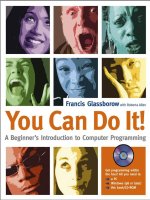A Programmer’s Introduction to PHP 4.0 phần 4 pps
Bạn đang xem bản rút gọn của tài liệu. Xem và tải ngay bản đầy đủ của tài liệu tại đây (210.52 KB, 47 trang )
One main use of methods is to manipulate the various attributes constituting
the class. However, these attributes are referenced in the methods using a special
variable called $this. Consider the following example demonstrating the use of
this syntax:
<?
class Webpage {
var $bgcolor;
function setBgColor($color) {
$this->bgcolor = $color;
}
function getBgColor() {
return $this->bgcolor;
}
}
?>
The $this variable is referring to the particular object making use of the
method. Because there can be many object instances of a particular class, $this is
a means of referring to the attribute belonging to the calling (or ‘this’) object. Fur-
thermore, there are two points regarding this newly introduced syntax worth
mentioning:
• The attribute being referenced in the method does not have to be passed in
as would a functional input parameter.
• A dollar sign ($) precedes only the $this variable and not the attribute itself,
as would be the case with a normal variable.
Chapter 6
124
NOTE It is a general convention that OO classes begin with a capital letter,
while methods start in lowercase with uppercase separating each word
from a multiword function name. Of course, you can use whatever nomen-
clature you feel most comfortable with; just be sure to choose a standard
and stick with it.
Gilmore_06 12/4/00 1:05 PM Page 124
Creating and Working with Objects
An object is created using the new operator. An object based on the class Web-
page can be instantiated as follows:
$some_page = new Webpage;
The new object $some_page now has its own set of attributes and methods
specified in the class Webpage. The attribute $bgcolor corresponding to this
specific object can then be assigned or changed via the predefined method
setBgColor():
$some_page->setBgColor("black");
• Keep in mind that PHP also allows you to retrieve the value by explicitly
calling the attribute along with the object name:
$some_page->bgcolor;
However, this second method of retrieval defeats the purpose of encapsula-
tion, and you should never retrieve a value this way when working with OOP. To
better understand why this is the case, take a moment to read the next section.
Why Insufficient Encapsulation Practice Is BAD!
Consider a scenario in which you assign an array as an attribute in a given class.
However, instead of calling intermediary methods to control the array (for exam-
ple, add, delete, modify elements, and so on), you directly call the array whenever
needed. Over the period of a month, you confidently design and code a massive
“object-oriented” application and revel in the glory of the praise provided to you
by your fellow programmers. Ahhhh, a pension plan, paid vacation, and maybe
your own office are just around the corner.
But wait, one month after the successful launch of your Web application, your
boss decides that arrays aren’t the way to go and instead wants all data controlled
via a database.
Uh-oh. Because you decided to explicitly manipulate the attributes, you now
must go through the code, changing every instance in which you did so to fit the
new requirements of a database interface. A time-consuming task to say the least,
but also one that could result in the introduction of many new coding errors.
However, consider the result if you had used methods to interface with this
data. The only thing you would have to do to switch from an array to a database
storage protocol would be to modify the attribute itself and the code contained in
Object-Oriented PHP
125
Gilmore_06 12/4/00 1:05 PM Page 125
the methods. This modification would result in the automatic propagation of
these changes to every part of the code in which the relevant methods are called.
Constructors
Often, just creating a new object is a bit inefficient, as you may need to assign sev-
eral attributes along with each object. Thankfully, the designers of the OOP strat-
egy took this into consideration, introducing the concept of a constructor. A con-
structor is nothing more than a method that sets particular attributes (and can
also trigger methods), simultaneously called when a new object is created. For
this concurrent process to occur, the constructor method must be given the same
name as the class in which it is contained. Listing 6-2 shows how you might use a
constructor method.
Listing 6-2: Using a constructor method
<?
class Webpage {
var $bgcolor;
function Webpage($color) {
$this->bgcolor = $color;
}
}
// call the Webpage constructor
$page = new Webpage("brown");
?>
Previously, two steps were required for the class creation and initial attribute
assignment, one step for each task. Using constructors, this process is trimmed
down to just one step.
Interestingly, different constructors can be called depending on the number
of parameters passed to them. Referring to Listing 6-2, an object based on the
Webpage class can be created in two ways: You can use the class as a constructor,
which will simply create the object, but not assign any attributes, as shown here:
$page = new Webpage;
Or you can create the object using the predefined constructor, creating an object
of class Webpage and setting its bgcolor attribute, as you see here:
$page = new Webpage("brown");
Chapter 6
126
Gilmore_06 12/4/00 1:05 PM Page 126
Destructors
As I’ve already stated, PHP does not explicitly support destructors. However, you
can easily build your own destructor by calling the PHP function unset(). This
function acts to erase the contents of a variable, thereby returning its resources
back to memory. Quite conveniently, unset() works with objects in the same way
that it does with variables. For example, assume that you are working with the ob-
ject $Webpage. You’ve finished working with this particular object, so you call:
unset($Webpage);
This will remove all of the contents of $Webpage from memory. Keeping with
the spirit of encapsulation, you could place this command within a method called
destroy() and then call:
$Website->destroy();
Keep in mind that there really isn’t a need to use destructors, unless you are
using objects that are taking up considerable resources; all variables and objects
are automatically destroyed once the script finishes execution.
Inheritance and Multilevel Inheritance
As you are already aware, a class is a template for a real world object that acts as a
representation of its characteristics and functions. However, you probably know
of instances in which a particular object could be a subset of another. For exam-
ple, an automobile could be considered a subset of the category vehicle because
airplanes are also considered vehicles. Although each vehicle type is easily distin-
guishable from the other, assume that there exists a core set of characteristics that
all share, including number of wheels, horsepower, current speed, and model. Of
course, the values assigned to the attributes of each may differ substantially, but
nonetheless these characteristics do exist. Consequently, it could be said that the
subclasses automobile and airplane both inherit this core set of characteristics
from a superclass known as vehicle. The concept of a class inheriting the charac-
teristics of another class is known as inheritance.
Inheritance is a particularly powerful programming mechanism because it
can eliminate an otherwise substantial need to repeat code that could be shared
between data structures, such as the shared characteristics of the various vehicle
types mentioned in the previous paragraph. The general PHP syntax used to in-
herit the characteristics of another class follows:
Object-Oriented PHP
127
Gilmore_06 12/4/00 1:05 PM Page 127
class Class_name2 extends Class_name1 {
attribute declarations;
method declarations;
}
The notion of a class extending another class is just another way of stating
that Class_name2 inherits all of the characteristics contained in Class_name1 and
in turn possibly extends the use and depth of the Class_name1 characteristics with
those contained in Class_name2.
Other than for reason of code reusability, inheritance provides a second im-
portant programming advantage: it reduces the possibility of error when a pro-
gram is modified. Considering the class inheritance hierarchy shown in Figure 6-
1, realize that a modification to the code contained in auto will have no effect on
the code (and data) contained in airplane, and vice versa.
Let’s use Listing 6-3 to build the code needed to accurately represent Figure 6-1.
Chapter 6
128
Figure 6-1. Relationship diagram of the various vehicle types
CAUTION A call to the constructor of a derived class does not imply that
the constructor of the parent class is also called.
Gilmore_06 12/4/00 1:05 PM Page 128
Listing 6-3: Using inheritance to efficiently represent various vehicle
types
<?
class Vehicle {
var $model;
var $current_speed;
function setSpeed($mph) {
$this->current_speed = $mph;
}
function getSpeed() {
return $this->current_speed;
}
} // end class Vehicle
class Auto extends Vehicle {
var $fuel_type;
function setFuelType($fuel) {
$this->fuel_type = $fuel;
}
function getFuelType() {
return $this->fuel_type;
}
} // end Auto extends Vehicle
class Airplane extends Vehicle {
var $wingspan;
function setWingSpan($wingspan) {
$this->wingspan = $wingspan;
}
function getWingSpan() {
return $this->wingspan;
}
} // end Airplane extends Vehicle
Object-Oriented PHP
129
Gilmore_06 12/4/00 1:05 PM Page 129
We could then instantiate various objects as follows:
$tractor = new Vehicle;
$gulfstream = new Airplane;
?>
Two objects have been created. The first, $tractor, is a member of the Vehicle
class. The second, $gulfstream, is a member of the Airplane class, possessing the
characteristics of the Airplane and the Vehicle class.
Multilevel Inheritance
As programs increase in size and complexity, you may need several levels of in-
heritance, or classes that inherit from other classes, which in turn inherit proper-
ties from other classes, and so on. Multilevel inheritance further modularizes the
program, resulting in an increasingly maintainable and detailed program struc-
ture. Continuing along with the Vehicle example, a larger program may demand
that an additional class be introduced between the Vehicle superclass to further
categorize the class structure. For example, the class Vehicle may be divided into
the classes land, sea, and air, and then specific instances of each of those sub-
classes can be based on the medium in which the vehicle in question travels. This
is illustrated in Figure 6-2.
Chapter 6
130
CAUTION The idea of a class inheriting the properties of more than one
parent class is known as multiple inheritance. Unfortunately, multiple in-
heritance is not possible in PHP. For example, you cannot do this in PHP:
Class Airplane extends Vehicle extends Building . . .
Gilmore_06 12/4/00 1:05 PM Page 130
Consider the brief example in Listing 6-4, which serves to highlight a few im-
portant aspects of multilevel inheritance in regard to PHP.
Listing 6-4: Making use of multilevel inheritance
<?
class Vehicle {
Attribute declarations. . .
Method declarations. . .
}
class Land extends Vehicle {
Attribute declarations. . .
Method declarations. . .
}
class Car extends Land {
Attribute declarations. . .
Method declarations. . .
}
$nissan = new Car;
?>
Object-Oriented PHP
131
Figure 6-2. Multilevel inheritance model of the Vehicle superclass
Gilmore_06 12/4/00 1:05 PM Page 131
Once instantiated, the object $nissan has at its disposal all of the attributes
methods available in Car, Land, and Vehicle. As you can see, this is an extremely
modular structure. For example, sometime throughout the lifecycle of the pro-
gram, you may wish to add a new attribute to Land. No problem: just modify the
Land class accordingly, and that attribute becomes immediately available to itself
and Car, without affecting the functionality of any other class. This idea of code
modularity and flexibility is indeed one of the great advantages of OOP.
Class Abstraction
Sometimes it is useful to create a class that will never be instantiated and instead
will just act as the base for a derived class. This kind of class is known as an ab-
stract class. An abstract class is useful when a program designer wants to ensure
that certain functionality is available in any subsequently derived classes based
on that abstract class.
PHP does not offer explicit class abstraction, but there is an easy workaround.
Just create a default constructor and place a call to die() in it. Referring to the
classes in Listing 6-4, chances are you will never wish to instantiate the Land or
Vehicle classes, because neither could represent a single entity. Instead, you
would extend these classes into a real world object, such as the car class. There-
fore, to ensure that Land or Vehicle is never directly instantiated, place the die()
call in each, as seen in Listing 6-5.
Chapter 6
132
NOTE Keep in mind that although a class can inherit characteristics from
a chain of parents, the parents’ constructors are not called automatically
when you instantiate an object from the inheriting class. These construc-
tors become methods for the child class.
Gilmore_06 12/4/00 1:05 PM Page 132
Listing 6-5: Building abstract classes
<?
class Vehicle {
Attribute declarations. . .
function Vehicle() {
die("Cannot create Abstract Vehicle class!");
}
Other Method declarations. . .
}
class Land extends Vehicle {
Attribute declarations. . .
function Land() {
die("Cannot create Abstract Land class!");
}
Other Method declarations. . .
}
class car extends Land {
Attribute declarations. . .
Method declarations. . .
}
?>
Therefore, any attempt to instantiate these abstract classes results in an ap-
propriate error message and program termination.
Method Overloading
Method overloading is the practice of defining multiple methods with the same
name, but each having a different number or type of parameters. This too is not a
feature supported by PHP, but an easy workaround exists, as shown in Listing 6-6.
Object-Oriented PHP
133
Gilmore_06 12/4/00 1:05 PM Page 133
Listing 6-6: Method overloading
<?
class Page {
var $bgcolor;
var $textcolor;
function Page() {
// Determine the number of arguments
// passed in, and create correct method name
$name = "Page".func_num_args();
// Call $name with correct number of arguments passed in
if ( func_num_args() == 0 ) :
$this->$name();
else :
$this->$name(func_get_arg(0));
endif;
}
function Page0() {
$this->bgcolor = "white";
$this->textcolor = "black";
print "Created default page";
}
function Page1($bgcolor) {
$this->bgcolor = $bgcolor;
$this->textcolor = "black";
print "Created custom page";
}
}
$html_page = new Page("red");
?>
In this example, a new object entitled $html_page is created, with one argu-
ment passed in. Since a default constructor has been created (Page()), the instan-
tiation begins there. However, this default constructor is simply used to deter-
mine exactly which of the other constructor methods (Page0() or Page1()) is
called. This is determined by making use of the func_num_args() and
func_get_arg() functions, which count the number of arguments and retrieve the
arguments, respectively.
Chapter 6
134
Gilmore_06 12/4/00 1:05 PM Page 134
Obviously, this is not method overloading as it was intended to be imple-
mented, but it does the job for those of you who cannot live without this impor-
tant OOP feature.
Class and Object Functions
PHP offers a number of predefined class and object functions, which are dis-
cussed in the following sections. All can be useful, particularly for interface devel-
opment, code administration, and error checking.
get_class_methods()
The get_class_methods() function returns an array of methods defined by the
class specified by class_name. The syntax is:
array get_class_methods (string class_name)
A simple example of how get_class_methods() is used is in Listing 6-7.
Listing 6-7: Retrieving the set of methods available to a particular
class
<?
. . .
class Airplane extends Vehicle {
var $wingspan;
function setWingSpan($wingspan) {
$this->wingspan = $wingspan;
}
function getWingSpan() {
return $this->wingspan;
}
}
$cls_methods = get_class_methods(Airplane);
// $cls_methods will contain an array of all methods
// declared in the classes "Airplane" and "Vehicle".
?>
As you can see by following the code in Listing 6-7, get_class_methods() is an
easy way to obtain a listing of all supported methods of a particular class.
Object-Oriented PHP
135
Gilmore_06 12/4/00 1:05 PM Page 135
get_class_vars()
The get_class_vars() function returns an array of attributes defined in the class
specified by class_name. Its syntax is:
array get_class_vars (string class_name)
An example of how get_class_vars() is used is in Listing 6-8.
Listing 6-8: Using get_class_vars() to create $attribs
<?
class Vehicle {
var $model;
var $current_speed;
}
class Airplane extends Vehicle {
var $wingspan;
}
$a_class = "Airplane";
$attribs = get_class_vars($a_class);
// $attribs = array ( "wingspan", "model", "current_speed")
?>
Therefore, the variable $attribs is created and becomes an array containing
all available attributes of the class Airplane.
get_object_vars()
The get_object_vars() function returns an array containing the properties of the
attributes assigned to the object specified by obj_name. Its syntax is:
array get_object_vars (object obj_name)
An example of how get_object_vars() is used is in Listing 6-9.
Chapter 6
136
Gilmore_06 12/4/00 1:05 PM Page 136
Listing 6-9: Obtaining object variables
<?
class Vehicle {
var $wheels;
}
class Land extends Vehicle {
var $engine;
}
class car extends Land {
var $doors;
function car($doors, $eng, $wheels) {
$this->doors = $doors;
$this->engine = $eng;
$this->wheels = $wheels;
}
function get_wheels() {
return $this->wheels;
}
}
$toyota = new car(2,400,4);
$vars = get_object_vars($toyota);
while (list($key, $value) = each($vars)) :
print "$key ==> $value <br>";
endwhile;
// displays:
// doors ==> 2
// engine ==> 400
// wheels ==> 2
?>
Using get_object_vars() is a convenient way to quickly obtain all of the
attribute/value mappings of a particular object.
Object-Oriented PHP
137
Gilmore_06 12/4/00 1:05 PM Page 137
method_exists()
The method_exists() function checks to see if a particular method (denoted by
method_name), exists in the object specified by obj_name, returning true if it ex-
ists, or false if it does not. Its syntax is:
bool method_exists (object obj_name, string method_name)
An example of the usage of method_exists() is in Listing 6-10.
Listing 6-10: Using method_exists() to verify an object/method mapping.
<?
class Vehicle {
. . .
}
class Land extends Vehicle {
var $fourWheel;
function setFourWheelDrive() {
$this->fourWeel = 1;
}
}
// create object named $car
$car = new Land;
// if method "fourWheelDrive" is a part of classes "Land" or "Vehicle",
// then the call to method_exists() will return true;
// Otherwise false will be returned.
// Therefore, in this case, method_exists() will return true.
if (method_exists($car, "setfourWheelDrive")) :
print "This car is equipped with 4-wheel drive";
else :
print "This car is not equipped with 4-wheel drive";
endif;
?>
In Listing 6-10, the function method_exists() is used to verify whether or not
the object $car has access to the method setFourWheelDrive(). If it does, true is
returned, and the appropriate message is displayed. Otherwise, false is returned,
and a message stating that four-wheel drive is not available with that particular
object.
Chapter 6
138
Gilmore_06 12/4/00 1:05 PM Page 138
get_class()
The get_class() function returns the name of the class from which the object
specified by obj_name is instantiated. The syntax is:
string get_class(object obj_name);
An example of how get_class() is implemented is in Listing 6-11.
Listing 6-11: Using get_class()to return the name of an instantiation
class
<?
class Vehicle {
. . .
}
class Land extends Vehicle {
. . .
}
// create object named $car
$car = new Land;
// $class_a is assigned "Land"
$class_a = get_class($car);
?>
Simply enough, the variable $class_a is assigned the name of the class from
which the object $car was derived.
get_parent_class()
The get_parent_class() function returns the name, if any, of the parent class of
the object specified by objname. The syntax is:
string get_parent_class(object objname);
Listing 6-12 illustrates usage of get_parent_class().
Object-Oriented PHP
139
Gilmore_06 12/4/00 1:05 PM Page 139
Listing 6-12: Name of the class parent returned using get_parent_class()
<?
class Vehicle {
. . .
}
class Land extends Vehicle {
. . .
}
// create object named $car
$car = new Land;
// $parent is assigned "Vehicle"
$parent = get_parent_class($car);
?>
As you would expect, the call to get_parent_class() assigns the value “Vehi-
cle” to the variable $parent.
is_subclass_of()
The is_subclass_of() function ensures whether or not an object was created
from a class whose parent is specified by class_name, returning true if it was, and
false otherwise. Its syntax is:
bool is_subclass_of (object obj, string class_name)
Listing 6-13 illustrates proper usage of is_subclass_of().
Chapter 6
140
Gilmore_06 12/4/00 1:05 PM Page 140
Listing 6-13: Using is_subclass_of() to determine whether an object was
created from a class derived from a specific parent class
<?
class Vehicle {
. . .
}
class Land extends Vehicle {
. . .
}
$auto = new Land;
// $is_subclass receives the value "true"
$is_subclass = is_subclass_of($auto, "Vehicle");
?>
In Listing 6-13, the variable $is_subclass is used to determine whether the
object $auto is derived from a subclass of the parent class Vehicle. In fact, $auto is
derived from Land; therefore, $is_subclass will receive the boolean value true.
get_declared_classes()
The get_declared_classes() function returns an array of all defined classes, as
shown in Listing 6-14. Its syntax is:
array get_declared_classes()
Listing 6-14: Retrieving all defined classes with get_declared_classes()
<?
class Vehicle {
. . .
}
class Land extends Vehicle {
. . .
}
// $declared_classes = array("Vehicle", "Land")
$declared_classes = get_declared_classes();
?>
Object-Oriented PHP
141
Gilmore_06 12/4/00 1:05 PM Page 141
What’s Next?
This chapter introduced you to several of object-oriented programming’s basic
concepts, concentrating on how these concepts are applied to the PHP program-
ming language. In particular, the following subjects were discussed in detail:
• Introduction to object-oriented programming
• Classes, objects, and methods
• Inheritance and multilevel inheritance
• Class abstraction
• Method overloading
• PHP’s class and object functions
Although not overly complicated, the object-oriented programming strategy
usually requires of the programmer an initial exploration period before all of the
concepts are really understood. However, I guarantee that the extra time you take
to understand these notions will add an entirely new level of efficiency and cre-
ativity to your programming repertoire.
Chapter 6
142
Gilmore_06 12/4/00 1:05 PM Page 142
CHAPTER 7
File I/O
and the File System
This chapter introduces a particularly important aspect of PHP: file I/O
(input/output). As you can imagine, data input and output flows are put to con-
siderable use in the developing of Web applications. Not limited to simple reading
and writing of files, PHP provides support for viewing and modifying server infor-
mation, in addition to executing third-party programs. These features are the sub-
ject of this chapter.
Verifying a File’s Existence and Size
It is useful to be able to determine the existence of a file before attempting to
work with it. Two functions are particularly useful for accomplishing this:
file_exists() and is_file().
file_exists()
The file_exists() function will ensure that file exists, returning true if it does,
and false otherwise. Its syntax is:
bool file_exists (string file)
Here’s how you can verify the existence of a file:
$filename = "userdata.txt";
if (! file_exists ($filename)) :
print "File $filename does not exist!";
endif;
143
Gilmore_07 12/4/00 1:06 PM Page 143
is_file()
The is_file() function will return true if file exists and is a readable/writable file.
Essentially, is_file() is a bullet-proof version of file_exists(), verifying not
only the file’s existence but also whether it can be read from or written to:
bool is_file (string file)
This example shows how to verify the existence and validity of a file:
$file = "somefile.txt";
if (is_file($file)) :
print "The file $file is valid and exists!";
else :
print "Either $file does not exist or it is not a valid file!";
endif;
Once you have verified that the file of interest does exist and is capable of
having various I/O operations performed on it, you can open it.
filesize()
The filesize() function will return the size, in bytes, of the file designated by file-
name, or false should an error occur. Its syntax is:
int filesize (string filename)
Assume that you want to know the size of a file named pastry.txt. You can use
filesize() to retrieve this information:
$fs = filesize("pastry.txt");
print "Pastry.txt is $fs bytes.";
This will return:
Pastry.txt is 179 bytes.
Before files can be manipulated, they must be opened and assigned a file
handle. Once you have finished working with a file, it should be closed. These
subjects are the focus of the next section.
Chapter 7
144
Gilmore_07 12/4/00 1:06 PM Page 144
Opening and Closing I/O
Before you can perform any I/O operation on a file, you must open it using the
fopen() function.
fopen()
The fopen() function opens a file, assuming that it exists, and returns an integer,
better known as a file handle. Its syntax is:
int fopen (string file, string mode [, int use_include_path])
File may be a file contained in the local file system, an stdio stream, or a re-
mote file obtained via HTTP or FTP.
The input file can be of several forms, denoted by the filename syntax. These
forms are listed here:
• If file is perceived to be a local filename, the file will be opened, and a
pointer to the file will be returned.
• If file is either php://stdin, php://stdout, or php://stderr, stdio will be
opened accordingly.
• If file begins with http://, an HTTP connection will be opened to the file
server in question and a file pointer will be returned to the file in question.
• If file begins with ftp://, an FTP connection to the server in question will be
opened, and a file pointer will be returned to the specified file. Two particu-
larities are worth noting regarding this option: If the server does not sup-
port passive mode FTP, fopen() will fail. Furthermore, FTP files can only be
opened exclusively either for reading or writing.
The mode specifies the read/write readiness of the file in question. Table 7-1
lists several possible modes pertaining to how a file can be opened.
File I/O and the File System
145
NOTE When an FTP server is in passive mode, it is listening for a connec-
tion from a client. In contrast, when an FTP server is in active mode, the
server makes the connection to the client. Active mode is generally the
default.
Gilmore_07 12/4/00 1:06 PM Page 145
Table 7-1. File modes
MODE MEANING
r Read only. The file pointer is placed at the beginning of the file.
r+ Reading and writing. The file pointer is placed at the beginning of the
file.
w Write only. The file pointer is placed at the beginning of the file, and the
file contents are erased. If the file does not exist, an attempt will be
made to create it.
w+ Reading and writing. The file pointer is placed at the beginning of the
file, and the file contents are erased. If the file does not exist, an
attempt will be made to create it.
a Write only. The file pointer is placed at the end of the file. If the file does
not exist, an attempt will be made to create it.
a+ Reading and writing. The file pointer is placed at the end of the file. If
the file does not exist, an attempt will be made to create it.
The third input parameter, use_include_path, can be set to 1 if you would like
the file path to be compared to the include path contained in the php.ini file (de-
scribed in Chapter 1). The following listing illustrates the opening of a file with
fopen(). It is a good idea to use the command die() in conjunction with fopen()to
ensure display of an appropriate message should the function fail:
$file = "userdata.txt"; // some file
$fh = fopen($file, "a+") or die("File ($file) does not exist!");
The next listing will open a connection with the PHP site
():
$site = ""; // some server that can communicate via HTTP
$sh = fopen($site, "r"); // assigns PHP.net index page to a filehandle.
Once you have finished with a file, you should always close it. This is accom-
plished with the fclose() function.
fclose()
The fclose() function closes the file designated by filepointer, returning true on
success and false otherwise:
int fclose (int filepointer)
Chapter 7
146
Gilmore_07 12/4/00 1:06 PM Page 146
The fclose() function will only successfully close those files opened by fopen()
or fsockopen(). Here’s how you can close a file:
$file = "userdata.txt";
if (file_exists($file)) :
$fh = fopen($file, "r");
// execute various file-related functions
fclose($fh);
else:
print "File $file does not exist!";
endif;
Writing to a File
Once a file has been opened, there are generally two operations that can be per-
formed; writing and reading.
is_writeable()
The is_writeable() function will ensure that file exists and is writable. It is capa-
ble of checking the writability of both a file and a directory. Its syntax is:
bool is_writeable (string file)
It is important to note that PHP will likely be running under the user ID that
the Web server is using (typically “nobody”). An example of is_writeable() is in-
cluded in the next section, “fwrite().”
fwrite()
The fwrite() function will simply write the contents of string to the file specified
by filepointer. Its syntax is:
int fwrite (int filepointer, string string [, int length])
If the optional input parameter length is provided, writing will stop either
after length characters have been written or after the end of string has been
reached. The following example shows how to check the writability of a file:
File I/O and the File System
147
Gilmore_07 12/4/00 1:06 PM Page 147
<?
// user site traffic Information
$data = "08:13:00|12:37:12|208.247.106.187|Win98";
$filename = "somefile.txt";
// If file exists and Is writable
if ( is_writeable($filename) ) :
// open file and place file pointer at end of file
$fh = fopen($filename, "a+");
// write $data to file
$success = fwrite($fh, $data);
// close the file
fclose($fh);
else :
print "Could not open $filename for writing";
endif;
?>
fputs()
The fputs() function is an alias to fwrite() and is implemented in exactly the
same way. Its syntax is:
int fputs (int filepointer, string string [, int length])
As you have seen, I prefer fputs() to fwrite(). Keep in mind that this is just a
stylistic preference and has nothing to do with any differences between the two
functions.
Reading from a File
The ability to read from a file is of obvious importance. The following are a set of
functions geared toward making file reading an efficient process. You will see that
the syntax of many of the functions are almost replicas of those used for writing.
Chapter 7
148
NOTE Fputs() is an alias to fwrite() and can be used by substituting the
function name fwrite with fputs.
Gilmore_07 12/4/00 1:06 PM Page 148