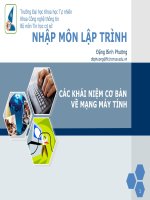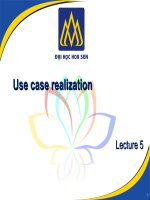Applied Java Patterns Stephen phần 5 ppsx
Bạn đang xem bản rút gọn của tài liệu. Xem và tải ngay bản đầy đủ của tài liệu tại đây (2.82 MB, 36 trang )
146
75. update.addActionListener(controller);
76. exit.addActionListener(new ExitHandler());
77.
78. setLayout(new BorderLayout());
79. add(editPanel, BorderLayout.CENTER);
80. add(controlPanel, BorderLayout.SOUTH);
81. }
82.
83. public Object getUpdateRef(){ return update; }
84. public String getFirstName(){ return firstName.getText(); }
85. public String getLastName(){ return lastName.getText(); }
86. public String getTitle(){ return title.getText(); }
87. public String getOrganization(){ return organization.getText(); }
88.
89. public void refreshContactView(String newFirstName,
90. String newLastName, String newTitle,
91. String newOrganization){
92. firstName.setText(newFirstName);
93. lastName.setText(newLastName);
94. title.setText(newTitle);
95. organization.setText(newOrganization);
96. }
97.
98. private class ExitHandler implements ActionListener{
99. public void actionPerformed(ActionEvent event){
100. System.exit(0);
101. }
102. }
103. }
The updates to the model are possible due to the controller associated with the ContactEditView. In this example,
Java event-handling features (and by extension the Observer pattern) manage communication between the
ContactEditView and its associated Controller. ContactEditController updates the ContactModel when
the update behavior is triggered by the
ContactEditView, calling the method updateModel with new data
provided by the editable fields of its associated view.
Example 4.5 ContactEditController.java
1. import java.awt.event.*;
2.
3. public class ContactEditController implements ActionListener{
4. private ContactModel model;
5. private ContactEditView view;
6.
7. public ContactEditController(ContactModel m, ContactEditView v){
8. model = m;
9. view = v;
10. }
11.
12. public void actionPerformed(ActionEvent evt){
13. Object source = evt.getSource();
14. if (source == view.getUpdateRef()){
15. updateModel();
16. }
17. }
18.
19. private void updateModel(){
20. String firstName = null;
21. String lastName = null;
22. if (isAlphabetic(view.getFirstName())){
23. firstName = view.getFirstName();
24. }
25. if (isAlphabetic(view.getLastName())){
26. lastName = view.getLastName();
27. }
28. model.updateModel( firstName, lastName,
29. view.getTitle(), view.getOrganization());
30. }
31.
32. private boolean isAlphabetic(String input){
33. char [] testChars = {'1', '2', '3', '4', '5', '6', '7', '8', '9', '0'};
34. for (int i = 0; i < testChars.length; i++){
35. if (input.indexOf(testChars[i]) != -1){
36. return false;
37. }
38. }
39. return true;
147
40. }
41. }
148
Session
Pattern Properties
Type: Processing
Level: Architectural
Purpose
To provide a way for servers in distributed systems to distinguish among clients, allowing applications to
associate state with the client-server communication.
Introduction
In a networked Personal Information Manager, it’s likely that you want to centralize some of the information, like
a company’s customers.
Clients would need to routinely update contact information on the server, and the updates might occur over
several stages. Users might modify information about the contact's position and company, then modify contact
addresses. Since there can be any number of address updates, and users can potentially be entering the
information in real time, you decide to allow the client to submit the changes over multiple interactions with the
server.
This brings up a problem—how do you track a user’s changes that relate to a specific contact, when these changes
take place in stages? Multiple clients will be making updates at the same time, and the server will need to know
which updates come from which clients. Otherwise, one client might update the wrong customer record.
The most efficient approach is to associate a temporary identity with each user, so that the server can keep better
track of workflow. When a user begins to edit information on the server, the server starts a session, issuing it a
session ID. Each time the user performs an edit, such as adding or removing an address, the user’s application
sends the session’s ID to the server. When the contact information has been updated, the application the user is
using sends a finalize message to the server to indicate that the client is done updating that contact information.
The server then ends the session.
This solution, also known as the Session pattern, provides a number of benefits to the server. It provides the server with a way to
differentiate among clients, and to keep track of a particular client's progress in workflow. Finally, it allows the server to store
information that is in flux, instead of storing the information on the client. With a session, the server can cache the user’s information in
memory until the user has completed the edits.
Applicability
The Session pattern is appropriate for client-server or peer-to-peer systems with the following requirement:
Client identity – You need some way to distinguish among callers in a multiuser system.
Additionally, Session is normally used for systems with one or both of the following characteristics:
Operation continuity – You want to be able to associate specified operations with each other in the system.
Operations might follow a transactional or a workflow model.
Data persistence – You need to associate data with the client over the time that the client interacts with the
server.
Description
Information about the Session pattern is divided into the following sections.
Stateful and Stateless Communication
Communication between distributed systems can be stateful or stateless.
149
An example of stateful communication is sockets. Requests from the client to the server can be made sequential
and the server is aware of the previous calls.
Stateless communication is when the server does not take into account what has happened before. The server does
not distinguish one call from the other and each call is self-contained—all information needed is provided by the
call. This model is usually straightforward to implement, and can greatly simplify both client and server code.
The Internet is an example of this stateless model. In the Web, Hypertext Transfer Protocol (HTTP) is a stateless
communication mechanism between a Web browser and a server. With a core set of simple operations, it is
well-suited for its original purpose: the transfer of documents across the Web.
Applications Often Require Stateful Communication
Applications sometimes have more complex communication needs, and stateless communication isn’t appropriate.
In particular, business applications often require support for some or all of the following:
Workflow – A connected sequence of business operations
Transactions – An associated set of operations that succeed or fail as a unit
Application data – Information associated with client-server interaction
Consider a classic e-commerce application. While a customer shops for products, the system must store data that
represent the contents of the shopping cart. Online shopping also uses workflow to define the series of actions
required to check out, pay for items, and ship an order. Such applications clearly need a way to represent the
ongoing interaction between client and server over the duration of the shopping trip.
Session Pattern and Stateful Communication
The Session pattern is useful for these more-complex applications. The Session allows you to establish the
identity of multiple clients, and might also provide one or more objects to represent the conversational state
between a client and a server. It provides continuity between a client and server over an extended period of time,
potentially spanning many requests over the application lifetime.
The Session pattern is quite useful when you want to support workflow between multiple client-server
interactions—associating multiple actions as a whole. Without the concept of a session, a server has no way to
effectively keep track of which operations belong to which client.
In Web applications, you can frequently see sessions being introduced for just this purpose. Under normal
circumstances, the Web operates with a stateless model. If you want to support e-commerce, however, you need a
way to manage a session. As users shop in a Web site, they can potentially add (and remove) many items from
their shopping cart before they purchase items. If you don’t use a session to track their activities and to store the
items that they might purchase, your e-commerce Web site is reduced to a simple online purchase form.
Real-World Stateful Communication
Any situation in the real world with the concept of identity and transactional state provides an example of a
Session. A delicatessen, for instance, uses face recognition to establish client (customer) identity and enable the
use of its services. This enables the server (deli worker) to distinguish among the requests of different customers,
and manage multiple requests. Perhaps customer 42 takes a long time to make up his mind, asking first for a
pound of anchovies and pastrami, then cancelling the pastrami and switching to corned beef, and adding a ham on
rye to the order.
Even though the customer may make many requests, the server knows that the final order belongs to the same
customer, and no other customer will end up with 42’s pastrami. The only danger in this system is the possibility
that other deli customers may lose patience with customer 42. Of course, that might motivate the owner to hire
more help and make the delicatessen multithreaded.
Implementation
The Session has two fundamental requirements:
150
Session identification – A server must be able to maintain the client’s identity over the lifetime of the
application.
Session representation – Depending on the needs of the application, one or more session objects might be used
to represent state.
Benefits and Drawbacks
The central benefits of the Session pattern are evident from its characteristics: identifying service requesters and
maintaining state-based resources. Secondary advantages might exist, as well, depending on the model chosen for
implementing the pattern. For instance, if client identity is established as a result of a login, the Session can
manage accountability and prioritization when accessing server-side resources. If Session information is stored in
a database, the server can maintain information about a client’s state over a series of business transactions.
A drawback of the Session is its increased workload on the server, and the increased complexity required of
server software. Beyond its normal requirements, a Session-based server must have some way to establish client
identity, store and retrieve associated information, and validate client identity on a number of occasions during
the application.
Pattern Variants
The principal variations of the Session center around the key issues of identity and state.
Managing session identity – You can use three approaches:
Security-based identification – A login provides a session ID for the client.
Implicit identification – A long-term connection between client and server automatically validates identity.
Arbitrary identification – The server assigns a unique session ID to each client. The ID is arbitrary and is used
only to track a client during a single use of the server.
Managing session state – In Sessions where state is required, you can maintain information in the following
ways, on the client or the server:
Object-based storage, client side – The client takes responsibility for data storage and sends what is required to
the server. This reduces overall application security; data is present on a client, potentially a less secure machine.
However, it is easy to associate the data with a client, since the client stores the information and sends it to the
server. Another benefit of this approach is that it reduces the load on the server, requiring a client application to
store its own data.
How this is implemented varies depending on your technology; in HTTP, this approach is implemented using
cookies.
Object-based storage, server side – The server stores any data for its clients, and uses what is required during
client requests. The server maintains all the application data, so there is a heavier load on the server. However,
overall system security tends to be higher since data is maintained on the server. System efficiency is usually
higher as well, since there is no redundant transfer of data. The challenge that you might face with server-side
storage lies in establishing client identity, since the client and its data are decoupled in the application.
In HTTP and Java, this approach means using
HttpSession.
Related Patterns
None.
Example
Note:
For a full working example of this code example, with additional supporting classes and/or a RunPattern class,
see “ Session ” on page 507 of the “ Full Code Examples ” appendix.
151
A Session component diagram for a client-matching session is shown in
Figure 4.2.
Figure 4.2. Session component for a client-matching session
A second Session component diagram, this time for server-maintained sessions, is shown in Figure 4.3.
Figure 4.3. Session component for server-maintained sessions
A Session tracker diagram is shown in Figure 4.4.
Figure 4.4. Session tracker
In this example, the client requester uses the server to perform a series of operations for updating contact
information in a shared address book. A user can perform four operations:
Add a contact
Add an address (associated with the current contact)
Remove an address (associated with the current contact)
Save the contact and address changes
These operations are defined in the class SessionClient.
Example 4.6 SessionClient.java
1. import java.net.MalformedURLException;
2. import java.rmi.Naming;
TEAMFLY
TEAM FLY PRESENTS
152
3. import java.rmi.NotBoundException;
4. import java.rmi.RemoteException;
5. public class SessionClient{
6. private static final String SESSION_SERVER_SERVICE_NAME = "sessionServer";
7. private static final String SESSION_SERVER_MACHINE_NAME = "localhost";
8. private long sessionID;
9. private SessionServer sessionServer;
10.
11. public SessionClient(){
12. try{
13. String url = "//" + SESSION_SERVER_MACHINE_NAME + "/" + SESSION_SERVER_SERVICE_NAME;
14. sessionServer = (SessionServer)Naming.lookup(url);
15. }
16. catch (RemoteException exc){}
17. catch (NotBoundException exc){}
18. catch (MalformedURLException exc){}
19. catch (ClassCastException exc){}
20. }
21.
22. public void addContact(Contact contact) throws SessionException{
23. try{
24. sessionID = sessionServer.addContact(contact, 0);
25. }
26. catch (RemoteException exc){}
27. }
28.
29. public void addAddress(Address address) throws SessionException{
30. try{
31. sessionServer.addAddress(address, sessionID);
32. }
33. catch (RemoteException exc){}
34. }
35.
36. public void removeAddress(Address address) throws SessionException{
37. try{
38. sessionServer.removeAddress(address, sessionID);
39. }
40. catch (RemoteException exc){}
41. }
42.
43. public void commitChanges() throws SessionException{
44. try{
45. sessionID = sessionServer.finalizeContact(sessionID);
46. }
47. catch (RemoteException exc){}
48. }
49. }
Each client method calls a corresponding method on the remote server. SessionServer defines the four methods
available to the clients through RMI.
Example 4.7 SessionServer.java
1. import java.rmi.Remote;
2. import java.rmi.RemoteException;
3. public interface SessionServer extends Remote{
4. public long addContact(Contact contact, long sessionID) throws RemoteException,
SessionException;
5. public long addAddress(Address address, long sessionID) throws RemoteException,
SessionException;
6. public long removeAddress(Address address, long sessionID) throws RemoteException,
SessionException;
7. public long finalizeContact(long sessionID) throws RemoteException, SessionException;
8. }
SessionServerImpl
implements the SessionServer interface, providing an RMI server. It delegates business
behavior to the class SessionServerDelegate.
Example 4.8 SessionServerImpl.java
1. import java.rmi.Naming;
2. import java.rmi.server.UnicastRemoteObject;
3. public class SessionServerImpl implements SessionServer{
4. private static final String SESSION_SERVER_SERVICE_NAME = "sessionServer";
5. public SessionServerImpl(){
6. try {
7. UnicastRemoteObject.exportObject(this);
153
8. Naming.rebind(SESSION_SERVER_SERVICE_NAME, this);
9. }
10. catch (Exception exc){
11. System.err.println("Error using RMI to register the SessionServerImpl " + exc);
12. }
13. }
14.
15. public long addContact(Contact contact, long sessionID) throws SessionException{
16. return SessionServerDelegate.addContact(contact, sessionID);
17. }
18.
19. public long addAddress(Address address, long sessionID) throws SessionException{
20. return SessionServerDelegate.addAddress(address, sessionID);
21. }
22.
23. public long removeAddress(Address address, long sessionID) throws SessionException{
24. return SessionServerDelegate.removeAddress(address, sessionID);
25. }
26.
27. public long finalizeContact(long sessionID) throws SessionException{
28. return SessionServerDelegate.finalizeContact(sessionID);
29. }
30. }
Example 4.9 SessionServerDelegate.java
1. import java.util.ArrayList;
2. import java.util.HashMap;
3. public class SessionServerDelegate{
4. private static final long NO_SESSION_ID = 0;
5. private static long nextSessionID = 1;
6. private static ArrayList contacts = new ArrayList();
7. private static ArrayList addresses = new ArrayList();
8. private static HashMap editContacts = new HashMap();
9.
10. public static long addContact(Contact contact, long sessionID) throws SessionException{
11. if (sessionID <= NO_SESSION_ID){
12. sessionID = getSessionID();
13. }
14. if (contacts.indexOf(contact) != -1){
15. if (!editContacts.containsValue(contact)){
16. editContacts.put(new Long(sessionID), contact);
17. }
18. else{
19. throw new SessionException("This contact is currently being edited by another
user.",
20. SessionException.CONTACT_BEING_EDITED);
21. }
22. }
23. else{
24. contacts.add(contact);
25. editContacts.put(new Long(sessionID), contact);
26. }
27. return sessionID;
28. }
29.
30. public static long addAddress(Address address, long sessionID) throws SessionException{
31. if (sessionID <= NO_SESSION_ID){
32. throw new SessionException("A valid session ID is required to add an address",
33. SessionException.SESSION_ID_REQUIRED);
34. }
35. Contact contact = (Contact)editContacts.get(new Long(sessionID));
36. if (contact == null){
37. throw new SessionException("You must select a contact before adding an address",
38. SessionException.CONTACT_SELECT_REQUIRED);
39. }
40. if (addresses.indexOf(address) == -1){
41. addresses.add(address);
42. }
43. contact.addAddress(address);
44. return sessionID;
45. }
46.
47. public static long removeAddress(Address address, long sessionID) throws SessionException{
48. if (sessionID <= NO_SESSION_ID){
49. throw new SessionException("A valid session ID is required to remove an address",
50. SessionException.SESSION_ID_REQUIRED);
51. }
154
52. Contact contact = (Contact)editContacts.get(new Long(sessionID));
53. if (contact == null){
54. throw new SessionException("You must select a contact before removing an address",
55. SessionException.CONTACT_SELECT_REQUIRED);
56. }
57. if (addresses.indexOf(address) == -1){
58. throw new SessionException("There is no record of this address",
59. SessionException.ADDRESS_DOES_NOT_EXIST);
60. }
61. contact.removeAddress(address);
62. return sessionID;
63. }
64.
65. public static long finalizeContact(long sessionID) throws SessionException{
66. if (sessionID <= NO_SESSION_ID){
67. throw new SessionException("A valid session ID is required to finalize a contact",
68. SessionException.SESSION_ID_REQUIRED);
69. }
70. Contact contact = (Contact)editContacts.get(new Long(sessionID));
71. if (contact == null){
72. throw new SessionException("You must select and edit a contact before committing
changes",
73. SessionException.CONTACT_SELECT_REQUIRED);
74. }
75. editContacts.remove(new Long(sessionID));
76. return NO_SESSION_ID;
77. }
78.
79. private static long getSessionID(){
80. return nextSessionID++;
81. }
82.
83. public static ArrayList getContacts(){ return contacts; }
84. public static ArrayList getAddresses(){ return addresses; }
85. public static ArrayList getEditContacts(){ return new ArrayList( editContacts.values()); }
86. }
SessionServerDelegate
generates a session ID for clients when they perform their first operation, adding a
Contact. Subsequent operations on the Contact's addresses require the session ID, since the ID is used to
associate the addresses with a specific Contact within the SessionServerDelegate.
155
Worker Thread
Also known as Background Thread, Thread Pool
Pattern Properties
Type: Processing
Level: Architectural
Purpose
To improve throughput and minimize average latency.
Introduction
When you introduce threading to an application, your main goal is to use threads to eliminate bottlenecks.
However, it requires skill to implement correctly. One way to maximize efficiency in a multithreaded application
is to take advantage of the fact that not all threaded tasks have the same priority. For some of the tasks that need
to be performed, timing is crucial. For others, they just need to be executed; exactly when isn’t important.
To save yourself some long nights, you can separate these tasks from the rest of your application and use the
Worker Thread pattern. The worker thread picks up a task from a queue and executes it; when it’s finished, it just
picks up the next task from the queue.
Threading is easier with Worker Thread because when you want something done, but not specifically now, you
put it in the queue. And your code will become easier to read because all the thread object issues are in the worker
thread and the queue.
Applicability
Use Worker Thread when:
You want to improve throughput
You want to introduce concurrency
Description
One approach to implementing threads is as follows: when you start a new task, create a new Thread object and
start it. The thread performs its designated task, then dies. That’s simple enough. However, creating the thread
instance is very expensive in terms of performance, it takes a lot of time, and you only get one task out of it. A
more efficient approach is to create a longer-lived “worker thread” that performs many tasks for you, one after the
other.
That's the essence of the Worker Thread pattern. The worker thread executes many unrelated tasks, one after the
other. Instead of creating a new thread whenever you have a new task, you give the task to the existing worker
thread, which handles the task for you.
The Worker Thread might still be handling the first task when you’re ready to hand it the next task. Solutions
include the following:
Your application waits until the Worker Thread becomes available again, but that kills a lot of the benefit you
gain from multithreading.
Your application creates a new instance of the worker thread each time the other worker thread is unavailable, but
then you’re back at square one—creating a new thread each time you have a new task.
The solution to this problem of the temporarily unavailable thread is to store the tasks until the worker thread is
available again. The new task is stored in a queue and when the worker thread has finished with a task, it checks
the queue and takes the next task. The task doesn’t get performed any sooner, but at least your application isn’t
standing around waiting to hand off the task. If there are no tasks, it waits for the next task to arrive. Putting a task
on the queue is less expensive than creating a new thread.
156
Implementation
A Worker Thread class diagram is shown in Figure 4.5
Figure 4.5. Worker Thread class diagram
For the Worker Thread pattern, implement the following:
Client – The client is responsible for creating the Task instances and putting the Tasks on the Queue.
Task – The Task is the class that contains the work that needs to be executed. It implements the
java.lang.Runnable interface.
Queue – The Queue interface defines the methods by which the Client is able to hand off the Tasks and the
WorkerThread to retrieve the Tasks.
ConcreteQueue – The ConcreteQueue class implements the Queue interface and is responsible for storing and
retrieving the Tasks. It determines the order in which Tasks are provided to the WorkerThread.
WorkerThread – The WorkerThread takes Tasks from the Queue and executes them. If there are no Tasks on
the Queue it waits. Because the Queue and the WorkerThread are tightly coupled, often the WorkerThread class
is an inner class of the ConcreteQueue class.
Benefits and Drawbacks
The WorkerThread influences performance in several ways.
The client no longer needs to create thread objects in order to run several tasks. It only needs to put the task on the
queue, which in performance is less expensive than creating a thread object.
A Thread that is not running is taking up performance because the scheduler still schedules the thread to be run, if
the thread is in a runnable state. Creating and starting a thread per task means that the scheduler has to schedule
each of these threads individually, which takes more time than when the scheduler has to schedule only one
worker thread. More threads means more scheduling. A task that is sitting in the queue and isn't running takes up
no time whatsoever.
The drawback of this design can occur when tasks are dependent on each other. Because the queue can be
sequential, the system can get into a deadlock. That's disastrous from a threading and from a performance point of
view.
There are a couple of possible solutions for this dilemma:
Make sure that there are as many worker threads as there are tasks that need to be run concurrently. That means
that you need to implement an expandable thread pool. The thread pool is discussed in the “ Pattern Variants ”
section.
Only allow tasks on the queue that do not depend on other tasks. Sometimes such behavior cannot be guaranteed.
In that case, the client cannot put the task on the queue, but has to instantiate its own thread or start another queue
with worker threads.
157
Create a smart queue that understands how the tasks work together and knows when to give which task to a
worker thread. This should be considered a last resort as this smart queue will be tightly bound to the application
and may become a maintenance nightmare.
Pattern Variants
Thread pool is a variant in which there is not just one instance of the worker thread, but several instances in a
pool. (Hence the name thread pool.) This pool manages the WorkerThread class instances. The pool creates the
worker threads, determines when they are not needed for a while, and might ultimately destroy some worker
thread instances.
The pool decides how many workers to create at startup and what the maximum will be. The pool can either
choose to create some threads when it starts, so that it always has some threads available, or it can wait until the
first request is made (lazy instantiation).
When there are too many tasks for the current number of threads, however, the system (like a drain) gets clogged.
Several solutions exist:
Increase the number of workers – This works for a limited time only; as this fixes the symptom, not the problem.
Generally, you should choose a better solution.
Don’t limit the number of tasks in the queue – Just let the queue grow until the system runs out of memory. This
solution is better than increasing the number of workers, but still will fail due to a shortage of resources.
Limit the size of the queue – When the backlog gets too big, clients no longer make calls to add tasks to the
queue. The queue can then focus on processing the backlog of tasks.
Ask clients to stop sending tasks – Clients can then choose to send either no requests, or fewer requests.
Drop requests that are stored in the queue – If the pool can be certain that the client will retry, it's safe to drop
new requests. Dropping old requests is the right choice when it's likely that the clients posting the request have
gone away.
Let the client run the task itself – The client becomes single-threaded while running the task, and can’t create
new tasks until the first task is completed.
Related Patterns
None.
Example
Note:
For a full working example of this code example, with additional supporting classes and/or a RunPattern class,
see “ Worker Thread ” on page 517 of the “ Full Code Examples ” appendix.
In a typical application, certain jobs have to be done. It's not always important that they happen now, just that
they do happen. You can compare this to cleaning a house. It's not important that it happen at a particular time, as
long as somebody does it sometime this week—or month, or year, depending on your standards.
This example uses a Queue to hold tasks. The Queue interface defines two basic methods, put and take. These
methods are used to add and remove tasks, represented by the RunnableTask interface, on the Queue.
Example 4.10 Queue.java
1. public interface Queue{
2. void put(RunnableTask r);
3. RunnableTask take();
4. }
Example 4.11 RunnableTask.java
1. public interface RunnableTask{
158
2. public void execute();
3. }
The ConcreteQueue class implements the Queue and provides a worker thread to operate on the RunnableTask
objects. The inner class defined for
ConcreteQueue, Worker, has a run method that continually searches the
queue for new tasks to perform. When a task becomes available, the worker thread pops the RunnableTask off
the queue and runs its execute method.
Example 4.12 ConcreteQueue.java
1. import java.util.Vector;
2. public class ConcreteQueue implements Queue{
3. private Vector tasks = new Vector();
4. private boolean waiting;
5. private boolean shutdown;
6.
7. public void setShutdown(boolean isShutdown){ shutdown = isShutdown; }
8.
9. public ConcreteQueue(){
10. tasks = new Vector();
11. waiting = false;
12. new Thread(new Worker()).start();
13. }
14.
15. public void put(RunnableTask r){
16. tasks.add(r);
17. if (waiting){
18. synchronized (this){
19. notifyAll();
20. }
21. }
22. }
23.
24. public RunnableTask take(){
25. if (tasks.isEmpty()){
26. synchronized (this){
27. waiting = true;
28. try{
29. wait();
30. } catch (InterruptedException ie){
31. waiting = false;
32. }
33. }
34. }
35. return (RunnableTask)tasks.remove(0);
36. }
37.
38. private class Worker implements Runnable{
39. public void run(){
40. while (!shutdown){
41. RunnableTask r = take();
42. r.execute();
43. }
44. }
45. }
46. }
Two classes, AddressRetriever and ContactRetriever, implement the RunnableTask interface in this
example. The classes are very similar; both use RMI to request that a business object be retrieved from a server.
As their names suggest, each class retrieves a specific kind of business object, making Address and Contact
objects from the server available to clients.
Example 4.13 AddressRetriever.java
1. import java.rmi.Naming;
2. import java.rmi.RemoteException;
3. public class AddressRetriever implements RunnableTask{
4. private Address address;
5. private long addressID;
6. private String url;
7.
8. public AddressRetriever(long newAddressID, String newUrl){
9. addressID = newAddressID;
10. url = newUrl;
11. }
12.
159
13. public void execute(){
14. try{
15. ServerDataStore dataStore = (ServerDataStore)Naming.lookup(url);
16. address = dataStore.retrieveAddress(addressID);
17. }
18. catch (Exception exc){
19. }
20. }
21.
22. public Address getAddress(){ return address; }
23. public boolean isAddressAvailable(){ return (address == null) ? false : true; }
24. }
Example 4.14 ContractRetriever.java
1. import java.rmi.Naming;
2. import java.rmi.RemoteException;
3. public class ContactRetriever implements RunnableTask{
4. private Contact contact;
5. private long contactID;
6. private String url;
7.
8. public ContactRetriever(long newContactID, String newUrl){
9. contactID = newContactID;
10. url = newUrl;
11. }
12.
13. public void execute(){
14. try{
15. ServerDataStore dataStore = (ServerDataStore)Naming.lookup(url);
16. contact = dataStore.retrieveContact(contactID);
17. }
18. catch (Exception exc){
19. }
20. }
21.
22. public Contact getContact(){ return contact; }
23. public boolean isContactAvailable(){ return (contact == null) ? false : true; }
24. }
160
Callback
Pattern Properties
Type: Processing (Behavioral)
Level: Architectural
Purpose
To allow a client to register with a server for extended operations. This enables the server to notify the client
when the operation has been completed.
Introduction
A networked Personal Information Manager will periodically make expensive requests of a server. For example,
the time required to retrieve an entire project stored on a server is very unpredictable—the project might have
thousands of tasks and deliverables.
A networked Personal Information Manager will periodically make expensive requests of a server. If a client
wants to retrieve an entire project— potentially hundreds or thousands of individual tasks with corresponding
budgets, timelines, and so on—it might take a lot of time to retrieve that information. At best, the time to retrieve
the project would be unpredictable.
In this situation, it would be limiting for the server to keep an open network connection. Although one open
connection might actually improve the server’s efficiency, having an open connection for each client severely
limits the number of client requests it can process concurrently.
Rather than requiring that the client and server remain connected, it would be better to enable the server to contact
the client when it finishes the client's request. The Callback pattern uses this approach.
The client sends a request for a project to the server, providing its callback information along with the request.
The client then disconnects from the server and allows the server to spend time on retrieving the project.
When the server completes the task, it contacts the client and sends the requested project information.
The benefits include conserving bandwidth and allowing the server to more effectively use its processing time.
This solution also gives the server freedom to perform tasks like request queuing and using task priority, to more
effectively manage its workload and available resources.
Applicability
Use the Callback pattern for a client-server system with time-consuming client operations, and when one or both
of the following are true:
You want to conserve server resources for active communication.
The client can and should continue work until the information becomes available. This can be accomplished with
simple threading in the client.
Description
For some distributed systems, a server must perform longer-term processing to satisfy client requests. In these
systems, synchronous communication is probably not the best option. If the server maintains contact with the
client during processing, it uses resources that could be better applied to other tasks, such as communicating with
another client. Imagine a system where a user wanted to perform a complex query on a moderately large database
table; for instance, a table of customer information with more than 10,000 records. In a synchronous client-server
system, the client process has to wait, possibly for a long time, for the server to finish. The server performs the
query and handles any necessary tasks to organize, format, and package the data, until it finally returns the data to
the client.
161
The alternative is to create a system that allows a client to register for server notification. When the server has
completed the requested operation, it actively notifies the client. In the meantime, both the client and server are
free to use their resources for more productive purposes than maintaining this specific communication link.
The Callback pattern provides this capability, allowing for asynchronous client-server communication. The
process consists of three simple steps:
Client registration – The client makes a request, providing contact information to the server.
For instance, the client contacts the server and makes a request. Normally, the client requests information, such as
all the sales figures for the 2001 fiscal year, or action, like entering the user in the Frito-lay trip to Elbonia
sweepstakes. Since the client doesn't expect an immediate response, it provides contact information to the server.
Server processing – The server processes the client’s request and formats a response if required. During this time,
the client can be involved in other tasks, and the server can handle communication requests for other clients.
Server callback – When the server has completed the client's request, it sends a notification message to the client.
The notification generally takes one of two forms:
The information requested by the client. This approach is generally used when the client definitely needs all the
data or when the data is relatively low-bandwidth to send.
A message informing the client that the data or parts of the data is available. This is generally done for larger
amounts of information, so that the client may retrieve parts of the data, either as the parts become available or if
not all the data is needed by the client and the client just requests the data it needs.
For an example of the Callback pattern, consider a father and his three sons on a shopping trip. Number 1 son
wants a new Robot Laser Geek action figure; Number 2 son wants a laptop, and Number 3 son wants the latest
Soft Core Java book. However:
These things can take a long time to find, especially since they’re not sold in the same stores.
The sons have 5-minute attention spans and get cranky if they have to go shopping for a long time.
The father can only shop for one o
r two things at a time; if he has to do more, his performance plummets.
Luckily, the father can drop his sons at the mall’s arcade to play games or fight amongst themselves, or do whatever else they want. The
father then goes shopping for one of the items,
buys it, drops it off, sets off to find another item, and so on.
You can use Callback in a number of applications.
Agent software, now popular on the Web, can use Callback to notify a client when the request is complete. For instance, consider a job
searc
h agent on Monster.com. A user can enter search criteria for a desired job; for example, they might be
looking for jobs; one requiring a good nose for a good lager, for example. Subsequently, the server notifies the
user when a tasting position at the local microbrewery becomes available.
Applications requiring costly database operations, such as data mining, frequently use Callback to increase the number of clients that
they can service effectively.
You can use the Callback pattern for applications that ha
ve a detailed server-side workflow. For example, a server involved
in order processing often performs a variety of operations once a client has submitted an order. The server often
checks inventory, validates payment and shipping information, and coordinates with other information systems,
such as warehouse, manufacturing, invoicing, and shipping. The Callback pattern allows the server to notify the
client about the status of the order after these steps have been performed. Since these operations can take hours or days,
most customers prefer a Callback solution as well.
Implementation
The Callback component diagram is shown in Figure 4.6.
Figure 4.6. Callback component diagram
TEAMFLY
TEAM FLY PRESENTS
162
The Callback sequence diagram is shown in Figure 4.7.
Figure 4.7. Callback sequence diagram
Callback imposes some basic requirements on both client and server:
Client – The client must provide a callback interface for the server, so the server can contact the client when its
request is done.
Server – Beyond the traditional calling interface for the client, the server needs some way to notify clients when
processing is complete. In addition, the server must be able to process and possibly store client requests.
Benefits and Drawbacks
The Callback pattern’s major advantage is its improvement of a system’s operating efficiency, especially server
performance. You can see most of the improvement in two areas:
Server-side processing – The server does not have to maintain communication threads to service waiting clients,
so it can channel those resources into processing client requests or servicing other callers. Furthermore the
processing can be performed when the server sees fit. It doesn’t have to process the request immediately.
Server communication – The server does not have to maintain an open connection while the client waits for its
results. This means that a server can support a greater number of callers with its limited communication resources,
such as sockets.
This is a major motivation for some to choose the Callback pattern for their systems. In cases where server load is
large or unpredictable (such as on the Web), this capability offers substantial advantages to designers. In the most
extreme cases, it can mean the difference between running a group of servers in parallel and using a single
machine to service client requests.
163
Another benefit is that the client does not have to wait for the full processing by the server and it can continue
with other tasks. The client can go about its business while it’s waiting for the server response. When results are
available, they can be displayed immediately.
Depending on the implementation of the pattern, Callback can queue client requests, allowing the server to
organize and prioritize its workload. It also potentially allows the server to notify clients of changes beyond the
typical lifetime of a client. Web agents are a good example of this, since they allow a client to enter a query in
one Web session, and be notified of the results in another.
One challenge of the Callback is that it requires a client to listen for the callback from the server. This often
makes client code more complex, and increases the load on client systems. An additional drawback stems from
the fact that Callback decouples the request from the client. This often makes it difficult to cancel or modify a
request once it has been sent to the server.
Pattern Variants
Variations of the Callback pattern generally center on server processing strategies and approaches to client
notification. Two major approaches are common in server-side processing:
Direct processing – With this approach, the server creates a worker thread to fulfill each client’s request. This is
straightforward to implement, but is sometimes difficult to scale to large numbers of service requesters.
Request queue – The server maintains a queue of client requests and a pool of worker threads. The worker
threads (see “ Worker Thread ” on page 231) are assigned to perform client processing on an ongoing basis.
A few options are available for client notification, depending on the application requirements:
Active callback – A client uses server-like process to listen for incoming communications. This allows the client
to directly receive server notification.
Client polling – Also known as client pull , this requires a client to periodically check on the status of its request.
When the request or parts of the request are complete, the client will request that information from the server.
Explicit acknowledgment – A server may retransmit a message until it receives client confirmation. This is sometimes used for
cases where the server processing can take longer than the client application’s lifetime. Although this is not
relevant in TCP since the socket won’t open unless the client is there to do its part, it is meaningful when using
unreliable communication technologies like UDP.
Related Patterns
Related patterns include Worker Thread (page 231). The Worker Thread pattern is used to help schedule client
requests. The requests are put in a queue and the worker threads process them.
Example
Note:
For a full working example of this code example, with additional supporting classes and/or a RunPattern class,
see “ Callback ” on page 525 of the “ Full Code Examples ” appendix.
In the Personal Information Manager, one of the items that can vary most in size is a project. A project might
consist of only a few tasks, or it could be made up of hundreds or even thousands of individual work steps. This
example demonstrates how the Callback pattern could be used to retrieve a project object stored on a server
machine.
The interface CallbackServer defines a single server-side method, getProject. Note that the method requires
callback information—the client machine name and the name of the RMI client object—in addition to the project
ID. The class CallbackServerImpl implements this interface.
Example 4.15 CallbackServer.java
1. import java.rmi.Remote;
2. import java.rmi.RemoteException;
164
3. public interface CallbackServer extends Remote{
4. public void getProject(String projectID, String callbackMachine,
5. String callbackObjectName) throws RemoteException;
6. }
Example 4.16 CallbackServerImpl.java
1. import java.rmi.Naming;
2. import java.rmi.server.UnicastRemoteObject;
3. public class CallbackServerImpl implements CallbackServer{
4. private static final String CALLBACK_SERVER_SERVICE_NAME = "callbackServer";
5. public CallbackServerImpl(){
6. try {
7. UnicastRemoteObject.exportObject(this);
8. Naming.rebind(CALLBACK_SERVER_SERVICE_NAME, this);
9. }
10. catch (Exception exc){
11. System.err.println("Error using RMI to register the CallbackServerImpl " + exc);
12. }
13. }
14.
15. public void getProject(String projectID, String callbackMachine,
16. String callbackObjectName){
17. new CallbackServerWorkThread(projectID, callbackMachine, callbackObject-
Name);
18. }
19.
20. }
In the getProject method, CallbackServerImpl delegates the task of retrieving the project to a worker object,
CallbackServerDelegate. This object runs on its own thread and does the work of retrieving a project and
sending it to a client.
Example 4.17 CallbackServerDelegate.java
1. import java.net.MalformedURLException;
2. import java.rmi.Naming;
3. import java.rmi.NotBoundException;
4. import java.rmi.RemoteException;
5. public class CallbackServerDelegate implements Runnable{
6. private Thread processingThread;
7. private String projectID;
8. private String callbackMachine;
9. private String callbackObjectName;
10.
11. public CallbackServerDelegate(String newProjectID, String newCallbackMachine,
12. String newCallbackObjectName){
13. projectID = newProjectID;
14. callbackMachine = newCallbackMachine;
15. callbackObjectName = newCallbackObjectName;
16. processingThread = new Thread(this);
17. processingThread.start();
18. }
19.
20. public void run(){
21. Project result = getProject();
22. sendProjectToClient(result);
23. }
24.
25. private Project getProject(){
26. return new Project(projectID, "Test project");
27. }
28.
29. private void sendProjectToClient(Project project){
30. try{
31. String url = "//" + callbackMachine + "/" + callbackObjectName;
32. Object remoteClient = Naming.lookup(url);
33. if (remoteClient instanceof CallbackClient){
34. ((CallbackClient)remoteClient).receiveProject(project);
35. }
36. }
37. catch (RemoteException exc){}
38. catch (NotBoundException exc){}
39. catch (MalformedURLException exc){}
40. }
41. }
165
In the
CallbackServerDelegate run method, the object retrieves a project by calling the getProject method,
then sends it to a client with the sendProjectToClient method. The latter method represents the callback to the
client; the CallbackServerDelegate makes a call to an RMI object of type CallbackClient on the client
machine. The interface
CallbackClient also defines a single RMI method, receiveProject.
Example 4.18 CallbackClient.java
1. import java.rmi.Remote;
2. import java.rmi.RemoteException;
3. public interface CallbackClient extends Remote{
4. public void receiveProject(Project project) throws RemoteException;
5. }
The implementer of CallbackClient, CallbackClientImpl, is both a client and a server. Its method
requestProject looks up the CallbackServer and calls the remote method getProject. The class also defines
the remote method
receiveProject, which is called by the server work thread when the project is ready for the
client. CallbackClientImpl has a boolean variable, projectAvailable, to allow a client program to determine
when the project is ready for display.
Example 4.19 CallbackClientImpl.java
1. import java.net.InetAddress;
2. import java.net.MalformedURLException;
3. import java.net.UnknownHostException;
4. import java.rmi.Naming;
5. import java.rmi.server.UnicastRemoteObject;
6. import java.rmi.NotBoundException;
7. import java.rmi.RemoteException;
8. public class CallbackClientImpl implements CallbackClient{
9. private static final String CALLBACK_CLIENT_SERVICE_NAME = "callbackClient";
10. private static final String CALLBACK_SERVER_SERVICE_NAME = "callbackServer";
11. private static final String CALLBACK_SERVER_MACHINE_NAME = "localhost";
12.
13. private Project requestedProject;
14. private boolean projectAvailable;
15.
16. public CallbackClientImpl(){
17. try {
18. UnicastRemoteObject.exportObject(this);
19. Naming.rebind(CALLBACK_CLIENT_SERVICE_NAME, this);
20. }
21. catch (Exception exc){
22. System.err.println("Error using RMI to register the CallbackClientImpl " + exc);
23. }
24. }
25.
26. public void receiveProject(Project project){
27. requestedProject = project;
28. projectAvailable = true;
29. }
30.
31. public void requestProject(String projectName){
32. try{
33. String url = "//" + CALLBACK_SERVER_MACHINE_NAME + "/" +
CALLBACK_SERVER_SERVICE_NAME;
34. Object remoteServer = Naming.lookup(url);
35. if (remoteServer instanceof CallbackServer){
36. ((CallbackServer)remoteServer).getProject(projectName,
37. InetAddress.getLocalHost().getHostName(),
38. CALLBACK_CLIENT_SERVICE_NAME);
39. }
40. projectAvailable = false;
41. }
42. catch (RemoteException exc){}
43. catch (NotBoundException exc){}
44. catch (MalformedURLException exc){}
45. catch (UnknownHostException exc){}
46. }
47.
48. public Project getProject(){ return requestedProject; }
49. public boolean isProjectAvailable(){ return projectAvailable; }
50. }
The basic sequence of action is as follows. When a client requires a project, the CallbackClientImpl object
calls the method getProject on the CallbackServerImpl object. The CallbackServerImpl creates a
166
CallbackServerWorkThread object to retrieve the project. When the CallbackServerWorkThread completes its
task, it calls the client method receiveProject, sending the Project instance to the requester, the
CallbackClientImpl object.
167
Successive Update
Also known as Client Pull / Server Push
Pattern Properties
Type: Processing (Behavioral)
Level: Architectural
Purpose
To provide a way for clients to receive updates from a server on an ongoing basis. The updates generally reflect a
change in server data, a new or updated resource, or a change in the state of the business model.
Introduction
Suppose you wanted to use the Personal Information Manager as a way to coordinate work between multiple
users. For example, you could enable multiple users to share information about the part of the project that they
were currently working on. If you subdivided a project into Task and Deliverable objects, you might want to
allow interested users (such as the project manager) to get updates on the progress of one or more Tasks.
If you create a server, it is straightforward to centralize the project information—you would simply store the
Project, Task and Deliverable objects on the server. But how should you manage the task of keeping the
clients up to date?
You can follow two strategies, each of which is a form of the Successive Update pattern. Make the client
responsible for regularly querying the server, requesting updates on a Task; or alternatively, make the server
responsible for sending
Task updates out to clients.
In both cases, you expand the role of server and enable a groupware-style solution. You can send periodic updates
to clients and ensure that they are coordinated in the work that they do.
Applicability
Use Successive Update for client-server systems when:
Server-side resources or data are in flux, changing due to interactions with multiple clients or external updates.
You want a client to receive updates without forcing the user to do a manual refresh.
Description
Successive Update is used for applications that require an ongoing refresh of the client’s state. While it is possible
to manually update the data, it is tedious and frustrating for an end user who must frequently refresh
information— imagine having to manually send a request to your server every minute that you used an
application. Although such a system might gives its users strong, muscular fingers, overall it would probably not
be popular in conventional IT businesses.
To provide an acceptable alternative, Successive Update automates what users would otherwise have to do
manually. The client and server establish an automatic update strategy, eliminating the need for the user to
become directly involved. You can implement Successive Update using a variety of approaches, but it is
frequently associated with two techniques at two ends of a spectrum— client pull and server push.
Client Pull
Client pull schedules a periodic refresh of information that is managed on the client side. The server performs its
normal task, providing information when requested by its clients. Client pull is essentially a regular series of
requests for server information.
A Successive Update sequence diagram for client pull is shown in Figure 4.8.
Figure 4.8. Successive Update sequence diagram (client pull)
168
Client pull is best suited to situations where some or all of the following are true:
The amount of information to transfer is small
Application data is in constant flux
Information update does not have to be instantaneous
Examples of client pull are common on the Web. Stock tickers, sports tickers, and news tickers (pretty much
anything with a ticker) are often managed using client pull. Applications that allow users to examine resources
that are updated over time, such as browsing a remote directory structure, offer another possible use for client
pull.
Anyone who has gone on an automobile trip with children has seen a direct example of client pull technology.
The clients (ages 3-12) periodically poll the servers for status updates. Client queries usually take the form of
“Are we there yet?” or “Can we stop? I want a drink.” Requests generally occur with a polling rate between 30
seconds and a minute.
Server Push
Solutions using server push require the server process to send change notifications to all interested clients. This
permits timely notification when changes have occurred in system data.
A Successive Update sequence diagram for server push is shown in Figure 4.9.
Figure 4.9. Successive Update sequence diagram (server push)
169
Server push is most appropriate for cases where:
Real-time (or near real-time) updates are required by the client
Data changes on an infrequent, unpredictable basis
Server push is frequently used on the Web for interactive applications such as gaming or chat rooms. Business
applications sometimes use it to provide updates for collaborative resources, such as documents that are managed
by groupware.
Mailing lists offer an excellent example of server push. After requesting to be put on a company’s mailing list, the
client (customer) receives a series of messages from the server (company) notifying her or him about a variety of
products that are (or presumably will be) for sale. The client can then respond to these notifications by buying a
year’s subscription to Horse and Hound magazine, or frantically trying to find the Web site that lets you get off
mailing lists.
Implementation
Successive Update has different client and server requirements based on the strategy followed. For client pull
solutions, the client must have some way to establish a polling interval for the server. Frequently, this is managed
by a thread in the client to periodically query the server and provide the client with results. The server has no
special requirements in this implementation. Server push requires the server to keep track of the interested clients
in some way. The server must send a notification each time events occur on the server that warrant a client
update.
Benefits and Drawbacks
The benefits and drawbacks of the Successive Update pattern vary depending on whether the implementation uses
a client pull or server push solution.
Depending on the rate at which the data changes, either strategy may put less load on the server. If the rate of
change is high, client pull puts less load on the server; if the changes are less frequent, server push puts a lower
demand on the server. Server push provides the most responsive update of information and might be a more
efficient communication overall.
Disadvantages for client pull include the lack of timely updates of information and the risk of redundant data
transfer. The client always asks for an update even when nothing has changed on the server, so the same data will
be resent. Both drawbacks stem from the fact that a client cannot truly determine when there has been a change
on the server. For server push, drawbacks may include increased server workload, or possible irrelevant traffic for
170
clients. A server usually sends information about all its changes to clients, and the client has to be able to be
contacted by the server, which might not be an easy task because of the client application or a firewall.
Pattern Variants
The most common variation in implementing a Successive Update strategy involves choosing an update approach
that is a combination of both client pull and server push. Depending on an application’s requirements, an
application can rely on client pull for routine events, but use server push for time-critical notifications.
Applications that mix the two update strategies typically define time-critical notifications:
Notifications that could potentially cause an application error, such as deleting a customer record.
Normal events, such as those that cannot result in an error or loss of data, like creating a new customer.
For server push, the server module can transmit its notifications to explicitly defined clients, provided that the list
of clients is relatively short and the information is not large. As the number of supported clients grows, the server
can quickly become overwhelmed with such an approach, although not as quickly as when being polled by all the
clients. For notification of many clients, broadcasting information is often preferable. In this case, the server
sends its message to one or more servers, which retransmit to clients that have registered themselves as interested
participants. This approach is used in the Web and multicasting technologies, and reduces the load on the
originating server.
Related Patterns
Related patterns include the following:
Observer (page 94) – Clients often use the Observer pattern to register with the server for a server push solution.
Callback (page 238) – Successive update might use the Callback pattern for server push.
Mediator (page 77) – In server push solutions, the server often acts as a Mediator, sending updates to interested
clients as the updates are received.
Example
Note:
For a full working example of this code example, with additional supporting classes and/or a RunPattern class,
see “ Successive Update ” on page 532 of the “ Full Code Examples ” appendix.
The example code shows a simple client pull solution for the Personal Information Manager. Clients use the
server to centralize information about tasks they are working on. Each client stays up-to-date by periodically
requesting updates from the server.
In the sample code, the PullClient class retrieves a task for a client. Its responsibility is to locate the RMI server
so that it can request tasks on a regular basis.
Example 4.20 PullClient.java
1. import java.net.MalformedURLException;
2. import java.rmi.Naming;
3. import java.rmi.NotBoundException;
4. import java.rmi.RemoteException;
5. import java.util.Date;
6. public class PullClient{
7. private static final String UPDATE_SERVER_SERVICE_NAME = "updateServer";
8. private static final String UPDATE_SERVER_MACHINE_NAME = "localhost";
9. private ClientPullServer updateServer;
10. private ClientPullRequester requester;
11. private Task updatedTask;
12. private String clientName;
13.
14. public PullClient(String newClientName){
15. clientName = newClientName;
16. try{