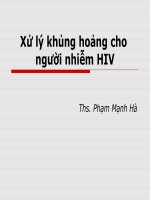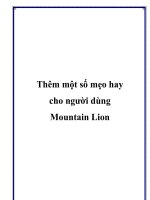Sách Học Vi Xử Lý Cực Hay Cho Người Bắt Đầu Học potx
Bạn đang xem bản rút gọn của tài liệu. Xem và tải ngay bản đầy đủ của tài liệu tại đây (3.35 MB, 617 trang )
The 8051 Microcontroller and Embedded
Systems
Using Assembly and C
Second Edition
Muhammad Ali Mazidi
Janice Gillispie Mazidi
Rolin D. McKinlay
CONTENTS
Introduction to Computing
The 8051 Microcontrollers
8051 Assembly Language Programming
Branch Instructions
I/O Port Programming
8051 Addressing Modes
Arithmetic & Logic Instructions And Programs
8051 Programming in C
8051 Hardware Connection and Hex File
8051 Timer/Counter Programming in Assembly and C
8051 Serial Port Programming in Assembly and C
Interrupts Programming in Assembly and C
8051 Interfacing to External Memory
8051 Real World Interfacing I: LCD,ADC AND
SENSORS
LCD and Keyboard Interfacing
8051
Interfacing with 8255
Home Automation, Networking, and Entertainment Lab
Dept. of Computer Science and Information Engineering
National Cheng Kung University, TAIWAN
Chung-Ping Young
楊中平
INTRODUCTION TO
COMPUTING
The 8051 Microcontroller and Embedded
Systems: Using Assembly and C
Mazidi, Mazidi and McKinlay
Department of Computer Science and Information Engineering
National Cheng Kung University, TAIWAN
2
HANEL
OUTLINES
Numbering and coding systems
Digital primer
Inside the computer
Department of Computer Science and Information Engineering
National Cheng Kung University, TAIWAN
3
HANEL
NUMBERING
AND CODING
SYSTEMS
Decimal and
Binary Number
Systems
Human beings use base 10 (
decimal
)
arithmetic
¾ There are 10 distinct symbols, 0, 1, 2, …,
9
Computers use base 2 (
binary
) system
¾ There are only 0 and 1
¾ These two binary digits are commonly
referred to as
bits
Department of Computer Science and Information Engineering
National Cheng Kung University, TAIWAN
4
HANEL
NUMBERING
AND CODING
SYSTEMS
Converting
from Decimal
to Binary
Divide the decimal number by 2
repeatedly
Keep track of the remainders
Continue this process until the quotient
becomes zero
Write the remainders in reverse order
to obtain the binary number
Ex. Convert 25
10
to binary
Quotient Remainder
25/2 = 12 1 LSB (least significant bit)
12/2 = 6 0
6/2 = 3 0
3/2 = 1 1
1/2 = 0 1 MSB (most significant bit)
Therefore 25
10
= 11001
2
Department of Computer Science and Information Engineering
National Cheng Kung University, TAIWAN
5
HANEL
NUMBERING
AND CODING
SYSTEMS
Converting
from Binary to
Decimal
Know the weight of each bit in a binary
number
Add them together to get its decimal
equivalent
Use the concept of weight to convert a
decimal number to a binary directly
Ex. Convert 11001
2
to decimal
Weight:
2
4
2
3
2
2
2
1
2
0
Digits: 11001
Sum: 16 +8 +0 +0 +1 = 25
10
Ex. Convert 39
10
to binary
32 + 0 + 0 + 4 + 2 + 1 = 39
Therefore, 39
10
= 100111
2
Department of Computer Science and Information Engineering
National Cheng Kung University, TAIWAN
6
HANEL
NUMBERING
AND CODING
SYSTEMS
Hexadecimal
System
Base 16, the
hexadecimal
system,
is used as a
convenient
representation of
binary numbers
¾ ex.
It is much easier to
represent a string of 0s
and 1s such as
100010010110 as its
hexadecimal equivalent of
896H
F111115
E111014
D110113
C110012
B101111
A101010
910019
810008
701117
601106
501015
401004
300113
200102
100011
000000
HexBinaryDecimal
Department of Computer Science and Information Engineering
National Cheng Kung University, TAIWAN
7
HANEL
NUMBERING
AND CODING
SYSTEMS
Converting
between Binary
and Hex
To represent a binary number as its
equivalent hexadecimal number
¾ Start from the right and group 4 bits at a
time, replacing each 4-bit binary number
with its hex equivalent
To convert from hex to binary
¾ Each hex digit is replaced with its 4-bit
binary equivalent
Ex. Convert hex 29B to binary
29B
= 0010 1001 1011
Ex. Represent binary 100111110101 in hex
1001 1111 0101
=9 F 5
Department of Computer Science and Information Engineering
National Cheng Kung University, TAIWAN
8
HANEL
NUMBERING
AND CODING
SYSTEMS
Converting
from Decimal
to Hex
Convert to binary first and then
convert to hex
Convert directly from decimal to hex
by repeated division, keeping track of
the remainders
Ex. Convert 45
10
to hex
32
16 8 4 2 1
1 0 1 1 0 1 32 + 8 + 4 + 1 = 45
45
10
= 0010 1101
2
= 2D
16
Ex. Convert 629
10
to hex
512
256 128 64 32 16 8 4 2 1
1 0 0 1 1 1 0 1 0 1
629
10
= 512+64+32+16+4+1 = 0010 0111 0101
2
= 275
16
Department of Computer Science and Information Engineering
National Cheng Kung University, TAIWAN
9
HANEL
NUMBERING
AND CODING
SYSTEMS
Converting
from Hex to
Decimal
Convert from hex to binary and then to
decimal
Convert directly from hex to decimal
by summing the weight of all digits
Ex. 6B2
16
= 0110 1011 0010
2
1024 512 256 128 64 32 16 8 4 2 1
1 1 0 1 0 1 1 0 0 1 0
1024 + 512 + 128 + 32 + 16 + 2 = 1714
10
Department of Computer Science and Information Engineering
National Cheng Kung University, TAIWAN
10
HANEL
NUMBERING
AND CODING
SYSTEMS
Addition of Hex
Numbers
Adding the digits together from the
least significant digits
¾ If the result is less than 16, write that digit
as the sum for that position
¾ If it is greater than 16, subtract 16 from it
to get the digit and carry 1 to the next
digit
Ex. Perform hex addition: 23D9 + 94BE
23D9 LSD: 9 + 14 = 23 23 – 16 = 7 w/ carry
+ 94BE
1 + 13 + 11 = 25 25 – 16 = 9 w/ carry
B897 1 + 3 + 4 = 8
MSD: 2 + 9 = B
Department of Computer Science and Information Engineering
National Cheng Kung University, TAIWAN
11
HANEL
NUMBERING
AND CODING
SYSTEMS
Subtraction of
Hex Numbers
If the second digit is greater than the
first, borrow 16 from the preceding
digit
Ex. Perform hex subtraction: 59F – 2B8
59F LSD: 15 – 8 = 7
–2B8
9 + 16 – 11 = 14 = E
16
2E7 5 – 1 – 2 = 2
Department of Computer Science and Information Engineering
National Cheng Kung University, TAIWAN
12
HANEL
NUMBERING
AND CODING
SYSTEMS
ASCII Code
The ASCII (pronounced “ask-E”) code
assigns binary patterns for
¾ Numbers 0 to 9
¾ All the letters of English alphabet,
uppercase and lowercase
¾ Many control codes and punctuation
marks
The ASCII system uses 7 bits to
represent each code
z7AZ5A
y79Y59
…
d64D44
c63C43
b62B42
a61A41
SymbolHexSymbolHex
Selected ASCII codes
Department of Computer Science and Information Engineering
National Cheng Kung University, TAIWAN
13
HANEL
DIGITAL
PRIMER
Binary Logic
Two voltage levels can be represented
as the two digits 0 and 1
Signals in digital electronics have two
distinct voltage levels with built-in
tolerances for variations in the voltage
A valid digital signal should be within
either of the two shaded areas
0
1
2
3
4
5
Logic 0
Logic 1
Department of Computer Science and Information Engineering
National Cheng Kung University, TAIWAN
14
HANEL
DIGITAL
PRIMER
Logic Gates
AND gate
OR gate
Computer Science Illuminated, Dale and Lewis
Computer Science Illuminated, Dale and Lewis
Department of Computer Science and Information Engineering
National Cheng Kung University, TAIWAN
15
HANEL
DIGITAL
PRIMER
Logic Gates
(cont’)
Tri-state buffer
Inverter
XOR gate
Computer Science Illuminated, Dale and Lewis
Computer Science Illuminated, Dale and Lewis
Department of Computer Science and Information Engineering
National Cheng Kung University, TAIWAN
16
HANEL
DIGITAL
PRIMER
Logic Gates
(cont’)
NAND gate
NOR gate
Computer Science Illuminated, Dale and Lewis
Computer Science Illuminated, Dale and Lewis
Department of Computer Science and Information Engineering
National Cheng Kung University, TAIWAN
17
HANEL
DIGITAL
PRIMER
Logic Design
Using Gates
Half adder
Full adder
Digital Design, Mano
Department of Computer Science and Information Engineering
National Cheng Kung University, TAIWAN
18
HANEL
DIGITAL
PRIMER
Logic Design
Using Gates
(cont’)
4-bit adder
Digital Design, Mano
Department of Computer Science and Information Engineering
National Cheng Kung University, TAIWAN
19
HANEL
DIGITAL
PRIMER
Logic Design
Using Gates
(cont’)
Decoders
¾ Decoders are widely used for address
decoding in computer design
Address decoder for 9 (1001
2
)
The output will be 1 if and
only if the input is 1001
2
Address decoder for 5 (0101
2
)
The output will be 1 if and
only if the input is 0101
2
Address Decoders
Department of Computer Science and Information Engineering
National Cheng Kung University, TAIWAN
20
HANEL
DIGITAL
PRIMER
Logic Design
Using Gates
(cont’)
Flip-flops
¾ Flip-flops are frequently used to store data
Digital Design, Mano
Department of Computer Science and Information Engineering
National Cheng Kung University, TAIWAN
21
HANEL
INSIDE THE
COMPUTER
Important
Terminology
The unit of data size
¾
Bit
: a binary digit that can have the value
0 or 1
¾
Byte
: 8 bits
¾
Nibble
: half of a bye, or 4 bits
¾
Word
: two bytes, or 16 bits
The terms used to describe amounts of
memory in IBM PCs and compatibles
¾
Kilobyte
(K): 2
10
bytes
¾
Megabyte
(M) : 2
20
bytes, over 1 million
¾
Gigabyte
(G) : 2
30
bytes, over 1 billion
¾
Terabyte
(T) : 2
40
bytes, over 1 trillion
Department of Computer Science and Information Engineering
National Cheng Kung University, TAIWAN
22
HANEL
INSIDE THE
COMPUTER
Internal
Organization of
Computers
CPU (Central Processing Unit)
¾ Execute information stored in memory
I/O (Input/output) devices
¾ Provide a means of communicating with
CPU
Memory
¾ RAM (Random Access Memory) –
temporary storage of programs that
computer is running
The data is lost when computer is off
¾ ROM (Read Only Memory) – contains
programs and information essential to
operation of the computer
The information cannot be changed by use,
and is not lost when power is off
– It is called
nonvolatile memory
Department of Computer Science and Information Engineering
National Cheng Kung University, TAIWAN
23
HANEL
INSIDE THE
COMPUTER
Internal
Organization of
Computers
(cont’)
CPU
Memory
(RAM, ROM)
Peripherals
(monitor,
printer, etc.)
Address bus
Data bus