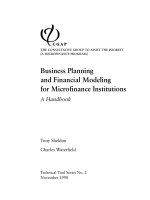Business planning and financial modeling for microfinance insti phần 3 doc
Bạn đang xem bản rút gọn của tài liệu. Xem và tải ngay bản đầy đủ của tài liệu tại đây (1.15 MB, 24 trang )
36 BUSINESS PLANNING AND FINANCIAL MODELING FOR MICROFINANCE INSTITUTIONS: A HANDBOOK
FAQ 2
How can the User-
Defined Sheet be used to
customize Microfin?
The worksheets and overall
structure of Microfin are pro-
tected to ensure that errors are
not introduced in the model
through accidental modification
of the formulas. Although nec-
essary because of Microfin’s
complexity, the protection of the
model may limit its usefulness
to experienced spreadsheet
developers. To allow users to
design additional features for the
model, a User-Defined Sheet
is therefore included near the
end of the workbook. This sheet
is fully unprotected and can be
used, for example, to develop a
summarized report format that
extracts information from else-
where in the model.
The sheet can also be used
to generate supplemental calcu-
lations that can then be fed back
into the model, such as a com-
plex calculation of taxes that does
not easily fit into the single input
line on the Head Office page.
A sophisticated tax calculation
section could be developed on
the sheet that draws on key out-
puts from elsewhere in the model,
such as total assets and specific
income and expense lines, then
applies the tax formula to gen-
erate the amount of taxes owed.
A simple formula could then be
entered in the tax input line that
references this derived calculation
on the User-Defined Sheet.
(Text continues on next page)
range of financing sources will have greater data requirements than those with
few sources.
It is best to have one person responsible for ensuring that the necessary infor-
mation is available when work with the model begins, particularly when sched-
uling group time to develop projections. See annex 3 for a list of all the data
required to complete the model, grouped by the page on which the information
is input.
3.3.2 Installing and starting Microfin
See annex 1 for information on the hardware and software requirements for
Microfin and instructions for installing the model from the installation disk and
starting it up.
3.3.3 Inputting information in the model
All the pages in the model have been protected. This prevents accidental over-
writing of formulas in the model. But it also prevents users from making modifi-
cations to the pages, such as inserting a row to add an indicator. For this reason
blank rows have been included in some sections, such as on the Ratio Analysis
page, for user-defined indicators.
The structure of the workbook also has been protected, to avoid accidental
deletion of worksheets or a change in the order of worksheets, which can destroy
some of the formulas. Because the protection means that new sheets may not be
added to the workbook, a blank sheet has been included at the end of the work-
book for optional use. This sheet can be copied by clicking on the button labeled
add another user-defined sheet.
The protection is required because of the complexity of the model and the
many links between pages; without the protection, it would be easy to introduce
serious errors in the model. Users who would like to see features added to the
model, or who find bugs in the model, are encouraged to send comments to CGAP
(preferably by email, to ). These suggestions will be
considered for future releases of the model.
Data can be entered only in the blue “essential input” cells and the gray “optional
input” cells. A number should be entered in every blue cell, even if the number
is zero. Entering data in all the blue cells will generally result in adequate and
complete calculations. The optional gray cells can be used to refine projections,
such as by introducing changes in the initial assumptions. Many users may choose
not to use the gray cells, but their presence allows tremendous flexibility in finan-
cial modeling. The # column on the left side of most pages shows the number of
entries made in gray cells. Since most of the optional input cells are off-screen,
this # column can be useful in spotting the lines where these fields are being used.
Never use the space key to empty a cell. Excel enters a space in the cell, which
is interpreted in a different way than a zero or an empty cell. Entering a space
FAQ 3
Why does Microfin show
##### where a number
should be displayed?
Excel displays data in columns.
For large numbers a column
may sometimes be too narrow
to present the entire number.
When this occurs, Excel displays
a row of number signs to spot-
light the problem.
The solution is to resize the
column. But because the work-
sheets in Microfin are protected,
this cannot be done using menu
commands. Instead, users need
to click on the auto-width but-
ton that appears at the top of
each page, which will resize all
columns on the page to ensure
that numbers are properly dis-
played.
If for some reason the auto-
width macro fails to resize every
column properly, individual
columns can be resized by plac-
ing the cursor on the cell with
the asterisks and typing Ctrl-W,
which will start a macro to resize
that column.
USING MICROFIN IN OPERATIONAL PLANNING 37
can result in Excel displaying a #VALUE! error message in some of the math-
ematical formulas because the calculation cannot be made. If any #VALUE!
errors are found in the model, the problem will need to be traced back and
solved. The # columns can help identify entries of spaces, which do not show
up on the screen.
Never use the Move or Cut and Paste functions in Excel. Although the work-
book is protected, these commands can overwrite essential formulas in the
spreadsheet, leading to inaccurate results. And never use the Copy function when
copying data between blue and gray cells, as the background color of the cells that
are copied will overwrite the original formatting of the cells to which the data
are copied.
After year 2, Microfin switches from monthly to quarterly projections. To
maintain consistent input across the five years of projections, always input monthly
data even when in quarterly columns, except for interest rates and inflation rates, for
which input data are always annualized. Microfin will automatically convert the
monthly data into quarterly amounts. Input errors can easily be made in this
transition from monthly to quarterly projections. To spot such errors, graphs
should be checked for significant shifts in month 25.
3.3.4 Using the Microfin help system
The Microfin installation disk has a copy of the Microfin help system, which
contains most of the information in the handbook. The system can be accessed
by clicking on any of the help buttons found throughout the model. To function,
the help file (Microfin.hlp) must be in the same subdirectory as the open work-
book. When initially installed from the original mfininst.exe file, the help file is
copied to the same subdirectory as the original Microfin.xls file. If this file has
been moved, or if the active workbook is a copy of the Microfin.xls file and is
stored in a different subdirectory, the help file will not be accessible until it is
moved to the same subdirectory as the active file.
Most of the help buttons provide context-sensitive help, retrieving the infor-
mation most relevant to the section of Microfin displayed on the screen. Once
the help file is open, the contents, search, and index buttons can all be used to
explore it.
3.4 Setting up the model
Users must set up the model before beginning the planning and projections, by
completing the Model Setup page. This page allows the input of “global” vari-
ables used throughout the model. Users first choose the level of projections (branch,
regional, or consolidated) and then enter institutional information, inflation
data, and initial financial statements (balance sheet, income statement, portfolio
activity, and key financial ratios).
FAQ 2 (continued)
Clicking on the button at
the top left of the sheet titled
create an additional user-
defined sheet will add a sec-
ond sheet immediately after the
original one. Users can add as
many sheets as desired.
Users could achieve similar
results by creating an indepen-
dent Excel workbook and using
formulas to link cells between
the two workbooks. But that
approach is far more comp-
licated because it requires
maintaining links between inde-
pendent files.
38 BUSINESS PLANNING AND FINANCIAL MODELING FOR MICROFINANCE INSTITUTIONS: A HANDBOOK
3.4.1 Choosing branch, regional, or consolidated projections
The choice among branch-level, regional, and consolidated projections is an impor-
tant decision and should be based on careful consideration of the advantages and
disadvantages of the three options. The branch option allows the most precise plan-
ning, with Microfin capable of modeling up to 10 branches on separate worksheets.
Specific product-level activity, staffing, and expenses can be entered for each branch,
and each branch is analyzed as a cost center, generating its own income statement.
But this option also significantly expands the model and requires more time to input
the detailed data required to complete the projections (table 3.1).
Microfinance institutions with more than 10 branches might choose the regional
option, which allows users to develop projections for up to 10 regional areas,
with each set of projections covering a number of branch offices. Product activ-
ity levels, staffing, and expenses are aggregated for all the branch offices in a region.
That may lead to some loss in precision, but the results will still have a high degree
of reliability, and regional managers can be made responsible for developing pro-
jections for their region.
In most cases, because of time or computer hardware constraints, users will
choose to develop consolidated projections. In this option all program-level activ-
ity, for all branches in all regions, is projected on a single page (table 3.2).
Choosing the consolidated modeling option changes references to branch (or
region) in the model to program, and changes references to head office to admin or
administrative. The Branch Mgmt page is hidden, and the user is not allowed to
make additional copies of the Program page.
The branch and regional modeling options work the same, with two excep-
tions: when the regional option is chosen, branch changes to region, and for each
of the loan product projections regional estimation sections are enabled that are
not available under the branch-level option.
Advantages
• Generates more precise projections of
credit and savings activity for each
branch or region, complete with
branch-level or regional graphs
• Generates staffing levels by branch or
region
• Allows allocation of administrative (or
head office) expenses to each branch
or region
• Generates branch-level or regional
income statements
• Can be used as a tool by each branch
or regional manager to generate own
plan and projections
Disadvantages
• Requires substantially more time to
complete data entry
• Requires more RAM (up to 6
megabytes per additional branch or
region) and results in larger files and
slower recalculation time
• Makes it more difficult to perform sen-
sitivity analysis (for example, when a
variable such as caseload changes, it
must be changed for each branch or
region)
• Increases risk of data inconsistency (for
example, if different salary levels are
input for each branch or region)
• Allows no more than 10 branch model-
ing pages
Useful Excel
commands for
moving around
the model
Home
Moves the cursor to the far
left column
Ctrl-Home
Moves the cursor to the top
left corner of the page
Ctrl-PgUp
Moves to the previous page
in the workbook
Ctrl-PgDn
Moves to the next page in
the workbook
TABLE 3.1
Advantages and disadvantages of the branch or regional projections option
USING MICROFIN IN OPERATIONAL PLANNING 39
Adequate RAM (random access memory) is critical for preparing branch or
regional projections. RAM requirements will vary depending on the operating
system, on the version of Excel used, and on the other programs loaded into the
memory of the computer, such as antivirus software (table 3.3).
The following recommendations may help an institution choose among the
three options:
• If the institution needs to complete a set of draft projections relatively quickly
(such as during a workshop or retreat), it is generally best to develop consol-
idated projections.
• If the institution has never generated detailed financial projections before, it
is generally best to develop consolidated projections.
• If the institution is developing the model on a computer with limited RAM,
it must choose the consolidated option.
• If the institution has only one loan product and four or fewer branches, an
effective alternative is to choose the consolidated option and define loan prod-
ucts as “branch 1 product,” “branch 2 product,” and so on. This approach pro-
vides portfolio and income data by branch. But it does not disaggregate expenses
by branch, so it does not produce branch-level income statements.
• If the institution has more than 10 branches or regions or if it is not feasible
to develop projections for each branch (because of worksheet size, RAM require-
ments, and time required to input data), a good alternative is to model several
TABLE
3.2
Advantages and disadvantages of the consolidated projections option
Advantages Disadvantages
• Requires less data input for portfolio • Makes it more difficult to project
projections and for staffing and expenses product growth when activity of
• Requires less RAM and results in smaller multiple branches must be aggregated
files and faster recalculation time • Makes it more difficult to estimate
• Useful for a “first-cut” analysis growth in expenses as new branches
are opened
• Provides no breakdown of loan
officer staffing by branch
• Provides no branch-level income
statements
TABLE 3.3
Minimum RAM requirements for different situations
(megabytes)
Configuration of the model Excel 5 Excel 95 or 97
Consolidated model 16 24
2 branch or regional sheets 20 30
3 branch or regional sheets 24 36
Each additional sheet 4 6
10 branch or regional sheets (maximum capacity) 52 78
40 BUSINESS PLANNING AND FINANCIAL MODELING FOR MICROFINANCE INSTITUTIONS: A HANDBOOK
of the largest branches on individual pages and cluster the smaller branches
on a single page.
• If the institution has adequate hardware, sufficient time to complete the pro-
jections, and experience in using spreadsheets and would like detailed branch-
level or regional projections, it should select the branch or regional option.
Change from a consolidated approach to a branch or regional approach is pos-
sible at any time, though it will require revising the product activity, staffing, and
expense projections entered on the Program page. Thus the most practical approach
would be to develop initial projections using the consolidated option and then,
once this initial planning is done, changing the model to branch or regional pro-
jections. The projections can then be refined by modifying the information on
each of the branch or regional pages.
2
3.4.2 Entering institutional information
The first input section on the Model Setup page requests basic institutional infor-
mation, beginning with the name of institution, which will appear in report
headings to customize the look of the projections, and the name of local cur-
rency, used as an annotation in reports. Projections must be completed in the
local currency. The model provides options for linking credit and savings activ-
ity to a foreign currency, but all income and expenses must be stated in local cur-
rency terms. The Summary Report page at the end of the model will convert
results into a foreign currency if needed for reporting purposes.
Next, the starting year for projections and the starting month of fis-
cal year must be input. The month must be a number from 1 to 12. The model
prepares projections for the institution’s fiscal year; thus if the fiscal year starts in
July, the month 1 column will be for July. This is necessary so that annual total
columns coincide both with financial reports for previous years and with annual
budgets and plans for future years.
In the following line indicate the starting fiscal year for the projections
(for example, FY98) by entering the last two digits of the year (multiyear descrip-
tions such as FY97/98 cannot be used). Fiscal years will appear as headings for
annual totals.
3.4.3 Entering inflation data
Inflation data are entered on the Model Setup page because they influence
many elements of the model, including future loan sizes, salaries, real value
analyses, and financial sustainability calculations (figure 3.2). Rates can be mod-
ified monthly for years 1 and 2 and quarterly for years 3, 4, and 5. They must be
entered in annual equivalents; the model converts them into monthly values, com-
pensating for monthly compounding effects.
3
If any financial products are indexed to a value other than the local currency,
the product indexing rate must be input on the Model Setup page. Products
FAQ 4
What if I need to prepare
projections for a period
other than the fiscal
year?
At times it may be necessary to
initiate the projections in a
month other than the first
month of the fiscal year. For
example, an institution whose
fiscal year begins in July might
need to develop projections for
a calendar year, beginning in
January.
This can be done by in-
putting the desired starting
month in the box starting
month of fiscal year. Be aware,
however, that the annual totals
will be for the 12-month period
beginning in that month and will
not coincide with the fiscal year
reports that the institution uses.
USING MICROFIN IN OPERATIONAL PLANNING 41
are considered indexed if their repayment is linked to an external index, such as
an official inflation index, or if they are handled in a foreign currency, such as the
U.S. dollar. (For information on how the model treats indexed loans see section
4.3.4; for indexed savings, see section 4.4.) As with all data input, indexing rates
can be modified monthly for years 1 and 2, and quarterly for years 3, 4, and 5.
Rates are set in annual equivalents, and the model converts them into monthly
values, compensating for monthly compounding effects.
An initial projected exchange rate can be input as an optional reference
number, since in many cases loans are indexed to another currency. The pro-
jected indexing rate is used to project future exchange rates, but this information
serves only as a reference and is not used elsewhere in the model.
3.4.4 Entering data from historical financial statements
In the historical financial statements section of the Model Setup page,
users input financial statement information for the two fiscal years before the com-
mencement of the projections. This section provides initial balance information
for sections throughout the model.
The section has five parts: income statement, balance sheet, portfolio infor-
mation, additional information needed to calculate the financial ratios, and
financial ratio analysis. (For a sample section of the balance sheet see figure 3.3;
for a complete printout of the historical financial statements see annex 2.)
When analyzing the financial services of an institution that provides services
other than savings and credit, it is important to separate the financial services
activity from the rest of the institution in all financial reporting. The institution
should develop separate financial statements for the different activities in which
it is involved. For example, one income statement should show only income and
FIGURE 3.2
Sample inflation data
42 BUSINESS PLANNING AND FINANCIAL MODELING FOR MICROFINANCE INSTITUTIONS: A HANDBOOK
expenses related to financial services operations, and a separate income statement
should be produced for every other area of operations. Similarly, there should be
separate balance sheets for each operation. Overhead should be carefully allocated
to each area of operations. Coordinated operational plans and financial projec-
tions can then be developed for each area.
The balance sheet and income statement in Microfin are divided into three
columns. Data related to credit and savings services must be entered in the
financial services column. If the institution is involved in other activities,
information on those activities can be entered in the second column, for non-
financial services (NFS). The third column then shows the aggregate totals
for the entire institution. The financial services column of the balance sheet
is the source of initial balance information used throughout the model, so it
is important that the information entered in it relate only to financial services
activities.
Data from the current fiscal year are normally input into the model as initial
balances. But in a normal planning process complete data will not be available
because the fiscal year will not be complete. Estimated data for the current fiscal
year must therefore be used; this information can be updated when the fiscal year
is completed.
Income statement
The historical information from the income statement provides a base year from
which to analyze the projected financial statements and generate financial ratios
for the current year.
No detailed description of the income and expense categories in the income
statement is provided here because the categorization is less detailed than in
the balance sheet and the categories reflect common standards. If possible,
operating expenses should be divided between those related to program
FIGURE 3.3
Sample section of the balance sheet
USING MICROFIN IN OPERATIONAL PLANNING 43
T
ABLE
3.4
Balance sheet information needed for the model
Category Description
Assets
Cash in bank and near cash The amount held in all bank accounts in highly liquid
form (checking, passbook savings, and the like). These
deposits are assumed to be readily available for use.
Gross portfolio outstanding The gross portfolio for the institution as a whole, for
all loan products. This amount will need to be broken
down by product and by branch on the branch
projections pages.
Loan loss reserve The loan loss reserve for the institution as a whole.
This information will need to be broken down by
branch (but not by product) on the branch projections
pages. The value must be input here as a negative
number.
Short-term investments The total value of all interest-bearing short-term
investments (with a term of less than 12 months).
Savings reserves The amount of savings deposits not available for
lending. These reserves are monitored independent of
other bank accounts or investments to ensure that
they are not used for other purposes.
Other current assets The value of all miscellaneous current assets, such as
accounts receivable and accrued interest, not captured
in other categories.
Land The value of all land as it appears on the institution’s
balance sheet.
Buildings (gross) The gross value of all buildings as it appears on the
balance sheet. Depreciation will be considered below,
on the accumulated depreciation line.
Furniture and equipment The gross value of all fixed assets other than land and
(gross) buildings as it appears on the balance sheet.
Depreciation will be considered below, on the
accumulated depreciation line.
Accumulated depreciation The total amount of accumulated depreciation as it
appears on the balance sheet. This amount must be
entered as a negative number. The total will be broken
down, for each of the above categories of fixed assets,
by branch office and head office on their worksheets.
Long-term investments The total amount of investments that are intended to
be held for more than one year.
Other long-term assets (net) The net value of all major assets that are amortized,
such as MIS software.
Liabilities
Accrued expenses Expenses incurred as of the date of the balance sheet,
but not yet paid, such as personnel benefits.
(Table continues on next page)
44 BUSINESS PLANNING AND FINANCIAL MODELING FOR MICROFINANCE INSTITUTIONS: A HANDBOOK
delivery (or branch-level expenses) and those that are administrative (or head
office) expenses.
Balance sheet
Information from the balance sheet for the current fiscal year (the far left col-
umn) is used as initial balance information throughout the model. The data for
the previous fiscal year allow financial ratios to be calculated for the current fis-
cal year, providing a basis for analyzing financial trends in the projections.
Table 3.4 describes the information needed from the balance sheet. It includes
only the categories requiring user input. The balance sheet in annex 2 presents
the complete structure, and the notes on the right-hand side give the related
FAQ 5
What if our balance sheet
doesn’t distinguish
between accumulated net
surplus and donated
equity?
If the institution does not track
cumulative donated equity, the
total amount of donations re-
ceived in the past should be recal-
culated from income statements
for previous fiscal years. This
amount can be entered on the
donated equity line, and sub-
tracted from the accumulated net
surplus as it appears on the insti-
tution’s balance sheet.
This will result in a large
negative accumulated surplus
(deficit) if the institution has
relied on grants to fund opera-
tions in previous years.
T
ABLE 3.4
Balance sheet information needed for the model (continued)
Category Description
Liabilities (continued)
Savings deposits Total value of all savings deposits (compulsory and
voluntary) held and controlled by the institution. This
value will be broken down by product and branch on
the branch projections pages.
Short-term loans payable The value of any loan principal due to be repaid within
12 months.
Other current liabilities The value of all short-term liabilities not captured in
other categories, such as accounts payable and interest
payable on loans, and the current portion of loans
used to finance “other assets.”
Long-term loans payable The value of any loans for the loan portfolio that are
due to be repaid in more than 12 months.
Other long-term liabilities The value of principal on loans to finance other assets
falling due in more than one year’s time, such as a
mortgage on a building.
Equity
Accumulated donated equity, The cumulative value of all grants received from
previous periods donors before the current fiscal year (see FAQ 5).
Donated equity, current period The value of all grants received from donors during the
current fiscal year.
Shareholder equity Value of all investments made by shareholders.
Dividend payments Cumulative value of all dividend payments made to
shareholders (entered as a negative number).
Accumulated net surplus The accumulated value of all surpluses and deficits
(deficit), previous periods (excluding donor grant income) from previous fiscal
years.
Net surplus (deficit), current The value of the surpluses or deficits (excluding grant
period income) for the current fiscal year.
Case study box 1
Completing the MODEL SETUP page for FEDA
FEDA’s staff, having completed the strategic planning work, turned their attention to
preparing financial projections using Microfin, beginning with the Model Setup page.
Although they expected that FEDA would open a second branch later in fiscal 1998,
they decided that at least initially they would model all product activity on sin-
gle worksheet (“consolidated”). They then entered the information requested,
inputting the name of institution and the name of local currency, freeons. They
chose as the starting year for projections the upcoming fiscal year and entered 98.
They entered the number 1 to indicate January 1998 as the starting month of fis-
cal year. Then they hit F9, the recalculation key, so that these changes would take
effect and they could review any error messages that might appear on the screen.
FEDA’s environmental analysis had found that the inflation rate was 10 per-
cent in 1997 and projected to be 8–10 percent for the next three to five years. FEDA’s
staff decided to use the more conservative estimate of 10 percent in their projections
for the entire five years. FEDA does not index its financial products, so they left the
product indexing rate blank.
The staff then filled in the historical financial statements section for fiscal
1997 and fiscal 1996, using their financial statements and making some adjustments
to fit the model’s format. They left the nonfinancial services (NFS) column empty,
since FEDA offers no services other than credit and savings. As they filled in the data,
they noted that the model automatically calculated the values in some cells—such as
donated equity, current period in the FY97 column—on the basis of information
input elsewhere. Since these cells were not shaded blue or gray, they realized that the
cells were formulas and would show the correct value once all the information in the
financial statements had been input.
Income statement FY97 FY96
Income on financial services 166,320 136,200
Income on investments 3,000 9,000
Interest and fees on borrowed funds 22,200 21,000
Provision for loan losses 20,000 18,000
Direct (program-level) operating costs 80,100 72,600
Indirect (administrative) operating costs 48,600 43,500
Income from grants 42,600 5,700
Balance sheet
Assets
Cash in bank and near cash 51,400 56,380
Gross portfolio outstanding 504,000 420,000
Loan loss reserve (20,000) (16,000)
Short-term investments 11,000 52,000
Other current assets 400 9,400
Furniture and equipment (gross) 24,000 24,000
Accumulated depreciation (8,000) (4,000)
Liabilities
Short-term loans 108,000 20,000
Long-term loans 182,000 290,000
(Box continues on next page)
USING MICROFIN IN OPERATIONAL PLANNING 45
financing section for each line item of the balance sheet (see chapter 7 for
explanation).
In many cases the information from a balance sheet will need to be recast to
match the structure used in the model. In doing so, care should be taken to include
all the accounts from the balance sheet. The verification checks in the data val-
idation section of the Model Setup page will provide guidance and ensure that
the amounts add up correctly.
Portfolio information
The portfolio information requested is used for generating the financial ratios.
Information used in ratio calculation
The remaining data needed to calculate the historical ratios are input here.
Financial ratio analysis
The final section of the Model Setup page presents a variety of financial ratios
based on the information entered above (for an explanation of the ratios see
46 BUSINESS PLANNING AND FINANCIAL MODELING FOR MICROFINANCE INSTITUTIONS: A HANDBOOK
Case study box 1
Completing the MODEL SETUP page for FEDA (continued)
Equity
Accum. donated equity, previous periods 297,400 291,700
Donated equity, current period 42,600 5,700
Accum. net surplus (deficit), previous
periods (65,620) (55,720)
Net surplus (deficit), current period (1,580) (9,900)
Portfolio information
Number of active borrowers (end of period) 3,600
Number of days for at-risk calculations 30
Payments in arrears > 30 days (end of period) 14,000
Outstanding balance, loans in arrears
> 30 days (end of period) 30,240
Value of loans written off during period 16,000
Average initial loan size 300
In the financial ratio analysis section the staff indicated that management’s usual
practice is to calculate ratios based on total assets. Then they entered the follow-
ing information for fiscal 1997:
Inflation rate (percent) 10
Market rate for borrowing (percent) 14
In-kind subsidies 3,000
Avg. number of loan officers during period 12
Avg. number of total staff during period 18
chapter 8). Ratios are calculated for the current fiscal year, but many ratios can
be calculated only if information has also been entered for the previous fiscal
year. The ratios are helpful in performing the institutional assessment during
strategic planning (see section 2.4). When compared with the information gen-
erated by the projections, they also provide a basis for trend analysis.
Notes
1. With the variety of computer hardware and versions of Excel, these colors may
vary on some systems. But the essential input cells should always appear darker than the
optional input cells.
2. When branch pages are added to the model, the Branch 1 page is copied in its
entirety, including any information already input on that page.
3. Because of monthly compounding, an annual inflation rate of, say, 12 percent is
equivalent not to 1 percent per month but to 0.94 percent. The formula for converting
annual to monthly inflation rates is (1 + annual inflation)
(1/12)
– 1.
USING MICROFIN IN OPERATIONAL PLANNING 47
The number and design of the products and services a microfinance institution
offers should be influenced by its analysis of clients and markets during strategic
planning. An institution’s offerings of products and services should strike a bal-
ance between what the targeted clients value in financial services and what the
institution can sustainably deliver. Only by meeting customers’ needs can a micro-
finance institution hope to attract and retain sufficient clients. And only by offer-
ing products that are efficient and that minimize financial risk can a microfinance
institution hope to reach and maintain financial sustainability.
4.1 Identifying the institution’s financial products in Microfin
Virtually all microfinance institutions provide credit services, but some may be
legally restricted from directly offering savings services. This handbook and the
Microfin model provide tools for designing both credit and savings products.
Treatment of business development or social services that microfinance institu-
tions may offer in addition to their financial services is beyond the scope of the
handbook and model, however. In developing a business plan and financial pro-
jections, a microfinance institution should evaluate its financial services inde-
pendent of any other services it offers (see section 3.4.4).
Different financial products are designed for different purposes and different
clients. For example, working capital loans and loans for the purchase of fixed
assets are often two distinct products. A financial product is defined by its charac-
teristics. Defining characteristics for loan products include minimum and maximum
loan size, minimum and maximum loan term, compulsory savings requirements,
interest rate and method of calculation, and lending methodology. Savings prod-
ucts are defined by such criteria as minimum balance requirements, length of deposit,
mandated liquidity requirements, and interest rate and calculation method.
The model allows the definition of four independent loan products, each
with its own compulsory savings product, and four independent voluntary sav-
ings products. All defining characteristics can be set independently for each
product. For example, a declining balance interest rate could be used for one loan
product and a flat interest rate for another.
Microfin can model independent branch offices, but the definition of a finan-
cial product applies to all branches. Thus if savings product 1 pays an interest rate
of 12 percent, the model will show that all branches pay 12 percent on product
1. If certain features of a product vary significantly by branch, the product may
FAQ 6
What if the institution
provides financial
services other than credit
and savings, such as
insurance?
Microfin provides detailed mod-
eling only of credit and savings
products. Other financial services
will need to be considered as inde-
pendent operational areas (see
section 3.4.4 for an explanation
of how to separate services).
If the microfinance institu-
tion has a small insurance pool
to protect loans, this may be
modeled by approximation with-
out a significant loss in accuracy.
For more details see section
4.3.4.
CHAPTER 4
Defining Products and Services
50 BUSINESS PLANNING AND FINANCIAL MODELING FOR MICROFINANCE INSTITUTIONS: A HANDBOOK
need to be defined as multiple products. The model does not require that all prod-
ucts be used in all branches. For example, loan product 1 might be offered only
in urban branches, and loan product 2 only in rural branches.
Microfin instructs users to identify the institution’s financial products at the top
of the Products page (figure 4.1). The first step is to use the drop-down list to
identify the number of loan products in use. (Doing this initiates a macro that
hides most of the areas on the Program/Branch and Admin/Head Office pages
related to unused products. For institutions with few products this simplifies and
shortens the model and printouts.) The number of products may be increased at
any time by simply selecting a higher number from the drop-down list. If the num-
ber of products is decreased, however, any data entered for the higher-numbered
products will be erased from the model. For example, if the number of products is
reduced from three to two, any information entered for product 3 will be erased.
Any loan product with active loans at the beginning month of the projections must
be introduced as a product in the model, even if it is to be eliminated at the begin-
FAQ 7
The institution intends
to redesign a loan
product. Should I
reflect this in the
model by introducing
a new product?
In most cases it is preferable to
reflect the redesign of a product
by entering the new product
parameters in the gray input cells
of that product’s definition sec-
tion rather than by phasing out
an old product and introducing
a new one (see figure 4.4 for an
example). There are two main
reasons for this. First, introduc-
ing a redesigned product as a new
product ties up two of the four
loan products in the model. And
second, for new loan products
the model reflects all clients
entering as new clients and
receiving first-cycle loans. That
means that all clients moving
from the old loan product to the
new one would be treated equally,
even though older clients would
generally receive larger loans
associated with later loan cycles.
For more information on
this topic see section 4.3.1.
Plan out the use of
loan and savings
products before
beginning
• What products does the
institution currently
offer?
• What products does it
plan to introduce in the
next five years?
• Do the products have
similar characteristics
(such as interest rates
and loan sizes)?
• If there are more than
four loan products or
more than four savings
products, which can be
combined with the least
loss of accuracy?
FIGURE 4.1
Identifying financial products
Case study box 2
Identifying FEDA’s financial products
At the end of 1997 FEDA offered a single loan product, solidarity group loans, and
no voluntary savings products. It required all borrowers to have compulsory savings,
which Microfin treats as part of the loan product.
FEDA’s strategy calls for redesigning its loan product to better meet its clients’
needs. Staff determined from studying Microfin that this redesign could be reflected
in the model by treating FEDA’s lending activity as a single loan product whose para-
meters would change as of January 1998. Because FEDA has no plans to introduce
new loan products in the next five years, on the Products page they selected one
loan product and named it solidarity group loans.
FEDA intends to convert to a nonbank financial institution in year 4, which would
make it eligible to collect savings deposits. Its management expects to offer two sav-
ings products: a voluntary savings account, called passbook savings, to replace the cur-
rent compulsory savings, and a range of term deposits to be modeled as a single product
called term deposits.
DEFINING PRODUCTS AND SERVICES 51
ning of the year. This is necessary in order to project the repayments of all out-
standing loans.
The next step is to enter descriptive names for the loan products in the blue
input cells. These names will be used throughout the model to identify informa-
tion related to each loan product. Because of space limitations elsewhere in the
model, the names will be shortened to 25 characters.
The same steps should be followed to identify the number of savings prod-
ucts in use and assign names to those products. Compulsory savings (savings bor-
rowers are required to have to qualify for a loan) are considered part of the loan
product. The savings products referred to here are voluntary savings products.
4.2 Designing successful loan products
Designing successful loan products requires much more than making decisions
about basic financial parameters such as loan amounts and interest rates. Successful
loan products serve two key aims:
• They provide a valuable and desired service to a significant and growing
number of clients.
• They achieve and maintain institutional profitability.
These dual goals can be achieved through careful product design embodying
four key characteristics.
First, loan products need to maximize value and minimize costs for clients by
meeting these standards:
• The amount and term are appropriate to the scale and economic activity of
the clients’ enterprises.
• The repayment amounts are affordable.
• The disbursements are made promptly.
• The clients’ transaction costs are minimized.
1
Second, products need to achieve a high rate of on-time repayment, which
translates into a low rate of loan default, preserving the portfolio and minimiz-
ing loan loss provisioning expenses. A high rate of on-time repayment also allows
a microfinance institution to make new loans and ensures an income stream for
the institution. High repayments depend largely on the design of financial prod-
ucts and the procedures for disbursement and follow-up.
Third, loan products must encourage high rates of client retention, crucial if
the microfinance institution is to reach the scale of operations necessary to achieve
significant outreach and financial sustainability. Repeat loans mean lower costs
and higher income for the institution: they represent a lower credit risk, are less
expensive to review and process, and have a larger average size. High client
retention also helps keep demand high, as satisfied clients are the best form of
promotion for the microfinance institution.
FAQ 8
What if the institution
has more than four loan
products or more than
four savings products?
Having too broad a selection of
financial products is generally
inadvisable, because the admin-
istrative complexity often out-
weighs the perceived benefits to
the clients. If the institution does
have more than four loan prod-
ucts or more than four savings
products, however, you should
look for ways to group similar
products in the model.
Studying the way that
Microfin defines and handles
financial products, as described
in this chapter, may help you
identify ways to combine prod-
ucts with little loss in accuracy.
For example, if all the charac-
teristics of two products are
identical except for the interest
rate, you might be able to model
the products together, using a
weighted average interest rate
(this approach is suggested for
term deposits, which generally
pay an interest rate that varies
according to the length of
deposit).
The choice should give pri-
ority to accurately projecting the
products that account for the
largest share of the institution’s
resources. If three products
account for 90 percent of its
activity and four others for only
10 percent, the smallest four can
probably be combined with lit-
tle loss in accuracy.
52 BUSINESS PLANNING AND FINANCIAL MODELING FOR MICROFINANCE INSTITUTIONS: A HANDBOOK
Finally, loan products must be carefully priced to ensure that they fully
cover their costs. The pricing structure should take into account the follow-
ing elements:
2
• Operating costs
• A provision for expected loan losses
• The market-rate cost of funds
• The effect of inflation
• Generation of sufficient reserves for growth.
The design of successful loan products requires an understanding of a
broad range of issues related to clients, markets, economic conditions, and inter-
nal institutional issues.
3
Loan products need to be carefully designed, tested,
and then refined to ensure that they always work effectively and efficiently. And
they need to be periodically reviewed to ensure that they continue to meet the
requirements of the institution and the changing demands of its clients, espe-
cially of its repeat customers. As the client base evolves, it may be necessary to
redesign products or to introduce new products, always using the same careful
process.
4.2.1 Choosing a lending methodology
The choice of lending methodology to reach a particular client group is among
the most crucial decisions a microfinance institution makes. There are three gen-
eral approaches for microfinance institutions:
4
• Individual lending
• Solidarity group lending
• Village banking.
The choice of methodology is generally based on client characteristics (such
as social cohesion, geographic mobility, previous experience with credit, available
collateral, and whether urban or rural), institutional issues (staff skill levels, pro-
vision of other services, commitment to group development), and loan charac-
teristics (size of loans, loan terms, level of loan analysis required).
Different methodologies call for different techniques in marketing, appraisal,
disbursement, and follow-up of loans. So the methodology chosen must match
institutional capacity. It must also be suitable for large-scale expansion (for fur-
ther discussion see chapter 5).
In the Microfin model there is no need to indicate the lending methodology.
All calculations should be based on individuals, regardless of methodology. For
example, if an institution using a village banking methodology works with groups
of 20 women, the average loan size indicated in the product definition should be
the average loan per woman, not per group. Similarly, when projecting the vol-
ume of loan activity, the number of end borrowers should be used rather than the
number of groups receiving loans.
DEFINING PRODUCTS AND SERVICES 53
4.2.2 Designing loan products as a series of loan cycles
In most microlending methodologies loan products are structured as a pro-
gressive series of loans, or cycles, with each loan cycle associated with poten-
tially different loan sizes and terms. First loans are typically small and short
term, while later loans increase in size and duration as clients expand their busi-
ness and demonstrate creditworthiness. Microfin tracks activity for the first
five loan cycles separately, but groups activity for the sixth and subsequent
cycles on a single line. If clients’ loans are expected to continue to grow in size
after the sixth loan, weighted averages should be used when indicating the val-
ues for this last loan cycle.
4.3 Defining loan products in Microfin
In Microfin a loan product is defined in five steps:
• Step 1: Set average loan amounts
• Step 2: Define repayment conditions
• Step 3: Identify any compulsory savings
• Step 4: Set the pricing structure
• Step 5: Analyze the loan product.
Immediately below the number of products section on the Products page
is the product definition summary section, which provides a helpful overview
of the definitions for all products (figure 4.2). Once data have been input, this
summary of information for each product helps in spotting data entry errors and
allows comparison of the financial products offered by the institution. The
beginning (month 1) and ending (month 60) values for parameters shown here
can be helpful in identifying inaccurate information in the optional gray input
cells typically hidden off the right-hand side of the screen.
FIGURE 4.2
Summarizing the product definitions
FAQ 9
What if the loan
amounts and terms are
not structured by cycles?
For some loan products the
amounts and terms are deter-
mined primarily by an analysis
of the clients and their busi-
nesses. In such cases the loans
in a particular cycle may vary
widely. Microfin’s modeling by
cycle can be overridden by
inputting the same loan size and
term for each cycle:
Amount Term
First loan 500 6 months
Second loan 500 6 months
Third loan 500 6 months
The model will still keep
track of the number of loans by
cycle, but average loan sizes and
terms will not vary as the dis-
tribution of loans by cycle
changes.
54 BUSINESS PLANNING AND FINANCIAL MODELING FOR MICROFINANCE INSTITUTIONS: A HANDBOOK
4.3.1 Step 1: Set average loan amounts
The first step in defining a loan product is to indicate the average loan amount.
Microfin accommodates a different average loan size for each of six loan cycles. In
addition, loan sizes can be adjusted for each of 36 future projection periods—24
monthly periods (in years 1 and 2) and 12 quarterly periods (in years 3, 4, and 5).
There are six input rows in the average amounts by cycle section, one for
each loan cycle. The blue cells in the initial balance column should be filled in
with the most recent average loan amounts by cycle. These numbers will be car-
ried forward in the section below (data used in calculations) until a change is
entered in the gray input cells. In figure 4.3, for example, the 700 entered for the
sixth cycle in month 3 is carried forward to month 4 and beyond.
5
For most loan products average loan sizes typically increase over time as a
result of inflation. To simplify the calculation of this increase, the model includes
a drop-down list of options to link loan amounts to inflation. There are three
options:
• Do not automatically index average loan size to inflation
• Index average loan size to inflation each month
• Index average loan size to inflation at beginning of each year.
If the first option is chosen, any changes would have to be entered manually
in the gray cells. Figure 4.4 shows loan amounts indexed monthly to an inflation
rate of 10 percent a year. The inflation rate is entered on the Model Setup page
(see section 3.4.3). Loan amounts are increased from the previous month except
when a new loan size has been entered in the gray input cells, as with the 600
entered in month 4.
Properly set up, the average loan size table models the progression in the size of
loans that a client will receive. For example, a new client might receive a first-cycle
FIGURE 4.3
Defining average loan amounts by cycle without inflation
Note: This figure does not contain case study data.
FAQ 10
What if I don’t know the
average loan size by
cycle?
The average loan size by cycle
is important information not
only for loan portfolio projec-
tions, but also for understand-
ing how a loan product is
designed and how it is being
implemented. This information
can be assembled from loan
records for a sampling of clients
in a particular period, such as all
loans disbursed in the past two
months. Group the loans into
first loans, second loans, and so
on, and calculate the average for
each group.
DEFINING PRODUCTS AND SERVICES 55
Case study box 3
Setting FEDA’s loan amounts and repayment conditions
At the end of 1997 FEDA offered a single loan product, group loans. Clients formed
groups of five, and after meeting initial savings goals, each client received a loan of
the same size and term. Each group member cosigned for the others. All loans required
monthly payments. The loan progression was very rigid (case study box table 3.1).
FEDA did not offer a grace period on repayments.
C
ASE STUDY BOX TABLE
3.1
FEDA’s old loan product
Average Average Average
amount contractual term effective term
Loan cycle (freeons) (months) (months)
First 100 12 13
Second 200 12 13
Third 300 12 13
Fourth 400 12 13
Additional 400 12 13
FEDA’s strategic analysis found that the client retention rate was disturbingly low
(dropping from 70 percent to 50 percent after the fourth loan) and that clients com-
plained about the small loans, particularly the ceiling of 400 freeons, and the rigid 12-
month loan terms. It found no serious complaints about the solidarity group
methodology.
Based on this information, management decided to redesign the loan product as
of January 1998 (case study box table 3.2). After the first three cycles loan amounts
and terms would no longer be fixed, but determined by the client’s credit history and
needs. (Thus the numbers entered in the model for the projections were averages.)
Loans could increase as justified, with a new ceiling of 1,000 freeons per borrower.
Management decided that larger amounts could not be granted under the solidarity
group approach. It expects the average loan size in the sixth and subsequent cycles to
increase gradually, from 550 freeons in January 1998 to 650 in January 1999 to 750
in January 2000. Average loan amounts are expected to increase annually by the rate
of inflation.
Shorter initial loan terms would allow clients to progress more quickly to larger
loans. And raising the ceiling to 1,000 freeons would respond to clients’ complaint
that small loans were constraining their growth.
C
ASE STUDY BOX TABLE 3.2
FEDA’s redesigned loan product
Average amount Average effective term
Loan cycle (freeons) (months)
First 100 6
Second 200 6
Third 300 6
Fourth 400 9
Fifth 500 9
Sixth and subsequent 550–750 12
56 BUSINESS PLANNING AND FINANCIAL MODELING FOR MICROFINANCE INSTITUTIONS: A HANDBOOK
loan for 100 in month 1. If the term of the loan is three months, it will be fully repaid
in month 4, and the client will then receive a second-cycle loan of 205. The size of
the second loan reflects both the typical increase granted by the program between
cycles (100) and the effect of inflation (5). The model assumes that the entire loan
is disbursed in the first month; multiple disbursements are beyond its capabilities.
Average loan amounts generally need to be input in the gray cells in only two
cases. The first case is when a loan product is being redesigned—if, for example,
the planning process leads management to conclude that loan sizes and terms need
to be altered to better meet clients’ needs or to improve repayment and reduce
risk. The new average loan sizes should be input for the month in which they are
to take effect (see the fifth- and sixth-cycle loans in figure 4.4).
The second case is when an increasingly large share of clients reach the
sixth and subsequent cycles. Because the loan size in this row is an average for
multiple cycles, it is likely to increase faster than inflation. Failing to correct
this manually will result in underestimation of the loan portfolio and financial
income.
4.3.2 Step 2: Define repayment conditions
Defining repayment conditions involves identifying three factors that affect the
projection of loan principal repayments: repayment frequency, effective loan term,
and grace period (figure 4.5).
Specifying the repayment frequency
The model offers the following options for repayment frequency:
• Payment daily, weekly, or every two weeks
• Monthly payments
• Single end-of-term payment.
FIGURE 4.4
Defining average loan amounts by cycle with inflation
FAQ 11
Why does Microfin
sometimes show the blue
input cells in the initial
balance column and
sometimes in the month
1 column?
When Microfin needs a piece of
information from the previous
fiscal period to perform calcu-
lations, the blue input cells for
this information appear in the
initial balance column. This
is the case, for example, for the
interest rate charged on the ini-
tial loan portfolio, because the
interest rate may change in
month 1, but the previous inter-
est rate will need to be charged
on outstanding loans.
In other cases the historical
information is not needed to
complete calculations. For exam-
ple, salaries paid to staff in the
previous year are not required
for calculations; instead, the new
fiscal year salaries should be input
in the month 1 column.
It may not always be appar-
ent why the blue input cells
appear in one column rather than
the other. So users need to be
observant to make sure that the
information is entered correctly.
DEFINING PRODUCTS AND SERVICES 57
Although it is not intuitively obvious, daily, weekly, and biweekly repayment fre-
quencies can be grouped together because in all three cases more than one pay-
ment falls due within the period of a month—Microfin’s projection frequency. For
these loans some payments will fall due in the same month in which the loans are
disbursed, so Microfin projects some repayments in the month of disbursement.
Establishing the effective loan term
For accuracy, the model calculates repayments as they are expected to be made
rather than as they are originally scheduled. A repayment schedule is designated
for loans when they are disbursed; this schedule represents the contractual loan
term. But clients may pay back their loans more quickly or more slowly than this
schedule. The average number of months it takes clients to repay their loans is
considered the effective loan term, and it is this number that is used to gener-
ate the repayment stream.
Consider a loan of 100 with a contractual loan term of four months and pay-
ments of 25 a month. If clients are expected to repay the loan in five months on
average rather than four, the projections must be based on five installments of 20
rather than four installments of 25. It is important to recognize the effect of late
payments in loan portfolio projections; failing to take them into account can lead
to overstatements of projected loan disbursements and commission income and
reduced loan officer caseloads.
6
Because of the way the model projects monthly activity, it is not possible to
model loan terms with fractions of months. The effective loan term must therefore
FIGURE 4.5
Defining repayment conditions
FAQ 12
What about products
with quarterly
repayments or with a
variety of repayment
frequencies?
Microfin cannot calculate quar-
terly payments. To approximate
a loan product with quarterly
payments, select the monthly
payments option. The model
will understate portfolio require-
ments somewhat, because it will
project that loans will be repaid
more rapidly than they actually
will be. Because it understates
the portfolio, it will also under-
state interest income.
A product with a variety of
repayment frequencies, such as
weekly and monthly, should be
defined as having monthly repay-
ments. Estimated cash flows will
be only slightly inaccurate.
FAQ 13
What if I don’t know the
effective loan term?
The effective loan term can be
calculated by analyzing a sam-
ple of loan records. For each
loan identify the time from the
initial disbursement to the final
payment. Loans paid in advance
will have a shorter effective term
than contractual term.
58 BUSINESS PLANNING AND FINANCIAL MODELING FOR MICROFINANCE INSTITUTIONS: A HANDBOOK
be stated in months, rounded to the nearest month. For example, if a loan’s term
is 20 weeks, the term must be entered as 5 months (20 weeks divided by 4.3 weeks
per month equals 4.7 months, rounded up to 5). The term must be measured from
the date of the initial disbursement to the date of the final installment. Thus for
a loan with a three-month grace period and six monthly installments, a term of
nine months should be entered.
In addition, because Microfin switches from monthly to quarterly calculations
after year 2, it cannot model with precision loans with terms shorter than three
months in years 3–5. Loans of less than three months would be fully repaid in the
same period in which they were disbursed, and before the end of the period the
clients would receive yet another loan—an activity that would be impossible to
model. Thus for any loan cycles in which the loan terms are less than three months,
the model increases the terms to three months beginning in year 3. In most cases
this will result in only a minor loss in accuracy.
Specifying the grace period
The last factor affecting the calculation of loan repayments is the grace period.
If borrowers are granted an initial grace period before they must begin to repay
principal, this affects the timing and amount of loan repayments.
7
Since grace
periods are relatively uncommon in microfinance, the model allows input only of
an optional grace period for all loans for a product rather than grace periods that
vary with the loan cycle. The grace period entered must be shorter than the loan
term for any of the loan cycles; otherwise, calculations cannot be made. If the
grace period exceeds the loan term, an error message will appear on the input
validation line (line 8).
4.3.3 Step 3: Identify any compulsory savings
Many microfinance institutions make savings a requirement for receiving a loan.
Referred to as compulsory savings in this handbook, these savings are also called
mandatory savings, forced savings, or collateral savings (because one of their main
purposes is to serve as collateral for the loan). Because compulsory savings are
directly linked to a loan and are a condition for receiving a loan, they are con-
sidered part of the loan product rather than an independent savings product.
Distinguishing between compulsory and voluntary savings
The economic impact of compulsory savings can be quite different from that of
voluntary savings. Voluntary savings products can attract idle resources from some
clients and channel them to others in the form of loans for investment in pro-
ductive activities. Through this financial intermediation the microfinance insti-
tution increases the productive resources in the economy. By contrast, compulsory
savings involve funds that are not necessarily idle, because the borrower-saver
may want to borrow additional funds for productive investment.
8
So the net
increase in productive resources is equal only to the difference between the loan
FAQ 14
What if the institution
requires a fixed amount
of compulsory savings
rather than a rate?
Microfin does not support fixed
amounts of compulsory savings,
such as 10 per loan or 2 per
month regardless of loan size.
The equivalent effective per-
centage must be calculated and
input into the model. For exam-
ple, if all clients are required to
save 10 before receiving a loan
and the average loan size (for all
loans, not just first-cycle loans)
is 200, the savings requirement
can be approximated in the
model by inputting a 5 percent
up-front savings rate.
DEFINING PRODUCTS AND SERVICES 59
amount and the compulsory savings. Moreover, compulsory saving raises the cost
of a loan to clients, because they must pay interest on the full loan amount while
their economic resources increase only by the net amount received.
9
Compulsory and voluntary savings can be distinguished using the following
criteria:
• If clients are required to save in order to borrow, the savings are compulsory,
even if the savings requirement is fulfilled as part of the loan repayment process
(that is, savings deposits are made with loan repayments) rather than before
receiving a loan.
• If clients save more than they are required to, only the required amount should
be considered compulsory. The balance can be considered voluntary savings,
even if it can legally be used as loan collateral.
Modeling compulsory savings
Microfin can calculate compulsory savings in several ways. up-front compulsory
savings, required before or at the time a loan is disbursed, can be calculated as a
percentage of the requested loan amount (figure 4.6). For example, if the client
is to receive a loan for 100 and the compulsory savings rate is 10 percent, the client
will deposit 10 of compulsory savings in the same month the loan is disbursed.
10
Alternatively, compulsory savings can be calculated as a percentage of the cumu-
lative loans received. For example, if a client previously received a loan of 100 and
will now receive a loan of 200, the client must have 30 (10 percent of the cumu-
lative total of 300) on deposit to qualify for the loan.
Compulsory savings are sometimes made as ongoing deposits, calculated as a per-
centage of the monthly principal payment (based on the effective loan term). For exam-
ple, if the ongoing savings requirement is 10 percent and a client makes five monthly
payments of 20 in loan principal, the client will also be required to deposit 2 a month
in a savings account. By the time the loan is repaid, the client will have 10 in savings.
Up-front and ongoing savings may be combined in the same loan product,
for example, by requiring 5 percent of the requested loan amount up front and
10 percent of each loan installment.
The approach used in Microfin to calculate the total amount of compulsory
savings requires that the savings rates remain unchanged from month to month.
The model provides an option, however, for elimination of compulsory savings
FAQ 15
What if the institution
plans to change the
compulsory savings rate?
The model provides no simple
way to change the compulsory
savings rate over time (except
for eliminating it entirely). If the
compulsory savings are not held
by the microfinance institution,
this is not an issue because the
savings do not appear on the bal-
ance sheet nor are they used for
loan funds. If the institution does
control the savings funds and if
the change is significant, one
option is to model the compul-
sory savings using one of the four
voluntary savings products in
Microfin. Doing so, however,
will require some auxiliary cal-
culations of savings estimates to
plug into the model.
Case study box 4
Defining FEDA’s compulsory savings requirements
FEDA has required clients to save 10 percent of their requested loan amount before
disbursement. These savings have been held at Freedonia National Bank (FNB).
Clients have been dissatisfied with the service offered by FNB, but FEDA is not legally
allowed to hold savings deposits. When FEDA converts to a nonbank financial insti-
tution in the fourth year of its strategic plan, however, it plans to eliminate the com-
pulsory savings requirement (in month 37), replacing it with the voluntary savings
product called passbook savings.