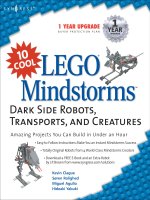LEGO MINDSTORMS - Dark Side Robots Transports and Creatures Part 5 pps
Bạn đang xem bản rút gọn của tài liệu. Xem và tải ngay bản đầy đủ của tài liệu tại đây (2.22 MB, 20 trang )
Robot 3 • Imperial AT-ST
68
Left Leg Step: 3
Make sure the
gears mesh
together as
shown.
Left Leg Step: 4
Left Leg Step: 5
227_LEGO_DSR_03.qxd 7/23/02 4:33 PM Page 68
Robot 3 • Imperial AT-ST
69
Left Leg Step: 7
Left Leg Step: 6
227_LEGO_DSR_03.qxd 7/23/02 4:33 PM Page 69
Robot 3 • Imperial AT-ST
70
Left Leg Step: 8
Face Step: Complete
Here is what the face sub-
assembly should look like
when it is complete.
The Face
227_LEGO_DSR_03.qxd 7/23/02 4:33 PM Page 70
Robot 3 • Imperial AT-ST
71
Inventing…
Customizing the Face
You might want to add more decoration to the face, or add weapon pods to the sides of
the head to accompany the laser cannons already in place, as on the AT-STs from the
Star Wars movies. Be careful: Doing so could change the overall balance of the robot. If
the AT-ST starts to fall forward on its face, you can compensate for the weight by
adjusting the feet farther forward on the legs, or by adding some more bricks to the rear
of the AT-ST. Don’t be afraid to experiment!
Face Step: 1
227_LEGO_DSR_03.qxd 7/23/02 4:33 PM Page 71
Robot 3 • Imperial AT-ST
72
Face Step: 2
Face Step: 3
227_LEGO_DSR_03.qxd 7/23/02 4:33 PM Page 72
Robot 3 • Imperial AT-ST
73
Face Step: 5
Face Step: 4
Face Step: 6
227_LEGO_DSR_03.qxd 7/23/02 4:33 PM Page 73
Robot 3 • Imperial AT-ST
74
Face Step: 7
Face Step: 8
Add the
dual laser
cannons, and the
face is complete.
227_LEGO_DSR_03.qxd 7/23/02 4:33 PM Page 74
Robot 3 • Imperial AT-ST
75
Final Assembly
You are now ready to take all of the sub-assemblies you have made (the right and left legs and the
face), and attach them to the body sub-assembly to create the finished AT-ST.
Final Assembly Step: Complete
Here is what the AT-ST should look
like when it is complete.
Final Assembly Step: 1
Hold the body with the Micro
Scout facing you. Make sure the
moving parts on top are aligned
as shown.
Final Assembly Step: 2
Attach the right
leg to the body.
Make sure all the
moving parts are
aligned as shown.
227_LEGO_DSR_03.qxd 7/23/02 4:33 PM Page 75
Robot 3 • Imperial AT-ST
76
Final Assembly Step: 3
Final Assembly Step: 4
Turn the AT-ST around
and attach the left leg
to the opposite
side. Make
sure all the
moving parts are
aligned as shown.
227_LEGO_DSR_03.qxd 7/23/02 4:33 PM Page 76
Robot 3 • Imperial AT-ST
77
Final Assembly Step: 5
Final Assembly Step: 6
Add the face to the body
as shown and your AT-ST
is complete!
227_LEGO_DSR_03.qxd 7/23/02 4:33 PM Page 77
227_LEGO_DSR_03.qxd 7/23/02 4:33 PM Page 78
Robot 4
79
Go-Rilla
227_LEGO_DSR_04.qxd 7/23/02 4:35 PM Page 79
Robot 4 • Go-Rilla
80
The Go-Rillas are fast biped robots often used by the smugglers and bounty
hunters of the galaxy to defend their hideouts. Capable of following only
simple commands, a Go-Rilla is not nearly as intelligent as most Droids, but
what it lacks in intelligence is more than made up for in speed and brute
strength. This robot makes the ideal guardian, capable of running down and
trampling with its enormous legs any intruders who enter its field of vision.
Stomping around within a territory set by their owners, Go-Rillas will make
any intruders think twice before attacking, be they Jedi Masters or a patrol of
Imperial Stormtroopers.
The Go-Rilla is the fastest of the three biped robots in this book. Let’s take
a moment to look at what it is that makes biped robots so unique.
All bipeds have one talent in common: the ability to balance. There are two
important concepts behind balancing. The first is the idea of a footprint and the
other is center of gravity. Your robot’s footprint is the shape formed by the
points of contact with the ground; a biped’s footprint is like a box drawn
around the supporting “feet.” To balance, a biped needs to keep its center of
gravity within the boundaries of that footprint. Any weight added outside of the
footprint would cause the center of gravity to shift outside the footprint,
causing the biped to fall over—unless it can be balanced out by a weight out-
side the opposite side of the footprint that shifts the center of gravity back
inside its boundaries.
The center of gravity has three dimensions that affect it: side-to-side, front-
to-back and top-to-bottom. Super Battle Droid, AT-ST, and Go-Rilla each have
similar side-to-side and front-to-back dimensions that affect their centers of
gravity. However, a Go-Rilla’s top-to-bottom dimension is much lower to the
ground than the other two bipeds, which makes it more stable. Also, a Go-
Rilla’s top-to-bottom center of gravity is very near its hips (where it leans side
to side), which allows it to shift its weight side-to-side much faster than the
Super Battle Droid or AT-ST. These factors allow it to take many more steps per
minute than the other two bipeds.
Bricks & Chips…
Micro Scout Programs
Go-Rilla can only walk forward, so it should be used with Micro Scout
program number 1.
227_LEGO_DSR_04.qxd 7/23/02 4:35 PM Page 80
Robot 4 • Go-Rilla
81
The Drive
The drive sub-assembly is the most important sub-assembly of the Go-Rilla. The drive sub-assembly
includes both the body of the Go-Rilla and the large hips. Later, you will attach to the hips the huge
legs that are so characteristic of the Go-Rilla and LEGO Mindstorms bipeds in general.
Drive Step: Complete
Here is what the drive sub-assembly
should look like when it is complete.
Drive Step: 1
Drive Step: 3
Drive Step: 2
227_LEGO_DSR_04.qxd 7/23/02 4:35 PM Page 81
Robot 4 • Go-Rilla
82
Drive Step: 4
Drive Step: 5
Drive Step: 6
Make sure that the two
12t beveled gears mesh
together as shown.
Drive Step: 7
227_LEGO_DSR_04.qxd 7/23/02 4:35 PM Page 82
Robot 4 • Go-Rilla
83
Drive Step: 8
Attach the Micro
Scout to the drive
sub-assembly as
shown.
Drive Step: 9
Turn the drive sub-assembly
over so the Micro Scout is upside
down and begin construction on the right hip.
Because the drive sub-assembly is upside down,
the right hip will be on the left side of the drive
sub-assembly when the Micros Scout is facing you.
227_LEGO_DSR_04.qxd 7/23/02 4:35 PM Page 83
Robot 4 • Go-Rilla
84
Drive Step: 10
Make sure all the moving parts
are aligned as shown.
Drive Step: 11
Drive Step: 12
Rotate the drive sub-assembly and
begin construction of the left hip so
that it mirrors the right hip.
227_LEGO_DSR_04.qxd 7/23/02 4:36 PM Page 84
Robot 4 • Go-Rilla
85
Drive Step: 13 Drive Step: 14
Drive Step: 15
227_LEGO_DSR_04.qxd 7/23/02 4:36 PM Page 85
Robot 4 • Go-Rilla
86
Drive Step: 16
Rotate the drive sub-assembly
and add these pieces as
shown (this is the back
of the Go-Rilla).
Drive Step: 17
227_LEGO_DSR_04.qxd 7/23/02 4:36 PM Page 86
Robot 4 • Go-Rilla
87
Drive Step: 18
Drive Step: 19
Take a look at the smaller image as well;
it shows how all of these pieces fit
together from the front view of the
drive sub-assembly.
227_LEGO_DSR_04.qxd 7/23/02 4:36 PM Page 87