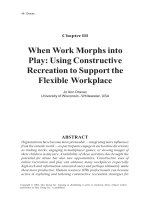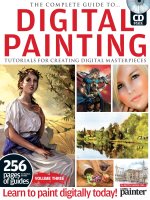LEGO MINDSTORMS - The Unofficial Guide to Robots - Jonathan B. Knudsen Part 2 pot
Bạn đang xem bản rút gọn của tài liệu. Xem và tải ngay bản đầy đủ của tài liệu tại đây (565.62 KB, 20 trang )
10
What About MacOS and Linux?
Currently, the software that comes with RIS runs only on Windows. If you have MacOS or
Linux, however, you can still program your robots, just not with the official software. The
best option, at least to get started, is NQC, which is described in Chapter 4. Appendix A,
Finding Parts and Programming Environments, lists the different packages that are
available. If you really want visualstyle programming (like RCX Code), you can purchase
ROBOLAB, which provides a similar (but more powerful) environment on MacOS.
There's one final wrinkle if you want to program from MacOS: you'll need a suitable cable.
The following web page describes the issues of programming the RCX from MacOS,
including cables:
.
You can purchase a Macintosh IR tower cable from Pitsco LEGO DACTA for $15US. See Appendix A for details.
Expansion Sets
Aside from the basic RIS set, the MINDSTORMS product line also includes expansion sets. These sets provide additional
parts and software to supplement the RIS set. Two such sets exist, each selling for about $50US :
Extreme Creatures
This set comes with about 150 LEGO pieces and is designed so you can add decorative jaws and claws to your robots. It
includes a light that can be attached to one of the output ports of the RCX.
Robosports
This expansion set includes about 90 LEGO pieces, two balls, two pucks, and an additional motor. It's oriented towards robots
that can play different sports.
A third expansion set, Exploration Mars, should be released sometime in 1999.
Among LEGO enthusiasts, the consensus is that the expansion sets are not as good a value as the RIS set itself. If you're
looking for extra pieces, it might be better to buy a LEGO TECHNIC set instead. If you're looking for additional sensors and
motors, by themselves, there are other ways to get these. See Appendix A, Finding Parts and Programming Environments, for
details.
Other Sets
RIS isn't the only game in town. In 1999, two new MINDSTORMS sets were released: the Droid Developer Kit and the
Robotics Discovery Set. Both sets are based on the same technology as RIS. They have more limited capabilities than RIS with
the intent of making them easier to use.
11
What Now?
Now that you have some background in mobile robots and LEGO MINDSTORMS, what should you do? Play.
Read the manuals, follow the instructions on the MINDSTORMS CD, and have fun with your new toy. When you're thirsty for
more, come back and read the rest of this book. It will tell you everything you need to know to push your MINDSTORMS set
as far as it can go.
Online Resources
One of the most exciting things about MINDSTORMS is the online community that supports it. On the one hand, LEGO's
official MINDSTORMS site provides some interesting information as well as a chance for RIS owners to exchange designs
and ideas. But in the months since the release of MINDSTORMS, many unofficial sites have appeared. These cover a broad
range of topics: clever mechanical designs, novel sensors, alternate programming environments, even a new operating system
for the RCX. I'll list references to online resources at the end of each chapter in this book; my lists are also available online at
There's a lot of information out there.
LEGO MINDSTORMS
/>This is the official site of MINDSTORMS. It contains handy tips and mildly informative articles. If you own a
MINDSTORMS RIS set, you can sign up for your own little corner of this web site, where you can post pictures of your
creations and even the programs that run them.
LEGO Worlds
/>Tis is the official site of The LEGO Group. It's a good place to go to browse through different product lines and to get a sense
of the entire company's product offerings.
Robotics
/>LUGNET (the international fan-created LEGO Users Group Network) forms the hub of the online LEGO universe. LUGNET
hosts many useful discussion groups; a whole hierarchy of them is devoted to robotics. This URL will take you to the top level
of the LEGO robotics discussion groups, which is further subdivided into more specific interests. LUGNET is an outstanding,
searchable resource.
12
Lego Mindstorms Internals
/>This page, maintained by Russell Nelson, contains many fascinating nuggets of information about RIS and the things you can
do with it.
RCX Internals
/>This page presents the results of Kekoa Proudfoot's reverse engineering efforts on the RCX, which enabled the development of
interesting technologies like NQC. pbFORTH, and legOS. For hardcore geeks, this page is fascinating reading. Kekoa is, to
quote Russell Nelson, a ''minor deity" in the online MINDSTORMS world.
LEGO on my mind: Roboworld
/>This comprehensive unofficial site contains a helpful section that introduces MINDSTORMS RIS and its TECHNIC
doppelgänger, CyberMaster™.
LEGO MINDSTORMS WebRing
/>A web ring is a set of sites that are all linked to each other. You can traverse forward or backward through the entire ring if you
wish, or visit sites in a random order. Browsing the MINDSTORMS web ring is a good way to acquaint yourself with the
MINDSTORMS online community.
LEGO MindStorms Gallery
/>This Japanese web site, maintained by someone named Joe, includes photographs and descriptions of many, many different
robots, including several flavors of walkers. The text is mostly in Japanese, but the pictures are fascinating, even if you can't
read the text.
Ben's Lego Creations
/>Ben Williamson is a very gifted mechanical designer. This visually clean web site details Ben's creations, including a working
plotter, a treaded robot with a grabber arm, an intelligent truck, and other pearls.
Lego
~simen/lego.htm
Simen Svale Skogsrud maintains this fascinating site. It contains, among other interesting things, a detailed description of a
MINDSTORMS-based optical scanner.
13
Lego
/>This web site belongs to Marcus Fischer-Mellbin, a ten-year-old with a penchant for natural disasters. Along with other
models, you'll find photographs and descriptions of a MINDSTORMSbased Tsunami and tornado.
The Epistemology and Learning Group
/>The Epistemology and Learning Group (E&L group) at MIT's prestigious Media Lab basically developed the RCX that is the
centerpiece of MINDSTORMS. This web site provides an overview of the E&L group and describes its aspirations and current
projects.
The MIT Programmable Brick
/>The MIT Programmable Brick is the forerunner of the RCX. Looking through this site is like leafing through the RCX's family
photograph album.
Crickets: Tiny Computers for Big Ideas
/>If MINDSTORMS robots aren't small enough for you, take a look at Crickets, another project from the fine people at MIT.
Hardly larger than a nine-volt battery, Crickets are a very tiny mobile robot platform. Crickets are not publically available, but
this site can give you the inspiration to build your own tiny robots.
What's New at Eureka
/>I'm not the only one who doesn't want to vacuum the floor. This page at Eureka describes the Eureka Robot Vac, a kind of
concept car in the world of vacuum cleaners. Supposedly it will navigate through a room, around obstacles and over electrical
cords, vacuuming as it goes. My favorite part: "Switch on the robot vac and you'll hear a robotic tone" What's a robotic tone?
14
2
Hank, the Bumper Tank
In this chapter:
• About the Building
Instructions
• Building Instructions
• A Simple Program
• Wheels
• Bumpers and Feelers
• Gears
• Multitasking
• Online Resources
Hank is the first robot we'll be building. He is a friendly robot who explores the floor of a room. Whenever he bumps into an
obstacle, like a chair leg or a shoe, he backs up, turns away from the obstacle, and goes forward again. This chapter includes
complete building and programming instructions so that you can build Hank yourself. Hank is a fairly simple robot that will
serve as a good jumping-off point to discuss:
• Various means of locomotion
• Bumper design
• The use of gears
• Motors
• Software multitasking
Figure 2-1 shows a picture of the completed robot. I suggest you begin by building and programming Hank. Let him run
around your floor for a while. Then come back and read the rest of the chapter, where I'll talk about some of Hank's interesting
features.
About the Building Instructions
The building instructions for the robots in this book are comprised of pictures, with a little bit of explanation here and there.
Each step shows you the parts you need as well as how they fit together. There are, however, some names with which you
should be familiar, so that I don't end up describing everything as a ''doo-hickey" or a "little gray thingy." The parts you need
to know are beams, plates, shafts, gears, bushings, and wire bricks.
15
Figure 2-1.
Hank, a friendly robot
Beams, plates, and shafts are characterized by their leng s, at least, this corresponds to how many studs (bumps)
are on the beam. Figure 2-2 shows a p their corresponding lengths. The "u"
stands for "units."
th. For beam
hotograph of some beams, plates, and shafts with
Figure 2-2.
Some beams, plates, and shafts and their lengths
Gears, for the most part, are described by the number of teeth they have. A 24t gear, for example, has 24 teeth. (The "t" stands
for "teeth.") Figure 2-3 shows a photograph of the various types of gears that come with the RIS kit.
There are two types of bushings in the RIS kit: regular and half-size. Both fit on shafts and are used for securing a shaft in
place or for spacing. Figure 2-4 shows the bushings.
16
Figure 2-3.
Gears
Figure 2-4.
Full and half-size bushings
Finally, the term wire brick refers to the part shown in Figure 2-5. This piece is used to make an electrical connection between
a sensor or motor and the RCX.
Figure 2-5.
A wire brick
17
Building Instructions∗
Create Hank's main chassis as shown in the next two steps; this will hold the RCX, the motors, and the bumpers.
Attach the shafts as shown. Hank's treads will be mounted on these shafts. The front pair do not rotate, while the rear pair
should. Don't push the front pair all the way in; you'll need to fit the tread wheel and another bushing on the end.
∗ The parts included with RIS 1.5 are slightly different than those in RIS 1.0. If you're building Hank using RIS 1.5, you
should use two bushings instead of the green pieces in Step 2.
18
The back tread wheels are anchored to the shafts with the 16t gears.
19
20
Next, start building support for the drive motors.
21
Place the wire bricks on the motors, then anchor them down with the yellow plates.
The wires themselves will fit into the grooves on the top of the motors.
22
Attach the motor wires to output A and output C.
ext, build the platform for the front bumpers. N
23
The touch sensors are attached only by the shaft that runs through them.
24
Hank's left bumper is next. A light touch on the bumper pushes the touch sensor.
Hank's right bumper works exactly the same way.
The bushings are pushed onto the plate in the next step. Note that the bushings are not
symmetrical; one side will push into the plate, and the other side won't.
25
Finish Hank by attaching the bumper touch sensors to input 1 and input 3. Slide the blue
rubber bands onto the bumpers and anchor them to the bushings from the last step.
he rubbT er bands keep the bumpers from swinging forward.
A Simple Program
Now that you've built a robot, you need a program to make it work. Hank's mission in life is to explore the world.
26
His basic program works something like this:
go forward
if I've bumped into something
back up
turn away from the obstacle
his program translates pretty simply into the RIS programming environment, as shown in Figure 2-6. The program assumes
otors are attached to outputs A and C, while the touch sensors should be attached to inputs 1 and 3.
start over
T
that the two m
Figure 2-6.
Hank's program
To create this program, enter the RIS software. Choose Program RCX from the main menu, then RCX Code. Use the menus
on the left side of the screen to click and drag out different program ''blocks." If you're not familiar with this process, you
should probably go back and take a look at LEGO's official documentation, either the printed material or the computer-based
tutorial.
Once you have created the program, download it and run it. (You can download or save a program by right-clicking on the
main program block.) If everything goes right. Hank should amble around on your floor, trying to avoid things he bumps into.
If you have pets, this would be a good time to introduce them to your new toy.
27
Hank is a pretty simple robot, but you still may run into trouble:
• If your robot spins in place or goes backward instead of forward, you may need to adjust the wires that connect the motors to
the outputs. Remove one of the wires and turn it 180° around. This will reverse the direction of the attached motor. If the robot
is moving backward instead of forward, turn both wires around.
• Hank may not run well on very thick carpet, because there's not much space between the bottom of the body and the floor.
Once you've got things running smoothly, read on. I'll describe Hank's most interesting features in the rest of this chapter.
Locomotion
Hank gets around in the world on a pair of treads, like a tank or a bulldozer. This is just one approach to the general problem of
locomotion. Different designs have different merits - you should choose a locomotion method based on what kind of terrain
you're expecting your robot to encounter.
reads
Hank's treads have some interesting properties. Fo o turning radius, which is a fancy way of saying
ifferential Drive
Treads are a special kind of differential drive, in whic each driven by a motor. The wheels are mounted on
either side of the robot, like the treads. Figure 2-7 shows ch a robot.
Independent drive wheels behave a lot like treads. If you run them both forward at the same speed, the robot moves forward.
Run the drive wheels in opposite directions, and the robot will spin in place. This design also exhibits zero turning radius, but
without the slipping of the treads.
T
remost among these is zer
that a treaded robot can turn around in one place. (I'll explain why it's a radius a little later.) Each tread is driven by one of the
motors, so all you need to do to turn is move the treads in opposite directions at the same speed. This turning, however, is
accomplished with a good deal of friction. Both treads slip on the driving surface. Tanks in Veteran's Day parades can really
hew up roads this way.
c
The large surface of the treads is one of their other assets. Treads are good for driving on jagged or slippery terrain. Hank
ould do pretty well driving over uneven obstacles, like a small pile of LEGO bricks.
sh
D
h two wheels are
a top view of su
28
In s
he idler wheels don't drive or steer the robot. They exist to keep the robot from tipping over. They can turn freely to point in
whatever direction the rest of the robot is moving. Figure 2-8 sho s a typical idler wheel.
Figure 2-7.
dependent drive wheel
Zero turning radius is nice in robots that measure how far each wheel travels. (You could do this using rotation sensors.) Once
you know how far each wheel on a differential drive robot has traveled, you can calculate with a fair degree of accuracy the
location of the robot relative to its starting point.
T
w
Figure 2-8.
An idler wheel
29
Cars
Modern automobiles demonstrate another popular approach to locomotion. Cars have four wheels, two in front and two in
ows how this looks.
back. The back wheels drive the robot (or car) forward and reverse, while the front wheels are used for steering. Figure 2-9
sh
Figure 2-9.
Car-style locomotion
Rear-wheel drive is simpler because it decouples the drive mechanism from the steering mechanism. But you could obviously
build front-wheel drive robots, with enough parts. Whichever stem you choose, this design does not have a zero turning
radius. (You can't spin in place in your car.) The term tu what happens when a car-style robot drives
in circles, as shown in Figure 2-10.
sy
rning radius comes from
Figure 2-10.
Turning radius of a car
This type of design can be difficult to maneuver, as you'll know if you've ever tried to parallel park a car. The other subtlety of
this design involves the back drive wheels. When the car turns, the back wheels must turn at different speeds. Consider Figure
2-10 again—the inside back wheel has a smaller distance to go than the outside wheel.