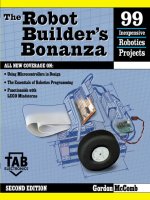McGraw-Hill - The Robot Builder''''s Bonanza Part 2 pptx
Bạn đang xem bản rút gọn của tài liệu. Xem và tải ngay bản đầy đủ của tài liệu tại đây (451.84 KB, 35 trang )
Sensory Devices
Imagine a world without sight, sound, touch, smell, or taste. Without these senses, we’d be
nothing more than an inanimate machine, like the family car, the living room television, or
that guy who hosts the Channel 5 late-night movie. Our senses are an integral part of our
lives—if not life itself.
It makes good sense (pardon the pun) to build at least one of these senses into your
robot designs. The more senses a robot has, the more it can interact with its environment.
That capacity for interaction will make the robot better able to go about its business on its
own, which makes possible more sophisticated tasks. Sensitivity to sound is a sensory sys-
tem commonly given to robots. The reason: Sound is easy to detect, and unless you’re try-
ing to listen for a specific kind of sound, circuits for sound detection are simple and
straightforward.
Sensitivity to light is also common, but the kind of light is usually restricted to a slen-
der band of infrared for the purpose of sensing the heat of a fire or navigating through a
room using an invisible infrared light beam.
SENSORY DEVICES 21
FIGURE 2.4.
A robotic arm from
General Electric is
designed for precision
manufacturing. Photo
courtesy General Electric.
Ch02_McComb 8/29/00 8:39 AM Page 21
Robot eyesight is a completely different matter. The visual scene surrounding the robot
must be electronically rendered into a form the circuits on the robot can accept, and the
machine must be programmed to understand and act on the shapes it sees. A great deal of
experimental work is underway to allow robots to distinguish objects, but true robot vision
is limited to well-funded research teams. Chapter 37, “Robotic Eyes,” provides the basics
on how to give crude sight to a robot.
In robotics, the sense of touch is most often confined to collision switches mounted
around the periphery of the machine. On more sophisticated robots, pressure sensors may
be attached to the tips of fingers in the robot’s hand. The more the fingers of the hand close
in around the object, the greater the pressure detected by the sensors. This pressure infor-
mation is relayed to the robot’s brain, which then decides if the correct amount of pressure
is being exerted. There are a number of commercial products available that register pressure
of one kind or another, but most are expensive. Simple pressure sensors can be constructed
cheaply and quickly, however, and though they aren’t as accurate as commercially
manufactured pressure sensors, they are more than adequate for hobby robotics. See
Chapter 35, “Adding the Sense of Touch,” and Chapter 36, “Collision Avoidance and
Detection,” for details.
The senses of smell and taste aren’t generally implemented in robot systems, though
some security robots designed for industrial use are outfitted with a gas sensor that, in
effect, smells the presence of dangerous toxic gas.
Output Devices
Output devices are components that relay information from the robot to the outside world.
A common output device in computer-controlled robots (discussed in the next section) is
the video screen or (liquid crystal display) panel. As with a personal computer, the robot
communicates with its master by flashing messages on a screen or panel. A more common
output device for hobby robots is the ordinary light-emitting diode, or a seven-segment
numeric display.
Another popular robotic output device is the speech synthesizer. In the 1968 movie
2001: A Space Odyssey, Hal the computer talks to its shipmates in a soothing but electronic
voice. The idea of a talking computer was a rather novel concept at the time of the movie,
but today voice synthesis is commonplace.
Many hobbyists build robots that contain sound and music generators. These generators
are commonly used as warning signals, but by far the most frequent application of speech,
music, and sound is for entertainment purposes. Somehow, a robot that wakes you up to an
electronic rendition of Bach seems a little more human. Projects in robot sound-making
circuits are provided in Chapter 40, “Sound Output and Input.”
Smart versus “Dumb” Robots
There are smart robots and there are dumb robots, but the difference really has nothing to
do with intelligence. Even taking into consideration the science of artificial intelligence,
22 ANATOMY OF A ROBOT
Ch02_McComb 8/29/00 8:39 AM Page 22
all self-contained autonomous robots are fairly unintelligent, no matter how sophisticated
the electronic brain that controls it. Intelligence is not a measurement of computing capac-
ity but the ability to reason, to figure out how to do something by examining all the vari-
ables and choosing the best course of action, perhaps even coming up with a course that is
entirely new.
In this book, the difference between dumb and smart is defined as the ability to take two
or more pieces of data and decide on a preprogrammed course of action. Usually, a smart
robot is one that is controlled by a computer. However, some amazingly sophisticated
actions can be built into an automaton that contains no computer; instead it relies on sim-
ple electronics to provide the robot with some known “behavior” (such is the concept of
BEAM robotics). A dumb robot is one that blindly goes about its task, never taking the
time to analyze its actions and what impact they may have.
Using a computer as the brains of a robot will provide you with a great deal of operat-
ing flexibility. Unlike a control circuit, which is wired according to a schematic plan and
performs a specified task, a computer can be electronically “rewired” using software
instructions—that is, programs. To be effective, the electronics must be connected to all
the control and feedback components of the robot. This includes the drive motors, the
motors that control the arm, the speech synthesizer, the pressure sensors, and so forth.
Connecting a computer to a robot is a demanding task that requires many hours of careful
work. This book presents several computer-based control projects in later chapters.
Note that this book does not tell you how to construct a computer. Rather than tell you
how to build a specially designed computer for your robot, the projects in this book use read-
ily available and inexpensive microcontrollers and single-board computers as well as ready-
built personal computers based on the ubiquitous IBM PC design. You can permanently
integrate some computers, particularly the portable variety, with your larger robot projects.
The Concept of Robot “Work”
The term robota, from which the common word robot is derived, was first coined by Czech
novelist and playwright Karel Capek in his 1917 short story “Opilec.” The word robota was
used by Capek again in his now-classic play R.U.R. (which stands for “Rossum’s Universal
Robots”), first produced on stage in 1921. R.U.R. is one of many plays written by Capek
that have a utopian theme. And like most fictional utopias, the basic premise of the play’s
“perfect society” is fatally flawed. In R.U.R. the robots are created by humans to take over
all labor, including working on farms and in factories. When a scientist attempts to endow
the robot workforce with human emotions—including pain—the automatons conspire
against their flesh-and-bone masters and kill them.
In Czech, the term robota means “compulsory worker,” a kind of machine slave. In
many other Baltic languages the term simply means “work.” It is the work aspect of robot-
ics that is often forgotten, but it defines a “robot” more than anything else. A robot that is
not meant to do something—for example, one that simply patrols the living room looking
for signs of warm-blooded creatures—is not a robot at all but merely a complicated toy.
That said, designing and building lightweight “demonstrator” robots provides a per-
fectly valid way to learn about the robot-building craft. Still, it should not be the end-all
THE CONCEPT OF ROBOT “WORK” 23
Ch02_McComb 8/29/00 8:39 AM Page 23
of your robot studies. Never lose sight of the fact that a robot is meant to do something—
the more, the better! Once you perfect the little tabletop robot you’ve been working on the
past several months, think of ways to apply your improved robot skills to building a more
substantial robot that actually performs some job. The job does not need to be labor sav-
ing. We’d all like to have a robot maid like Rosie the Robot on the Jetsons cartoon series,
but, realistically, it’s a pretty sophisticated robot that knows the difference between a clean
and dirty pair of socks left on the floor.
From Here
To learn more about… Read
Kinds of batteries for robots Chapter 15, “All about Batteries and Robot
Power Supplies”
Building mobile robots Part 2, “Robot Construction”
Building a robot with legs Chapter 22, “Build a Heavy-duty, Six-legged
Walking Robot”
Chapter 23, “Advanced Locomotion Systems”
More on robot arms Chaps. 24 -26
Robotic sensors Part 4, “Practical Robotic Projects”
24 ANATOMY OF A ROBOT
Ch02_McComb 8/29/00 8:39 AM Page 24
Take a long look at the tools in your garage or workshop. You probably already have all
the implements you will need to build your own robots. Unless your robot designs require
a great deal of precision (and most hobby robots don’t), a common assortment of hand
tools is all that’s really required to construct robot bodies, arms, drive systems, and more.
Most of the hardware, parts, and supplies you need are also things you probably already
have, left over from old projects around the house. You can readily purchase the pieces you
don’t have at a hardware store, a few specialty stores around town, or through the mail.
This chapter discusses the basic tools and supplies needed for hobby robot building and
how you might use them. You should consider this chapter only as a guide; suggestions for
tools and supplies are just that—suggestions. By no means should you feel that you must
own each tool or have on hand all the parts and supplies mentioned in this chapter. Once
again, the concept behind this book is to provide you with the know-how to build robots
from discrete modules. In keeping with that open-ended design, you are free to exchange
parts in the modules as you see fit. Some supplies and parts may not be readily available
to you, so it’s up to you to consider alternatives and how to work them into your design.
Ultimately, it will be your task to take a trip to the hardware store, collect the items you
need, and hammer out a unique creation that’s all your own.
3
TOOLS AND SUPPLIES
25
Ch03_McComb 8/29/00 8:38 AM Page 25
Copyright 2001 The McGraw-Hill Companies, Inc. Click Here for Terms of Use.
Construction Tools
Construction tools are the things you use to fashion the frame and other mechanical parts
of the robot. These include a hammer, a screwdriver, and a saw. We will look at the tools
needed to assemble the electronics later in this chapter.
BASIC TOOLS
No robot workshop is complete without the following:
■
Claw hammer. These can be used for just about any purpose you can think of.
■
Rubber mallet. For gently bashing together pieces that resist being joined nothing beats
a rubber mallet; it is also useful for forming sheet metal.
■
Screwdriver assortment. Have several sizes of flat-head and Philips-head screwdrivers.
It’s also handy to have a few long-blade screwdrivers, as well as a ratchet driver. Get a
screwdriver magnetizer/demagnetizer; it lets you magnetize the blade so it attracts and
holds screws for easier assembly.
■
Hacksaw. To cut anything, the hacksaw is the staple of the robot builder. Buy an assort-
ment of blades. Coarse-tooth blades are good for wood and PVC pipe plastic; fine-tooth
blades are good for copper, aluminum, and light-gauge steel.
■
Miter box. To cut straight lines, buy a good miter box and attach it to your work table
(avoid wood miter boxes; they don’t last). You’ll also use the box to cut stock at near-
perfect 45° angles, which is helpful when building robot frames.
■
Wrenches, all types. Adjustable wrenches are helpful additions to the shop but careless
use can strip nuts. The same goes for long-nosed pliers, which are useful for getting at
hard-to-reach places. One or two pairs of Vise-Grips will help you hold pieces for cut-
ting and sanding. A set of nut drivers will make it easy to attach nuts to bolts.
■
Measuring tape. A six- or eight-foot steel measuring tape is a good length to choose. Also
get a cloth tape at a fabric store so you can measure things like chain and cable lengths.
■
Square. You’ll need one to make sure that pieces you cut and assemble from wood, plas-
tic, and metal are square.
■
File assortment. Files will enable you to smooth the rough edges of cut wood, metal,
and plastic (particularly important when you are working with metal because the sharp,
unfinished edges can cut you).
■
Drill motor. Get one that has a variable speed control (reversing is nice but not absolute-
ly necessary). If the drill you have isn’t variable speed, buy a variable speed control for
it. You need to slow the drill when working with metal and plastic. A fast drill motor is
good for wood only. The size of the chuck is not important since most of the drill bits
you’ll be using will fit a standard 1/4-inch chuck.
■
Drill bit assortment. Use good sharp ones only. If yours are dull, have them sharpened
(or do it yourself with a drill bit sharpening device), or buy a new set.
■
Vise. A vise is essential for holding parts while you drill, nail, and otherwise torment
them. An extra large vise isn’t required, but you should get one that’s big enough to han-
dle the size of the pieces you’ll be working with. A rule of thumb: A vice that can’t close
around a two-inch block of metal or wood is too small.
26 TOOLS AND SUPPLIES
Ch03_McComb 8/29/00 8:38 AM Page 26
■
Safety goggles. Wear them when hammering, cutting, and drilling as well as any other
time when flying debris could get in your eyes. Be sure you use the goggles. A shred
of aluminum sprayed from a drill bit while drilling a hole can rip through your eye, per-
manently blinding you. No robot project is worth that.
If you plan to build your robots from wood, you may want to consider adding rasps,
wood files, coping saws, and other woodworking tools to your toolbox. Working with plas-
tic requires a few extra tools as well, including a burnishing wheel to smooth the edges of
the cut plastic (the flame from a cigarette lighter also works but is harder to control), a
strip-heater for bending, and special plastic drill bits. These bits have a modified tip that
isn’t as likely to rip through the plastic material. Small plastic parts can be cut and scored
using a sharp razor knife or razor saw, both of which are available at hobby stores.
OPTIONAL TOOLS
There are a number of other tools you can use to make your time in the robot shop more
productive and less time consuming. A drill press helps you drill better holes because you
have more control over the angle and depth of each hole. Be sure to use a drill press vise
to hold the pieces. Never use your hands! A table saw or circular saw makes it easier to
cut through large pieces of wood and plastic. To ensure a straight cut, use a guide fence or
fashion one out of wood and clamps. Be sure to use a fine-tooth saw blade if you are cut-
ting through plastic. Using a saw designed for general woodcutting will cause the plastic
to shatter.
A motorized hobby tool, such as the model shown in Fig. 3.1, is much like a handheld
router. The bit spins very fast (25,000 rpm and up), and you can attach a variety of wood,
plastic, and metal working bits to it. The better hobby tools, such as those made by Dremel
and Weller, have adjustable speed controls. Use the right bit for the job. For example, don’t
use a wood rasp bit with metal or plastic because the flutes of the rasp will too easily fill
with metal and plastic debris.
A RotoZip tool (that’s its trade name) is a larger, more powerful version of a hobby tool.
It spins at 30,000 rpm and uses a special cutting bit—it looks like a drill bit, but it works
like a saw. The RotoZip is commonly used by drywall installers, but it can be used to cut
through most any material you’d use for a robot (exception: heavy-gauge steel).
Hot-melt glue guns are available at most hardware and hobby stores and come in a vari-
ety of sizes. The gun heats up glue from a stick; press the trigger and the glue oozes out
the tip. The benefit of hot-melt glue is that it sets very fast—usually under a minute. You
can buy glue sticks for normal- or low-temperature guns. I prefer the normal-temperature
sticks and guns as the glue seems to hold better. Exercise caution when using a hot-melt
glue gun: the glue is hot, after all! You’ll know what I’m talking about when a glob of glue
falls on your leg. Use a gun with an appropriate stand; this keeps the melting glue near the
tip and helps protect you from wayward streams of hot glue.
A nibbling tool is a fairly inexpensive accessory (under $20) that lets you “nibble” small
chunks from metal and plastic pieces. The maximum thickness depends on the bite of the
tool, but it’s generally about 1/16 inch. Use the tool to cut channels and enlarge holes. A
tap and die set lets you thread holes and shafts to accept standard-sized nuts and bolts. Buy
a good set. A cheap assortment is more trouble than it’s worth.
CONSTRUCTION TOOLS 27
Ch03_McComb 8/29/00 8:38 AM Page 27
A thread size gauge, made of stainless steel, may be expensive, but it helps you deter-
mine the size of any standard SAE or metric bolt. It’s a great accessory for tapping and
dieing. Most gauges can be used when you are chopping threads off bolts with a hacksaw.
They will provide a cleaner cut.
A brazing tool or small welder lets you spot-weld two metal pieces together. These tools
are designed for small pieces only. They don’t provide enough heat to adequately weld pieces
larger than a few inches in size. Be sure that extra fuel and oxygen cylinders or pellets are
readily available for the brazer or welder you buy. There’s nothing worse than spending $30
to $40 for a home welding set, only to discover that supplies are not available for it. Be sure
to read the instructions that accompany the welder and observe all precautions.
Electronic Tools
Constructing electronic circuit boards or wiring the power system of your robot requires
only a few standard tools. A soldering iron leads the list. For maximum flexibility, invest
in a modular soldering pencil, the kind that lets you change the heating element. For rou-
tine electronic work, you should get a 25- to 30-watt heating element. Anything higher may
damage electronic components. You can use a 40- or 50-watt element for wiring switches,
relays, and power transistors. Stay away from “instant-on” soldering irons. For any appli-
cation other than soldering large-gauge wires they put out far too much heat.
28 TOOLS AND SUPPLIES
FIGURE 3.1 A motorized hobby tool is ideal for drilling, sanding, and shaping
small parts.
Ch03_McComb 8/29/00 8:38 AM Page 28
Supplement your soldering iron with these accessories:
■
Soldering stand. This is useful for keeping the soldering pencil in a safe, upright posi-
tion.
■
Soldering tip assortment. Get one or two small tips for intricate printed circuit board
work and a few larger sizes for routine soldering chores.
■
Solder. Don’t buy just any kind of solder; get the resin or flux core type. Acid core and
silver solder should never be used on electronic components.
■
Sponge. Sponges are useful for cleaning the soldering tip as you use it. Keep the sponge
damp, and wipe the tip clean every few joints.
■
Heat sink. Attach the heat sink to sensitive electronic components during soldering. It
draws the excess heat away from the component, so it isn’t damaged. (See Chapter 6.)
■
Desoldering vacuum tool. This is useful for soaking up molten solder. Use it to get rid
of excess solder, remove components, or redo a wiring job.
■
Dental picks. These are ideal for scraping, cutting, forming, and gouging into the work.
■
Resin cleaner. Apply the cleaner after soldering is complete to remove excess resin.
■
Solder vise. This vise serves as a “third hand,” holding together pieces to be soldered so
you are free to work the iron and feed the solder.
Read Chapter 6, “Electronic Construction Techniques,” for more information on
soldering.
Volt-Ohm Meter
A volt-ohm meter, or multitester, is used to test voltage levels and the resistance of circuits.
This moderately priced tool is the basic prerequisite for working with electronic circuits of
any kind. If you don’t already own a volt-ohm meter you should seriously consider buying
one. The cost is small considering the usefulness of the device.
There are many volt-ohm meters on the market today. For robotics work, you don’t want
a cheap model, but you don’t need an expensive one. A meter of intermediate quality is
sufficient and does the job admirably at a price of between $30 and $75 (it tends to be on
the low side of this range). Meters are available at Radio Shack and most electronics out-
lets. Shop around and compare features and prices.
DIGITAL OR ANALOG
There are two general types of volt-ohm meters available today: digital and analog. The
difference is not that one meter is used on digital circuits and the other on analog circuits.
Rather, digital meters employ a numeric display not unlike a digital clock or watch. Analog
meters use the older-fashioned—but still useful—mechanical movement with a needle that
points to a set of graduated scales. Digital meters used to cost a great deal more than the
analog variety, but the price difference has evened out recently. Digital meters, such as
the one shown in Fig. 3.2, are fast becoming the standard. In fact, it’s hard to find a decent
analog meter these days.
VOLT-OHM METER 29
Ch03_McComb 8/29/00 8:38 AM Page 29
AUTOMATIC RANGING
Some volt-ohm meters, analog or digital, require you to select the range before it can make
an accurate measurement. For example, if you are measuring the voltage of a 9-volt tran-
sistor battery, you set the range to the setting closest to, but above, 9 volts (with most
meters it is the 20- or 50-volt range). Auto-ranging meters don’t require you to do this, so
they are inherently easier to use. When you want to measure voltage, you set the meter to
volts (either AC or DC) and take the measurement. The meter displays the results in the
readout panel.
ACCURACY
Little of the work you’ll do with robot circuits will require a volt-ohm meter that’s superac-
curate. A meter with average accuracy is more than enough. The accuracy of a meter is the
minimum amount of error that can occur when taking a specific measurement. For example,
the meter may be accurate to 2000 volts, plus or minus 0.8 percent. A 0.8 percent error at the
kinds of voltages used in robots—typically, 5 to 12 volts DC—is only 0.096 volts.
Digital meters have another kind of accuracy. The number of digits in the display deter-
mines the maximum resolution of the measurements. Most digital meters have three and a
half digits, so they can display a value as small as .001 (the half digit is a “1” on the left
side of the display). Anything less than that is not accurately represented; then again,
there’s little cause for accuracy higher than this.
30 TOOLS AND SUPPLIES
FIGURE 3.2 A volt-ohm meter (or multitester) checks resistance, voltage, and
current. This model is digital and has a 3 1/2-digit liquid crystal
display (LCD) readout.
Ch03_McComb 8/29/00 8:38 AM Page 30
FUNCTIONS
Digital volt-ohm meters vary greatly in the number and type of functions they provide. At
the very least, all standard meters let you measure AC volts, DC volts, milliamps, and
ohms. Some also test capacitance and opens or shorts in discrete components like diodes
and transistors. These additional functions are not absolutely necessary for building
general-purpose robot circuits, but they are handy to have when troubleshooting a circuit
that refuses to work.
The maximum ratings of the meter when measuring volts, milliamps, and resistance
also vary. For most applications, the following maximum ratings are more than adequate:
DC volts 1000 volts
AC volts 500 volts
DC current 200 milliamps
Resistance 2 megohms
One exception to this is when you are testing current draw for the entire robot versus
just for motors. Many DC motors draw in excess of 200 milliamps, and the entire robot is
likely to draw 2 or more amps. Obviously, this is far out of the range of most digital meters.
You need to get a good assessment of current draw to anticipate the type and capacity of
batteries, but to do so you’ll need either a meter with a higher DC current rating (digital or
analog) or a special-purpose AC/DC current meter. You can also use a resistor in series
with the motor and apply Ohm’s law to calculate the current draw. The technique is detailed
in Chapter 17, “Choosing the Right Motor for the Job.”
METER SUPPLIES
Volt-ohm meters come with a pair of test leads, one black and one red. Each is equipped
with a needlelike metal probe. The quality of the test leads is usually minimal, so you may
want to purchase a better set. The coiled kind are handy; they stretch out to several feet yet
recoil to a manageable length when not in use.
Standard leads are fine for most routine testing, but some measurements may require
that you use a clip lead. These attach to the end of the regular test leads and have a spring-
loaded clip on the end. You can clip the lead in place so your hands are free to do other
things. The clips are insulated to prevent short circuits.
METER SAFETY AND USE
Most applications of the volt-ohm meter involve testing low voltages and resistance, both
of which are relatively harmless to humans. Sometimes, however, you may need to test
high voltages—like the input to a power supply—and careless use of the meter can cause
serious bodily harm. Even when you’re not actively testing a high-voltage circuit, danger-
ous currents can still be exposed.
The proper procedure for using meters is to set it beside the unit under test, making sure
it is close enough so the leads reach the circuit. Plug in the leads, and test the meter oper-
ation by first selecting the resistance function setting (use the smallest scale if the meter is
not auto-ranging). Touch the leads together: the meter should read 0 ohms. If the meter
VOLT-OHM METER 31
Ch03_McComb 8/29/00 8:38 AM Page 31
does not respond, check the leads and internal battery and try again. If the display does not
read 0 ohms, double-check the range and function settings, and adjust the meter to read
0 ohms (not all digital meters have a 0 adjust, but most analog meters do).
Once the meter has checked out, select the desired function and range and apply the
leads to the circuit under test. Usually, the black lead will be connected to ground, and
the red lead will be connected to the various test points in the circuit.
Logic Probe
Meters are typically used for measuring analog signals. Logic probes test for the presence
or absence of low-voltage DC signals, which represent digital data. The 0s and 1s are usu-
ally electrically defined as 0 and 5 volts, respectively, with TTL integrated circuits (ICs).
In practice, the actual voltages of the 0 and 1 bits depend entirely on the circuit. You can
use a meter to test a logic circuit, but the results aren’t always predictable. Further, many
logic circuits change states (pulse) quickly, and meters cannot track the voltage switches
quickly enough.
Logic probes, such as the model in Fig. 3.3, are designed to give a visual and (usually)
aural signal of the logic state of a particular circuit line. One LED (light emitting diode)
on the probe lights up if the logic is 0 (or LOW); another LED lights up if the logic is 1
(or HIGH). Most probes have a built-in buzzer that has a different tone for the two logic
levels. This prevents you from having to keep glancing at the probe to see the logic level.
32 TOOLS AND SUPPLIES
FIGURE 3.3 The logic probe in use. The probe derives its power from the circuit
under test.
Ch03_McComb 8/29/00 8:38 AM Page 32
A third LED or tone may indicate a pulsing signal. A good logic probe can detect that
a circuit line is pulsing at speeds of up to 10 MHz, which is more than fast enough for
robotic applications, even when using computer control. The minimum detectable pulse
width (the time the pulse remains at one level) is 50 nanoseconds, which again is more
than sufficient.
Although logic probes may sound complex, they are really simple devices, and their
cost reflects this. You can buy a reasonably good logic probe for under $20. Most probes
are not battery operated; rather, they obtain operating voltage from the circuit under test.
You can also make a logic probe on your own if you wish. A number of project books pro-
vide plans.
USING A LOGIC PROBE
The same safety precautions for using a meter apply when you are using a logic probe. Be
cautious when working close to high voltages. Cover them to prevent accidental shock (for
obvious reasons, logic probes are not meant for anything but digital circuits, so never apply
the leads of the probe to an AC line). Logic probes cannot operate with voltages exceed-
ing about 15 volts DC, so if you are unsure of the voltage level of a particular circuit test
it with a meter first.
To use the logic probe successfully you really must have a circuit schematic to refer to.
Keep it handy when troubleshooting your projects. It’s nearly impossible to blindly use the
logic probe on a circuit without knowing what you are testing. And since the probe receives
its power from the circuit under test, you need to know where to pick off suitable power.
To use the probe, connect the probe’s power leads to a voltage source on the board, clip the
black ground wire to circuit ground, and touch the tip of the probe against a pin on an inte-
grated circuit or the lead of some other component. For more information on using your
probe, consult the manufacturer’s instruction sheet.
Logic Pulser
A handy troubleshooting accessory to have when you are working with digital circuits is
the logic pulser. This device puts out a timed pulse, making it possible for you to see the
effect of the pulse on a digital circuit. Normally, you’d use the pulser with a logic probe or
an oscilloscope (discussed in the next section). The pulser can be switched between one
pulse and continuous pulsing.
Most pulsers obtain their power from the circuit under test. It’s important that you
remember this. With digital circuits, it’s generally a bad idea to present an input signal
to a device when it’s greater than the supply voltage for that device. In other words, if
a chip is powered by 5 volts, and you give it a 12-volt pulse, you’ll probably ruin the
chip. Some circuits work with split (ϩ, Ϫ, and ground) power supplies (especially cir-
cuits with op amps), so be sure you connect the leads of the pulser to the correct power
points.
Also be sure that you do not pulse a line that has an output but no input. Some inte-
grated circuits are sensitive to unloaded pulses at their output stages, and if the pulse is
applied inappropriately it can destroy the chip.
LOGIC PULSER 33
Ch03_McComb 8/29/00 8:38 AM Page 33
Oscilloscope
An oscilloscope is a pricey tool—good ones start at about $350. For really serious work,
however, an oscilloscope is an invaluable tool that will save you hours of time and frustra-
tion. Other test equipment will do some of the things you can do with a scope, but oscil-
loscopes do it all in one box and generally with greater precision. Among the many
applications of an oscilloscope, you can do the following:
■
Test DC or AC voltage levels
■
Analyze the waveforms of digital and analog circuits
■
Determine the operating frequency of digital, analog, and RF circuits
■
Test logic levels
■
Visually check the timing of a circuit to see if things are happening in the correct order
and at the prescribed time intervals
The designs provided in this book don’t absolutely require that you use an oscilloscope,
but you’ll probably want one if you design your own circuits or want to develop your elec-
tronic skills. A basic, no-nonsense model is enough, but don’t settle for the cheap,
single-trace units. A dual-trace (two-channel) scope with a 20- to 25-MHz maximum input
frequency should do the job nicely. The two channels let you monitor two lines at once, so
you can easily compare the input and output signals at the same time. You do not need a
scope with storage or delayed sweep, although if your model has these features you’re sure
to find a use for them sooner or later.
Scopes are not particularly easy to use; they have lots of dials and controls for setting
operation. Thoroughly familiarize yourself with the operation of your oscilloscope before
using it for any construction project or for troubleshooting. Knowing how to set the time-
per-division knob is as important as knowing how to turn the scope on. As usual, exercise
caution when using the scope with or near high voltages.
OF OSCILLOSCOPE BANDWIDTH AND RESOLUTION
One of the most important specifications of an oscilloscope is its bandwidth. If 20 MHz is
too low for your application, you should invest in a more expensive oscilloscope with a
bandwidth of 35, 60, or even 100 MHz. Prices go up considerably as the bandwidth
increases.
The resolution of the scope reveals its sensitivity and accuracy. On an oscilloscope, the
X (horizontal) axis displays time, and the Y (vertical) axis displays voltage. The sweep time
indicates the X-axis resolution, which is generally 0.5 microseconds or faster. The sweep
time is adjustable so you can test signal events that occur over a longer time period, usual-
ly as long as a half a second to a second. Note that signal events faster than 0.5 microsec-
onds can be displayed on the screen, but the signal may appear as a fleeting glitch or volt-
age spike.
The sensitivity indicates the Y-axis resolution. The low-voltage sensitivity of most
average-priced scopes is about 5 mV to 5 volts. You turn a dial to set the sensitivity you
want. When you set the dial to 5 mV, each tick mark on the face of the scope tube
34 TOOLS AND SUPPLIES
Ch03_McComb 8/29/00 8:38 AM Page 34
represents a difference of 5 mV. Voltage levels lower than 5 mV may appear, but they can-
not be accurately measured. Most scopes will show very low-level voltages (in the micro-
volt range) as a slight ripple.
ENHANCED FEATURES
Over the years, oscilloscopes have improved dramatically, with many added features and
capabilities. Among the most useful features are the following:
■
Delayed sweep. This is helpful when you are analyzing a small portion of a long, com-
plex signal.
■
Digital storage. This feature records signals in computerized memory for later recall.
Once signals are in the memory you can expand and analyze specific portions of them.
Digital storage also lets you compare signals, even if you take the measurements at dif-
ferent times.
■
Selectable triggering. This feature lets you choose how the scope will trigger on the
input signal. When checking DC signals, no triggering is necessary, but for AC and dig-
ital signals you must select a specific part of the signal so the scope can properly dis-
play the waveform. At the very least, a scope will provide automatic triggering, which
will lock onto most stable AC and digital signals.
USE GOOD SCOPE PROBES
The probes used with oscilloscopes are not just wires with clips on the end of them. To be
effective, the better scope probes use low-capacitance/low-resistance shielded wire and a
capacitive-compensated tip. These ensure better accuracy.
Most scope probes are passive, meaning they employ a simple circuit of capacitors and
resistors to compensate for the effects of capacitive and resistive loading. Many passive
probes can be switched between 1X and 10X. At the 1X setting, the probe passes the sig-
nal without attenuation (weakening). At the 10X setting, the probe reduces the signal
strength by 10 times. This allows you to test a signal that might otherwise overload the
scope’s circuits.
Active probes use operational amplifiers or other powered circuitry to correct for the
effects of capacitive and resistive loading as well as to vary the attenuation of the signal.
Table 3.1 shows the typical specifications of passive and active oscilloscope probes.
OSCILLOSCOPE 35
PROBE TYPE FREQUENCY RANGE RESISTIVE LOAD CAPACITIVE LOAD
Passive 1X DC - 5 MHz 1 megohm 30 pF
Passive 10X DC - 50 MHz 10 megohms 5 pF
Active DC - 500 MHz 10 megohms 2 pF
Table 3.1 SPECIFICATIONS FOR TYPICAL OSCILLOSCOPE PROBE
Ch03_McComb 8/29/00 8:38 AM Page 35
USING A PC-BASED OSCILLOSCOPE
As an alternative to a stand-alone oscilloscope you may wish to consider a PC-based oscil-
loscope solution. Such oscilloscopes not only cost less but may provide additional features,
such as long-term data storage. A PC-based oscilloscope uses your computer and the soft-
ware running on it as the active testing component.
Most PC-based oscilloscopes are comprised of an interface card or adapter. The card-
adapter connects to your PC via an expansion board or a serial, parallel, or USB port
(different models connect to the PC in different ways). A test probe then connects to the
interface. Software running on your PC interprets the data coming through the interface
and displays the results on the monitor.
Prices for low-end PC-based oscilloscopes start at about $100. The price goes up the
more features and bandwidth you seek. For most robotics work, you don’t need the most
fancy-dancy model. PC-based oscilloscopes that connect to the parallel, serial, or USB
port—rather than internally through an expansion card—can be readily used with a
portable computer. This allows you to take your oscilloscope anywhere you happen to be
working on your robot.
Frequency Counter
A frequency counter (or frequency meter) tests the operating frequency of a circuit. Most
models can be used on digital, analog, and RF circuits for a variety of testing chores—from
making sure the crystal in the robot’s computer is working properly to determining the
radio frequency of a transmitter. You need only a basic frequency counter, which represents
a $100 to $200 investment. You can save some money by building a frequency counter kit.
Frequency counters have an upward operating limit, but it’s generally well within the
region applicable to robotics experiments. A frequency counter with a maximum range of
up to 50 MHz is enough.
Breadboard
You should test each of the circuits you want to use in your robot (including the ones in
this book) on a solderless breadboard before you commit it to a permanent circuit.
Solderless breadboards consist of a series of holes with internal contacts spaced one-tenth
of an inch apart, which is just the right spacing for ICs. To create your circuit, you plug in
ICs, resistors, capacitors, transistors, and 20- or 22-gauge wire in the proper contact holes.
Solderless breadboards come in many sizes. For the most flexibility, get a double-
width board that can accommodate at least 10 ICs. A typical double-width model is
shown in Fig. 3.4. You can use smaller boards for simple projects. Circuits with a high
number of components require bigger boards. While you’re buying a breadboard, pur-
chase a set of prestripped wires. These wires come in a variety of lengths and are already
stripped and bent for use in breadboards. The set costs $5 to $7, but you can bet they are
well worth the price.
36 TOOLS AND SUPPLIES
Ch03_McComb 8/29/00 8:38 AM Page 36
Wire-Wrapping Tools
Making a printed circuit board for a one-shot application is time consuming, though it can
be done with the proper kits and supplies. Conventional point-to-point solder wiring is not
an acceptable approach when you are constructing digital circuits, which represent the
lion’s share of electronics you’ll be building for your robots.
The preferred construction method is to use wire-wrapping. Wire-wrapping is a point-
to-point wiring system that uses a special tool and extra-fine 28- or 30-gauge wrapping
wire. When done properly, wire-wrapped circuits are as sturdy as soldered circuits, and
you have the added benefit of being able to go back and make modifications and correc-
tions without the hassle of desoldering and resoldering.
A manual wire-wrapping tool is shown in Fig. 3.5. You insert one end of the stripped
wire into a slot in the tool, and place the tool over a square-shaped wrapping post. Give the
tool five to ten twirls, and the connection is complete. The edges of the post keep the wire
anchored in place. To remove the wire, you use the other end of the tool and undo the
wrapping.
Several different wire-wrapping tools are available. Some are motorized, and some auto-
matically strip the wire for you, which frees you of this task and of the need to purchase the
more expensive prestripped wire. I recommend that you use the basic manual tool initially.
You can graduate to other tools as you become proficient in wire-wrapping. Wrapping wire
comes in many forms, lengths, and colors, and you need to use special wire-wrapping sock-
ets and posts. See the next section on electronics supplies and components for more details.
WIRE-WRAPPING TOOLS 37
FIGURE 3.4 Solderless breadboards are used to “try out” a circuit before sol-
dering. Some robot makers even use them in their final prototypes.
Ch03_McComb 8/29/00 8:38 AM Page 37
A number of companies offer proprietary alternatives for wire-wrapping; some are bet-
ter than others. Which system you choose will depend on your own personal preferences
as well as the availability of parts and supplies in your area. Visit a well-stocked electron-
ics parts store or catalog Web site and examine their offerings.
Hardware Supplies
A robot is about 75 percent hardware and 25 percent electronic and electromechanical
components. Most of your trips for parts for your robots will be to the local hardware store.
The following sections describe some common items you’ll want to have around your
shop.
NUTS AND BOLTS
Number 6, 8, and 10 nuts and pan-head stove bolts (6/32, 8/32, and 10/24, respectively)
are good for all-around construction. Get a variety of bolts in 1/2-, 3/4-, 1-, 1 1/4-,
38 TOOLS AND SUPPLIES
FIGURE 3.5 A wire-wrapping tool. The long end is for wrapping the wire around
the post; the short end for unwrapping (should it be necessary).
The blade in the middle is for stripping the insulation off the wire.
Ch03_McComb 8/29/00 8:38 AM Page 38
and 1 1/2-inch lengths. You may also want to get some 2- and 3-inch-long bolts for special
applications.
Motor shafts and other heavy-duty applications require 1/4-inch 20 or 5/16-inch hard-
ware. Pan-head stove bolts are the best choice; you don’t need hex-head carriage bolts unless
you have a specific requirement for them. You can use number 6 (6/32) nuts and bolts for
small, lightweight applications. Or for even smaller work, use the miniature hardware avail-
able at hobby stores, where you can get screws in standard 5/56, 4/40, and 2/20 sizes.
WASHERS
While you’re at the store, stock up on flat washers, fender washers (large washers with
small holes), tooth lock washers, and split lock washers. Get an assortment so you have a
variety of nut and bolt sizes. Split lock washers are good for heavy-duty applications
because they provide more compression locking power. You usually use them with bolt
sizes of 1/4 inch and above.
ALL-THREAD ROD
All-thread is two- to three-foot lengths of threaded rod stock. It comes in standard thread
sizes and pitches. All-thread is good for shafts and linear motion actuators. Get one of each
in 8/32, 10/24, and 1/4-inch 20 threads to start. If you need small sizes, hobby stores pro-
vide all-thread rod (typically used for push/pull rods in model airplanes) in a variety of
diameters and threads.
SPECIAL NUTS
Coupling nuts are just like regular nuts except that they have been stretched out. They are
designed to couple two bolts or pieces of all-thread together, end to end. In robotics, you
might use them for everything from linear motion actuators to grippers. Locking nuts have
a piece of nylon built into them that provides a locking bite when they are threaded onto a
bolt. It is preferable to use locking nuts over two nuts tightened together.
Extruded Aluminum
If you’re making metal robots, you can take advantage of a rather common hardware item:
extruded aluminum stock. This stuff, which is designed for such things as building bath-
tub enclosures, picture frames, and other handyman applications, comes in various sizes,
thicknesses, and configurations. The standard length is usually 12 feet, but if you need less
most hardware stores will cut to order (you save when you buy it in full lengths). The stock
is available in plain (dull silver) anodized aluminum and gold anodized aluminum. Get the
plain stuff: it’s 10 to 25 percent cheaper.
Two particularly handy stocks are 41/64-by-1/2-by-1/16-inch channel and 57/64-by-
9/16-by-1/16-inch channel. I use these extensively to make the frames, arms, legs, and
other parts of my robots. Angle stock measuring 1-by-1-by-1/16-inches stock is another
often-used item, which is usually employed to attach crossbars and other structural
EXTRUDED ALUMINUM 39
Ch03_McComb 8/29/00 8:38 AM Page 39
components. No matter what size you eventually settle on for your own robots, keep sev-
eral feet of extruded aluminum handy at all times. You’ll always use it.
If extruded aluminum is not available, you can use shelving standards, the barlike chan-
nel stock used for wall shelving. It’s most often available in steel, but some hardware stores
carry it in aluminum (silver, gold, and black anodized). Use this as a last resort, however,
because shelving standards can add a considerable amount of weight to your robot.
Angle Brackets
Also ideal for metal robots (and some plastic and wood ones) is an assortment of 3/8-inch
and 1/2-inch galvanized iron brackets. These are used to join the extruded stock or other
parts together. Use 1 1/2-inch by 3/8-inch flat corner irons when joining pieces cut at 45˚
angles to make a frame. Angle irons measuring 1 inch by 3/8 inch and 1 1/2 inch by 3/8
inch are helpful when attaching the stock to baseplates and when securing various compo-
nents to the robot.
Beware of weight! Angle brackets are heavy when you use a lot of them in your robot.
If you find the body of your robot is a few pounds more than it should be, consider sub-
stituting the angle brackets with other mounting techniques, including gluing, brazing (for
metal), or nails (for wood robots).
Electronic Supplies and Components
Most of the electronic projects you’ll assemble for this book, and for other books involving
digital and analog circuits, depend on you having a regular stable of common electronic com-
ponents. If you do any amount of electronic circuit building, you’ll want to stock up on the
following standard components. If you keep spares handy you won’t have to make repeat
trips to the electronics store. If you’re new to electronics, see Chapter 5, “Common Electronic
Components” and refer to Appendix A, “Further Reading,” for more information.
RESISTORS
Get a good assortment of 1/8- and 1/4-watt resistors. Make sure the assortment includes a
variety of common values and that there are several of each value. Supplement the assort-
ment with individual purchases of the following resistor values: 270 ohm, 330 ohm, 1K ohm,
3.3K ohm, 10K ohm, and 100K ohm. The 270- and 330-ohm values are often used with light-
emitting diodes, and the other values are common to TTL and CMOS digital circuits.
VARIABLE RESISTORS
Variable resistors, or potentiometers (pots) as they are also called, are relatively cheap and
are a boon to anyone designing and troubleshooting circuits. Buy an assortment of the
small PC-mount pots (about 80 cents each retail) in the 1-megohm and 2.5K-, 5K-, 10K-,
50K-, 100K-, 500K-, and 250K-ohm values. You’ll find that 500K-ohm and 1-megohm
pots are often used in op amp circuits, so buy a few extra of these.
40 TOOLS AND SUPPLIES
Ch03_McComb 8/29/00 8:38 AM Page 40
CAPACITORS
Like resistors, you’ll find yourself returning to the same standard capacitor values project
after project. For a well-stocked shop, get a dozen or so each of the following inexpensive
ceramic capacitors: 0.1, 0.01, and 0.001 µF (microfarad).
Many circuits use in-between values of 0.47, 0.047, and 0.022
F. You may want to get
a couple of these as well. Power supply, timing, and audio circuits often use larger polar-
ized electrolytic or tantalum capacitors. Buy a few each of the 1.0-, 2.2-, 4.7-, 10-, and
100-
F values. Some projects call for other values (in the picofarad range and the thou-
sandth of a microfarad range). You can buy these as you need them unless you find your-
self returning to standard values repeatedly.
TRANSISTORS
There are thousands of transistors available, and each one has slightly different character-
istics. Most applications need nothing more than “generic” transistors for simple switch-
ing and amplifying. Common NPN signal transistors are the 2N2222 and the 2N3904
(some transistors are marked with an “MPS” prefix instead of the “2N” prefix; neverthe-
less, they are the same). Both kinds are available in bulk packages of 10 for about $1.
Common PNP signal transistors are the 2N3906 and the 2N2907. (See Chapter 5 for the
difference between NPN and PNP.)
If the circuit you’re building specifies a transistor other than the generic kind, you may
still be able to use one of the generic ones if you first look up the specifications for the
transistor called for in the schematic. A number of cross-reference guides provide the spec-
ifications and replacement-equivalents for popular transistors.
There are common power transistors as well, and these are often used to provide cur-
rent to larger loads, such as motors. The NPN TIP 31 and TIP 41 are familiar to most
anyone who has dealt with power switching or amplification of up to 1 amp or so. PNP
counterparts are the TIP 32 and TIP 42. These transistors come in the TO-220 style pack-
age (see Fig. 3.6). A common larger-capacity NPN transistor that can switch 10 amps or
more is the 2N3055. It comes in the TO-3 style package and is available everywhere. It
costs between 50 cents and $2, depending on the source.
DIODES
Common diodes are the 1N914, for light-duty signal-switching applications, and the
1N4000 series (1N4001, 1N4002, 1N4003, and 1N4004). Get several of each, and use the
proper size to handle the current in the circuit. Refer to a data book on the voltage- and
power-handling capabilities of these diodes. A special kind of diode is the zener, which is
typically used to regulate voltage (see Chapter 5). Zener diodes are available in a variety
of voltages and wattages.
LEDs
All semiconductors emit light, but light-emitting diodes (LEDs) are designed especially
for the task. LEDs last longer than regular filament lamps and require less operating cur-
rent. They are available in a variety of sizes, shapes, and colors. For general applications,
the medium-sized red LED is perfect. Buy a few dozen and use them as needed.
ELECTRONIC SUPPLIES AND COMPONENTS 41
Ch03_McComb 8/29/00 8:38 AM Page 41
Many of the projects in this book call for infrared LEDs. These emit no visible light and
are used in conjunction with an infrared-sensitive phototransistor or photodiode. Use care
when separating your LEDs so you don’t mistake an infrared LED for a regular LED. If
you do, you may try to use the infrared LED, see that it outputs no visible light, and throw
it away. Keep visible-light and infrared LEDs in separate drawers, containers, or plastic
bags. Get into the habit of marking the bags so you don’t forget what’s inside them!
Likewise, if you use light-sensitive diodes in any of your robotics projects keep these
separate as well. These diodes look a lot like LEDs but instead of emitting light they are
designed to sense light falling on them.
INTEGRATED CIRCUITS
Integrated circuits will enable you to construct fairly complex circuits from just a couple
of components. Although there are literally thousands of different ICs, some with exotic
applications, a small handful crops up again and again in hobby projects. You should keep
the following common ICs in ready stock:
■
555 timer. This is, by far, the most popular integrated circuit for hobby electronics. With
just a couple of resistors and capacitors, the 555 can be made to act as a pulser, a timer,
a time delay, a missing pulse detector, and dozens of other useful things. The chip is
usually used as a pulse source for digital circuits. It is available in dual versions as the
556 and in quadruple versions as the 558.
42 TOOLS AND SUPPLIES
FIGURE 3.6 An assortment of common power transistors. From left to right, the
transistors are packaged in TO-220, TO-3, and TO-66 cases. All three
can be mounted on a heat sink for enhanced operation.
Ch03_McComb 8/29/00 8:38 AM Page 42
■
741 op amp. The 741 comes in second in popularity to the 555. The 741 can be used for
signal amplification, differentiation, integration, sample-and-hold, and a host of other
useful applications. The 741 is available in a dual version, the 1458. The chip comes in
different package configurations. The schematics in this book and in other sources
specify the pins for the common 8-pin DIP package. Note that there are numerous op
amps available and that some have design advantages over the 741.
■
TTL logic chips. TTL ICs are common in computer circuits and other digital applica-
tions. There are many types of TTL packages, but you won’t use more than 10 to 15 of
them unless you’re heavily into electronics experimentation. Specifically, the most
common and most useful TTL ICs are the 7400, 7401, 7402, 7404, 7407, 7408, 7414,
7430, 7432, 7473, 7474, 74154, 74193, and 74244.
■
CMOS logic chips. Because CMOS ICs require less power to operate than the TTL vari-
ety, you’ll often find them specified for use with low-power robotic and remote control
applications. Like TTL, there is a relatively small number of common packages: 4001,
4011, 4013, 4016, 4017, 4027, 4040, 4041, 4049, 4060, 4066, 4069, 4071, and 4081.
■
339 quad comparator. Comparators are used to compare two voltages. The output of the
comparator changes depending on the voltage levels at its two inputs. The comparator
is similar to the op amp, except that it does not use an external feedback resistor. You
can use an op amp as a comparator, but a better approach is to use something like the
339 chip, which contains four comparators in one package.
WIRE
Solid-conductor, insulated 22-gauge hookup wire can be used in your finished projects as
well as to connect wires in breadboards. Buy a few spools in different colors. Solid-
conductor wire can be crimped sharply, and when excessively twisted and flexed it can
break. If you expect that the wiring in your project may be flexed repeatedly, use strand-
ed wire instead. You must use heavier 12- to 18-gauge hookup wire for connections to
heavy-duty batteries, drive motors, and circuit board power supply lines. Appendix E,
“Reference,” lists the power-handling capabilities of standard wire gauges.
Wire-wrap wire is available in spool or precut and prestripped packages. For ease of
use, buy the more expensive precut stuff unless you have a tool that does it for you. Get
several of each length. The wire-wrapping tool has its own stripper built in (which you
must use instead of a regular wire stripper), so you can always shorten the precut wires as
needed. Some special wire-wrapping tools can only be used with their own wrapping wire.
Check the instructions that came with the tool for details.
Circuit Boards
Simple projects can be built on solder breadboards. These are modeled after the solderless
breadboard (discussed earlier in the chapter). You simply transfer the tested circuit from
the solderless breadboard to the solder board. You can cut the board with a hacksaw or
razor saw if you don’t need all of it.
Larger projects require perforated boards. Get the kind that have solder tabs or solder
traces on them. You’ll be able to secure the components onto the boards with solder. Many
“perf ” boards are designed for wire-wrapping.
CIRCUIT BOARDS 43
Ch03_McComb 8/29/00 8:38 AM Page 43
SOCKETS
You should use sockets for ICs whenever possible. Sockets come in sizes ranging from 8-
pin to 40-pin. You should use the sockets with extra-long square leads for wire-wrapping
and when assembling a wire-wrapped project.
You can also use IC sockets to hold discrete components like resistors, capacitors,
diodes, LEDs, and transistors. You can, if you wish, wire-wrap the leads of these com-
ponents. However, because the leads are not square the small wire doesn’t have anything
to bite into, and therefore the connection isn’t very strong. After assembly and testing,
when you are sure the circuit works, apply a dab of solder to the leads to hold the wires
in place.
Setting up Shop
You’ll need a worktable to construct the mechanisms and electronic circuits of your robots.
The garage is an ideal location because it affords you the freedom to cut and drill wood,
metal, and plastic without worrying about getting the pieces in the carpet. Electronic
assembly can be done indoors or out, but I’ve found that when working in a carpeted room,
it’s best to spread another carpet or some protective cover over the floor. When the throw
rug gets filled up with solder bits and little pieces of wire and component leads, I can take
it outside, beat it with a broom handle, and it’s as good as new.
Whatever space you choose to set up your robot lab, make sure all your tools are within
easy reach. Keep special tools and supplies in an inexpensive fishing tackle box. The tack-
le box provides lots of small compartments for screws and other parts. For the best results,
your work space should be an area where the robot-in-progress will not be disturbed if you
have to leave it for several hours or several days, as will usually be the case. The worktable
should also be off limits or inaccessible to young children.
Good lighting is a must. Both mechanical and electronic assembly require detail work,
and you will need good lighting to see everything properly. Supplement overhead lights
with a 60-watt desk lamp. You’ll be crouched over the worktable for hours at a time, so a
comfortable chair or stool is a must. Be sure you adjust the seat for the height of the
worktable.
From Here
To learn more about Read
More about electronic components Chapter 5, Understanding Electronic Components
How to solder Chapter 6, Electronic Construction Techniques
Bulding electronic circuits Chapter 6, Electronic Construction Techniques
Building mechanical apparatus Part II, Robot Construction
44 TOOLS AND SUPPLIES
Ch03_McComb 8/29/00 8:38 AM Page 44
Building a robot from scratch can be hard or easy. It’s up to you. Personally, I go for the
easy route; life is too demanding as it is. From experience, I’ve found that the best way to
simplify the construction of a robot is to use standard, off-the-shelf parts, things you can
get at the neighborhood hardware, auto parts, and electronics store.
Exactly where can you find robot parts? The neighborhood robot store would be the
logical place to start—if only such a store existed! Not yet, anyway. Fortunately, other local
retail stores are available to fill in the gaps. Moreover, there’s a veritable world of places
that sell robot junk, thanks to mail order and the Internet.
Hobby and Model Stores
Hobby and model stores are the ideal sources for small parts, including lightweight plas-
tic, brass rod, servo motors for radio control (R/C) cars and airplanes, gears, and
construction hardware. Most of the products available at hobby stores are designed for
building specific kinds of models and toys. But that shouldn’t stop you from raiding the
place with an eye to converting the parts for robot use.
In my experience many hobby store owners and sales people have little knowledge
about how to use their line of products for anything but their intended purpose. So you’ll
4
BUYING PARTS
45
Ch04_McComb 8/23/00 3:33 PM Page 45
Copyright 2001 The McGraw-Hill Companies, Inc. Click Here for Terms of Use.