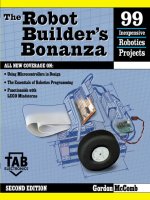McGraw-Hill - The Robot Builder''''s Bonanza Part 9 ppt
Bạn đang xem bản rút gọn của tài liệu. Xem và tải ngay bản đầy đủ của tài liệu tại đây (488.14 KB, 35 trang )
NOT THE WAY TO DO IT
Before exploring the right ways to control the speed of motors, let’s examine how not to
do it. Many robot experimenters first attempt to vary the speed of a motor by using a
potentiometer. While this scheme certainly works, it wastes a lot of energy. Turning up the
resistance of the pot decreases the speed of the motor, but it also causes excess current to
flow through the pot. That current creates heat and draws off precious battery power.
Another similar approach is shown in Fig. 18.11. Here, a transistor is added to the basic
circuit, but again, excess current flows through the transistor, and the energy is dissipated
as lost heat. There are, fortunately, far better ways of doing it. Read on.
BASIC SPEED CONTROL
Figure 18.12 shows a schematic that is a variation of the MOSFET circuit shown in Fig.
18.8, above. This circuit provides rudimentary speed control. The 4011 NAND gate acts as
an astable multivibrator, a pulse generator. By varying the value of R3, you increase or
decrease the duration of the pulses emitted by the gates of the 4011. The longer the dura-
tion of the pulses, the faster the motor because it is getting full power for a longer period
of time. The shorter the duration of the pulses, the slower the motor.
Notice that the power or voltage delivered to the motor does not change, as it does with
the pot-only or pot-transistor scheme described earlier. The only thing that changes is the
amount of time the motor is provided with full power. Incidentally, this technique is called
duty cycle or pulse width modulation (PWM), and is the basis of most popular motor speed
control circuits. There are a number of ways of providing PWM; this is just one of dozens.
Fig. 18.13 shows a timing diagram of the PWM technique, from 100 percent duty cycle
(100 percent on) to 0 percent duty cycle (0 percent on).
It is important to note that the frequency of the pulses does not change, just the relative
on/off times. PWM frequencies of 2 kHz to over 25 kHz are commonly employed, depend-
ing on the motor. Unless you have a specification sheet from the manufacturer of the motor,
you may have to do some experimentation to arrive at the “ideal” pulse frequency to use.
You want to select the frequency that offers maximum power with minimum current draw.
266 WORKING WITH DC MOTORS
V
GND
Q1
R1
R2
M
Heat
FIGURE 18.11 How not to vary the speed of a motor.
This approach is very inefficient.
Ch18_McComb 8/18/00 2:11 PM Page 266
Excessively high PWM frequencies may negate the speed control aspect, whereas exces-
sively low frequencies may cause significant current draw and motor heating.
In the circuit shown in Fig. 18.12, R3 is shown surrounded by a dotted box. You can
substitute R3 with a fixed resistor if you want to always use a certain speed, or you can use
the circuit shown in Fig. 18.14. This circuit employs a 4066 CMOS analog switch IC. The
4066 allows you to select any of up to four speeds by computer or electronic control.
You connect resistors of various values to one side of the switches; the other side of the
switches are collectively connected to the 4011. To modify the speed of the motor, activate
one of the switches by bringing its control input to HIGH. The resistor connected to that
switch is then brought into the circuit. You can omit the 3.3K pull-down resistors on the
control inputs if your control circuitry is always activated and connected.
The 4066 is just one of several CMOS analog switches. There are other versions of this
IC with different features and capabilities. We chose the 4066 here because it adds very
MOTOR SPEED CONTROL 267
+12V
Q1
Q2
Q3
Q4
4011
(1/4)
+12V
1
23
4
5
6
g
g
d
d
g
d
s
s
s
Q5
g
d
s
Motor
control
LED1
R2
1M
8
910
12
13
11
Speed
control
7
14
0.1
C1
0
1Forward
Reverse
Direction
control
g
d
s
M1
0
1On
Off
4011
(1/4)
4011
(1/4)
4011
(1/4)
B
A
0.033
C1
Q1-Q5 N-channel power MOSFET
(IRF-630 or equiv.)
R1
330Ω
R3
100K
D1
D3
D2 D4
C2
0.1
FIGURE 18.12 A rudimentary speed and direction control circuit using
power MOSFETs. Resistor R1 and the LED serve to indi-
cate that the motor is on.
Ch18_McComb 8/18/00 2:11 PM Page 267
little resistance of its own when the switches are on. Note that the 4066 specifications sheet
says that only one switch should be closed at a time.
PROCESSOR-BASED SPEED CONTROL
Using 4066 analog switches and individual resistors limits the number of speed choices
you have. You may want to go from 90 percent to 88 percent duty cycle to control your
motor, but the selection of resistors that you’ve used only provide for 90 percent and 80
percent, with no other values between. If you plan on controlling your robot via a computer
or microcontroller (see Part 5 for more information on these topics), you can use software
to provide any duty cycle you darn well please.
The computer or microcontroller cannot directly control a motor because the motor draws
too much current. Instead, you connect the output of the computer or microcontroller to the
control pin of an H-bridge or motor bridge IC, as shown in Fig. 18.15. Later chapters in Part
5 will detail the specific software you can use to vary the speed of a DC motor.
268 WORKING WITH DC MOTORS
Ground
V
100 %
80%
65%
50%
35%
20%
0
FIGURE 18.13 Pulse width modulation waveform. Note that the frequency of the
pulses do not change, just the on and off times (duty cycle).
Ch18_McComb 8/18/00 2:11 PM Page 268
MOTOR SPEED CONTROL 269
123 4
5
6
7
8910
11
121314
+12V
R1* R2*
To point "B"
For additional speeds
To point "A"
Speed A
Speed B
0
1On
Off
0
1On
Off
*Set Value of R1 and R2
for Desired Speed
IC1
4066
R4
3.3K
R3
3.3K
FIGURE 18.14 Using a 4066 CMOS analog switch to remotely control the speed
of the motor. Use a device such as the 4051 for even more speed
choices.
Microcontroller/
computer port
Buffer
(optional)
H-Bridge
M
Dropping resistor
(optional)
On-off and/or
speed
Direction
FIGURE 18.15 The basic connection between a computer or
microcontroller and a DC motor. The computer or
microcontroller operates the on/off control and the
speed of the motor.
Ch18_McComb 8/18/00 2:11 PM Page 269
Odometry: Measuring Distance
of Travel
Shaft encoders allow you to measure not only the distance of travel of the motors, but their
velocity. By counting the number of transitions provided by the shaft encoder, the robot’s
control circuits can keep track of the revolutions of the drive wheels.
ANATOMY OF A SHAFT ENCODER
The typical shaft encoder is a disc that has numerous holes or slots along its outside edge.
An infrared LED is placed on one side of the disc, so that its light shines through the holes.
The number of holes or slots is not a consideration here, but for increased speed resolu-
tion, there should be as many holes around the outer edge of the disc as possible. An
infrared-sensitive phototransistor is positioned directly opposite the LED (see Fig. 18.16)
so that when the motor and disc turn, the holes pass the light intermittently. The result, as
seen by the phototransistor, is a series of flashing light.
Instead of mounting the shaft encoders on the motor shafts, mount them on the wheel
shafts (if they are different). The number of slots in the disk determines the maximum
accuracy of the travel circuit. The more slots, the better the accuracy.
Let’s say the encoder disc has 50 slots around its circumference. That represents a min-
imum sensing angle of 7.2°. As the wheel rotates, it provides a signal to the counting cir-
270 WORKING WITH DC MOTORS
LED
Phototransistor
Shaft
encoder
Motor
Output of
phototransistor
FIGURE 18.16 An optical shaft encoder attached to a motor. Alternatively,
you can place a series of reflective strips on a black disc
and bounce the LED light into the phototransistor.
Ch18_McComb 8/18/00 2:11 PM Page 270
cuit every 7.2°. Stated another way, if the robot is outfitted with a 7-inch wheel (circum-
ference ϭ 21.98 inches), the maximum travel resolution is approximately 0.44 linear inch-
es. Not bad at all! This figure was calculated by taking the circumference of the wheel and
dividing it by the number of slots in the shaft encoder.
The outputs of the phototransistor are conditioned by Schmitt triggers. This smooths out
the wave shape of the light pulses so only voltage inputs above or below a specific thresh-
old are accepted (this helps prevent spurious triggers). The output of the triggers is applied
to the control circuitry of the robot.
THE DISTANCE COUNTER
The pulses from a shaft encoder do not in themselves carry distance measurement. The
pulses must be counted and the count converted to distance. Counting and conversion are
ideal tasks for a computer. Most single-chip computers and microprocessors, or their inter-
face adapters, are equipped with counters. If your robot lacks a computer or microproces-
sor with a timer, you can add one using a 4040 12-stage binary ripple counter (see Fig.
18.17). This CMOS chip has 12 binary weighted outputs and can count to 4096. You’d
probably use just the first eight outputs to count to 256.
Any counter with a binary or BCD output can be used with a 7485 magnitude com-
parator. A pinout of this versatile chip is shown in Fig. 18.18 and a basic hookup diagram
in Fig. 18.19. In operation, the chip will compare the binary weighted number at its “A”
and “B” inputs. One of the three LEDs will then light up, depending on the result of the
difference between the two numbers. In a practical circuit, you’d replace the DIP switches
(in the dotted box) with a computer port.
You can cascade comparators to count to just about any number. If counting in BCD,
three packages can be used to count to 999, which should be enough for most distance
ODOMETRY: MEASURING DISTANCE OF TRAVEL 271
16
VCC
8
GND
RESET
11
CLOCK
10
9
LSB
MSB
7
6
5
3
2
4
13
+5VDC
From encoding/
conditioning circuitry
IC1
4040
Binary weighted output
(first eight bits)
FIGURE 18.17 The basic wiring diagram of the 4040 CMOS 12-stage ripple
counter IC.
Ch18_McComb 8/18/00 2:11 PM Page 271
272 WORKING WITH DC MOTORS
1
2
3
4
5
6
7
8
9
10
11
12
13
14
15
16
7485
VCC
A<B
B3
Date input
A=B
A>B
Cascade
inputs
A>B
A=B
A<B
GND B0
A0
B1
A1
A2
B2
A3
Outputs
Data outputs
A
B
C
D
Set switch
A>B
A=B
A<B
5
6
7
VCC
16
+5vdc
15
13
12
10
A
B
C
D
1
14
11
9
8
GND
A
B
From
decoder
R1-R3
330Ω
To
control
circuit
FIGURE 18.18 Pinout diagram of the 7485 magnitude
comparator IC.
FIGURE 18.19 The basic wiring diagram of a single-state magnitude comparator
circuit.
Ch18_McComb 8/18/00 2:11 PM Page 272
recording purposes. Using a disc with 25 slots in it and a 7-inch drive wheel, the travel
resolution is 0.84 linear inches. Therefore, the counter system will stop the robot within
0.84 inches of the desired distance (allowing for coasting and slip between the wheels and
ground) up to a maximum working range of 69.93 feet. You can increase the distance
by building a counter with more BCD stages or decreasing the number of slots in the
encoder disc.
MAKING THE SHAFT ENCODER
By far, the hardest part about odometry is making or adapting the shaft encoders. (You
can also buy shaft encoders ready-made.) The shaft encoder you make may not have the
fine resolution of a commercially made disc, which often have 256 or 360 slots in them,
but the home-made versions will be more than adequate. You may even be able to find
already machined parts that closely fit the bill, such as the encoder wheels in a discard-
ed mouse (the computer kind, not the live rodent kind). Fig. 18.20 shows the encoder
wheels from a surplus $5 mouse. The mouse contains two encoders, one for each wheel
of the robot.
You can also make your own shaft encoder by taking a 1- to 2-inch disc of plastic or
metal and drilling holes in it. Remember that the disc material must be opaque to
infrared light. Some things that may look opaque to you may actually pass infrared light.
ODOMETRY: MEASURING DISTANCE OF TRAVEL 273
FIGURE 18.20 The typical PC mouse contains two shaft encoder discs. They
are about perfect for the average small-or-medium-size robot.
Ch18_McComb 8/18/00 2:11 PM Page 273
When in doubt, add a coat or two of flat black or dark blue paint. That should block stray
infrared light from reaching the phototransistor. Mark the disc for at least 20 holes, with
a minimum size of about 1/16 inch. The more holes the better. Use a compass to scribe
an exact circle for drilling. The infrared light will only pass through holes that are on this
scribe line.
MOUNTING THE HARDWARE
Secure the shaft encoder to the shaft of the drive motor or wheel. Using brackets, attach the
LED so that it fits snugly on the back side of the disc. You can bend the lead of the LED a
bit to line it up with the holes. Do the same for the phototransistor. You must mask the pho-
totransistor so it doesn’t pick up stray light or reflected light from the LED, as shown in Fig.
18.21. You can increase the effectiveness of the phototransistor placing an infrared filter (a
dark red filter will do in a pinch) between the lens of the phototransistor and the disc. You
can also use the type of phototransistor that has its own built-in infrared filter.
If you find that the circuit isn’t sensitive enough, check whether stray light is hitting the
phototransistor. Baffle it with a piece of black construction paper if necessary. Or, if you
prefer, you can use a “striped” disc of alternating white and black spokes as well as a
reflectance IR emitter and detector. Reflectance discs are best used when you can control
or limit the amount of ambient light that falls on the detector.
QUADRATURE ENCODING
So far we’ve investigated shaft encoders that have just one output. This output pulses
as the shaft encoder turns. By using two LEDs and phototransistors, positioned 90° out
of phase (see Fig. 18.22), you can construct a system that not only tells you the amount
of travel, but the direction as well. This can be useful if the wheels of your robot may
274 WORKING WITH DC MOTORS
LED
Disc
Mounting bracket
Phototransistor
and baffle
Circuit board
with LED and phototransistor
soldered to it
FIGURE 18.21 How to mount an infrared LED and phototransis-
tor on a circuit board for use with an optical
shaft encoder disc.
Ch18_McComb 8/18/00 2:11 PM Page 274
slip. You can determine if the wheels are moving when they aren’t supposed to be, and
you can determine the direction of travel. This so-called two-channel system uses quad-
rature encoding—the channels are out of phase by 90° (one quarter of a circle).
Use the flip-flop circuit in Fig. 18.23 to “separate” the distance pulses from the direc-
tion pulses. Note that this circuit will only work when you are using quadrature encoding,
where the pulses are in the following format:
off/off
on/off
ODOMETRY: MEASURING DISTANCE OF TRAVEL 275
Phototransistor
LED 2
Phototransistor
LED 1
Shaft
LEDs 90 degrees
out of phase
A
B
FIGURE 18.22 LEDs and phototransistors mounted
on a two-channel optical disc. a. The
LEDs and phototransistors can be
placed anywhere about the circum-
ference of the disc; b. The two LEDs
and phototransistors must be 90° out
of phase.
Ch18_McComb 8/18/00 2:11 PM Page 275
J
Q
7473 (1/2)
14
34
7
12
C
Q
9
8
13
12
10
K
K
5
7
C
J
Pulses when disc
rotates counter-
clockwise
4
11
1
14
3
LED1
Q1
+5V
LED2
Q2
IC2
R1
270Ω
R2
10K
+5V
R3
270Ω
R4
10K
7414 (1/6)
IC1
7414 (1/6)
IC1
+5V
+5V
Q
2
Q
7473 (1/2)
IC2
Pulses when disc
rotates clockwise
6
FIGURE 18.23 A two-channel shaft encoder circuit for use with a quadrature (also called two channel, 2-bit Gray code, or
sine/cosine) encoder. One of the outputs of the flip-flop indicates distance (or relative speed) and the other
the direction of rotation.
Ch18_McComb 8/18/00 2:11 PM Page 276
on/on
off/on
(… and repeat.)
From Here
To learn more about… Read
Selecting the right motors for your robot Chapter 17, “Choosing the Right Motor for the Job”
Using stepper motors Chapter 19, “Working with Stepper Motors”
Interfacing motors to computers and Chapter 29, “Interfacing with Computers and
microcontrollers Microcontrollers”
More on odometry and measuring the Chapter 38, “Navigating through Space”
distance of travel of a robot
FROM HERE 277
Ch18_McComb 8/18/00 2:11 PM Page 277
This page intentionally left blank.
In past chapters we’ve looked at powering robots using everyday continuous DC motors.
DC motors are cheap, deliver a lot of torque for their size, and are easily adaptable to a
variety of robot designs. By their nature, however, the common DC motor is rather impre-
cise. Without a servo feedback mechanism or tachometer, there’s no telling how fast a DC
motor is turning. Furthermore, it’s difficult to command the motor to turn a specific num-
ber of revolutions, let alone a fraction of a revolution. Yet this is exactly the kind of preci-
sion robotics work, particularly arm designs, often requires.
Enter the stepper motor. Stepper motors are, in effect, DC motors with a twist. Instead
of being powered by a continuous flow of current, as with regular DC motors, they are dri-
ven by pulses of electricity. Each pulse drives the shaft of the motor a little bit. The more
pulses that are fed to the motor, the more the shaft turns. As such, stepper motors are inher-
ently “digital” devices, a fact that will come in handy when you want to control your robot
by computer. By the way, there are AC stepper motors as well, but they aren’t really suit-
able for robotics work and so won’t be discussed here.
Stepper motors aren’t as easy to use as standard DC motors, however, and they’re both
harder to get and more expensive. But for the applications that require them, stepper
motors can solve a lot of problems with a minimum of fuss. Let’s take a closer look at step-
pers and learn how to apply them to your robot designs.
19
WORKING WITH STEPPER MOTORS
279
Ch19_McComb 8/29/00 8:36 AM Page 279
Copyright 2001 The McGraw-Hill Companies, Inc. Click Here for Terms of Use.
Inside a Stepper Motor
There are several designs of stepper motors. For the time being, we’ll concentrate on
the most popular variety, the four-phase unipolar stepper, like the one in Fig. 19.1. A
unipolar stepper motor is really two motors sandwiched together, as shown in Fig. 19.2.
Each motor is composed of two windings. Wires connect to each of the four windings
of the motor pair, so there are eight wires coming from the motor. The commons from
the windings are often ganged together, which reduces the wire count to five or six
instead of eight (see Fig. 19.3).
WAVE STEP SEQUENCE
In operation, the common wires of a unipolar stepper are attached to the positive (some-
times the negative) side of the power supply. Each winding is then energized in turn by
grounding it to the power supply for a short time. The motor shaft turns a fraction of a rev-
olution each time a winding is energized. For the shaft to turn properly, the windings must
be energized in sequence. For example, energize wires 1, 2, 3, and 4 in sequence and the
motor turns clockwise. Reverse the sequence, and the motor turns the other way.
FOUR-STEP SEQUENCE
The wave step sequence is the basic actuation technique of unipolar stepper motors.
Another, and far better, approach actuates two windings at once in an on-on/off-off four-
step sequence, as shown in Fig. 19.4. This enhanced actuation sequence increases the dri-
ving power of the motor and provides greater shaft rotation precision.
There are other varieties of stepper motors, and they are actuated in different ways. One
you may encounter is bipolar. It has four wires and is pulsed by reversing the polarity of
the power supply for each of the four steps. We will discuss the actuation technique for
these motors later in this chapter.
Design Considerations of Stepper
Motors
Stepping motors differ in their design characteristics over continuous DC motors. The
following section discusses the most important design specifications for stepper
motors.
STEPPER PHASING
A unipolar stepper requires that a sequence of four pulses be applied to its various wind-
ings for it to rotate properly. By their nature, all stepper motors are at least two-phase.
Many are four-phase; some are six-phase. Usually, but not always, the more phases in a
motor, the more accurate it is.
280 WORKING WITH STEPPER MOTORS
Ch19_McComb 8/29/00 8:36 AM Page 280
STEP ANGLE
Stepper motors vary in the amount of rotation of the shaft each time a winding is energized.
The amount or rotation is called the step angle and can vary from as small as 0.9° (1.8° is more
common) to 90°. The step angle determines the number of steps per revolution. A stepper with
a 1.8° step angle, for example, must be pulsed 200 times for the shaft to turn one complete rev-
olution. A stepper with a 7.5° step angle must be pulsed 48 times for one revolution, and so on.
DESIGN CONSIDERATIONS OF STEPPER MOTORS 281
FIGURE 19.1 A typical unipolar stepper motor.
Rotor (shaft)
Stator cup
Stator cup 2
Coil
Coil
FIGURE 19.2 Inside a unipolar stepper motor. Note the two sets
of coils and stators. The unipolar stepper is really
two motors sandwiched together.
Ch19_McComb 8/29/00 8:36 AM Page 281
PULSE RATE
Obviously, the smaller the step angle is, the more accurate the motor. But the number of
pulses stepper motors can accept per second has an upper limit. Heavy-duty steppers usu-
ally have a maximum pulse rate (or step rate) of 200 or 300 steps per second, so they have
an effective top speed of one to three revolutions per second (60 to 180 rpm). Some small-
er steppers can accept a thousand or more pulses per second, but they don’t usually pro-
vide very much torque and aren’t suitable as driving or steering motors.
Note that stepper motors can’t be motivated to run at their top speeds immediately from
a dead stop. Applying too many pulses right off the bat simply causes the motor to freeze
up. To achieve top speeds, you must gradually accelerate the motor. The acceleration can
282 WORKING WITH STEPPER MOTORS
Phase 1
Phase 2
Phase 3
Phase 4
Ground
Ground
STEP PHASE 1 PHASE 2 PHASE 3 PHASE 4
1
2
3
4
ONOFF
Counterclockwise
Clockwise
FIGURE 19.3 The wiring diagram of the unipolar stepper.
The common connections can be separate or
combined.
FIGURE 19.4 The enhanced on-on/off-off four-step sequence
of a unipolar stepper motor.
Ch19_McComb 8/29/00 8:36 AM Page 282
be quite swift in human terms. The speed can be one-third for the first few milliseconds,
two thirds for the next few milliseconds, then full blast after that.
RUNNING TORQUE
Steppers can’t deliver as much running torque as standard DC motors of the same size and
weight. A typical 12-volt, medium-sized stepper motor may have a running torque of only
25 oz-in. The same 12-volt, medium-sized standard DC motor may have a running torque
that is three or four times more.
However, steppers are at their best when they are turning slowly. With the typical stepper,
the slower the motor revolves, the higher the torque. The reverse is usually true of continuous
DC motors. Fig. 19.5 shows a graph of the running torque of a medium-duty, unipolar 12-volt
stepper. This unit has a top running speed of 550 pulses per second. Since the motor has a step
angle of 1.8°, that results in a top speed of 2.75 revolutions per second (165 rpm).
BRAKING EFFECT
Actuating one of the windings in a stepper motor advances the shaft. If you continue to
apply current to the winding the motor won’t turn any more. In fact, the shaft will be
locked, as if you’ve applied brakes. As a result of this interesting locking effect, you never
need to add a braking circuit to a stepper motor because it has its own brakes built in.
The amount of braking power a stepper motor has is expressed as holding torque. Small
stepper motors have a holding torque of a few oz-in. Larger, heavier-duty models have
holding torque exceeding 400 oz-in.
VOLTAGE, CURRENT RATINGS
Like DC motors, stepper motors vary in their voltage and current ratings. Steppers for 5-,
6-, and 12-volt operation are not uncommon. But unlike DC motors, if you use a higher
voltage than specified for a stepper motor you don’t gain faster operation, but more running
DESIGN CONSIDERATIONS OF STEPPER MOTORS 283
60
50
40
30
20
10
0
Speed (pulses per second)
0 100 200 300 400 500
Torque
(oz-inch)
Stepper
Continuous Brush DC Motor
FIGURE 19.5 With a stepper motor, torque increases as the
speed of the motor is reduced.
Ch19_McComb 8/29/00 8:36 AM Page 283
and holding torque. Overpowering a stepper by more than 80 to 100 percent above the rated
voltage may eventually burn up the motor.
The current rating of a stepper is expressed in amps (or milliamps) per phase. The
power supply driving the motor needs to deliver at least as much as the per-phase specifi-
cation, preferably more if the motor is driving a heavy load. The four-step actuation
sequence powers two phases at a time, which means the power supply must deliver at least
twice as much current as the per-phase specification. If, for example, the current per phase
is 0.25 amps, the power requirement at any one time is 0.50 amps.
Controlling a Stepper Motor
Steppers have been around for a long time. In the old days, stepper motors were actuated
by a mechanical switch, a solenoid-driven device that pulsed each of the windings of the
motor in the proper sequence. Now, stepper motors are invariably controlled by electronic
means. Basic actuation can be accomplished via computer control by pulsing each of the
four windings in turn. The computer can’t directly power the motor, so transistors must be
added to each winding, as shown in Fig. 19.6.
USING A STEPPER MOTOR CONTROLLER CHIP
In the absence of direct computer control, the easiest way to provide the proper sequence of
actuation pulses is to use a custom stepper motor chip, such as the Allegro Microsystems
284 WORKING WITH STEPPER MOTORS
+12VDC
Phase 1 Control
Phase 2 Control
Phase 3 Control
Phase 4 Control
R1-R4
1K
e
b
c
Q1-Q4
2N3055
FIGURE 19.6 The basic hookup connection to drive a stepper motor from a computer
or other electronic interface. The phasing sequence is provided by soft-
ware or other means through a port following a four-bit binary sequence:
1010, 0110, 0101, 1001 (reverse the sequence to reverse the motor).
Ch19_McComb 8/29/00 8:36 AM Page 284
UCN5804. This chip is designed expressly for use with the common unipolar stepper motor
and provides a four-step actuation sequence. Stepper motor translator chips tend to be mod-
estly priced, at about $5 to $10, depending on their features and where you buy them.
Figure 19.7 (refer to the parts list in Table 19.1) shows a typical schematic of the UCN5804.
Heavier duty motors (more than about 1A per phase) can be driven by adding power transis-
tors to the four outputs of the chips, as shown in the manufacturer’s application notes. Note
the Direction pin. Pulling this pin high or low reverses the rotation of the motor.
Using logic gates to control stepper motors
Another approach to operating unipolar stepper motors is to use discrete gates and clock
ICs. You can assemble a stepper motor translator circuit using just two IC packages. The
circuit can be constructed using TTL or CMOS chips.
The TTL version is shown in Fig. 19.8 (refer to the parts list in Table 19.2). Four
Exclusive OR gates from a single 7486 IC provide the steering logic. You set the direction
by pulling pin 12 HIGH or LOW. The stepping actuation is controlled by a 7476, which
contains two JK flip-flops. The Q and ‘Q outputs of the flip-flops control the phasing of
the motor. Stepping is accomplished by triggering the clock inputs of both flip-flops.
The 7476 can’t directly power a stepper motor. You must use power transistors or
MOSFETs to drive the windings of the motor. See the section titled “Translator
Enhancements” for a complete power driving schematic as well as other options you can
add to this circuit.
The CMOS version, shown in Fig. 19.9 (refer to the parts list in Table 19.3), is identical to
the TTL version, except that a 4070 chip is used for the Exclusive OR gates and a 4027 is used
for the flip-flops. The pinouts are slightly different, so follow the correct schematic for the type
of chips you use. Note that another CMOS Exclusive OR package, the 4030, is also available.
Don’t use this chip; it behaved erratically in this, as well as other pulsed, circuits.
In both the TTL and CMOS circuits, the stepper motor itself can be operated from a
supply voltage that is wholly different than the voltage supplied to the ICs.
TRANSLATOR ENHANCEMENTS
Four NPN power transistors, four resistors, and a handful of diodes are all the translator
circuits described in the last section need to provide driving power. (You can also use this
scheme to increase the driving power of the UCN5804, detailed earlier). The schematic for
the circuit is shown in Fig. 19.10 (refer to the parts list in Table 19.4). Note that you can
substitute the bipolar transistors and resistors with power MOSFETs. See Chapter 17,
“Choosing the Right Motor for the Job,” for more information on using power MOSFETs.
You can use just about any NPN power transistor that will handle the motor. The TIP31
is a good choice for applications that require up to one amp of current. Use the 2N3055
for heavier-duty motors. Mount the drive transistors on a suitable heat sink.
You must insert a bias resistor in series between the outputs of the translation circuit and
the base of the transistors. Values between about 1K and 3K should work with most motors
and most transistors. Experiment until you find the value that works without causing the
flip-flop chips to overheat. You can also apply Ohm’s law, figuring in the current draw of
the motor and the gain of the transistor, to accurately find the correct value of the resistor.
If this is new to you, see Appendix A, “Further Reading,” for a list of books on electronic
design and theory.
CONTROLLING A STEPPER MOTOR 285
Ch19_McComb 8/29/00 8:36 AM Page 285
+V motor
supply
Step input
Direction
(SPDT)
16
15
14
13
12
11
10
9
8
7
6
5
4
3
2
1
UCN5804
Stepper motor
translator/driver
1-2K,
2-5W
1-2K,
2-5W
All diodes:
1N4002
Unipolar stepper motor
+5 vdc
FIGURE 19.7 The basic wiring diagram for the UCN5804.
286
Ch19_McComb 8/29/00 8:36 AM Page 286
It is sometimes helpful to see a visual representation of the stepping sequence.
Adding an LED and current-limiting resistor in parallel with the outputs provides just
such a visual indication. See Fig. 19.11 for a wiring diagram (refer to the parts list in
Table 19.5). Note the special wiring to the flip-flop outputs. This provides a better visu-
al indication of the stepping action than hooking up the LEDs in the same order as the
motor phases.
Figure 19.12 shows two stepper motor translator boards. The small board controls up to
two stepper motors and is designed using TTL chips. The LED option is used to provide a
CONTROLLING A STEPPER MOTOR 287
TABLE 19.1 PARTS LIST FOR UCN5804 STEPPER MOTOR TRANSLATOR/DRIVER.
IC1 Allegro UCN5804 Stepper Motor Translator IC
R1, R2 1–2K resistor, 2–5 watts
D1–D4 1N4002 diode
M1 Unipolar stepper motor
Misc SPDT switch, heat sinks for UCN5804 (as needed)
11
3
13
12
2
1
7
14
9
10
8
6
5
9
12
4
16
+5V
+5V
+5V
+5V
Step
Direction
CW
CCW
J
K
J
K
CLOCK
CLOCK
1
6
Q
Q
__
Q
__
Q
15
14
11
10
Phase 1
Phase 2
Phase 3
Phase 4
5
4
7486 (1/4)
7486 (1/4)
7486 (1/4)
7486 (1/4)
7476 (1/2)
7576 (1/2)
13
To
motor
FIGURE 19.8 Using a pair of commonly available TTL ICs to construct your own
stepper motor translator circuit.
TABLE 19.2 PARTS LIST FOR TTL STEPPER MOTOR TRANSLATOR
IC1 7486 Quad Exclusive OR Gate IC
U2 7476 Dual “JK” flip-flop IC
Ch19_McComb 8/29/00 8:36 AM Page 287
visual reference of the step sequence. The large board uses CMOS chips and can accom-
modate up to four motors. The boards were wire-wrapped; the driving transistors are
placed on a separate board and heat sink.
TRIGGERING THE TRANSLATOR CIRCUITS
You need a square wave generator to provide the triggering pulses for the motors. You
can use the 555 timer wired as an astable multivibrator, or make use of a control line in
your computer or microcontroller. When using the 555, remember to add the 0.1 µF
capacitor across the power pins of the chip. The 555 puts a lot of noise into the power
supply, and this noise regularly disturbs the counting logic in the Exclusive OR and
flip-flop chips. If you are getting erratic results from your circuit, this is probably
the cause.
USING BIPOLAR STEPPER MOTORS
As detailed earlier in the chapter, unipolar stepper motors contain four coils in which
two of the coils are joined to make a center tap. This center tap is the “common”
288 WORKING WITH STEPPER MOTORS
11
3
13
12
2
1
7
14
9
8
10
4
8
4,7,
9,12
6
5
10
11
+12V
+12V
+12V
+12V
Step
Direction
CW
CCW
J
K
J
K
CLOCK
CLOCK
13
3
Q
Q
__
Q
__
Q
15
14
1
2
Phase 1
Phase 2
Phase 3
Phase 4
5
6
4070 (1/4)
4070 (1/4)
4070 (1/4)
4070 (1/4)
4027 (1/2)
4027 (1/2)
16
To
motor
FIGURE 19.9 Using a pair of commonly available CMOS ICs to construct your
own stepper motor translator circuit.
TABLE 19.3 PARTS LIST FOR CMOS STEPPER MOTOR TRANSLATOR.
IC1 4070 Quad Exclusive OR Gate IC
IC2 4037 Dual “JK” flip-flop IC
Ch19_McComb 8/29/00 8:36 AM Page 288
connection for the motor. Bipolar stepper motors contain two coils, do not use a com-
mon connection, and are generally less expensive because they are easier to manufac-
ture. A bipolar stepper motor has four external connection points. An old method for
operating a bipolar stepper motor was to use relays to reverse the polarity of a DC volt-
age to two coils. This caused the motor to inch forward or backward, depending on the
phasing sequence.
Today, the more common method for operating a bipolar stepper motor is to use a spe-
cialty stepper motor translator, such as the SGS-Thompson L297D (the L297D can also
be used to drive unipolar stepper motors). To add more current driving capacity to the
L297D you can add a dual H-bridge driver, such as the L298N, which is available from
CONTROLLING A STEPPER MOTOR 289
+5 or +12V
D1
D2
D3
D4
Q1
Q2
Q3
Q4
Note: See text for values
of diodes and transistors.
R4
R3
R2
R1
From flip-flop
outputs
Stepper motor coils
Stepper motor coils
FIGURE 19.10 Add four transistors and resistors to provide a power
output stage for the TTL or CMOS stepper motor trans-
lator circuits.
TABLE 19.4 PARTS LIST FOR STEPPER MOTOR DRIVER.
Q1–Q4 Under 1 amp draw per phase: TIP32 NPN transistor
1 to 3 amp draw per phase: TIP120 NPN Darlington transistor
R1–R4 1K resistor, 1 watt
D1–D4 1N4004 diode
Misc Heat sinks for transistors
Ch19_McComb 8/29/00 8:36 AM Page 289
the same company. The truth table for the typical driving sequence of a bipolar stepper
motor is shown in Fig. 19.13 (see p. 292).
BUYING AND TESTING A STEPPER MOTOR
Spend some time with a stepper motor and you’ll invariably come to admire its design and
be able to think up all sorts of ways to make it work for you in your robot designs. But to
use a stepper, you have to get one. That in itself is not always easy. Then after you have
obtained it and taken it home, there’s the question of figuring out where all the wires go!
Let’s take each problem one at a time.
SOURCES FOR STEPPER MOTORS
Despite their many advantages, stepper motors aren’t nearly as common as the trusty DC
motor, so they are harder to find. And when you do find them, they’re expensive when new.
The surplus market is by far the best source for stepper motors for hobby robotics. See
Appendix B, “Sources,” for a list of selected mail order surplus companies that regularly
carry a variety of stepper motors. They carry most of the “name brand” steppers:
Thompson-Airpax, Molon, Haydon, and Superior Electric. The cost of surplus steppers is
often a quarter or fifth of the original list price.
The disadvantage of buying surplus is that you don’t always get a hookup diagram
or adequate specifications. Purchasing surplus stepper motors is largely a hit-or-miss
290 WORKING WITH STEPPER MOTORS
To Flip-Flop Outputs
R1 R2
R4
R3
All Resistors:
330Ω
LED (X4)
FIGURE 19.11 Add four LEDs and
resistors to pro-
vide a visual indi-
cation of the step-
ping action.
TABLE 19.5 PARTS LIST FOR UCN5804 STEPPER MOTOR TRANSLATOR/DRIVER.
R1–R4 300-ohm resistor
LED1–4 Light-emitting diode
All resistors have 5 or 10 percent tolerance, 1/4-watt.
Ch19_McComb 8/29/00 8:36 AM Page 290