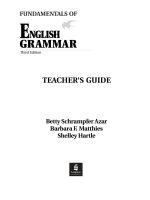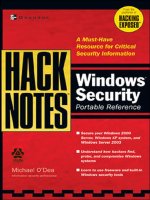CompTIA SY0-201 Security+ Exam Guide phần 1 pps
Bạn đang xem bản rút gọn của tài liệu. Xem và tải ngay bản đầy đủ của tài liệu tại đây (125.36 KB, 13 trang )
SY0 - 201
Leading the way in IT testing and certification tools, www.testking.com
- 1 -
CompTIA SY0-201
Security+
Exam Guide
Version 2.0
SY0 - 201
Leading the way in IT testing and certification tools, www.testking.com
- 2 -
Table of Contents
1. Security Concepts
General Security Concepts
i. Basic Security Terminology
ii. Security Basics
iii. Access Control
iv. Authentication
Operational Organizational Security
i. Policies, Standards, Guidelines, and Procedures
ii. The Security Perimeter
iii. Logical Access Controls
iv. Access Control Policies
v. Social Engineering
vi. Phishing
vii. Vishing
viii. Shoulder Surfing
ix. Dumpster Diving
x. Hoaxes
xi. Organizational Policies and Procedures
xii. Security Policies
xiii. Privacy
xiv. Service Level Agreements
xv. Human Resources Policies
xvi. Code of Ethics
2. Cryptography and Applications
Cryptography
i. Algorithms
ii. Hashing
iii. SHA
iv. Message Digest
v. Hashing Summary
vi. Symmetric Encryption
vii. DES
viii. 3DES
ix. AES
x. CAST
xi. RC
xii. Blowfish
SY0 - 201
Leading the way in IT testing and certification tools, www.testking.com
- 3 -
xiii. IDEA
xiv. Symmetric Encryption Summary
xv. Asymmetric Encryption
xvi. RSA
xvii. Diffie-Hellman
xviii. ElGamal
xix. ECC
xx. Asymmetric Encryption Summary
xxi. Steganography
xxii. Cryptography Algorithm Use
xxiii. Confidentiality
xxiv. Integrity
xxv. Nonrepudiation
xxvi. Authentication
xxvii. Digital Signatures
xxviii. Key Escrow
xxix. Cryptographic Applications
Public Key Infrastructure
i. The Basics of Public Key Infrastructures
ii. Certificate Authorities
iii. Registration Authorities
iv. Local Registration Authorities
v. Certificate Repositories
vi. Trust and Certificate Verification
vii. Digital Certificates
viii. Certificate Attributes
ix. Certificate Extensions
x. Certificate Lifecycles
xi. Centralized or Decentralized Infrastructures
xii. Hardware Storage Devices
xiii. Private Key Protection
xiv.
Key Recovery
xv. Key Escrow
xvi. Public Certificate Authorities
xvii. In-house Certificate Authorities
xviii. Outsourced Certificate Authorities
Security in Infrastructure
i. Physical Security
ii. The Security Problem
iii. Physical Security Safeguards
1. Walls and Guards
2. Policies and Procedures
3. Access Controls and Monitoring
4. Environmental Controls
5. Authentication
SY0 - 201
Leading the way in IT testing and certification tools, www.testking.com
- 4 -
iv. Infrastructure Security
1. Devices
2. Workstations
3. Servers
4. Network Interface Cards
5. Hubs
6. Bridges
7. Switches
8. Routers
9. Firewalls
10. Wireless
11. Modems
12. Telecom/PBX
13. RAS
14. VPN
15. Intrusion Detection Systems
16. Network Access Control
17. Network Monitoring/Diagnostic
18. Mobile Devices
v. Media
1. Coaxial Cable
2. UTP/STP
3. Fiber
4. Unguided Media
vi. Security Concerns for Transmission Media
1. Physical Security
vii. Removable Media
1. Magnetic Media
2. Optical Media
3. Electronic Media
viii. Security Topologies
1.
Security Zones
2. Telephony
3. VLANs
4. NAT
ix. Tunneling
Security in Transmissions
i. Intrusion Detection Systems
ii. History of Intrusion Detection Systems
iii. IDS Overview
iv. Host-based IDSs
1. Advantages of HIDSs
2. Disadvantages of HIDSs
3. Active vs. Passive HIDSs
4. Resurgence and Advancement of HIDSs
SY0 - 201
Leading the way in IT testing and certification tools, www.testking.com
- 5 -
v. PC-based Malware Protection
1. Antivirus Products
2. Personal Software Firewalls
3. Pop-up Blocker
4. Windows Defender
vi. Network-based IDSs
1. Advantages of a NIDS
2. Disadvantages of a NIDS
3. Active vs. Passive NIDSs
vii. Signatures
viii. False Positives and Negatives
ix. IDS Models
x. Intrusion Prevention Systems
xi. Honeypots and Honeynets
xii. Firewalls
xiii. Proxy Servers
xiv. Internet Content Filters
xv. Protocol Analyzers
xvi. Network Mappers
xvii. Anti-spam
Types of Attacks and Malicious Software
i. Avenues of Attack.
1. The Steps in an Attack
2. Minimizing Possible Avenues of Attack
ii. Attacking Computer Systems and Networks
1. Denial-of-Service Attacks
2. Backdoors and Trapdoors
3. Null Sessions
4. Sniffing
5. Spoofing
6. Man-in-the-Middle Attacks
7.
Replay Attacks
8. TCP/IP Hijacking
9. Attacks on Encryption
10. Address System Attacks
11. Password Guessing
12. Software Exploitation
13. Malicious Code
14. War-Dialing and War-Driving
15. Social Engineering
iii. Auditing
Web Components
Current Web Components and Concerns
Protocols
i. Encryption (SSL and TLS)
SY0 - 201
Leading the way in IT testing and certification tools, www.testking.com
- 6 -
ii. The Web (HTTP and HTTPS)
iii. Directory Services (DAP and LDAP)
iv. File Transfer (FTP and SFTP)
v. Vulnerabilities
Code-Based Vulnerabilities
i. Buffer Overflows
ii. Java and JavaScript
iii. ActiveX
iv. Securing the Browser
v. CGI
vi. Server-Side Scripts
vii. Cookies
viii. Signed Applets
ix. Browser Plug-ins
Application-Based Weaknesses
i. Open Vulnerability and Assessment Language (OVAL)
SY0 - 201
Leading the way in IT testing and certification tools, www.testking.com
- 7 -
Security Concepts
General Security Concepts
Basic Security Terminology
The term hacking is used frequently in the media. A hacker was once considered an
individual who understood the technical aspects of computer operating systems and
networks. Hackers were individuals you turned to when you had a problem and needed
extreme technical expertise. Today, as a result of the media use, the term is used more
often to refer to individuals who attempt to gain unauthorized access to computer systems
or networks. While some would prefer to use the terms cracker and cracking when
referring to this nefarious type of activity, the terminology generally accepted by the
public is that of hacker and hacking. A related term that is sometimes used is phreaking,
which refers to the “hacking” of computers and systems used by the telephone company.
Security Basics
Computer security is a term that has many meanings and related terms. Computer
security entails the methods used to ensure that a system is secure. The ability to control
who has access to a computer system and data and what they can do with those resources
must be addressed in broad terms of computer security.
Seldom in today’s world are computers not connected to other computers in networks.
This then introduces the term network security to refer to the protection of the multiple
computers and other devices that are connected together in a network. Related to these
two terms are two others, information security and information assurance, which place
the focus of the security process not on the hardware and software being used but on the
data that is processed by them. Assurance also introduces another concept, that of the
availability of the systems and information when users want them.
Since the late 1990s, much has been published about specific lapses in security that has
resulted in the penetration of a computer network or in denying access to or the use of the
network. Over the last few years, the general public has become increasingly aware of its
SY0 - 201
Leading the way in IT testing and certification tools, www.testking.com
- 8 -
dependence on computers and networks and consequently has also become interested in
their security.
As a result of this increased attention by the public, several new terms have become
commonplace in conversations and print. Terms such as hacking, virus, TCP/IP,
encryption, and firewalls now frequently appear in mainstream news publications and
have found their way into casual conversations. What was once the purview of scientists
and engineers is now part of our everyday life.
With our increased daily dependence on computers and networks to conduct everything
from making purchases at our local grocery store to driving our children to school (any
new car these days probably uses a small computer to obtain peak engine performance),
ensuring that computers and networks are secure has become of paramount importance.
Medical information about each of us is probably stored in a computer somewhere. So is
financial information and data relating to the types of purchases we make and store
preferences (assuming we have and use a credit card to make purchases).
Making sure that this information remains private is a growing concern to the general
public, and it is one of the jobs of security to help with the protection of our privacy.
Simply stated, computer and network security is essential for us to function effectively
and safely in today’s highly automated environment.
The “CIA” of Security
Almost from its inception, the goals of computer security have been threefold:
confidentiality, integrity, and availability—the “CIA” of security. Confidentiality ensures
that only those individuals who have the authority to view a piece of information may do
so. No unauthorized individual should ever be able to view data to which they are not
entitled. Integrity is a related concept but deals with the modification of data. Only
authorized individuals should be able to change or delete information. The goal of
availability is to ensure that the data, or the system itself, is available for use when the
authorized user wants it.
As a result of the increased use of networks for commerce, two additional security goals
have been added to the original three in the CIA of security. Authentication deals with
ensuring that an individual is who he claims to be. The need for authentication in an
online banking transaction, for example, is obvious. Related to this is nonrepudiation,
which deals with the ability to verify that a message has been sent and received so that
the sender (or receiver) cannot refute sending (or receiving) the information.
The Operational Model of Security
For many years, the focus of security was on prevention.
If you could prevent somebody from gaining access to
your computer systems and networks, you assumed that
they were secure. Protection was thus equated with
prevention. While this basic premise was true, it failed to
SY0 - 201
Leading the way in IT testing and certification tools, www.testking.com
- 9 -
acknowledge the realities of the networked environment of which our systems are a part.
No matter how well you think you can provide prevention, somebody always seems to
find a way around the safeguards. When this happens, the system is left unprotected.
What is needed is multiple prevention techniques and also technology to alert you when
prevention has failed and to provide ways to address the problem.
This results in a modification to the original security equation with the addition of two
new elements - detection and response. The security equation thus becomes Protection =
Prevention + (Detection + Response). This is known as the operational model of
computer security. Every security technique and technology falls into at least one of the
three elements of the equation.
Security Basics
An organization can choose to address the protection of its networks in three ways:
ignore security issues, provide host security, and approach security at a network level.
The last two, host and network security, have prevention as well as detection and
response components.
If an organization decides to ignore security, it has chosen to utilize the minimal amount
of security that is provided with its workstations, servers, and devices. No additional
security measures will be implemented. Each “out-of-the-box” system has certain
security settings that can be configured, and they should be. To protect an entire network,
however, requires work in addition to the few protection mechanisms that come with
systems by default.
Host Security
Host security takes a granular view of
security by focusing on protecting
each computer and device
individually instead of addressing
protection of the network as a whole.
When host security is implemented,
each computer is expected to protect
itself. If an organization decides to
implement only host security and does
not include network security, it will
likely introduce or overlook
vulnerabilities. Many environments
involve different operating systems (Windows, UNIX, Linux, and Macintosh), different
versions of those operating systems, and different types of installed applications. Each
operating system has security configurations that differ from other systems, and different
versions of the same operating system can in fact have variations among them. Trying to
ensure that every computer is “locked down” to the same degree as every other system in
the environment can be overwhelming and often results in an unsuccessful and frustrating
effort.
SY0 - 201
Leading the way in IT testing and certification tools, www.testking.com
- 10 -
Network Security
In some smaller environments, host security alone might be a viable option, but as
systems become connected into networks, security should include the actual network
itself. In network security, an emphasis is placed on controlling access to internal
computers from external entities. This control can be through devices such as routers,
firewalls, authentication hardware and software, encryption, and intrusion detection
systems (IDSs).
Least Privilege
One of the most fundamental approaches to security is least privilege. This concept is
applicable to many physical environments as well as network and host security. Least
privilege means that an object (such as a user, application, or process) should have only
the rights and privileges necessary to perform its task, with no additional permissions.
Limiting an object’s privileges limits the amount of harm that can be caused, thus
limiting an organization’s exposure to damage. Users may have access to the files on
their workstations and a select set of files on a file server, but they have no access to
critical data that is held within the database. This rule helps an organization protect its
most sensitive resources and helps ensure that whoever is interacting with these resources
has a valid reason to do so.
The concept of least privilege applies to more network security issues than just providing
users with specific rights and permissions. When trust relationships are created, they
should not be implemented in such a way that everyone trusts each other simply because
it is easier to set it up that way. One domain should trust another for very specific
reasons, and the implementers should have a full understanding of what the trust
relationship allows between two domains. If one domain trusts another, do all of the users
automatically become trusted, and can they thus easily access any and all resources on
the other domain? Is this a good idea? Can a more secure method provide the same
functionality? If a trusted relationship is implemented such that users in one group can
access a plotter or printer that is available on only one domain, for example, it might
make sense to purchase another plotter so that other more valuable or sensitive resources
are not accessible by the entire group.
Separation of Duties
Another fundamental approach to security is separation of duties. This concept is
applicable to physical environments as well as network and host security. Separation of
duty ensures that for any given task, more than one individual needs to be involved. The
task is broken into different duties, each of which is accomplished by a separate
individual. By implementing a task in this manner, no single individual can abuse the
system for his or her own gain. This principle has been implemented in the business
world, especially financial institutions, for many years. A simple example is a system in
which one individual is required to place an order and a separate person is needed to
authorize the purchase.
SY0 - 201
Leading the way in IT testing and certification tools, www.testking.com
- 11 -
While separation of duties provides a certain level of checks and balances, it is not
without its own drawbacks. Chief among these is the cost required to accomplish the task.
This cost is manifested in both time and money. More than one individual is required
when a single person could accomplish the task, thus potentially increasing the cost of the
task. In addition, with more than one individual involved, a certain delay can be expected
as the task must proceed through its various steps.
Implicit Deny
What has become the Internet was originally designed as a friendly environment where
everybody agreed to abide by the rules implemented in the various protocols. Today, the
Internet is no longer the friendly playground of researchers that it once was. This has
resulted in different approaches that might at first seem less than friendly but that are
required for security purposes. One of these approaches is implicit deny. Frequently in
the network world, decisions concerning access must be made. Often a series of rules will
be used to determine whether or not to allow access. If a particular situation is not
covered by any of the other rules, the implicit deny approach states that access should not
be granted. In other words, if no rule would allow access, then access should not be
granted. Implicit deny applies to situations involving both authorization and access.
Job Rotation
An interesting approach to enhance security that is gaining increasing attention is through
job rotation. The benefits of rotating individuals through various jobs in an organization’s
IT department have been discussed for a while. By rotating through jobs, individuals gain
a better perspective of how the various parts of IT can enhance (or hinder) the business.
Since security is often a misunderstood aspect of IT, rotating individuals through security
positions can result in a much wider understanding of the security problems throughout
the organization. It also can have the side benefit of not relying on any one individual too
heavily for security expertise. When all security tasks are the domain of one employee,
and if that individual were to leave suddenly, security at the organization could suffer. On
the other hand, if security tasks were understood by many different individuals, the loss
of any one individual would have less of an impact on the organization.
One significant drawback to job rotation is relying on it too heavily. The IT world is very
technical and often expertise in any single aspect takes years to develop. This is
especially true in the security environment. In addition, the rapidly changing threat
environment with new vulnerabilities and exploits routinely being discovered requires a
level of understanding that takes considerable time to acquire and maintain.
Layered Security
A bank does not protect the money that it stores
only by placing it in a vault. It uses one or more
security guards as a first defense to watch for
suspicious activities and to secure the facility when
the bank is closed. It probably uses monitoring
systems to watch various activities that take place in
SY0 - 201
Leading the way in IT testing and certification tools, www.testking.com
- 12 -
the bank, whether involving customers or employees. The vault is usually located in the
center of the facility, and layers of rooms or walls also protect access to the vault. Access
control ensures that the people who want to enter the vault have been granted the
appropriate authorization before they are allowed access, and the systems, including
manual switches, are connected directly to the police station in case a determined bank
robber successfully penetrates any one of these layers of protection.
Networks should utilize the same type of layered security architecture. No system is 100
percent secure and nothing is foolproof, so no single specific protection mechanism
should ever be trusted alone. Every piece of software and every device can be
compromised in some way, and every encryption algorithm can be broken by someone
with enough time and resources. The goal of security is to make the effort of actually
accomplishing a compromise more costly in time and effort than it is worth to a potential
attacker.
Consider, for example, the steps an intruder has to take to access critical data held within
a company’s back-end database. The intruder will first need to penetrate the firewall and
use packets and methods that will not be identified and detected by the IDS. The attacker
will have to circumvent an internal router performing packet filtering and possibly
penetrate another firewall that is used to separate one internal network from another.
From here, the intruder must break the access controls on the database, which means
performing a dictionary or brute force attack to be able to authenticate to the database
software. Once the intruder has gotten this far, he still needs to locate the data within the
database. This can in turn be complicated by the use of access control lists (ACLs)
outlining who can actually view or modify the data. That’s a lot of work.
Diversity of Defense
Diversity of defense is a concept that complements the idea of various layers of security;
layers are made dissimilar so that even if an attacker knows how to get through a system
making up one layer, she might not know how to get through a different type of layer that
employs a different system for security.
If, for example, an environment has two firewalls that form a demilitarized zone (a DMZ
is the area between the two firewalls that provides an environment where activities can be
more closely monitored), one firewall can be placed at the perimeter of the Internet and
the DMZ. This firewall will analyze traffic that passes through that specific access point
and enforces certain types of restrictions. The other firewall can be placed between the
DMZ and the internal network. When applying the diversity of defense concept, you
should set up these two firewalls to filter for different types of traffic and provide
different types of restrictions. The first firewall, for example, can make sure that no File
Transfer Protocol (FTP), Simple Network Management Protocol (SNMP), or Telnet
traffic enters the network, but allow Simple Mail Transfer Protocol (SMTP), Secure Shell
(SSH), Hypertext Transfer Protocol (HTTP), and SSL traffic through. The second
firewall may not allow SSL or SSH through and can interrogate SMTP and HTTP traffic
to make sure that certain types of attacks are not part of that traffic.
SY0 - 201
Leading the way in IT testing and certification tools, www.testking.com
- 13 -
Another type of diversity of defense is to use products from different vendors. Every
product has its own security vulnerabilities that are usually known to experienced
attackers in the community. A Check Point firewall, for example, has different security
issues and settings than a Sidewinder firewall; thus, different exploits can be used to
crash or compromise them in some fashion. Combining this type of diversity with the
preceding example, you might use the Check Point firewall as the first line of defense. If
attackers are able to penetrate it, they are less likely to get through the next firewall if it is
a Cisco PIX or Sidewinder firewall (or another maker’s firewall).
Security Through Obscurity
With security through obscurity, security is considered effective if the environment and
protection mechanisms are confusing or supposedly not generally known. Security
through obscurity uses the approach of protecting something by hiding it—out of sight,
out of mind. Non-computer examples of this concept include hiding your briefcase or
purse if you leave it in the car so that it is not in plain view, hiding a house key under a
ceramic frog on your porch, or pushing your favorite ice cream to the back of the freezer
so that nobody else will see it. This approach, however, does not provide actual
protection of the object. Someone can still steal the purse by breaking into the car, lift the
ceramic frog and find the key, or dig through the items in the freezer to find the ice
cream. Security through obscurity may make someone work a little harder to accomplish
a task, but it does not prevent anyone from eventually succeeding.
Similar approaches occur in computer and network security when attempting to hide
certain objects. A network administrator can, for instance, move a service from its default
port to a different port so that others will not know how to access it as easily, or a firewall
can be configured to hide specific information about the internal network in the hope that
potential attackers will not obtain the information for use in an attack on the network.
Keep It Simple
The terms security and complexity are often at odds with each other, because the more
complex something is, the more difficult it is to understand, and you cannot truly secure
something if you do not understand it. Another reason complexity is a problem within
security is that it usually allows too many opportunities for something to go wrong. An
application with 4000 lines of code has far fewer places for buffer overflows, for
example, than an application with 2 million lines of code.
As with any other type of technology, when something goes wrong with security
mechanisms, a troubleshooting process is used to identify the problem. If the mechanism
is overly complex, identifying the root of the problem can be overwhelming if not
impossible. Security is already a very complex issue because many variables are
involved, many types of attacks and vulnerabilities are possible, many different types of
resources must be secure, and many different ways can be used to secure them. You want
your security processes and tools to be as simple and elegant as possible. They should be
simple to troubleshoot, simple to use, and simple to administer.