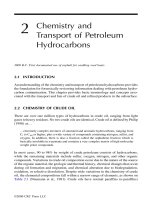Digital Terrain Modeling: Principles and Methodology - Chapter 10 ppsx
Bạn đang xem bản rút gọn của tài liệu. Xem và tải ngay bản đầy đủ của tài liệu tại đây (1.52 MB, 21 trang )
DITM: “tf1732_c010” — 2004/10/22 — 16:37 — page 211 — #1
CHAPTER 10
Management of DTM Data
In Chapter 9, it was discussed that DTM data have become part of an NSDI and
one usually produced at the national level with multi-scales. For large countries like
Brazil, Canada, China, India, and the United States, the volume of DTM data could
be huge. Therefore, efficient management of DTM data in a computerized system is
an important task at national or provincial geospatial information centers. Therefore,
this chapter is devoted to management of DTM data.
10.1 STRATEGIES FOR MANAGEMENT OF DTM DATA
Spatial data, including DTM data, must be managed efficiently and database technol-
ogy plays an important role. There are different strategies to deal with the problems
in the management of DTM data.
10.1.1 Strategy for Making DTM Data Management Operational
To make the management of spatial data operational, spatial data sets are partitioned
according to five attributes, horizontal or vertical positions, time, theme, and scale.
In the management of DTM data, scale and horizontal positions are used. The use of
scale was discussed in Chapter 9 and, therefore, only the use of horizontal position
will be described in this section.
If the area to be modeled is large such as a nation or a province, one is concerned
with the arrangement of the huge volume of DTM data. Questions such as “should
distributed or centralized databases be used,” or “how can the data of the whole area
be split into small pieces so that they can be managed efficiently” are the concern here.
As contour maps have been widely used for DTM production, DTMs at a national
scale are usually arranged in a way similar to map sheets. Figure 10.1 shows
the arrangement for the 1:1,000,000-scale topographic maps of China. Table 10.1
shows the size of each map sheet at different scales, ranging from 1:1,000,000 to
211
© 2005 by CRC Press
DITM: “tf1732_c010” — 2004/10/22 — 16:37 — page 212 — #2
212 DIGITAL TERRAIN MODELING: PRINCIPLES AND METHODOLOGY
Figure 10.1 The tiling system of China’s map sheets at 1:1,000,000 scale. (Courtesy of the
National Geomatics Center of China.)
Table 10.1
The Sizes of China’s Map Sheets From 1:1,000,000 to 1:10,000 Scales
Scale 1:1,000,000 1:500,000 1:250,000 1:100,000 1:50,000 1:25,000 1:10,000
Size 6
◦
×4
◦
3
◦
×2
◦
1.5
◦
×1
◦
30
×20
15
×10
7.5
×5
3
45
×2
30
(long/lat)
1:10,000. Taking the DTM of China at 1:1,000,000 as an example, it is in a grid
form and there are a total of 25,000,000 data points (at grid nodes). The heights
of these points are divided into tiles, which follow the 1:500,000-scale topographic
maps ( In other words, each tile covers an area of 3
◦
× 2
◦
(longitude/latitude). This kind of partition is the operational strategy for DTM data
management. Such a strategy is equally applicable for any project with a relatively
large area to be modeled.
10.1.2 Strategy for Using Databases for DTM Data Management
The second strategy is about the use of databases to store DTM data. The traditional
database is good atmanagingof event (or attribute) data but it is notgoodfor geometric
data. On the other hand, all spatial data, including DTM data, have two components,
© 2005 by CRC Press
DITM: “tf1732_c010” — 2004/10/22 — 16:37 — page 213 — #3
MANAGEMENT OF DTM DATA 213
geometric and attribute, and therefore are quite different from ordinary event data,
which have only one component. Therefore, special arrangements for spatial data
must be made according to the characteristics of these two components. Currently, the
mainstream practice is to use files to store geometric data and to use relational tables
to store attribute data (and relational data if any) in a traditional relational database.
The files for geometric data are then managed by a computer system. The geometric
and attribute data are then linked by pointers. This is also common for DTM data
management. Files are cataloged and indexed so that efficient retrieval is possible.
This is helped by metadata, or “data about data.” Metadata contain the information
describing the contents, quality, status, and other characteristics. Metadata can also
be indexed using files. However, if complicated, metadata can also be managed
by databases. In this way, databases do now come into the area of geometric data
management, but indirectly.
Current development is toward object-relational databases. In such databases,
geometric data (mainly the coordinates) are also organized into tables and stored and
managed by the relational database management system. This has become popular
for the management of large-volume DTM data. In practice, when data volume is
not very large, a file system is still commonly used due to its convenience and the
high cost of object-relational databases. Purely object-oriented databases have also
been under development. However, there is still a long way to go before they will be
commonly used.
10.2 MANAGEMENT OF DTM DATA WITH FILES
In the previous section, it was discussed that file systems are still commonly used
for the management of DTM data. The structure of such files will be discussed in
this section.
10.2.1 File Structure for Grid DTM
When the DTM is in a grid form, it can be represented by point matrix (Figure 10.2),
or raster format. The topology between a grid point and its adjacent grid points is
implicitly built in the rows and columns of the matrix.
The coordinates of a grid node can be computed based on the coordinates (x
0
, y
0
)
of the origin of the area and the square grid intervals d. Suppose the lower-left corner
62666862
66687064
58635957
566058 …
…
…
……………
…
56
Figure 10.2 Matrix representation of grid DTM data.
© 2005 by CRC Press
DITM: “tf1732_c010” — 2004/10/22 — 16:37 — page 214 — #4
214 DIGITAL TERRAIN MODELING: PRINCIPLES AND METHODOLOGY
Table 10.2 Typical File Structure for Grid DTM
File Components Contents Comments
Header Coordinates of the origin;
coordinate data type;
height range; height data type;
grid interval; numbers of rows
and columns; order of rows and
columns, position (in the file)
where the body starts; position
(in the file) where the footer starts;
use of compression or not; etc.
The information in the footer
can also be recorded here
Body Height values of grid nodes Row by row and column by
column in blocks
Footer Data describing the general
characteristics of DTM,
e.g., name, boundary, producer,
projection parameters,
version, accuracy, date of production,
date of revision, linage, etc.
Metadata
point of a matrix (m, n) is used as the origin, then the coordinates of the grid node at
(i, j) are:
x
i,j
= (j − 1) × d +x
0
, j = (0, n −1)
y
i,j
= (i −1) ×d +y
0
, i = (0, m −1)
(10.1)
In other words, this elevation matrix records the heights at DTM grid nodes.
However, some additional information is required to tell users how to read the height
information. The location of the origin and the grid interval are necessary for the
computation of coordinates, and information about the sequence of the height values
is also needed so that each grid node can be assigned a height value. In a typical file of
raster data, such additional information is recorded as the header and the matrix is the
file body. In the body, heights are recorded row by row and then column by column,
or column by column and then row by row, or block by block. Some other relevant
information may also be recorded, either in the header or in a footer. Therefore, the
typical file structure for a grid DTM is as shown in Table 10.2.
10.2.2 File Structure for TIN DTM
The TIN model represents a surface comprising a series of contiguous triangles,
hence triangulated. A triangle has three vertices, which can be arbitrarily located,
here irregular in shape. This contrasts with the grid model where points are spaced
regularly in a lattice. The big difference between the management of TINs and grids
is that, for the TIN model, apart from elevation values, the coordinates (x
i
, y
i
) of
each vertex (say ith) and the information describing the topological relations among
the three vertices need to be recorded. The topological relationship between triangles
also needs to be recorded in most cases.
© 2005 by CRC Press
DITM: “tf1732_c010” — 2004/10/22 — 16:37 — page 215 — #5
MANAGEMENT OF DTM DATA 215
I
II
III
IV
1
2
4
5
3
6
7
V
VI
Figure 10.3 A triangulated irregular network (TIN).
Table 10.3 A List of Coordinates of
Points
No. XYZ
1 429.1 269.6 57.5
2 437.3 200.3 60.2
3 504.7 234.1 55.3
4 607.2 190.5 56.1
5 555.4 265.8 50.2
6 506.7 280.3 52.5
7 621.2 251.4 53.8
.
.
.
.
.
.
.
.
.
.
.
.
Table 10.4 A List of Triangles
No. Vertex 1 Vertex 2 Vertex 3
I123
II135
III 3 4 5
IV243
V156
VI475
.
.
.
The recording ofgeometric information isillustrated in Figure10.3 and Table 10.3
and Table 10.4, that is, a table of points containing all their coordinates and a table of
triangles with their corresponding three vertices. Apart from geometric information,
the topological information is recorded for efficient retrieval of data. Table 10.5 lists
the adjacent relations between these triangles.
The file structure for a TIN DTM is simply the list of points with their coordinates,
with some metadata also included in the header. The file structure is like that given
in Table 10.6. The topological information about these triangles is stored either in
a databaseor in a file. Table 10.7 illustrates a possible arrangement of such topological
information in a file.
© 2005 by CRC Press
DITM: “tf1732_c010” — 2004/10/22 — 16:37 — page 216 — #6
216 DIGITAL TERRAIN MODELING: PRINCIPLES AND METHODOLOGY
Table 10.5 Adjacent Relations of
Triangles
Triangle Edge Neighbors
I — IV II
II I III V
III IV VI II
IV — III I
VII——
VI ——III
.
.
.
Table 10.6 Typical File Structure for TIN Point Coordinates
File Components Contents Comments
Header The coordinates of the points on the
boundary (convex hull); ranges of X , Y , and
Z coordinates; coordinate data type; data types;
numbers of points; position (in the file) where
the body starts; position (in the file) where
the footer starts; use of
compression or not; etc.
The information in the
footer can also be
recorded here
Body X , Y, and Z coordinates of points in sequence May also be in blocks
Footer Data describing the general characteristics
of DTM, e.g., name, producer,
projection parameters, version, accuracy,
date of production,
date of revision, linage,
the null points code, etc.
Metadata
Table 10.7 Typical File Structure for TIN Topology
File Components Contents Comments
Header Number of triangles,
the bytes of data for Table 10.4 or
Table 10.5, data types, etc.
The information in the footer
can also be recorded here
Body Information in Table 10.4 or
information in Table 10.5
Adjacent triangular topology is
not always necessary
Footer Other relevant information Metadata
10.2.3 File Structure for Additional Terrain Feature Data
As discussed in Chapter 4, a hybrid DTM network may be generated if data from
composite sampling (i.e., grid plus feature points and lines) are used. In normal
practice, the grid and feature data are stored in separate files. When modeling or
interpolation is needed, grids are split into triangles and feature points and lines are
added to the regular triangular network to update local triangles (Figure 10.4).
© 2005 by CRC Press
DITM: “tf1732_c010” — 2004/10/22 — 16:37 — page 217 — #7
MANAGEMENT OF DTM DATA 217
Figure 10.4 Hybrid of regular grid and TIN.
···
···
···
···
1(line ID), N
1
(No.of points on line 1)
2(line ID), N
2
(No.of points on line 2)
X
11
, Y
11
, Z
11
X
21
, Y
21
, Z
21
X
22
, Y
22
, Z
22
X
12
, Y
12
, Z
12
X
1N
1
, Y
1N
1
, Z
1N
1
X
2N
2
, Y
2N
2
, Z
2N
2
Figure 10.5 The body of vector file structure for terrain feature data.
Feature data may be stored in one or two files, one for points and the other for
lines. The file structure for terrain feature points is similar to that for the points
of TINs. However, for lines, it is slightly different. In the header, the number of lines
is specified and in the body the data could be organized as shown in Figure 10.5.
10.3 MANAGEMENT OF DTM DATA WITH SPATIAL DATABASES
In the previous section, the filestructures for bothgrid and TIN DTMs were discussed.
These files are managed using an indexing system, which can be organized into files
or into tables and managed by a database if the indexing is rather complex. In this
case, an ordinary relational database will serve for the purpose. On the other hand,
© 2005 by CRC Press
DITM: “tf1732_c010” — 2004/10/22 — 16:37 — page 218 — #8
218 DIGITAL TERRAIN MODELING: PRINCIPLES AND METHODOLOGY
the DTM data can also be organized into tables in an object-relational database,
in which DTM data are stored in block as a field.
10.3.1 Organization of Tables for Grid DTM Data
A large area (e.g., a country) may be divided into a number of smaller regions
(e.g., provinces) and each region can be further divided into a number of smaller
units called tiles. Each tile may also be further divided into a number of small units.
This is a hierarchical structure and can be indexed efficiently for the management of
DTM in a grid form. Figure 10.6 shows an indexing system for the hierarchy in three
levels, region, tile, and block. It is not necessary to have rectangular shapes for the
tiles. For example, the boundaries will be irregular if the DTM data of a nation is
managed based on drainage area or administrative region.
In some commercial systems, the block is the basic unit for access and retrieval.
Each block comprises many rows and columns. Through the structural index for
“region–tile–block–row–column,” the height of any location within the database
can be uniquely determined. The spatial index formed by the region–block–unit
hierarchy ensures fast retrieval of and seamless access to DTM data. The arrange-
ment of tables for a regional DTM in an object-relational database is shown in
Table 10.8, Table 10.9, and Table 10.10, which are created by the authors for
illustration purposes only.
The above data organization methodmay also apply to TINs for large areas. As the
TIN boundary of each region is irregular, toavoidthe edge-matching problem between
adjacent blocks, a certain degree of overlapping is necessary in block partitioning.
Suppose each region is organized into a database. There are only four fields in
a record. This is illustrated in Table 10.8.
In Table 10.8, the field Region-table-name is the name of the table containing
DTM data (see Table 10.9); the field Region-DTM-info is an abstract data type
using database BLOB field (variable length), that is, a data stream, and has a
Standard Block 13
00 01
02 03
10
22
21
20 23
13
12
Standard tile 11
Column 3
Row 5
Grid cell 1*6
Figure 10.6 Hierarchical structure based on region–tile–block (Modified from ESRI, 1992).
© 2005 by CRC Press
DITM: “tf1732_c010” — 2004/10/22 — 16:37 — page 219 — #9
MANAGEMENT OF DTM DATA 219
Table 10.8 An Index Table for a Regional DTM
Region-ID Region-Table-Name Region-DTM-info Range-of-region
1 GridDEM50000_1 GridDTM50000_1_INFO GridDTM50000_1_ENVELOPE
2 GridDEM50000_2 GridDEM50000_2_INFO GridDTM50000_2_ENVELOPE
.
.
.
.
.
.
.
.
.
.
.
.
structure that contains the information about the region. For example, the struc-
ture GridDTM50000_1_INFO contains all the tile and block information about this
region. The following is an example:
* GridDTM50000_1_INFO
{
int XtilesNum; //number of tiles in column
direction, e.g., four in
Figure 10.6//
int YTilesNum; //number of tiles in row
direction, e.g., three in
Figure 10.6//
int XBlocksNum; //number of blocks in each tile,
in column direction, e.g.,
five in Figure 10.6//
int YBlocksNum; //number of blocks in each tile,
in row direction, e.g., five
in Figure 10.6//
int BlockRow; //number of rows in each block,
e.g., seven in Figure 10.6//
int BlockColumn; //number of columns in each
block, e.g., eight in
Figure 10.6//
float BlockCellSize; //interval of DTM cells,
e.g., 25.0 for 25.0 m//
int Scale; //scale factor of the DTM,
e.g., 50,000 for 1 : 50,000//
BOOL bOriDataLayer; //whether it is original or
updated, e.g., TRUE
if original//
BOOL bCompressed; //whether or not data
compression is
used, e.g., FALSE if
no compression//
};
© 2005 by CRC Press
DITM: “tf1732_c010” — 2004/10/22 — 16:37 — page 220 — #10
220 DIGITAL TERRAIN MODELING: PRINCIPLES AND METHODOLOGY
In Table 10.8, the field Range-of-region is also the abstract data type BLOB,
that is, a pointer to a structure that contains the coordinates of the four corners of the
region. For example, the structure GridDTM50000_1_ENVELOPE may contain:
GridDTM50000_1_ENVELOPE
{
float XMin; //the smallest X coordinates, e.g.,
850,000 for 850,000 m//
float XMax; //the largest X coordinates, e.g.,
860,000 for 860,000 m//
float YMin; //the smallest Y coordinates, e.g.,
810,000 for 810,000 m//
float XMax; //the largest Y coordinates, e.g.,
830,000 for 830,000 m//
};
In Table 10.8, the index table of the DTM at region level is set for the
logical structure of the region–block–tile–block hierarchy. The actual heights at grid
nodes are arranged in blocks and stored in a table with a name given under the
field Region-table-name. In other words, the height data are stored block by block.
Three different ways have been used to organize data in blocks, which are shown in
Tables 10.9 and Table 10.10.
In Table 10.9, the Block-ID is the main key, which is unique to each block.
Each Block-ID consists of four numbers. The first two indicate the location of the
corresponding tile (which contains this block) in the region, one for the numbering
Table 10.9 Organization of DTM Height Data for Region GridDEM50000_1
in Block
Block-ID Bytes-of-Block Block-Data
0000 112 h
0,0
h
0,1
h
0,6
h
1,0
h
6,7
(of Block 0000)
.
.
.
.
.
.
.
.
.
1113 112 h
0,0
h
0,1
h
0,6
h
1,0
h
6,7
(of Block 1133)
.
.
.
.
.
.
.
.
.
2344 112 h
0,0
h
0,1
h
0,6
h
1,0
h
6,7
(of Block 2344)
Table 10.10 Organization of DTM Height Data
for Region GridDEM50000_1 in Tiles
FILE-ID DTM-Info DTM-Data
00 DTMINFO00 Heights at tile 00
01 DTMINFO01 Heights at tile 01
.
.
.
.
.
.
.
.
.
23
∗
DTMINFO23 Heights at tile 23
© 2005 by CRC Press
DITM: “tf1732_c010” — 2004/10/22 — 16:37 — page 221 — #11
MANAGEMENT OF DTM DATA 221
of the tile in row direction and the other in column direction. The other two indicate
the location of the current block in the corresponding tile, one for block numbering
in row direction and the other in column direction. For example, the block labeled
in Figure 10.6 is assigned an ID of 1113. The first two digits, that is, “11” indicate
a location of the second tile in row direction and second tile in column directions in
the region. The last two digits, that is, “13,” indicate the location of the block within
tile 11, that is, the second in row and the fourth in column directions. The data type
for block-data is BLOB. In Figure 10.8, the size of each block is a 7 × 8 matrix.
The 7 × 8 height for each block is then recorded in this field. In this table, as the
number of bytes for each block is 112, a float (or integer) of two bytes is used for each
height value. h
0,0
h
0,1
h
0,6
h
1,0
h
6,7
are the heights of the respective 7 ×8 data
blocks.
In fact, it is also possible to organize the DTM data file using tile as the basic unit.
That is, one file is used for each tile. In this case, the file format of each tile may not
necessarily be the same. Table 10.10 shows the organization of tables using tile as the
basic unit.
The file-ID in this table is the tile number. The data types for the fields DTM-Info
and DTM-Data are both BLOB, which is a data stream. The former is a structure as
follows (using DTMINFO00 as an example):
DTMINFO00
{
Char Filename; //file name of file for DTM data of
tile 00//
Float ENVELOPE2D; //the area covered by tile 00, i.e.,
the coordinates of the
four corners//
Int Data-Bytes; //the size of data file in terms of
bytes//
};
In the DTM-Info field, a file name is included to refer to the height data block
in the DTM-Data field of the corresponding record. This is for the convenience of
retrieval. The height values in each tile form a data stream and are stored in the field
DTM-data. The data may be stored in separate files (i.e., not as a field in the table).
In this case, Table 10.9 simply stores the logical information for the management of
DTM files.
10.3.2 Organization of Tables for TIN DTM Data
As was done for the region–tile–block hierarchical structure of grid DTM, similar
arrangements can also be made for TIN DTM. A region can be divided into a
number of (e.g., M × N) blocks for the TIN. Table 10.11 shows the indexing of
TIN blocks.
© 2005 by CRC Press
DITM: “tf1732_c010” — 2004/10/22 — 16:37 — page 222 — #12
222 DIGITAL TERRAIN MODELING: PRINCIPLES AND METHODOLOGY
Table 10.11 The TIN Block Indexing Table
Region-ID Region-Table-Name Region-Info Range-of-Region
0 TIN50000_0 TIN50000_0_INFO TIN50000_0_ENVELOPE
1 TIN50000_1 TIN50000_1_INFO TIN50000_1_ENVELOPE
.
.
.
.
.
.
.
.
.
.
.
.
K TIN50000_K TIN50000_K _INFO TIN50000_M_ENVELOPE
The fields of Table 10.11 are defined as the ID of the region, the name of the
region, other information about the region, and the envelope (range) of the region,
respectively. For the ith region, the structure in the Region-Info field is called
TIN50000_i_INFO, defined as follows:
TIN50000_ i_INFO
{
float Xblocksize; //the size of each block in the
region, in X direction//
float Yblocksize; //the size of each block in the
region, in Y direction//
int XBlocksNum; //the number of blocks in the
region, in X direction//
int YBlocksNum; //the number of blocks in the
region, in Y direction//
int NPoint; //the total points number in the
region//
int Scale; //scale factor of DTM data, e.g.,
50,000 for 1 : 50,000//
BOOL bCompressed; //whether or not the data are
compressed//
};
TIN50000_i_ENVELOPE is the defined area coverage of the ith region, which is
similar to the structure GridDTM50000_i_ENVELOPE discussed previously.
A triangle is the basic unit in a TIN. There may be a number of triangles in each
region or block. The data structure for a triangle is shown in Figure 10.7. Three tables
are required for this structure, one for point coordinates, one for the relationship
between a triangle and its three vertices, and one for the relationship between a
triangle and its three edge neighbors, for example the tables given in Section 10.2.2,
Table 10.3, Table 10.4, and Table 10.5. These three tables can also be stored in
a database table. Table 10.12 illustrates the table formats in a spatial database.
In Table 10.12, BLOCK-ID is the main key of the data table (i.e., ID), Both
Triangle-List and Point-list are data streams (i.e., type BLOB). Triangle-List contains
the data for Table 10.4 and Table 10.5. The Point-list contains the coordinates of
points in Table 10.2.
© 2005 by CRC Press
DITM: “tf1732_c010” — 2004/10/22 — 16:37 — page 223 — #13
MANAGEMENT OF DTM DATA 223
Triangle
Unique (OID)
Type
Serial number
3-D coordinate extent
Topological attribute
Pointer to edge
Pointer to adjacent triangle
Other attributes
Pointer to point
Figure 10.7 Structure of a triangle entity in a TIN.
Table 10.12 The TIN Topology Data Table
BLOCK-ID Triangle-List Point-List
00 Triangle list for block 00 Point coordinates of Block 00
01 Triangle list for block 01 Point coordinates of Block 01
.
.
.
.
.
.
.
.
.
M −1, N −1 Triangle list for block M −1, N −1 Point coordinates of Block M −1, N −1
Vertex is the basic entity of the TIN in a database. The topological relationship,
including the links between a triangle and its three vertices, between a node and
its adjacent nodes, and between a triangle and its adjacent triangles, can also be
set up in the database using a pointer system for vertices. This structure is given in
Figure 10.8.
10.3.3 Organization of Tables for Additional Terrain Feature Data
As has been discussed in Section 10.2.3, if additionalterrain feature data are available,
they need to be stored in a separate file (if file system is used) or table (if spatial
database is used) from the grid DTM data. The arrangement of line data in a vector
file is given in Section 10.2.3. In this section, the organization of such vector data
into tables in spatial databases is given. The structure of such vector lines is given in
Figure 10.9. The data format is given in Table 10.13.
In this table, an integer is used for line types, for example, 1 for ridge lines, 2 for
break lines, 3 for rivers, and so on. A data stream (i.e., BLOB) is used to store the
coordinates of all the points on a line. In fact, the terrain features could be points,
line, and areas. If there is more than one type of terrain feature, an indexing table can
be used to manage them. Table 10.14 is an example.
© 2005 by CRC Press
DITM: “tf1732_c010” — 2004/10/22 — 16:37 — page 224 — #14
224 DIGITAL TERRAIN MODELING: PRINCIPLES AND METHODOLOGY
Point
Unique ID (OID)
Type
Serial number
X Y Z
Topological attributes
Pointer to edge
Pointer to triangle
Other attributes
Figure 10.8 Pointer structure of a point in a TIN database.
Line
Unique ID (OID)
Extent of 3-D coordinate
Coordinate point number
Other attributes
3-D coordinates
Figure 10.9 Line structure of linear entity.
Table 10.13 The Linear Entity Data Table
Line-ID Line-Type Number-of-points Coordinates-of-the-Line
11 N
1
X
11
, Y
11
, Z
11
X
12
, Y
12
, Z
12
X
1N
1
, Y
1N
1
, Z
1N
1
23 N
2
X
21
, Y
21
, Z
21
X
22
, Y
22
, Z
22
X
2N
2
, Y
2N
2
, Z
2N
2
.
.
.
.
.
.
.
.
.
.
.
.
Table 10.14 An Indexing Table for Terrain Features
Region-ID Region-table-name Feature-Info Range-of-region
0 Feature50000_0 Feature50000_0_INFO Feature50000_0_ENVELOPE
1 Feature50000_1 Feature50000_1_INFO Feature50000_1_ENVELOPE
.
.
.
.
.
.
.
.
.
.
.
.
K Feature50000_K Feature50000_K_INFO Feature50000_K _ENVELOPE
© 2005 by CRC Press
DITM: “tf1732_c010” — 2004/10/22 — 16:37 — page 225 — #15
MANAGEMENT OF DTM DATA 225
The meanings of the fields in this table are similar to those in Table 10.11. The
structure of Feature50000_i_INFO is defined as:
Feature50000_ i_INFO
{
INT LRID; //ID of feature table//
Char TABLENAME; //name of table//
BLOB TABLEFLAG; //flag of table, such as 1 for point
table, 2 for line table, 3 for area
table, etc.//
};
10.3.4 Organization of Tables for Metadata
“Metadata” is “data about data.” Metadata describes the content, quality, status, and
other features of data. Metadata also help to locate and understand the data. Metadata
are an important basis for sharing spatial data. Through inquiring about and brows-
ing through the metadata, users obtain general information about the kind of data
available, which data are of interest, and where such data are kept. A major part of
the interface used in the clearinghouse of a national spatial data infrastructure is to
provide interactive queries on metadata. Through metadata it is convenient to obtain
descriptions of spatial data (e.g., DTM) and the data themselves. Metadata have four
fundamental functions:
1. Availability: to indicate whether a data set exists for a certain geographic area.
2. Fitness for use: to evaluate whether the data set is applicable.
3. Access: to determine the means of acquiring verified data.
4. Transfer: to successfully handle (e.g., transfer) and utilize the data set.
Metadata generally contain the following:
1. Basic identifiers: the fundamental information about data sets, for example, title,
geographic extent, currency (updatedness), rules of access or utilization.
2. Quality: quality evaluation of data sets, including accuracy of location and
attributes, completeness, consistency, information sources, producing methods.
3. Data organization: the mechanism for representing spatial information in data
sets, for example, whether the spatial location is represented directly by a raster or
a vector or indirectly by a street address or zip code.
4. Spatial reference: description of the coordinate systems of data sets, including
projection, parameters, benchmark of the plane, and elevation.
5. Entity and attribute: the content of data sets, including type, attributes, domain.
6. Issuance: obtaining of datasets, for example, contact information, format, and how
to get information about data and prices from the Web and physical media.
7. Metadata reference: description information about the currency (updatedness) of
the metadata and its producers, etc.
© 2005 by CRC Press
DITM: “tf1732_c010” — 2004/10/22 — 16:37 — page 226 — #16
226 DIGITAL TERRAIN MODELING: PRINCIPLES AND METHODOLOGY
Table 10.15 An Example of a Metadata Set in a Table
Table-ID Table-Name Institution-Name Product Updating-Date Scale
100,000 PubMetadata GeomaticsCenter DTM 10-12-2004 50,000
.
.
.
.
.
.
.
.
.
.
.
.
.
.
.
.
.
.
.
.
.
.
.
.
Table 10.16 Standards of Metadata
Name of Standards Institution or Organization
Content Standard for Digital U.S. Federal Geographic
Geospatial Metadata (CSDGM) Data Committee (FGDC)
Directory Interchange Format (DIF) U.S. National Aeronautics and
Space Administration (NASA)
Government Information U.S. Federal Government
Locator Service (GILS)
CEN Geographic Information — CEN (European Committee for
Data Description — Metadata Standardization) TC287
Geographical Data Description Multipurpose European Ground Related
Directory (GDDD) Information Network (MEGRIN)
Geomatic Data Sets Canadian General Standards Board (CGSB)
Cataloguing Rules and Committee on Geomatics (CoG)
ISO Geographic Information — ISO (International Organization for
Metadata Standardization)/TC211
As metadata files are descriptive documents with text and numeric data types,
generally a relational database is sufficient. Two tables are required for metadata
management, one for publishing metadata for the public (as shown in Table 10.15),
and the other for internal applications. In fact, the structures of these two tables are
the same, but with different fields.
The importance of metadata is well recognized and international efforts have
been made on the standardization of metadata. Table 10.16 provides a list of such
standards.
10.4 COMPRESSION OF DTM DATA
As discussed in the previous section, in the structure for DTM data, one variable
states whether the data have been compressed. If compressed, then decompression
needs to be applied before using the data. In this section, a brief discussion on DTM
data compression is given.
10.4.1 Concepts and Approaches for DTM Data Compression
There are two basic ideas behind data compression, leading to two different
approaches:
1. Lossless compression: Some data provide no extra information, or are redundant.
Redundancy can be minimized by more efficient coding methods. After decoding,
the data can be recovered with 100% fidelity.
© 2005 by CRC Press
DITM: “tf1732_c010” — 2004/10/22 — 16:37 — page 227 — #17
MANAGEMENT OF DTM DATA 227
2. Lossy compression: Information or accuracy loss is still acceptable even though
changes to some of the data points are made. However, the information or accuracy
lost during compression can never be recovered.
In digital terrain modeling, data redundancy is inevitable, especially when image-
based techniques such as automated photogrammetric systems, LIDAR and InSAR
are used for data acquisition (see Chapter 3 for a more detailed discussion).
Data redundancy exists in a number of different guises. It is more than just height
values being constant. Rather the inefficiency of using fixed-length data coding and
also the correlation between neighboring data values are the big concerns.
In fact, both lossless compression and lossy compression techniques are used in
digital terrain modeling. The selection of VIPs discussed in Chapter 4 is a lossy com-
pression technique. Therefore, this section contains only a brief discussion on lossless
compression for grid DTM. In fact, the quadtree structure discussed in Chapter 9
is a very efficient method of data compression. Other traditional methods such as
run-length and block encoding, and general-purpose methods such as gzip or bzip2
can also be used to reduce file sizes. In this section, the widely used Huffman coding
is first described, then another simple method is introduced.
10.4.2 Huffman Coding
The basic idea behind the Huffman coding is that some values occur more frequently
than others. If shorter codes are used for more frequent values and longer codes for
less frequent values, then the overall storage required will be significantly reduced.
Table 10.17 shows a set of grid DTM, that is, heights, in a matrix. The heights range
from 212 to 216. Therefore, an 8-bit space (i.e., a byte) is required to store one height
value and a total of 8×36 bits (288 bits) are required for this data set.
Table 10.18shows that height213 occurs mostfrequently and 216 leastfrequently.
The idea is to devise a coding system to let the value with higher frequency have a
shorter code and the lower one have a longer code. In this example, the value 213
should be assigned the shortest code and 216 the longest code. The Huffman coding
does this and is illustrated in the right part of Table 10.18.
First, the values are put in an order of frequency, with the most frequent value at
the top. This process is called source reduction. In this process, two basic principles
are involved:
1. The last two frequencies are always summed to form one value in each round.
2. The frequency values are always sorted in order, with the largest frequency value
at the top.
Table 10.17 A Set of DTM Data in
a Grid
213 213 213 212 212 213
216 212 213 212 212 216
214 215 215 213 216 215
212 213 213 213 214 214
212 213 215 214 213 212
212 213 213 213 213 212
© 2005 by CRC Press
DITM: “tf1732_c010” — 2004/10/22 — 16:37 — page 228 — #18
228 DIGITAL TERRAIN MODELING: PRINCIPLES AND METHODOLOGY
Table 10.18
Huffman Coding for Data Compression
Original Source Source Reduction
Value Occurrence Frequency First Code 3 Second Code 2 Third Code 1 Final Code
213 15 0.42 0.42 1 0.42 1 0.58 0 1
212 10 0.28 0.28 01 0.30 00 0.42 1 01
214 4 0.11 0.19 000 0.28 01 001
215 4 0.11 0.11 001 0000
216 3 0.08 0001
After the number of frequencies is reduced to two, codes can be assigned to each of
them. In the code assignment process, three principles are involved:
1. The code is binary, that is, always 0 and 1.
2. Codes at higher levels are propagated into lower levels.
3. Codes are assigned by tracing back the source reduction process.
In the example given in Table 10.18, three rounds of reduction are required for
the data set with five values. The last two frequency values (0.58 and 0.42 under the
column head “Third”) are assigned 0 and 1, respectively. As 0.42 is the frequency
for value 213, code 1 is assigned to value 213. On the other hand, in the third round,
the frequency 0.58 was combined from the frequencies 0.30 and 0.28 in the second
round; therefore, the code 0 for frequency 0.58 will be propagated to frequencies 0.30
and 0.28. In this way, frequencies 0.30 and 0.28 are assigned 00 and 01, respectively.
Again, the frequency 0.30 in the second round was combined from the frequencies
0.19 and 0.11 in the first round; therefore, the code 00 for frequency 0.30 will be
propagated tofrequencies 0.19 and 0.11. Thus, frequencies 0.19and 0.11 are assigned
000 and 001, respectively. Again, the frequency 0.19 in the first round was combined
from the original frequencies 0.11 and 0.08; therefore, the code 000 for frequency
0.19 will be propagated to frequencies 0.11 and 0.08. Thus, frequencies 0.11 and
0.08 now have codes 0000 and 0001, respectively. Therefore, the final codes for
values 3, 2, 4, 5, and 6 are 1, 01, 001, 0000, and 0001. The total number of bits
required for this coding is 1 ×15 +2 ×10 +3 ×4 +4 ×4+4 ×3 = 80. As a result,
the compression ratio is 288/80 = 3.6. Generally, a maximum ratio of 5 is achievable
with lossless compression.
10.4.3 Differencing Followed by Coding
It was discussed previously that there is a higher correlation between close neighbors.
This means that the differences in heights between neighbor DTM cells must be
smaller than the original height values. Therefore, it is natural to make use of the
differences and then encode these differences (Kidner and Smith 2003; Wessel 2003).
Kidner and Smith (2003) suggested using the optimal linear predictor to compute
DTM heights, then computing the height differences between the original and the
predicted DTM points, and last encoding these differences with a Huffman coding.
Figure 10.10 illustrates the principle.
© 2005 by CRC Press
DITM: “tf1732_c010” — 2004/10/22 — 16:37 — page 229 — #19
MANAGEMENT OF DTM DATA 229
251257255249249
260256253254249
258254248258254
257253261249258
256254256255249
257258251255255
254256253254255
6–6260
–643–15
–246–104
–34–812–9
–12–216
–3–17–40
–3–23–1–1
Predict
011010001…
Compressed DEM
Encoding
Difference
257251257255249
254260256253254
256258254248258
254257253261249
255256254256255
254257258251255
257254256253254
Figure 10.10 DTM data compression based on linear prediction.
The prediction is based on the three-point linear predictor as follows:
Z = a −b +c (10.2)
If the coefficients can be optimized, then a much higher compression ratio may be
reached. Kidner and Smith (2003) suggested the use of the following predictor:
Z = INT(w
1
×a +w
2
×b +w
3
×c) (10.3)
where INT refers to take the nearest integer and w
1
, w
2
, and w
3
are weights whose
sum is equal to 1. When w
1
= 1, w
2
= (−1), w
3
= 1, the predictor is equivalent to
the three-point predictor expressed by Equation (10.2).
After this differencing process, Huffman coding can be applied to the differ-
ences. Kidner and Smith (2003) revealed that differencing followed by Huffman
coding is capable of producing significant reduction. They showed that all the USGS
1:250,000-scale DTMs can be successfully compressed into a CD-ROM. The test
results revealed that this lossless DTM compression method offers a typical storage
saving of 90% compared with the traditional 2-byte ASCII or binary representations.
The compressed files are less than half the size of GZIP-encoded DTMs.
10.5 STANDARDS FOR DTM DATA FORMAT
DTM data are a type of fundamental data in a national spatial data infrastructure.
Like other data sets, there must be some standards for them, including accuracy
© 2005 by CRC Press
DITM: “tf1732_c010” — 2004/10/22 — 16:37 — page 230 — #20
230 DIGITAL TERRAIN MODELING: PRINCIPLES AND METHODOLOGY
and format. In this chapter, only format is discussed as this chapter deals with data
management.
10.5.1 Concepts and Principles of DTM Data Standards
Data are important and expensive. It is therefore important for data to be shared.
DTM data often have different formats. Each software producer sets a specific format
for the data in its digital terrain modeling system. So one system may need to provide
a large number of programs under the import/export menu in order to read other
formats. This is the case of data exchange between any two systems. If there are n
data formats, one needs to write C
2
n
programs. For example, if there are ten different
formats, one needs to write C
2
10
= 10!/2 = 10 ×9/2 = 45 programs. As illustrated
in Figure 10.11(a), this is very inefficient.
1 2
5 4
3N
1 2
5 4
3N
(b)(a)
Figure 10.11 DTM data exchange standards: (a) exchange between any two and (b) exchange
via a neutral format.
Table 10.19 U.S. Standards for DTM Data Format
Element Comments
Filter Blank fill
Origin code Free format mapping origin code
DTM level 1 = DEM-1; 2 = DEM-2, 3 = DEM-3; 4 = DEM-5
Pattern 1 = regular; 2 = random; reserved for future use
Coordinate system 0 = geographic; 1 = UTM; 2 = state plane
Zone UTM coordinate zone
Map projection Specify the type and parameters of map projections
Unit for planimetry 0 = radius; 1 = feet; 2 = meter; 3 = arc-second
Unit for height 1 = feet; 2 = meter
Number of bounding polygons Set to n = 4
Corner coordinates Four corners of the quadrangle corners, from lower-left
corner, clockwise
Minimum and maximum heights In the same unit as for unit for height
Axis orientation Zero of the same as easting and northing, or geographic
system
Accuracy code 0 = unknown; 1 = recorded
Resolutions In X and Y , as well as Z
Row and column Number of rows and columns of the height matrix
© 2005 by CRC Press
DITM: “tf1732_c010” — 2004/10/22 — 16:37 — page 231 — #21
MANAGEMENT OF DTM DATA 231
Table 10.20 Chinese Standards for DTM Data Exchange
Element Description
DataMark Geospatial data exchange format of China — the tag of DTM data exchange
format (CNSDTF-DTM)
Version Version number of the exchange format, e.g., 1.0
Unit Coordinate unit, K for kilometer, M for meter, D for trapeze with degree as unit,
S for trapeze expressed by degree-minute-second (i.e., DDDMMSS.SSSS)
Alpha Directional angle
Compress Compression method, e.g., 0 for noncompression, 1 for run-length encoding
Xo X coordinate of the original point on the top-left corner
Yo Y coordinate of the original point on the top-left corner
DX Interval in X direction
DY Interval in Y direction
Row Number of rows
Col Number of columns
ValueType Type of elevation value
HZoom Magnification rate, i.e., the number used to make elevation data stored in
integer, e.g., 100 is used to make 213.56 become 21356
Coordinate Coordinate system; G for geodetic coordinate system; M for mathematical
coordinate system; M is the default value
Projection Projection type (optional)
Spheroid Reference spheroid (optional)
Parameters Projection parameters
MinV Minimum value of the grid height
MaxV Maximum value of the grid height
An alternative solution is to develop a neutral format and have all software system
support this format. In this way, exchange is more efficient than the exchange between
two systems. Figure 10.11(b) illustrates this.
There are many format standards available such as the international standard-
ization agreements STANAG 3809 published by NATO, the DTED (digital terrain
elevation data) level 1 and level 2 files specified by the Department of Defense of the
United States. However, in this section, only the ones by US and China are briefly
described in this section, as did for the multi-scale DTM data in Chapter 9.
10.5.2 Standards for DTM Data Exchange of the United States
Intended to facilitate the interchange and use of DEM data, The National Mapping
Division of the USGS specified the logical ASCII format for DEM data sets in its
Standards for Digital Elevation Models (USGS 1998), as listed in Table 10.19.
These basic elements are contained in the old format although there is a new
version containing additional information.
10.5.3 Standards for DTM Data Exchange of China
Similar to the U.S. Standards, China’s Standards also list a few essential elements for
the description of a DTM data set (SBQTS 1999). Table 10.20 is an extraction from
the standard.
© 2005 by CRC Press